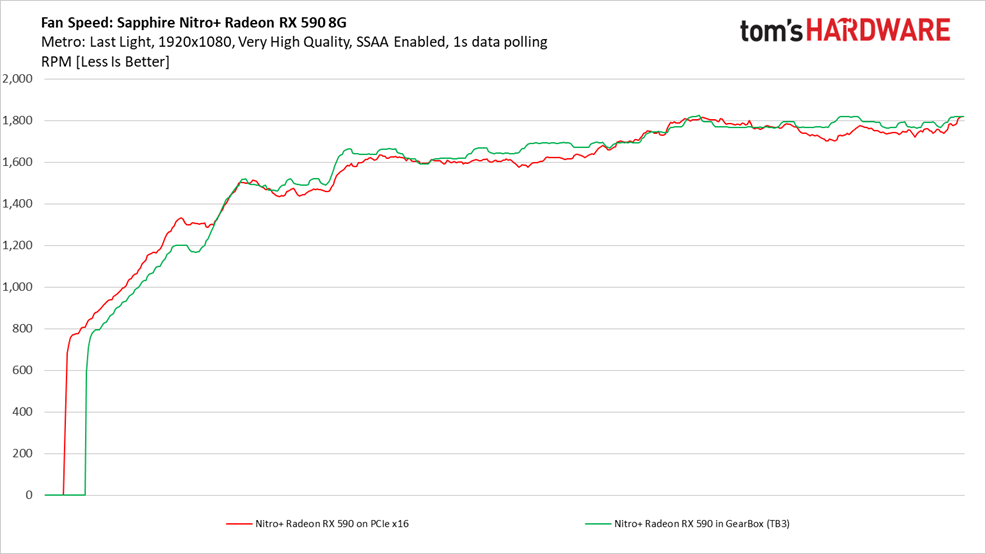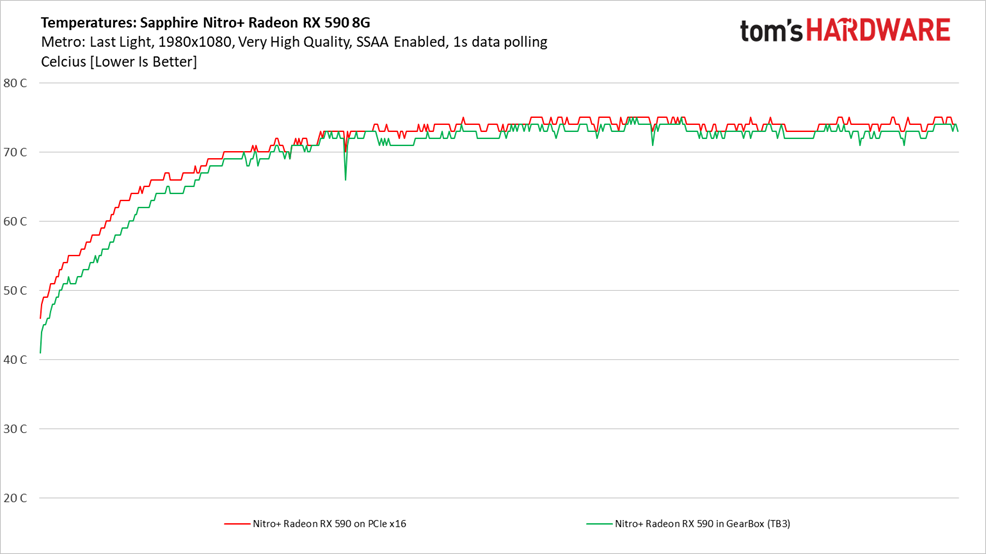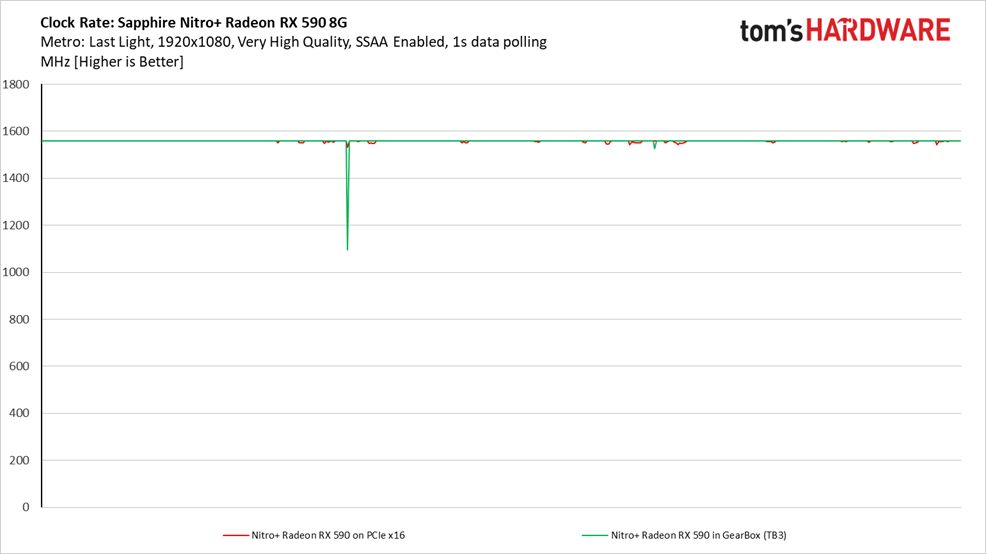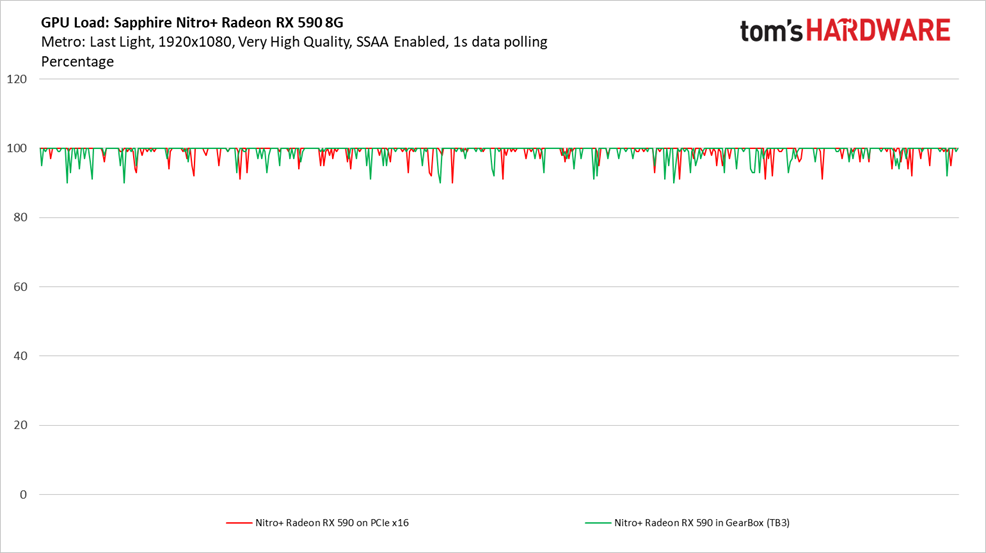Sapphire GearBox Thunderbolt 3 Review: Discrete Graphics On The Outside
Why you can trust Tom's Hardware
Fan Speeds, Temperatures, Clock Rates, and GPU Load
A quick comparison between Sapphire’s Nitro+ Radeon RX 590 running on our Aorus Z270X-Gaming 7 and in the GearBox should illustrate any issues attributable to the external enclosure.
Both configurations ramp up similarly, though the GearBox-based setup remains in its semi-passive mode a little longer.
Along the way, temperatures remain close. If anything, the Radeon card in Sapphire’s enclosure actually runs a little cooler thanks to those two 120mm fans drawing warm air away.
There don’t seem to be any clock rate issues, either.
AMD’s Polaris GPU spends most of its time under 100% load, regardless of whether it communicates over a motherboard’s 16-lane link or Thunderbolt 3’s narrower bus.
MORE: Best Graphics Cards
MORE: Desktop GPU Performance Hierarchy Table
Get Tom's Hardware's best news and in-depth reviews, straight to your inbox.
MORE: All Graphics Content
Current page: Fan Speeds, Temperatures, Clock Rates, and GPU Load
Prev Page More Performance Results: Vs. A Laptop, PCIe Scaling, and New Firmware Next Page Conclusion-
LordConrad "Discrete graphics, gigabit Ethernet, and USB 3.0 from one enclosure"Reply
This is not a Pro, because all devices connected to the enclosure will share the bandwidth of that single Thunderbolt 3 connection. Any use of the Ethernet and/or USB ports will steal bandwidth from your graphics card, which is already bandwidth starved from being on Thunderbolt. -
cangelini Reply
If it's on your desk, and you're always looking at it, an always-on light becomes a con. When it comes time to watch a movie or play a game, you'll want the ability to disable it.abhipw said:How can an always on blue light bar be a con?