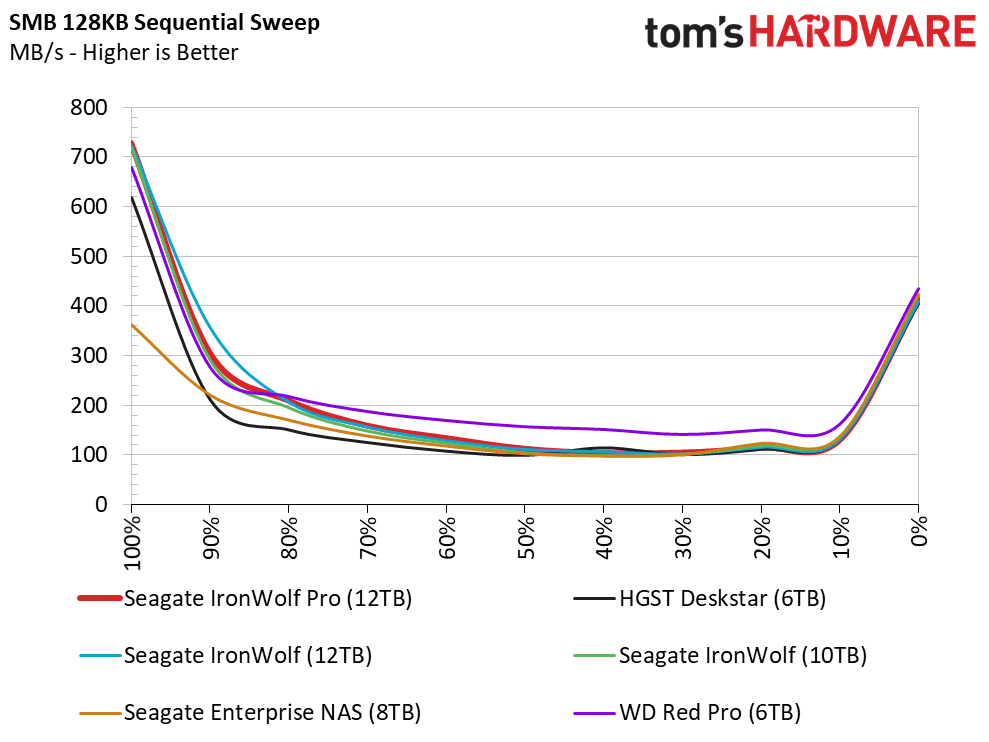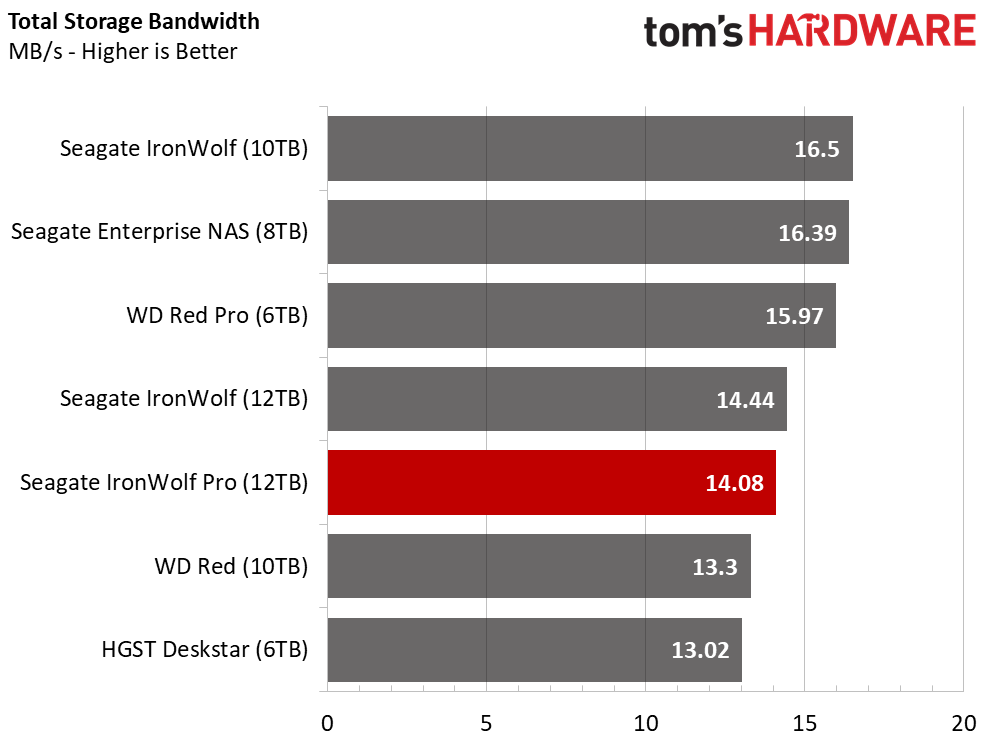Seagate IronWolf Pro 12TB Review: The Best NAS Drive?
Why you can trust Tom's Hardware
Network-Attached Performance Testing
Testing Notes
We use a Thecus N8880U-10G rackmount for our NAS testing. It features an Intel Core i3-2120 dual-core processor running at 3.3GHz. This system allows us to test with up to eight drives in RAID 0, 1, 5, 6, 10, 50, 60, or JBOD. The Thecus system ships with a 10GbE network adapter from the factory and delivers consistent performance. We're testing the arrays over our 10GbE network.
The next hop is through an enterprise switch that is the core of our offline environment. We issue the workloads from a dual socket server with Intel 10-Gigabit Ethernet cards and plenty of memory to ensure consistent performance. We test products in four-drive RAID 5 arrays.
Comparison Products
We only have two 8TB Toshiba N300 and 8TB WD Red drives, which isn't enough for matching four-drive arrays. Those products sit on the sideline for this section of our testing. We added an array of four 8TB Seagate Enterprise NAS drives to fill the void.
We also have arrays with four 10TB Western Digital Reds and 6TB Red Pros. The 6TB HGST Deskstar drives also carry over to the NAS testing.
We're focusing on the 12TB Seagate IronWolf, but we also have the downstream 12TB and 10TB models. We haven't published a review of the 10TB model, but it has a strong pricing advantage over the larger 12TB drive.
SMB Sequential Read Performance
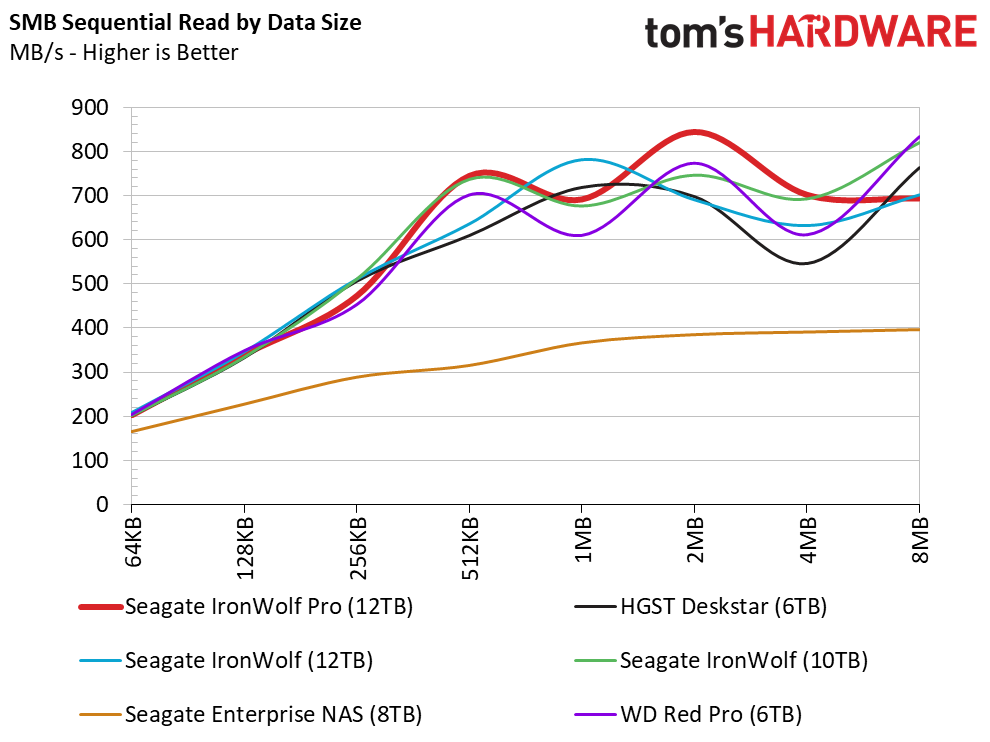
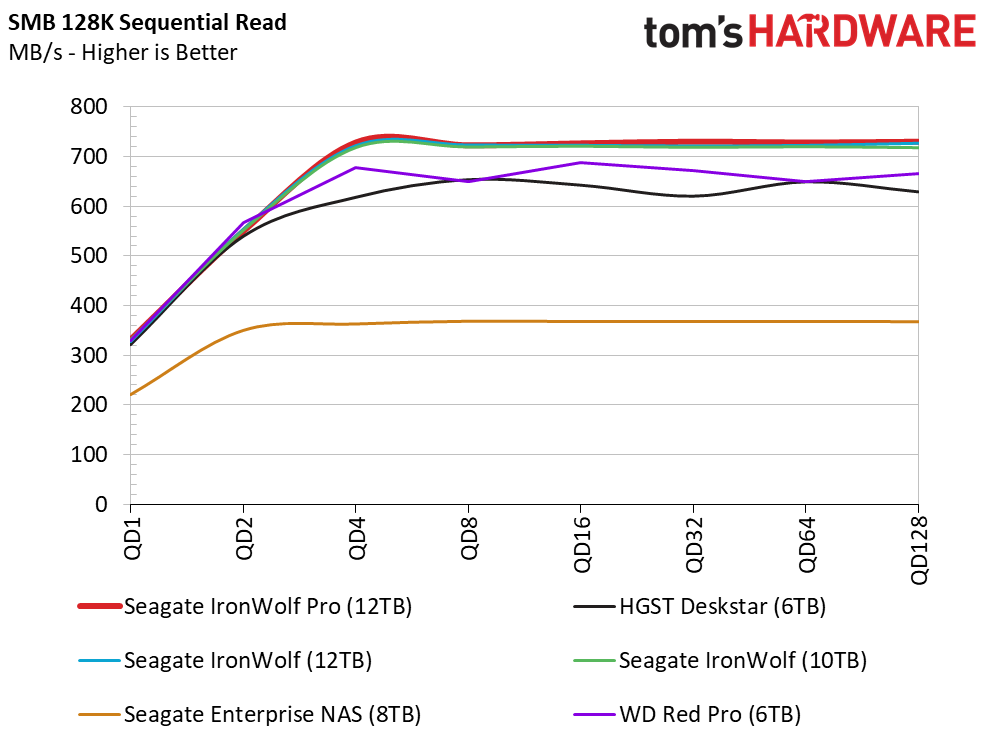
The RAID array magnifies the small performance differences that were less evident during the single drive tests. There is still a buffer in place because the tests take place over a network, though. These products were all designed to operate in an NAS connected to a network, so it's important to test them in their native habitat.
The 12TB IronWolf products were very fast with sequential workloads during the single drive testing, so it isn't surprising to see them take the lead.
Get Tom's Hardware's best news and in-depth reviews, straight to your inbox.
SMB Sequential Write Performance
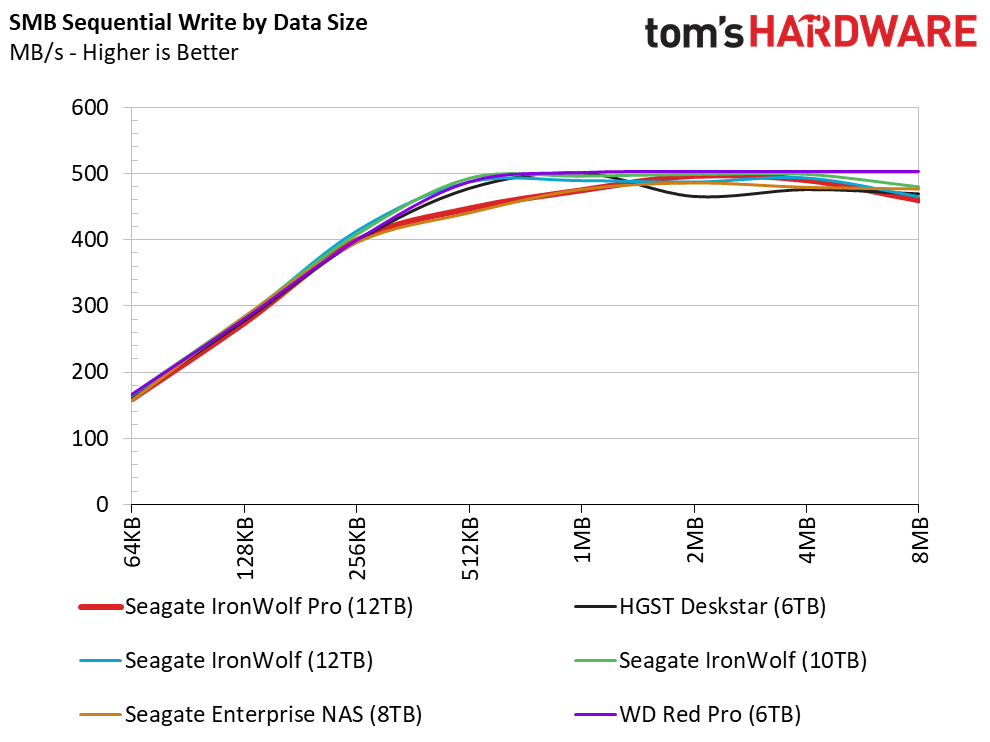
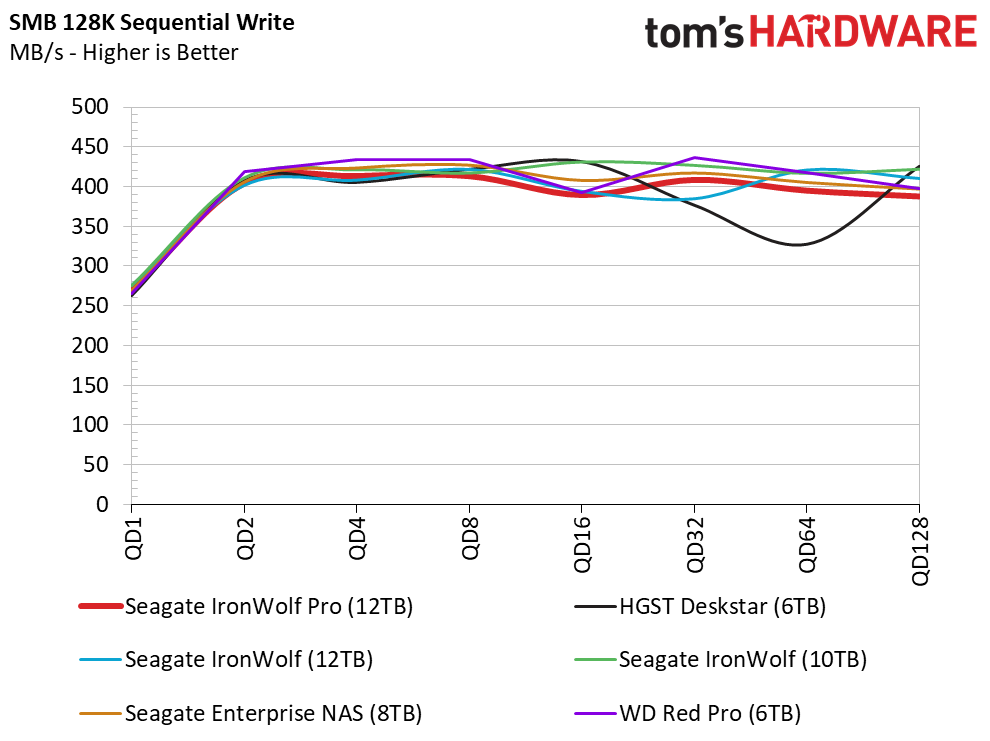
All of the products deliver similar sequential write performance. This is more a limitation of the NAS and the four-drive RAID 5 array.
SMB Mixed Sequential Workload Performance
Mixed sequential workloads can be a big problem for disk drives in a redundant array. The network is full duplex, meaning it can read and write data at the same time, but the drives are not, which is a limitation of the SATA interface. Just adding a small amount of writes reduces performance. It drops even more as you approach a 50% mix.
SMB Random Read Performance
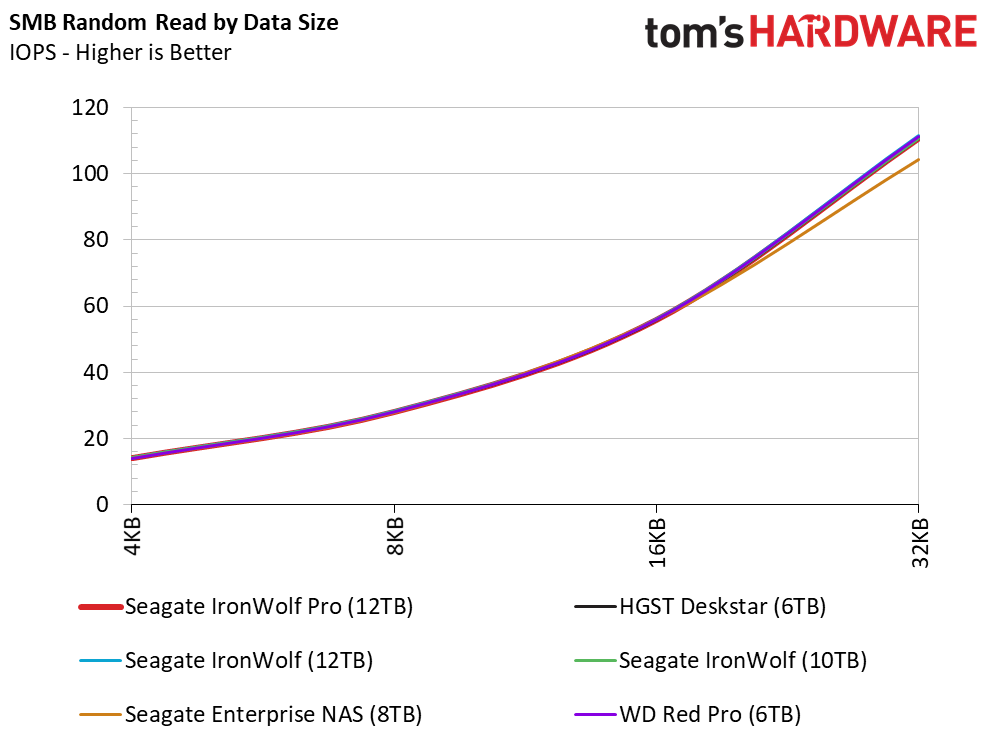
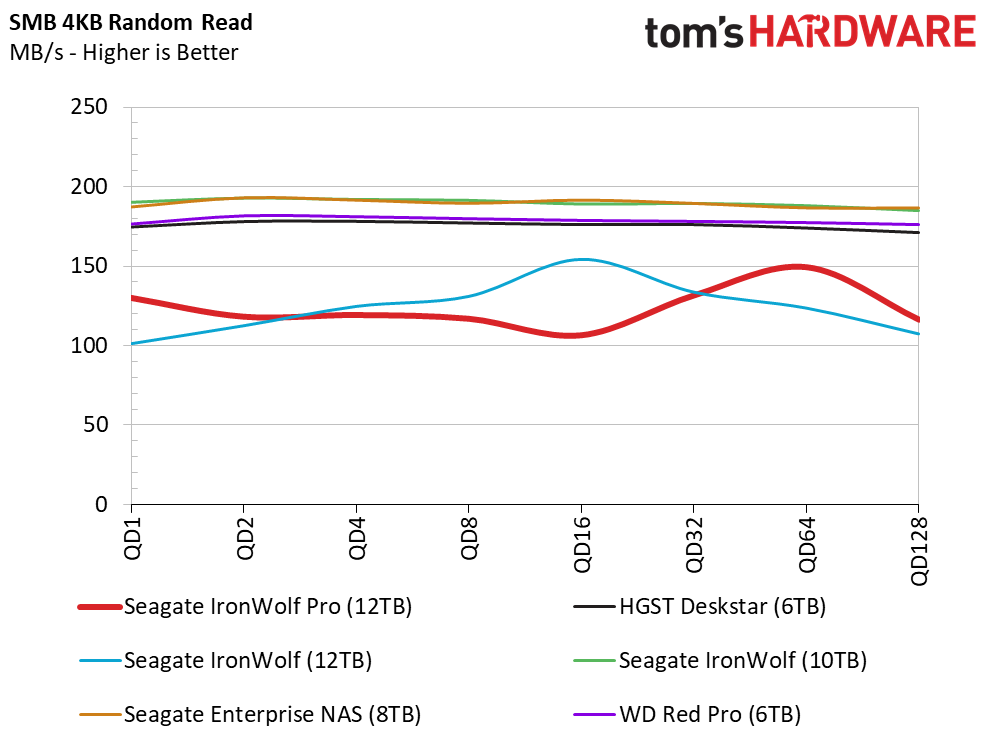
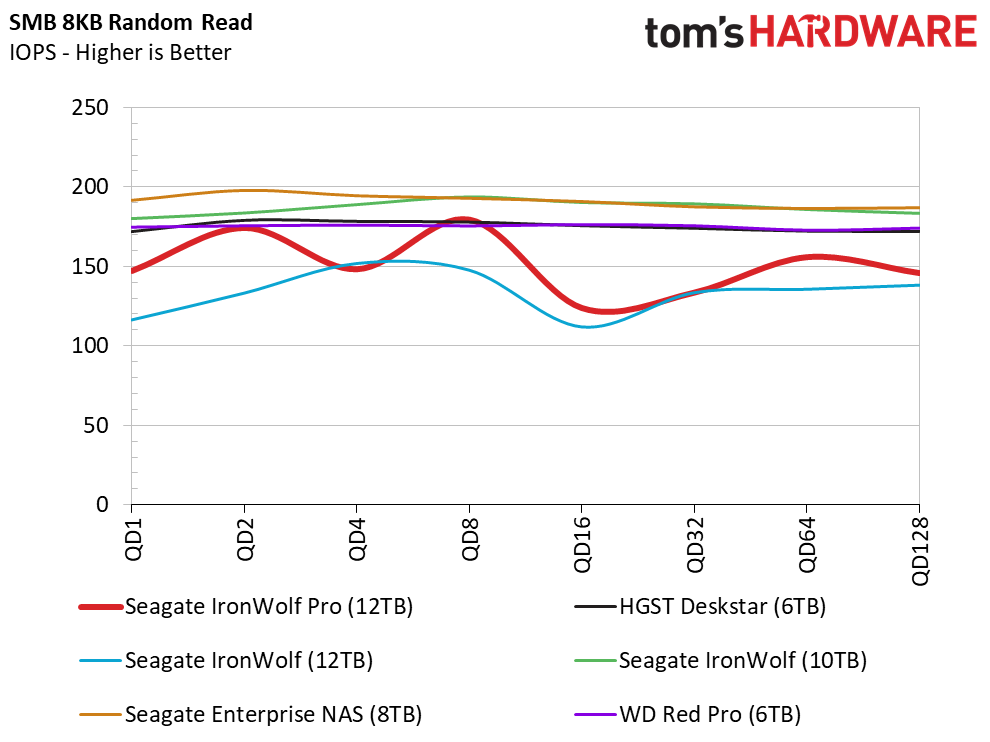
Rolling through different block sizes reveals nearly identical performance with every array. The scaled queue depth workload exposes more variation. The 12TB IronWolf drives struggle during the 4KB and 8KB random tests. They provide less consistent performance than the other arrays, too.
We test both 4KB and 8KB to emulate performance in Hyper-V and VMware environments. Windows uses 4KB just like your desktop system, but VMware favors 8KB blocks.
SMB Random Write Performance
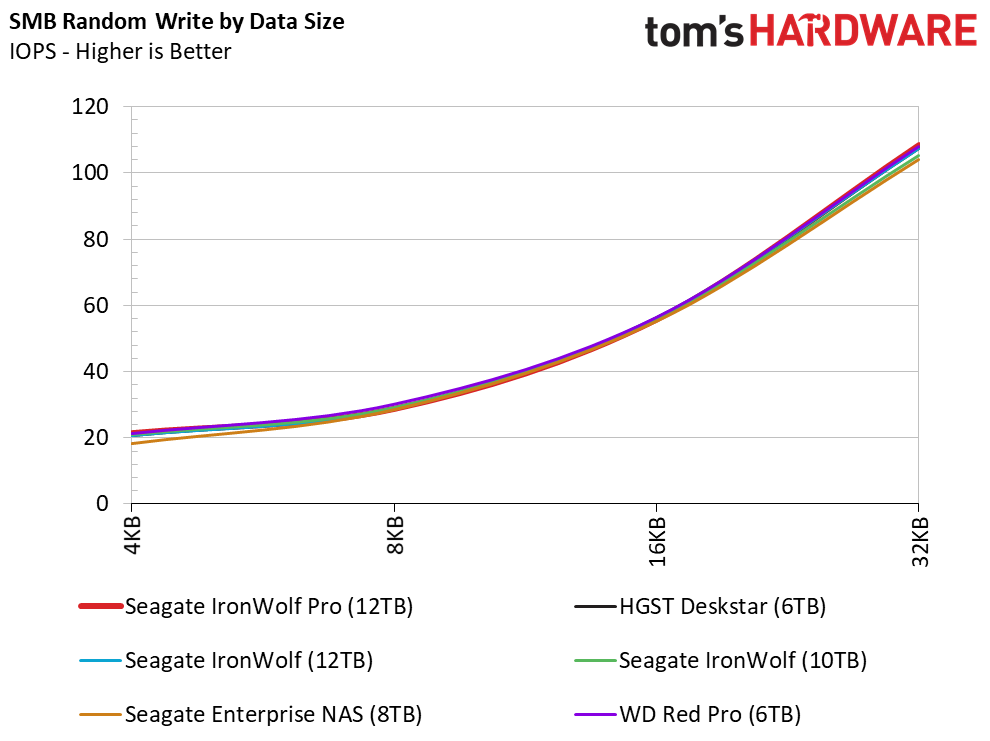
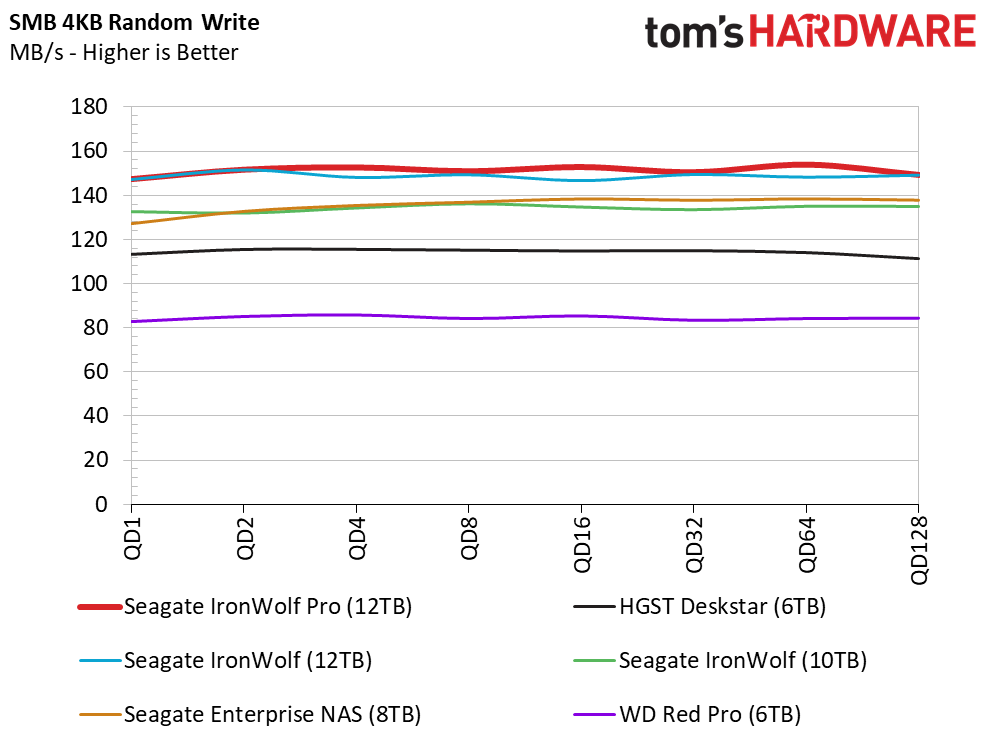
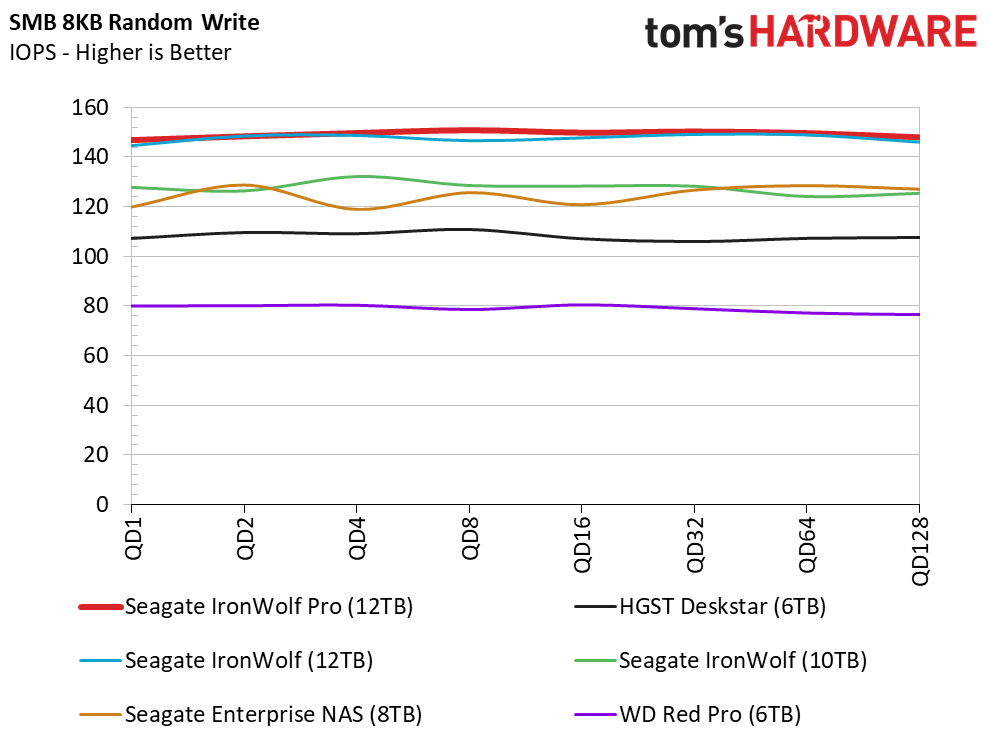
The 12TB IronWolf drives make up for the low random read performance by delivering superior random write performance. The performance consistency also returns thanks to their large 256MB buffers.
SMB Mixed Random Workload Performance
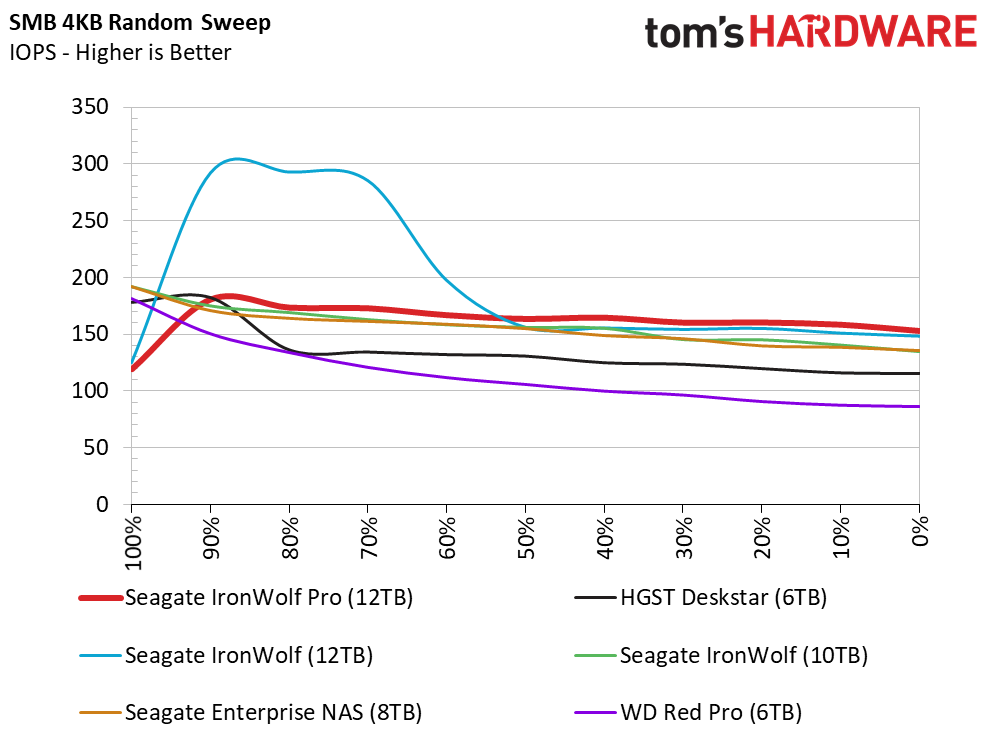
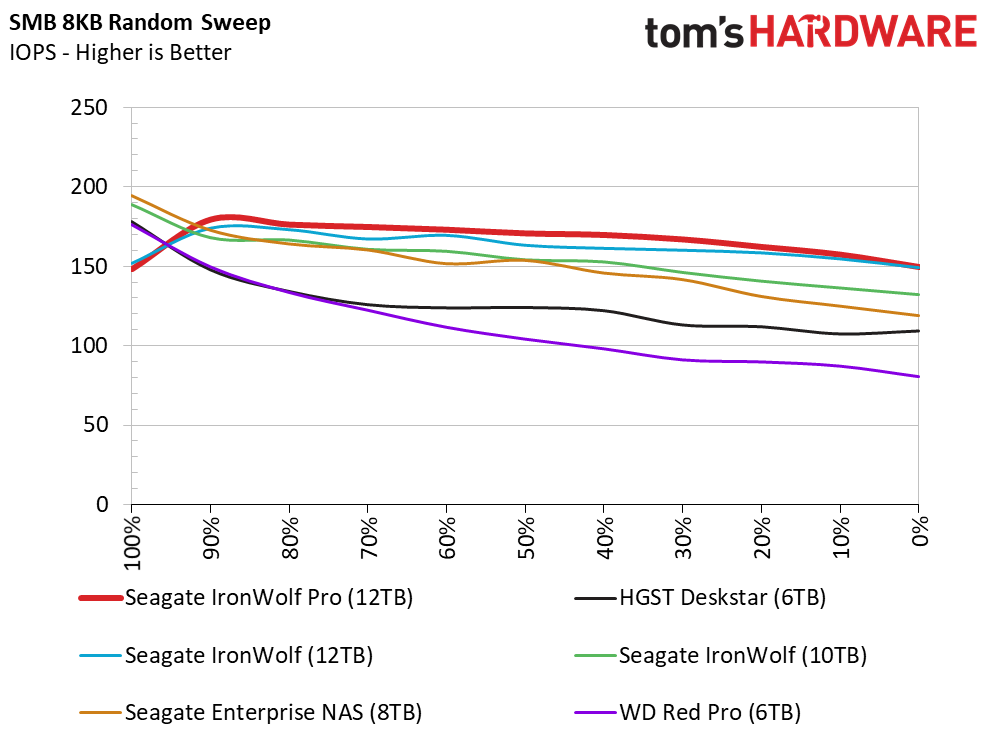
The basic 12TB IronWolf drive experiences an odd, yet repeatable, cache burst during our mixed random sweep. The 12TB IronWolf Pro and 10TB IronWolf didn't exhibit the same behavior. The two 12TB IronWolf drives put up the highest results even though they both struggle through the 100% read portion of the test.
SMB Server Workloads
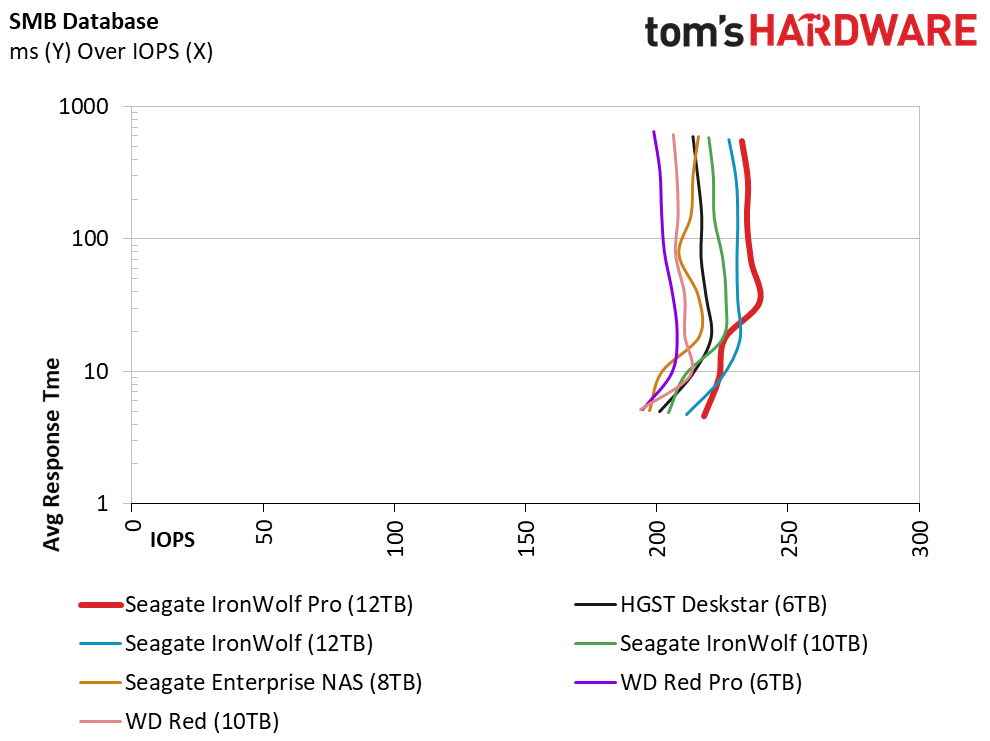
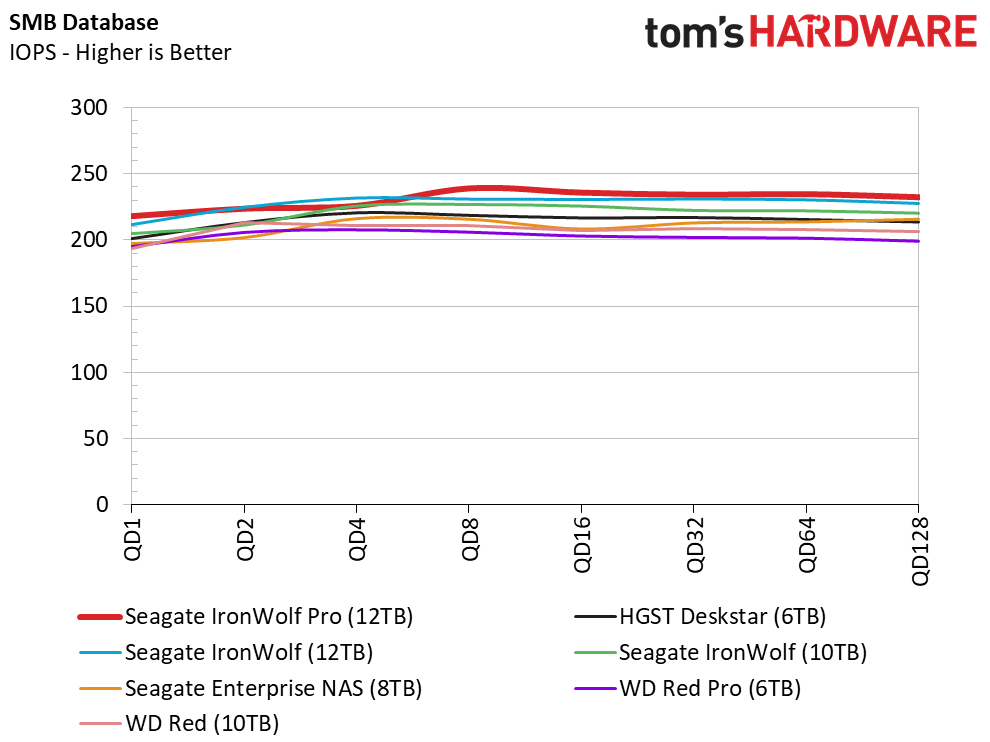
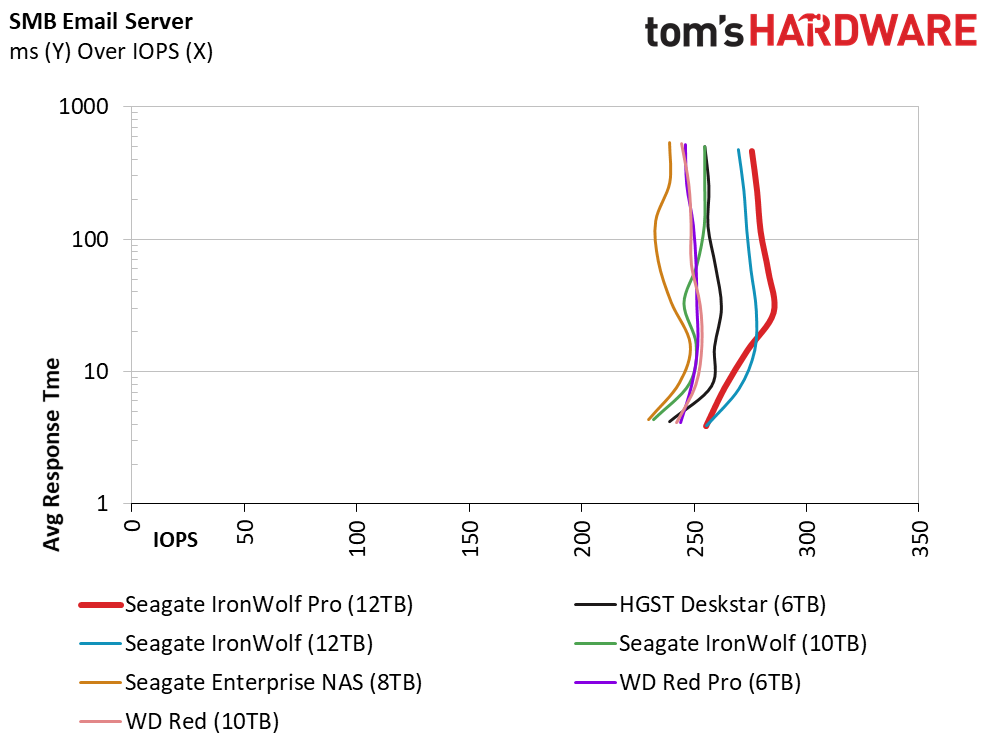
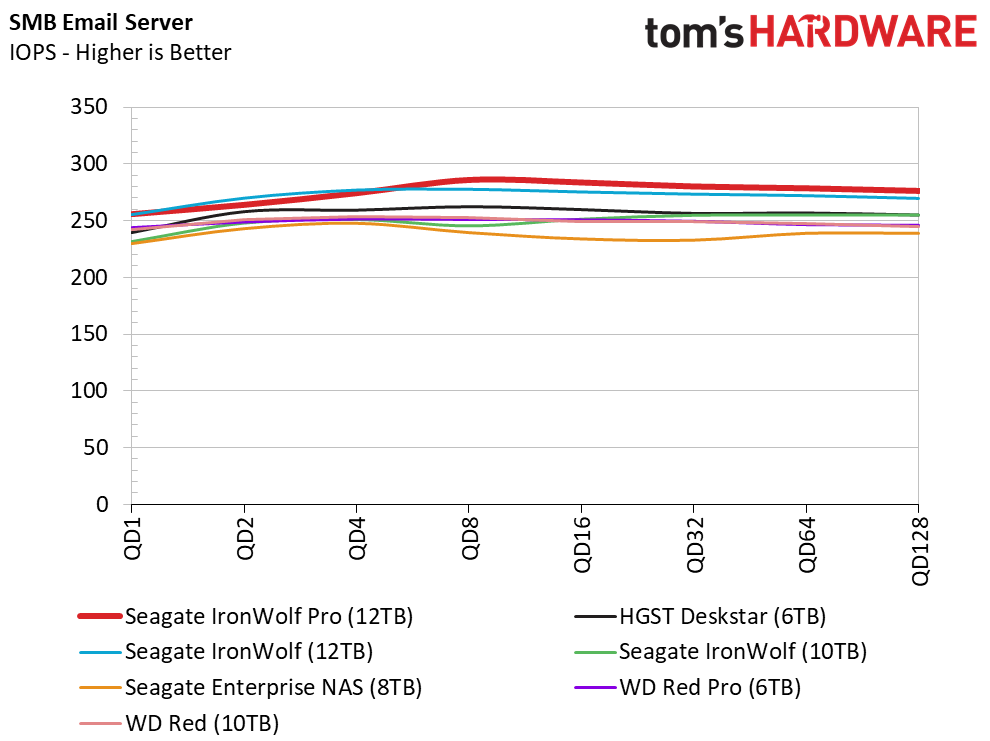
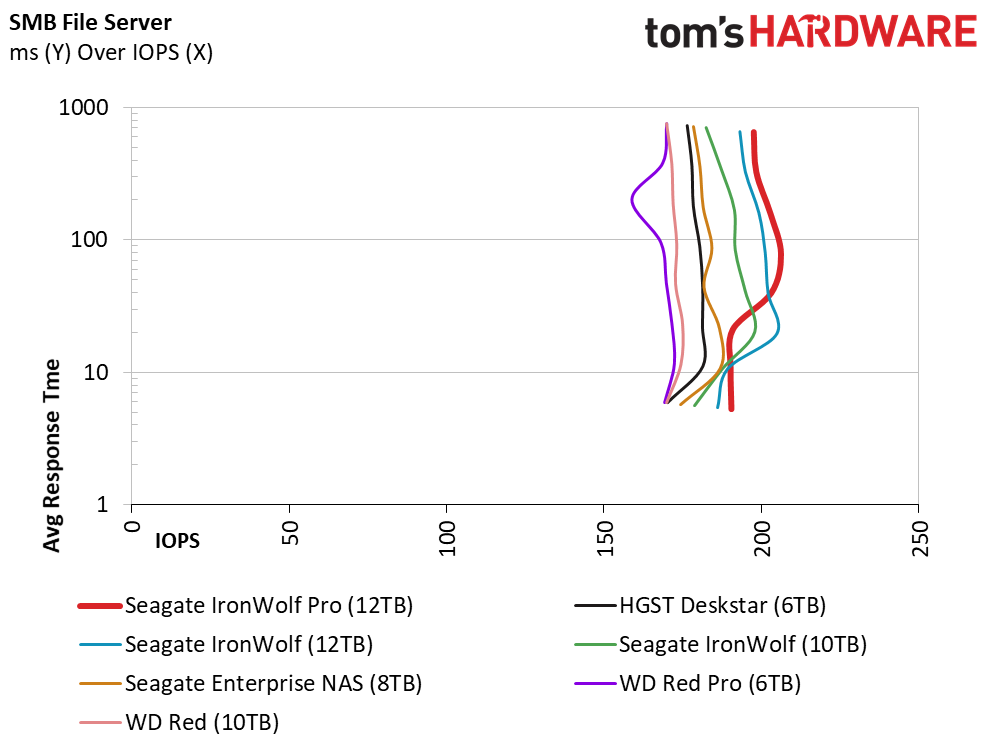
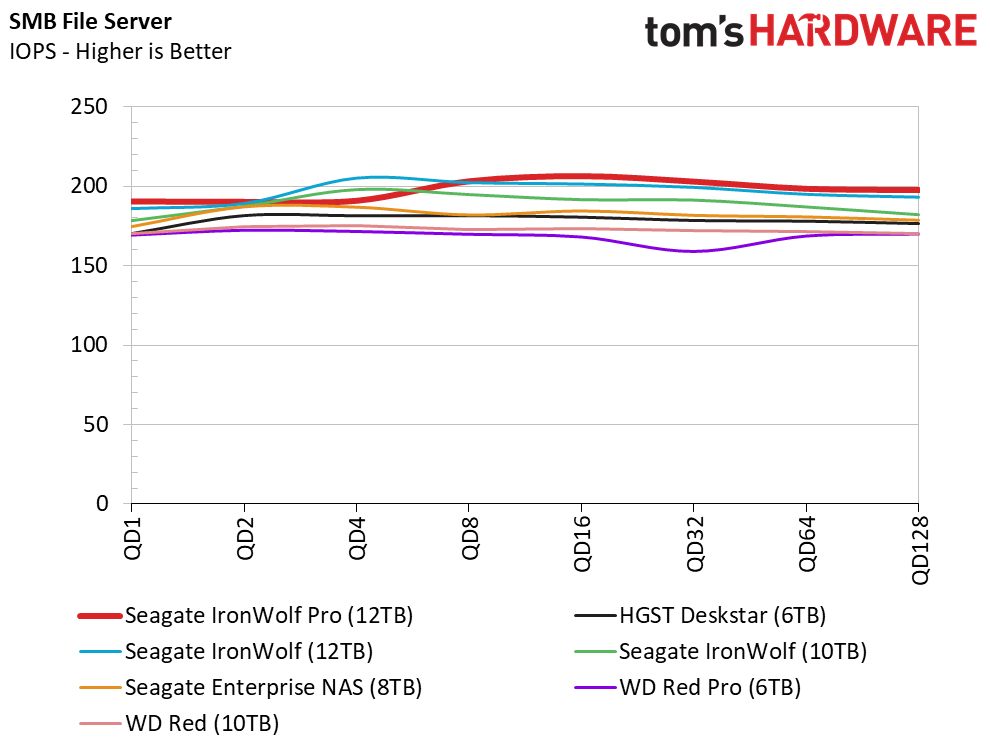
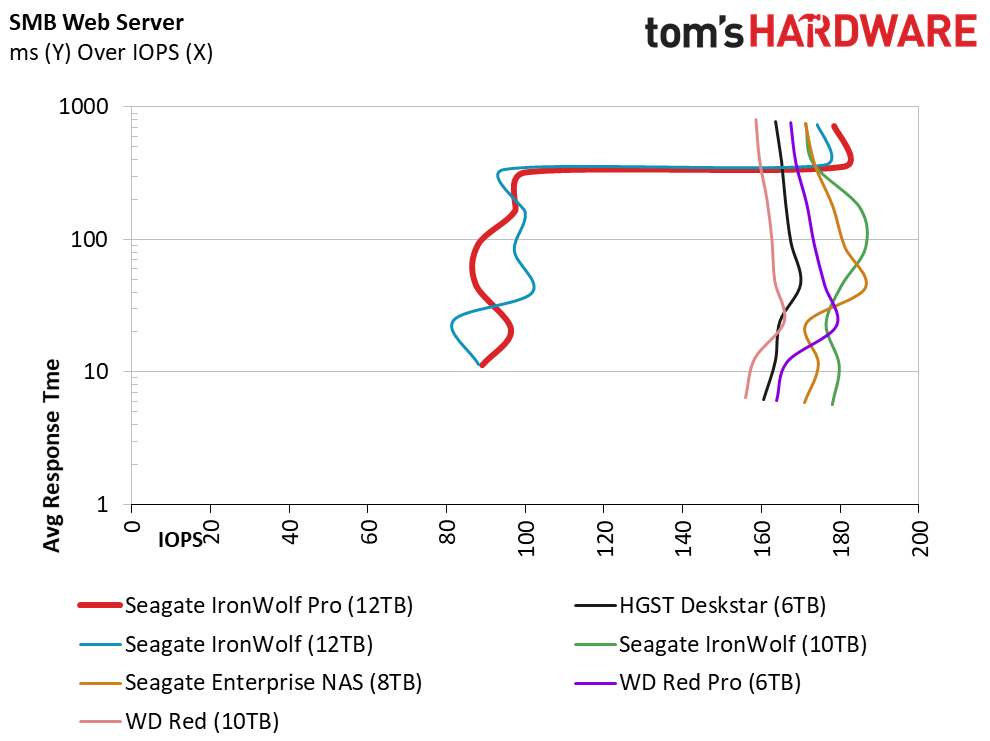
The IronWolf Pro 12TB is very strong across the standard server workload tests. In nearly every test, the IronWolf 12TB drives deliver higher performance at lower latency.
iSCSI PCMark 8 Real-World Software Performance
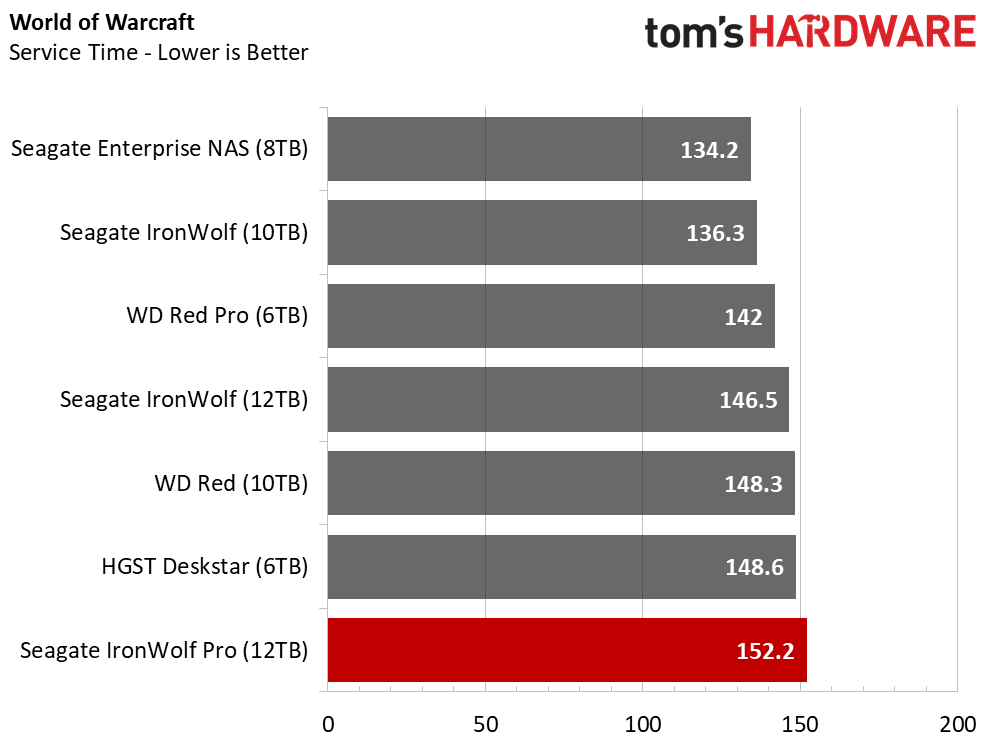
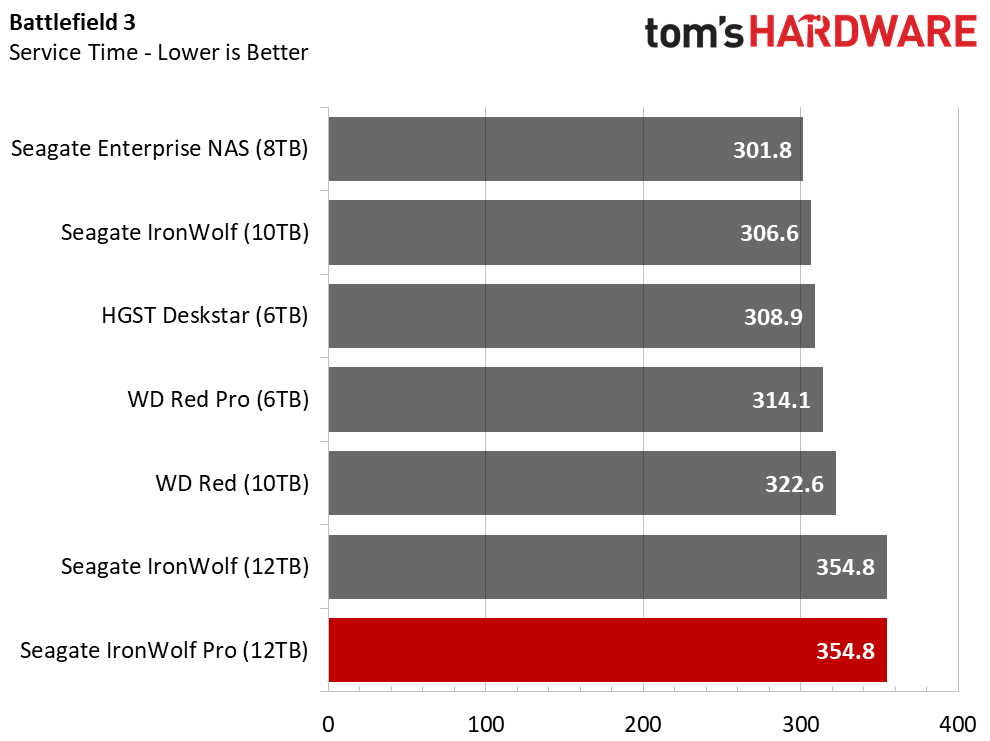
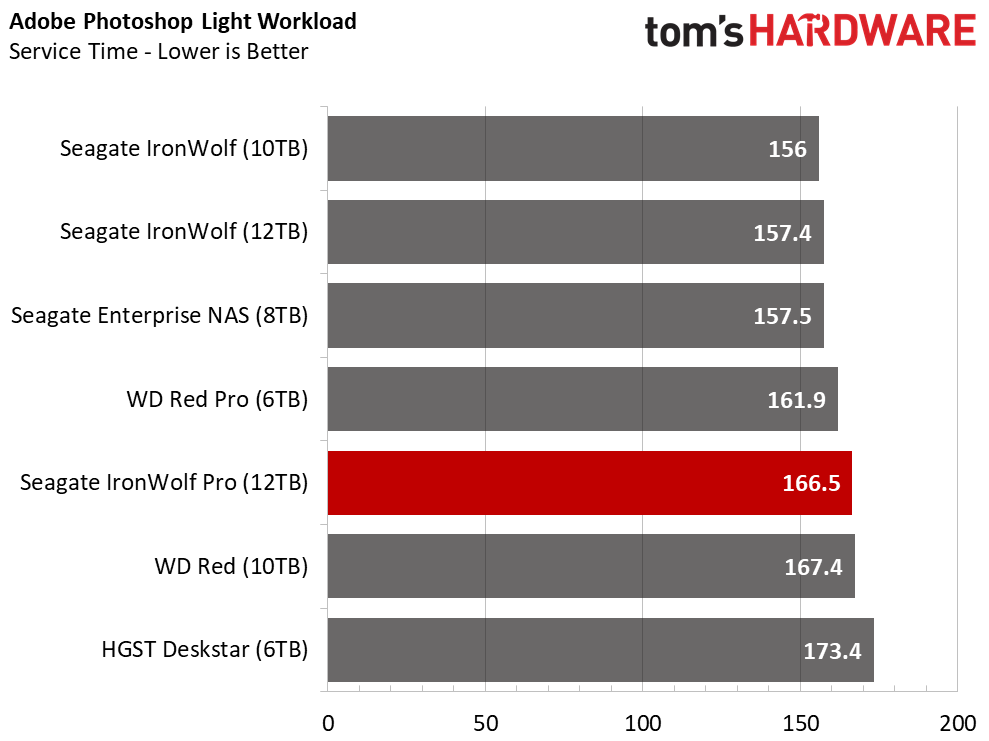
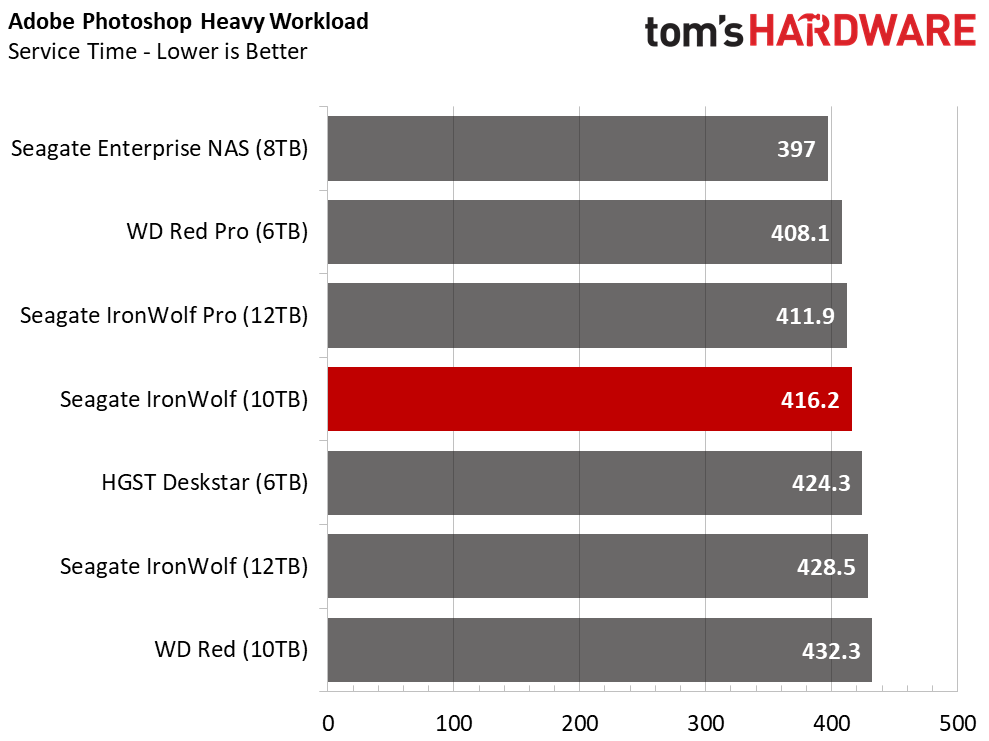
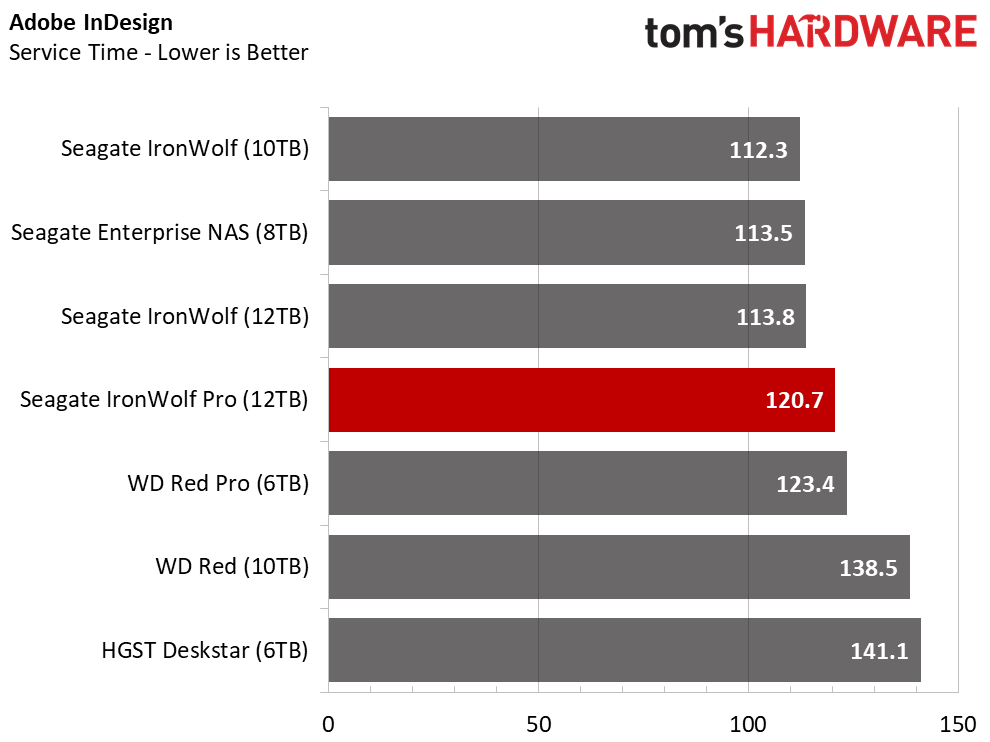
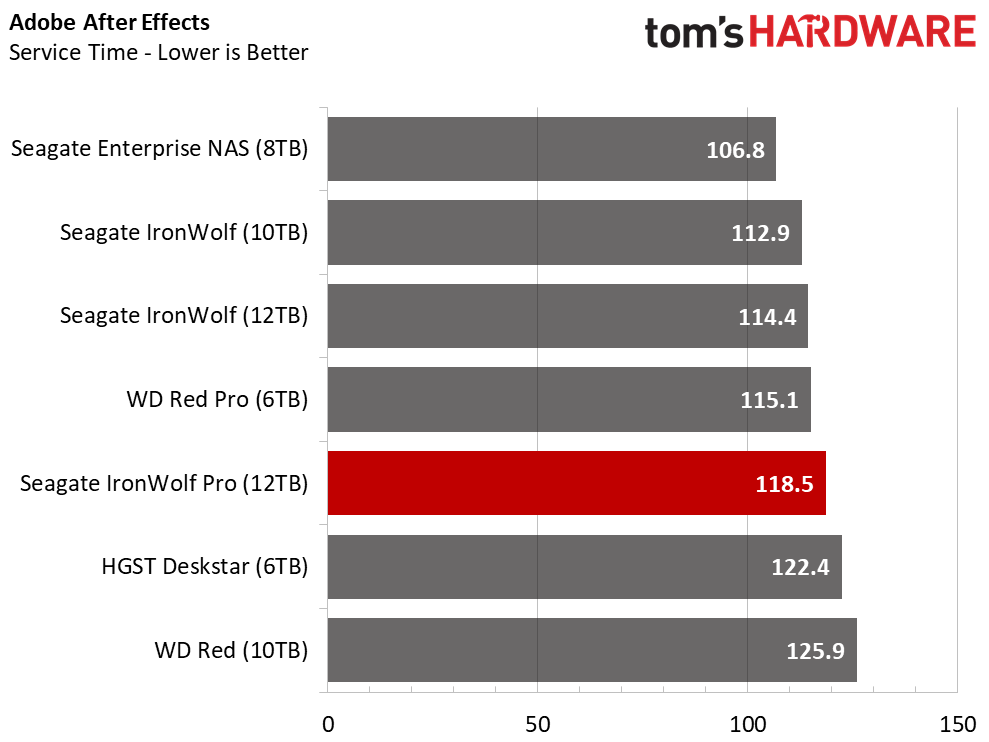
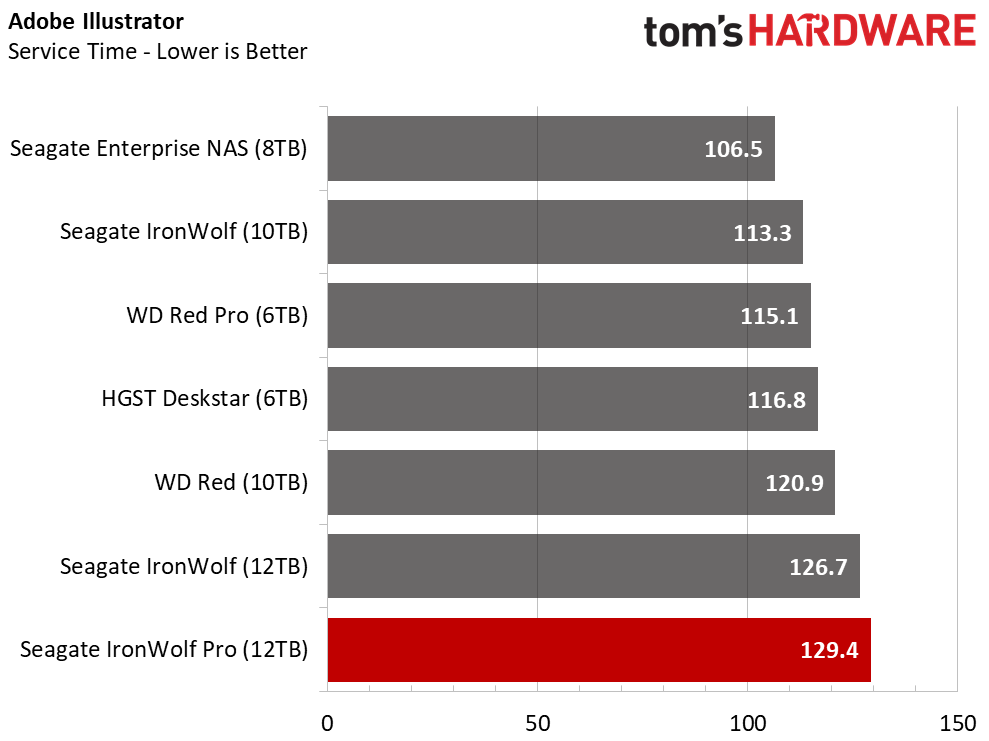
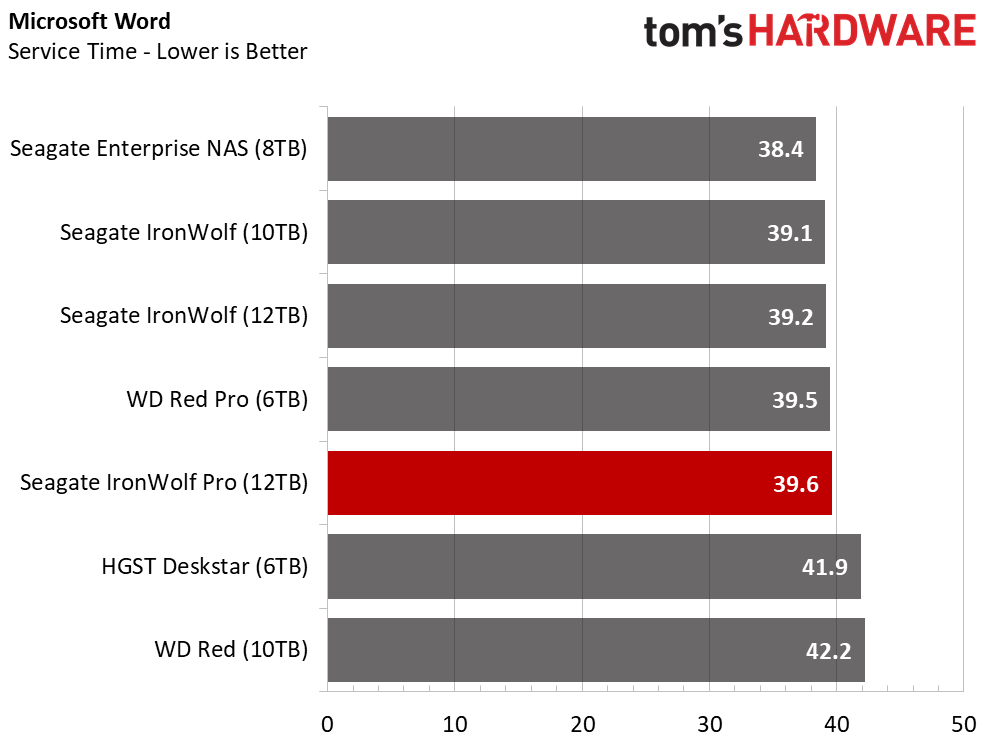
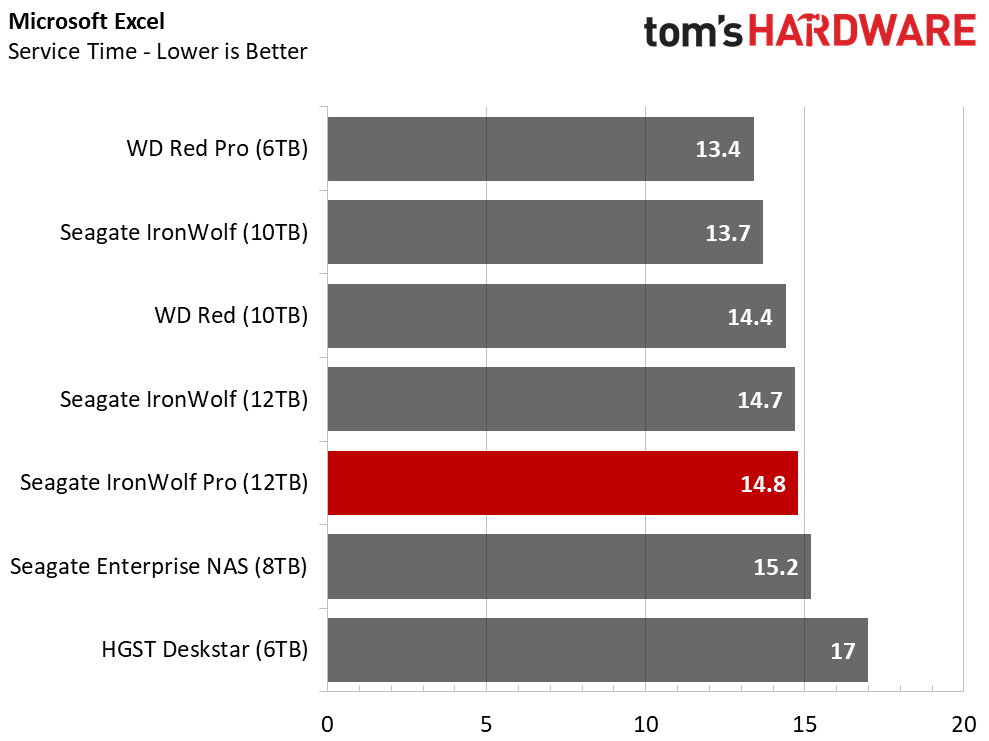
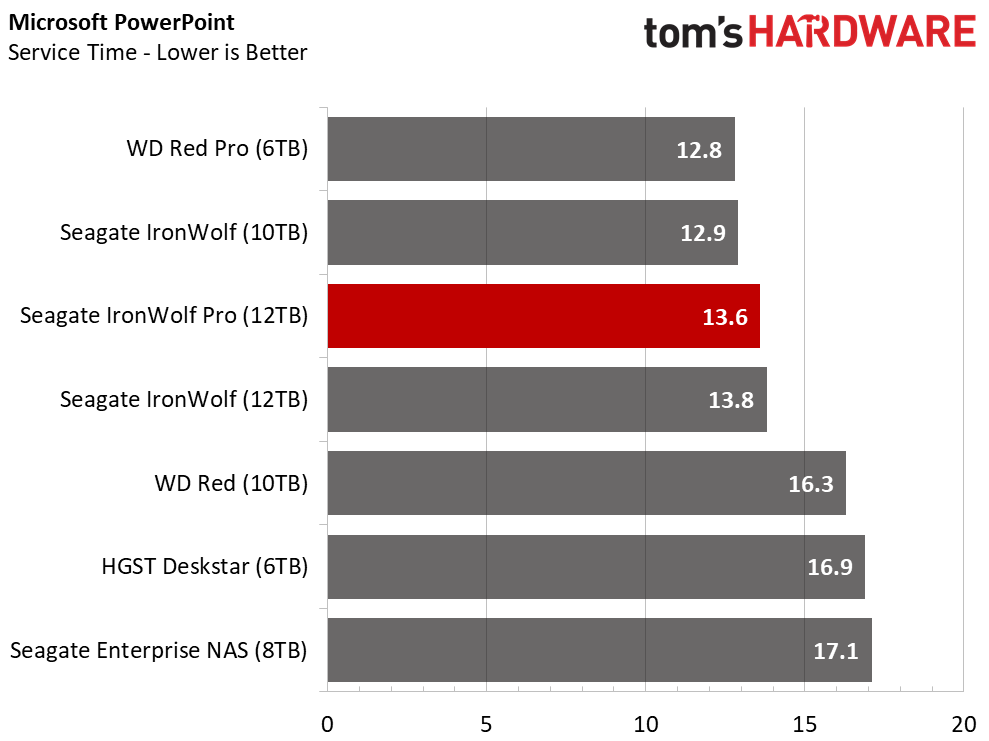
An iSCSI array shows up as a local disk in your PC even though the drives are physically in a different location. This is different than a network share that you assign a drive letter. The operating system treats an iSCSI array as a local disk. Some software will not install or operate over an SMB network share, but it works normally with iSCSI. The protocol also has other benefits, such as better native command queuing execution. Applications often perform better with iSCSI than with SMB.
Application Storage Bandwidth
The 12TB IronWolf drives struggled in consumer-focused applications with iSCSI. We expected the performance to be closer to the single drive tests with the 12TB IronWolf Pro.
MORE: Best SSDs
MORE: How We Test HDDs And SSDs
MORE: All SSD Content
Current page: Network-Attached Performance Testing
Prev Page Desktop Performance Testing Next Page Conclusion
Chris Ramseyer was a senior contributing editor for Tom's Hardware. He tested and reviewed consumer storage.
-
shrapnel_indie Hmmm... a takeaway from this seems like WD has intentionally made sure the HGST brand trails their own WD Reds in performance. Shame on them. (Of course, this might be model/capacity specific.)Reply -
svan71 Still waiting for hard drive prices to come down, or was there another earthquake or typhoon?Reply -
2Be_or_Not2Be Ignoring the warranty/data recovery service, does the Ironwolf Pro offer NAS-specific features that justify going with it over the regular Ironwolf models?Reply
I saw the blurb about RV sensors, but the non-Pro model has it as well. The only thing I can see that otherwise differentiates them is the workload rating (180TB/yr vs 300TB/yr). -
dextermat We need reliability test with huge hard drive. Considering the impact of losing important data. Also failing rate %.Reply -
achilles174 The impact is losing data is not unique to large drives and the solution is the same as it's always been - redundancy, whether it's RAID5/6 or ZFS. Yes, maybe you don't want to spend $1000 on two 12TB drives just for redundancy, but now you have a dollar amount to go with how important the data really is to you. In an 8 drive setup you'd still get 6x12 = 72TB.Reply -
Jesse_20 **EDIT:**Reply
Refreshing the page raised the $219 price tag on the 12TB to $469, a bit more expected. -
Co BIY I'd like to see an article with a 2 TB HDD paired with Intel Optane memory cache up against the SSD drives.Reply
With the proliferation of video especially security video I wouldn't be too surprised if HDDs set new sales records despite SSDs. -
JP76 Moved away from Seagate a few years ago after a bad experience with two of their drives on my NAS. I currently own 12 WD Red hard drives (2Tb and 3Tb) and had zero issues with them over the last few years. Other people might have a different experience, but I would take them over the Seagates anytime (even if they're 5,400-RPMs).Reply -
jasonelmore I don't mind paying $400 for a drive if it'll work for 5 years or more. Seagate's reputation has seen it's ups and downs. It was a good idea to invest in quality materials and engineering, and then back that reliability up with recovery services.Reply