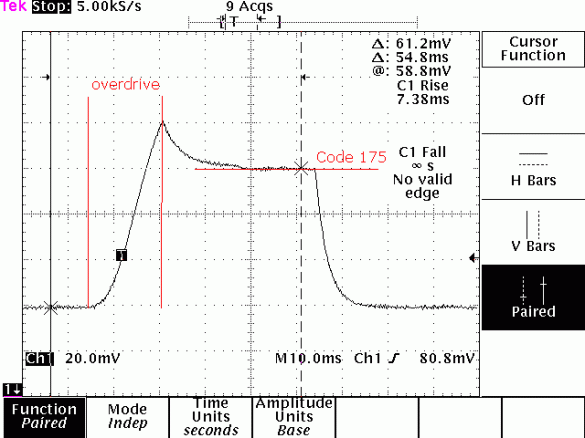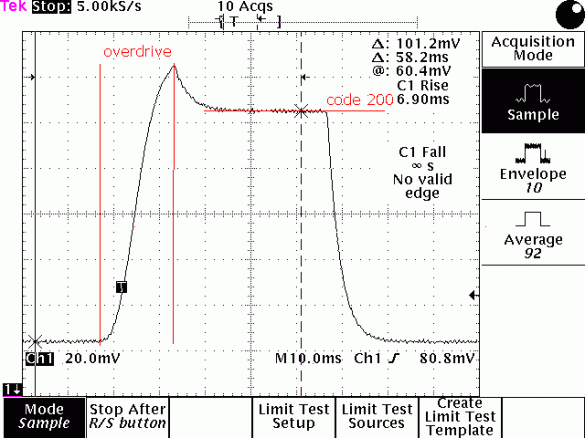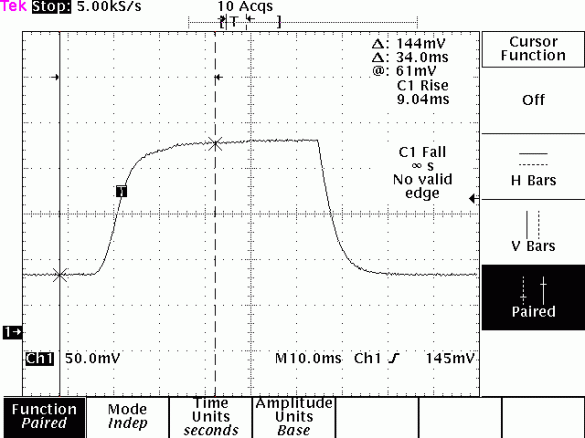The Secret Sauces of THG's LCD Tests
Overdrive, How Does It Work? Continued
That's what this screen shot, recorded on the VP191b, demonstrates. Here a transition of black (0) to light grey (175) shows a temporary excursion into saturated white territory (at a value of 255).
This is similar to an analogue performance on a transition of black (0) to very light grey (200).
In fact, the overdrive is actually causing a deliberate and controlled overshoot at the individual pixel level and, it has to be said, that this is a method that works very well for reducing latency.
On the other hand, a black (0) to saturated white (255) transition doesn't benefit from this technique; the transitory state being the same as the intended final state.
This technique is largely used nowadays on office monitors and LCD TVs.
So, with this in mind, it's clear that measuring the display time from 10 to 90% on such a device doesn't make a lot of sense because the pixel widely overshoots the instruction during a period that lasts a few milliseconds for the better products to several whole images for the less-scrupulous manufacturers. So The latency is visibly-accelerated but it is to the detriment of precision and video noise. Finally, it's counterproductive in terms of overall performance for the user.
Get Tom's Hardware's best news and in-depth reviews, straight to your inbox.
Current page: Overdrive, How Does It Work? Continued
Prev Page Example Of Use: Viewsonic VP191b, VA + Overdrive Next Page Perfectionism Can Be Counterproductive