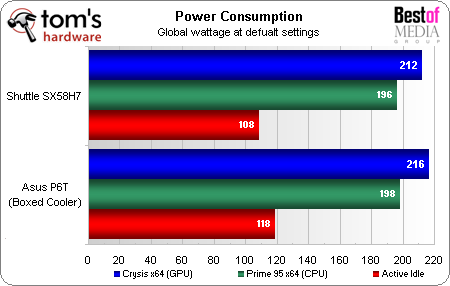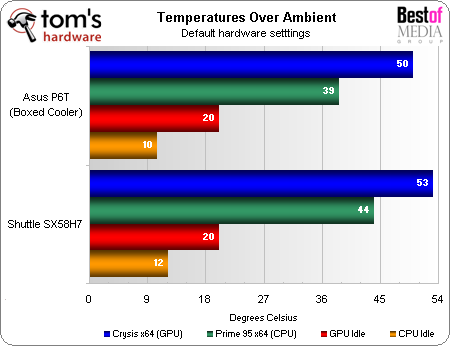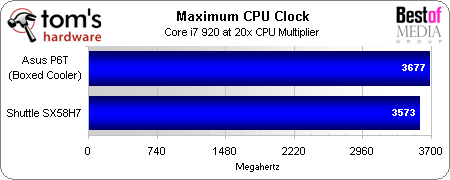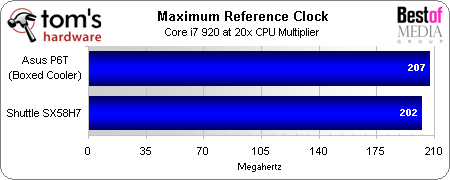Shuttle’s SX58H7 Ultra-Portable Core i7 Platform
Power, Cooling, And Overclocking
The onboard component list for Shuttle’s tiny XPC SX58H7 is nearly identical to its larger competitor, so we expected similar power consumption when both systems were returned to factory-default speeds (20x 133 MHz CPU, DDR3-1066) with all power-savings features enabled. However, Asus cheated a little: in an effort to make its system “more overclockable,” it added 0.20 V to the CPU using the Auto voltage setting (even with voltage-boosting Load-Line Calibration disabled). Enabling power-saving modes through the Asus EPU utility dropped the core voltage appropriately, but the software was too poorly designed to respond to Prime95 loads with an increase to full speed. Getting the CPU to stock speed and voltage on the Asus P6T required disabling Asus EPU and manually setting the proper CPU voltage in BIOS.
Even with big-system features shoved into tight confines, the XPC SX58H7 beats Asus in efficiency. P6T users will also find an increase in full-load power consumption of over 20 W when using default performance mode under Asus EPU.
Cooling is the biggest reason performance fanatics typically choose large cases, but overclocking isn’t a primary function of Shuttle Form Factor design. Since compact system buyers must be able to accept near-stock speeds as a tradeoff for small size, the SX58H7 only has to match Intel’s boxed cooler for us to consider its cooling system a complete success. We returned to our earlier 3.20 GHz clock speed to assure both coolers were running near their full capacity.
Graphics card cooling suffered slightly at around three degrees Celsius, while CPU temperatures increased by five degrees Celsius. However, temperatures for both platforms are adequately low, so the SX58H7 cooling and ventilation should be good enough for most buyers.
With cooling of an extra-hot processor moderately successful, it was time to push both platforms to overclocking limits.
We were hoping to reach 3.60 GHz on both systems, but the SX58H7 was only cool enough to support 3,573 MHz. Heat problems prevented us from pushing core voltage on the XPC beyond 1.20 V, while the boxed Intel cooler withstood the 1.275 V needed to reach the P6T’s higher overclock speed.
Neither the XPC nor our Asus-based reference platform are stellar in the area of base-clock overclocking, but Shuttle’s 202 MHz result is still more than enough to reach the system’s maximum CPU speed.
Get Tom's Hardware's best news and in-depth reviews, straight to your inbox.
Current page: Power, Cooling, And Overclocking
Prev Page Benchmark Results: Synthetics Next Page Conclusion-
one-shot It is interesting to see the total power consumption of the Shuttle system never went above 212W. This is with a Core i7 and a GTX 260. This system comes with a 500W PSU, which is more than enough. It is interesting to see that large PSUs are definitely not a necessity as the trend continues towards circuit breaking sizes. I have a 650W with 3x19A 12V rails and that is plenty for me. 212/500=42.4% of the PSUs total output. This is fine, but you could get by with an even smaller PSU.Reply -
Crashman one-shotIt is interesting to see the total power consumption of the Shuttle system never went above 212W. This is with a Core i7 and a GTX 260. This system comes with a 500W PSU, which is more than enough. It is interesting to see that large PSUs are definitely not a necessity as the trend continues towards circuit breaking sizes. I have a 650W with 3x19A 12V rails and that is plenty for me. 212/500=42.4% of the PSUs total output. This is fine, but you could get by with an even smaller PSU.Reply
It actually went to 425W peak with both Prime95 (8-threads) and Crysis GPU bench (2560 Very-High 8x) running at the same time, but that's not a very realistic test. -
xsamitt This is less an article more like an extended IMHO.Stay tuned Monday when it's back to SSD or and overclocking contest.Reply -
xsamitt This is less an article more like an extended AD IMHO.Stay tuned Monday when it's back to SSD or and overclocking contest.Reply
-
Crashman xsamittThis is less an article more like an extended AD IMHO.Stay tuned Monday when it's back to SSD or and overclocking contest.Reply
It shows how the system compares to a standard motherboard and cooler in performance and overclocking. If you want more than standard cooling, you can read any of the X58 motherboard shootouts where a big liquid cooler is used. -
pivalak I'm curious, how noisy is it when idle and at full load? Does the fan always run at full speed (i.e. 41.3 dB) when the GPU is used?Reply
Something I found with my current Shuttle box (i.e. SN21G5) is that, having added a modest dedicated graphics card (i.e. NVIDIA 9500 GT), the heat generated by the GPU was enough to keep the main fan spinning at low speeds even when idle. So as soon as the system is put under some load, even if the GPU is idle and only one CPU core is used 100%, the fan will spin at almost full speed generating quite some noise.
Since these small computers are often placed on the desktop, next to the user, the noise level is even more apparent than with other systems which generate similar decibel figures, but rest on the floor, etc. So... should I move away from SFF for my next PC if I want a silent Core i7 system with a GTX 260 GPU? -
FrozenGpu So what comes w/ this, I figure the Case, PSU, Motherbaord, CPU?, RAM?Reply
I can't really seem to figure this part out, at ava direct they have this XPC SX58H7 for about $688 I think, but again nothign conclusive as to what it comes w/.... -
thejerk FrozenGpuSo what comes w/ this, I figure the Case, PSU, Motherbaord, CPU?, RAM?I can't really seem to figure this part out, at ava direct they have this XPC SX58H7 for about $688 I think, but again nothign conclusive as to what it comes w/....Reply
http://www.newegg.com/Product/Product.aspx?Item=N82E16856101082
Case, mobo, PSU. Yes, it's expensive.