Tom's Hardware Verdict
SK Hynix’s Gold S31 is a top SATA SSD pick. With performance figures of up to 560MBps, it trades blows with some of the best and is competitively priced.
Pros
- +
Competitive performance
- +
Competitive pricing
- +
Cloning software included
- +
Five-year warranty
Cons
- -
Small write cache capacity
- -
1TB maximum capacity
Why you can trust Tom's Hardware
SATA SSDs are a fast and reliable way to add more storage space and possibly gain some performance, too. Typically we recommend one of the top drives, like the Crucial MX500, Samsung 860 EVO, or WD Blue 3D, but with specs and killer performance that rivals even Samsung’s 860 EVO, we have a newcomer to add to our list: The SK Hynix Gold S31.

SK Hynix, a South Korean memory semiconductor, is best known for its DRAM, but it also produces NAND and SSDs for OEMs, too. However, SK Hynix hasn’t attacked the US consumer SSD market like it has the OEM, enterprise, and data center spaces. At least until now.
The Gold S31, SK Hynix’s latest SATA 6Gbps SSD in the company’s SuperCore series, is out to prove itself against the most popular SATA SSDs. Does the Gold S31 have what it takes? Based on the specs and support, it just might.
Most manufacturers will launch next-gen M.2 NVMe SSDs this year, but SATA is still one of the most popular and reliable choices for PC upgrades. SATA SSDs aren’t the fastest storage available, but if you're looking to save a few bucks compared to M.2 NVMe SSDs, SATA gets the job done.
That's why SK Hynix chose to launch a SATA SSD: It makes for an easy entrance into the market. However, SK Hynix plans on diving deeper in this year when its new 128-Layer 4D NAND flash NVMe SSDs launch.
Specifications
| Header Cell - Column 0 | SK Hynix Gold S31 250GB | SK Hynix Gold S31 500GB | SK Hynix Gold S31 1TB |
|---|---|---|---|
| Pricing | $37.99 | $53.99 | $105.99 |
| Capacity (User / Raw) | 250GB / 256GB | 500GB / 512GB | 1000GB / 1024GB |
| Form Factor | 2.5" 9mm | 2.5" 9mm | 2.5" 9mm |
| Interface / Protocol | SATA 6Gbps | SATA 6Gbps | SATA 6Gbps |
| Controller | SK Hynix Quartz | SK Hynix Quartz | SK Hynix Quartz |
| DRAM | LPDDR3 | LPDDR3 | LPDDR3 |
| Memory | SK Hynix 72L TLC | SK Hynix 72L TLC | SK Hynix 72L TLC |
| Sequential Read | 560 MBps | 560 MBps | 560 MBps |
| Sequential Write | 500 MBps | 525 MBps | 525 MBps |
| Random Read | 54,000 IOPS | 90,000 IOPS | 95,000 IOPS |
| Random Write | 87,000 IOPS | 87,000 IOPS | 87,000 IOPS |
| Encryption | N/A | N/A | N/A |
| Endurance | 200 TB | 300 TB | 600 TB |
| Part Number | T253TM250G3C302 | T253TM500G3C302 | T253TM001T3C302 |
| Warranty | 5-Years | 5-Years | 5-Years |
SK Hynix offers the Gold S31 in three capacities of 250GB, 500GB, and 1TB, which is a bit limited compared to what other brands offer. But pricing is very competitive at $0.11 – $0.15 per GB. Endurance figures are similar to Samsung’s 860 EVO; the Gold S31 is warrantied to withstand up to 600TB of writes and has a five-year warranty period (whichever comes first).
As a SATA 6Gbps SSD, performance is quite limited compared to NVMe competitors, but the drive should still saturate the SATA bus with up to 560/525 MBps of sequential throughput. It also weighs in with up to 95,000/87,000 random read/write IOPS.
Get Tom's Hardware's best news and in-depth reviews, straight to your inbox.
Like most modern SSDs, the Gold features an SLC write cache. That means write performance degrades after you write a few gigabytes of data, which we'll cover a bit more on the following page. Additionally, the drive supports the secure erase command so you can wipe your data, but it lacks the AES 256-bit hardware encryption support that has become a standard feature with the top competing SSDs.
SK Hynix designed and built the SSD from the ground up around its own SSD controller and NAND, just as Samsung does with its drives. In contrast, both the Crucial MX500 and WD Blue 3D use a third-party SSD controller.
Software and Accessories
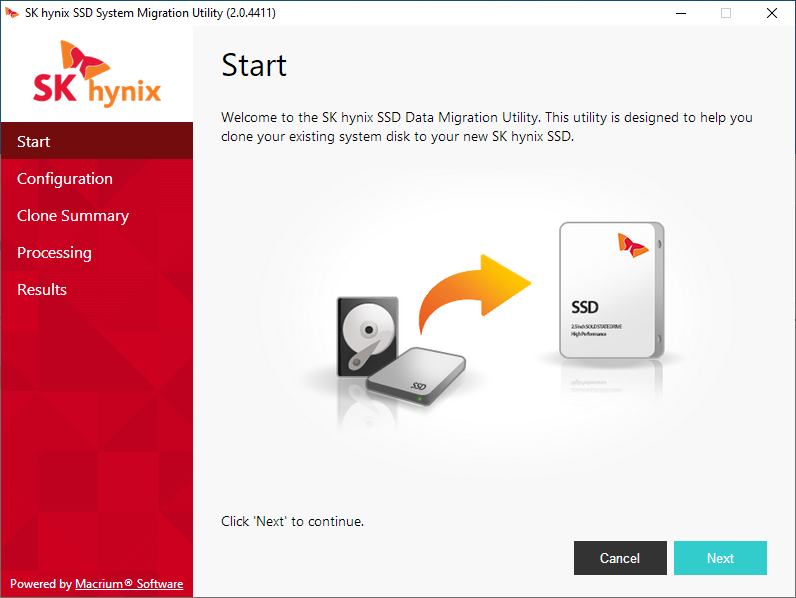
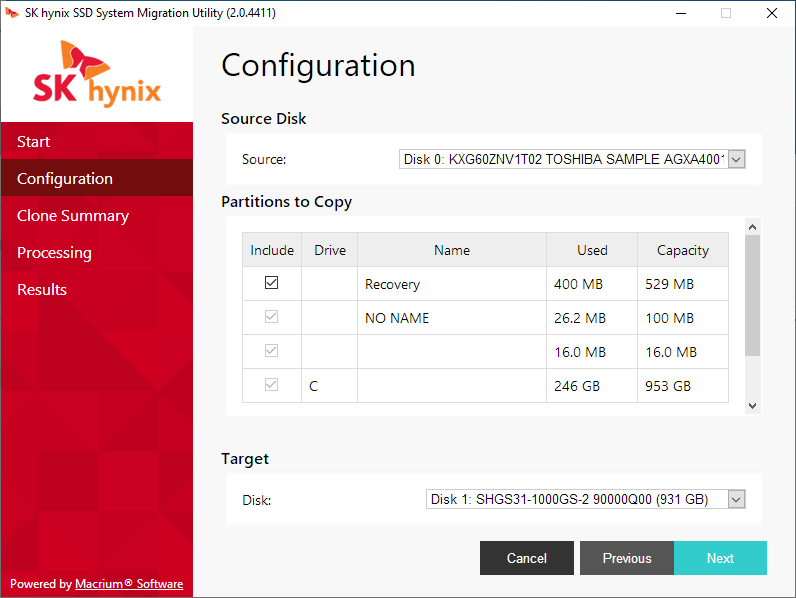
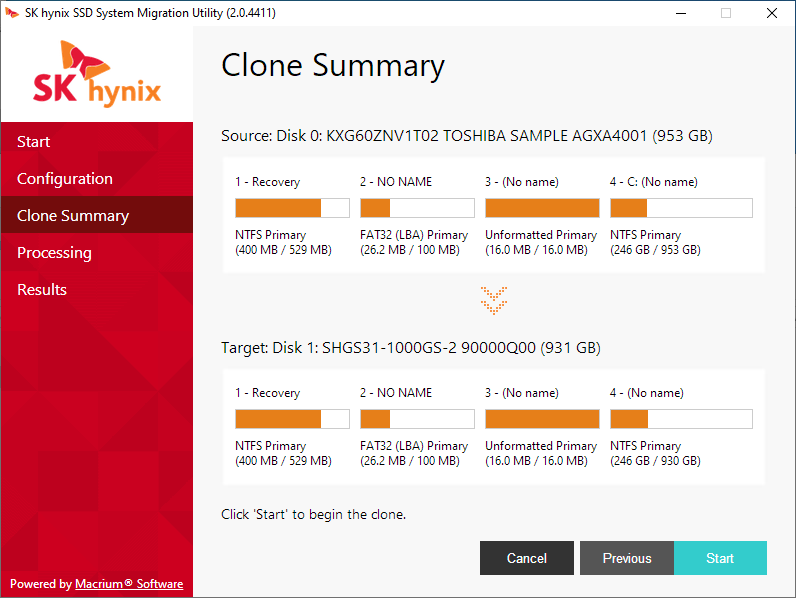
SK Hynix doesn’t have an SSD Toolbox out quite yet, but the company does offer a free cloning/data migration utility for download.
A Closer Look



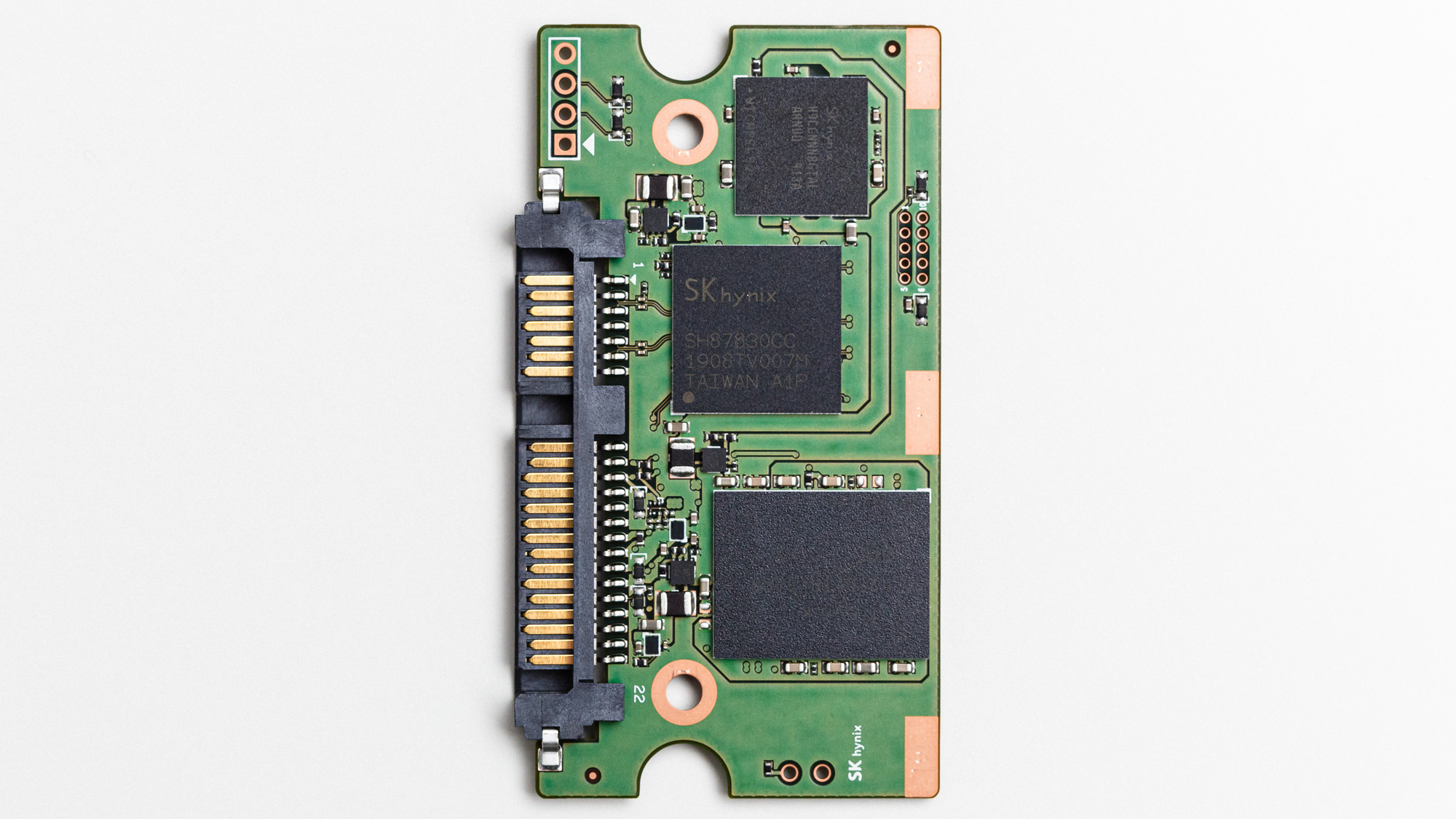
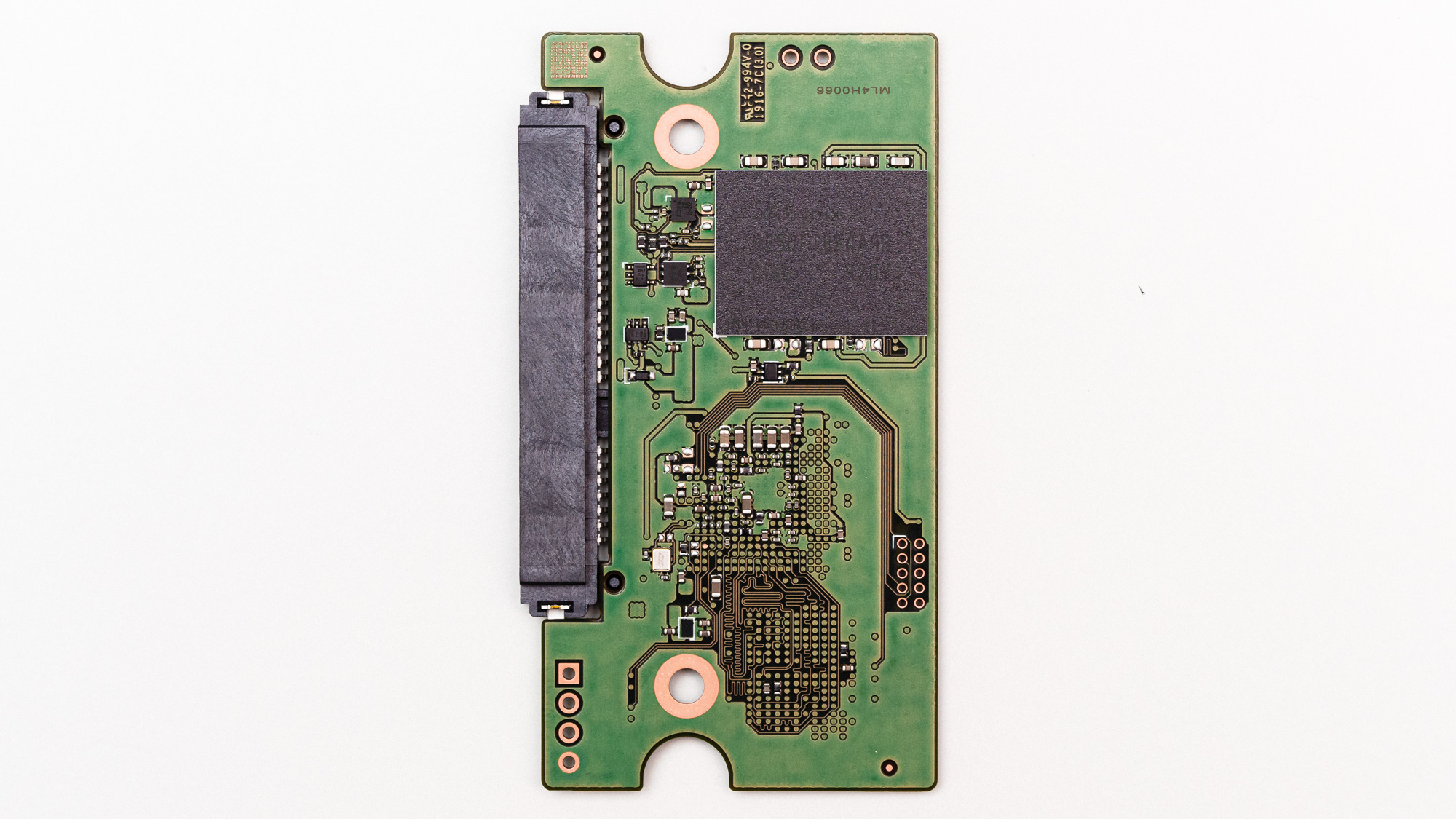

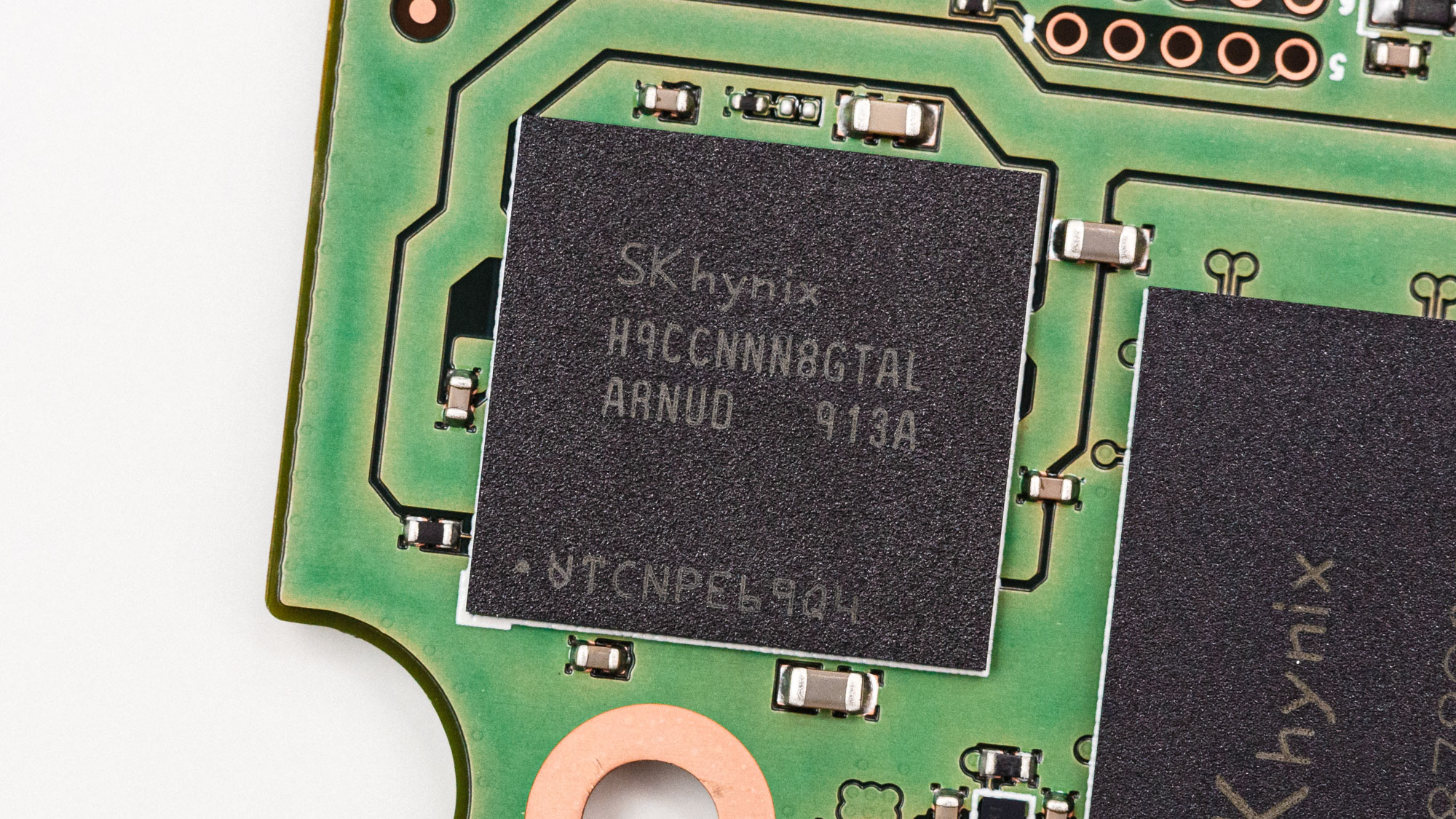
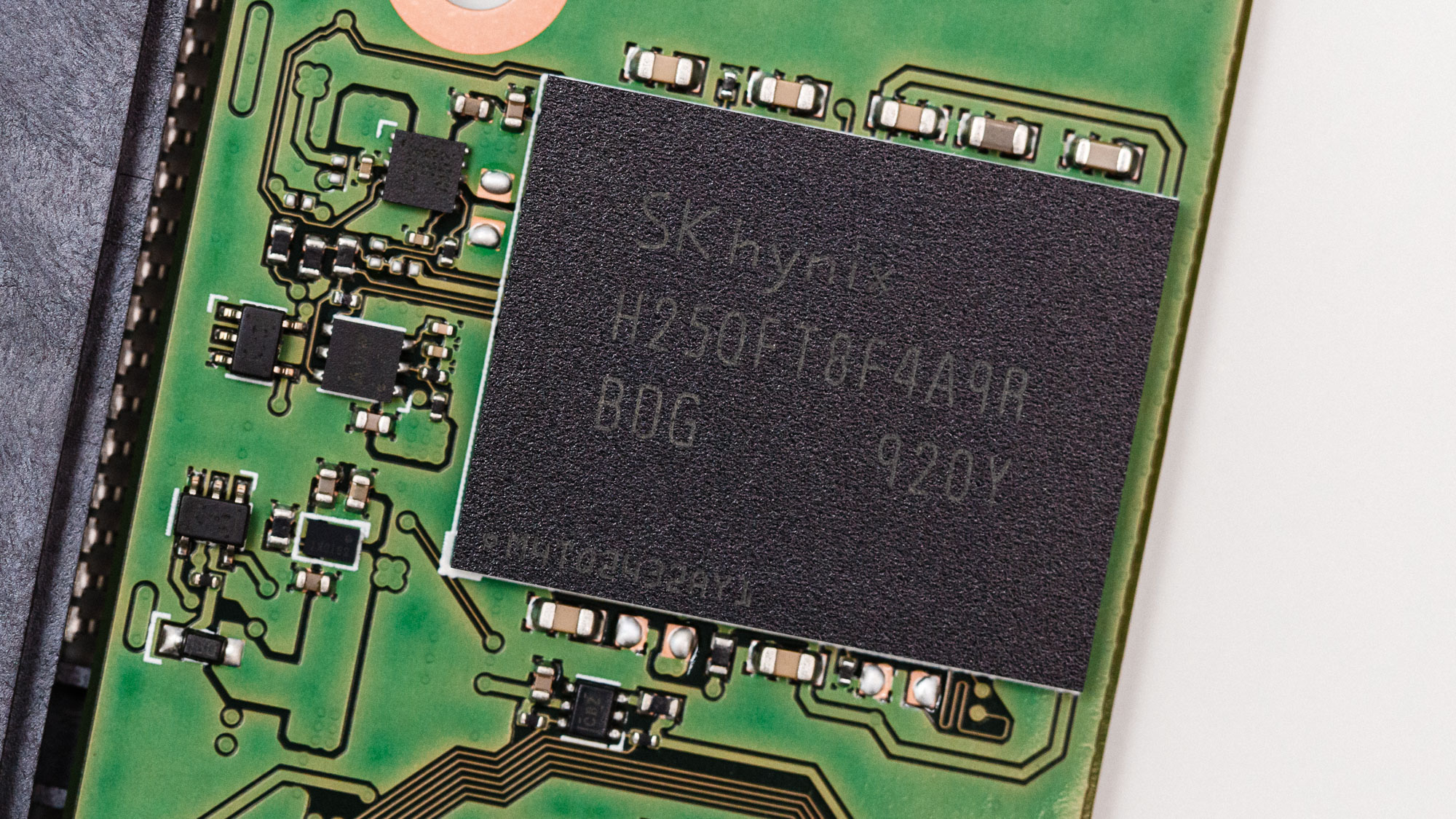
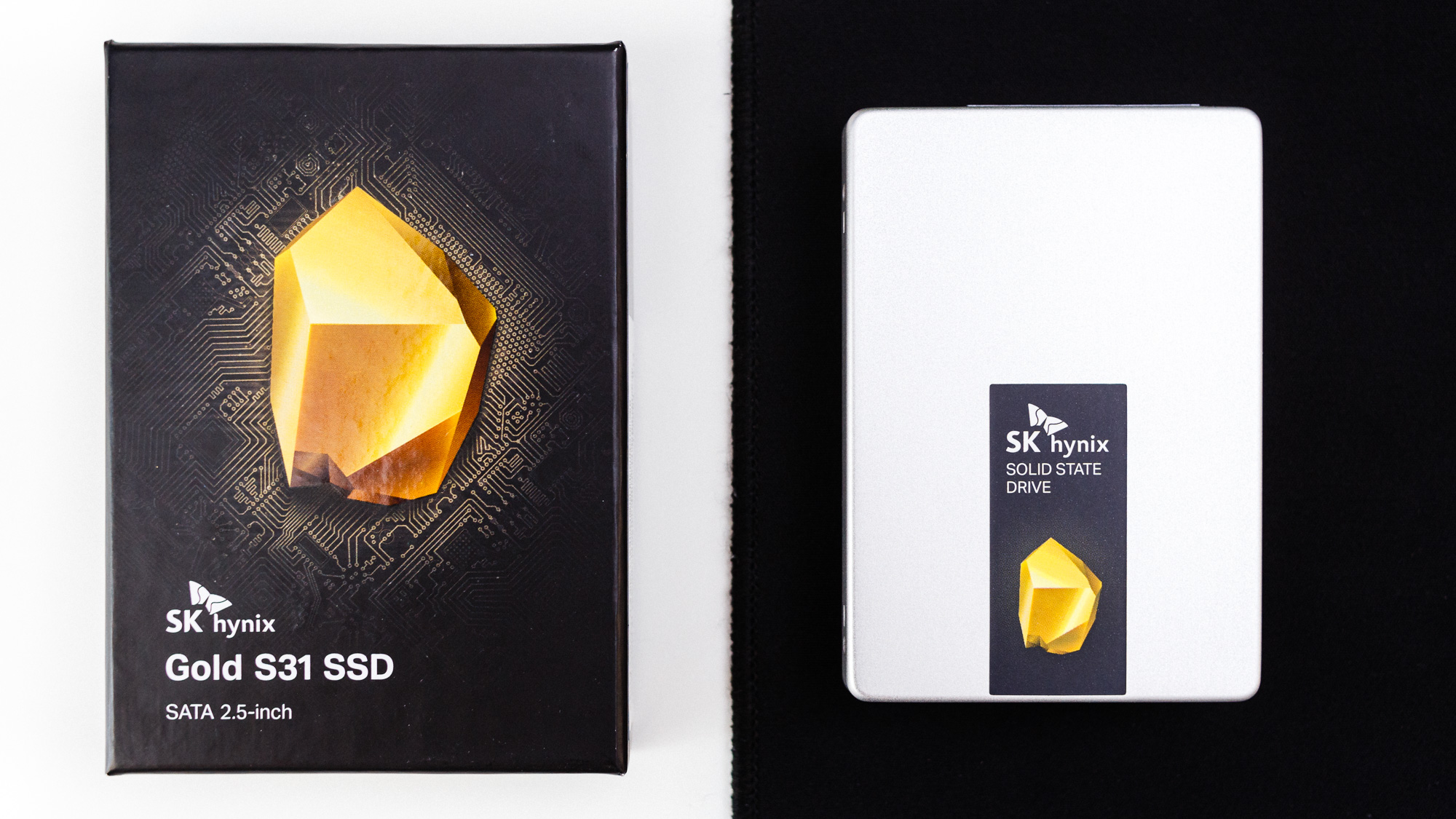

The SK Hynix Gold S31 adheres to the 2.5” 7mm form factor, and the metal casing is fairly rigid compared to some SSDs that come in plastic cases. The PCB, which houses two NAND packages, a controller, and a DRAM chip, is just a fraction of the size of the case.
SK Hynix’s own Quartz SATA controller powers the drive. It's a fourth-gen design that uses the company’s LPDDR3 DRAM cache for FTL table mapping. It interfaces with SK Hynix’s fourth-generation 72-Layer 3D TLC flash.
MORE: Best SSDs
MORE: How We Test HDDs And SSDs
MORE: All SSD Content

Sean is a Contributing Editor at Tom’s Hardware US, covering storage hardware.
-
mdd1963 Impressive results...Reply
(I rarely use a SATA SSD larger than 500 GB or 1 TB anyway)
However, with pricing roughly equal to Crucial's MX500, I'm not sure I'm willing to make the leap without someone else first taking the risk on reliability/endurance testing, etc...
Given a need for a SATA drive, when someone else is paying, I'll take Samsung's 860 EVO
When I am paying , it's Crucial MX500... :)
Given a year's worth of history of lots of samples tested with few to no failures noted, I'll gladly try this Hynix unit, but, they will have to undercut Crucial by more than $3 or so.... Given equal pricing (which seems to be the case based on 1 TB unit current prices), I'd stick with Crucial at this point.... -
computerprogrammer2028 Currently I have a WD VelociRaptor 500 GB Workstation Hard drive: 3.5 inch/10000 RPM. The speed of which was blazing for a HDD. But is aging since I got it back in 2013 (7 years ago). So I decided to take a dive into the world of SSD's. I ran across the SK Hynix Gold and was impressed with the price for a 500GB SSD and the speed. I'm not so much concerned about reliability since I'm keep my old Raptor HDD and use it to backup the SSD. But with the review + a 5 year warranty, how can you lose here? The price is competitive as well with provided friendly migration tools. I'll miss using my Raptor, but no more noisy HDD mechanical drive, and welcome to the world of quiet and fast HDD's. One day I'll replace my Raptor HDD backup probably with a 1TB WS Blue drive(7200RPM) to take over backup chores, but at least it won't be due to a failed drive and lost data.Reply -
thgmds I bought the SK hynix s31 500gb for my mac mini late 2012.Reply
Like any enthusiast running some tests I realized that DriveDx is showing me a note that I don't know what it is, the SMART test does not present any problem.
Issue on driveDX:
ID | NAME | TYPE | UPDATE | RAW VALUE | VALUE | THRESHOLD | WORST | LAST MODIFIED | STATUS
204 Soft ECC Correction Life-span online 8.035 1 0 1 - 1.0% Warning
This is a problem, should I call the guarantee?
Thanks,
Above have all log from DriveDx after 3 days of use.
### SYSTEM INFORMATION ###
Report Timestamp : 20 de outubro de 2020 14:00:15 BRT
Report Timestamp (ISO 8601 format) : 2020-10-20T14:00:15
Application Name : DriveDx
Application Version : 1.9.1.670
Application SubBuild : 0
Application Edition : Standalone
Application Website : https://binaryfruit.com/drivedxDriveDx Knowledge Base Revision : 11/11
Computer Name : Mac mini
Host Name : Mac-mini
Computer Model : Macmini6,2
OS Boot Time : 2020-10-20T13:41:18
Time Since Boot : 00h 18m 57s
OS Name : macOS
OS Version : 10.15.7
OS Build : 19H2
OS Kernel Version : Darwin 19.6.0
SAT SMART Driver Version : N/A
ATA Command Support Tolerance : verypermissive
N of drives with S.M.A.R.T support : 1
### DRIVE 1 OF 1 ###
Last Checked : 20 de outubro de 2020 13:59:14 BRT
Last Checked (ISO 8601 format) : 2020-10-20T13:59:14
Advanced SMART Status : OK
Overall Health Rating : GOOD 97.6%
Overall Performance Rating : BAD 1.0%
SSD Lifetime Left Indicator : GOOD 100%
Issues found : 1
Serial Number : EN***WWN Id :
Volumes : Machintosh
Device Path : /dev/disk0
Total Capacity : 500.1 GB (500.107.862.016 Bytes)
Model : SHGS31-500GS-2
Form Factor : 2.5 inches
Firmware Version : 90000Q00
Drive Type : SSD
Power On Time : 8 hours (8 hours)
Power Cycles Count : 13
Current Power Cycle Time : 0.3 hours
=== DEVICE CAPABILITIES ===
S.M.A.R.T. support enabled : yes
DriveDx Active Diagnostic Config : Default SSD config Sector Logical Size : 512
Sector Physical Size : 4096
Physical Interconnect : SATA
Logical Protocol : SATA
Removable : no
Ejectable : no
ATA Version : ACS-3 (minor revision not indicated)
SATA Version : SATA 3.2, 6.0 Gb/s (current: 6.0 Gb/s)
Bay # : 2
I/O Path : IOService:/AppleACPIPlatformExpert/PCI0@0/AppleACPIPCI/SATA@1F,2/AppleIntelPchSeriesAHCI/PRT1@1/IOAHCIDevice@0/AppleAHCIDiskDriver/IOAHCIBlockStorageDevice
Attributes Data Structure Revision : 0
SMART Command Transport (SCT) flags : 0x0
SCT Status supported : no
SCT Feature Control supported : no
SCT Data Table supported : no
Error logging capabilities : 0x1
Self-tests supported : yes
Offline Data Collection capabilities : 0x51
Offline Data Collection status : 0x2
Auto Offline Data Collection flags : 0x0
: no
: 0xc0000020
: 2020-10-20T13:59:14
: 0x40000020
: 0x1
Last Email Report Timestamp : 2020-10-20T13:59:14
Last Email Report Reason Flags : 0x40000020
Last Email Report State Change Flags : 0x1
=== CURRENT POWER CYCLE STATISTICS ===
Data Read : 1.5 GB
Data Written : 2.9 GB
Data Read/Write Ratio : 0.51
Average Throughput (Read) : 39.9 MB/s
Average Throughput (Write) : 186.4 MB/s
Operations (Read) : 59.437
Operations (Write) : 74.678
Operations Read/Write Ratio : 1
Throughput per operation (Read) : 26.6 KB/Op
Throughput per operation (Write) : 41.2 KB/Op
Latency Time (Read) : 0 ns
Latency Time (Write) : 0 ns
Retries (Read) : 0
Retries (Write) : 0
Errors (Read) : 0
Errors (Write) : 0
=== PROBLEMS SUMMARY ===
Failed Indicators (life-span / pre-fail) : 0 (0 / 0)
Failing Indicators (life-span / pre-fail) : 0 (0 / 0)
Warnings (life-span / pre-fail) : 1 (1 / 0)
Recently failed Self-tests (Short / Full) : 0 (0 / 0)
I/O Error Count : 0 (0 / 0)
Time in Under temperature : 420 minutes
Time in Over temperature : 0 minutes
=== IMPORTANT HEALTH INDICATORS ===
ID NAME RAW VALUE STATUS
5 Retired Block Count 0 100% OK
177 Wear Leveling Count 1 100% OK
179 Used Reserved Block Count Total 0 100% OK
180 Unused Reserved Block Count Total 891 100% OK
233 Media Wearout Indicator 0x64 100% OK
241 Total LBAs Written 198 (99.0 KB) 100% OK
=== TEMPERATURE INFORMATION (CELSIUS) ===
Current Temperature : 42
Power Cycle Min Temperature : 37
Power Cycle Max Temperature : 42
Lifetime Min Temperature : 25
Lifetime Max Temperature : 54
Recommended Min Temperature : -20
Recommended Max Temperature : 80
Temperature Min Limit : -20
Temperature Max Limit : 80
=== DRIVE HEALTH INDICATORS ===
ID | NAME | TYPE | UPDATE | RAW VALUE | VALUE | THRESHOLD | WORST | LAST MODIFIED | STATUS
1 Raw Read Error Rate Life-span online 0x0 166 6 166 - 97.6% OK
5 Retired Block Count Life-span online 0 100 36 100 - 100% OK
9 Power On Hours Life-span online 8 100 0 100 - 100% OK
12 Power Cycle Count Life-span online 13 100 20 100 - 100% OK
100 Vendor Specific Life-span online 0x35AE 100 0 100 - 100% OK
168 Vendor Specific Life-span online 0x1 100 0 100 - 100% OK
169 Vendor Specific Life-span online 0x2 100 0 100 - 100% OK
171 Program Fail Count Total Life-span online 0 100 0 100 - 100% OK
172 Erase Fail Count Total Life-span online 0 100 0 100 - 100% OK
174 Unexpected Power Loss Count Life-span online 5 100 0 100 - 100% OK
175 Program Fail Count Chip Life-span online 0 100 0 100 - 100% OK
176 Erase Fail Count Chip Life-span online 0 100 0 100 - 100% OK
177 Wear Leveling Count Life-span online 1 100 0 100 - 100% OK
178 Used Reserved Block Count Chip Life-span online 0 100 0 100 - 100% OK
179 Used Reserved Block Count Total Life-span online 0 100 0 100 - 100% OK
180 Unused Reserved Block Count Total Life-span online 891 100 0 100 - 100% OK
184 End-to-End Error Life-span online 0 100 0 100 - 100% OK
187 Flash Read Fail Count Life-span online 0 100 0 100 - 100% OK
188 Command Timeout Life-span online 0 100 0 100 - 100% OK
194 Temperature (Celsius) Life-span online 42 58 30 46 - 40.0% OK
195 Hardware ECC Recovered Life-span online 0x0 100 0 100 - 100% OK
196 Reallocated Event Count Life-span online 0 100 36 100 - 100% OK
198 Offline Uncorrectable Block Count Life-span offline 0 100 0 100 - 100% OK
199 UDMA CRC Error Count Life-span online 0 100 0 100 - 100% OK
204 Soft ECC Correction Life-span online 8.035 1 0 1 - 1.0% Warning
212 Vendor Specific Life-span online 0x9C 100 0 100 - 100% OK
233 Media Wearout Indicator Pre-fail online 0x64 100 1 100 - 100% OK
234 Vendor Specific Life-span online 0xC0 100 0 100 - 100% OK
241 Total LBAs Written Life-span online 198 (99.0 KB) 100 0 100 - 100% OK
242 Total LBAs Read Life-span online 177 (88.5 KB) 100 0 100 - 100% OK
=== DRIVE ERROR LOG ===
error log is empty
=== DRIVE SELF-TEST LOG ===
# | LIFETIME (H) | TEST TYPE | PROGRESS | STATUS | LBA of 1st error
1 8 Short offline 100% Completed without error -
=== DEVICE STATISTICS ===
General Statistics (revision 1)
0x08 Lifetime Power-on Resets : 13
0x10 Power-on Hours : 8 hours
0x18 Logical Sectors Written : 387.132.407 (184.6 GB)
0x20 Number of Write Commands : 4.002.025
0x28 Logical Sectors Read : 346.085.957 (165.0 GB)
0x30 Number of Read Commands : 6.889.375
0x38 Date and Time TimeStamp : 28.800.000 ms
General Errors Statistics (revision 1)
0x08 Number of Reported Uncorrectable Errors : 0
0x10 Resets Between Cmd Accept. and Compl. : 0
Temperature Statistics (revision 1)
0x08 Current Temperature : 42 °C
0x20 Highest Temperature : 54 °C
0x28 Lowest Temperature : 25 °C
0x50 Time in Over-Temperature : 0 minutes
0x58 Specified Max Operating Temperature : 80 °C
0x60 Time in Under-Temperature : 420 minutes
0x68 Specified Min Operating Temperature : -20 °C
Transport Statistics (revision 1)
0x08 Number of Hardware Resets : 54
0x18 Number of Interface CRC Errors : 0
Solid State Drive Statistics (revision 1)
0x08 Percentage Used Endurance Indicator : 0 %