Why you can trust Tom's Hardware
Comparison Products
We compared the 1TB SK hynix Platinum P41 to its predecessor, the Gold P31, and multiple prominent PCIe 4.0 SSDs. The list includes drives with proprietary designs such as the WD Black SN850, the Samsung 980 Pro, and the Crucial P5 Plus. The remaining drives use the Phison E18 controller paired with Micron TLC flash. In the case of the Kingston Fury Renegade, this means 176-layer flash, while the Corsair MP600 Pro and Sabrent Rocket 4 Plus use the older 96-layer flash.
Trace Testing - 3DMark Storage Benchmark
Built for gamers, 3DMark’s Storage Benchmark focuses on real-world gaming performance. Each round in this benchmark stresses storage based on gaming activities including loading games, saving progress, installing game files, and recording gameplay video streams.
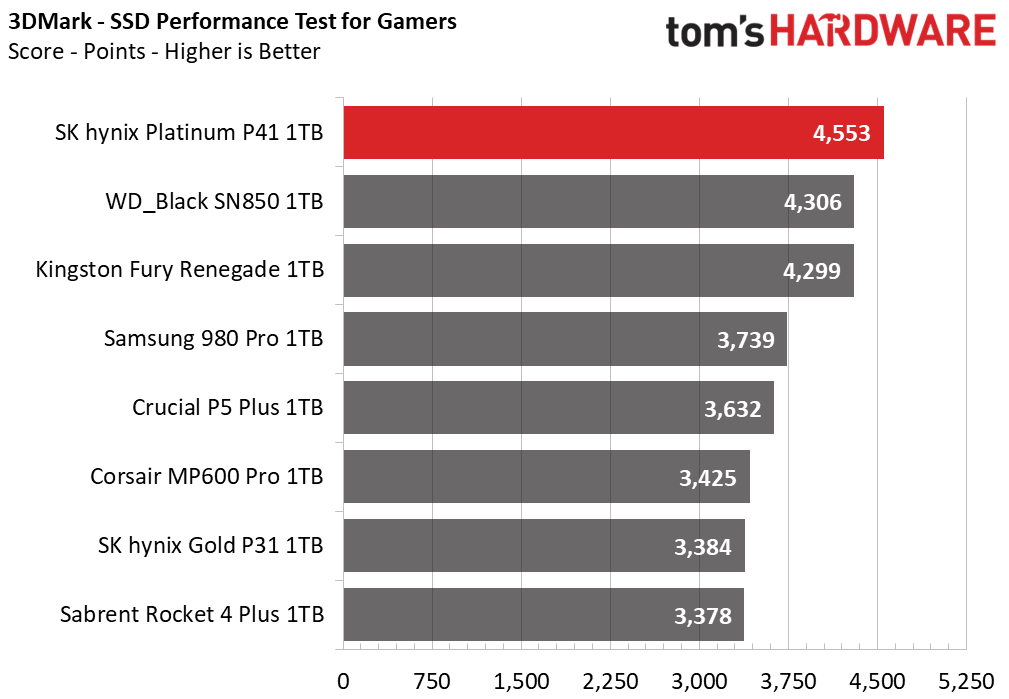
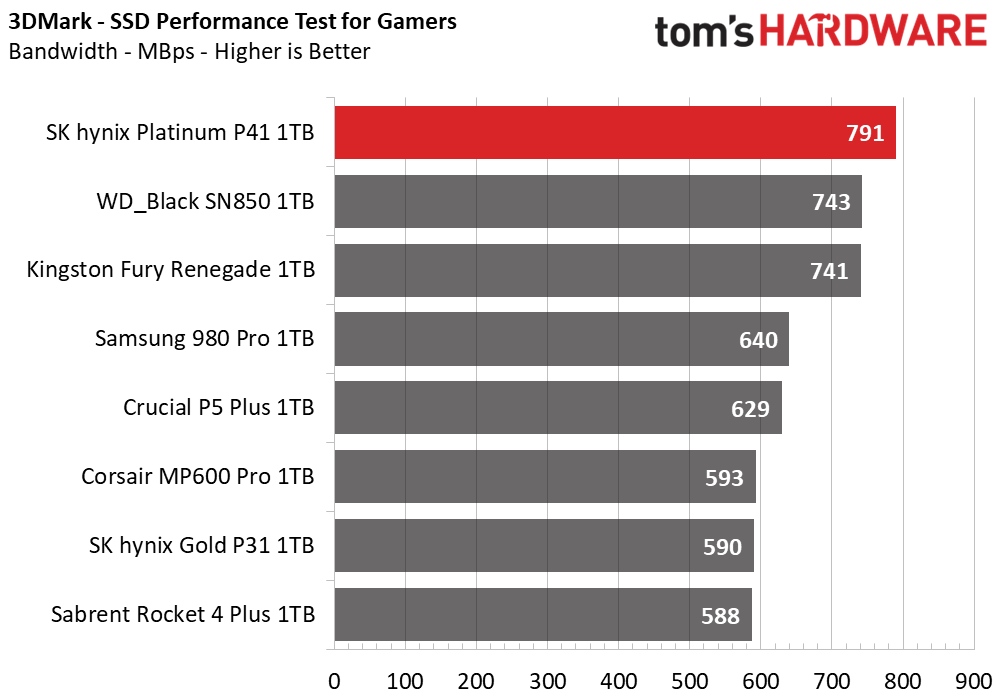
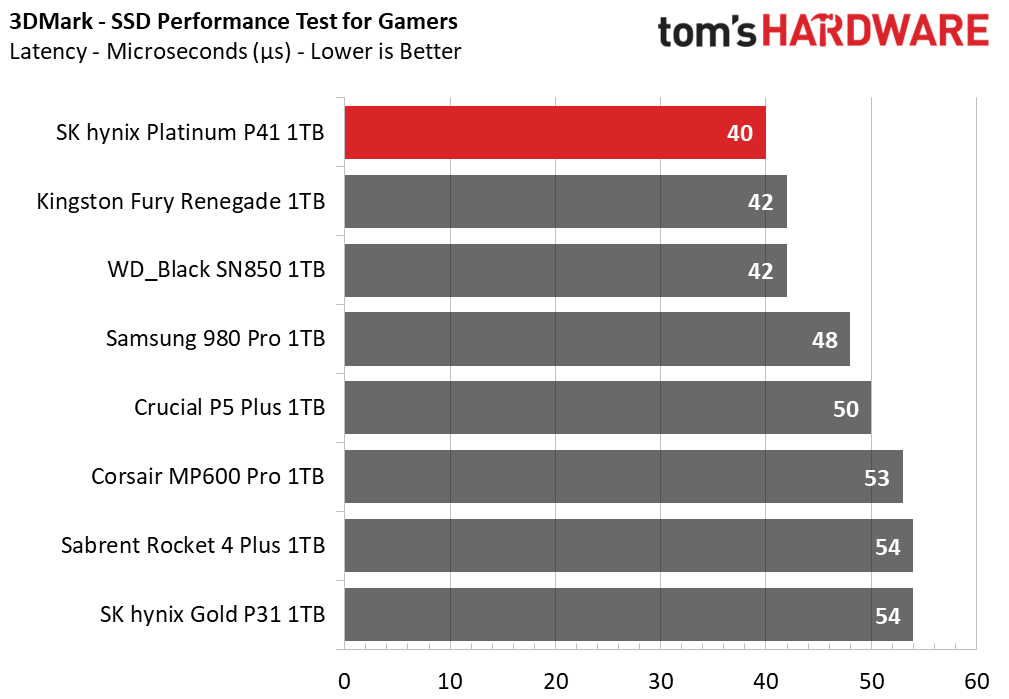
The Platinum P41 tops the charts. We suspect some drives might be optimized to do well on this benchmark, but the P41 beats them all regardless.
Trace Testing – PCMark 10 Storage Benchmark
PCMark 10 is a trace-based benchmark that uses a wide-ranging set of real-world traces from popular applications and everyday tasks to measure the performance of storage devices.
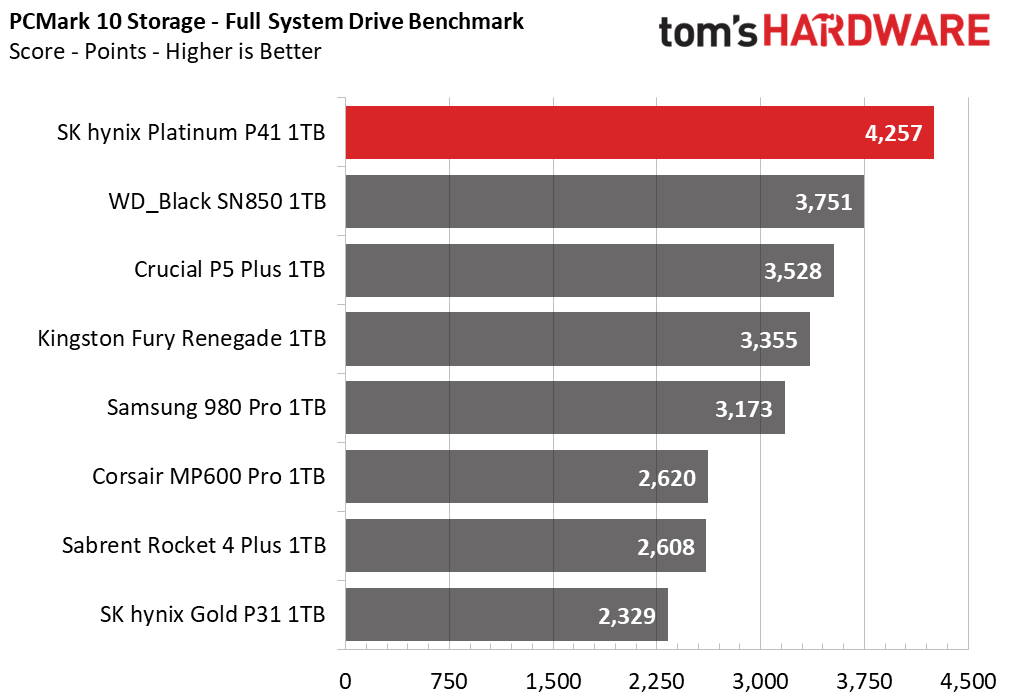
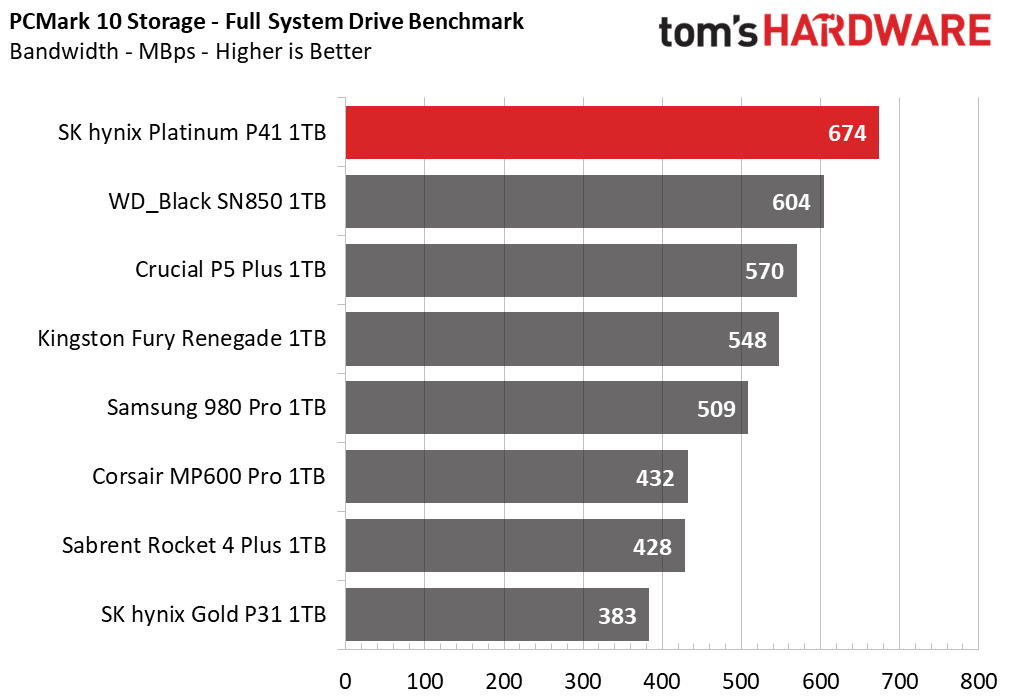
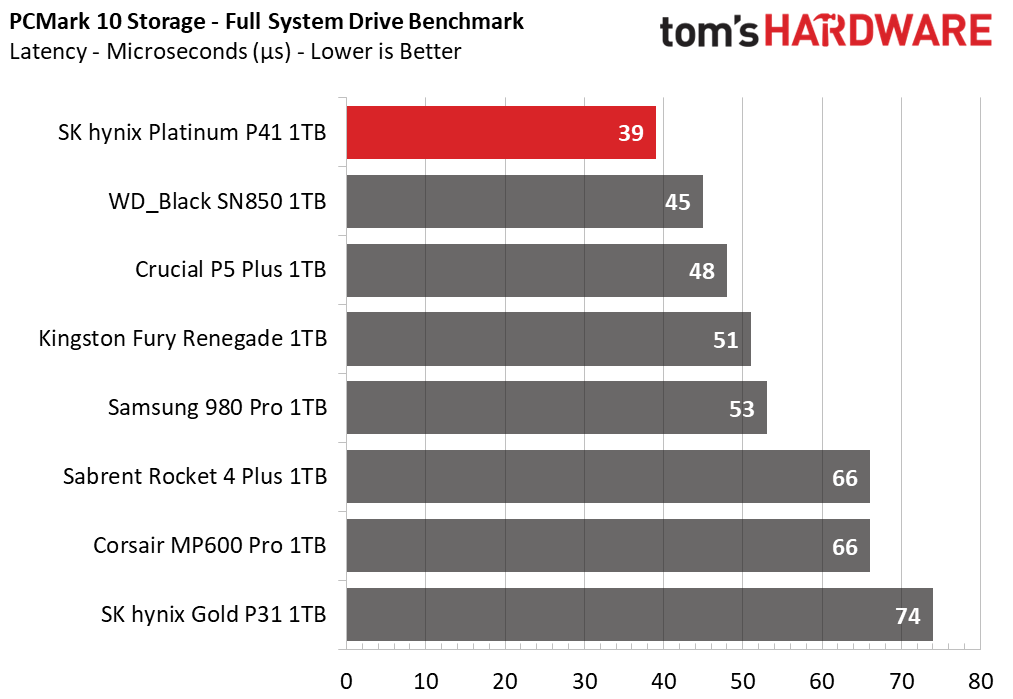
The P5 Plus does better here than it does in 3DMark. The PCIe 3.0 Gold P31 falls behind, with the Rocket 4 Plus and MP600 Pro next-to-last due to their older flash.
Transfer Rates – DiskBench
We use the DiskBench storage benchmarking tool to test file transfer performance with a custom, 50GB dataset. We copy 31,227 files of various types, such as pictures, PDFs, and videos to a new folder and then follow-up with a reading test of a newly-written 6.5GB zip file.
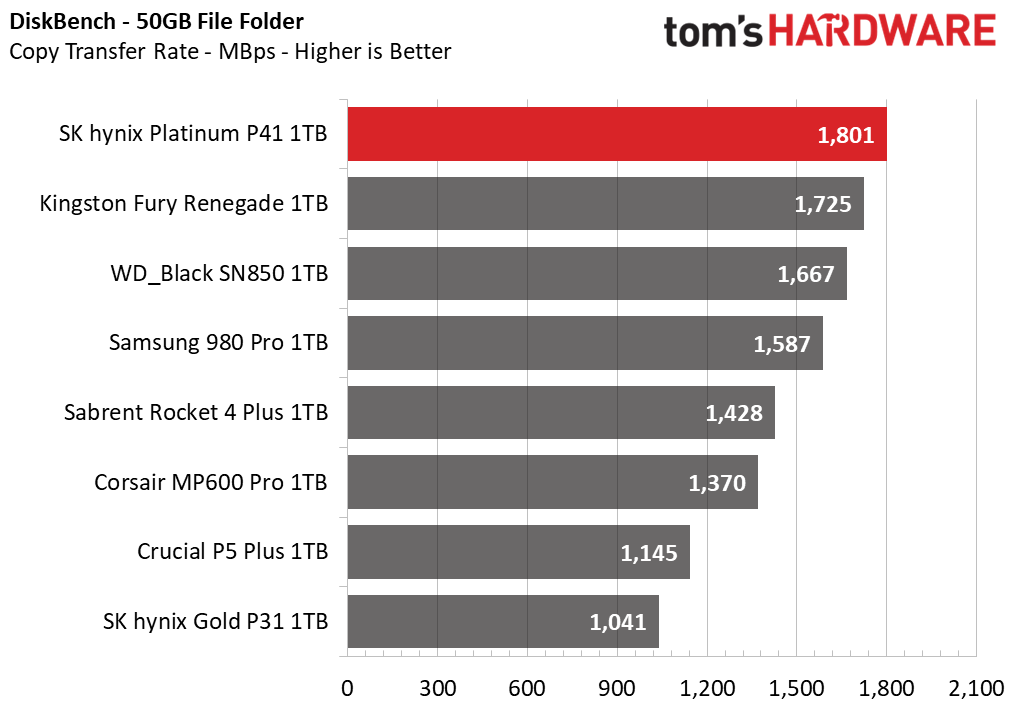
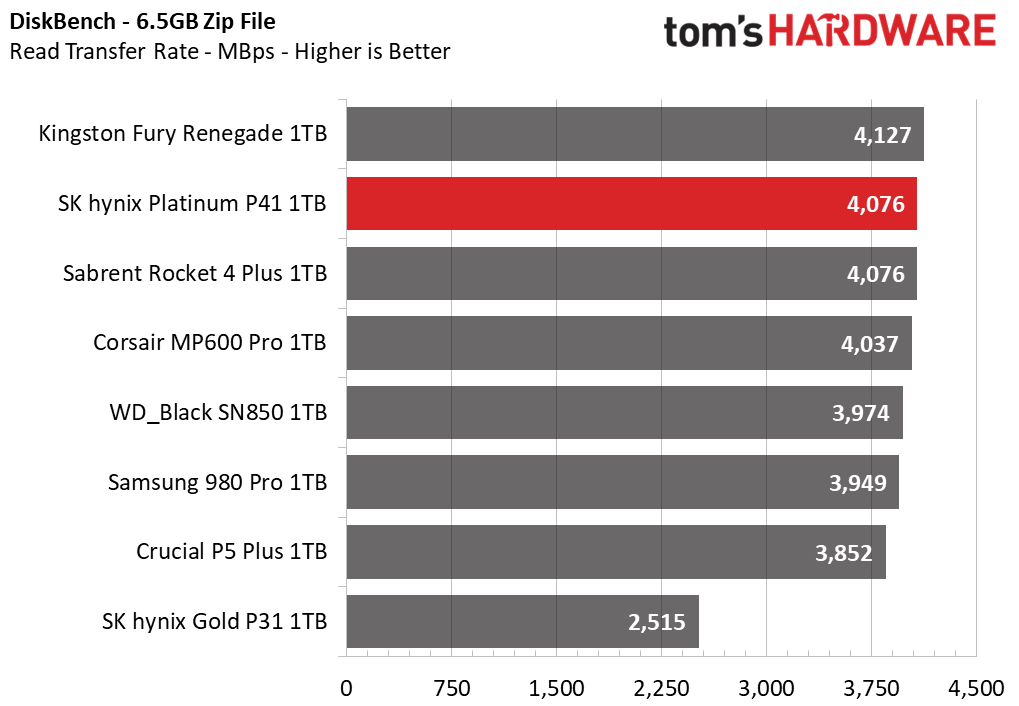
The P41 essentially ties, or beats, the best in DiskBench. The read transfer rate is similar for all PCIe 4.0 drives, showing that the test is bandwidth-limited; as a result, the P31 falls behind. However, the P41 stands out a bit in the file copy test, and we see that the newer flash on the Fury Renegade helps it stand apart from the Rocket 4 Plus and MP600 Pro.
Get Tom's Hardware's best news and in-depth reviews, straight to your inbox.
Synthetic Testing - ATTO / CrystalDiskMark
ATTO and CrystalDiskMark (CDM) are free and easy-to-use storage benchmarking tools that SSD vendors commonly use to assign performance specifications to their products. Both of these tools give us insight into how each device handles different file sizes.
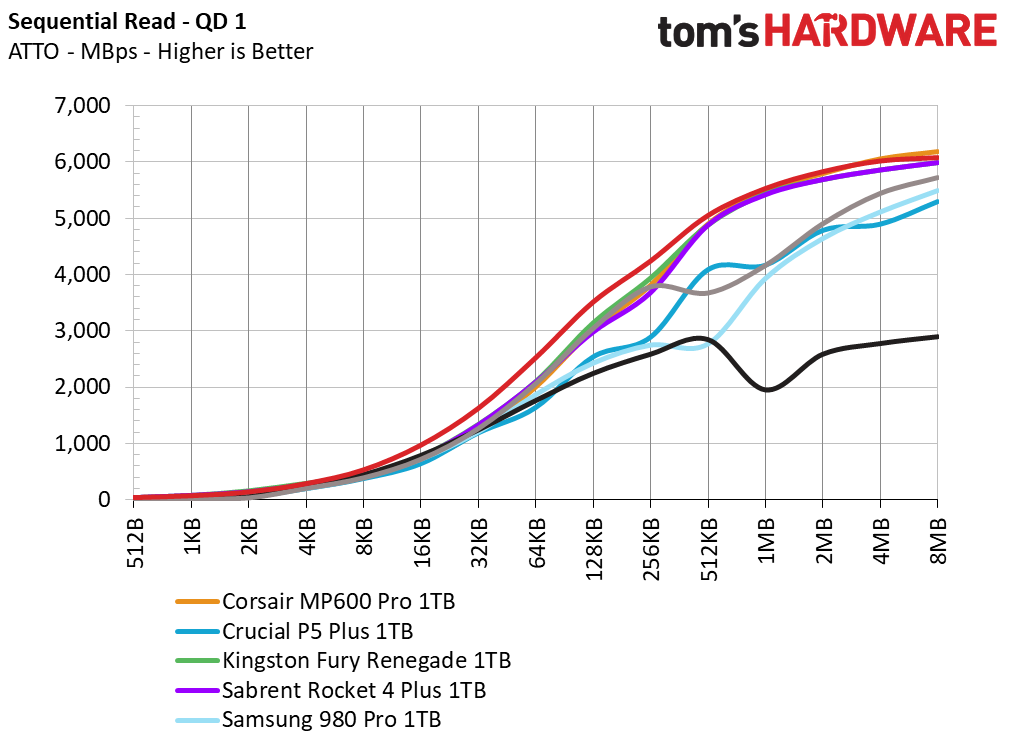
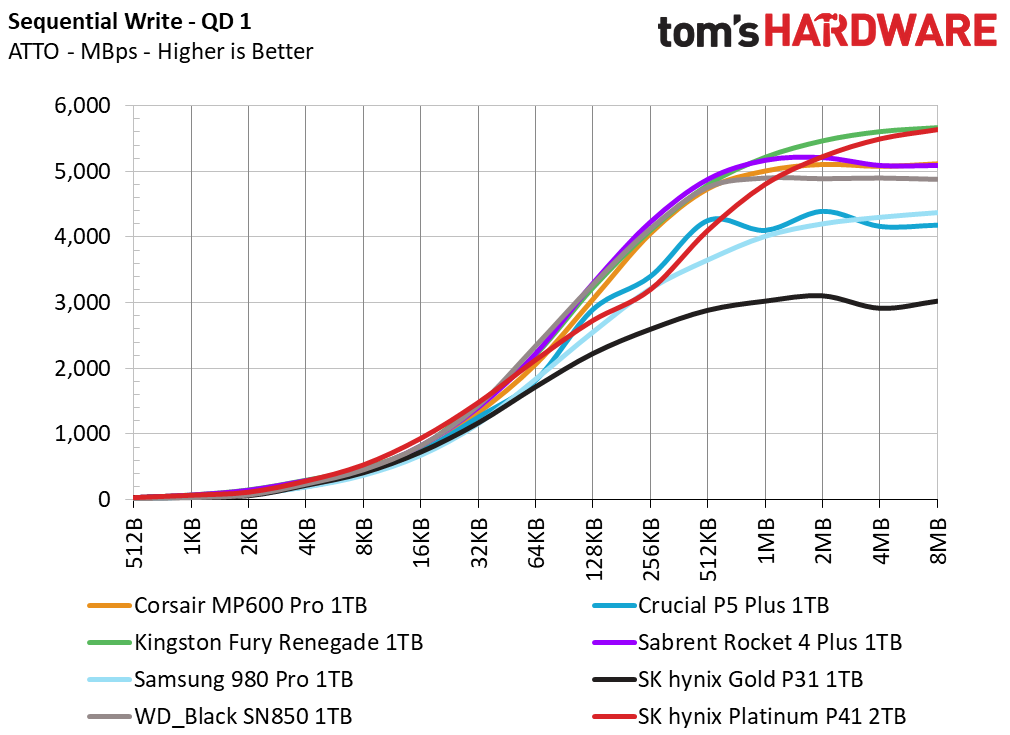
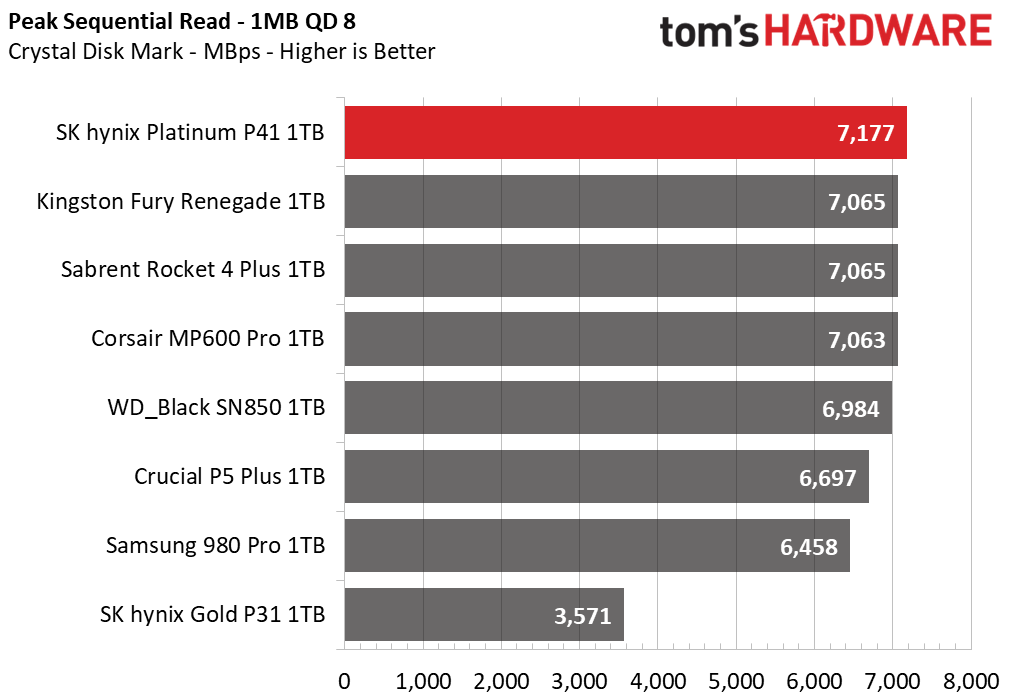
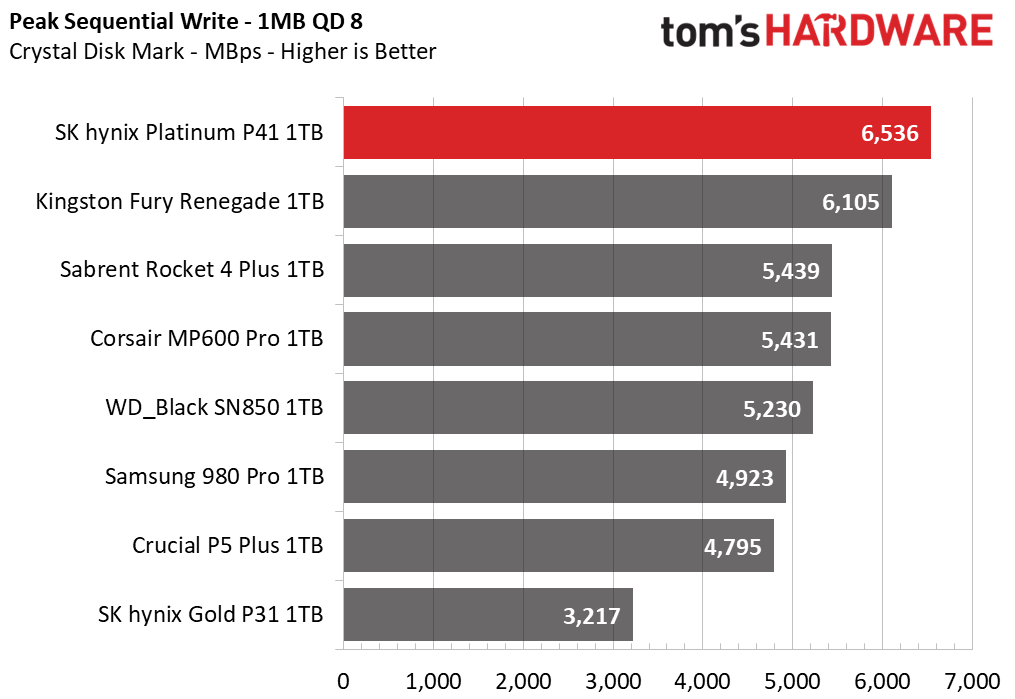
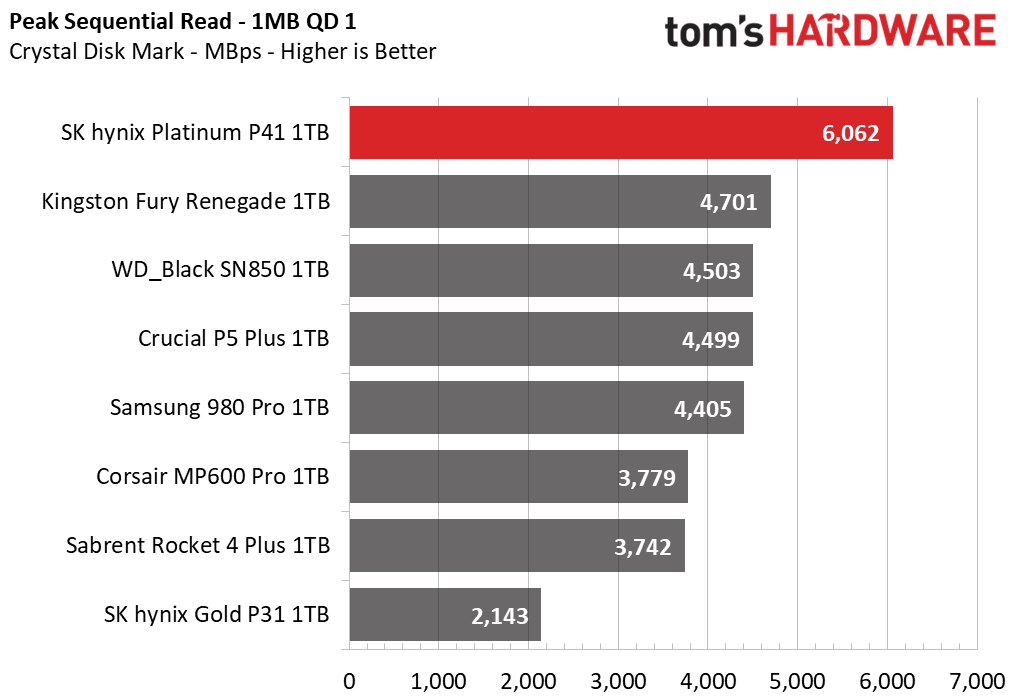
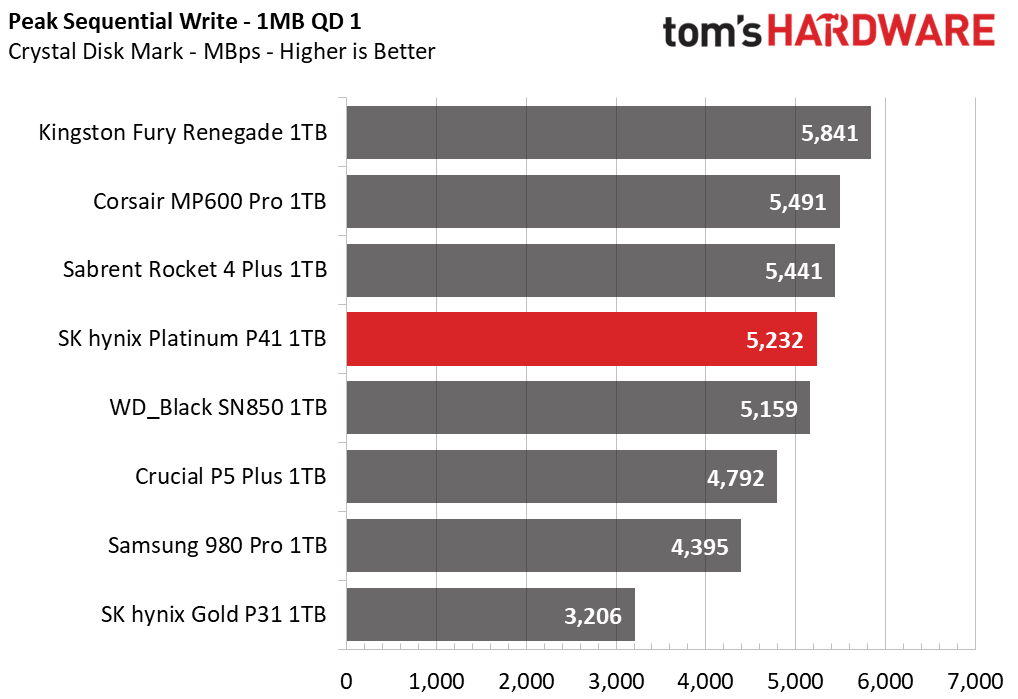
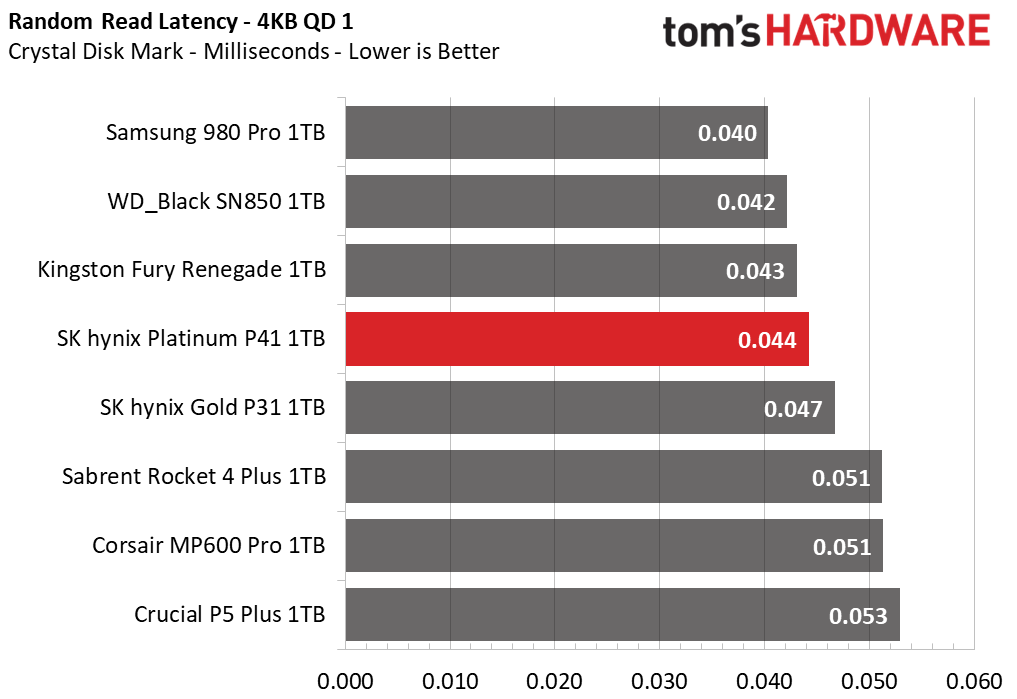
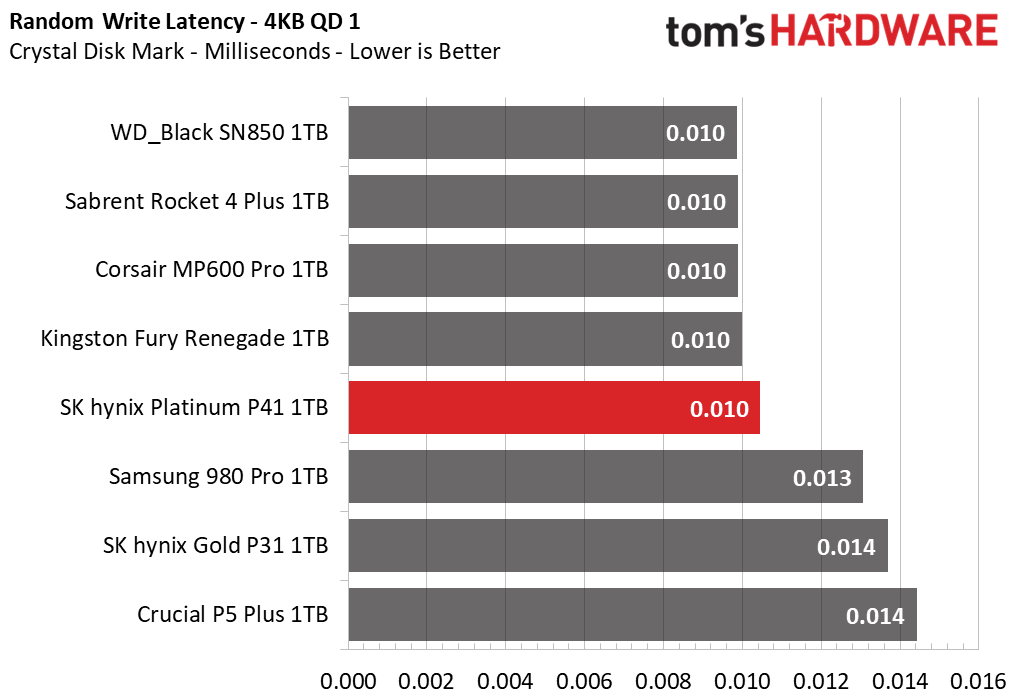
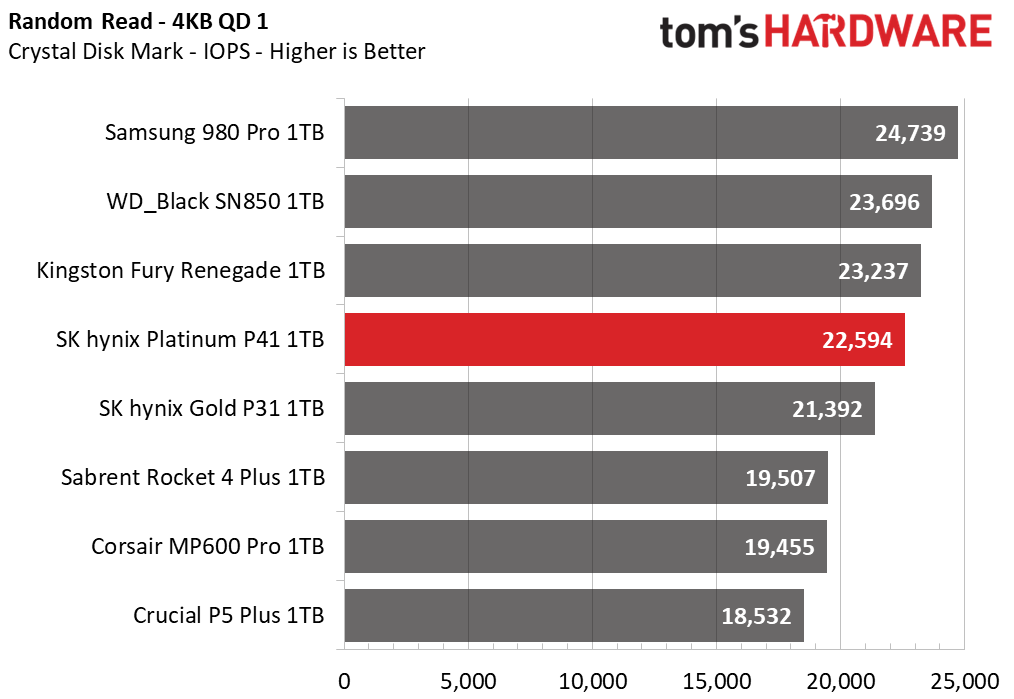
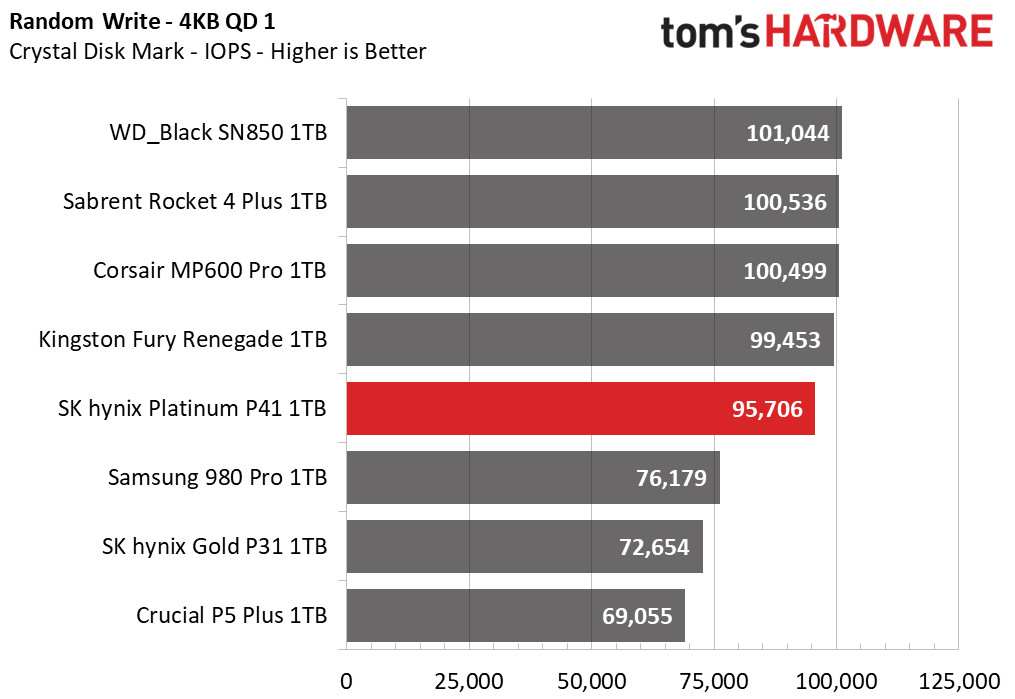
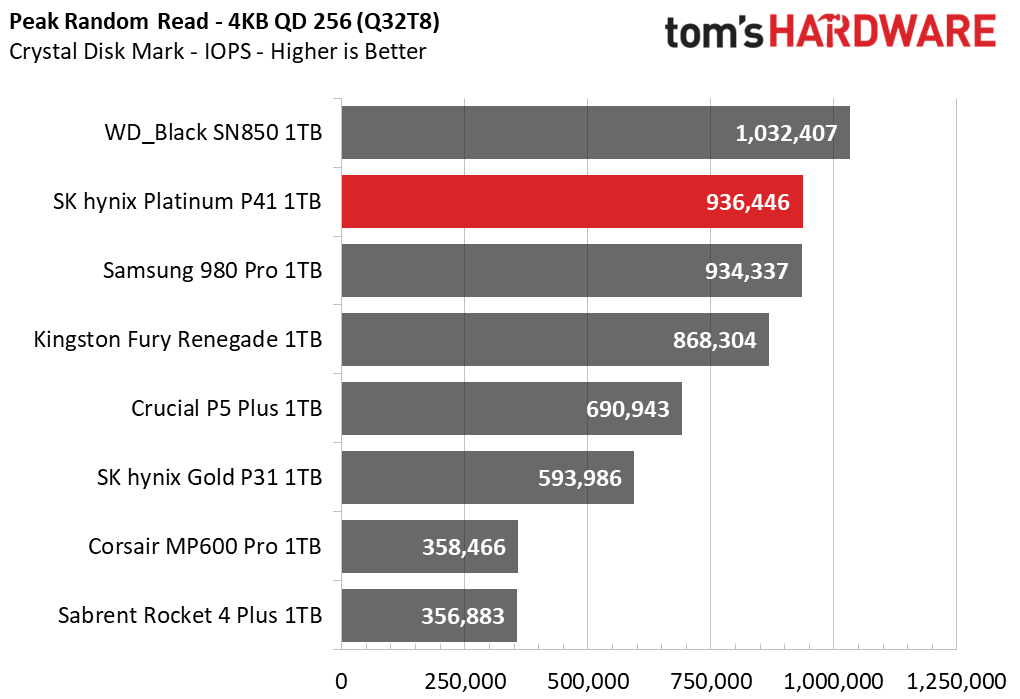
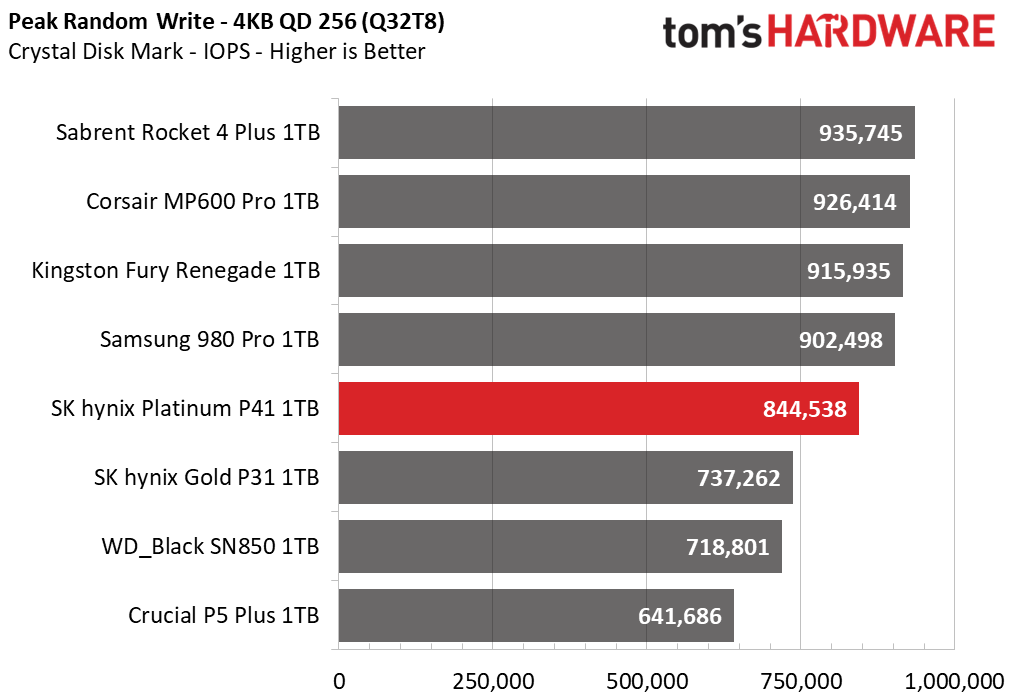
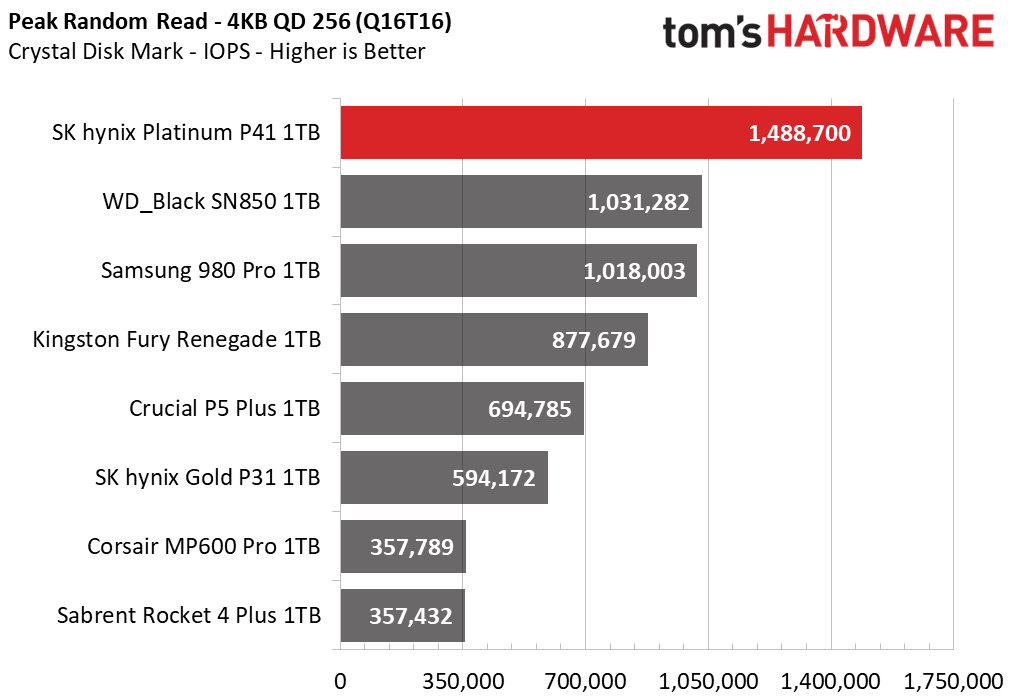
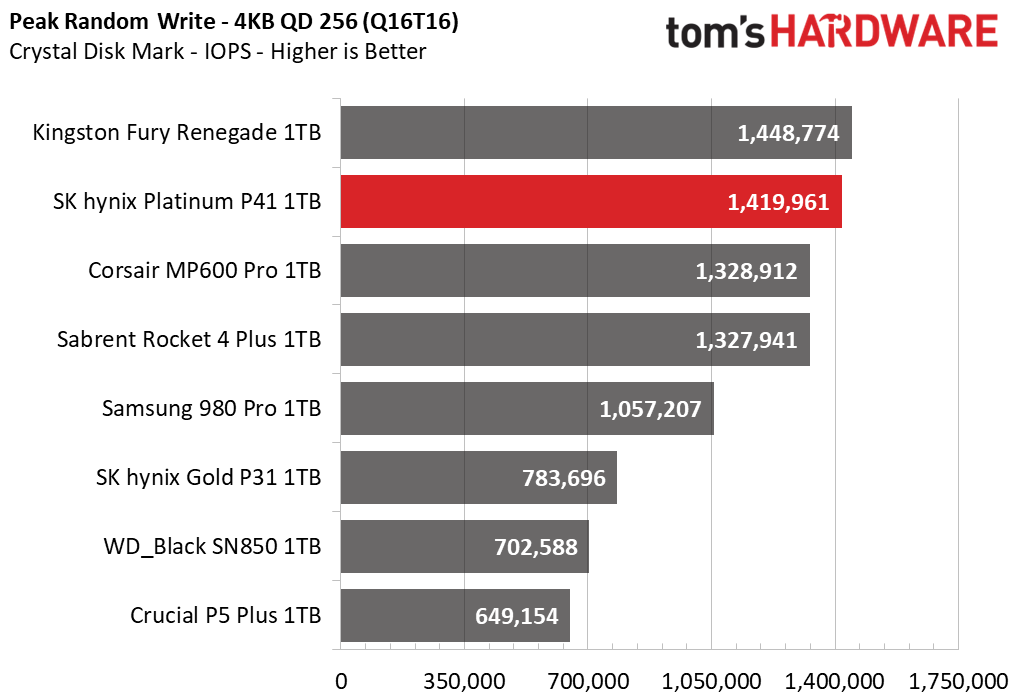
The P41 shines during the ATTO read benchmark, matching the best drives that favor such peak performance. There is a bit of a drop during the write test, though it still musters a strong showing against the proprietary drives. The Fury Renegade is on top with the PCIe 3.0 P31 at the bottom, as would be expected.
The P41 does exceptionally well with sequential results during the CrystalDiskMark benchmark. But, again, the Fury Renegade's newer flash also helps it pull away from the pack. The P31, limited by its interface, conversely struggles to keep up. When looking at the results for random performance, users often look at queue depth one (QD1) to get a good feel for SSD responsiveness, and the P4 does quite well enough. Its incredible maximum IOPS is also shown off in the Q16T16 random read result.
Sustained Write Performance and Cache Recovery
Official write specifications are only part of the performance picture. Most SSDs implement a write cache, which is a fast area of (usually) pseudo-SLC programmed flash that absorbs incoming data. Sustained write speeds can suffer tremendously once the workload spills outside of the cache and into the "native" TLC or QLC flash. We use Iometer to hammer the SSD with sequential writes for 15 minutes to measure both the size of the write cache and performance after the cache is saturated. We also monitor cache recovery via multiple idle rounds.
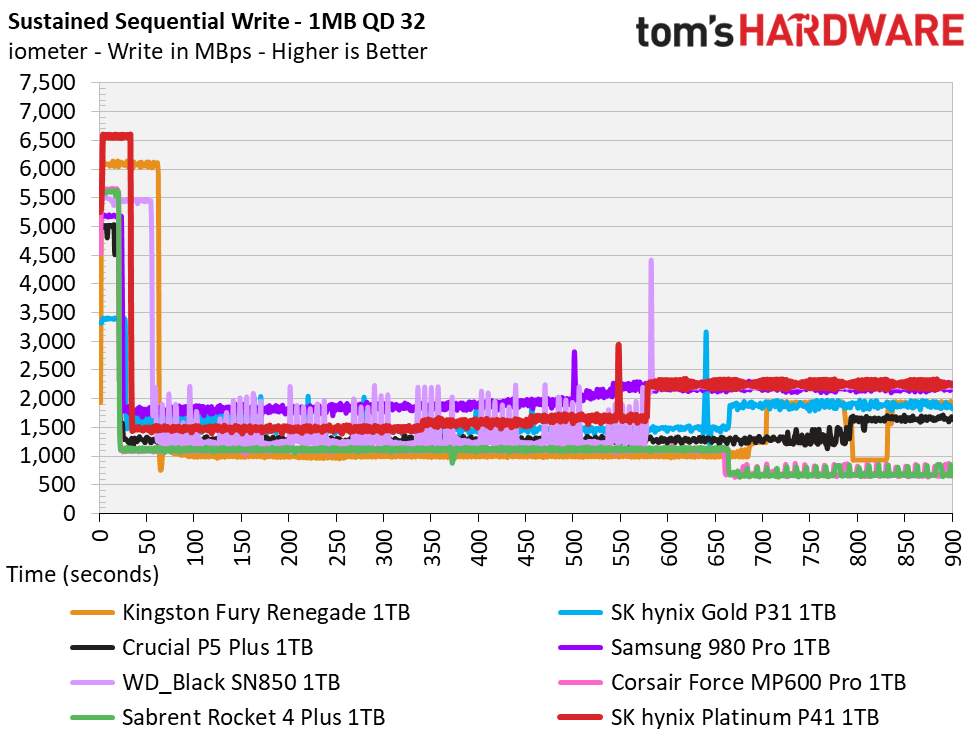
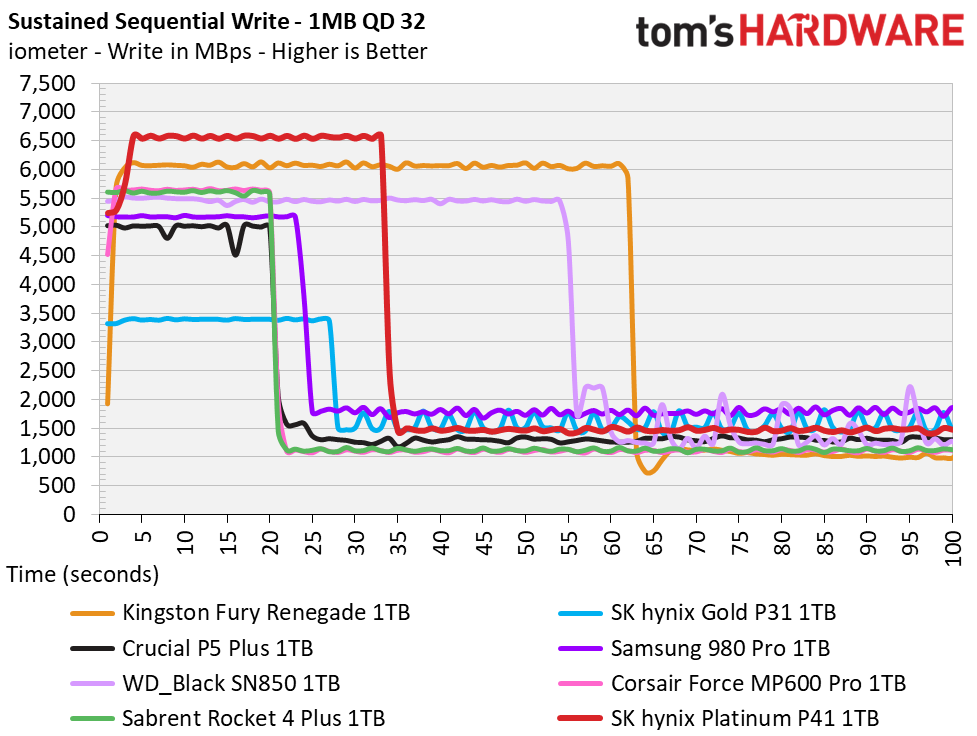
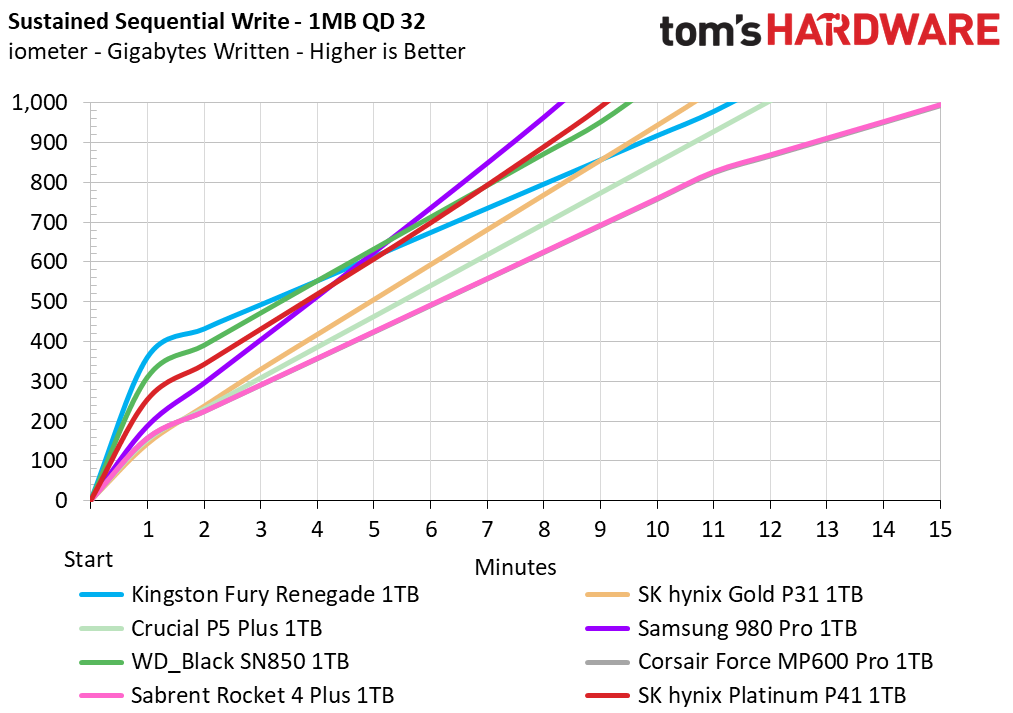
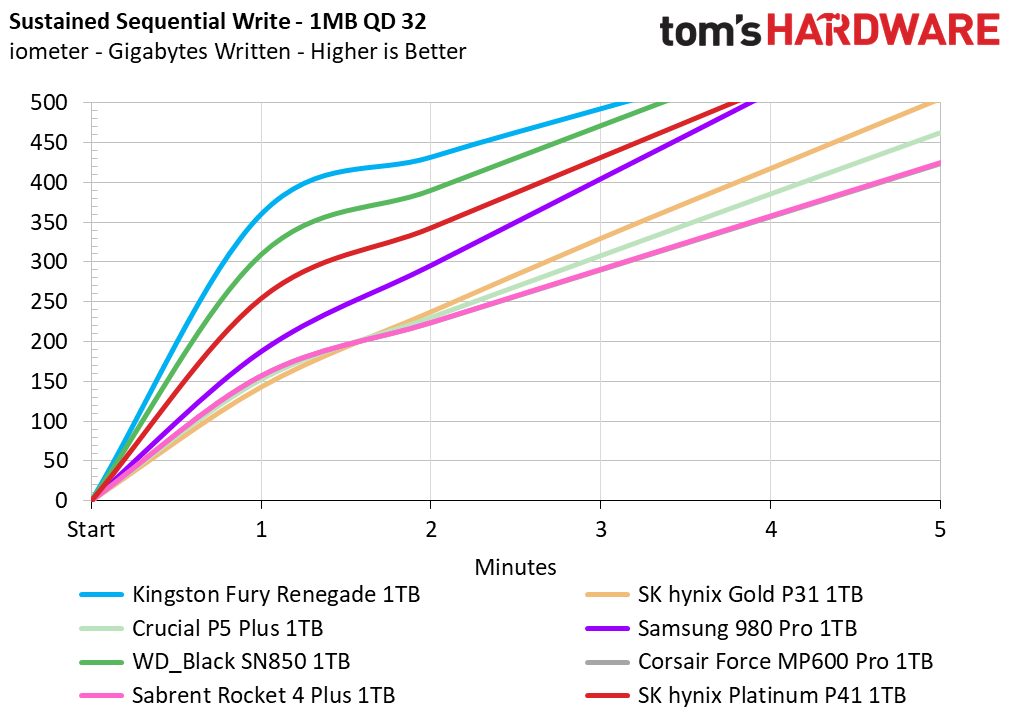
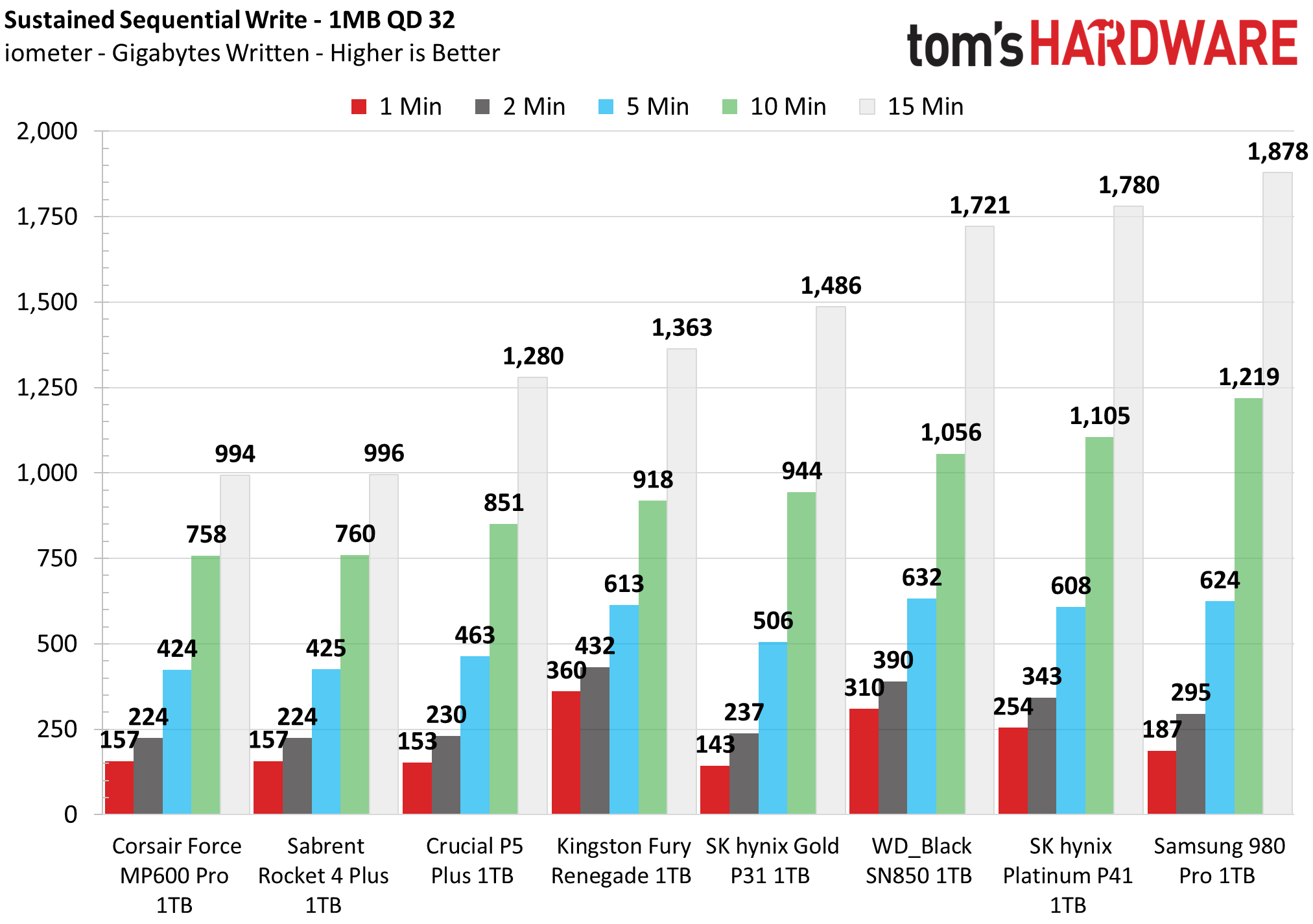
The Platinum P41 starts a little slow, between 5.2 and 5.8 GBps, with what appears to be an anomaly. This is probably the static portion of the SLC cache, as we also see with the 2TB model. This may be an artifact of testing or something SK hynix can fix later in firmware. In either case, the drive then hits its stride at 6.55 Gbps for 30 additional seconds, suggesting a cache of around 213GB in total size.
After that, the direct-to-TLC period is around 1.45 GBps, which is fairly quick compared to most drives. This speed is a bit higher with the 2TB SKU, which does have a smaller cache in relative terms. There are faster TLC drives, for example, some using Micron’s 176-layer B47R flash, but the exact write response depends on cache capacity. Having a more conservative scheme, as on the P41, ensures a responsive drive that can sustain relatively high levels of performance. This can be indicative of full drive and steady-state performance.
The 1TB P41 rebounds to 2.2-2.3 GBps, a faster intermediate state. This is also where the drive heads when given some time to idle, as it does not quickly recover to full SLC speeds. This is pretty impressive for a 1TB drive and is what we would expect given the speed of this 176-layer flash with this much interleaving. While many high-end PCIe 4.0 drives seem to peak at 2TB, the P41 is quite happy at 1TB in this test, following an overall pattern similar to the previous-gen P31.
The 1TB SKU can write almost as much data in cache mode as the 2TB, given sufficient time. SK hynix told us all launch capacities use 512Gb flash, which should show higher speeds at 2TB after SLC. With 1Tb dies, we’d expect about the same. The cache is not so large as to force that condition otherwise, so this might be a purposeful or expected limitation as it ends up being quite consistent. SK hynix has room to improve write performance if it ever decides to release a 4TB SKU.
Power Consumption and Temperature
We use the Quarch HD Programmable Power Module to gain a deeper understanding of power characteristics. Idle power consumption is an important aspect to consider, especially if you're looking for a laptop upgrade as even the best ultrabooks can have mediocre storage.
Some SSDs can consume watts of power at idle while better-suited ones sip just milliwatts. Average workload power consumption and max consumption are two other aspects of power consumption, but performance-per-watt is more important. A drive might consume more power during any given workload, but accomplishing a task faster allows the drive to drop into an idle state more quickly, ultimately saving energy.
We also monitor the drive’s temperature via the S.M.A.R.T. data and an IR thermometer to see when (or if) thermal throttling kicks in and how it impacts performance. Remember that results will vary based on the workload and ambient air temperature.
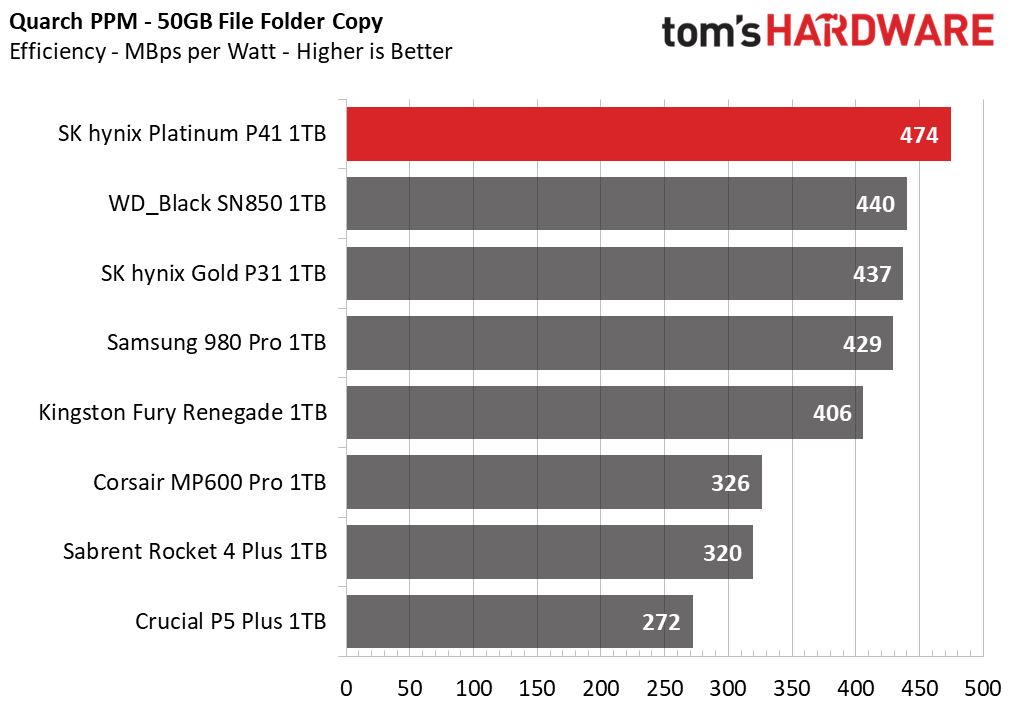
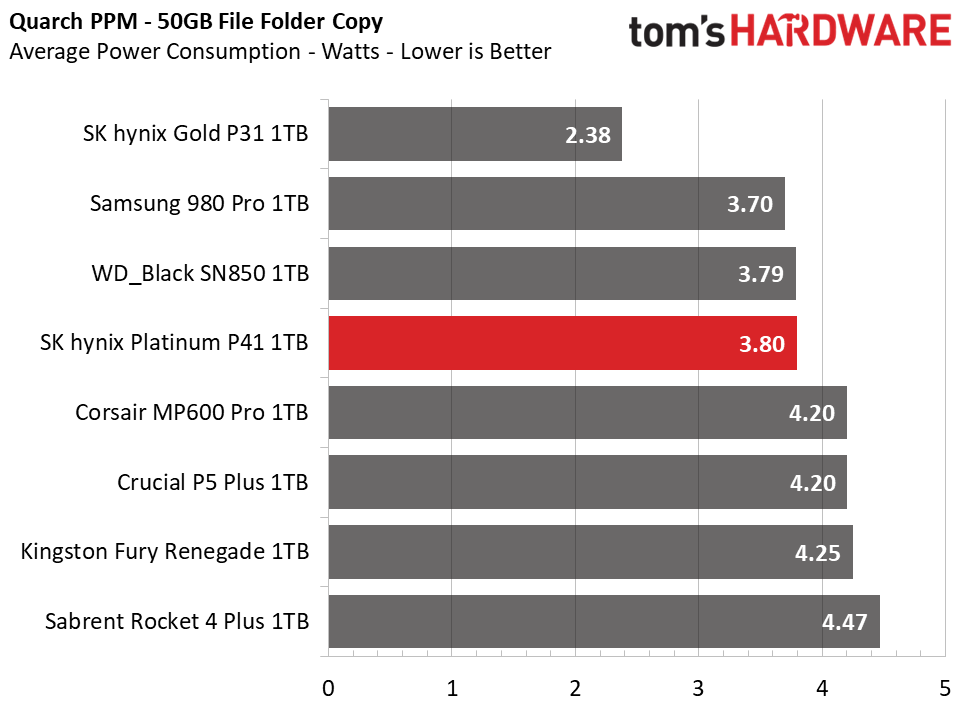
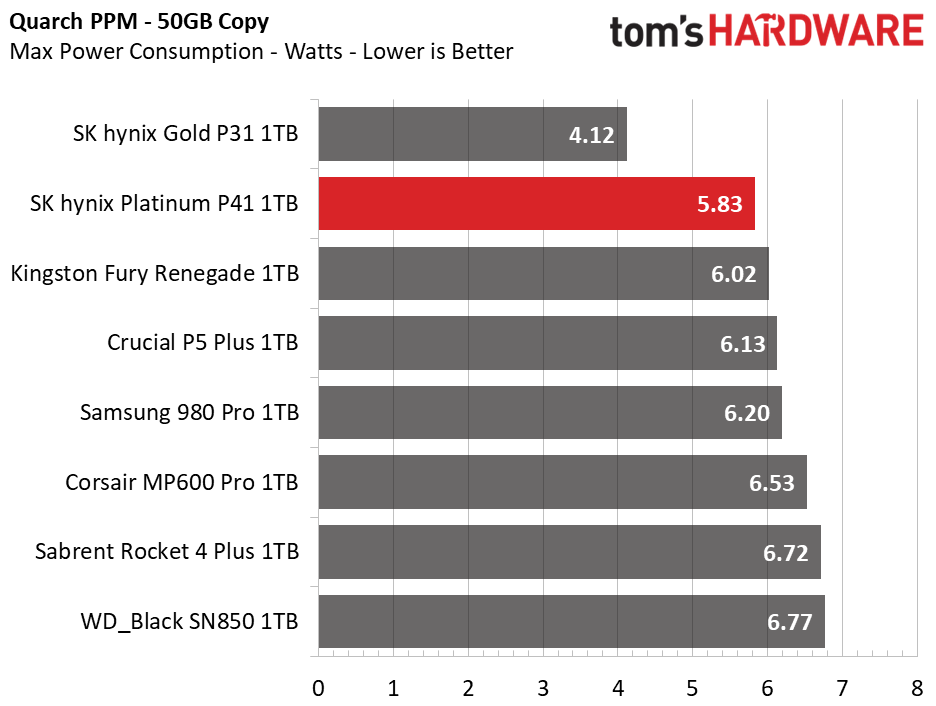
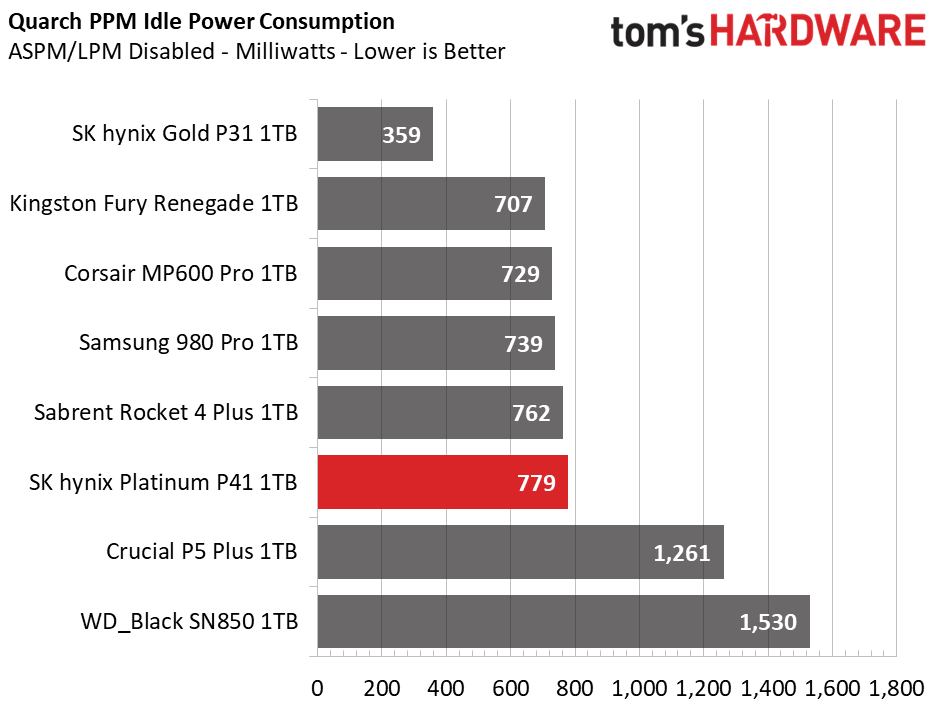
Those users who embraced the Gold P31 for its excellent power efficiency, which is especially great for laptops, can tentatively celebrate. The Platinum P41 is the most efficient drive we’ve tested to date, including at the 1TB capacity.
Our test is simple and uses a file copy, which tends to favor faster drives but does give a solid measure of efficiency. Any proper laptop will idle just fine with an NVMe drive and most of your time is probably spent in idle; testing a wider range of workloads can be more difficult since every laptop is different with unique battery wear over prolonged testing. Desktops tend to engage in higher power states, and users often want this for gaming and productivity. So, a quick file copy gives a snapshot of everyday use.
The Gold P31 is still excellent here, but some of the more recent PCIe 4.0 drives do rather well. Newer 176-layer flash tends to be more efficient, and new PCIe 4.0 controllers are produced with an efficient process node. We may see a four-channel PCIe 4.0 drive that mimics the P31 once we have appropriate flash — 232-layer or higher at up to 2400 MT/s — that will offer a new tier of efficiency, but that’s down the line. Initial PCIe 5.0 drives will take time to saturate that interface. For the time being, then, the P41 is as good as it gets.
The 1TB Platinum P41 idled around 40-45C, measured by SMART and temperature gun, eventually reaching over 80C after we nearly filled the drive with an extended write workload. The drive began to throttle at around 80C, but the write speeds were still high. However, throttling became more serious at 82C+. This is not a realistic workload, but it does indicate a heatsink might be a good addition, particularly in warmer environments.
Test Bench and Testing Notes
| CPU | Intel Core i9-11900K |
| Motherboard | ASRock Z590 Taichi |
| Memory | 2x8GB Kingston HyperX Predator DDR4 5333 |
| Graphics | Intel UHD Graphics 750 |
| CPU Cooling | Alphacool Eissturm Hurricane Copper 45 3x140mm |
| Case | Streacom BC1 Open Benchtable |
| Power Supply | Corsair SF750 Platinum |
| OS Storage | WD_Black SN850 2TB |
| Operating System | Windows 10 Pro 64-bit 20H2 |
We use a Rocket Lake platform with most background applications such as indexing, windows updates, and anti-virus disabled in the OS to reduce run-to-run variability. Each SSD is prefilled to 50% capacity and tested as a secondary device. Unless noted, we use active cooling for all SSDs.
MORE: Best SSDs
MORE: How We Test HDDs And SSDs
MORE: All SSD Content
Current page: 1TB Performance Results
Prev Page Features and Specification Next Page 2TB Performance Results
Shane Downing is a Freelance Reviewer for Tom’s Hardware US, covering consumer storage hardware.
-
WrongRookie Isn't this nearly the same price as the silicon x power one?Reply
Anyways, good to see this one doing great...assuming you can get one -
lukemcd I'm a little surprised by the availability comments as a US reader because I've been able to purchase the P31 basically at-will.Reply
Also -- this isn't a big thing, but while both DDR4 and LPDDR4 have similar comparative characteristics to DDR3 and LPDDR3 respectively, implying that this is a transitive property is a bit misleading. The standards have very little to do with each other. -
WrongRookie Replylukemcd said:I'm a little surprised by the availability comments as a US reader because I've been able to purchase the P31 basically at-will.
SSDs are usually available everywhere but for some reason some are exclusive in western territories. In this case, SK Hynix SSDs are like never known in my hometown... -
Alvar "Miles" Udell The real question is why Samsung has increased the price of the 980 Pro 2TB by $30 since the P41 released...Reply -
saunupe1911 Would its high physical temps be OK in a laptop chassis?Reply
I may add a 2TB to my Razor 14. -
LastStanding Replyand we would prefer not to have a built-in heatsink; a separate one which could be optionally applied would add unnecessary cost.
Interesting review. But, I understand this is just your opinion, this opinion should not be the rule, though. Especially, for many consumers that lives in scorched territories and a inexpensive heatsink added (probably an extra ~1-7 bucks in BOM costs) shouldn't break the bank for these companies to add confidence to their customers.
80°C+ is pushing danger zones and what happens if that user were to use this drive in more confined hardware e.g. PS5? 🤔 -
WrongRookie ReplyLastStanding said:Interesting review. But, I understand this is just your opinion, this opinion should not be the rule, though. Especially, for many consumers that lives in scorched territories and a inexpensive heatsink added (probably an extra ~1-7 bucks in BOM costs) shouldn't break the bank for these companies to add confidence to their customers.
80°C+ is pushing danger zones and what happens if that user were to use this drive in more confined hardware e.g. PS5? 🤔
M.2 drives like this one have a thin sheet that does cool down the heat.
Z4-Tml7y1TMView: https://youtu.be/Z4-Tml7y1TM