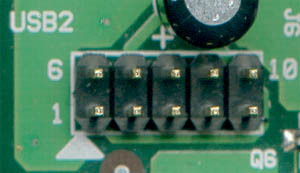Socket A Is Coming: Test of 10 Boards
II) Infrared Interface
It would be really nice if it were possible to have a wireless connection between your PC and your PDA or notebook. The infrared interface is the ideal solution because most laptops or PDAs come with a built-in IR interface. Transferring data would be much easier. Unfortunately users have to fight with the cable collection at the back of the PC instead, with the motto: "Don't touch anything because you might pull off a cable by mistake." We are annoyed because not even a single manufacturer includes an infrared connection kit with his motherboard for integration to the front of the PC. The user has to buy it from an electronics store and does not even know whether that specific infrared kit works with his motherboard.
III) Second USB Connector
Many people do not even know it. Every motherboard we tested offers a second USB-connector on the motherboard besides the two external USB ports on the ATX connector (picture above). If you are a USB fan and have already connected keyboard and mouse to this interface, you quickly run into problems if these devices do not allow a pass-through. The number of USB peripherals is growing! More and more digital cameras, monitors or audio systems have these interfaces. Asus is the only manufacturer in this comparison that offers three additional USB ports on his A7V motherboard.
Get Tom's Hardware's best news and in-depth reviews, straight to your inbox.