Tom's Hardware Verdict
The SteelSeries Apex Pro TKL Wireless refreshes the Apex Pro TKL with a redesigned chassis, OmniPoint 2.0 optical switches and all the customization you didn’t know you wanted in a larger-than-60-percent layout.
Pros
- +
Highly customizable
- +
Soft-touch magnetic wrist rest
- +
Attractive but a little generic-looking
- +
Excellent gaming performance
Cons
- -
Expensive
- -
Feels hastily launched
- -
Buggier than usual
Why you can trust Tom's Hardware
Earlier this year, SteelSeries launched the Apex Pro Mini and Apex Pro Mini Wireless — redesigned 60 percent mini keyboards featuring the company’s new OmniPoint 2.0 linear optical switches with adjustable actuation. The Apex Pro Mini/Apex Pro Mini Wireless did an excellent job of shoving every possible feature into the tiniest, most ultra-compact package possible. But even packed with features, a 60 percent layout is pretty extreme for anyone with a desk larger than an economy class airplane tray.
Good news: SteelSeries now offers its Apex Pro line in a more accessible TKL (tenkeyless) format with the Apex Pro TKL and Apex Pro TKL Wireless. This keyboard is still not full-size, but I assume that’s coming — eventually.
The Apex Pro TKL/Apex Pro TKL Wireless sport the line’s OmniPoint 2.0 linear optical switches, which have both adjustable actuation (37 levels per-key) and the impressive-sounding (but tricky-to-use) dual-action actuation. The keyboards also pack plenty of premium features — aluminum alloy top plate, double-shot PBT keycaps, bright per-key RGB, and a detachable magnetic wrist rest. The Apex Pro TKL/Apex Pro TKL Wireless’ roomier layout allows for dedicated media keys and a customizable OLED smart display.
For this review, I tested the Apex Pro TKL Wireless, but the two keyboards are largely identical, differing mainly in connectivity: the Apex Pro TKL is wired, while the Apex Pro TKL Wireless adds both 2.4GHz “Quantum 2.0” wireless and Bluetooth 5.0. Both keyboards are available now, and they’re priced (unsurprisingly, as part of SteelSeries’ flagship lineup) on-par with the most expensive boards on our list of best gaming keyboards: $190 for the Apex Pro TKL and $250 for the Apex Pro TKL Wireless.
Design and Construction of the Apex Pro TKL Wireless
The Apex Pro TKL Wireless is a wireless keyboard with a TKL (tenkeyless) layout, which means it includes function, arrow, and navigation keys (but no numpad). In the upper right corner, it also has a customizable OLED smart display, a multi-function media key, and a textured, clickable metal volume roller.



Visually, the Apex Pro TKL Wireless is almost identical to the Apex 9 TKL — save for the OLED smart display. Both keyboards have the same matte black chassis, “aircraft-grade” aluminum alloy top plate, and matte black double-shot PBT keycaps with translucent legends. On the back, both keyboards have two pairs of flip-out plastic feet for adjusting the angle. The back of the Apex 9 TKL also has an orange keycap puller stored under a silicone flap; the Apex Pro TKL Wireless presumably needs this space for its battery (a keycap puller does come in the box, however).



The Apex Pro TKL Wireless comes with a detachable magnetic wrist rest, which fits perfectly along the keyboard’s bottom edge and has a slightly rubbery, soft-touch finish. The wrist rest isn’t particularly plush — it’s not soft and cushy, like the HyperX Wrist Rest — but its velvet-smooth surface looks and feels luxe, and its snug alignment offers excellent wrist and palm support. It only aligns perfectly when you’re not using the keyboard’s flip-out feet (but you shouldn’t be using those anyway, if ergonomics are important to you). The wrist rest also fits (and magnetically attaches to) the Apex 9 TKL.
Get Tom's Hardware's best news and in-depth reviews, straight to your inbox.
In addition to the keycap puller and wrist rest, the Apex Pro TKL Wireless also comes with a 2.4GHz wireless USB-C dongle, a USB-C extender, and a braided, seven-foot USB-C to USB-A cable. The Apex Pro TKL Wireless has the same measurements as the Apex 9 TKL — 14 inches long by 5.04 inches deep and 1.65 inches thick.
While the Apex 9 TKL is listed at 1.4 pounds (635g) on its box, the Apex Pro TKL Wireless is listed at 2.4 pounds (1070g). This seemed suspect — the Apex Pro TKL Wireless’ battery and OLED screen don’t seem like they weigh an extra pound — so I weighed both keyboards: The Apex 9 TKL weighed 1.42 pounds (645g), and the Apex Pro TKL Wireless weighed 1.65 pounds (747g). The Apex Pro TKL Wireless and all of its accessories (wrist rest, cable, dongle, extender, and keycap puller) weighed approximately 2.33 pounds (1059g), however — so we can probably chalk this up to an early-production mistake.
Specs
| Switches | SteelSeries OmniPoint 2.0 |
| Lighting | Per-Key RGB |
| Onboard Storage | Yes |
| Media Keys | Multi-function key, volume roller |
| Game Mode | Yes |
| Connectivity | 2.4GHz wireless, Bluetooth, wired (USB-C) |
| Additional Ports | N/A |
| Keycaps | Double-shot PBT |
| Construction | Plastic, aluminum alloy top plate |
| Software | SteelSeries GG |
| Dimensions (LxWxH) | 14 x 5.04 x 1.65 inches / 355 x 128 x 42 mm |
| Weight | 1.65lbs / 747g (without cable) |
Typing and Gaming Experience on the Apex Pro TKL Wireless
The Apex Pro TKL Wireless comes with SteelSeries’ OmniPoint 2.0 linear optical switches. Optical switches technically have mechanical parts, but they’re not the same as mechanical switches — mechanical switches are actuated via physical force, while optical switches are actuated via light. The main advantage of optical switches is speed (light is, after all, faster than...everything else) — according to SteelSeries, its OmniPoint 2.0 switches have an actuation time 10x faster than “traditional mechanical key switches.”

The downside of optical switches is the overall feel and typing experience. Typing on the Apex Pro TKL Wireless wasn’t terrible — of course, I knew what to expect from my time with the Apex Pro Mini. The OmniPoint 2.0 switches are linear, with smooth, uniform keypresses — no tactile bump or audible feedback on the press, though I still appreciated the semi-hollow clacky sound I got with more aggressive typing. These weren’t bad for optical switches, but they did retain the slight sponginess on the bottom out that I don’t feel with mechanical switches (even linear ones).
The Apex Pro TKL Wireless may be just okay for typing, but it’s excellent for gaming. The linear optical switches are light and speedy — perfect for games that require a lot of quick successive keypresses. Plus, the fact that you can adjust each key’s actuation level individually means you can customize your gaming setup so that you can skirt over some keys without accidentally actuating others. I’m still not totally sold on the dual-bind feature, which allows you to bind two actions to one keypress (at different actuation levels) — but it’s more of a bonus, anyway, since the Apex Pro TKL Wireless already allows for extensive per-key customization.
Features and Software of the Apex Pro TKL Wireless
The Apex Pro TKL Wireless has a handful of settings that can be controlled directly from the keyboard (via default secondary keybind and/or the OLED smart display), without the need to download or install any software. These include brightness and actuation level, switching profiles, checking battery life, and recording macros. But the main selling point of Apex Pro keyboards is extensive, detailed customization. And you’ll need SteelSeries’ companion app, SteelSeries GG, to take full advantage.
You can do a lot when it comes to customizing the Apex Pro TKL Wireless in SteelSeries GG (arguably quite a bit more than you really need to be able to do). You can configure primary and secondary keybinds, adjust primary and secondary actuation points (0.2mm - 3.8mm, in increments of 0.1mm), and assign dual bindings (up to eight).
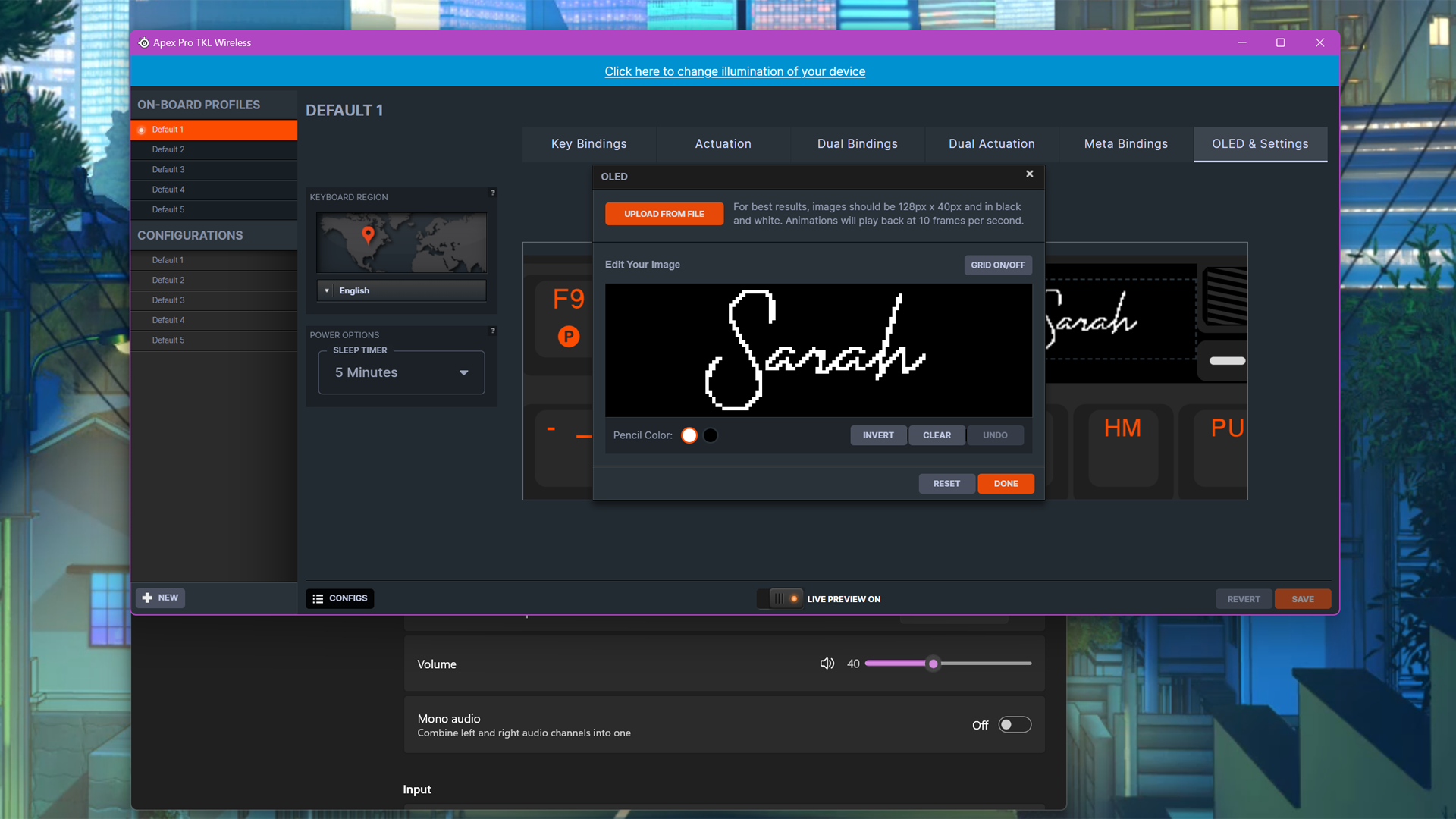
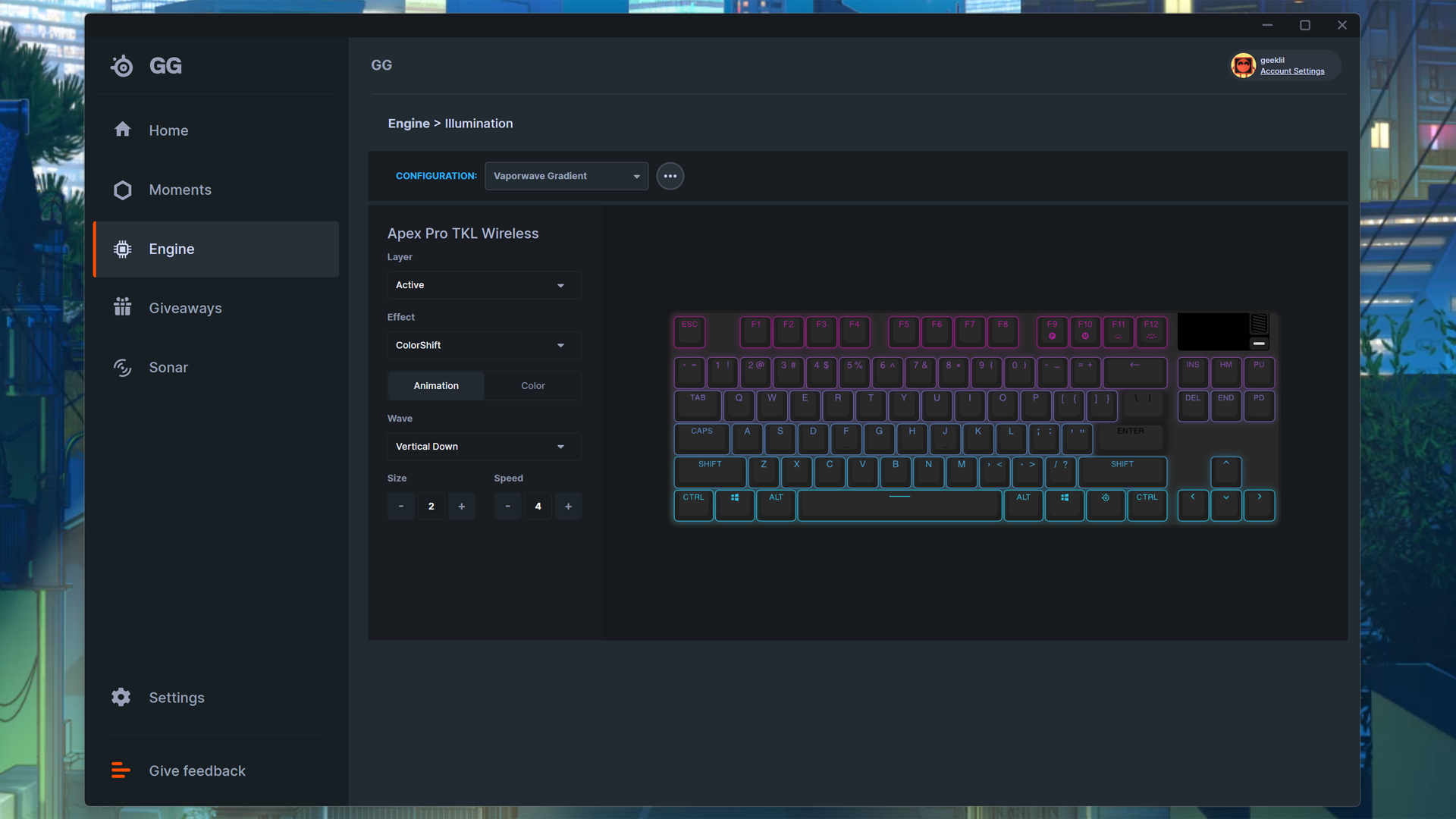
On the customization side, there’s an illumination section for configuring the keyboard’s bright, per-key RGB. You can also customize the image (128 x 40 pixels) that appears on the OLED screen when it’s not displaying other info (not very useful, but fun). In addition to your custom image and remaining battery life, the OLED screen can display information from apps and games (e.g. real-time hardware monitoring, Discord notifications) through SteelSeries GG’s app/game integrations.
Wireless Experience and Battery Life of the Apex Pro TKL Wireless
The Apex Pro TKL Wireless offers three ways to connect: 2.4GHz “Quantum 2.0” wireless for gaming, Bluetooth 5.0 for convenience, and wired (via USB-C). For gaming, the keyboard’s 2.4GHz wireless connection is solid, stable, and very low latency (not no latency, but virtually undetectable). While the keyboard’s wireless performance was excellent while in use, it did seem to lag a little when waking up after a keypress — I think this may have been related to one of the firmware updates/rollbacks I had to do during my testing (I was assured all firmware issues would be fixed upon launch, so it’s not a big issue — but it’s there).
SteelSeries says the Apex Pro TKL Wireless gets up to 40 hours of battery life — not a powerhouse, but decent considering the keyboard’s relatively small footprint and light weight. Plus, most of us aren’t toting TKLs around on a regular basis, so 40 hours should be plenty of juice for something that can be easily and frequently plugged in.
The Bottom Line
The Apex Pro TKL Wireless isn’t revolutionary or even surprising. It’s the Apex Pro Mini-redesign of the existing Apex Pro TKL, featuring the Apex Pro Mini’s sturdy, minimal, and more generic-looking chassis design and updated OmniPoint 2.0 switches. The new Apex Pro TKL Wireless retains its predecessor’s customizable OLED screen, media key/volume roller, and detachable magnetic wrist rest. It also comes in both wired and wireless versions, unlike its predecessor.
The Apex Pro TKL Wireless is an excellent, highly customizable gaming keyboard in a TKL layout, which is much less restrictive than the Apex Pro Mini’s 60 percent layout — but I’m still holding out for an update to the full-size SteelSeries Apex Pro.
My only minor issue with the Apex Pro TKL Wireless is that — despite being a very predictable next step in SteelSeries Apex Pro lineup, it felt hastily launched. I had a handful of issues while I was testing that were fixed and unfixed by some firmware updates and rollbacks. SteelSeries says all issues would be fixed by launch. While that may be accurate, I still want to double-check to make sure everything’s been ironed out.
MORE: Best Gaming Keyboards
MORE: How to Pick Keycaps for Your Mechanical Keyboard
MORE: How to Build a Custom Mechanical Keyboard
MORE: How to Make Your Mechanical Keyboard Feel and Sound Its Best

Sarah Jacobsson Purewal is a senior editor at Tom's Hardware covering peripherals, software, and custom builds. You can find more of her work in PCWorld, Macworld, TechHive, CNET, Gizmodo, Tom's Guide, PC Gamer, Men's Health, Men's Fitness, SHAPE, Cosmopolitan, and just about everywhere else.
-
xorkon hate for my first post to be one pointing out mistakes, but the OmniPoint 2.0 switches in the SteelSeries Apex Pro lineup are not optical switches as the article mentioned, but analog magnetic Hall Effect switches. It's how it can have adjustable actuation points.Reply -
jbanister Reply
Thanks for pointing this out. It's odd that the switch type was correctly identified and discussed in the review of the first Apex Pro, but not in this one.xorkon said:hate for my first post to be one pointing out mistakes, but the OmniPoint 2.0 switches in the SteelSeries Apex Pro lineup are not optical switches as the article mentioned, but analog magnetic Hall Effect switches. It's how it can have adjustable actuation points.




