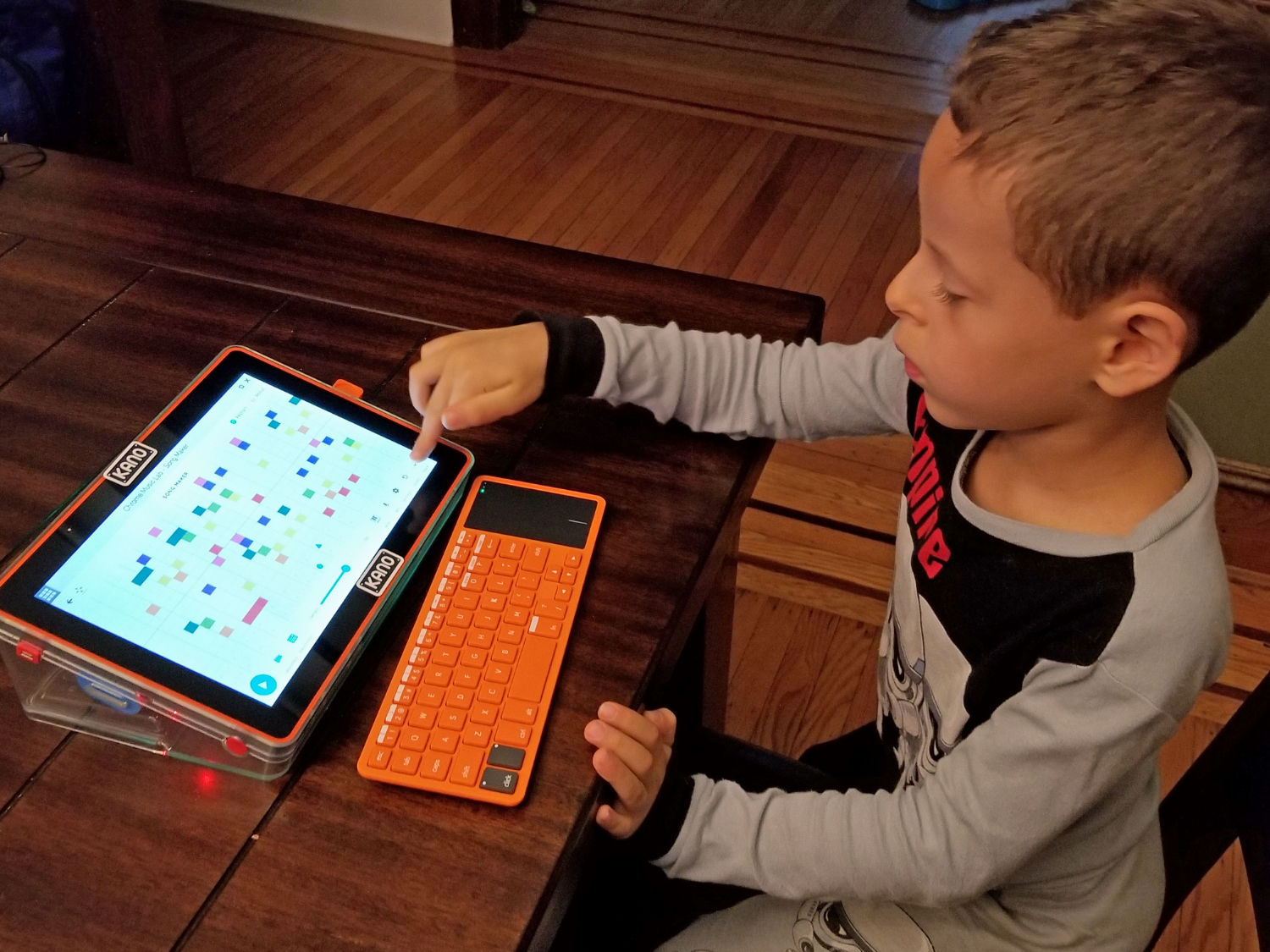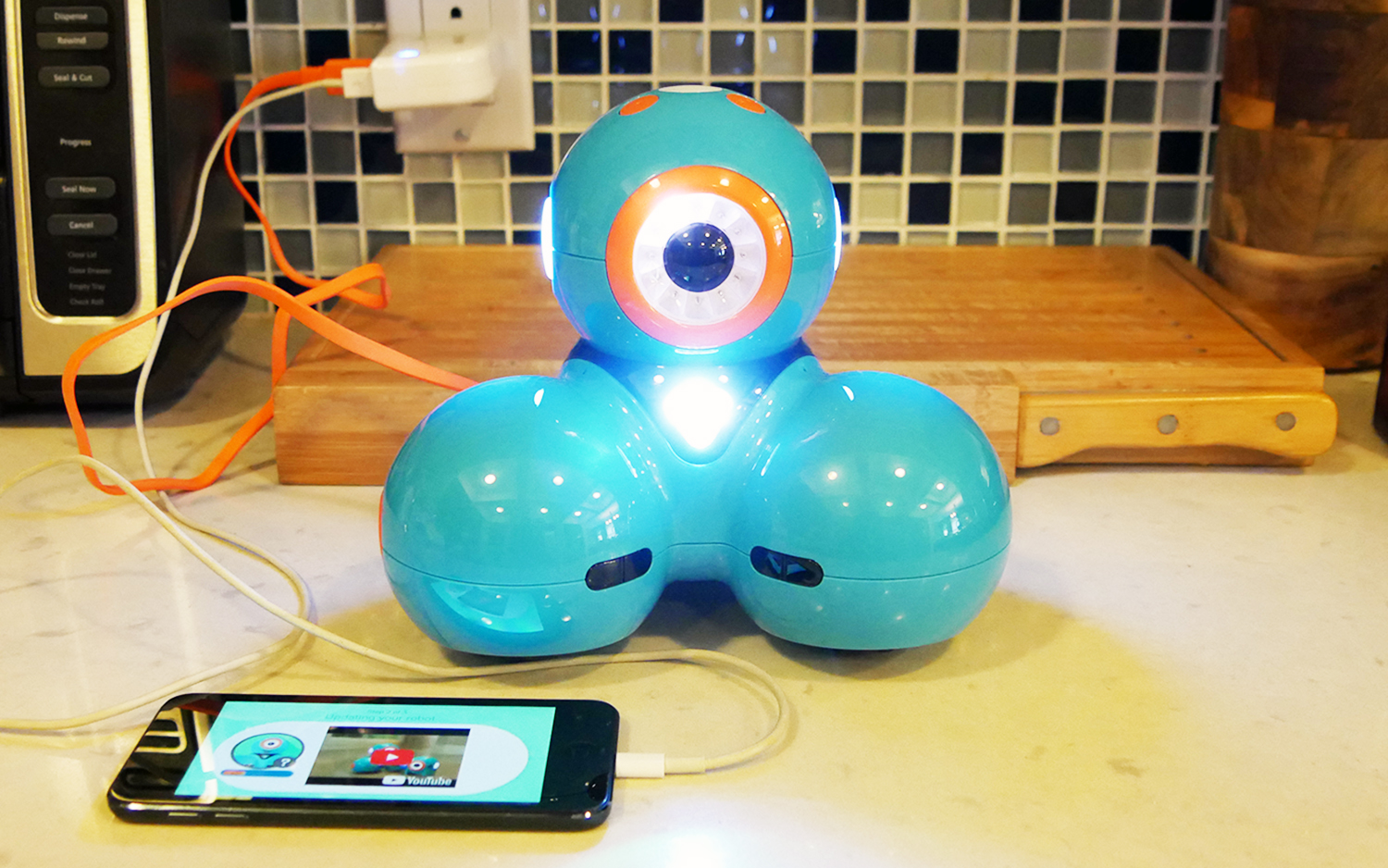How to Buy STEM Toys for Your Kids
STEM toys don't have to be boring. Here's how to pick the right kit for your child.
To thrive in the 21st century, children need to not only understand how to use technology but also how to build and control it. That’s why school curricula are so focused on STEM (science, technology, engineering and math). But parents can help children develop those skills outside of the classroom too -- and in a fun fashion.
The marketplace is filled with STEM toys, also known as STEM kits, that can help your child hone their talents at home. At first blush, the idea of giving an educational toy as a gift may feel like the equivalent of baking a birthday cake made out of broccoli. But the best STEM kits challenge and engage a child more than a video game. Better yet, many of these toys provide a great parent-child bonding opportunity as you work on projects together.
Below we’ve listed six things to keep in mind when shopping for a STEM toy. For more specific product recommendations, be sure to check out our breakdown of the best STEM toys.
1. What type of STEM toy do you want?
Why you can trust Tom's Hardware
STEM toys take various routes to teaching children. Below, we've broken down the most valuable categories, which you can pick from based on your child's current interests and the specific STEM skills you want them to develop.
Since this is Tom’s Hardware and we’re techies, we’re most interested in the first four STEM toy categories, which are primarily about technology but also some engineering and math. However, there are plenty of great science kits and telescopes out there too.
- Robot kits: Not surprisingly, these are the most popular STEM toys. But it's not just about feeling like you're in the future. A good robot kit will teach your child how to code by having them write programs that cause a real-world device to move, perform tasks and generate lights and sounds. The best robot kits also teach some engineering skills by having you build the device from parts. Bonus: your kid won't be disappointed when they open up a toy that looks like it's from a sci-fi story.
- Programming kits: Similar to robot kits, these toys have children control a real-world object through programming. However, the device is not what most people would call a robot. Think of a light box or even a drone, for example.
- Circuit kits: These fun toys teach kids about electricity and electrical engineering by having them build small circuits, complete with inputs and outputs like motors, lights and sensors.
- Kid computers: There are a lot of kid-friendly computers on the market, but only a couple that are explicitly designed to build STEM skills. The Kano Computer Kit with Touch is the best example because it provides the parts to build a working Linux-based computer. Plus, it comes preloaded with a slew of programming challenges for your child to conquer.
- Construction kits: These toys may look a lot like standard building blocks (such as Legos), but also include engineering lessons. Take the Engino Discovering STEM Structures Constructions & Bridges toy. It comes with a booklet that explains physics concepts that kids can grasp by making a structure.
- Science kits: From chemistry kits to microscopes and potato clocks, these more traditional toys teach basic science principles by having kids perform experiment, just like they might in class.
- Telescopes: For the little stargazer fan in your life, a child-friendly telescope can help them learn about space. Our sister site Space.com has a great list of the best telescopes for kids.
2. What’s age appropriate?
Most STEM toys are marked with an age range, but as a parent it's important to look at the skill-level the product requires and decide for your specific child based on that. For example, the Lego Boost kit is marketed for ages 7 and up, but we’ve seen children as young as 4 or 5 use it intensely. That's because the app doesn’t require reading skills.
Don't underestimate your child’s ability to grasp concepts that you think may be above their head. Also, if you work on a project together with your child, they can still learn a lot even if some of the material's too advanced for them. Maybe your child doesn’t have the reading skills to comprehend the complicated user interface in a programming app on their own, but they can learn how to use it from watching you.
3. Program, build or both?
Some STEM toys give you all the parts to build a robot or device, while others provide a prebuilt gadget that you can program. Both approaches work, but there’s something extra fun and educational about building your own.
If you want your child to learn coding skills, just make sure that that the robot has a robust set of programming lessons and isn’t just a remote control toy that you build. There are also devices like the OWI Robotic Arm Edge that aren’t programmable at all but teach your child a lot about circuitry and electronics.
4. Can you run the companion app?
Many STEM toys require companion apps that run on a phone, tablet or computer. Your child will need access to a compatible device that can run the app. The good news is that the majority of companion apps are available for both iOS and Android.
Check the requirements carefully. And keep in mind that many of these apps are not available for Amazon Fire tablets, the most popular (and best) kids tablets around. Although Fire tablets run a version of Android, they don’t have access to the Google Play store, so any app must be listed in the Amazon App Store for you to use it on those devices.
5. Does it provide instructions and challenges or leave kids on their own?
The best STEM toys provide a guided learning experience that gives children both the tutorials and flexibility they need to make custom projects or programs. Others, especially those more targeted toward older kids / adults, leave you to figure things out on your own.
For example the Sphero Bolt robot ball has a programming mode with a ton of different logic blocks, but also offers tutorials, rather than just a blank canvas with no direction. Meanwhile, the Wonder Workshop’s Dash and Dot robots have a series of increasingly complex coding challenges you must complete in order, each with plenty of instructions to help.
6. Does it use a standard programming language or building system?
Most programmable STEM kits use block-based coding languages that look similar to one another but aren’t compatible with other products. So, while children learn the same basic principles of logic from, for example, Jimu Builder Bots as with Wonder Workshop Dash, their coding systems look different and aren’t compatible with each other.
It’s also worth noting that all the major grown-up programming languages use text, rather than draggable blocks. STEM toy-makers know that, for younger kids, all that reading and typing would be overwhelming. However, it’s always a plus when you can get a STEM kit that allows you to graduate to a standard programming language applicable in the real world, like JavaScript, Python or Arduino.
It’s also helpful if the building materials a STEM toy uses are compatible with a larger ecosystem of accessories and blocks. In the case of Lego Boost or Lego Mindstorms EV3, there’s a huge world of Lego-compatible stuff out there. On the other hand, Jimu robots use their own set of bricks, motors and sensors that aren’t cross-compatible with other companies’ products.
The best STEM kits for older kids (or adults) use standard controller boards, usually Arduino or Raspberry Pi. There are huge communities and plenty of programming support for both, which are what professional makers use.
Bottom Line
Whatever STEM kit you choose, plan to spend time with your child using it. While many kids are sharp enough to pick up something like a robot kit and build it on their own, the experience of doing these projects with your child is priceless and also helps ensure they have a good time and maintain interest in the toy.
Get Tom's Hardware's best news and in-depth reviews, straight to your inbox.
Avram Piltch is Managing Editor: Special Projects. When he's not playing with the latest gadgets at work or putting on VR helmets at trade shows, you'll find him rooting his phone, taking apart his PC, or coding plugins. With his technical knowledge and passion for testing, Avram developed many real-world benchmarks, including our laptop battery test.
-
Spinachy I suggest buy a POPULAR system, since that will have plenty of support, plenty of options, and plenty of expansions. So (for older kids) I recommend Lego Mindstorms, or Arduino, or Raspberry Pi.Reply