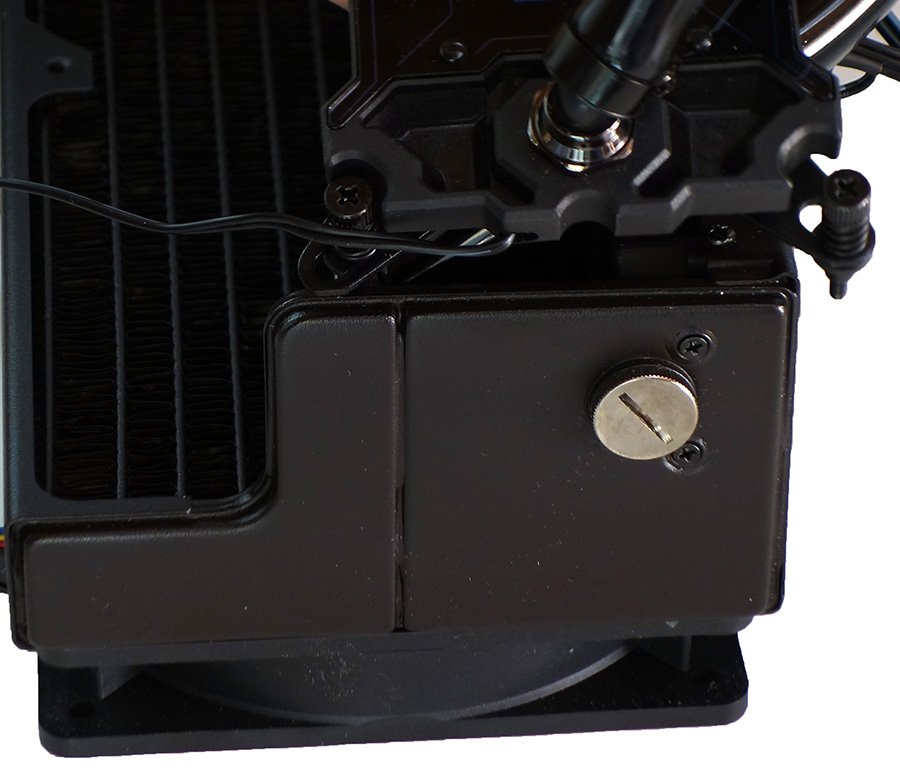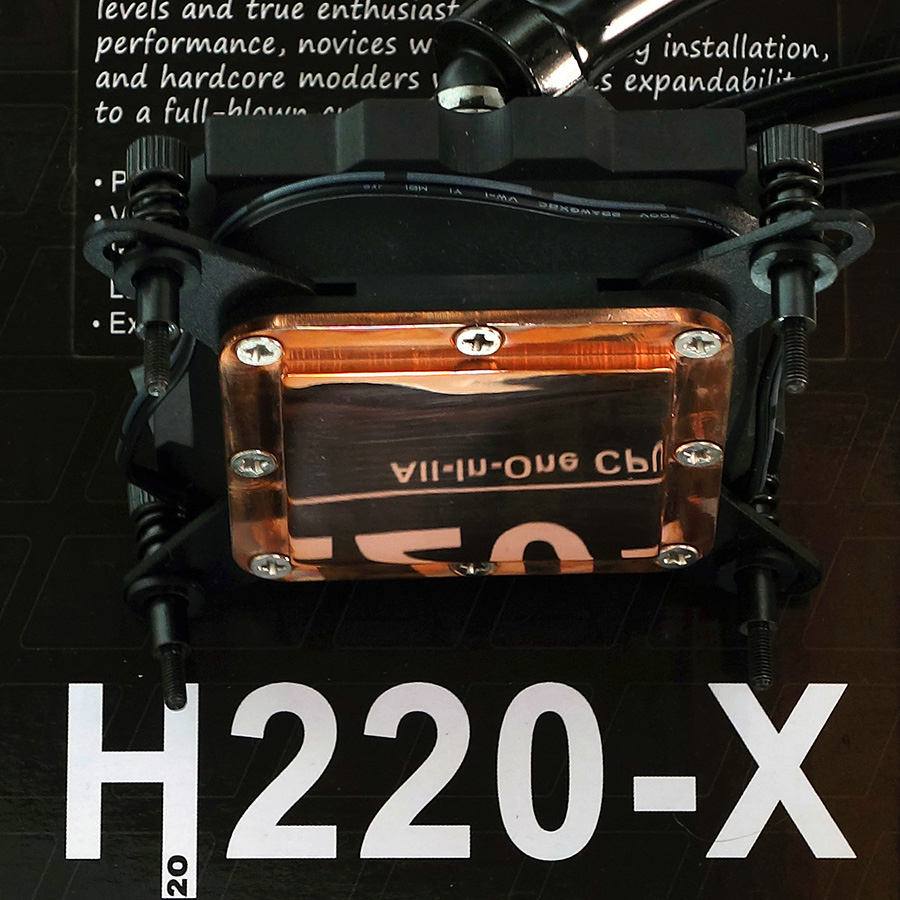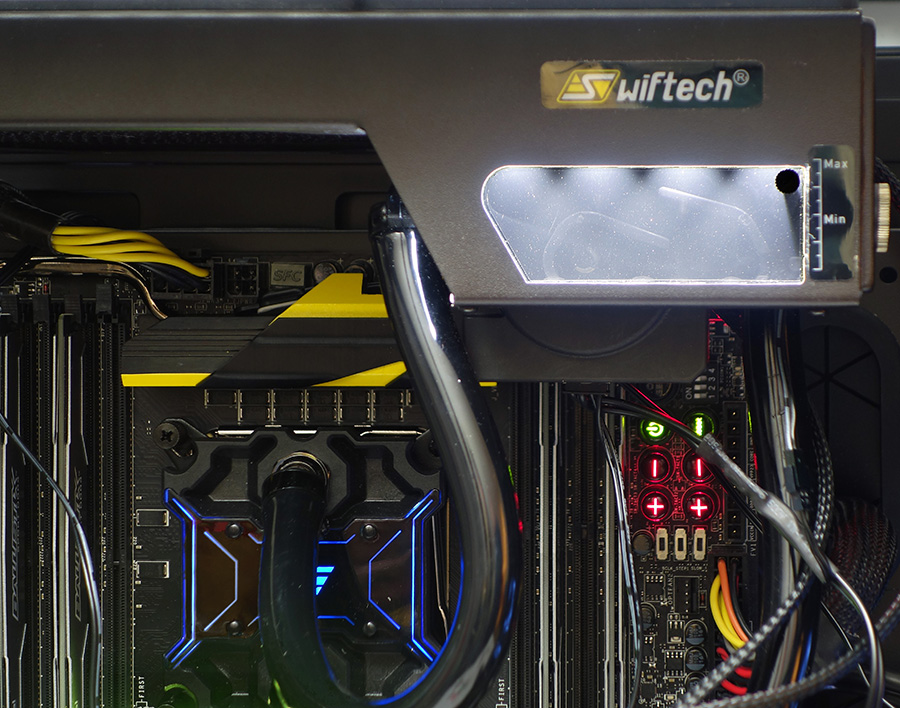Swiftech H220-X Liquid CPU Cooler Review
Swiftech’s H220-X combines the easy installation of closed loop with the expandability of open-loop, but how does it compete in performance and value?
Why you can trust Tom's Hardware
Getting To Know The H220-X
The H220-X is either a closed loop cooler with replaceable G¼ fittings and a fillport, or an open loop cooler that’s factory sealed to provide low maintenance. The big difference compared to typical open loop coolers is that it doesn’t have a big reservoir, but instead appears to rely on the stretchiness of its hoses to allow a small amount of expansion as the system warms. With far less air exposure than open loop systems, Swiftech is even comfortable filling it with a non-toxic anti-freeze mixture.
The H220-X includes a comprehensive mounting kit, fan hub, three replacement color filters for the LED-lit water block and a tube of Swiftech TIM-Mate 2 carbon micro-particle thermal compound. The system arrives already filled from the factory, and all the hoses are secured with aluminum clamps which are custom-sized to the application in order to prevent over-tightening.
The included fan hub breaks out the motherboard’s PWM-based fan controller to eight fans. This allows the motherboard to control all attached fans via firmware, rather than software, and spares the builder from using any USB headers.
Based on Swiftech’s pricey new Apogee XL water block ($65), the $140 H220-X is factory-configured to fit every Intel desktop LGA from 775 to 1150 (including 1366). A second set of brackets fits AMD motherboards that have a threaded 4-hole support plate (after removing AMD’s top bracket). Fitting LGA 2011 and 2011-V3 requires a screw change, which is far more difficult than changing brackets. The clip used to secure these just won’t let go!
Swiftech polishes the base of its Apogee XL water block to a mirror finish. It’s very close to being flat, but we can still see ripples in its reflection.
After replacing the pins, LGA-2011 (v3) users are able to screw the Apogee XL water block directly to the motherboard. The pump and fan header are each powered by SATA-style connectors, and the system is running within minutes. Users of other Intel platforms must reach around the back of their motherboard to install the support plate, and AMD users must remove the clip bracket from the top of their motherboard before screwing the cooler into the motherboard’s support plate.
Get Tom's Hardware's best news and in-depth reviews, straight to your inbox.
-
xFolterknechtx A little bit strange these temperature results.Reply
I think I remember the H220 beating the NH-D15 temperature wise in other reviews, not by a big margin but outside of the 1-2°C error margin.
"It’s very close to being flat, but we can still see ripples in its reflection."
Could it be the case that your CPU sample (lid) and H220 base arnt "compatible"? Did you try reseating, turning the cooler base 90/180° in either direction?
Or is the lid of your CPU totally bend and a prime candidate for lapping?
Also please give use dimensions/weights in the metrical system. I thought this was a tech site and not some farmers supply shop *sigh -
rubix_1011 With this system, you wouldn't want to simply just add a graphics card into the mix without also adding another radiator into the loop. Given that the TDP of most mid-to-high end graphics cards today hover in the 150-250watts TDP in addition to the 85-120watts of a CPU, you're looking at a 240mm radiator that cannot dissipate that much potential heat at full load on its own.Reply
The pump in the H220-X is based on the Laing DDC used by Swiftech as the MCP350/355/35x line of pumps rather than an unknown pump used by all the other closed loop coolers on the market. It also doesn't use an aluminum radiator like the cheaper, closed loop coolers - the H220-X is brass tubes/tanks and copper. This means that if you expand the loop, you don't have to worry about galvanic corrosion by introducing mixed metals into the loop together. -
Eximo Direct comparison between the Swiftech H240-X and the X61 would be a little more revealing.Reply -
Eggz Hasn't this thing been out for a while now? And isn't the x61 a 280mm? That's like comparing the H100 to the h110. It seems like a misplaced comparison for deciding "better" or "worse," which presumes you can fit either a 240mm or 280mm in your case. Comparing those seems more appropriate for informing a case purchasing decision - i.e. "Should I get a case that first a 280mm or just a 240mm?"Reply -
ingtar33 this is the first review of the swiftech h220x i've seen where it didn't slaughter everything else against it.Reply
something strange happening in your test system. probably air in the lines or a malfunctioning pump. -
endeavour37a I have read pretty much every review of the H220x and something seems a bit off with performance results with this one. They were also testing against the same hardware as you did here, oh well.Reply
The H240x seems to perform just slightly better than the H220x even with a larger radiator, but would be the thing to have if adding a GPU block. I would think anyone who planned on adding a graphics card would have the common scene to add more radiator area also. It's about the pump, one strong enough to handle a couple blocks and radiators is what this unit is about. Most AIO have just enough pump to take care of the CPU block, unless one wants to spend significantly more on a open loop kit.
With that said, I feel anyone planning on adding their graphics card to the CPU would be hard pressed to find a better value in performance/dollar. -
Crashman Reply
That kind of thinking gets us motherboards that don't line up with case standoffs. ATX was based on inches. Also it's easier in the US to measure clearance in inches because that's how our tape measures are scaled.15994866 said:Also please give use dimensions/weights in the metrical system. I thought this was a tech site and not some farmers supply shop *sigh
You're right, we really need to put this up against a 2x120mm unit, other than the Zalman which is an alternative design. I'll get right on that.15995448 said:Hasn't this thing been out for a while now? And isn't the x61 a 280mm? That's like comparing the H100 to the h110. It seems like a misplaced comparison for deciding "better" or "worse," which presumes you can fit either a 240mm or 280mm in your case. Comparing those seems more appropriate for informing a case purchasing decision - i.e. "Should I get a case that first a 280mm or just a 240mm?"
-
Eggz Reply15997498 said:You're right, we really need to put this up against a 2x120mm unit, other than the Zalman which is an alternative design. I'll get right on that.
Maybe I should have prefaced by first saying that the review was informative and did include the relevant comparisons, as you point out. I guess my intended point was that the 280mm seemed like the high schooler playing football against pop warner kids - not necessarily better, just bigger.
That aside, though, the Zalman's unique pipe design seems to be playing smarter, not harder, given that it keeps up with the x61. -
PEJUman ReplyAlso please give use dimensions/weights in the metrical system. I thought this was a tech site and not some farmers supply shop *sigh
I thought tech enthusiast knows how to convert imperial to metric units... or maybe you're a farmer? :P