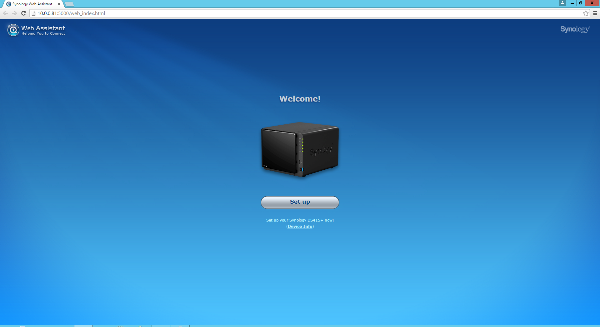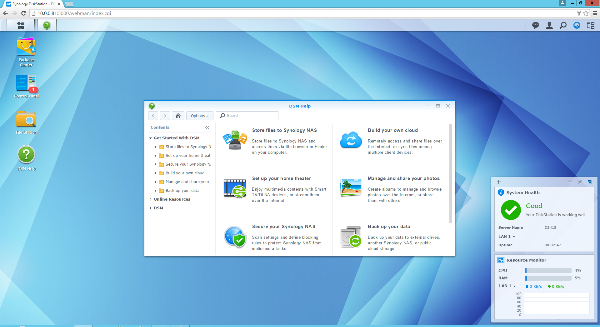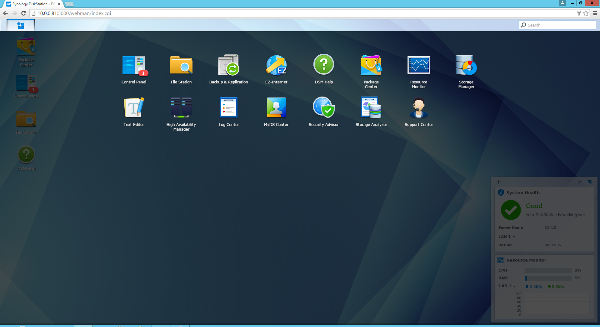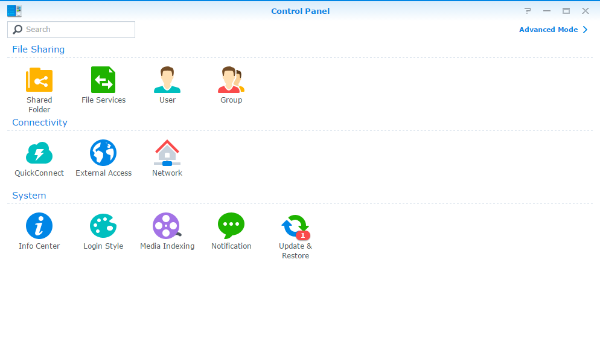Synology DS415+ NAS Review
The Synology DS415+ takes us back to simpler times when storage products focused on storage and features were designed for business users.
Why you can trust Tom's Hardware
Software
Features
DiskStation Manager is now up to version 5.2, and Synology continues making steady progress in its software package. Many NAS-oriented operating systems are as thorough as Windows. Many of Synology's features are designed in-house, and others are built for Linux, packaged with a Synology GUI and plugged into the DiskStation Manager software. You can read more about DiskStation Manager here and the mobile applications here.
Add-on packages include:
- Antivirus Essential
- Antivirus by McAfee (Trial)
- Audio Station
- Central Management Systems
- CloudStation
- Cloud Sync
- Directory Server
- DNS Server
- Download Station
- Glacier Backup
- HiDrive Backup
- iTunes Server
- Java Manager
- Mail Server
- Mail Station
- Media Server
- DLNA Certification
- Note Station
- Photo Station
- RADIUS Server
- Surveillance Station
- Time Backup
- Video Station
- VPN Server
- Docker Support
Interface
The next six images show just how easy it is to configure a Synology NAS appliance for its first use.
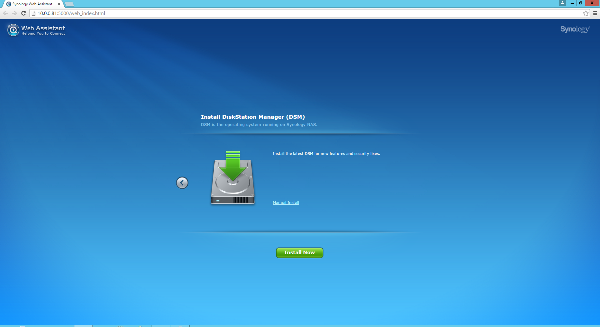
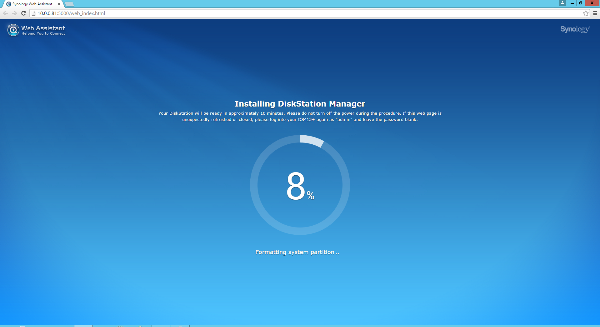
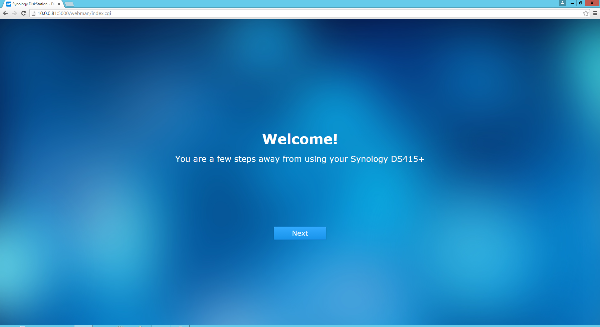
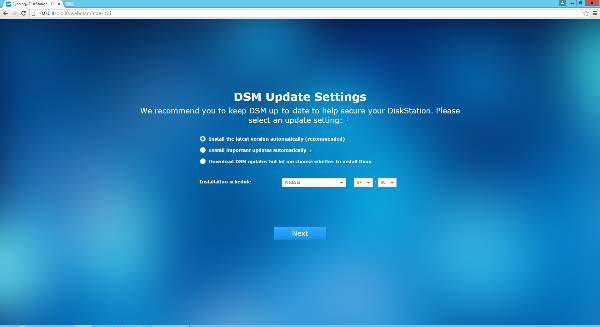
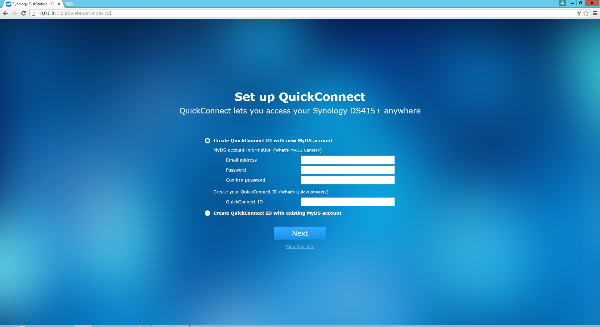
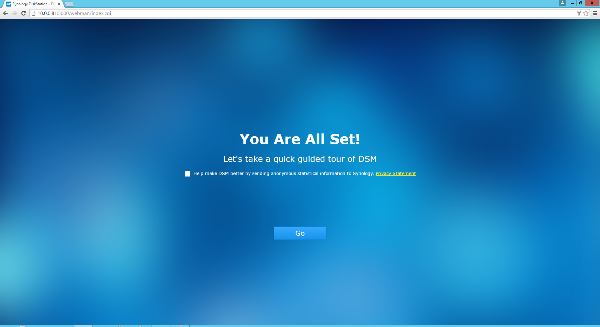
After seven pages, the DS415+ is online and ready to go. While it's true that most NAS appliances are easy to set up, Synology's process is the quickest, filling in the most details with the least amount of user interaction.
Logged in, you're hit with a desktop-like experience sporting a full color GUI and a help section to guide you through any advanced features you want to utilize.
On the top-left is a control center shortcut for advanced configuration options and other frequently-used features.
A less intimidating control panel is also available if you need to build user groups, add users or configure shared folders.
Get Tom's Hardware's best news and in-depth reviews, straight to your inbox.
If an update is available for the DiskStation Manager software, there's an option to have the system notify an administrator, who can download and install the update in just a few clicks.
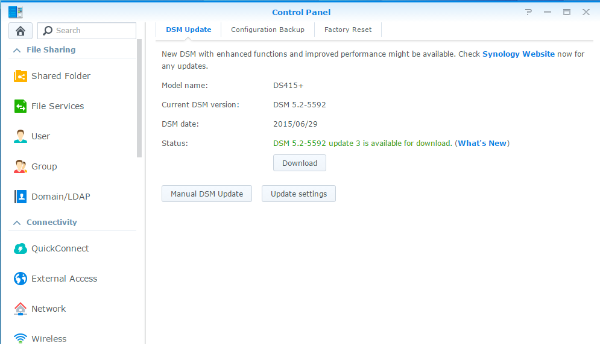
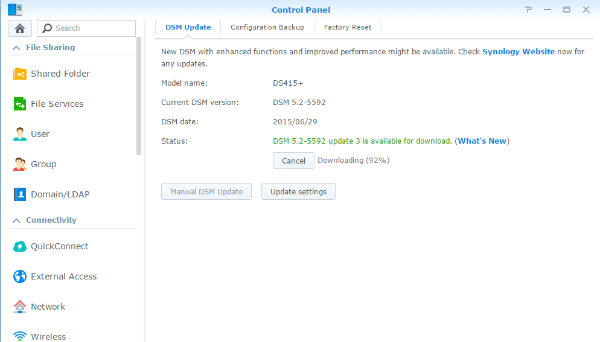
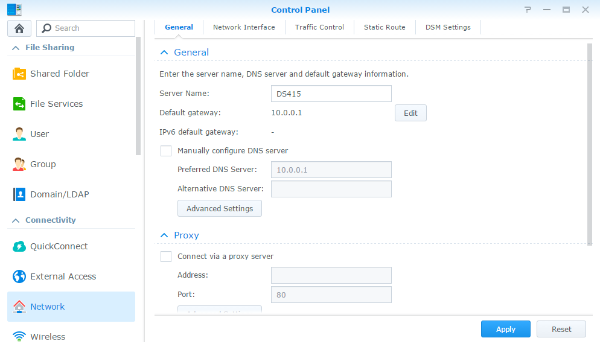
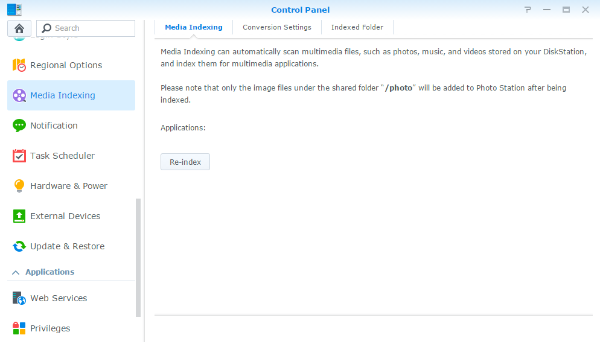
Synology NAS appliances start with an IP address assigned by your router through DHCP. More than likely you'll want to assign a static address to the device, and the software makes this easy. Other configurable fields, such as DNS and your gateway, can be set in the same place.
There are options for indexing media files for DLNA distribution, but they increase the background scanning activities.
Permissions can be set either by feature or by folder. The system has an option that is turned on by default to enable memory compression—a feature Synology says improves the system's responsiveness. Indeed, the operating system seems snappy enough when moving through menus and pages. Since this platform only has 2GB of memory, we'd say the compression capability works well.
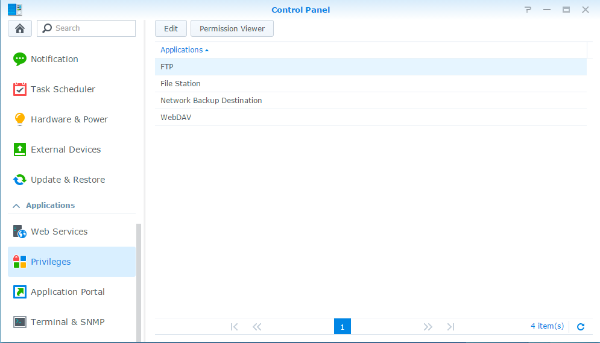
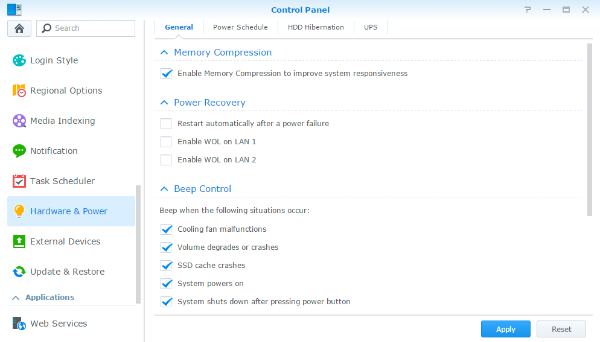
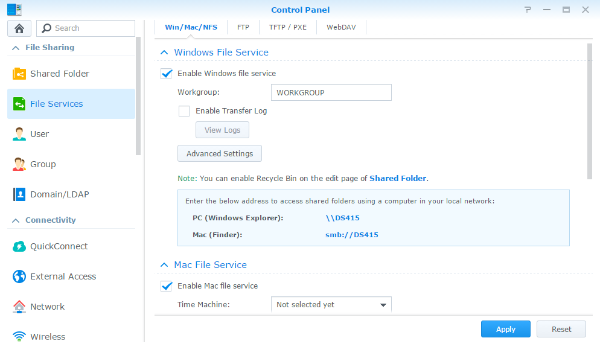
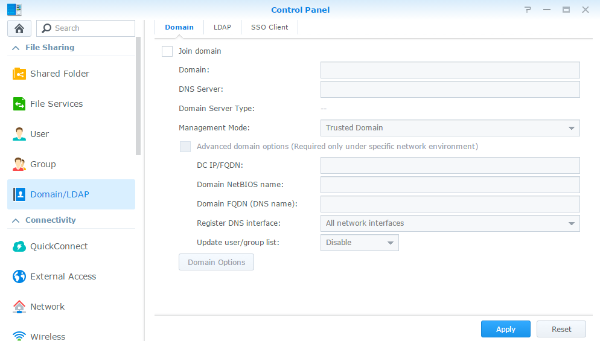
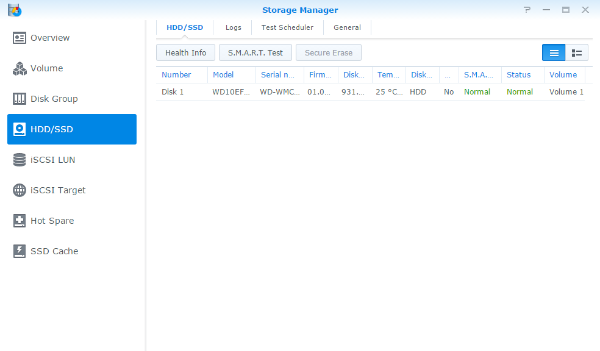
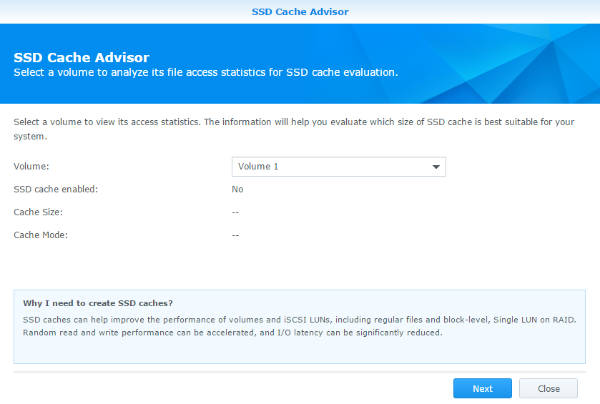
With an array in place, you're able to manipulate more of the storage options. Synology exposes both volumes and pools. The pools allow disks to sit under the volumes, and those disks can host more than one volume. For example, one drive might have part of a RAID 0 array on it, while also being part of a RAID 5 array.
SSD caching is now an option for many of Synology's products. A wizard will walk you through the SSD cache configuration process, offering helpful tips on which settings to use.
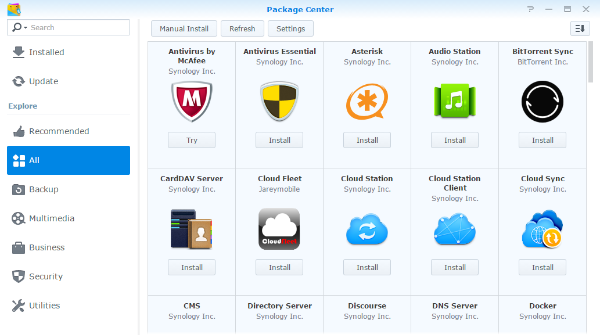
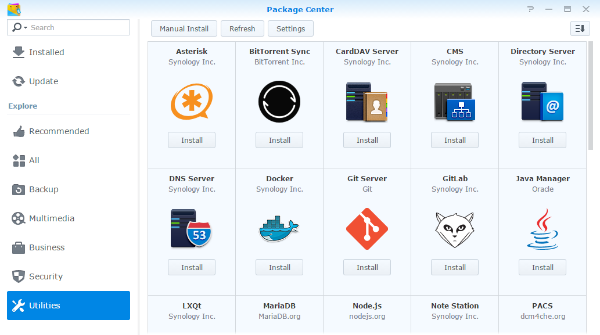
In the past, Synology's add-on packages weren't up to the same standards as some of its competition. Recently, though, the company caught up and now offers many great options that move NAS beyond storage and into the application server space.
Current page: Software
Prev Page Specifications, Pricing, Warranty & Accessories Next Page A Closer Look
Chris Ramseyer was a senior contributing editor for Tom's Hardware. He tested and reviewed consumer storage.
-
Rookie_MIB Nothing wrong with focusing on having an appliance do it's primary task (storage) and do it well. Most people will set up a NAS device and just leave it to do it's job silently in a corner or a closet somewhere for a few years.Reply
As long as it's capable of performing that job, then I would call it a good product. -
BoredSysAdmin I learned from my mistakes, maybe you should learn from my and don't touch synology (especially in business environment) with a ten foot poleReply
http://www.boredsysadmin.com/2015/10/a-bit-of-insight-into-synology-or-why.html -
HideOut WHy wouldnt you just get a buffalo 441e @ under $200. Its not as powerful but for home users you need nothing more. No home user should be spending over $500 on a bare box. Thats nuts.Reply -
milkod2001 ZyXEL NAS540Reply
With 1.2 GHz dual-core CPU and 1 GB of DDR3 RAM, The two Ethernet LAN ports for under €150 would probably piss all over this.
Would love to see this unit reviewed. By specs and price it looks like really good value for average home user.