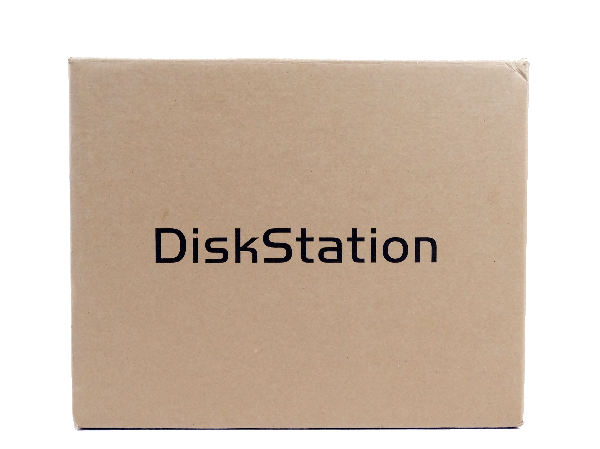Synology DS415+ NAS Review
The Synology DS415+ takes us back to simpler times when storage products focused on storage and features were designed for business users.
Why you can trust Tom's Hardware
A Closer Look
The Synology DS415+ ships in a retail-friendly package, though our sample arrived in a simpler brown box with DiskStation branding. Our review unit predated broad availability, so we can only assume that Synology didn't have its packaging ready yet.
Synology's four-bay enclosure has been around for many years and is used for several products. The design is good, but it's showing its age. The front cover forces air to change direction, reducing the noise caused by air passing through the system. It pops off easily and is held in place by friction with four rubber grommets.
Aside from the piano-black plastic cover, the rest of the system is a matte black finish. It's an interesting texture, but not one that can be wiped down easily with a paper towel (small fibers get trapped in the surface). On top of that, the mirror-like cover attracts loose fibers through static electricity.


A series of LEDs along the top-right edge of the DS415+ show system status and disk activity. Just below, on the lower-right corner, there's a power button and LED status light. A USB 2.0 port is also in this area, hinting at the chassis' age. Portable storage backups would happen much faster with USB 3.0 connectivity, and a one-touch copy button would certainly add useful functionality.
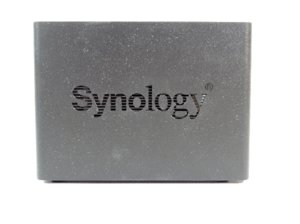

The Synology logo doubles as a cooling vent on the side of the system. Most of the air passes over the drive bays, though.
Two cooling fans on the back of the system keep installed storage from overheating. Overall, the system is very quiet thanks to a controller that automatically adjusts the fan's rotation speed. Hotter-running drives will naturally make the fans spin faster, but armed with our Seagate 4TB NAS disks, they were inaudible from a few feet away.
Two fans give users redundancy if one fails. Low cost parts like fans that run constantly can fail at a higher rate than other components.
Get Tom's Hardware's best news and in-depth reviews, straight to your inbox.


Most of the I/O comes from the rear panel. Two gigabit Ethernet ports facilitate network connectivity, while USB 3.0 and eSATA allow for expansion. A Kensington lock cutout makes it possible to secure the enclosure with a cable.
The drive trays are tool-free when paired with 3.5-inch disks. You can also use 2.5-inch drives that attach, through holes at the bottom, to the trays. Synology wisely includes screws for the 2.5-inch drives in its accessory pack.

Chris Ramseyer was a senior contributing editor for Tom's Hardware. He tested and reviewed consumer storage.
-
Rookie_MIB Nothing wrong with focusing on having an appliance do it's primary task (storage) and do it well. Most people will set up a NAS device and just leave it to do it's job silently in a corner or a closet somewhere for a few years.Reply
As long as it's capable of performing that job, then I would call it a good product. -
BoredSysAdmin I learned from my mistakes, maybe you should learn from my and don't touch synology (especially in business environment) with a ten foot poleReply
http://www.boredsysadmin.com/2015/10/a-bit-of-insight-into-synology-or-why.html -
HideOut WHy wouldnt you just get a buffalo 441e @ under $200. Its not as powerful but for home users you need nothing more. No home user should be spending over $500 on a bare box. Thats nuts.Reply -
milkod2001 ZyXEL NAS540Reply
With 1.2 GHz dual-core CPU and 1 GB of DDR3 RAM, The two Ethernet LAN ports for under €150 would probably piss all over this.
Would love to see this unit reviewed. By specs and price it looks like really good value for average home user.