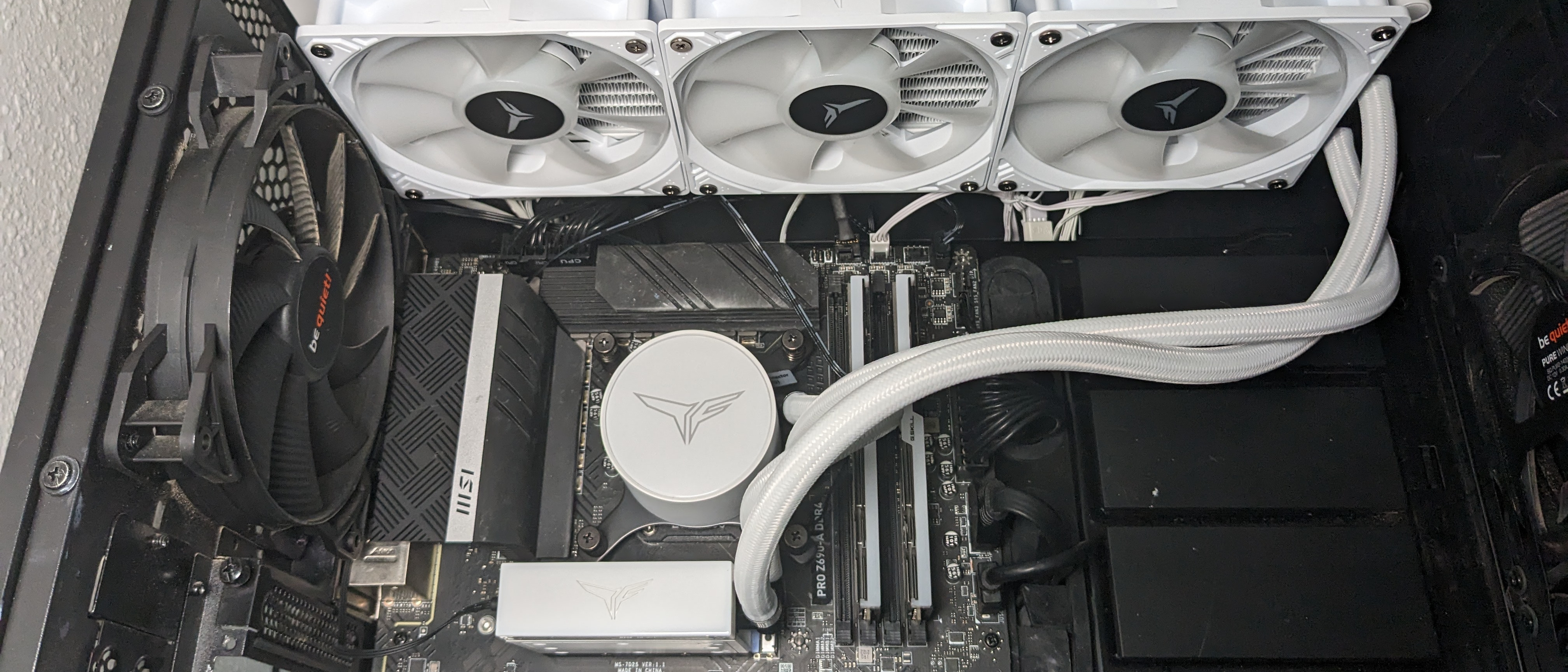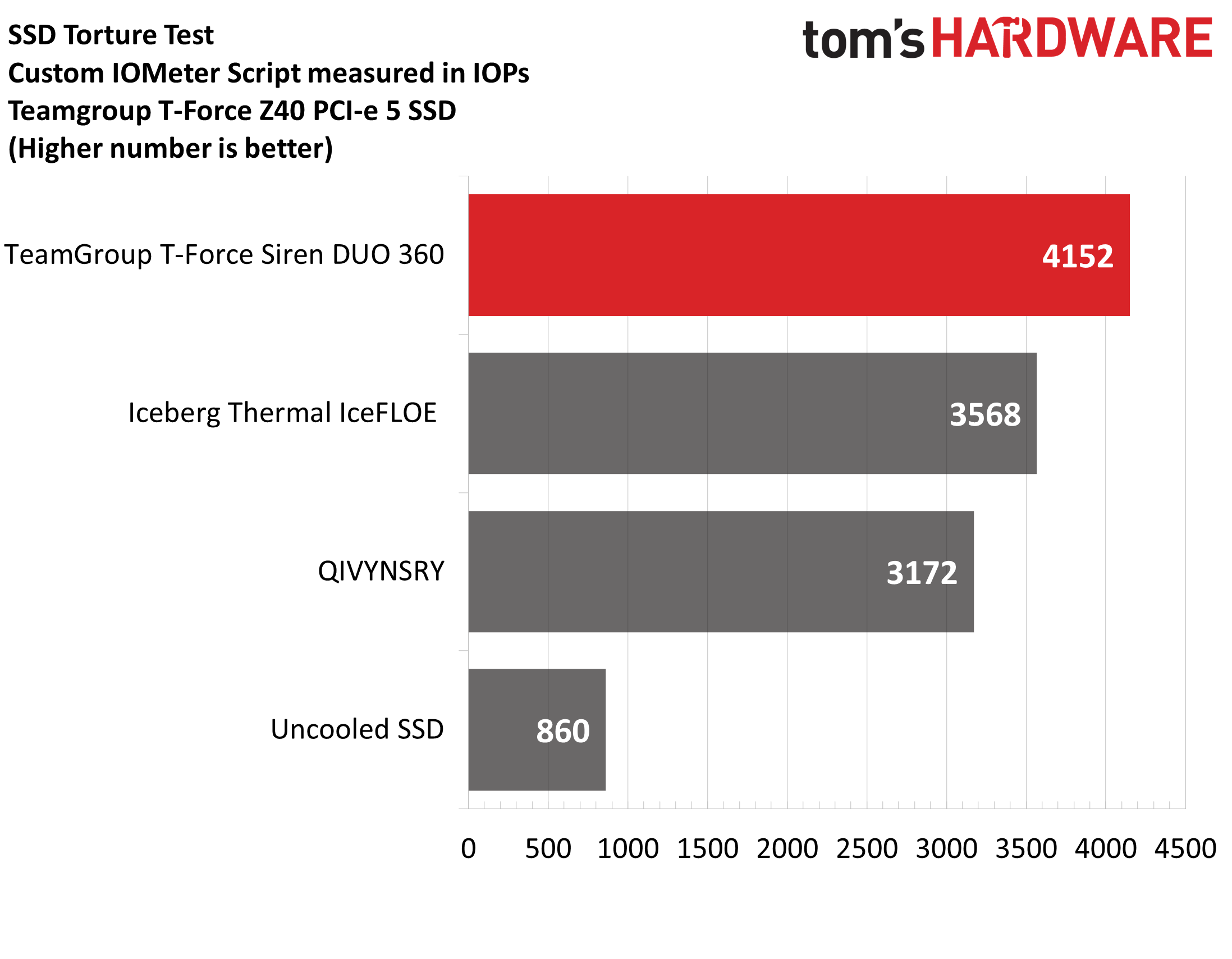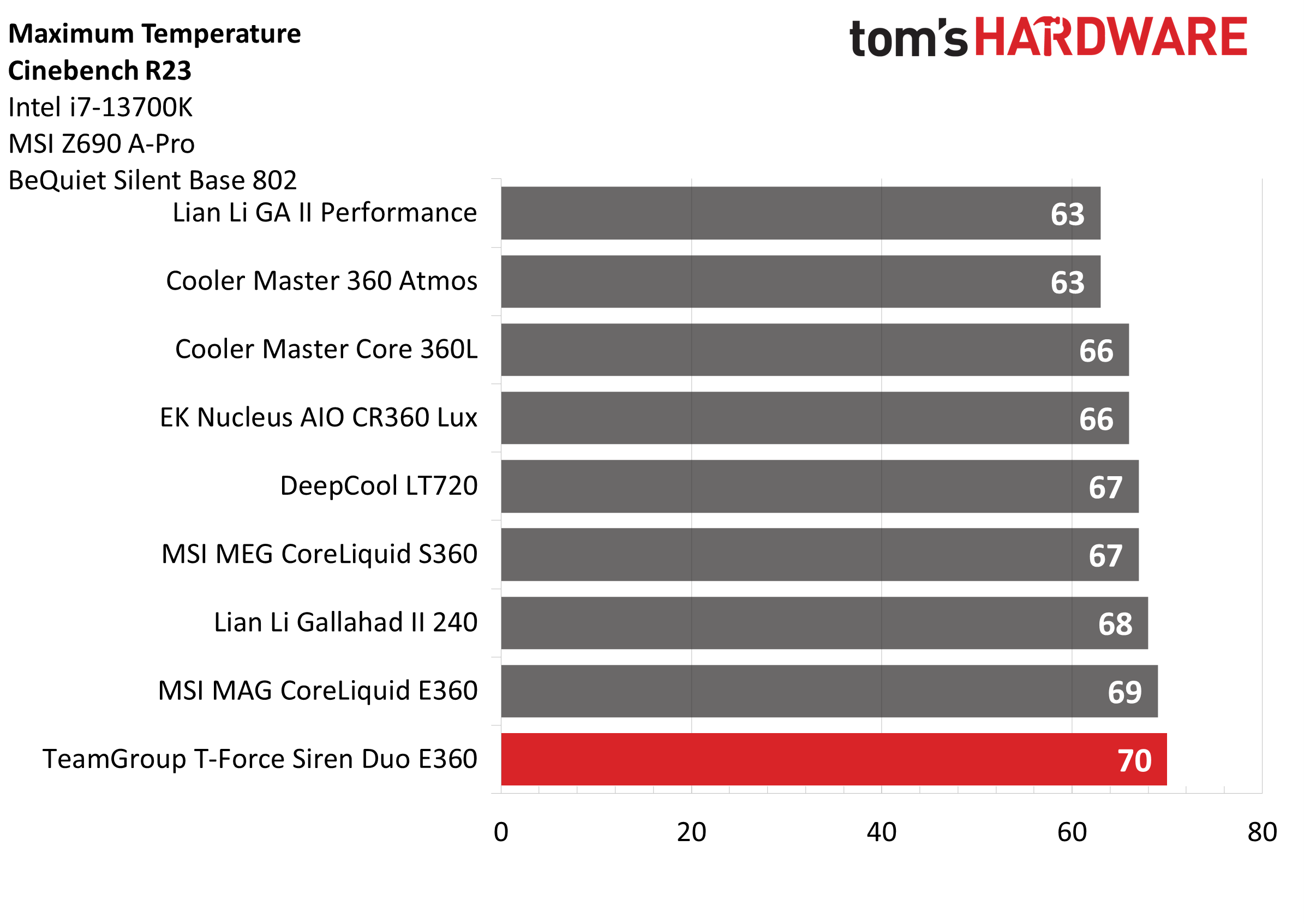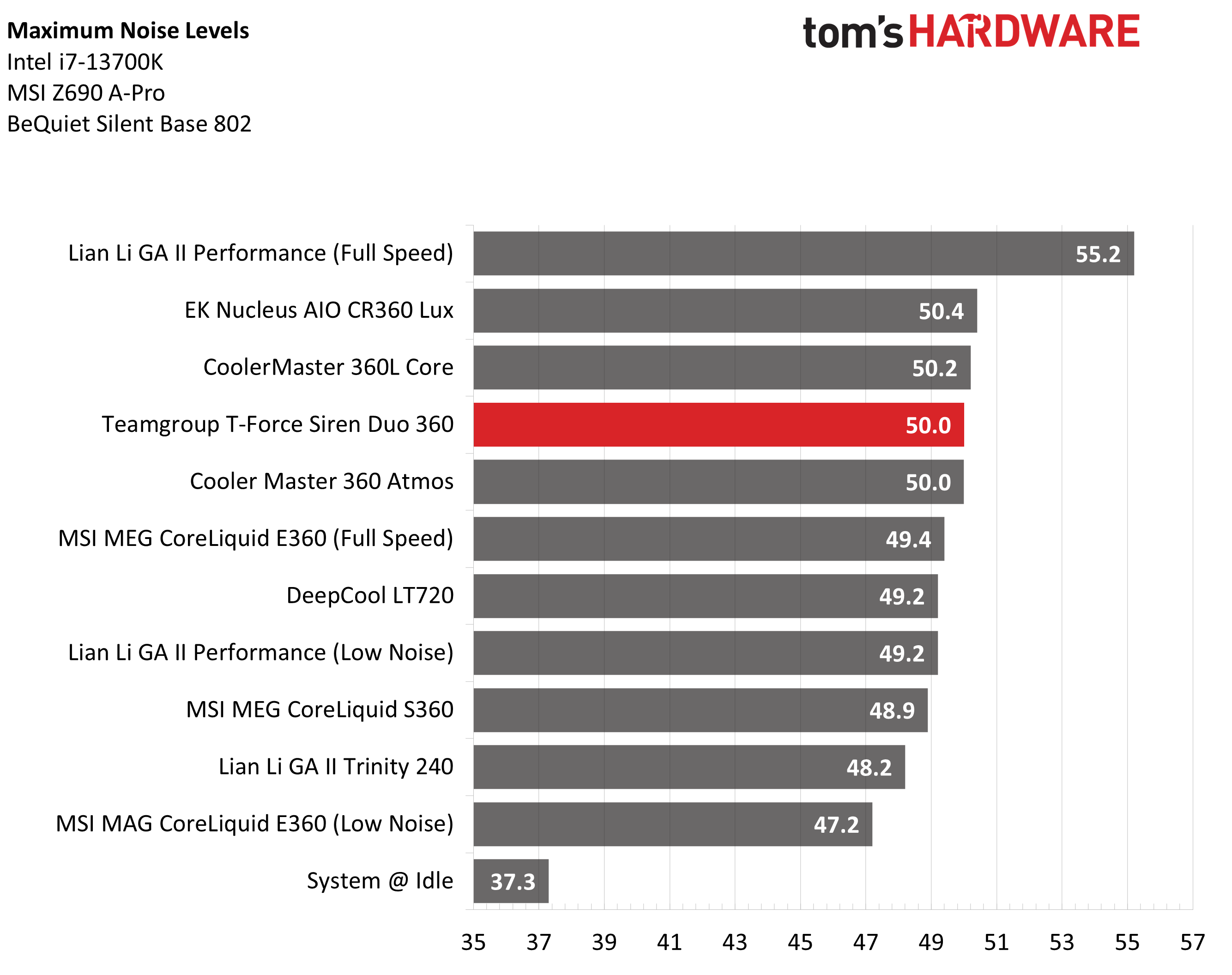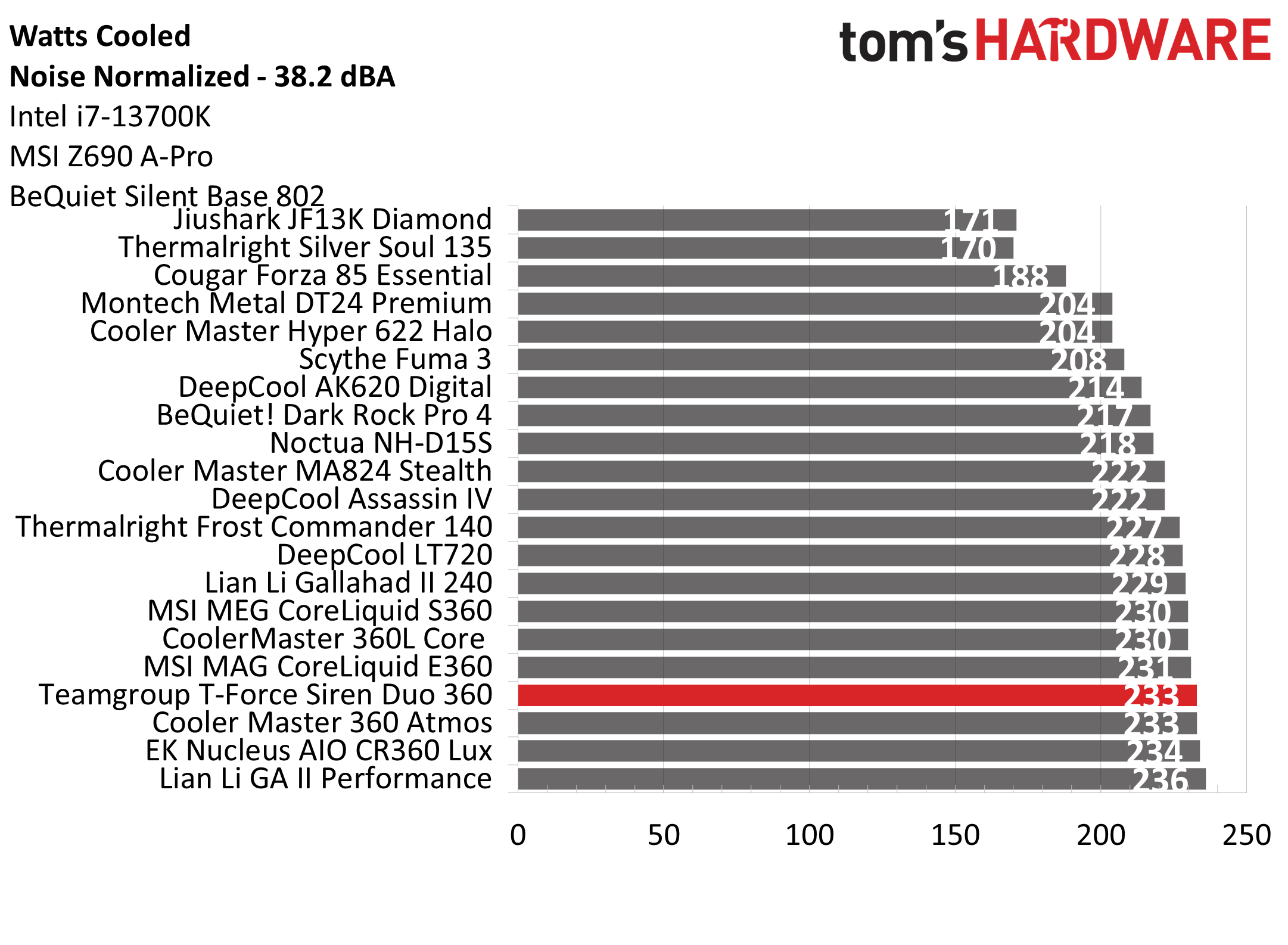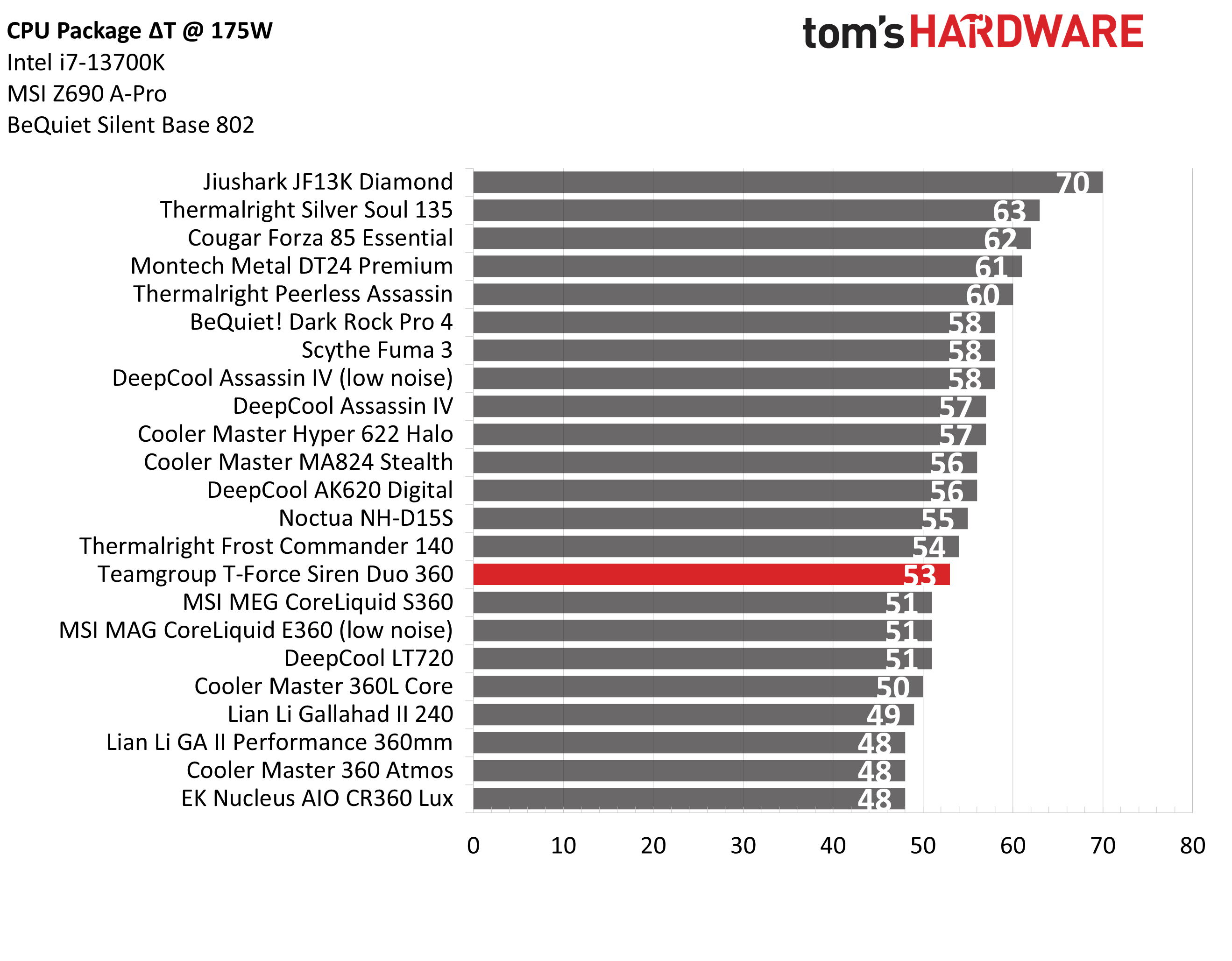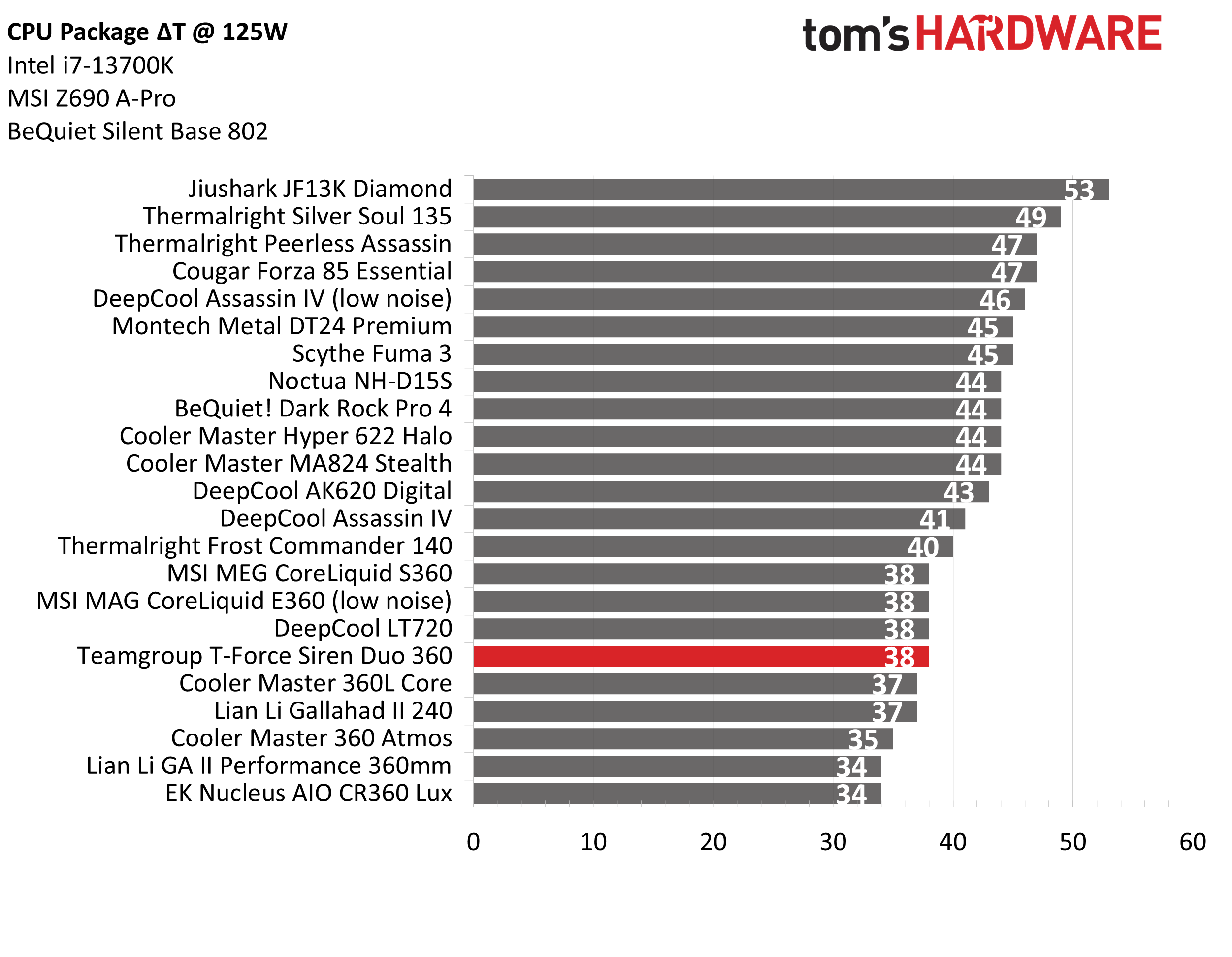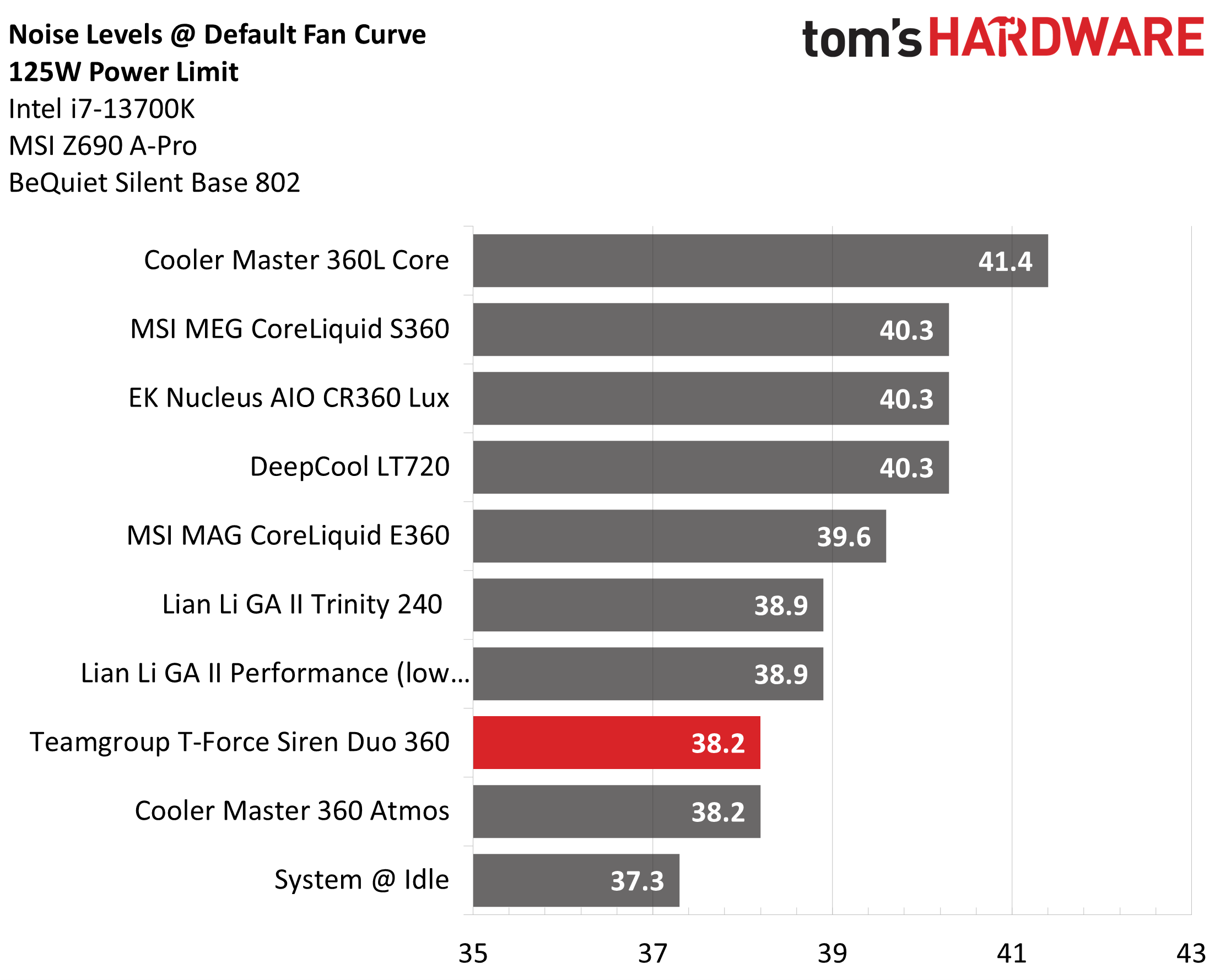Why you can trust Tom's Hardware
SSD Thermal Results
The only reason anyone would consider purchasing the T-Force Siren Duo 360 is for the integrated SSD water block. So we’ll start by taking a look at how it performs cooling the SSD. Before I decided what workloads I would use to test this, I had to do a bit of research, because SSD cooling testing was new to me. I spoke to experts in the storage industry to determine the best ways of testing. It was pointed out to me that the actual temperature of the unit is less important than the actual performance of the drive. In fact, you don’t want NAND to run too cold, as this reduces its lifespan.
I wound up up settling on a custom IOMeter script which is designed to hammer the controller that powers the Teamgroup Z540 PCIe 5 SSD, which I’m using in these tests. Solodigm’s Allyn Malvento described it as an “industrial workload.” Teamgroup uses Phison’s E26 controller, which can reach up to 125 degrees Celsius before throttling – making it ideal for thermal testing.
Teamgroup’s liquid cooling solution performed especially well in this torture test, with results nearly 5x faster than an uncooled SSD and 30% faster than a basic SSD heatsink – proving that liquid cooling a PCIe 5 SSD isn’t a gimmick, but can actually reap tangible performance benefits.
That said, it’s important to reiterate that this workload is a custom script designed to hammer the Phison E26 SSD controller. This is an example of a worst-case scenario, and most users’ workloads, particularly when doing common tasks like gaming or mainstream productivity work, will not be anywhere near as thermally demanding as this custom script. So while active cooling can definitely help keep performance high in PCIe 5 drives, it’s not necessary for everyone.
Intel Core i7-13700K, No Power Limits Thermal Results
Without power limits enforced on Intel’s i7-13700K, the CPU will hit its peak temperature (TJMax) and thermally throttle with even the strongest of air coolers. So for most coolers, we measure the CPU package power to determine the maximum wattage cooled. But Teamgroup’s Siren DUO360 achieves a level of cooling performance that many competing liquid coolers are unable to achieve – it kept Intel’s i7-13700K under its peak temperature in this workload. As such, I’ve compared the actual temperature of the CPU in this benchmark against the eight other liquid coolers I’ve tested capable of this level of cooling capacity.
With a result of 70 degrees C over ambient, TeamGroup’s Siren DUO360 doesn’t outperform any of the competing coolers featured here. But it’s worth remembering this is a curated list of top-tier liquid coolers. The fact that TeamGroup’s cooler is even on this list, while it’s also cooling an SSD, demonstrates that its cooling capacity is amongst the strongest on the market. Most AIOs, even 360mm AIOs, cannot keep Intel’s i7-13700K under TJMax in a maximum intensity workload.
That said, the acoustics of the Siren Duo at full fan speeds are a bit noisy, with a recorded noise level of 50 dBA. This is at the edge of what I consider comfortable, but it’s comparable to many other coolers of this class, which usually range from 48-52 dBA. If you are concerned about noise levels, the next section’s noise-normalized results show that this unique AIO excels even when the cooler is set to run quietly.
Get Tom's Hardware's best news and in-depth reviews, straight to your inbox.
Thermal Results with noise normalized to 38.2 dBA
Finding the right balance between fan noise levels and cooling performance is important. While running fans at full speed can improve cooling capacity to some extent, the benefits are limited and many users prefer a quiet system. With this noise normalized test, I’ve set noise levels to 38.2 dba. This noise level is low, but slightly audible to most people.
The Siren Duo’s thermal results with full fan speeds weren’t very impressive, but it’s a different story when you set the fans to run quietly. Cooling 233W over the course of testing, TeamGroup’s T-Force Siren Duo 360 ties with Cooler Master’s 360 Atmos for the Thrid-best performance we’ve seen from an AIO when setting fans to run quietly.
175W Cinebench Results
Most coolers on the market are able to keep Intel’s i7-13700K under its peak temperature if the power consumption is limited. So for this test, we’ll be looking at the CPU’s actual temperature. In this test, TeamGroup’s performance was a bit disappointing, performing only a single degree better than air cooling. Then again, you probably wouldn’t (or at least shouldn’t) buy a $399 cooler to handle thermally limited workloads.
But temperatures also aren’t the only part of the story with a reduced wattage workload; noise is equally important. With a measurement of only 44.6 dBA, the Siren Duo 360 performs in the middle of the road compared to other coolers of its class. A result like this means that you don’t really need to tune your fans with this cooler if moderate noise doesn’t bother you. Only the most extreme workloads will cause the cooler to run loudly in a default configuration.
125W Cinebench Results
The lowest power limit I test with Raptor Lake CPUs is 125W. This is a high enough limit to allow the CPU to maintain its base clock speeds, even in the most intensive tests, and most coolers should be able to keep the CPU below TJMax under these conditions – even low-end coolers.
Looking at thermal performance, the result of 38 degrees C over ambient is similar to most of the other 360mm AIOs shown here. Really, thermals do not matter in this scenario. Even Intel’s basic stock cooler can handle a load like this with ease. Noise levels, rather than CPU temperature, are the most important factor here.
When it comes to acoustics, TeamGroup’s unique AIO ties with Cooler Master’s 360 Atmos in this scenario for the best results I’ve seen so far, measuring only 38.2 dBA. This is a very low noise level that shouldn’t bother anyone.
Conclusion
TeamGroup’s T-Force Siren Duo 360 answers the question of whether a PCIe 5 SSD can benefit from liquid cooling – and that answer is yes. With storage results up to 30% faster than a basic NVMe heatsink, the utility of liquid cooling SSDs is no longer in question. But that 30% advantage comes under extremely heavy workloads, so don’t think you need to invest in an active cooler for your drive if you’re just gaming or doing other basic tasks.
This, plus $399 list price of this cooler makes it impossible for me to recommend outside of the storage enthusiast realm. This cooler (or other future models like it) need a price reduction of $100 or more before their makes can expect more widespread adoption.

Albert Thomas is a contributor for Tom’s Hardware, primarily covering CPU cooling reviews.