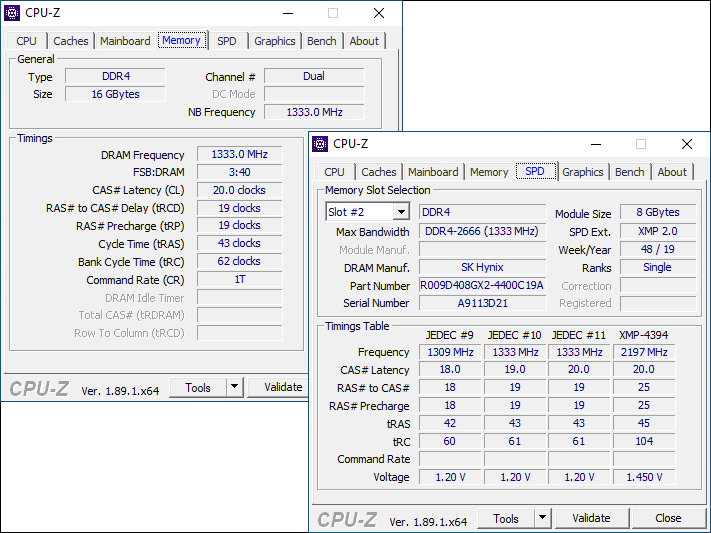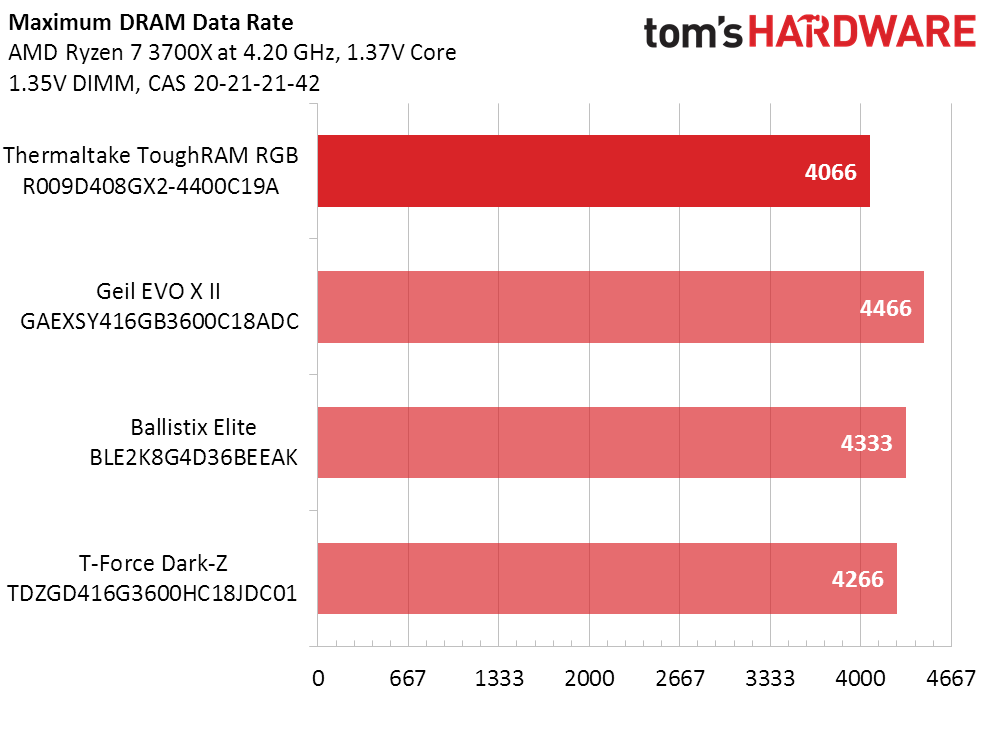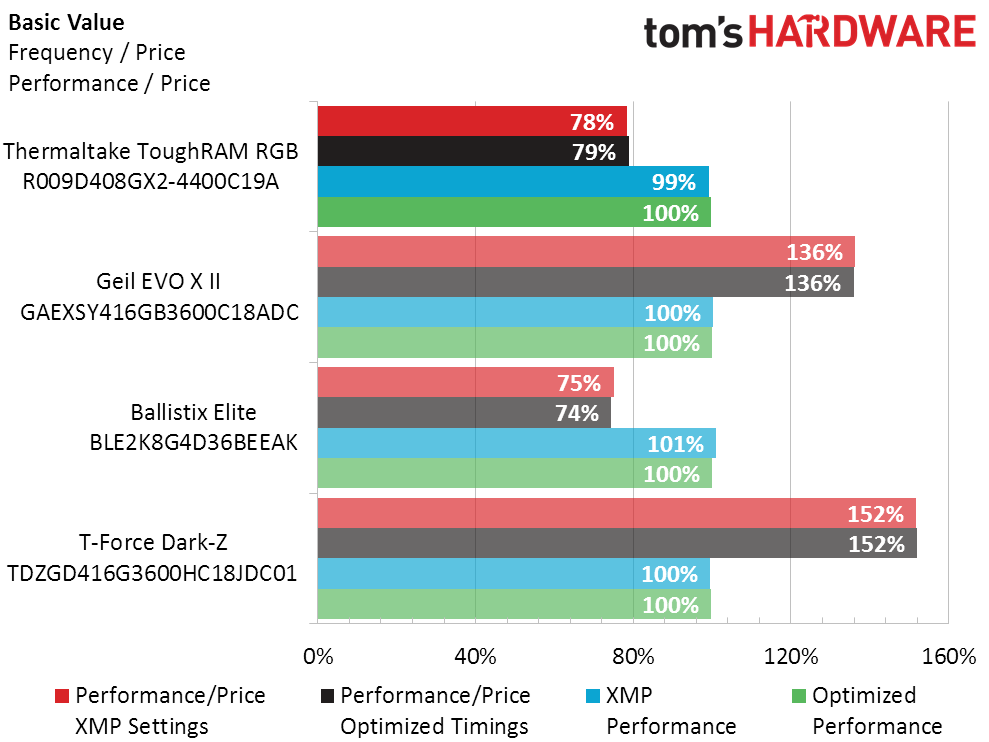Tom's Hardware Verdict
While Thermaltake’s ToughRAM appears to be the best-value RGB choice at DDR4-4400, a few AMD-specific cons indicate that it’s probably best suited to ecompetitive overclockers or Intel-based systems.
Pros
- +
Cheapest DDR4-4400 RGB kit
- +
Supported by standalone RGB suite and motherboard RGB utilities
- +
Integrates with Thermaltake RGB Plus system
Cons
- -
Requires 1.45V to shine
- -
XMP settings may lead to excessive SoC voltage
- -
PCIe 4.0 may require manual SoC reduction
Why you can trust Tom's Hardware
Thermaltake is among a growing group of vendors now offering up flagship DDR4-4400 DRAM kits in both RGB and non-RGB versions. While the non-RGB crowd often appears indignant at the availability of the former, our most critical observation was that some companies were charging the same price for the latter. At least with Thermaltake’s speedy kits, a price savings of $10 should help to appease anti-RGBrs, with both the white-capped-white and silver-capped-black kits available at $150. The $160 RGB kit is only available with a frosted light diffuser capping its black heat-diffusing sides. All three have chrome accent pieces.
The Thermaltake name still implies that this is simply a company that removes heat (from CPUs), but Thermaltake has also been in the case market for as long as most of us care to remember. After several years of watching memory companies expand into the case, cooling and peripherals markets, Thermaltake decided a year or so ago to fight back by expanding its portfolio of products with an emphasis on RGB. Fast forward past a few missed opportunities on the memory front specifically, and today’s DDR4-4400 kit brings us a combination of data rate and timings that could put it near the top of the market.
We call something “low latency” when it has less than 1 cycle of latency for every 100 MHz of frequency (200MHz of DDR data rate), so that a DDR4-4400 kit would need only fall below CAS 22 to get that label (you can check the math here). ToughRAM DDR4-4400 has two XMP profiles at 19-25-25-45 and 20-25-25-45, with both qualifying as low latency. Unfortunately, it requires 1.45V to get this far, where typical XMP profiles call for only 1.35V and the DDR4 standard is only 1.20V. The kit drops to DDR4-2666 when XMP is disabled (or unavailable), and its CPU-Z report indicates that these are probably filled with overclocked Hynix DDR4-2666 ICs (chips).
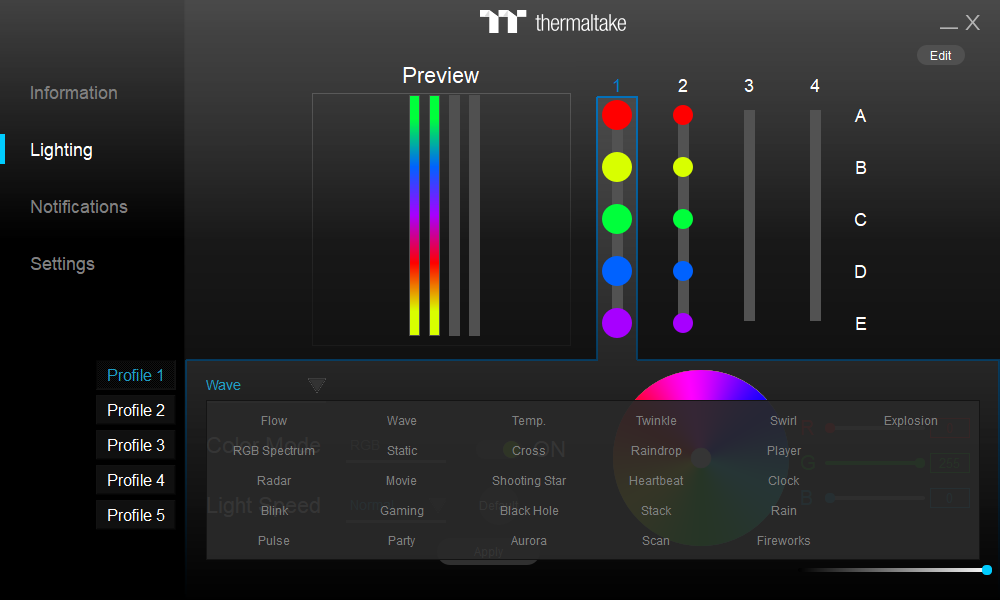
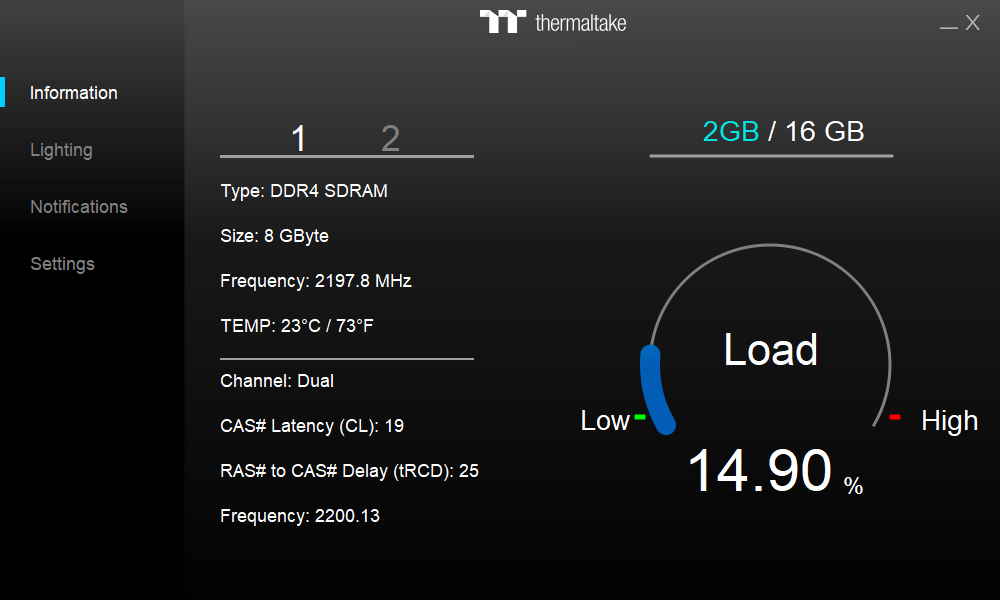
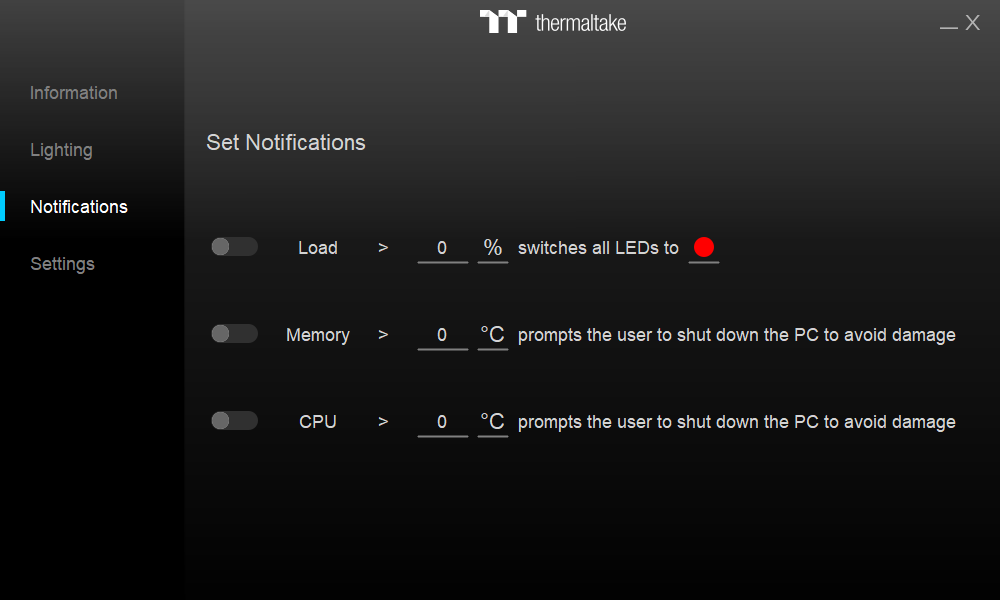
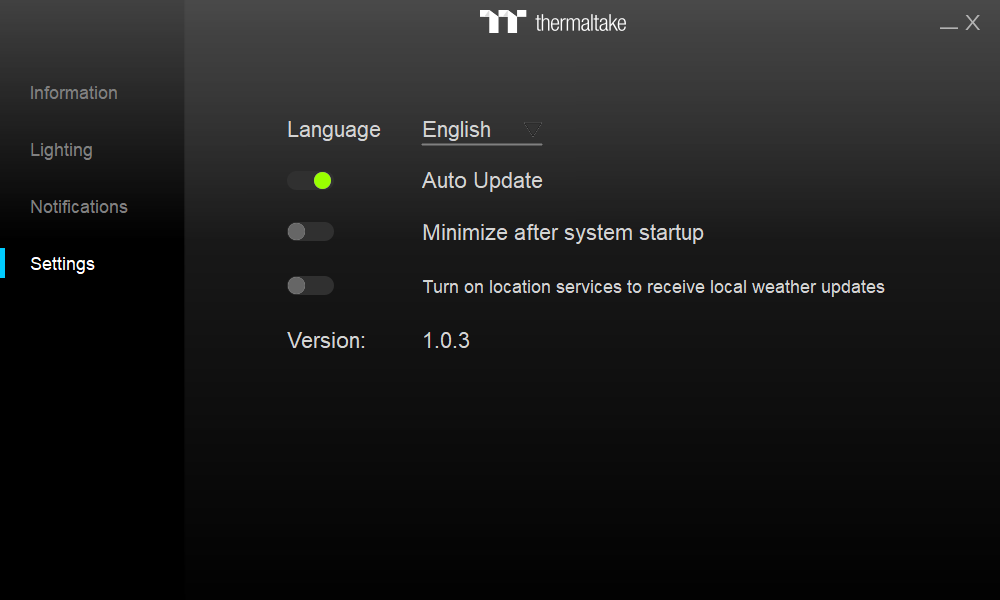

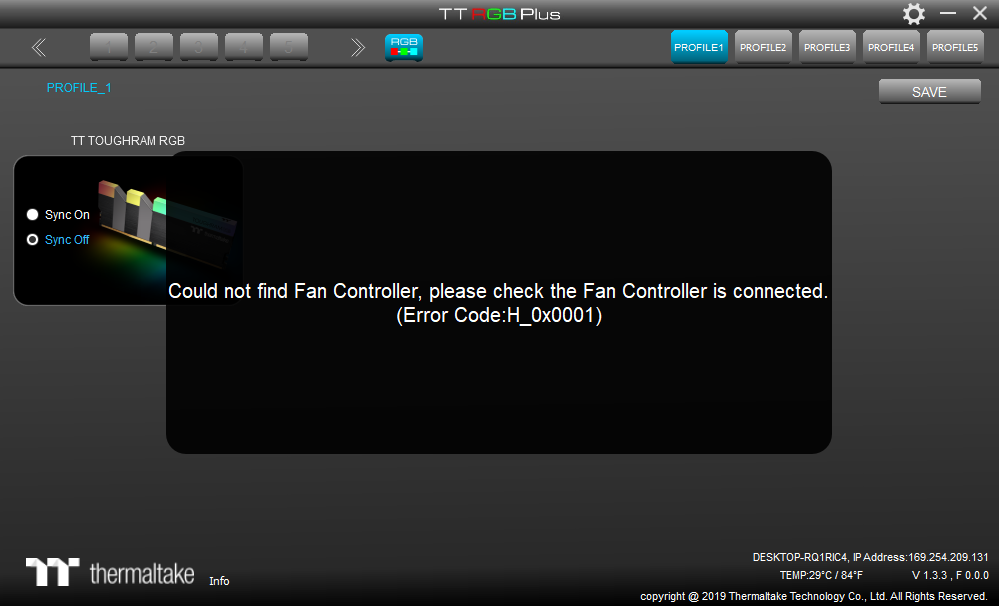
The Thermaltake website offers a memory-specific RGB control suite where its RGB modules can be controlled individually or in groups. It also integrates with the company’s TTRGB Plus software when one of Thermaltake’s compatible RGB cooling systems is connected, and it’s even supported by the RGB suites of several motherboard manufacturers. So there’s no shortage of options when it comes to controlling the lighting here.
Hardware
| Header Cell - Column 0 | TT ToughRAM RGB R009D408GX2-4400C19A | Geil EVO X II GAEXSY416GB3600C18ADC | Ballistix Elite BLE2K8G4D36BEEAK | T-Force Dark-Z TDZGD416G3600HC18JDC01 |
|---|---|---|---|---|
| Capacity | 16 GB (2x 8GB) | 16 GB (2x 8GB) | 16 GB (2x 8GB) | 16 GB (2x 8GB) |
| Data Rate | DDR4-4400 (XMP) | DDR4-3600 (XMP) | DDR4-3600 (XMP) | DDR4-3600 (XMP) |
| Primary Timings | 19-25-25-45 (2T) | 18-20-20-40 (2T) | 16-18-18-38 (2T) | 18-22-22-42 (2T) |
| Voltage | 1.45 Volts | 1.35 Volts | 1.35 Volts | 1.35 Volts |
| Warranty | Lifetime | Lifetime | Lifetime | Lifetime |
Our most recent 2x 8GB kits have all been rated at DDR4-3600, and that presents a challenge for Thermaltake: Given the AM4 platform’s inability to run its memory controller or infinity fabric clocks synchronously at data rates much past DDR4-3600, will these DDR4-4400 parts be fast enough to overcome that setback? Strengthened by MSI’s MEG X570 Ace, the superb memory stability of AMD’s Ryzen 7 3700X is here to help us find out. Toshiba’s OCZ RD400 SSD and Gigabyte’s GeForce RTX 2070 Gaming OC 8G keep the data flowing as fast as the memory can provide it.
Overclocking and Latency Tuning
Thermaltake ToughRAM really needs its super-high voltage to reach its DDR4-4400 rating, as the 1.35V we’ve used to test every other kit won’t even get it stable at DDR4-4266. We even tried looser timings that those shown at the top of the above graph just to get complete data for the below chart, but it didn’t work. Opposite conventional wisdom, the Samsung B-Die equipped GeIL kit required far less voltage to reach a high overclock compared to the Hynix-laden ToughRAM.
Lowest Stable Timings at 1.35V (Max) on MEG X570 ACE (BIOS 1.20)
| Header Cell - Column 0 | TT ToughRAM RGB R009D408GX2-4400C19A | Geil EVO X II GAEXSY416GB3600C18ADC | Ballistix Elite BLE2K8G4D36BEEAK | T-Force Dark-Z TDZGD416G3600HC18JDC01 |
|---|---|---|---|---|
| DDR4-4266 | X | 19-19-19-38 (1T) | 18-19-19-38 (2T) | 20-21-21-42 (2T) |
| DDR4-3600 | 16-19-19-38 (2T) | 16-17-17-34 (1T) | 16-17-17-34 (1T) | 16-18-18-36 (2T) |
| DDR4-2933 | 13-16-16-32 (1T) | 13-16-16-32 (1T) | 13-16-16-32 (1T) | 13-15-15-30 (1T) |
One thing we should mention is that our MSI motherboard configures a CPU SOC voltage of 1.252V at the ToughRAM’s 1.45V XMP, but warns that “If the SoC voltage exceeds 1.1V, the speed of the PCIe will be limited or downgraded from Gen4 to Gen3”. That should be reason enough to stick with our original tuning parameters, though sticking to our guns left ToughRAM in third last place within the latency race.
Get Tom's Hardware's best news and in-depth reviews, straight to your inbox.
Anyone running the latest SSDs will want PCIe 4.0, so we decided to retest ToughRAM’s stability after manually configuring a lower 1.0875V CPU SoC while using its 1.45V XMP. It remained error free at DDR4-4400.
Benchmark
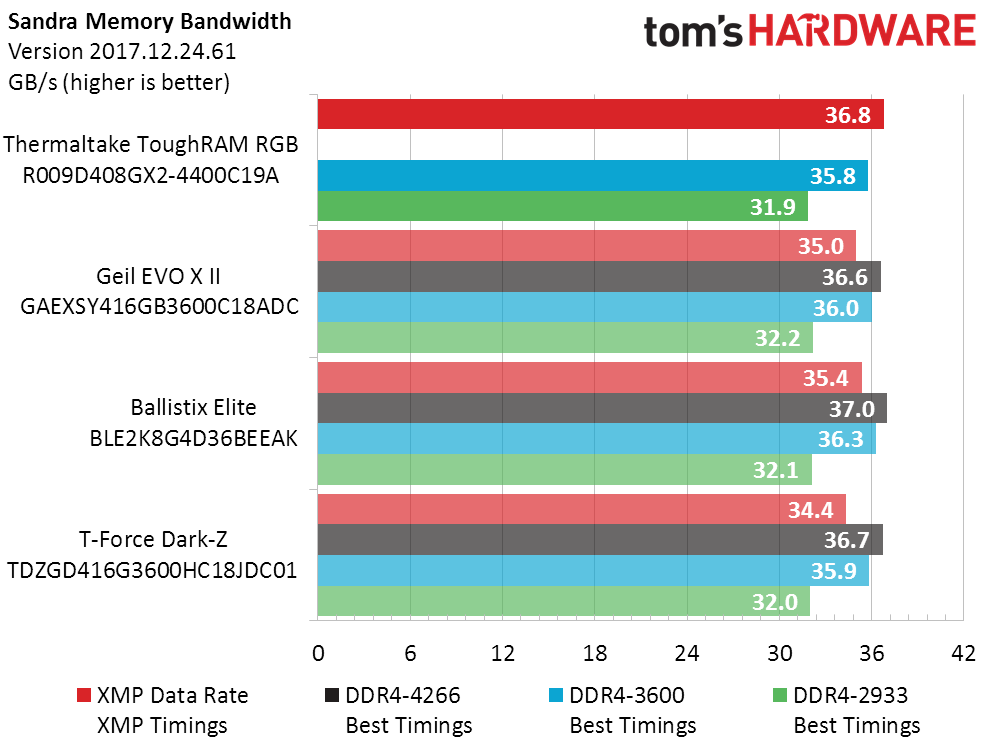
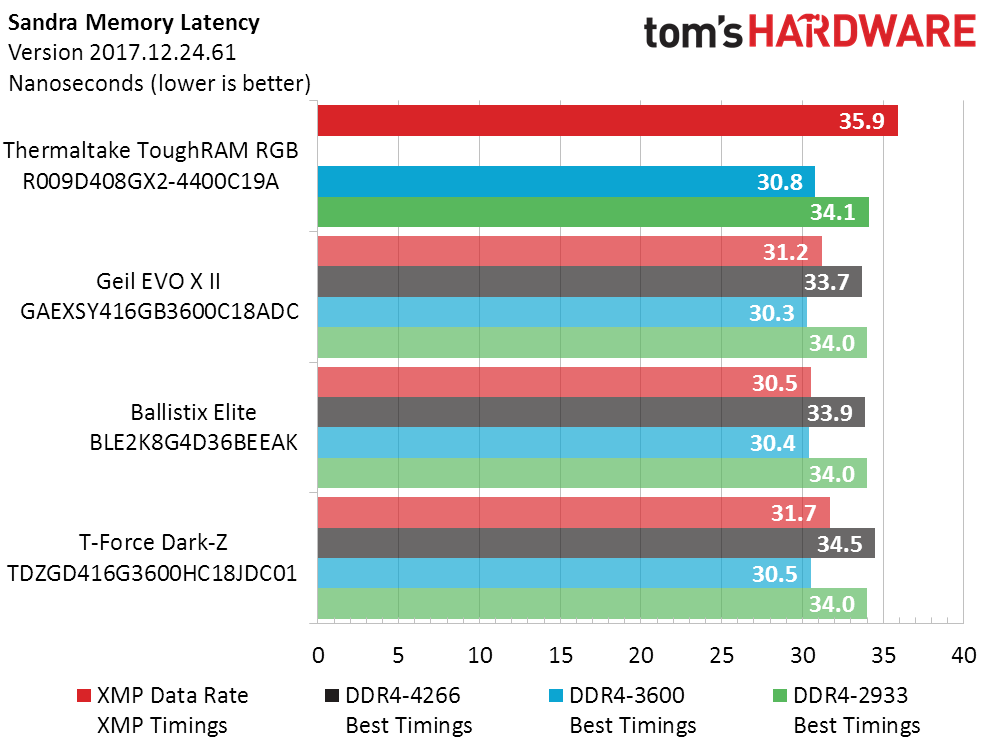
With its super-high data rate forcing unsynchronized Infinity Fabric, ToughRAM has the best XMP data rate and worst XMP latency of the pack.
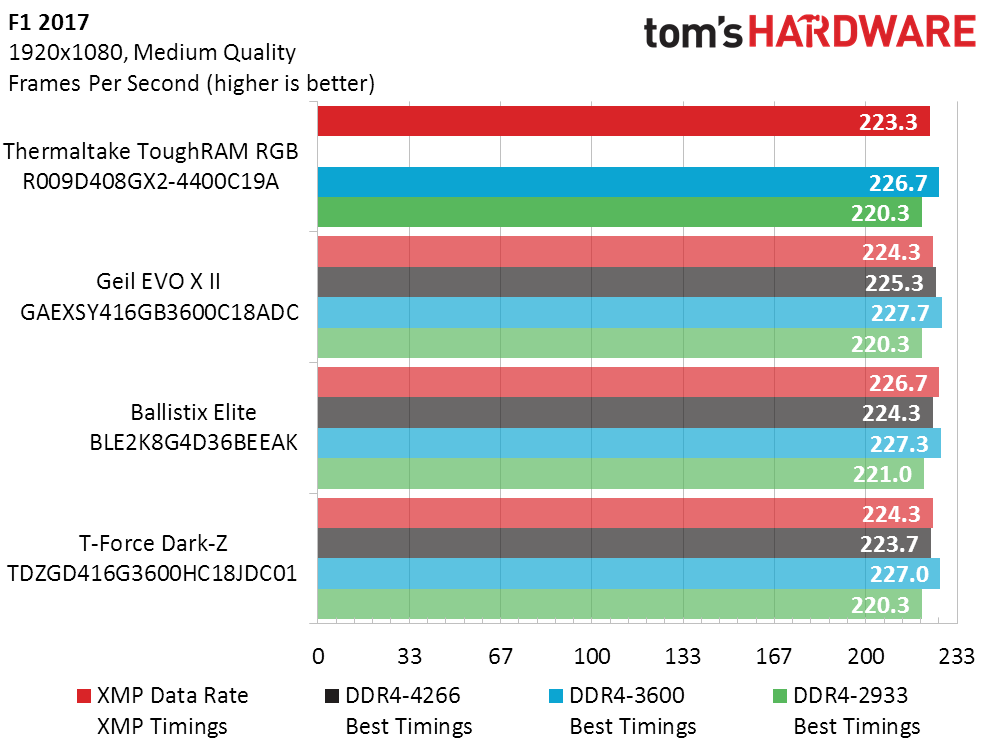
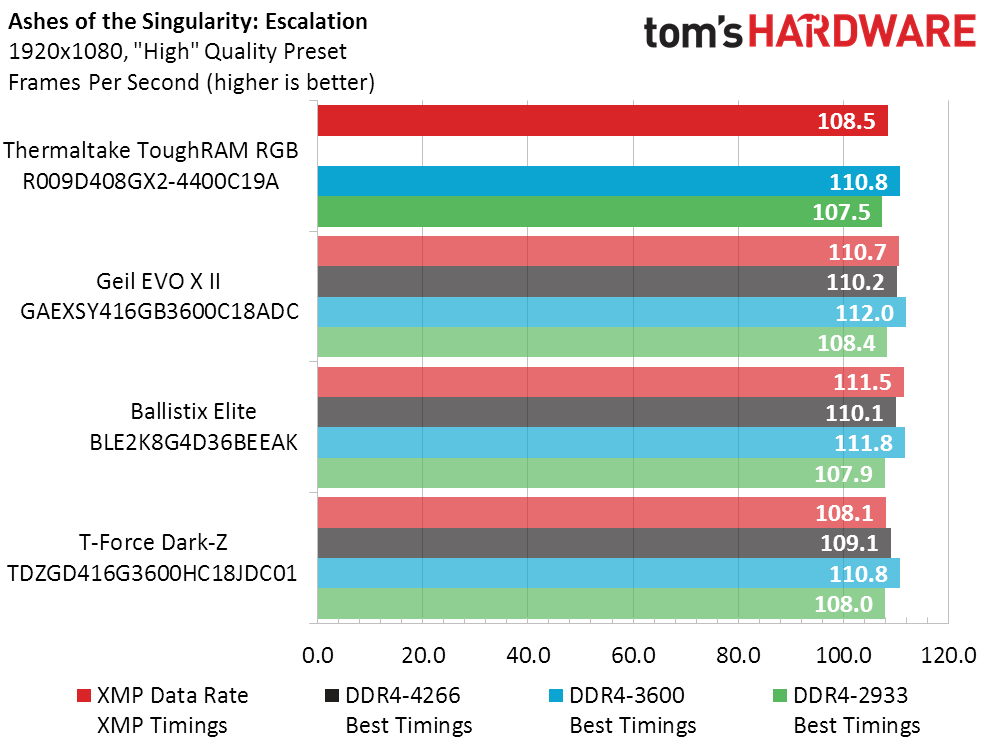
Gaming performance improves at DDR4-3600, but the ToughRAM has a tough time, without any wins at that setting.
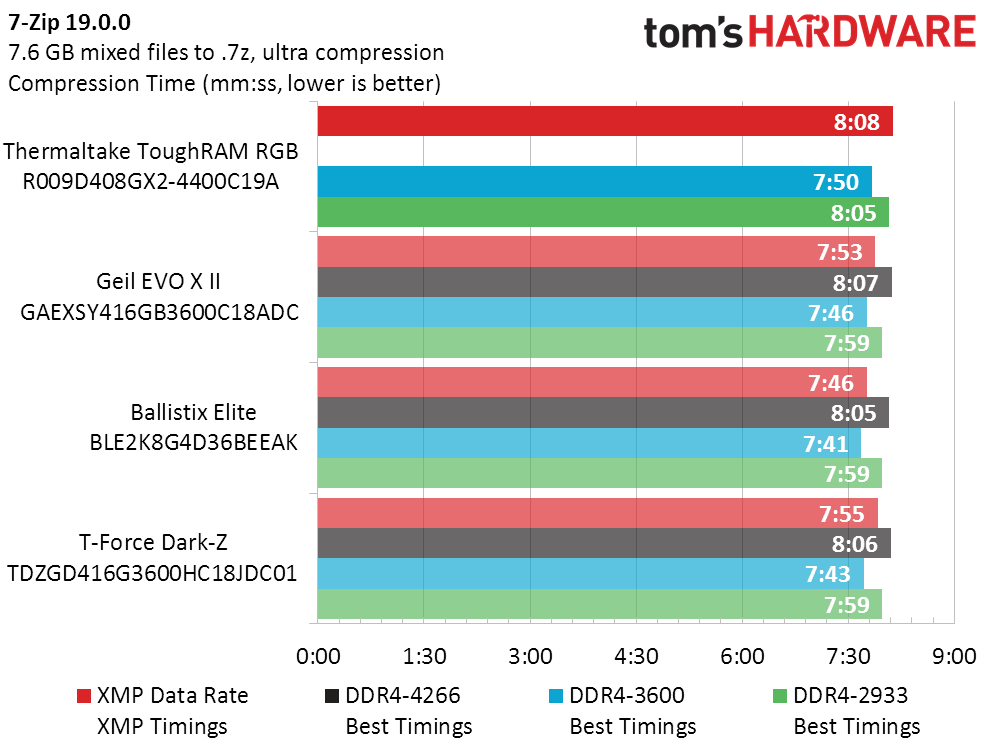
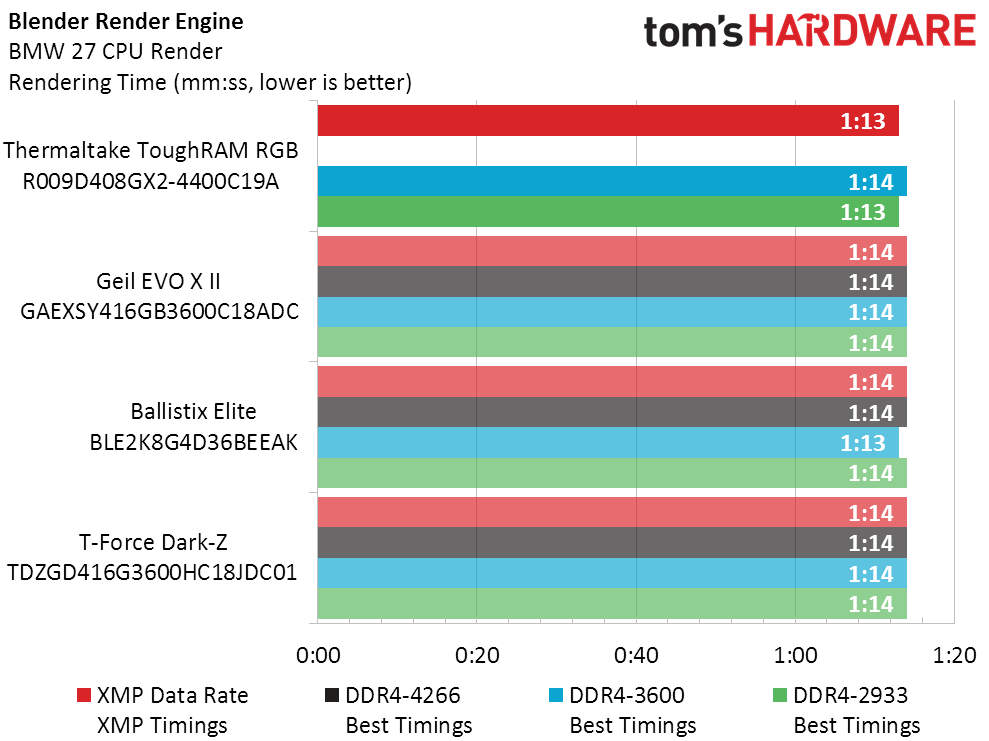
Lower task completion times are also a great way to measure performance, but the ToughRAM doesn’t win here, either. We’d say that its super-high data rate is better-optimized for Intel processors. But with AMD dominating much of the desktop market in terms of value and features these days, most Intel-focused buyers are probably upgrading existing rigs, and so may be more interested in value RAM rather than flagship kits with extreme speeds.
Final Analysis
A tour around Newegg when we wrote this showed that Thermaltake’s ToughRAM was the cheapest of all RGB DDR4-4400 kits available, impressively undercutting its current closest competitor (G.Skill’s Trident Z Royal Series) by half. Two problems are that its double-priced competitor also has superior 18-19-19-39 timings, and that it’s not represented in today’s comparison.
To be clear, AMD’s latest processors have been the best reason we’ve seen to buy better memory, yet the payoff is typically cut off at whatever maximum speed to which a user can overclock the CPU’s Infinity Fabric internal interface. That’s typically somewhere between 1866 and 1900 MHz, for which matching memory data rates are DDR4-3733 and DDR4-3800. Users who don’t mess around with advanced CPU overclocks are better off at DDR4-3600, since that’s the default limit after which the CPU switches Infinity Fabric to an asynchronous ratio. And that in turn is probably why so many companies have sent us DDR4-3600.
Yet there are markets for faster memory: We’ve heard that if you overclock memory high enough, the bandwidth boost is a greater asset than the deficit of running an asynchronous Infinity Fabric. Perhaps then, DDR4-4400 simply isn’t that “high enough” data rate? And there’s also the Intel market, which is an architecture for which DRAM performance is limited only by the memory controller’s ability to support it. Most of those go past DDR4-4400 as well, though we’ve typically found diminishing returns at data rates beyond DDR4-3866.
Competitive overclockers live in a land of diminishing returns, and the ToughRAM looks like the best RGB deal for them. Unfortunately, the non-RGB version faces strong competition from similarly-priced kits with better timings. Thus, while both the non-RGB and RGB kits offer the same performance potential, the RGB version stands out for its lack of similarly priced competing kits.
MORE: Best Memory
MORE: DDR DRAM FAQs And Troubleshooting Guide
MORE: All Memory Content
-
Crashman Reply
They probably wanted separate reviews for the White and the RGB. We couldn't find a performance difference between the two, and even ran the O/C and latency reduction tests on both sets just to make sure there wasn't anything else to discuss. You save $10 by going LED-free, and that's basically where the discussion ends.mdd1963 said:I need an RGB screw for my M.2, as well!
<eye roll> -
Littlebigdunc I brought 2 16gb kits of this memory 4400mhz - can't get anyware close to 4400mhz running 2 kits :( have a X570 chipset , it runs a single kit fine (16gb) but can't get memory stable above 3688mhz running 2 kits (32gb) .Reply
Quite disappointed by MSI support and thermaltake support both be terrible -
Crashman Reply
You'd probably get more performance by shooting for the lowest stable timings at DDR4-3733 anyway:Littlebigdunc said:I brought 2 16gb kits of this memory 4400mhz - can't get anyware close to 4400mhz running 2 kits :( have a X570 chipset , it runs a single kit fine (16gb) but can't get memory stable above 3688mhz running 2 kits (32gb) .
Quite disappointed by MSI support and thermaltake support both be terrible
https://www.tomshardware.com/reviews/amd-ryzen-3000-best-memory-timings,6310-2.html -
TJ Hooker Reply
RAM is only guaranteed to run at its rated speed when all sticks are purchased in a single kit, so what you're seeing is not unexpected and not MSI or Thermaltake's fault.Littlebigdunc said:I brought 2 16gb kits of this memory 4400mhz - can't get anyware close to 4400mhz running 2 kits :( have a X570 chipset , it runs a single kit fine (16gb) but can't get memory stable above 3688mhz running 2 kits (32gb) .
Quite disappointed by MSI support and thermaltake support both be terrible
There's really not much benefit to running anything faster than ~3600-3800 MHz RAM with Ryzen 3000 to begin with though. Given that speeds higher than that usually don't allow you to set the infinity fabric clock 1:1 with memory clock, higher speeds can actually hurt in some cases. Particularly latency sensitive applications IIRC. -
Littlebigdunc Think I'll look at that tonight, would my better option be to just get a 32gb kit 2x 16gbReply
32GB DDR4 4000Mhz (2x16GB) Corsair , would I have better chances of achieving fill speed this way? -
Crashman Reply
With AMD, your best performance option is to find the highest stable data rate that allows a synchronized FCLK and UCLK. Typically, that's DDR4-3733 or, if you're lucky, DDR4-3800. How you get there (higher or lower rated kits) is up to you.Littlebigdunc said:Think I'll look at that tonight, would my better option be to just get a 32gb kit 2x 16gb
32GB DDR4 4000Mhz (2x16GB) Corsair , would I have better chances of achieving fill speed this way?
Then you play with memory timings to get more performance. CAS 16 is usually achievable at DDR4-3733 and 1.35V when using high-end kits. If you apply more voltage, you can often shoot for even tighter timings.
Of course, the greatest performance benefit comes from having two ranks per channel rather than one, and using four single-rank modules on a dual-rank platform already gets you there. -
Littlebigdunc im currently running at 3866mhz using 18-22-22-40 1.45v, The standard timings are 19-25-25-45 1.45v.Reply
not sure if thats the best of if i should try lower the timings and go for 3733 like you have suggested. i have found 3866mhz stable been running a week now at this speed. would prefer more but looks like it isnt going to happen. im very new to timing and manually adjusting so if my timings could be impoved please let me know and ill try some different settings. -
Crashman Reply
the real requestion is whether your FCLK is running stabley at 1933 MHz and your UCLK is running 1:1 with your memory clock:Littlebigdunc said:im currently running at 3866mhz using 18-22-22-40 1.45v, The standard timings are 19-25-25-45 1.45v.
not sure if thats the best of if i should try lower the timings and go for 3733 like you have suggested. i have found 3866mhz stable been running a week now at this speed. would prefer more but looks like it isnt going to happen. im very new to timing and manually adjusting so if my timings could be impoved please let me know and ill try some different settings.
Anything slightly above synchronized settings is probably the worst option.
https://www.tomshardware.com/reviews/amd-ryzen-3000-best-memory-timings,6310-2.html -
TJ Hooker Reply
If you google "ryzen 3000 memory overclocking guide" there are some pretty good resources out there.Littlebigdunc said:im currently running at 3866mhz using 18-22-22-40 1.45v, The standard timings are 19-25-25-45 1.45v.
not sure if thats the best of if i should try lower the timings and go for 3733 like you have suggested. i have found 3866mhz stable been running a week now at this speed. would prefer more but looks like it isnt going to happen. im very new to timing and manually adjusting so if my timings could be impoved please let me know and ill try some different settings.
Also, it's important to keep in mind that for anything past around 3200 MHz CL16 you're probably not going to see a difference outside of benchmarks anyway.