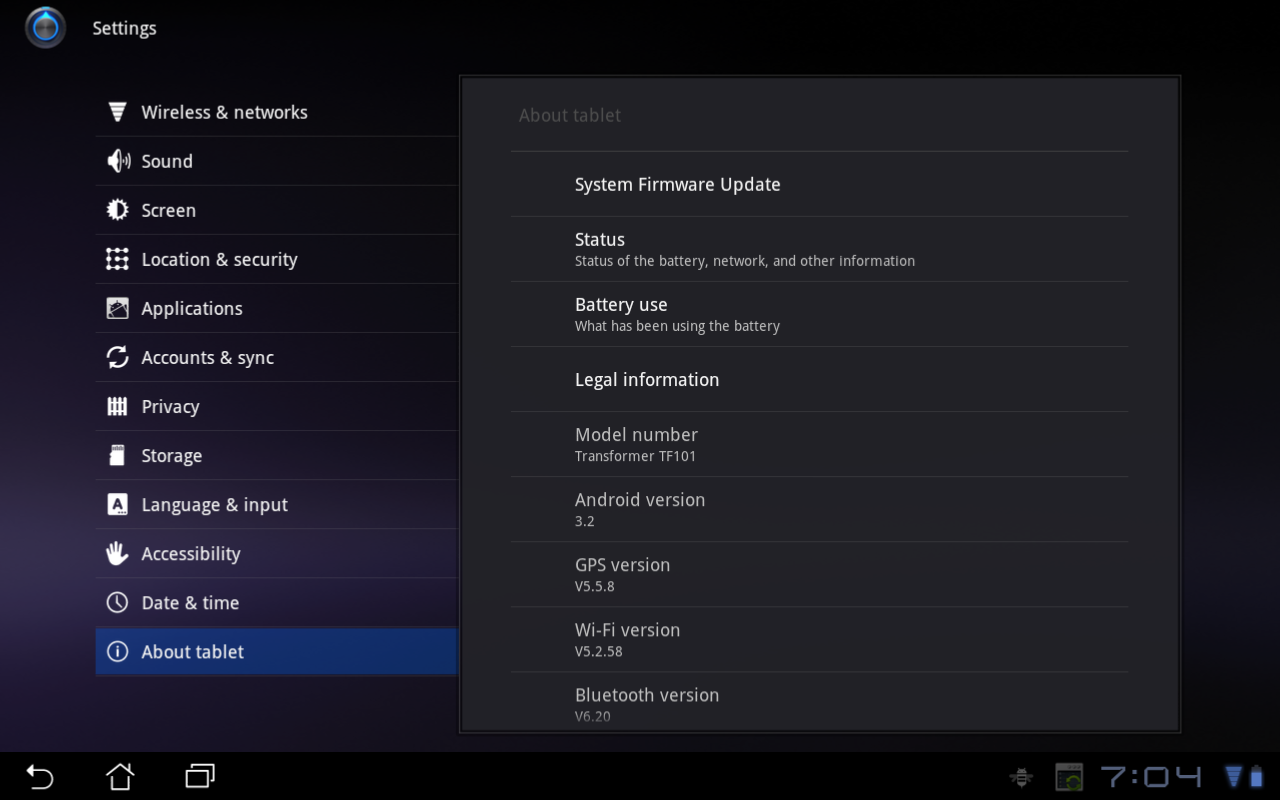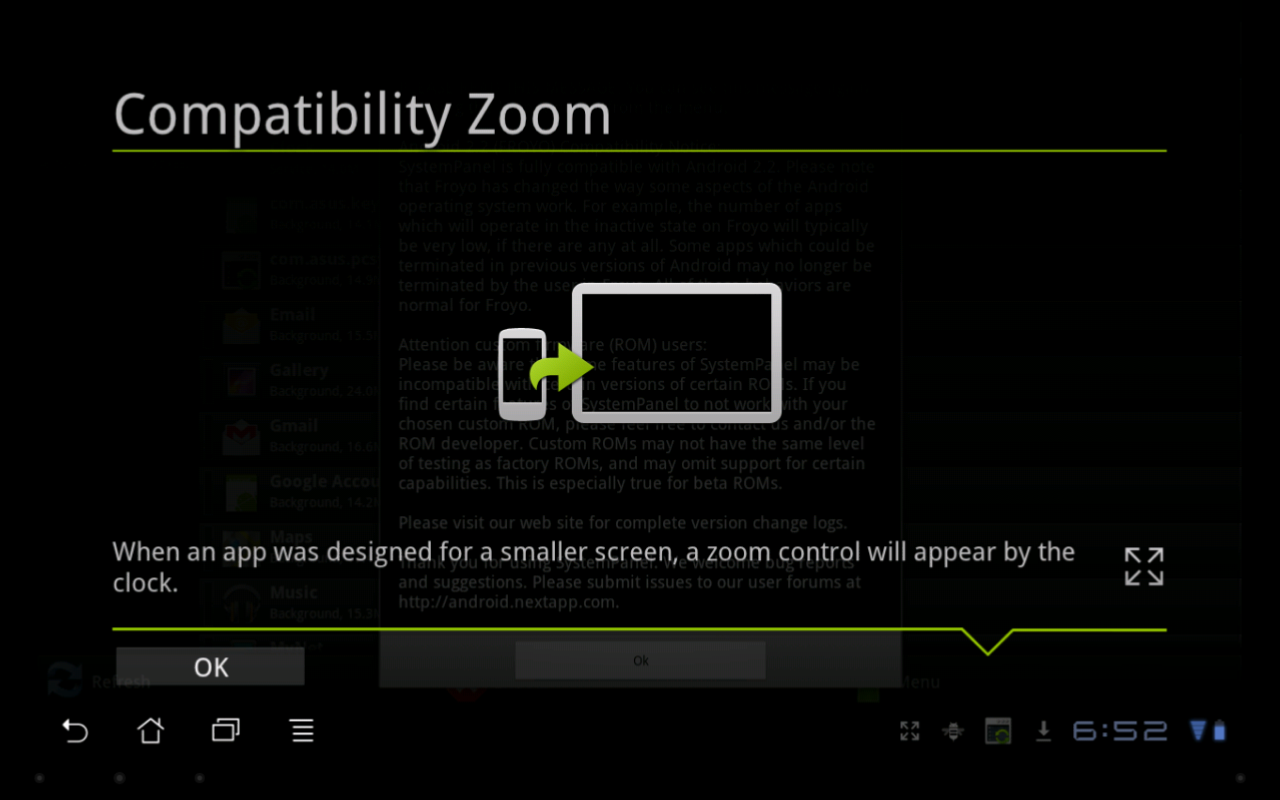Asus Eee Pad Transformer TF101: A Tablet In Disguise
Get Tom's Hardware's best news and in-depth reviews, straight to your inbox.
You are now subscribed
Your newsletter sign-up was successful
Asus' Android Enhancements And Honeycomb 3.2
We already dug deep into the Honeycomb UI on page three of Motorola Xoom: The First Android 3.1 (Honeycomb) Tablet.If you're not familiar with Honeycomb, consider starting there. Everything from navigation, app installation, syncing, and screenshots is discussed.
Asus Enhancements


The "normal" keyboard in Honeycomb features four rows of keys. No matter what tablet you're looking at, though, they're basically all letters. Entering mixed input (like numbers) requires that you hit some sort of function key.


Asus tweaks the UI on its Eee Pad Transformer so that's no longer a problem. Now you get an Android keyboard that features five rows, the fifth dedicated to displaying numbers. This is a welcome addition when you're editing spreadsheets or entering numbers into a search engine. But it also serves to make the layout more familiar to folks accustomed to desktop keyboards (another big positive for anyone having a hard time with a transition to tablets).
Honeycomb 3.2: Not Much New Happening
By now, most manufacturers have pushed out 3.1 or 3.2 updates. From a firmware standpoint, every update brings with it a performance boost. The list of changes in 3.1 was fairly short. Widgets are now resizable, though this only applies to the Gmail, calendar, and bookmark widgets. In addition, the multitasking switcher now holds the last 18 apps (up from five).
In Honeycomb 3.2, there are three major changes according to the Android developer release notes.
Get Tom's Hardware's best news and in-depth reviews, straight to your inbox.
New User FeaturesOptimizations for a wider range of tabletsAndroid 3.2 includes a variety of optimizations across the system to ensure a great user experience on a wider range of tablet devices.Compatibility zoom for fixed-sized appsAndroid 3.2 introduces a new compatibility zoom mode that gives users a new way to view fixed-sized apps on larger devices. The new mode provides a pixel-scaled alternative to the standard UI stretching for apps that are not designed to run on larger screen sizes, such as on tablets. The new mode is accessible to users from a menu icon in the system bar, for apps that need compatibility support.Media sync from SD cardOn devices that support an SD card, users can now load media files directly from the SD card to apps that use them. A system facility makes the files accessible to apps from the system media store.
Like Honeycomb 3.1, the performance enhancements in 3.2 are limited to graphics. That's why you're not going to see vastly improved scores from CPU-bound tests.
The media sync feature isn't much of benefit. It only adds native support for apps to read and write to SD cards in the same way the 3.1 update added native USB support. However, it was possible to read and write to an SD card in Honeycomb 3.1 using the OI File Manager, which we covered on page four of Acer Iconia Tab A500: A Tablet With Honeycomb 3.1.
The most useful feature of 3.2 is dubbed "compatibility zoom," and it addresses applications developed for smartphones with smaller and lower-resolution screens by upscaling the image.


It's a convenient feature overall, though it isn't perfect. For example, with System Panel, you get the option on the task bar to stretch or zoom the image. However, that's option isn't always available, which is what we see when we open IxChariot's endpoint. Instead, the image is automatically zoomed.


Current page: Asus' Android Enhancements And Honeycomb 3.2
Prev Page Meet Asus' Eee Pad Transformer Next Page GPU Performance: Nvidia Tegra 2-
americanherosandwich If only some of them sold for $99... but a chance to win one of four for free = just plain awesomeness!Reply -
compton Having recently tried the Transformer in person, I can say that it doesn't feel cheap and the novelty of the docking system could be awesome in future iterations. But as I recently found out with my $99 HP TouchPad, tablets have a long way to go in some areas. In the TouchPad's case, many of it's problems seem to go away when overclocking it's processor from 1.2Ghz to 1.8Ghz +. Of course, it's battery life is already less than compelling so you don't really notice the higher power usage. Like so much in life, better and faster hardware makes all the difference. Higher clock speed overcomes many of the problems HP could have ironed out had they given WebOS more time.Reply
The Transformer is a not-insignificant step forward for Android tablets. As an optimist, I believe the next iteration will be pretty damn good. But like the TouchPad, who knows how much longer it's going to be around? -
Dangerous Beans americanherosandwichIf only some of them sold for $99... but a chance to win one of four for free = just plain awesomeness!Reply
Yeah, if you are American. Hey Toms, how about you find some way to only display the comp if the reader is on an American IP address.
Or better yet, find a way to let us enter.
What is the point of a 32gb model when the tablets has a micro sd slot? I can get 2 32gb mSD cards for the extra $100 bucks. -
clonazepam I went to the verizon store to get help choosing some decent headphones for my bionic. While I waited for him to go in the back of the store and get a few models, I started playing pinball on the galaxy tab 10.1. When he came back there was that brief moment I couldn't decide to keep playing and ignore him, or set it down. win win here.Reply -
clonazepam Dangerous BeansYeah, if you are American. Hey Toms, how about you find some way to only display the comp if the reader is on an American IP address. Or better yet, find a way to let us enter. What is the point of a 32gb model when the tablets has a micro sd slot? I can get 2 32gb mSD cards for the extra $100 bucks.Reply
They could do international possibly, if any international persons agreed to help pay shipping (I bet). A UK site I won't name allows international entries and lets them know up front they'd try to work with you on the shipping costs, etc.
Wanted to add. I bought a transformer and dock for my mother. She's in her 60s and loves it. She takes it to work, to the coffee shop. I set it up for her, my first time with Android, and it definitely has its uses. -
Geef Well the first thing I think of when I'm looking at a tablet is NOT watching a movie in the park or playing around like most commercials show. I actually think of when I get up off the computer chair to head to the toilet. I don't read the newspaper here so where else am I gonna get my up to date info? Only bad thing I can think of for that is needing to wash hands and Tablet. :PReply -
siege_templar i am so sad, i cant enter comp due to:Reply
under 18
and i live in aus :(
isnt tomshardware from germany? -
anonme On the other side of the screen argument it seems to be one of the few that does not need closed curtains.Reply
Heavens forbid, it sounds decent outdoors too thoug OLED is probably better. -
anonme On the other side of the screen argument it seems to be one of the few that does not need closed curtains.Reply
Heavens forbid, it sounds decent outdoors too thoug OLED is probably better.