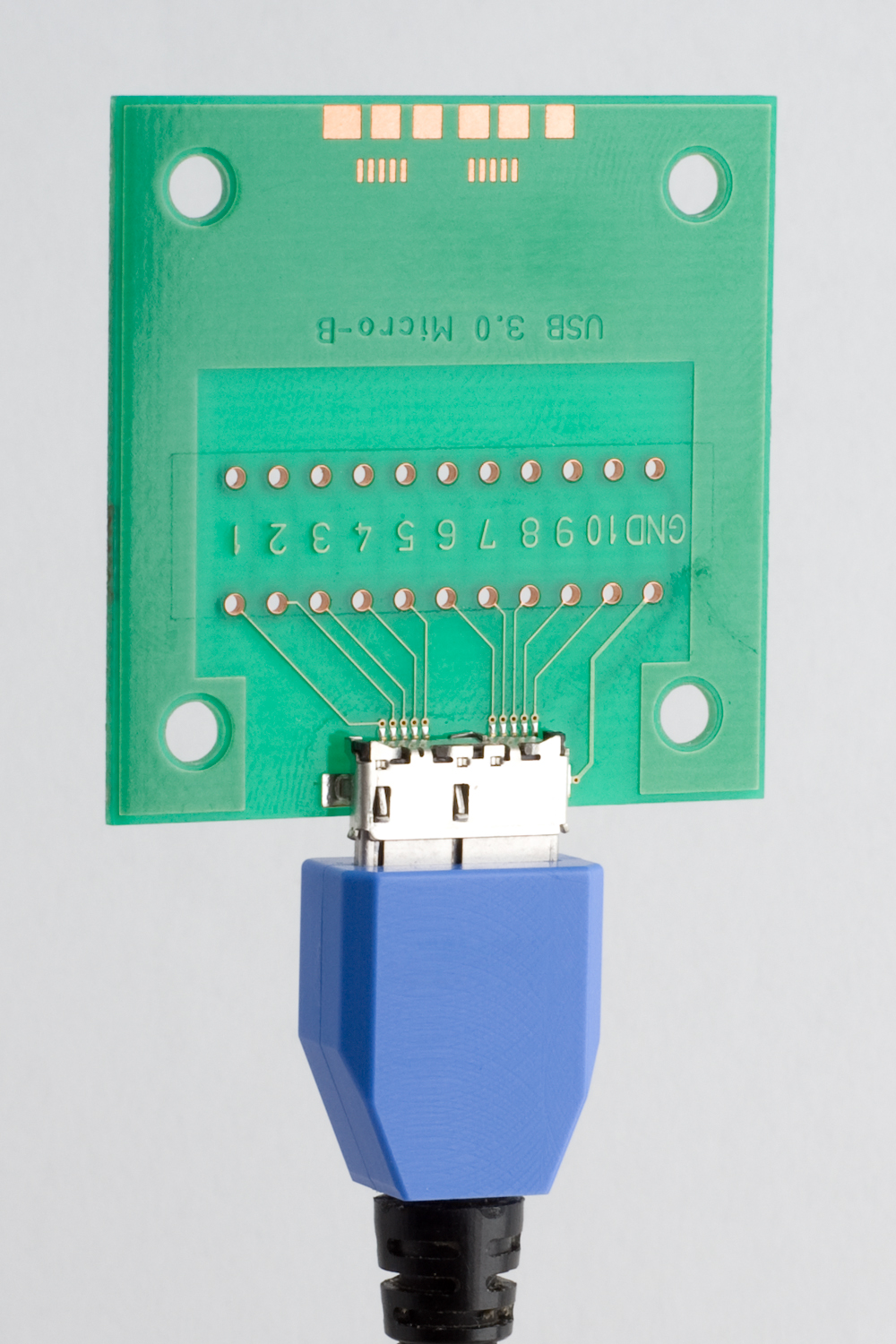USB 3.0 Ups Peripheral Bandwidth
Power Saving Modes, New Connectors
While the main goal of USB 3.0 is to increase available bandwidth, the new standard also sets its sights on average power consumption. USB 2.0 permanently polls for available devices, requiring power. In contrast, USB 3.0 was designed around four different link states, named U0-U3. The link state U0 represents an active connect, while link state U3 puts the device into suspend mode.
If a connection is idle, link state U1 will disable send and receive functions. Link state U2 goes one step further by switching off the internal clock. Connected devices hence can switch to U1 link state immediately after finishing transfers, which is expected to introduce measurable average power savings when compared to USB 2.0.
More Power
Apart from the different link states, USB 3.0 also supports higher amperage than USB 2.0. The threshold was 500 mA in the case of USB 2.0, and is being shifted to 900 mA. In addition, the amperage while handshaking the connection was increased from 100 mA with USB 2.0 to 150 mA with USB 3.0. Both stats are particularly important for portable hard drives, which often times require slightly more amperage. Previously, they had to be operated using y-cables to get power from two different USB ports while using one port for data, even though this violated the USB 2.0 specification.
New Cables, But Still Compatible
Let’s talk about cables a bit more. USB 3.0 doesn't employ fibre optics, as this would be too expensive for the mainstream. Hence, it still relies on copper cabling. But now there will be nine (instead of only four) wires. Data transfer is performed through four out of the five additional wires in differential mode (SDP--Shielded Differential Pair). One pair takes care of sending and the other handles receiving data. This is similar to Serial ATA and provides the full bandwidth in both the upstream and downstream directions. The fifth wire is the ground wire.
Color Coding
Get Tom's Hardware's best news and in-depth reviews, straight to your inbox.
USB 3.0 is backward-compatible with USB 2.0, making the connectors appear as if they were the same as the conventional connector type A. The USB 2.0 pins remain where they are, while the five new pins were placed deep inside the connector cover. This means that you have to fully insert a USB 3.0 cable into a USB 3.0 port in order to make sure you're running in USB 3.0 mode by making the additional connections. Otherwise, you’ll fallback to USB 2.0 speed. The USB-IF recommends that all manufacturers color-code the inside of the connector cover using color “Pantone 300C.”
This is similar for the type B USB connector, although the differences are more visible here. The almost-square connectors for USB 3.0 can clearly be identified through the five additional contacts.
Mobile Device Connectors
There will be a very noticeable change for mobile devices, though. While the old Micro-B USB 2.0 connector is 6.86 millimeters wide, the USB 3.0 Micro-B type for cell phones, smartphones or media players will be as wide as 12.25 millimeters. Again, the connectors were designed in a way to maintain USB 2.0 compatibility.
Finally, cable length is going to change. While five meters were allowed for USB 2.0 connections, USB 3.0 will only support a maximum length of three meters.


Current page: Power Saving Modes, New Connectors
Prev Page SuperSpeed Is Faster Than High-Speed Next Page USB 3.0 Hubs And Interface Availability-
tacoslave now external hard drives will be more useful. porn stash = supersafe (even fuckin cia sont know where it is.)Reply -
apache_lives i wonder if power is still an issue with some heavy external devices (hdd's etc) - still see alot of issues even today.Reply -
Casper42 Why is it that articles like this continue to perpetuate the rumor that USB 2.0 does 480Mbps. Connect an external HDD and try copying a large file over to it. You wont see more than 35MB/s and in most cases its right around 30MB/s.Reply
This is because the 480Mbps (60MB/s) is for both directions AT THE SAME TIME.
If your copying data from 1 USB device to another, this is helpful, but the fact still remains the transfer rate between the PC and either of the drives is still going to be limited to 30MB/s
I would venture to guess that the 4.8Gbps transfer rate in USB 3.0 will be the same and therefore a file copy to/from a USB3 HDD will be limited to around 300MB/s. While this sounds great, and will likely satiate the needs of the traditional HDD market, this is basically the same speed as SATA 3Gbps that has been on the market for a few years now and will soon be replaced by SATA 6 Gbps in the next 12 months. -
bin1127 good new, externals can now make full use of their transfer speed without SATA. Hope intel and MS implements 3.0 soon.Reply -
thartist has anyone here ever had a 4mb song transfer in 0,1 secs to a pendrive?? or a 40mb album in 1 or 2 seconds?? ...i guess the chart is about theoretical limits.Reply -
archange According to my book, speed is NEVER enough... So, "Is 5 Gbit/s Too Much?" - definitely not, not with the current progress rate of flash drives. Casper42 has a good point.Reply -
moe2freaky The only con I can see is that it supports 3 meter cable max. 5 meters would have been great.Reply -
apmyhr I hope most external hard drives will be able to operate without AC power now. Hopefully, even the big ones. Although the increase in power sounds kind of moderate, so I wont get my hopes up.Reply -
Belardo The power issue with 2.5" external HDs is not so much the USB spec itself, but the chipset. Intel made the original USB, Apple made it marketable by having it on all their computers and then AMD makes it work better on their motherboards.Reply
I have both intel and AMD CPU/Chipsets. And noticed this at some of my clients offices as well.
- ALL the intel systems required two USB connectors to power a 2.5" HD.
- The AMD systems (32bit, 64bit single / dual cores) did not. A single cable works fine.
The other issue... performance.
When backing up Gigabytes of info... backing up about 170GB of data with an AMD64 system takes about 2hrs. With an intel Q6600/P35 (and the other Core2 systems)it takes about 5 hours! Same Ext. USB drive. It sucks... nobody has explained why this happens.