Why you can trust Tom's Hardware
To read about our monitor tests in-depth, please check out Display Testing Explained: How We Test PC Monitors. We cover brightness and contrast testing on page two.
Uncalibrated – Maximum Backlight Level
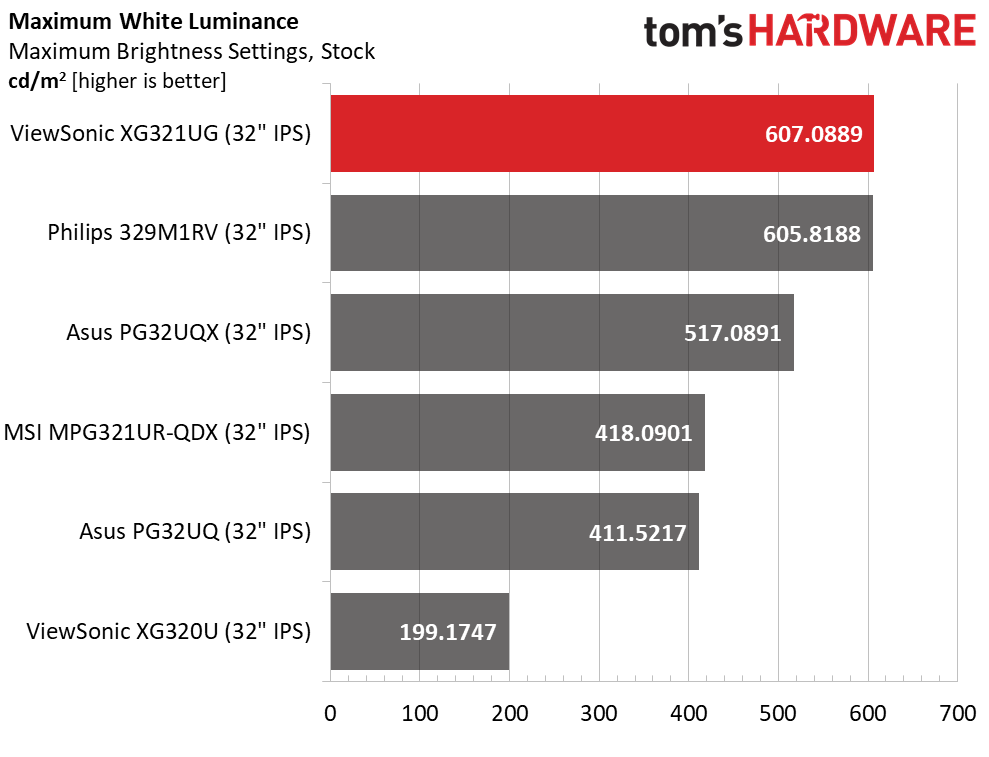
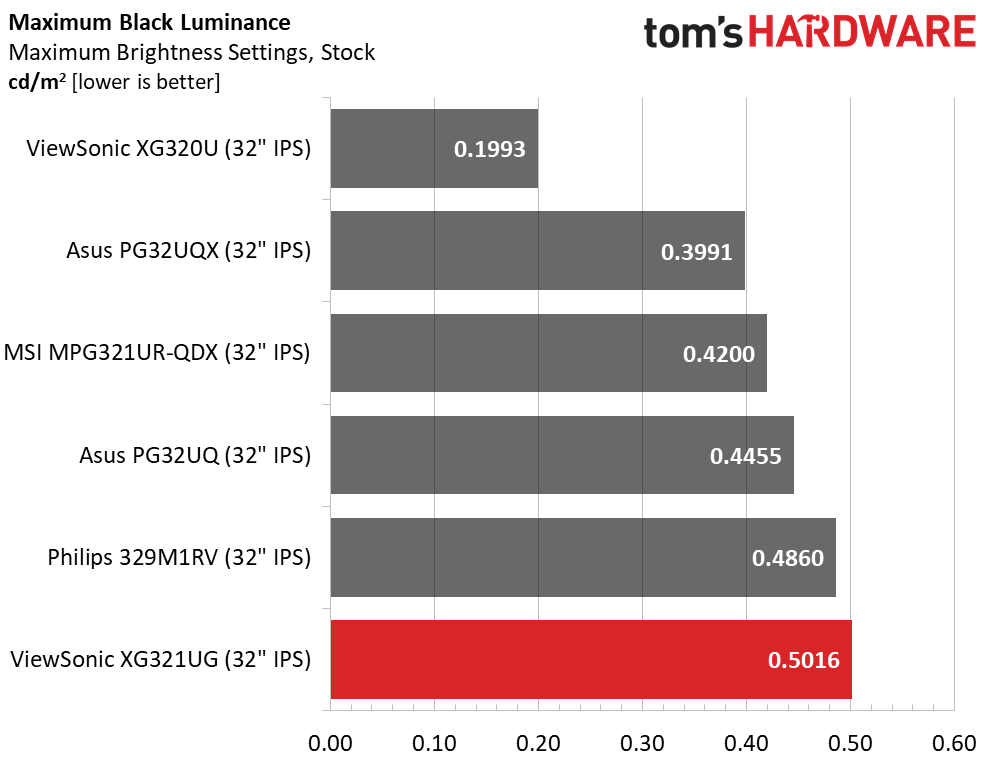
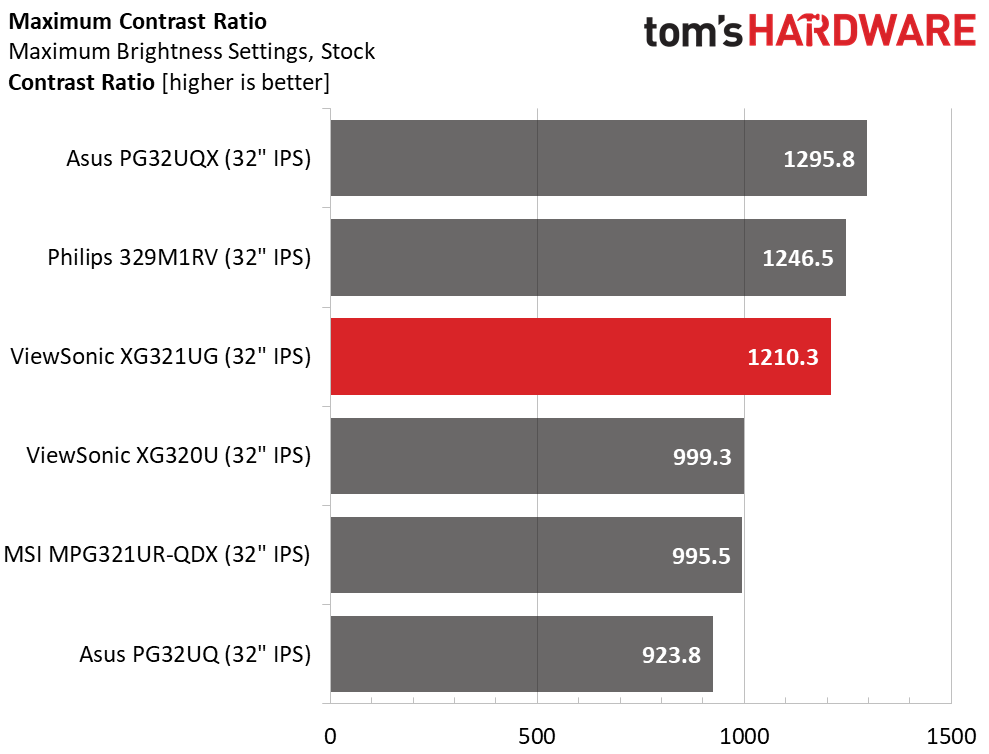
Mini LED excels in brightness with VESA DisplayHDR 1400 ratings across the board. That means the XG321UG is also very bright in SDR mode, hitting over 600 nits peak. This is a lot of light, especially for such a large panel. Turning the brightness up all the way will amply illuminate a medium-sized room with no other light source present. With a minimum brightness level of 39 nits, the 100-step brightness control becomes rather coarse. Each click changes the level three to six nits making precise levels harder to achieve.
The XG321UG’s black level is very high at maximum brightness, but contrast is quite good at 1,210.3:1. This is higher than average for IPS panels in general and just below the number I recorded for the Asus PG32UQX, the only other Mini LED screen in the group.
After Calibration to 200 nits
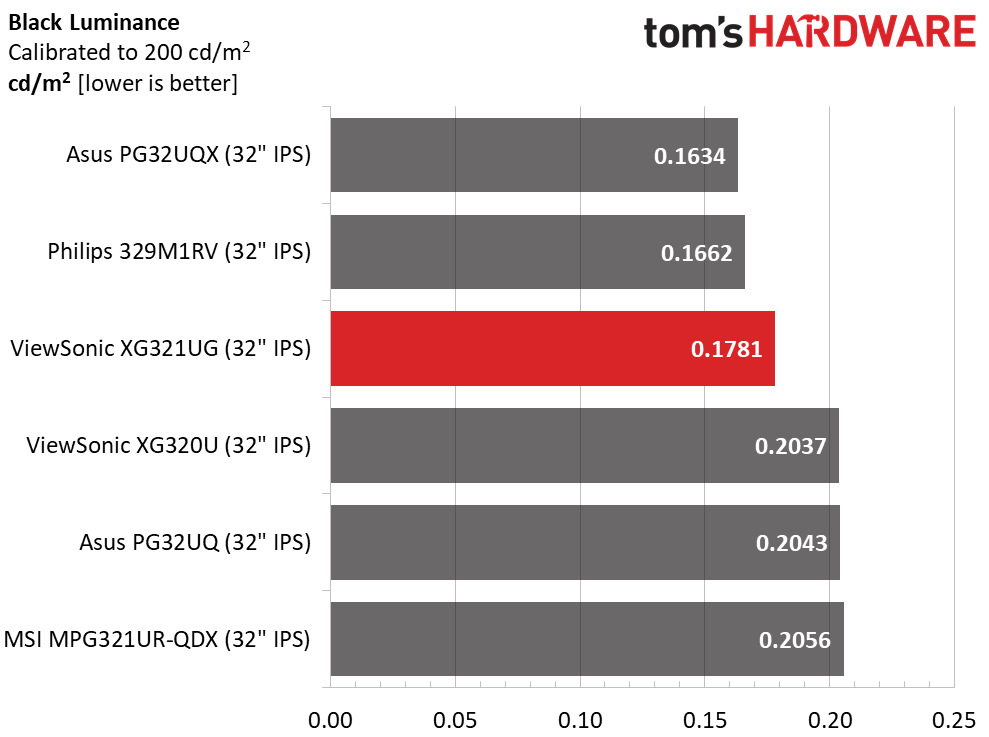
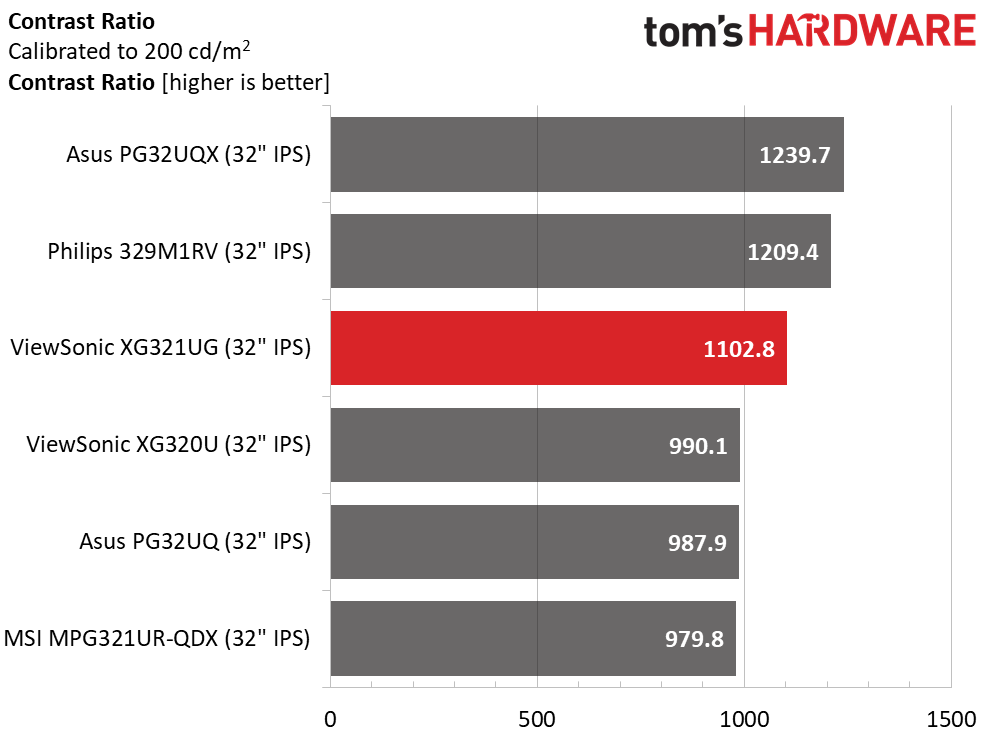
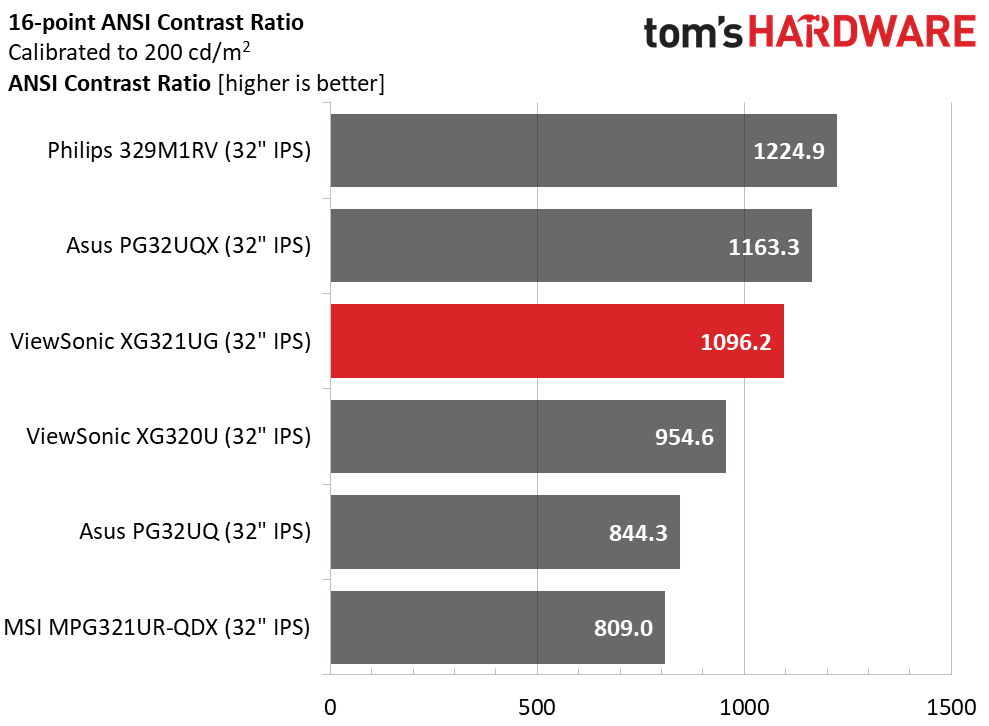
When the monitors are equalized with calibration and a 200-nit output setting, the XG321UG sits solidly in third place with 1,102.8:1 contrast, a bit lower than the Asus PG32UQX and Philips 329M1RV but comfortably above the bottom three. This is a difference one can see in a side-by-side comparison. Native contrast is excellent here and when you turn Variable Backlight on for SDR content, it becomes even better.
ANSI contrast is also a solid third-place result for the XG321UG. The Philips is exceptional in this test, but the two Mini LED screens are close behind. The top three monitors are all made with very high-quality panels that feature precisely fitted grid polarizers and good quality control.
Get Tom's Hardware's best news and in-depth reviews, straight to your inbox.
Current page: Brightness and Contrast
Prev Page Response, Input Lag, Viewing Angles and Uniformity Next Page Grayscale, Gamma and Color
Christian Eberle is a Contributing Editor for Tom's Hardware US. He's a veteran reviewer of A/V equipment, specializing in monitors. Christian began his obsession with tech when he built his first PC in 1991, a 286 running DOS 3.0 at a blazing 12MHz. In 2006, he undertook training from the Imaging Science Foundation in video calibration and testing and thus started a passion for precise imaging that persists to this day. He is also a professional musician with a degree from the New England Conservatory as a classical bassoonist which he used to good effect as a performer with the West Point Army Band from 1987 to 2013. He enjoys watching movies and listening to high-end audio in his custom-built home theater and can be seen riding trails near his home on a race-ready ICE VTX recumbent trike. Christian enjoys the endless summer in Florida where he lives with his wife and Chihuahua and plays with orchestras around the state.
-
Heat_Fan89 Reply
Not only the price but what I would like to know what current video card can run games in 4K @ 144Hz at High settings? I recently purchased a 43" ASUS ROG 4K HDR monitor for $799 and I am quite happy. No way would I drop $2500 for a 32" monitor. I'd rather buy an LG C2 OLED TV for that price.Kridian said:It's comical! Who's paying these prices?!
No one. -
Greg7579 I'm a photographer who shoots Fuji Medium Format (GFX) gear as well as Leica full frame. I'm a resolution junkie for my image files and have been using Asus 32- inch 4k IPS monitors since day 1 (many years).Reply
I'm not a gamer but do build my own high-end gaming PCs (with some help from a gamer builder friend) to use with Photoshop / Lightroom and working with and viewing my hundreds of thousands of images.
Anyway, since the release of the 5 grand ASUS Mini-LED Pro monitors, I know I'm going mini-LED. But I wasn't ready to spend 5 grand for the past year or so.
I shoot and edit no video, but am addicted to the 32 inch 4K IPSs monitors I have had for working with for the past 7 years with my big raw files. Viewing them on those monitors is incredible and I just can't imagine any serious photographer not having one these days (the basic 4K IPS LED that now can be had for under a grand). The fact that this mini-LED 4k 32 incher is only 1500 bucks is amazing.
So I want a mini-LED 32 inch 4K Pro display, and this is it.
I'm getting this monitor based solely on this review. I don't care about the gaming specs, but I can get everything the top-end Professional mini-LED monitors have for less money with this baby, and not sacrifice anything on the productivity end.
For the past 7 years, one had to choose between Pro monitors or gaming monitors. This baby can give me the pro end while having all that gaming capability at my disposal (which could have other benefits even though I don't game).
One question: Will this high-end HDR capability be noticeable or beneficial when viewing and editing 100 MB raw files in the LightRoom and Photoshop? Will it be beneficial when viewing the full-size 40 MB exported jpegs on the various viewing platforms for still images? -
enjoiskaterguy :rolleyes:Reviewer did i great job reviewing this monitor but missed a CRUCIAL metric to evaluate; The Mini-LED halo-ing "glow" effect that is present in all Mini-LED displays. This effect can be noticed when moving your mouse cursor over a black or dark background.Reply
This was a huge missed opportunity during the reviewing process.
If the reviewer happens to read this, please let us fellow consumers know the level of haloing (glowing effect) this monitor has. Thank you! -
BoredErica Reply
Old games exist.Heat_Fan89 said:I would like to know what current video card can run games in 4K @ 144Hz at High settings?
Also with next gen coming soon, Minecraft RTX + DLSS will be a breeze.
I play 8k on some games at high refresh rates. -
enjoiskaterguy Reply"
I play 8k on some games at high refresh rates.
I would LOOOOVE to know how you manage to play in native 8k @ "high refresh rates". -
BoredErica Reply
Not sure if sarcasm, curiosity, or genuinely never played old games?enjoiskaterguy said:I would LOOOOVE to know how you manage to play in native 8k @ "high refresh rates".
Oblivion, Fallout 3, Fallout NV, The Last Remnant. Wolfenstein: Enemy Territory can do x4 SS. Yes, 16k gaming. I'm sure there are many other old games out there beyond whatever I happen to play. Minecraft without raytracing. Minecraft WITH raytracing is not too far off either. (45fps w/ 4090ti x2 for next gen = 90FPS, turn down chunks from max or wait for gen after that and voila, path traced, 8k, 120fps.)
In the future, DLSS/FSR2 will help make running current gen games at 8k easier. Of course, that would be for future hardware. -
enjoiskaterguy Replydark_wizzie said:Not sure if sarcasm, curiosity, or genuinely never played old games?
Oblivion, Fallout 3, Fallout NV, The Last Remnant. Wolfenstein: Enemy Territory can do x4 SS. Yes, 16k gaming. I'm sure there are many other old games out there beyond whatever I happen to play. Minecraft without raytracing. Minecraft WITH raytracing is not too far off either. (45fps w/ 4090ti x2 for next gen = 90FPS, turn down chunks from max or wait for gen after that and voila, path traced, 8k, 120fps.)
In the future, DLSS/FSR2 will help make running current gen games at 8k easier. Of course, that would be for future hardware.
My comment was part sarcastic and part frustration. Even though you may seem versed in computer hardware and getting high frame rates I will try to make this as clear as possible to dispell your previous claims so as to make more position more understanding....
So......There are ZERO monitors or TVs as of 2022 that NATIVELY (inherently with no downscaling/upscaling trickery like DLSS) run @ 8K over 60fps. PERIOD. FULL STOP! Stated differently there is currently zero options to get an 8k display that supports over 60hz.
Additionally, even if you are upscaling x2 on a 4k monitor with DLSS type tech you will stil be visually limited by pixel density of a 4k panel. There is NO point to upscale modern titles to 8k if the end user will not visuallly benefit from it. (this is different than post-processing over-sharpening which is a different conversation)
So your base claim that you are able to run 8k at "High refresh rates" is NOT visually achievable with current screen technology no matter what computer hardware you have. -
BoredErica Reply
There are no high refresh rate 8k displays and I claim to game at 8k high refresh rates. How is this possible? It's easy to infer it's DSR. DSR is DOWNSCALING. You RENDER at 8k and DOWNSCALE to 4k. You have it ass backwards because you are totally lost and have no idea what I was saying. Next time if you see a term and don't understand like "x4 SS", just ask.enjoiskaterguy said:My comment was part sarcastic and part frustration. Even though you may seem versed in computer hardware and getting high frame rates I will try to make this as clear as possible to dispell your previous claims so as to make more position more understanding....
So......There are ZERO monitors or TVs as of 2022 that NATIVELY (inherently with no downscaling/upscaling trickery like DLSS) run @ 8K over 60fps. PERIOD. FULL STOP! Stated differently there is currently zero options to get an 8k display that supports over 60hz.
Additionally, even if you are upscaling x2 on a 4k monitor with DLSS type tech you will stil be visually limited by pixel density of a 4k panel. There is NO point to upscale modern titles to 8k if the end user will not visuallly benefit from it. (this is different than post-processing over-sharpening which is a different conversation)
So your base claim that you are able to run 8k at "High refresh rates" is NOT visually achievable with current screen technology no matter what computer hardware you have.
DSR is essentially a form of ordered-grid supersampling. TAA is not a perfect AA and has issues with ghosting and blur that can be worse in movement rather than being still. The blur decreases as render resolution increases even if the output resolution is the same. With supersampling, textures can also get sharper due to better texture sampling. Subpixel level detail improves. 8k render downscaled to 4k is not as good as 8k render displayed by 8k monitor, but it beats 4k render displayed by 4k monitor. Supersampling is not new. Do some basic reading.
https://www.anandtech.com/show/8526/nvidia-geforce-gtx-980-review/6and
https://techreport.com/review/27102/maxwells-dynamic-super-resolution-explored/
Example of subpixel/pixel level detail:
1080p native: https://techreport.com/r.x/dsr-capture/mill-1920.png4k DSR (Render 4k, downscale to 1080p): https://techreport.com/r.x/dsr-capture/mill-3840.png
Notice how the rope is straight up missing on right hand side at 1080p native. This is easiest to see in fine lines at a distance. Fences, ropes, to lesser extent grass at a distance. And also, "DLSS hype tech"? ...Really?
You lack basic information. That's all I got to say, I'm done.