Early Verdict
Western Digital released a well balanced product with the My Book Duo. The series is more consumer than prosumer, but that's reflected in the pricing. WD gives you an excellent software package that is well beyond what any other company has even attempted in 2017.
Pros
- +
Wide capacity and cost options
- +
Not thunderbolt like the competition
- +
Excellent price points
- +
USB hub
Cons
- -
Not USB 3.1 Gen 2 (10Gbps)
Why you can trust Tom's Hardware
Introduction, Pricing & Warranty
Western Digital recently revamped many of its consumer product lines with new bold products that all seem to follow the same design theme. We have all three of the new products in house for testing. The My Book Duo is the next "My" product to go under our microscope. It sports up to 20TB of direct attached storage that connects via a USB 3.1 Gen 1 connection.
Western Digital's 2017 strategy is more than just a skin-deep makeover. The capacities have increased, but prices have, for the most part, decreased. Meanwhile, WD's value-add software package went up to class-leading levels. It's a potent combination that's currently unmatched in the two-bay direct attached storage (DAS) market.
Over the last several years the two-bay DAS market has shrunk. Flash-based, single bay, four/five bay, and network-attached products have all experienced solid growth, but two-bay systems have nearly disappeared. We think the rise of 4K video, which requires higher transfer speeds for real-time editing than most two-bay HDD-based systems can deliver, is one of the biggest reasons. Western Digital doesn't list performance specifications, but in the product overview the company claims up to 360 MB/s of sequential read performance. The high performance comes from the latest generation of helium-filled Red series HDDs and improved RAID controller silicon. The potent combination should give you enough of a performance increase to enable light 4K video editing in real time.
Specifications
The Western Digital My Book Duo comes to market in six capacities that range from 4TB (in a 2TB x2 configuration) to the 20TB model we're testing that sports two 10TB Red HDDs. The default configuration is a RAID 0 with the NTFS file system. The WD Drive Utilities software allows you to change the array to RAID 1 or a JBOD (Just a Bunch Of Disks). The same utility can also configure the array with either an NTFS or exFAT file system.
Like the other new products in the "My" portfolio, Western Digital doesn't list many, or in some cases any, performance specifications. The company only makes one performance claim with the My Book Duo--up to 360 MB/s sequential read speeds. There aren't any sequential write or random performance specifications.
Connectivity comes from a single USB 3.1 Gen 1 Type-C port on the back of the system. The interface is good for 5Gbps throughput to the host, but it shares bandwidth with the two USB 3.0 hub ports also found on the back side of the unit.
Pricing And Warranty
Western Digital's My Book Duo spans a wide capacity range. That results in increased pricing distance between models. The smallest model with 4TB (2x 2TB HDDs) starts at just $279.99. The next step up with 6TB of total storage capacity is just $20 more at $299.99. From there, the price increases to $349.99 for the 8TB and $439.99 for the 12TB. The two largest capacities leap from that point to $629.99 for the 16TB and $849.99 for the 20TB My Book Duo.
Get Tom's Hardware's best news and in-depth reviews, straight to your inbox.
All My Book Duo products carry a three-year warranty through Western Digital.
Software
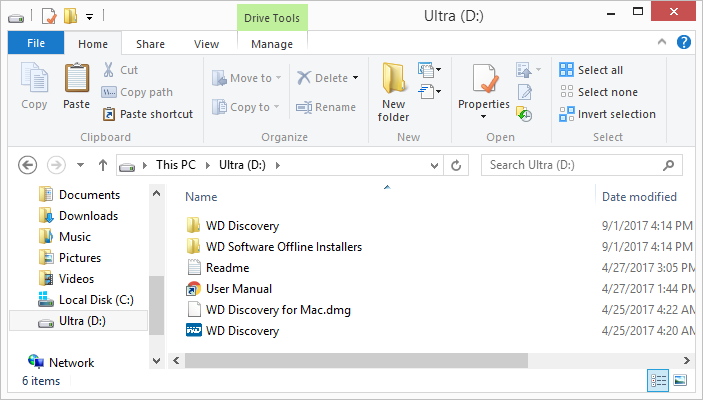
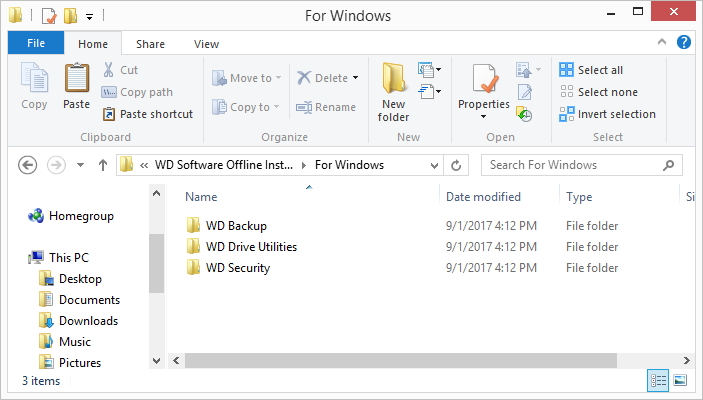
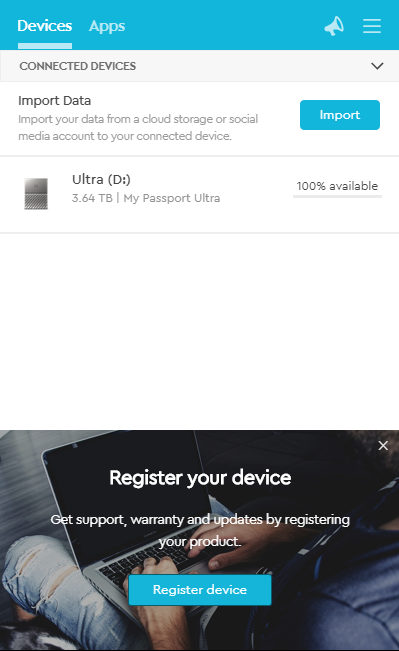
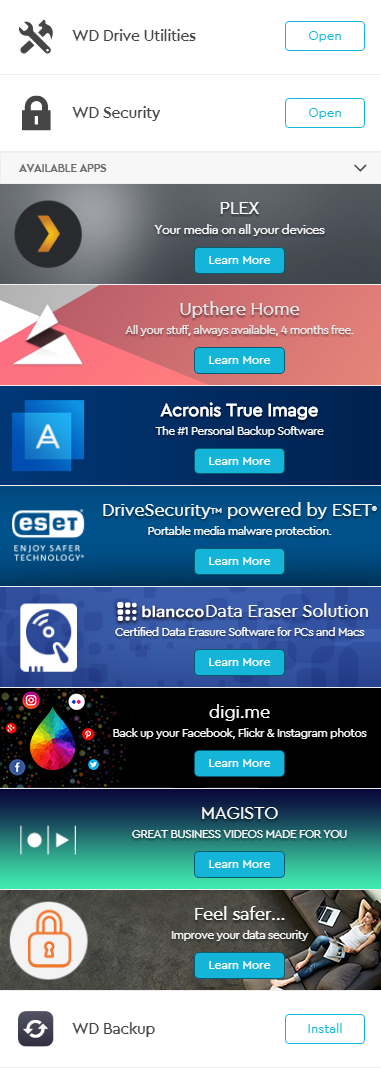
The "My" products ship with the software package conveniently on the drive or array. The software is also available for download on Western Digital's website should you lose it or need a MAC-compatible version. You get a menu to control the digital accessories once you install the base software and you also gain access to more options. WD includes several utilities:
- WD Drive Utilities
- WD Security
- Plex
- Upthere Home (4 Months Free)
- Acronis True Image
- Drivesecurity By ESET
- Blancco Data Eraser Solution
- Digi.me
- Magisto
- Feel Safer
- WD Backup
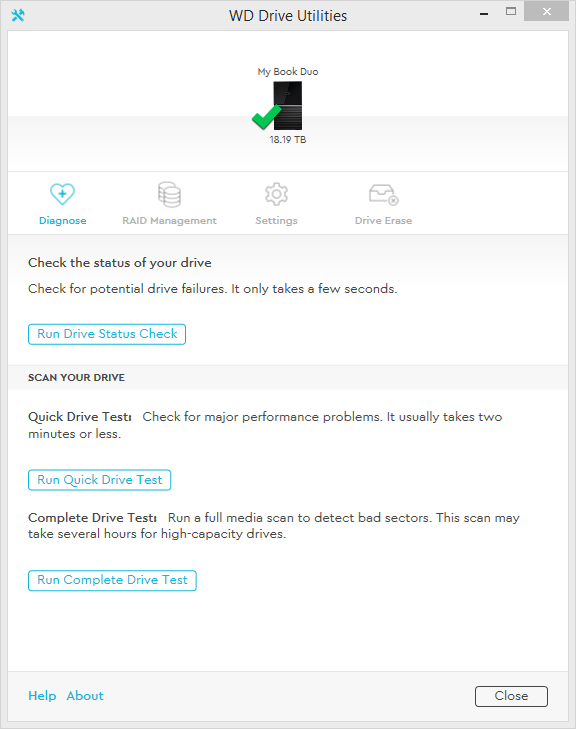
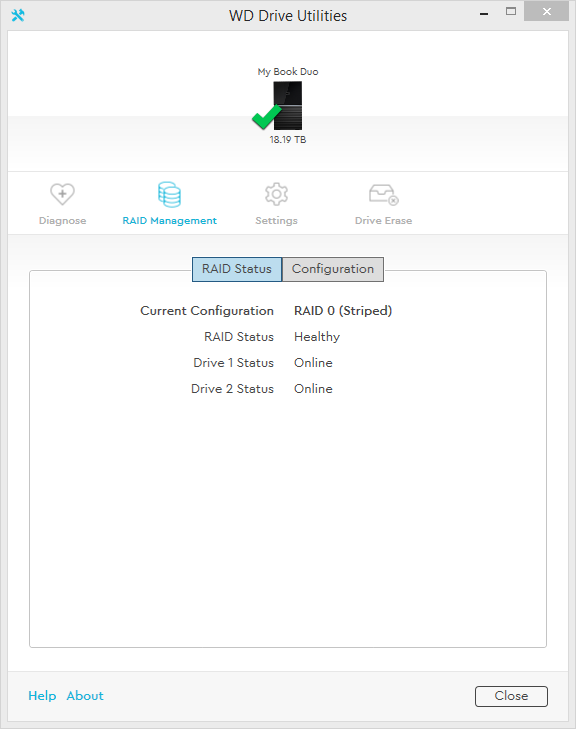
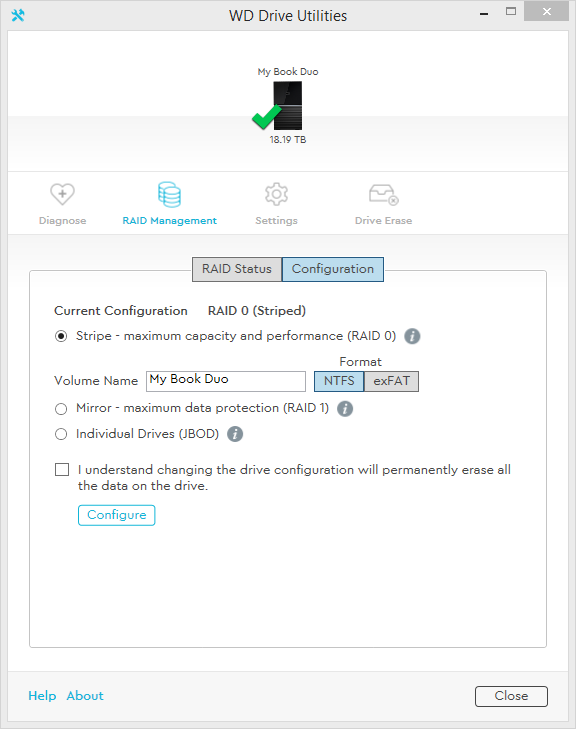
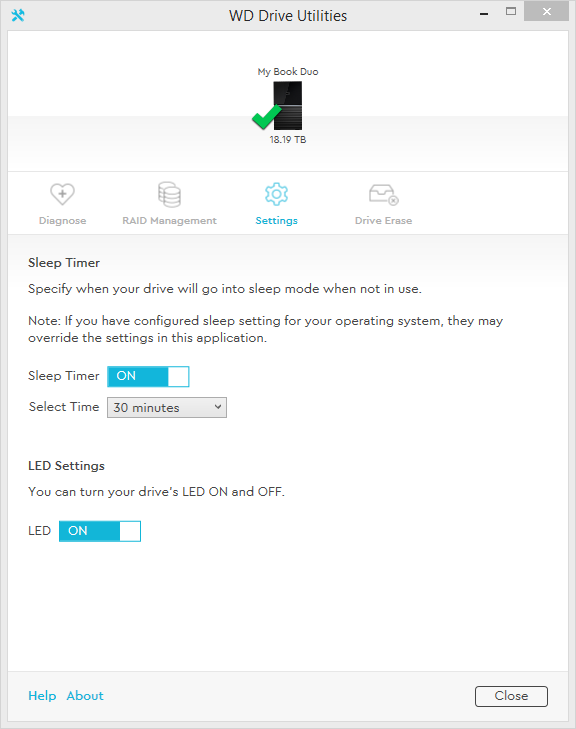
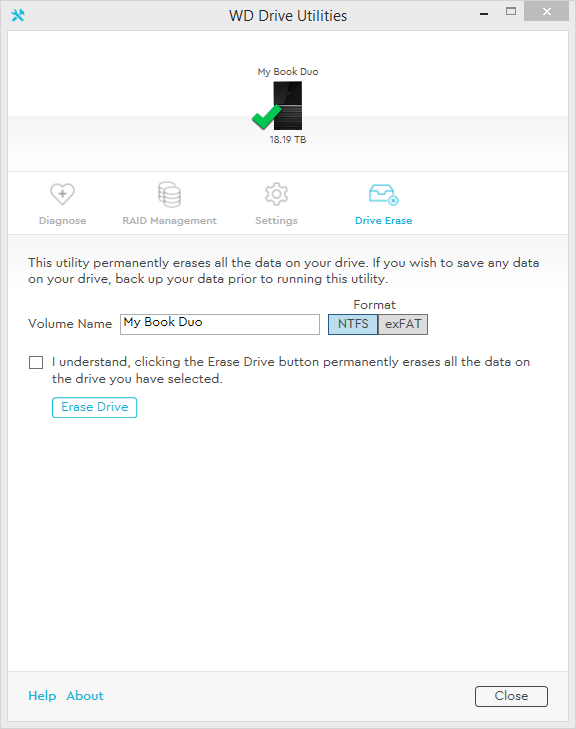
You can configure the RAID array and file system through Western Digital's Drive Utilities software. This application also gives you control of the idle sleep timers and even has a data erase feature to wipe the drives so you can start over with a fresh array.
Accessories
The My Book Duo ships with USB Type-A to Type-C and USB Type-C to Type-C cables. The system uses a Type-C connector for transmission to the host PC. There are two USB Type-A ports on the back of the system that make it a USB hub as well as a storage device.
You get two paper manuals that provide setup details. The system uses a power brick with a standard two-prong plug. Western Digital also gives you a black wedge-shaped tool that you can use to open the top of the system without scratching the smooth piano black finish.
Packaging
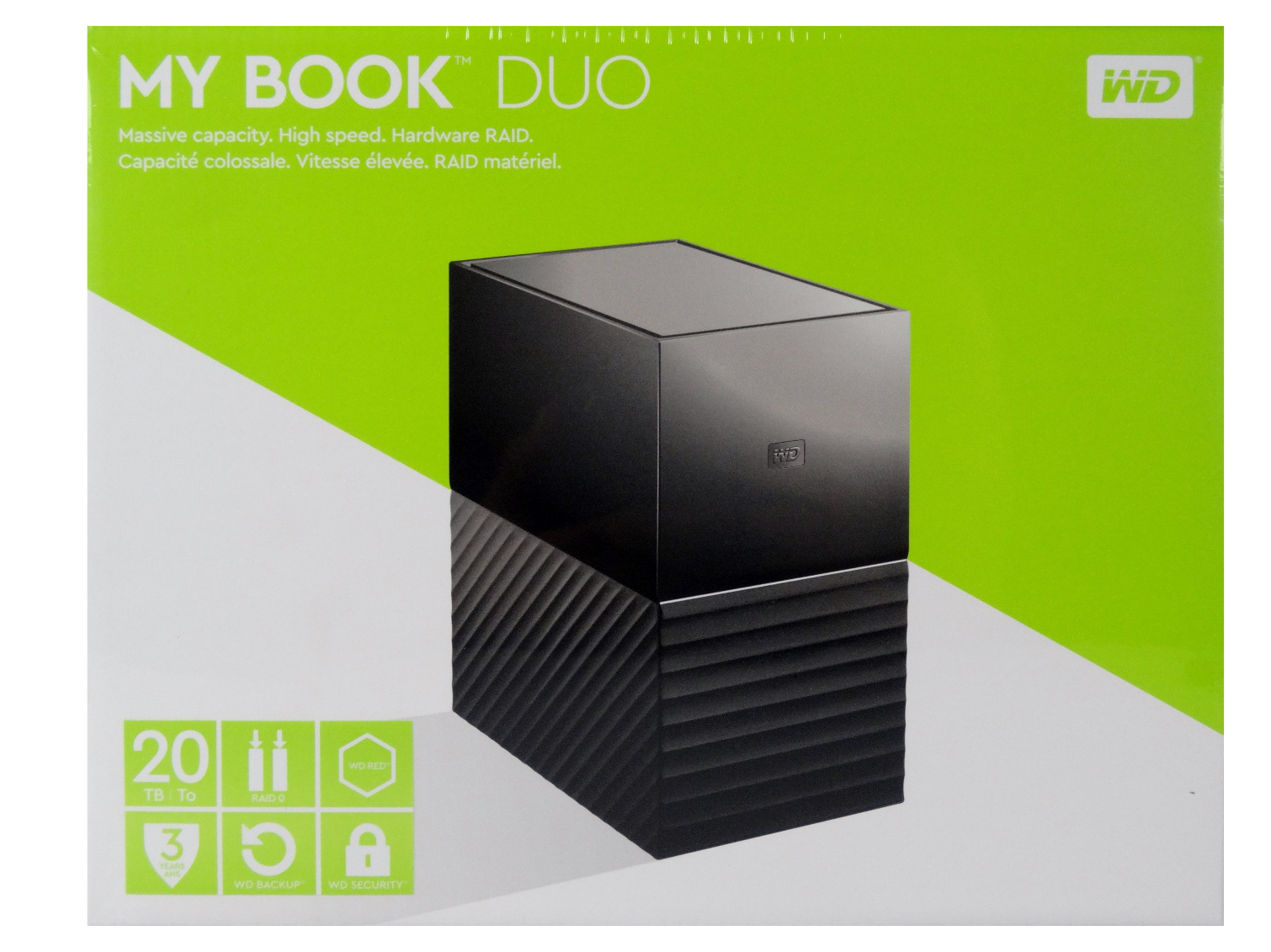
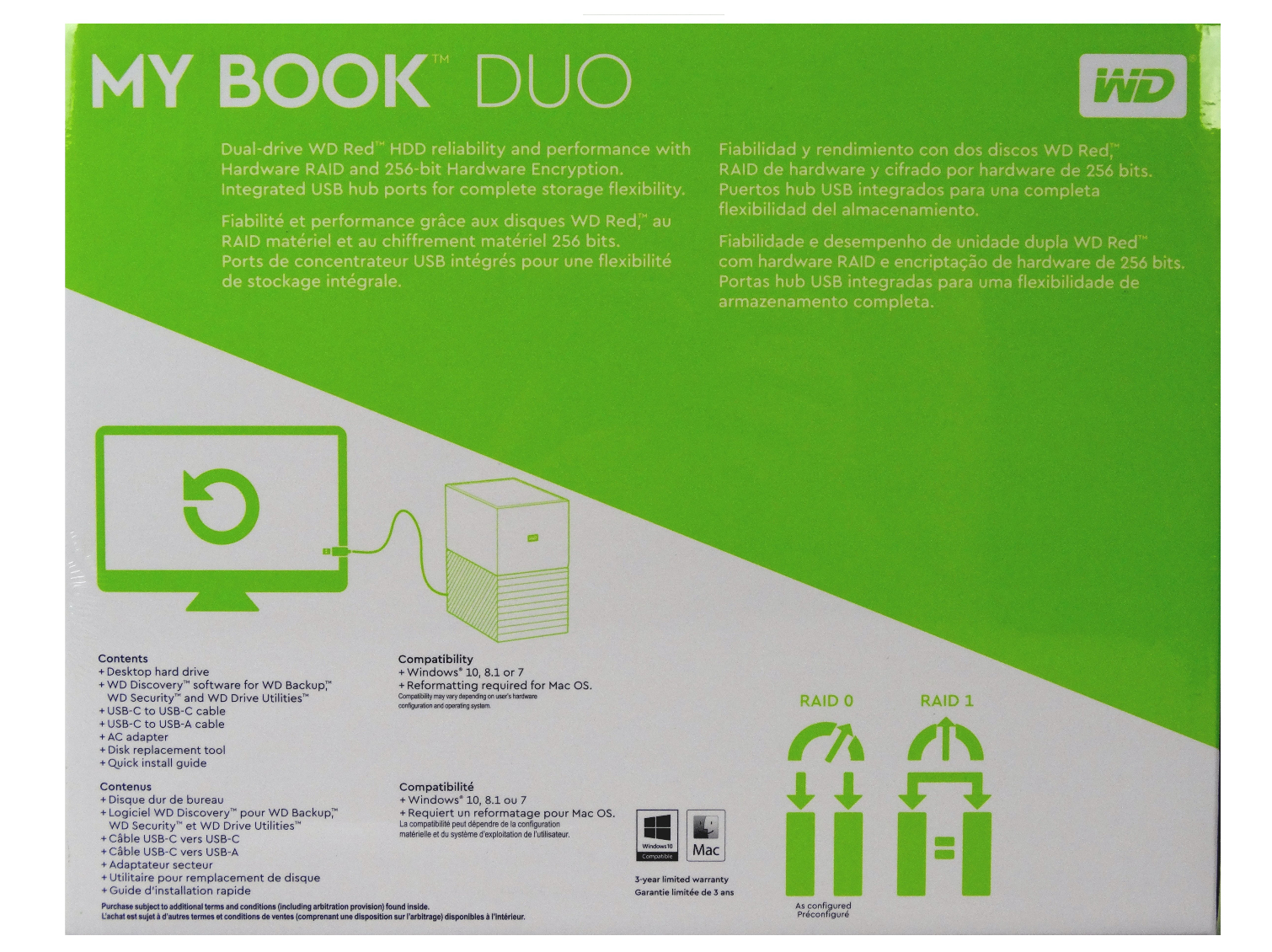

The My Book Duo ships with the drives preinstalled in the system in a RAID 0 configuration. White form-fitted foam surrounds the storage system. The accessories ship in a separate box off to the side.
A Closer Look

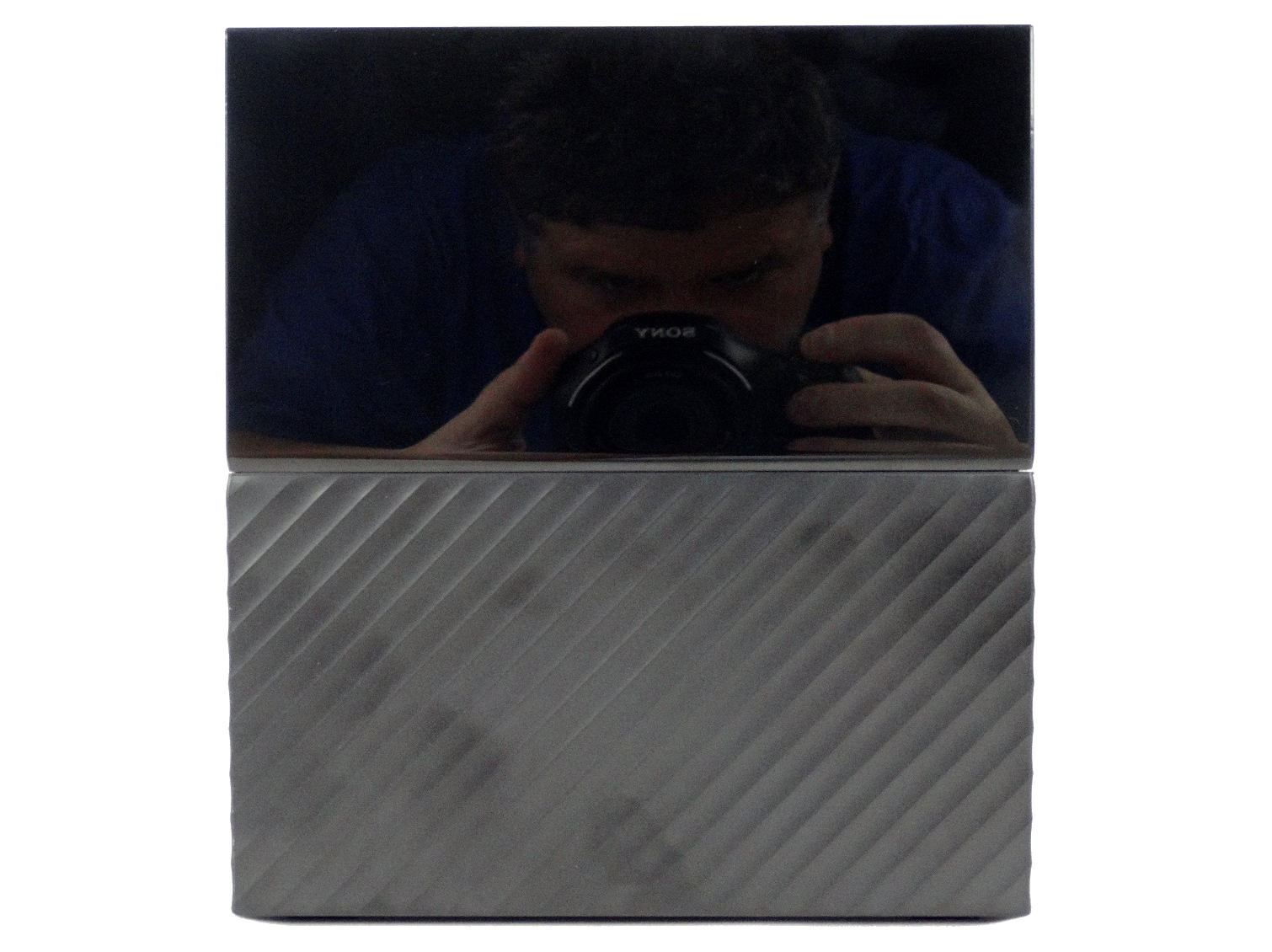





There are two different textures on the My Book Duo, and we have issues with both. The mirror-like piano black finish shows dust, fingerprints, and any scratches. You can't even use a standard paper towel to wipe off the piano black portion of the system or it will scratch the finish, so you'll need a microfiber towel. The matte black area also shows fingerprints, but at least it is more robust.
You may wonder why anyone would actually touch the system after getting it in place, but the two-port USB 3.0 hub on the back forces you to handle the system so you can connect other devices. It would have been better if WD put the two ports on the front of the system.
The system is quiet enough to use it on your desktop. The internal cooling fan also keeps the drives cool.
MORE: Best SSDs
MORE: How We Test HDDs And SSDs
MORE: All SSD Content

Chris Ramseyer was a senior contributing editor for Tom's Hardware. He tested and reviewed consumer storage.
-
derekullo I love Western Digital but seriously ...Reply
How does one screw up the performance in a raid 0?
The blu-ray transfer looks great, but the Game Directory Transfer and Backup Directory tests look terrible.
And that was after seeing the device crush everything else in the Sequential Read and Write benchmarks.
Is there a reason for this "odd write performance". -
yorich "improved raid controller silicon" . right... because RAID 0/1 requires so much horsepower. RAID controllers in anything but RAID5 do nearly nothing. And R5 in these types of enclosures is a turd at best.Reply -
elbert With 4TB hard drive capacity turning 8 this year I find that price to be extreme. The 2TB drives used are decade old capacity. I get HD makers had the flood in 2012 that destroied a lot of costly equipment. I even get they hit a hard wall capacity wise to get past. At this point tho they should be looking at quanity sales Its a step in the right direction with 2 drives but price is a bit beyond reason.Reply


