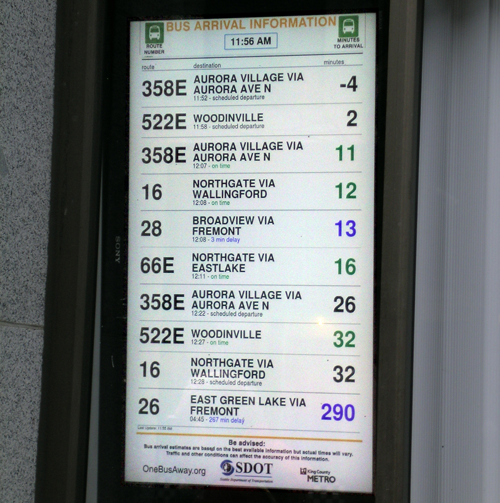The Windows Phone 7.5 Review, A Month-Long Experience
History And Home Screen

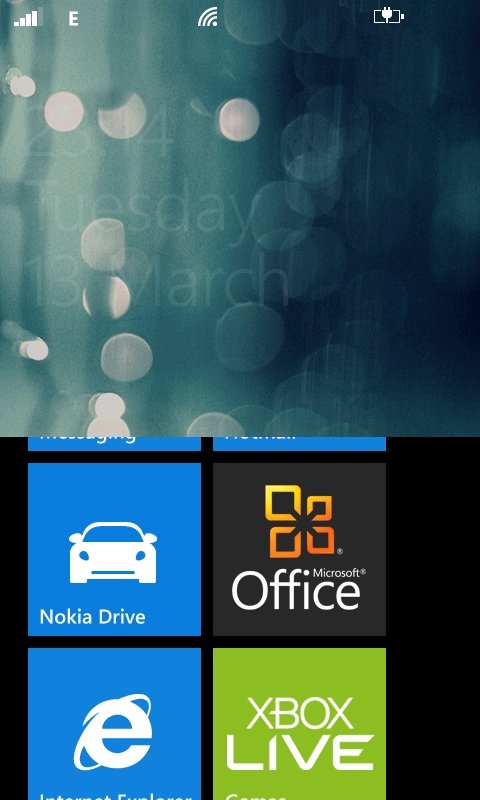
The home screen isn't immediately visible when you turn on a WP7-based smartphone. Like iOS, there's a lock that functions as a privacy shield, displaying only the date and time, Wi-Fi signal strength, and battery level. You reach the home screen by sliding up the image.
Microsoft's overall aesthetic is minimalistic, with large fonts set against a solid background. Although the inspiration behind the Windows Phone Design System isn't specifically called out in the company's documentation, slides of public transportation signs reveal a proclivity for clean, clear, and modern typography. As we discussed in Windows 8 In Videos: An Operating System Reimagined?, Microsoft is using Metro design principles to unify the look of its products.
Back to our phone. Its home screen follows the same basic tents of Microsoft's desktop and Start menu formula. You see a number of shortcuts, similar to what you might find on a Windows desktop. However, swiping to the left reveals the full list of installed applications, similar to what you'd see in the Start menu.
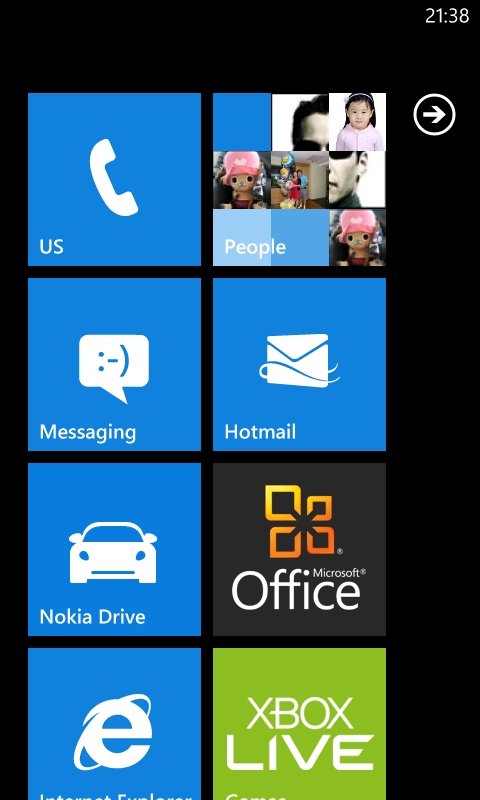
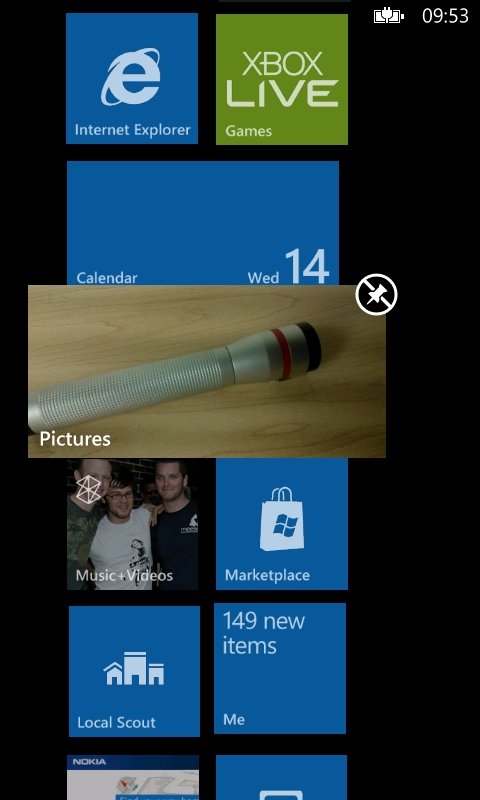
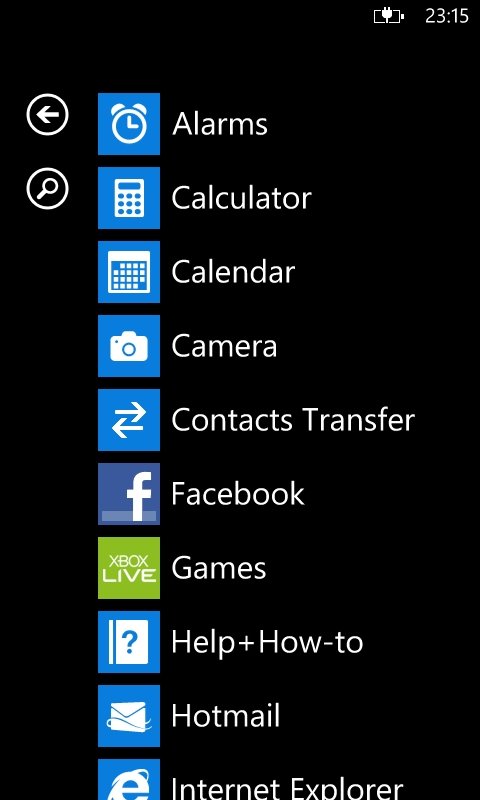
Each of the squares on the home screen, which Microsoft calls tiles, are analogous to app icons in Android and iOS. There doesn't seem to be a hard limit on the number of tiles you can have, and you're able to rearrange and pin them in much the same way you would on a desktop PC. Interestingly, up to 15 of the tiles can be live at any given time, meaning their appearance constantly changes. For example, the "People" tile continuously rotates images of your contacts and the "Picture" tile constantly cycles through pictures you've taken with your camera. The downside is that some live tiles have a background agent responsible for downloading updates when the phone is on, which drains battery life and your data plan.
But because WP7 is designed to be power-conscious, whenever the screen is locked, all Wi-Fi connections are turned off unless the phone is streaming multimedia or downloading something. It'd be nice to have the option to disable live tiles manually. However, that's only possible if you pay $99 bucks to get developer access and unlock the phone.
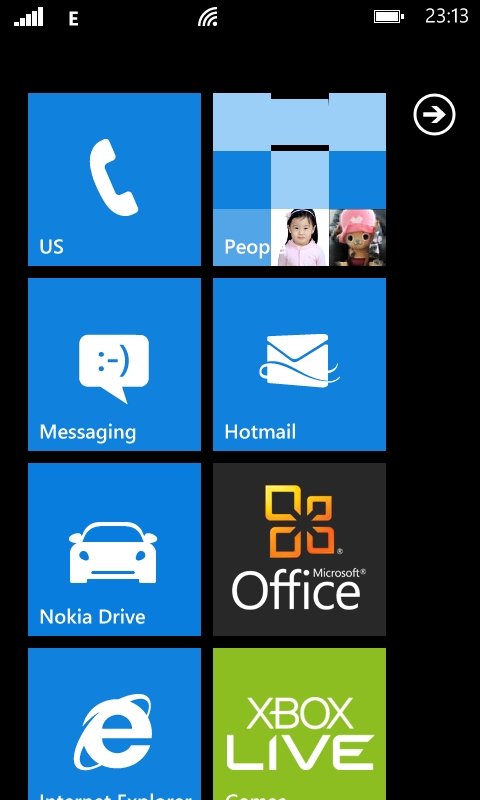
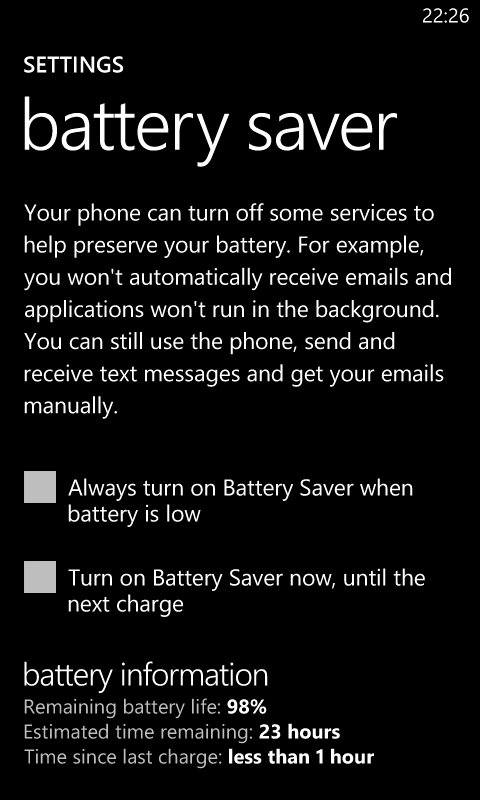
The only major complaint we have about the home screen is that it makes ascertaining the battery's life difficult. As you get down into the 10 to 30% range, it's not immediately clear how close you are to running out of talk or standby time, given the small icon. You have to browse into the phone's Settings panel for a more in-depth read-out.
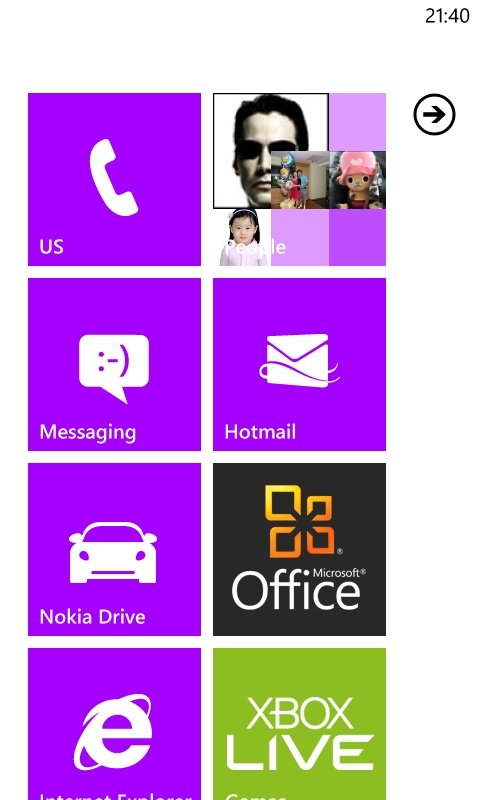
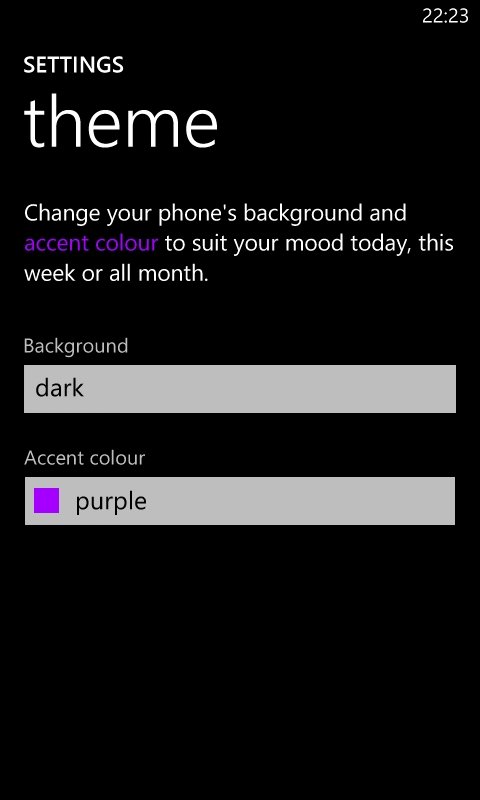
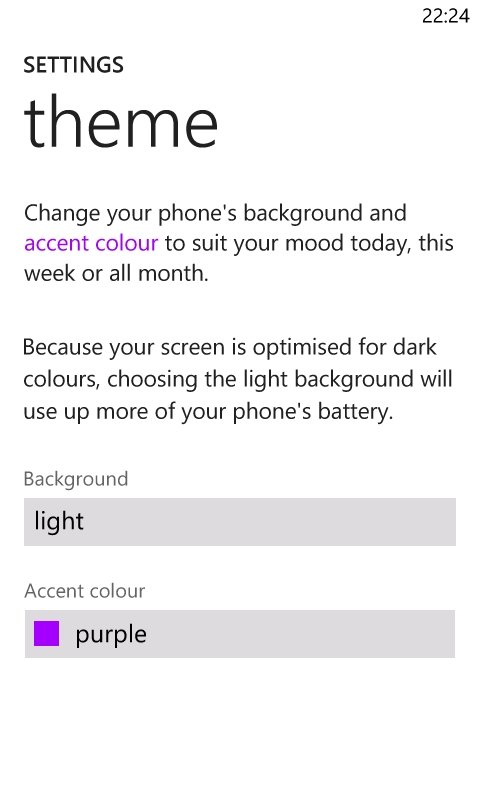
As far as customization is concerned, you're really only able to change the home screen's color palette.
Get Tom's Hardware's best news and in-depth reviews, straight to your inbox.
Current page: History And Home Screen
Prev Page More Than A Month With Windows Phone 7.5 Next Page The Basics: Navigation And Bing Searches-
s3anister WP7 is alright but I'm still not impressed by it or iOS.Reply
I'll continue waiting until I can buy a phone with a complete, PC like OS on it. -
jasonw223 I've owned a few different Androids and iPhones, but honestly am much happier with my Windows Phone. I started with a Samsung Focus a few months ago, now have a Lumia 800, and both have been great. Sure there aren't as many fart apps, but I find WP7 does everything I want it to - only better/faster/easier than iOS or Android. The other thing that's nice is having someone ask me what kind of phone I have again... that hasn't happened since I got my first iPhone before everyone bought one...Reply -
gti88 Switching between apps is too slow. In wm2003, I can just click an icon on the top of the screen, and the app pops up instantly.Reply -
aznshinobi Honestly, WP7 looks like a solid platform. But to the company of Microsoft, WP7 is causing them to shoot themselves in the foot. Metro UI is great, but that needs to stay mobile. Not be brought, through Windows 8, to the desktops.Reply
As for Android, iOS, and WP7. I love Android with all the roms you can flash to, that's not for everyone and try new things. I think iOS has a huge platform, apps and all. It's reliable no doubt and it's simple for people who don't worry about roms and stuff like that. WP7 looks like it'll be a solid challenge. It's fast, simple and I'd expect it to grow even more. -
confish21 For as much as I enjoy win8, using it on my phone just looks weak. I think I would just be reminded of how limited my phone is compared to my pc.Reply
Something like... "My brain sees the lil blue tiles and alot of them are missing!"
-
beta tester Yes, app switching is appalling. Apps often forget where they are when you switch back to them.Reply
Search is also bad. Apart from being forced to use Bing instead of Google, it's difficult to search sub-areas of the phone. When you want to search for something on the phone, it keeps taking you back to Bing for a web-wide search.
While the Lumia 800 seemed to get out the door OK, the Lumia 900 launch seems like a disaster, with defective phones and people getting their data connections cutting in and out. Nokia's share price has just gone into freefall. Can it survive?
Windows Phone 8 is also soon to be released, and it won't work on current Lumias. -
silverblue A few more notes about Mango...Reply
1) The ENG key on the keyboard will only appear if you have more than one language selected under the keyboard settings menu.
2) On the camera mode, you can scroll between the live camera feed and the last photos you took; in essence, you can have both on screen at the same time. I suspect this isn't just a Nokia thing.
3) If you tap the left-hand edge of an e-mail in the list, it will invoke the select function.
4) Office can explore Excel, Word and PowerPoint, however it cannot create documents for the latter.
5) I can't believe you missed this one, unless it's not an issue on your end... the Toms site glitches to hell and nearly crashes the phone!!! This was present on the 8500 update as well as on the current 12070 update on the Lumia 800; unsure if it's just a Nokia thing.
In response to beta tester, I wasn't aware of Apollo not being available on the 800/900. Ah well! -
esrever well WP7 seems like a solid platform but Microsoft needs to throw in more money to make it succeed as much as iOS or Android.Reply -
@beta testerReply
Correct and fast app switching is down to the app developer to implement correctly. This is because Mango introduced new features for app switching but many developers haven't updated their apps yet.
Any sub-areas of the phone that offer search capabilities will display a search icon. When WP7 was first launched, the hardware search button was context-aware. However, they changed this in Mango because of all the extra features integrated, such as local scout, barcode scanner, text scanner and translator, music ID service etc. -
mockrocker I'll never buy a windows phone because of this:Reply
http://skattertech.com/2012/03/i-won-the-windows-phone-challenge-but-lost-just-because/