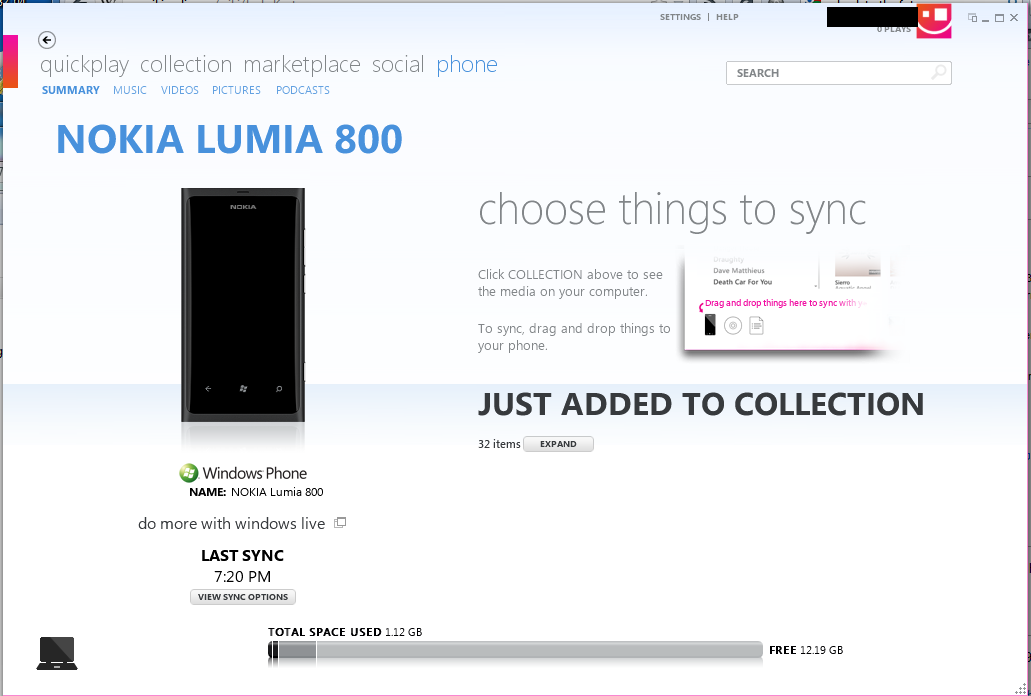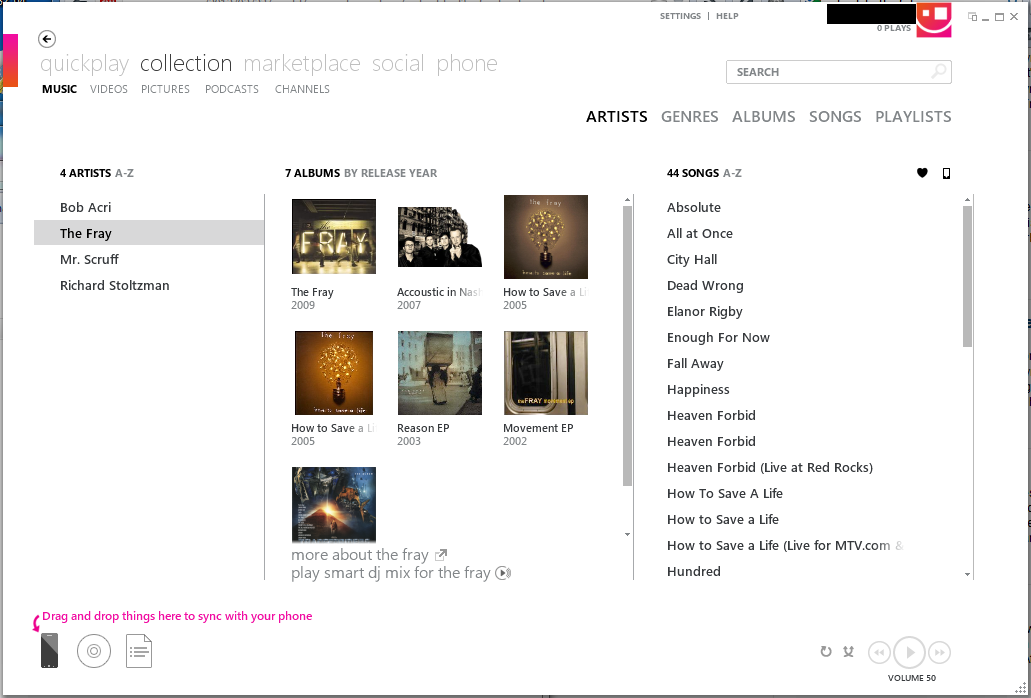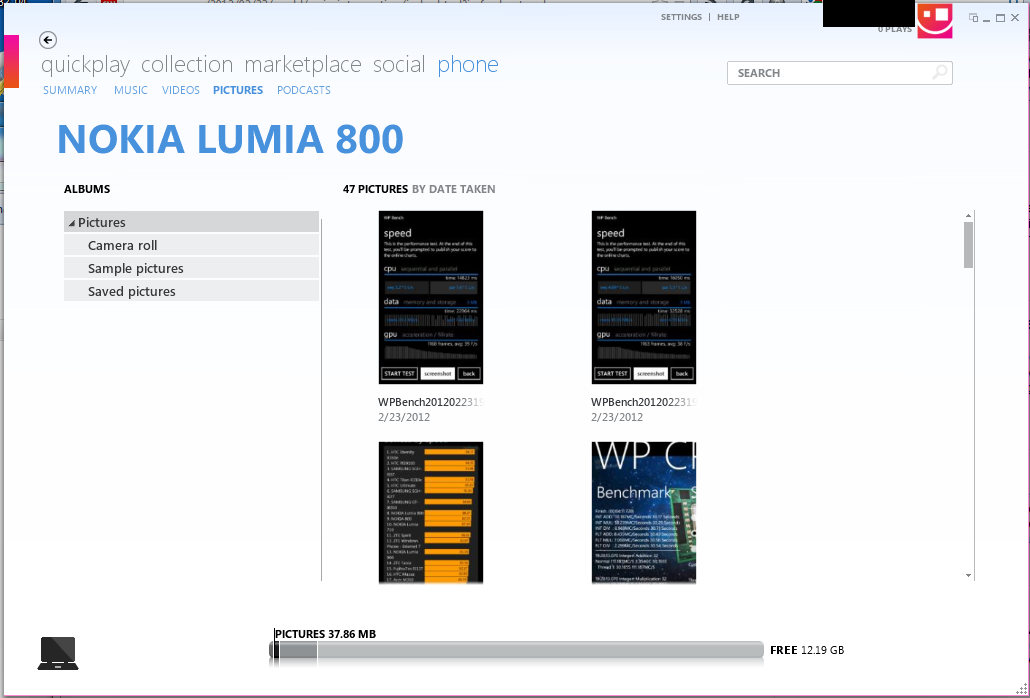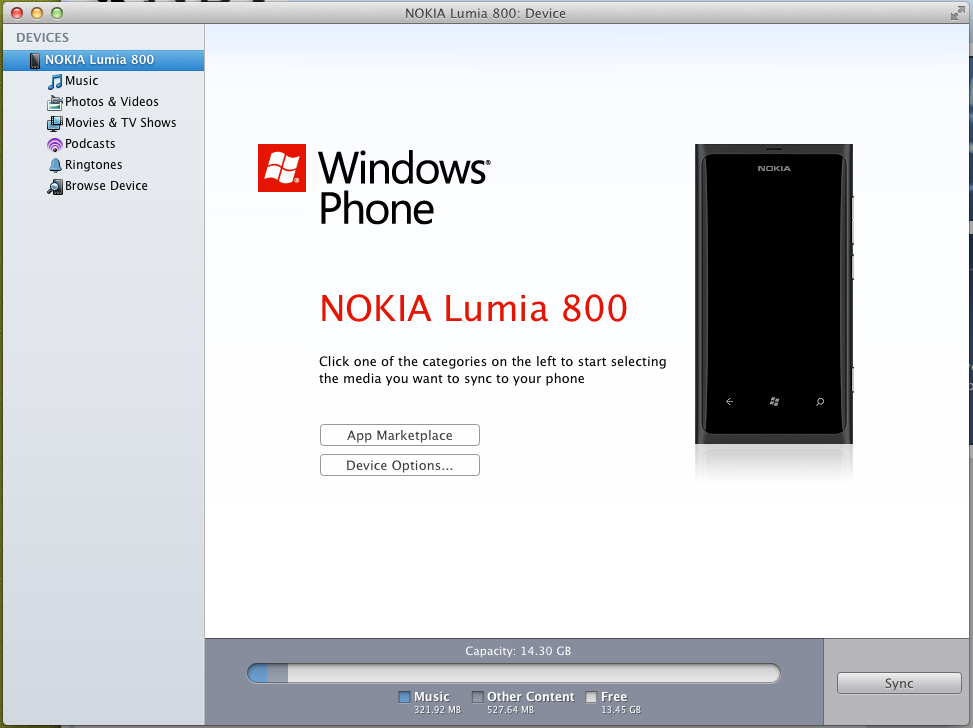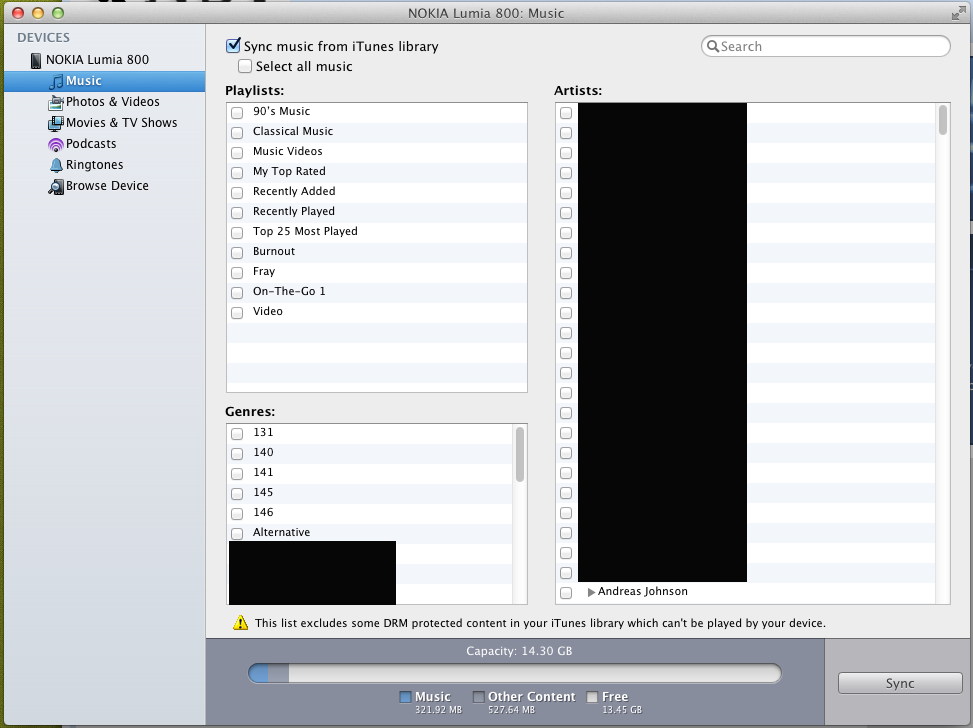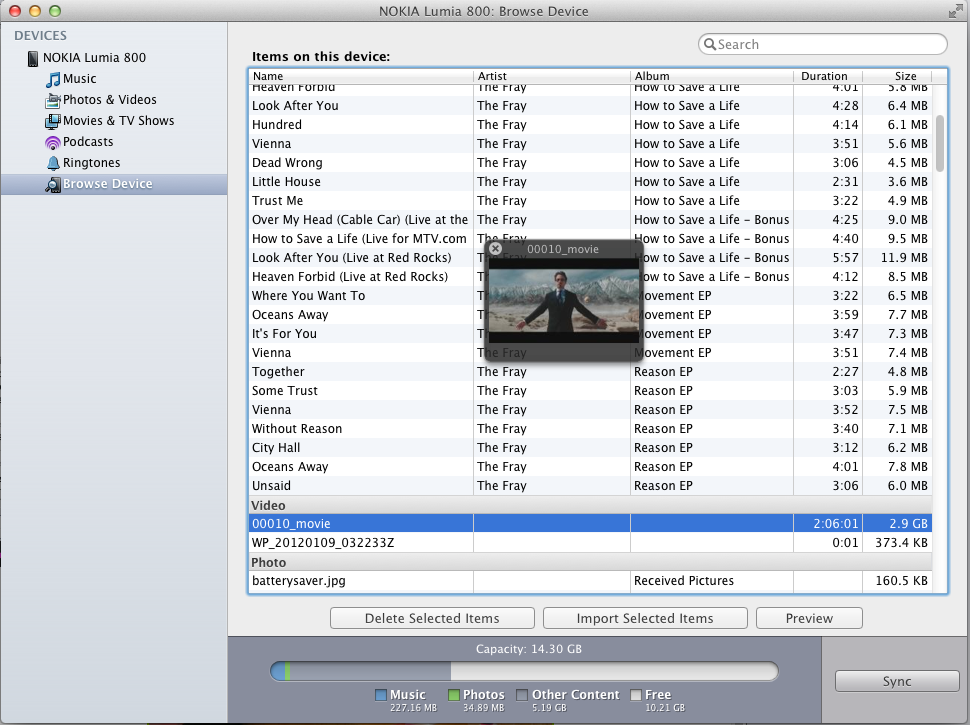The Windows Phone 7.5 Review, A Month-Long Experience
Syncing: Windows And Mac
Syncing: Windows
We believe that one critical weakness of WP7 is the imposition of using Microsoft's Zune software to sync. You can't sync contacts with Outlook like you could in previous versions of Windows Mobile.
Furthermore, music, videos, pictures, and podcasts have to be synced using one of three schemes: All, Items I Choose, or Manual.
All: Automatically syncs everything of that media type in your collection with your player or phone. When you sync, any media items you added to your collection are also added to your device—as long as there’s enough storage space available. Any items you removed from your collection are also removed from your device.Items I choose: You choose which specific items or categories of items you want to be synced automatically (for example, you can choose to sync artists, genres, playlists, picture folders, and so forth). Choose an item by dragging it to the Device icon. When you do that, a sync group is created that includes the item. When you sync your device with your collection, any changes you made to items in your collection that are part of a sync group will also be made on your player or phone.Manual: Choose manual sync to control exactly what gets synced to your device, rather than having Zune Music + Video automatically sync the changes in your collection. When you sync, you manually add and remove items from your device.
The Zune software sorts videos into five categories: TV, Music, Movies, Other, and Personal. You aren't able to edit video tags like you do for music, though. Instead, you have to use freeware software to alter metadata.
Syncing: Mac (Instructions)
Given Apple's effort to create harmony between its devices, we have a hard time picturing a Mac user buying a WP7-based smartphone. At least one person at Tom's Hardware falls into that unlikely category, however, because he likes the WP7 interface and lower smartphone price tag.
Get Tom's Hardware's best news and in-depth reviews, straight to your inbox.
Syncing on a Mac is hardly ideal; there is no Zune software for OS X. Instead, you need to use the Windows Phone 7 Connector, which enabled sync'ing through iTunes and iPhoto. Transferring to the phone is pretty easy. But going the other way is more difficult because you have to import pictures and videos through a directory listing. If you're shutterbug or enjoy recording videos, previews only appear as a small thumbnail, which can make hunting for specific files more challenging. In addition, you don't get Marketplace support or the ability to sync wirelessly.
Current page: Syncing: Windows And Mac
Prev Page Marketplace And Xbox Live Next Page Apps: Room To Grow, But Most Bases Covered-
s3anister WP7 is alright but I'm still not impressed by it or iOS.Reply
I'll continue waiting until I can buy a phone with a complete, PC like OS on it. -
jasonw223 I've owned a few different Androids and iPhones, but honestly am much happier with my Windows Phone. I started with a Samsung Focus a few months ago, now have a Lumia 800, and both have been great. Sure there aren't as many fart apps, but I find WP7 does everything I want it to - only better/faster/easier than iOS or Android. The other thing that's nice is having someone ask me what kind of phone I have again... that hasn't happened since I got my first iPhone before everyone bought one...Reply -
gti88 Switching between apps is too slow. In wm2003, I can just click an icon on the top of the screen, and the app pops up instantly.Reply -
aznshinobi Honestly, WP7 looks like a solid platform. But to the company of Microsoft, WP7 is causing them to shoot themselves in the foot. Metro UI is great, but that needs to stay mobile. Not be brought, through Windows 8, to the desktops.Reply
As for Android, iOS, and WP7. I love Android with all the roms you can flash to, that's not for everyone and try new things. I think iOS has a huge platform, apps and all. It's reliable no doubt and it's simple for people who don't worry about roms and stuff like that. WP7 looks like it'll be a solid challenge. It's fast, simple and I'd expect it to grow even more. -
confish21 For as much as I enjoy win8, using it on my phone just looks weak. I think I would just be reminded of how limited my phone is compared to my pc.Reply
Something like... "My brain sees the lil blue tiles and alot of them are missing!"
-
beta tester Yes, app switching is appalling. Apps often forget where they are when you switch back to them.Reply
Search is also bad. Apart from being forced to use Bing instead of Google, it's difficult to search sub-areas of the phone. When you want to search for something on the phone, it keeps taking you back to Bing for a web-wide search.
While the Lumia 800 seemed to get out the door OK, the Lumia 900 launch seems like a disaster, with defective phones and people getting their data connections cutting in and out. Nokia's share price has just gone into freefall. Can it survive?
Windows Phone 8 is also soon to be released, and it won't work on current Lumias. -
silverblue A few more notes about Mango...Reply
1) The ENG key on the keyboard will only appear if you have more than one language selected under the keyboard settings menu.
2) On the camera mode, you can scroll between the live camera feed and the last photos you took; in essence, you can have both on screen at the same time. I suspect this isn't just a Nokia thing.
3) If you tap the left-hand edge of an e-mail in the list, it will invoke the select function.
4) Office can explore Excel, Word and PowerPoint, however it cannot create documents for the latter.
5) I can't believe you missed this one, unless it's not an issue on your end... the Toms site glitches to hell and nearly crashes the phone!!! This was present on the 8500 update as well as on the current 12070 update on the Lumia 800; unsure if it's just a Nokia thing.
In response to beta tester, I wasn't aware of Apollo not being available on the 800/900. Ah well! -
esrever well WP7 seems like a solid platform but Microsoft needs to throw in more money to make it succeed as much as iOS or Android.Reply -
@beta testerReply
Correct and fast app switching is down to the app developer to implement correctly. This is because Mango introduced new features for app switching but many developers haven't updated their apps yet.
Any sub-areas of the phone that offer search capabilities will display a search icon. When WP7 was first launched, the hardware search button was context-aware. However, they changed this in Mango because of all the extra features integrated, such as local scout, barcode scanner, text scanner and translator, music ID service etc. -
mockrocker I'll never buy a windows phone because of this:Reply
http://skattertech.com/2012/03/i-won-the-windows-phone-challenge-but-lost-just-because/