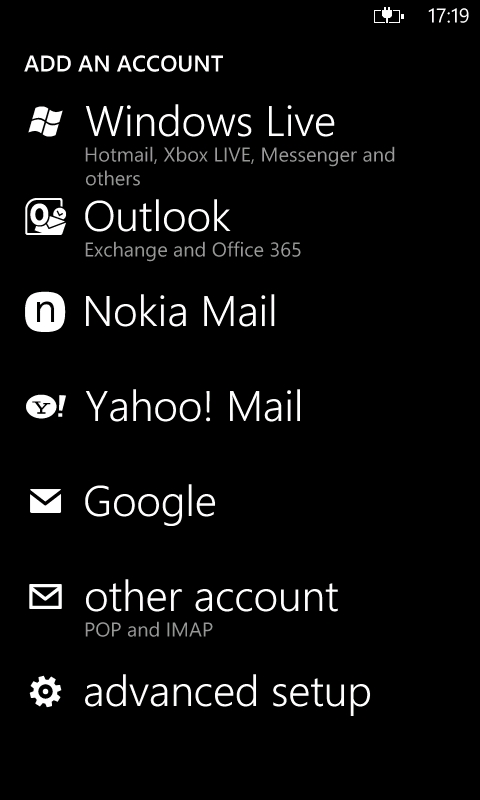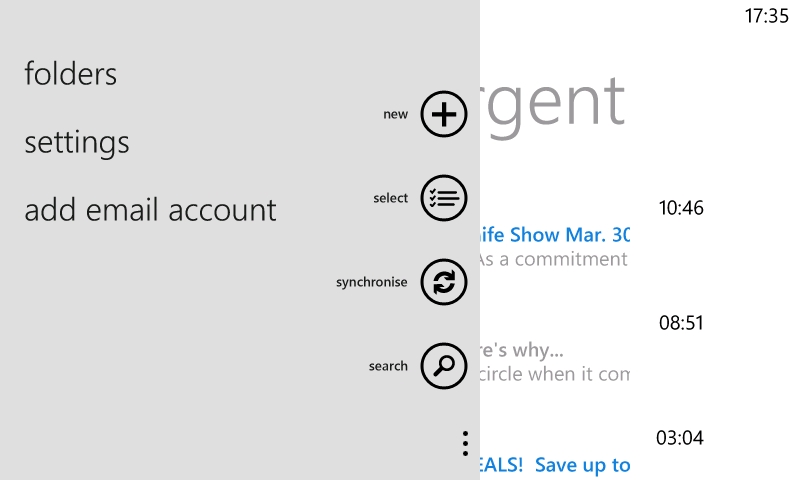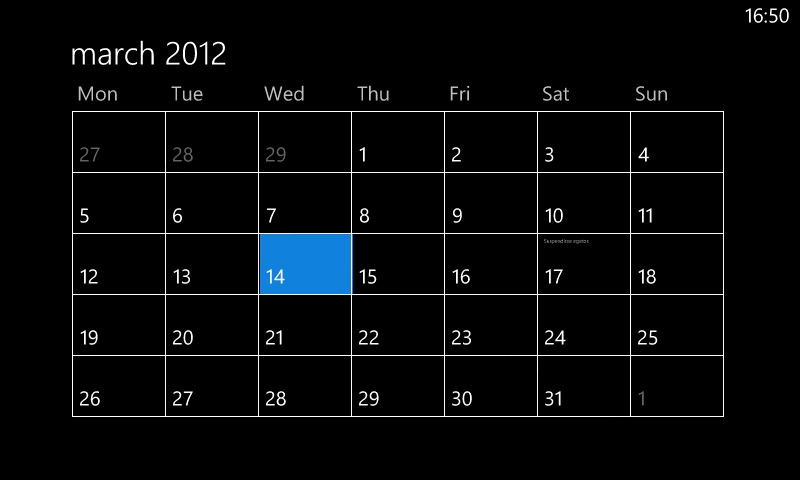The Windows Phone 7.5 Review, A Month-Long Experience
Internet Explorer, Email, And Calendar
Internet Explorer
WP7 uses a version of Internet Explorer Mobile based on IE9's rendering engine. The interface is surprisingly well thought out for a phone-oriented browser. IE supports up to six tabs that run at the same time; the active tab doesn't lock the others up. Additionally, you can save pictures on websites and share links. The ability to search within a page was removed in the Mango update, but it might return in the future.
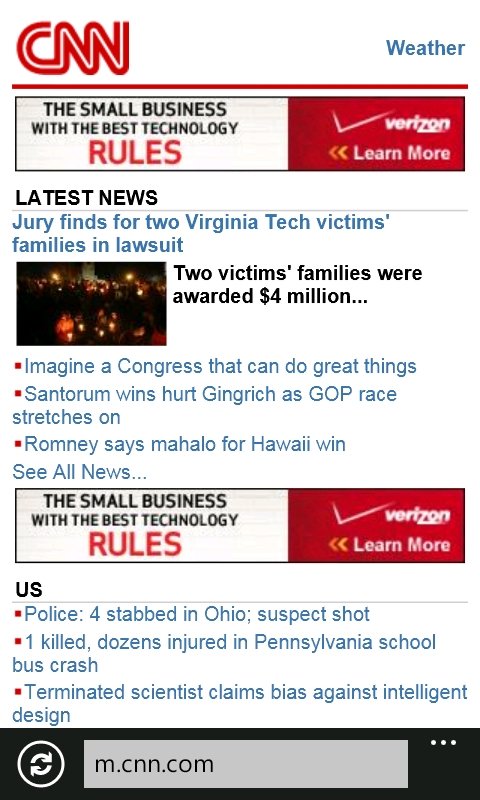
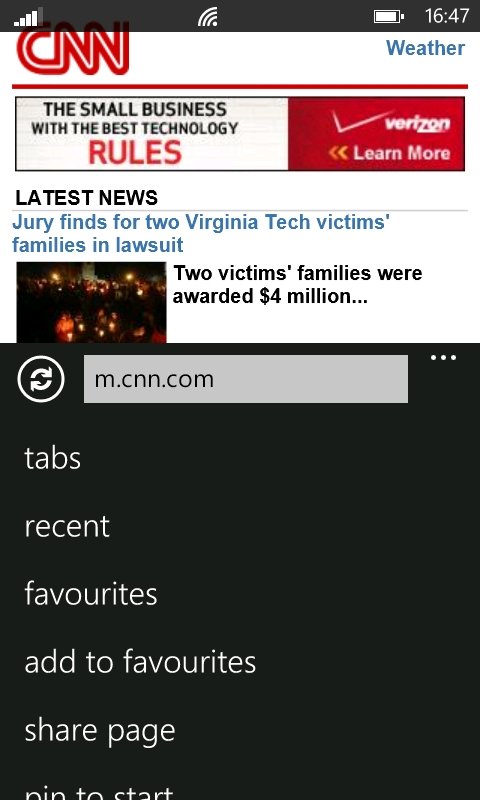
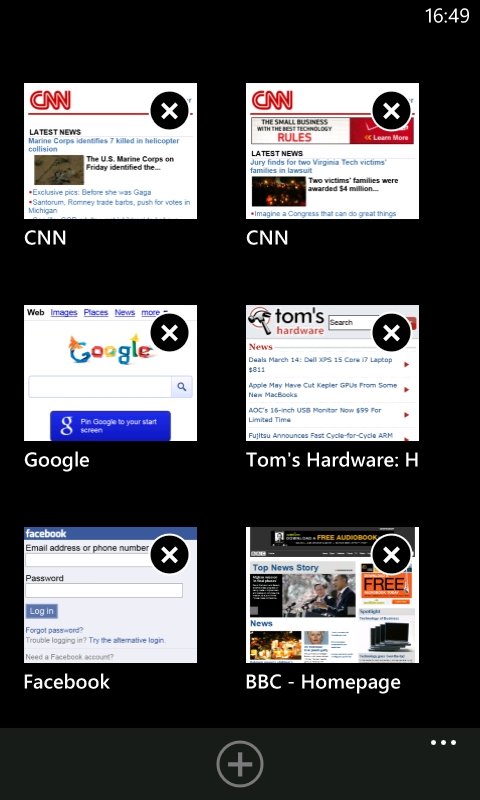
Video streamed in WP7 isn't played back in the Web browser. Rather, the video player opens to handle that. Check out the video below for an example.
WP7 provides email support for an extensive array of services, such as Exchange, Hotmail, Gmail, Nokia, Yahoo, and other POP- and IMAP-based services. Just be aware that if you configure email access manually through POP or IMAP, WP7 won't synchronize the contacts and calendar appointments associated with that account.
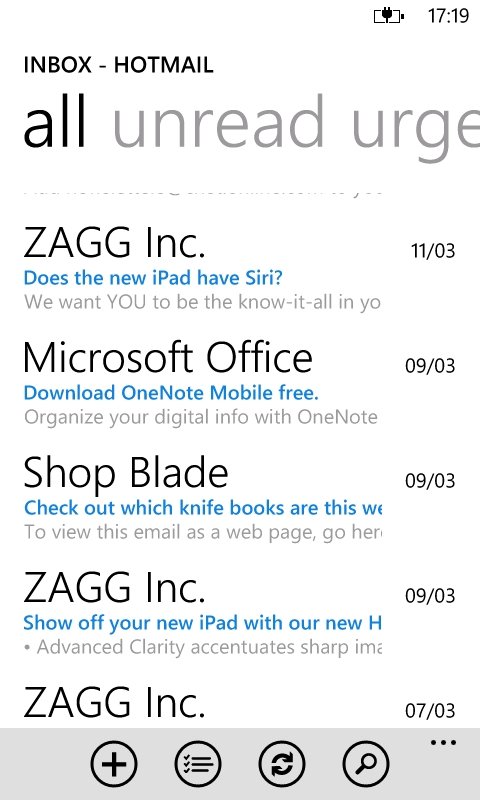
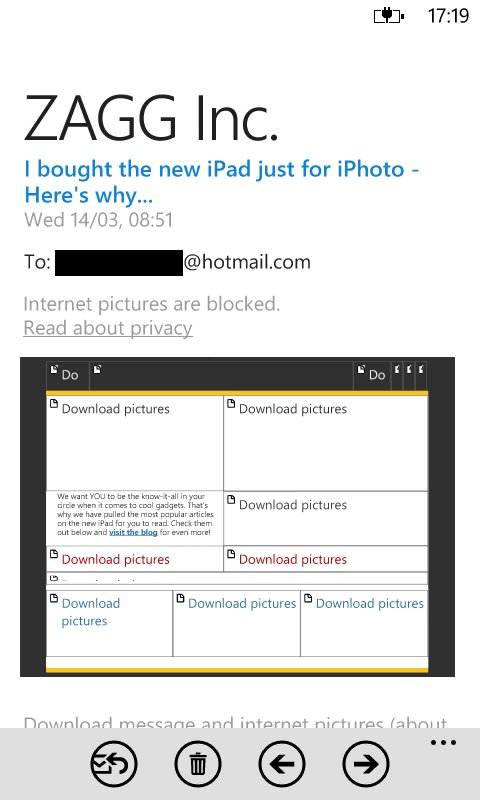
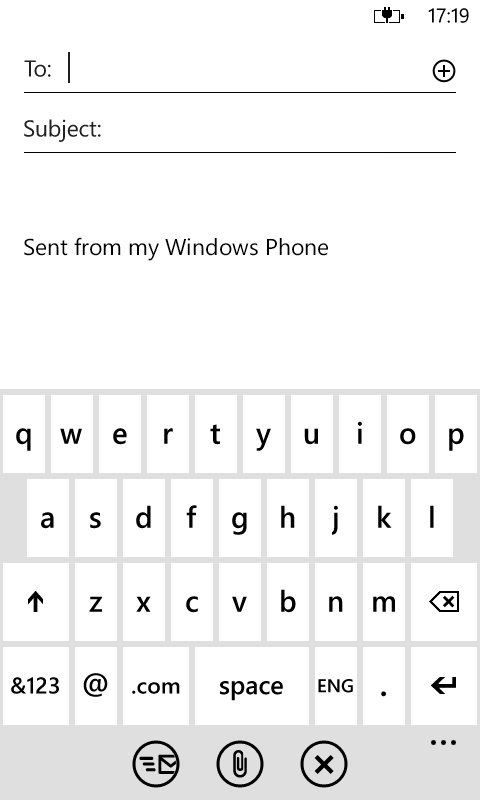
Email is shown in a thread view, but you can search for individual messages using queries for the subject, body, sender, or receiver.
Calendar
Get Tom's Hardware's best news and in-depth reviews, straight to your inbox.
WP7 makes calendar management easy. The default view sorts your upcoming agenda in a scrollable, chronological format, rather than displaying a standard monthly view that would be harder to see on a smartphone's small screen.
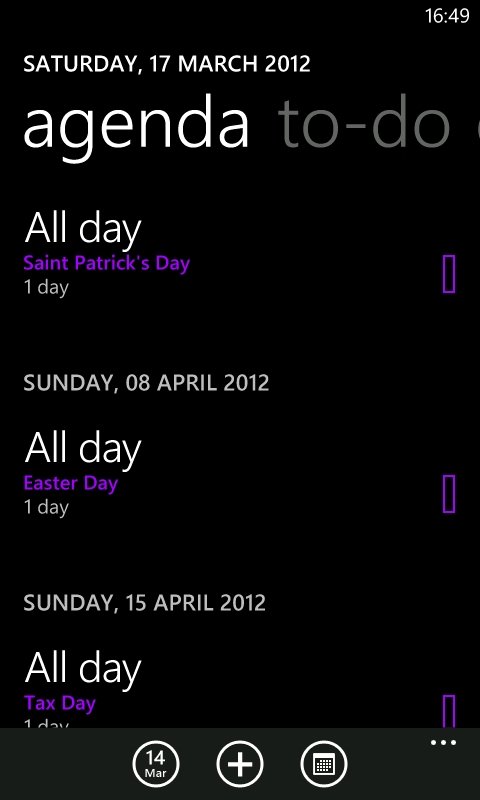
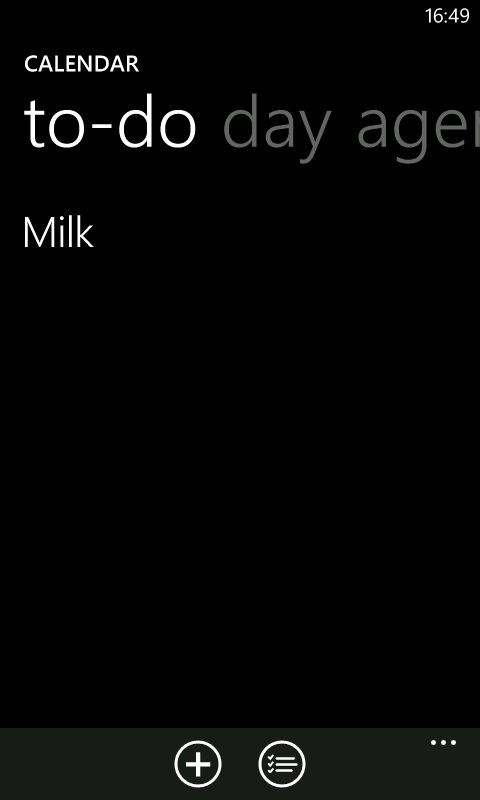

Current page: Internet Explorer, Email, And Calendar
Prev Page Touch Gestures And Multitasking Next Page Maintaining Contacts, Calling, And Messaging-
s3anister WP7 is alright but I'm still not impressed by it or iOS.Reply
I'll continue waiting until I can buy a phone with a complete, PC like OS on it. -
jasonw223 I've owned a few different Androids and iPhones, but honestly am much happier with my Windows Phone. I started with a Samsung Focus a few months ago, now have a Lumia 800, and both have been great. Sure there aren't as many fart apps, but I find WP7 does everything I want it to - only better/faster/easier than iOS or Android. The other thing that's nice is having someone ask me what kind of phone I have again... that hasn't happened since I got my first iPhone before everyone bought one...Reply -
gti88 Switching between apps is too slow. In wm2003, I can just click an icon on the top of the screen, and the app pops up instantly.Reply -
aznshinobi Honestly, WP7 looks like a solid platform. But to the company of Microsoft, WP7 is causing them to shoot themselves in the foot. Metro UI is great, but that needs to stay mobile. Not be brought, through Windows 8, to the desktops.Reply
As for Android, iOS, and WP7. I love Android with all the roms you can flash to, that's not for everyone and try new things. I think iOS has a huge platform, apps and all. It's reliable no doubt and it's simple for people who don't worry about roms and stuff like that. WP7 looks like it'll be a solid challenge. It's fast, simple and I'd expect it to grow even more. -
confish21 For as much as I enjoy win8, using it on my phone just looks weak. I think I would just be reminded of how limited my phone is compared to my pc.Reply
Something like... "My brain sees the lil blue tiles and alot of them are missing!"
-
beta tester Yes, app switching is appalling. Apps often forget where they are when you switch back to them.Reply
Search is also bad. Apart from being forced to use Bing instead of Google, it's difficult to search sub-areas of the phone. When you want to search for something on the phone, it keeps taking you back to Bing for a web-wide search.
While the Lumia 800 seemed to get out the door OK, the Lumia 900 launch seems like a disaster, with defective phones and people getting their data connections cutting in and out. Nokia's share price has just gone into freefall. Can it survive?
Windows Phone 8 is also soon to be released, and it won't work on current Lumias. -
silverblue A few more notes about Mango...Reply
1) The ENG key on the keyboard will only appear if you have more than one language selected under the keyboard settings menu.
2) On the camera mode, you can scroll between the live camera feed and the last photos you took; in essence, you can have both on screen at the same time. I suspect this isn't just a Nokia thing.
3) If you tap the left-hand edge of an e-mail in the list, it will invoke the select function.
4) Office can explore Excel, Word and PowerPoint, however it cannot create documents for the latter.
5) I can't believe you missed this one, unless it's not an issue on your end... the Toms site glitches to hell and nearly crashes the phone!!! This was present on the 8500 update as well as on the current 12070 update on the Lumia 800; unsure if it's just a Nokia thing.
In response to beta tester, I wasn't aware of Apollo not being available on the 800/900. Ah well! -
esrever well WP7 seems like a solid platform but Microsoft needs to throw in more money to make it succeed as much as iOS or Android.Reply -
@beta testerReply
Correct and fast app switching is down to the app developer to implement correctly. This is because Mango introduced new features for app switching but many developers haven't updated their apps yet.
Any sub-areas of the phone that offer search capabilities will display a search icon. When WP7 was first launched, the hardware search button was context-aware. However, they changed this in Mango because of all the extra features integrated, such as local scout, barcode scanner, text scanner and translator, music ID service etc. -
mockrocker I'll never buy a windows phone because of this:Reply
http://skattertech.com/2012/03/i-won-the-windows-phone-challenge-but-lost-just-because/