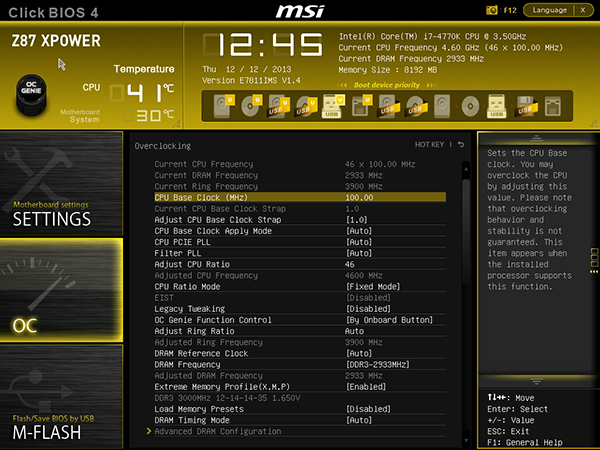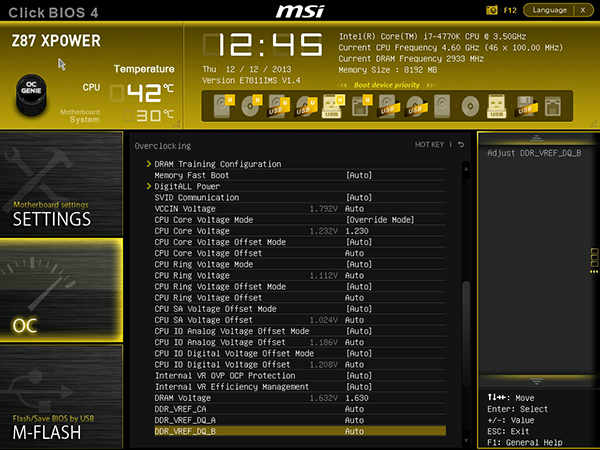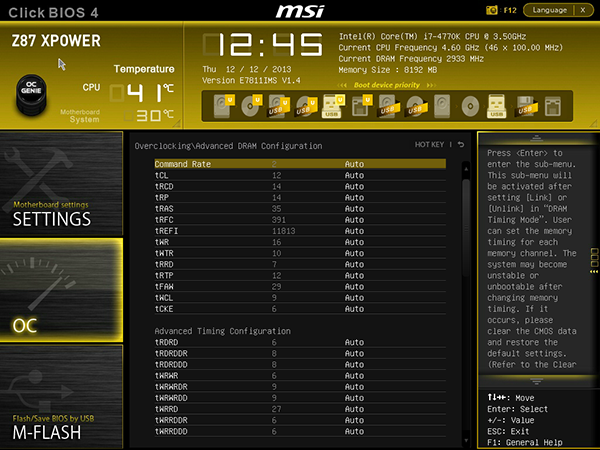Four Z87 Express Motherboards For Three- And Four-Way SLI
Formerly a very exclusive component, the PCI Express switch that makes Intel’s LGA 1150-based platforms three- and four-way SLI-capable is now available across a range of high-end motherboards. Today we compare four premium enthusiast-oriented models.
Z87 XPower Firmware
Why you can trust Tom's Hardware
MSI still relies on its tried-and-true firmware GUI with oversized clock and buttons to offset smaller-font settings, but at least that font can be read after shrinking screenshots to fit this Web page. Its OC menu starts off with CPU base clock and quickly progresses to CPU and DRAM ratios.
Voltage settings are further down the menu. We were able to run our Core i7-4770K at 4.60 GHz without thermal throttling by using the board’s 1.230 V setting to reach an actual 1.25 V.
DRAM similarly reached 1.65 V at the board’s 1.63 V setting, though it could only push our DDR3-3000 kit to a 2965 MT/s data rate at full stability. DDR3-3000 mode wasn’t even bootable, though the Z87 XPower did recognize the CPU’s maximum multiplier and choose the appropriate 102.3 MHz base clock to reach its full rating.


Primary, secondary, and tertiary memory timings are all adjustable, as is on-die termination.


MSI’s DRAM Training menu lets you change the way the memory controller interacts with memory modules. MSI hasn’t written a tutorial, but there is a possibility that a few tweaks here might have gotten our modules over the hump to their rated 3000 MT/s data rate.
The DigitALL Power submenu provides many voltage offset and droop compensation controls, none of which needed to be altered for our air-cooled tests. Extreme overclockers will probably find this menu most useful.
Other related menus include a visual map of detected component locations, several pages of SPD and XMP timing detection reports, a page to store up to eight overclocking configurations as user profiles, and even a manually-adjustable fan ramp map.
Current page: Z87 XPower Firmware
Prev Page Z87 XPower Software Next Page Hardware And Benchmark ConfigurationGet Tom's Hardware's best news and in-depth reviews, straight to your inbox.
-
iam2thecrowe Am i missing something here? I dont see the point of reviewing 3 and 4 way sli boards and not testing 3 and 4 way sli. Seems rather pointless since any average motherboard will perform well in adobe, productivity etc benches dependent on the cpu....Reply -
Crashman This was really just about finding any board that supports Nvidia's requirements about how that third card is connected. We found some, I overclocked them, now I have enough data to pick a board for the System Builder Marathon. But that only explains why overclocking took priority!Reply
After spending two days per board on a "one week" article, I couldn't add more tests. The general benchmark set looks for unintended overclocking/underclocking, power and memory bandwidth issues, so you can see the performance difference attributable to each board's CPU and DRAM configuration differences. It runs from a .bat file, so it didn't add significantly to the article's completion time.
The PLX bridge that these all share represents the "great equalizer" when it comes to CrossFire and SLI configuration, so that portion of all three boards should be identical. I understand that things that should be the same in theory are occasionally different in practice. My apologies for not having the extra 1-day per board for additional tests. -
iam2thecrowe Reply12341788 said:They all use the same PLX bridge, so you would have seen a whole bunch of identical gaming results. The general benchmark set looks for unintended overclocking/underlocking, power and memory bandwidth issues, so you can see the actual performance difference. And there's still an overclocking section.
These boards had to be tested for general performance and stability like any other boards. The PLX controller is the equalizer when it comes to games.
I think testing 3/4 way sli would still be valid, as it doesn't always work properly, in the past there have been compatibility problems with certain gpu's/boards/firmware/controllers and certain benchmarks completely failed. -
Kraszmyl "internally-mounted external USB 2.0 port for ReadyBoost fanatics" on the asus z87.Reply
Those have nothing to do with readyboost. The internal usb ports are very common on workstations and you put CAD dongles and equivalent items in them so that you can lock them inside the case and don't have to worry about some one stealing them from the outside or them taking up an outside usb port. -
Memnarchon I would love to see Asus Maximus VI Extreme, but it seems ASUS didn't want to give a 2nd board and prefered the Z87 WS....Reply -
Traciatim where are the sli/crossfire benchmarks and comparisons with traditional non-switched setups?Reply
Hey guys, we have these awesome new setups for supreme graphics pumping power! Watch it zip files like every other board! -
duramax08 Why are they still making motherboards with PS/2 connections? Its time to move on, replace those baby's with some USB 3.0!Reply