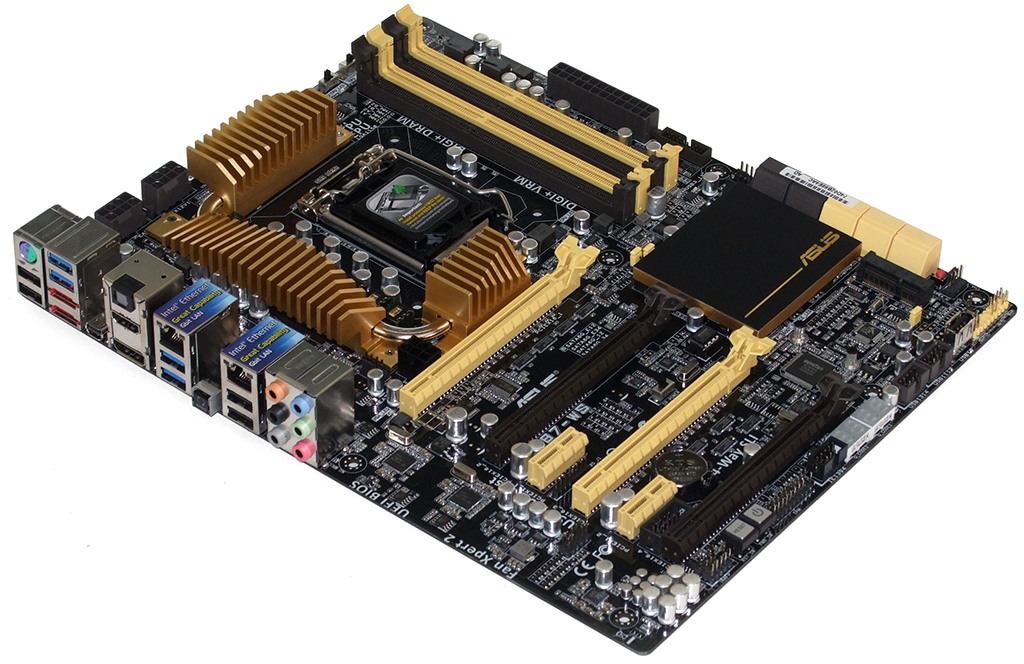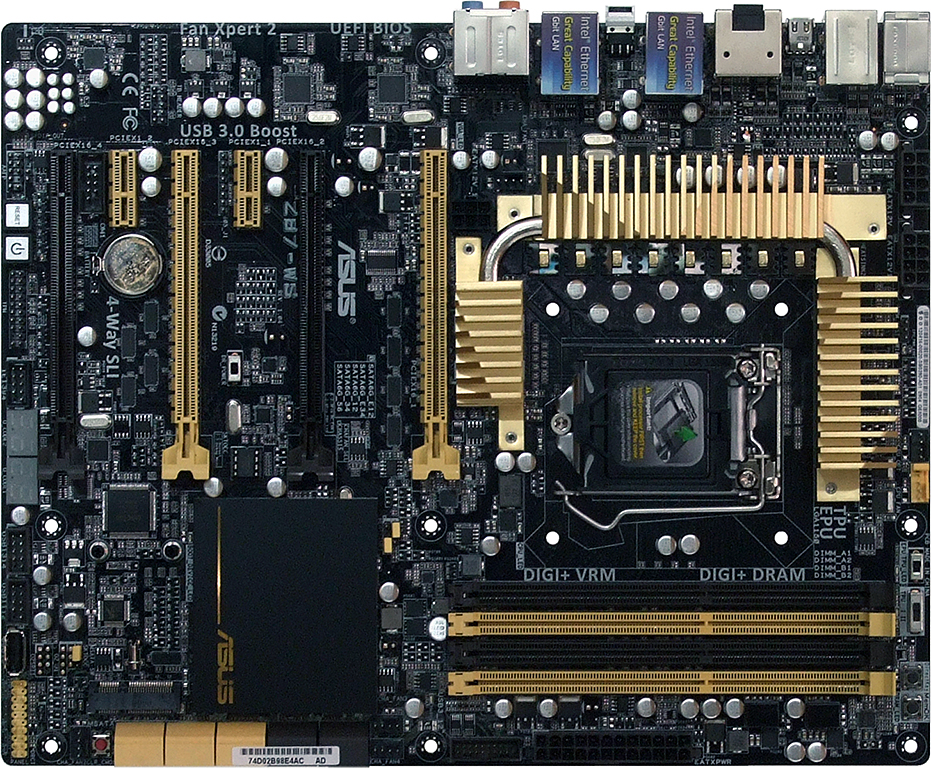Four Z87 Express Motherboards For Three- And Four-Way SLI
Formerly a very exclusive component, the PCI Express switch that makes Intel’s LGA 1150-based platforms three- and four-way SLI-capable is now available across a range of high-end motherboards. Today we compare four premium enthusiast-oriented models.
Asus Z87-WS
Why you can trust Tom's Hardware
Asus understands that a user paying for the PEX8747 bridge will probably use it, and smartly leaves out the fifth slot that would have stolen the bridge’s lanes. The Z87-WS also lacks Thunderbolt, allowing Asus to remove two controllers (the Thunderbolt controller and PLX Technology's PCIe 2.0 bridge) compared to several of its competitors. Buyers who don't need those features are rewarded with a $45 price reduction compared to ASRock's board on the previous pages.
Also missing from this reduced-price model are a couple of USB 3.0 hubs, which means that more of the remaining ports get full bandwidth. On the plus side are two eSATA ports with their own controller, two additional USB 2.0 ports on the I/O panel, and no reason to complain about any missing antenna connectors.
What appears to be a CLR_CMOS button is actually used for an Asus-exclusive feature called USB BIOS Flashback. A custom IC allows the board to update its firmware from a thumb drive with nothing more than a power supply attached. This is particularly useful when pairing motherboards that've been sitting in inventory a while with brand new CPUs, since the old BIOS often doesn't recognize the new CPU. I recently watched a technician use the feature to recover from a bad flash, as I listened to his call with Asus tech support.
The extra four internal SATA 6Gb/s ports (for a total of ten) are fed by a two-lane PCIe-based controller for added bandwidth compared to ASRock's board, which helps fulfill the Z87-WS’s “workstation” theme. Asus expects this board to be fully loaded with devices. The only sharing necessary is for mSATA, which disables one of the port connectors when it's populated.
Layout highlights include a secondary EPS12V input to support additional CPU current when overclocking, a second status indicator panel to further aid diagnostics, an internally-mounted external USB 2.0 port for ReadyBoost fanatics, a front-panel IEEE-1394 header for users of old scanners and digital cameras, and a front-panel audio header that’s been moved approximately one inch forward from its traditional rear-corner location. Asus appears to understand that the cables of many cases are too short to reach the corner, and compensates accordingly. Bravo!
The company is also fairly proud of the way it supports end users, and likes to remind us about its MemOK memory underclocking button (to assist re-configuration), DirectKey button (to boot directly to UEFI), EPU mode switch to allow auto-underclocking for energy savings, and TPU mode switch that enables a slight (ratio-based) to moderate (ratio- and BCLK-based) overclock for enhanced performance.
In addition to its ten SATA 6Gb/s cables and four-, three-, and two-way SLI bridges, the Z87-WS includes breakout plates for nine-pin serial port, USB 2.0, and IEEE1394 FireWire.
Get Tom's Hardware's best news and in-depth reviews, straight to your inbox.
-
iam2thecrowe Am i missing something here? I dont see the point of reviewing 3 and 4 way sli boards and not testing 3 and 4 way sli. Seems rather pointless since any average motherboard will perform well in adobe, productivity etc benches dependent on the cpu....Reply -
Crashman This was really just about finding any board that supports Nvidia's requirements about how that third card is connected. We found some, I overclocked them, now I have enough data to pick a board for the System Builder Marathon. But that only explains why overclocking took priority!Reply
After spending two days per board on a "one week" article, I couldn't add more tests. The general benchmark set looks for unintended overclocking/underclocking, power and memory bandwidth issues, so you can see the performance difference attributable to each board's CPU and DRAM configuration differences. It runs from a .bat file, so it didn't add significantly to the article's completion time.
The PLX bridge that these all share represents the "great equalizer" when it comes to CrossFire and SLI configuration, so that portion of all three boards should be identical. I understand that things that should be the same in theory are occasionally different in practice. My apologies for not having the extra 1-day per board for additional tests. -
iam2thecrowe Reply12341788 said:They all use the same PLX bridge, so you would have seen a whole bunch of identical gaming results. The general benchmark set looks for unintended overclocking/underlocking, power and memory bandwidth issues, so you can see the actual performance difference. And there's still an overclocking section.
These boards had to be tested for general performance and stability like any other boards. The PLX controller is the equalizer when it comes to games.
I think testing 3/4 way sli would still be valid, as it doesn't always work properly, in the past there have been compatibility problems with certain gpu's/boards/firmware/controllers and certain benchmarks completely failed. -
Kraszmyl "internally-mounted external USB 2.0 port for ReadyBoost fanatics" on the asus z87.Reply
Those have nothing to do with readyboost. The internal usb ports are very common on workstations and you put CAD dongles and equivalent items in them so that you can lock them inside the case and don't have to worry about some one stealing them from the outside or them taking up an outside usb port. -
Memnarchon I would love to see Asus Maximus VI Extreme, but it seems ASUS didn't want to give a 2nd board and prefered the Z87 WS....Reply -
Traciatim where are the sli/crossfire benchmarks and comparisons with traditional non-switched setups?Reply
Hey guys, we have these awesome new setups for supreme graphics pumping power! Watch it zip files like every other board! -
duramax08 Why are they still making motherboards with PS/2 connections? Its time to move on, replace those baby's with some USB 3.0!Reply