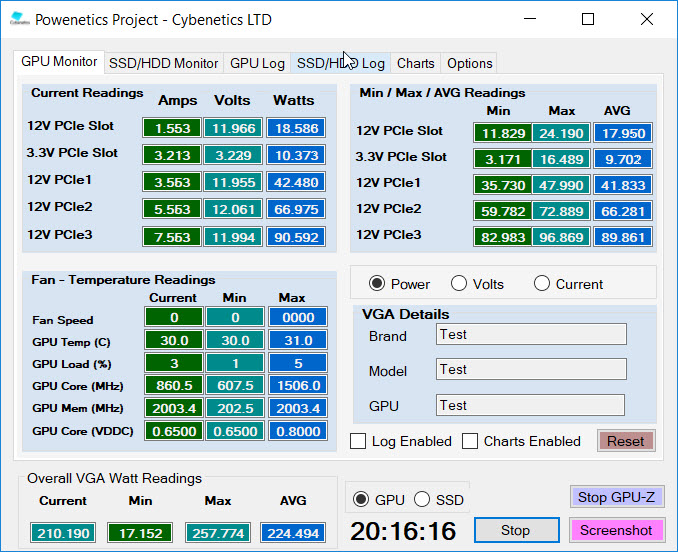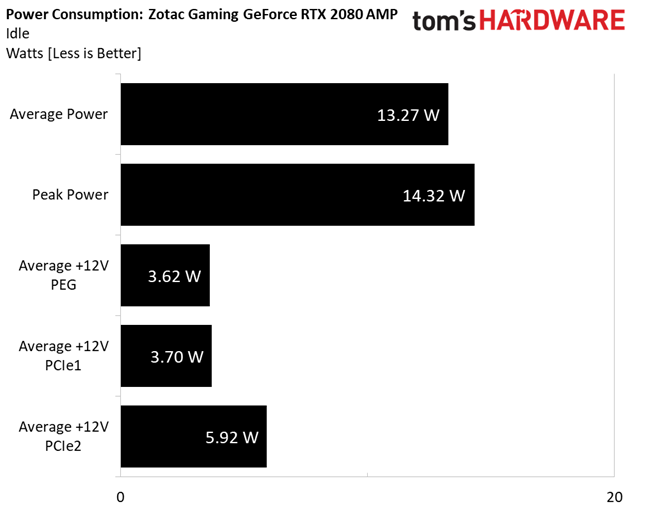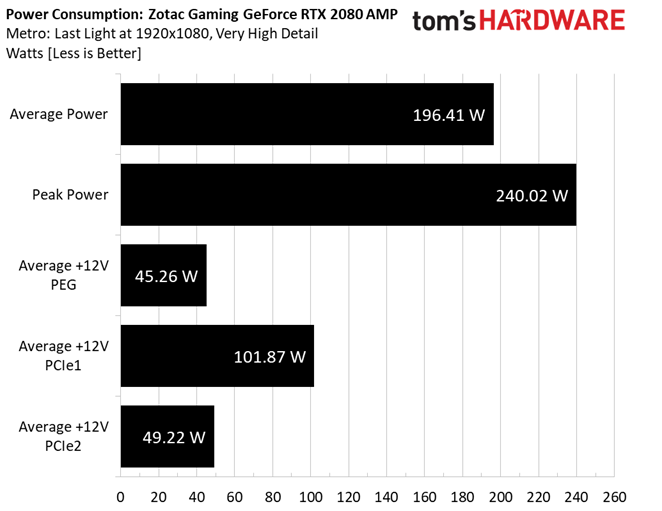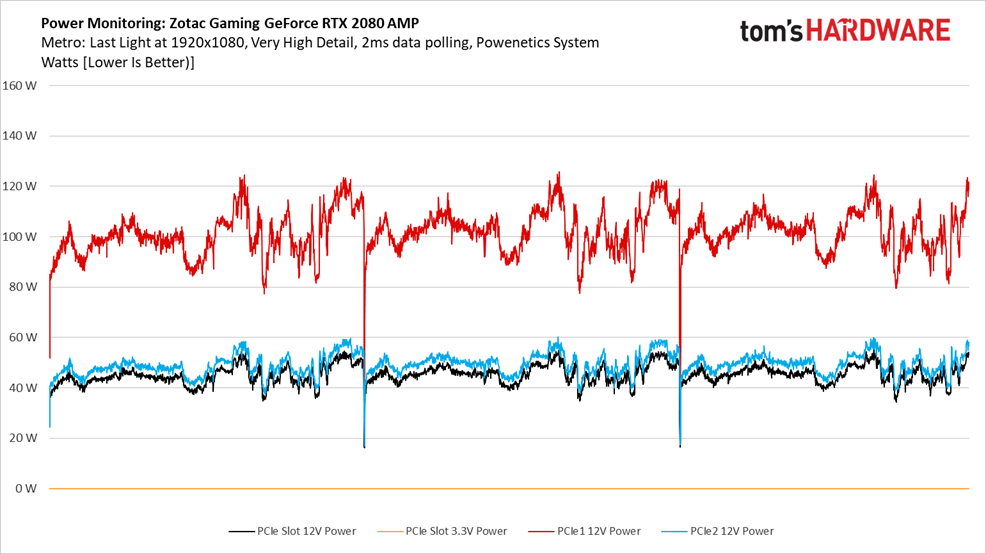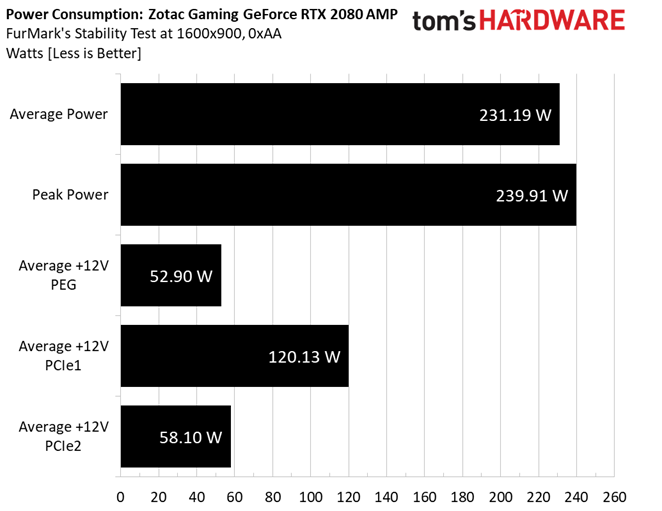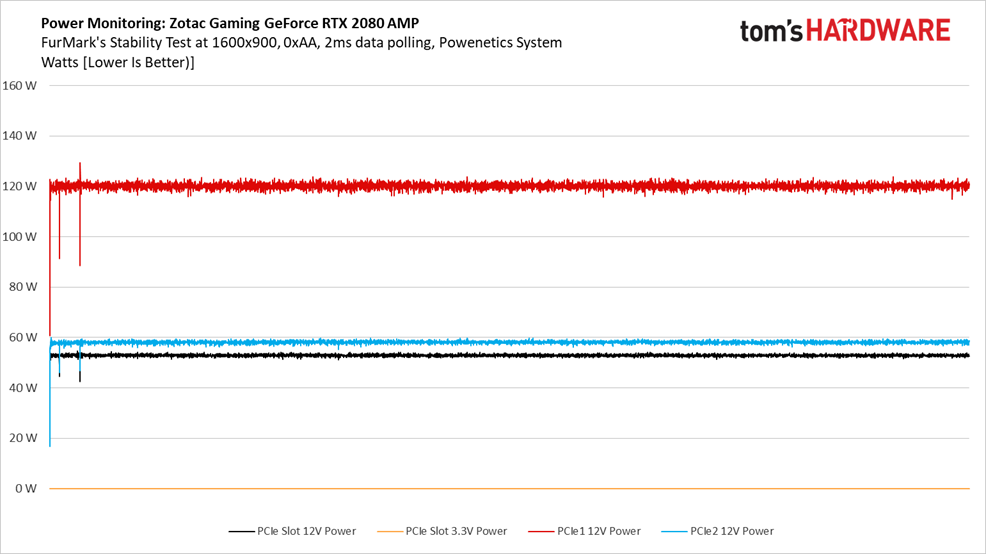Zotac Gaming GeForce RTX 2080 AMP Review: Cooler Than Nvidia’s Founders Edition
Why you can trust Tom's Hardware
Power Consumption
Slowly but surely, we’re spinning up multiple Tom’s Hardware labs with Cybenetics’ Powenetics hardware/software solution for accurately measuring power consumption.
Powenetics, In Depth
For a closer look at our U.S. lab’s power consumption measurement platform, check out Powenetics: A Better Way To Measure Power Draw for CPUs, GPUs & Storage.
In brief, Powenetics utilizes Tinkerforge Master Bricks, to which Voltage/Current bricklets are attached. The bricklets are installed between the load and power supply, and they monitor consumption through each of the modified PSU’s auxiliary power connectors and through the PCIe slot by way of a PCIe riser. Custom software logs the readings, allowing us to dial in a sampling rate, pull that data into Excel, and very accurately chart everything from average power across a benchmark run to instantaneous spikes.
The software is set up to log the power consumption of graphics cards, storage devices, and CPUs. However, we’re only using the bricklets relevant to graphics card testing. Zotac's Gaming GeForce RTX 2080 AMP gets all of its power from the PCIe slot, one eight-pin PCIe connector, and a six-pin PCIe connector. Should higher-end 2080 Ti boards need three auxiliary power connectors, we can support that, too.
Idle
An average idle power measurement of 13.3W is a big improvement from the 17.4W we recorded from Nvidia’s GeForce RTX 2080 Founders Edition card, and it’s close to the idle consumption of GeForce GTX 1080 Ti Founders Edition. This result is reportedly attributable to improvements made in Nvidia’s newest driver build.
Gaming
Even using Very High quality settings, Metro: Last Light at 1920x1080 does not fully utilize a TU104 processor. As a result, power consumption spikes and dips wildly through three runs of our benchmark sequence, averaging just under 200W but spiking as high as 240W. Most of that comes from the eight-pin auxiliary connector, while the PCIe slot and six-pin connector evenly divide the balance.
Get Tom's Hardware's best news and in-depth reviews, straight to your inbox.
FurMark
Maximum utilization yields a much more even line chart as we track more than 10 minutes under FurMark. Now, average power crests 230W with peaks as high as 240W. Igor observed this in our Founders Edition review, but we’ll reiterate: Nvidia does an excellent job balancing between the PCIe slot and its two auxiliary power connectors.
MORE: Best Graphics Cards
MORE: Desktop GPU Performance Hierarchy Table
MORE: All Graphics Content
Current page: Power Consumption
Prev Page Performance Results: 3840x2160 Next Page Temperatures and Fan Speeds-
John Nemesh "Just buy it", right? Nevermind that it's essentially the same performance as a card that costs hundreds less...Reply -
Wes006 Hey John Nemesh, when your whole life flashes before your eyes, how much of it do you want to spend trolling every Tom's Hardware article with "Just buy it"? Not everyone shares the same opinion as Avram Piltch; you don't have to be a sheep and spread the toxicity.Reply -
Specter0420 I just picked up a refurb GTX 1080 a few days ago for $430, I couldn't wait, my 1060 6GB was giving me issues and the warranty was about to expire at microcenter (so it was $250ish with the trade up, including a new 2 year microcenter warranty). After reviewing these benchmarks I feel good knowing I made the right decision. Saving $400+ while only losing 5-25 FPS is an easy decision for me.Reply -
aceb0079 Lol ' prices change rapidly '. No, no they don't, not for consumers buying thru normal channels, including online. Wish they didn't spread misinformation like that, smh.Reply -
680lightning Price did change rapidly for 2080Tis. Keep the ''Lol'' to yourself because pretty sure it's not possible for you to follow stores from different countries to check availability of some of these AIB cards. Maybe you aren't even a potential buyer!Reply