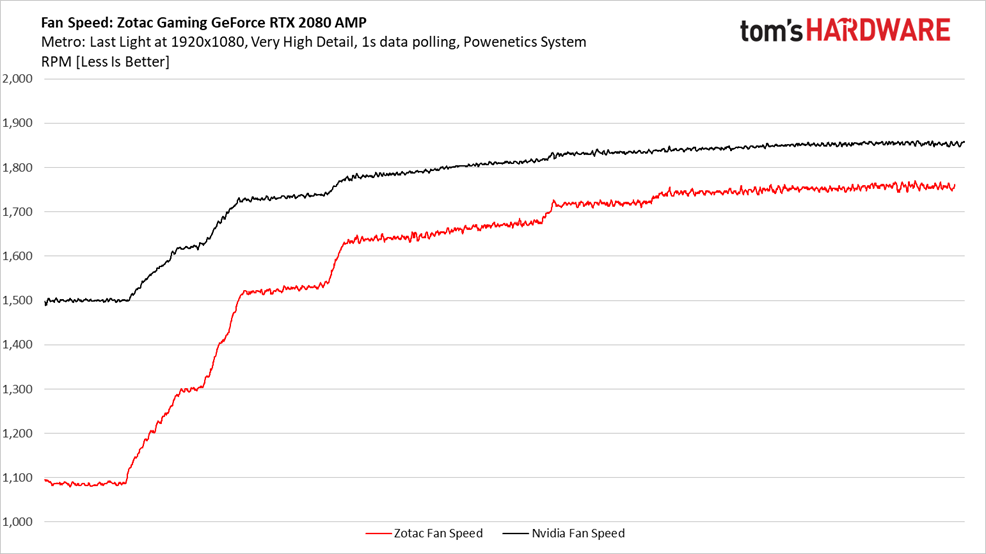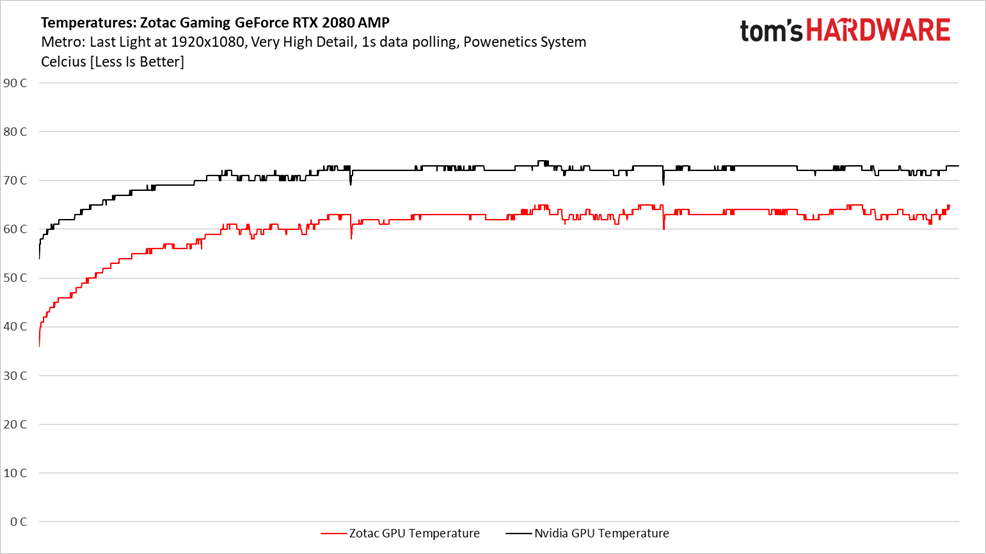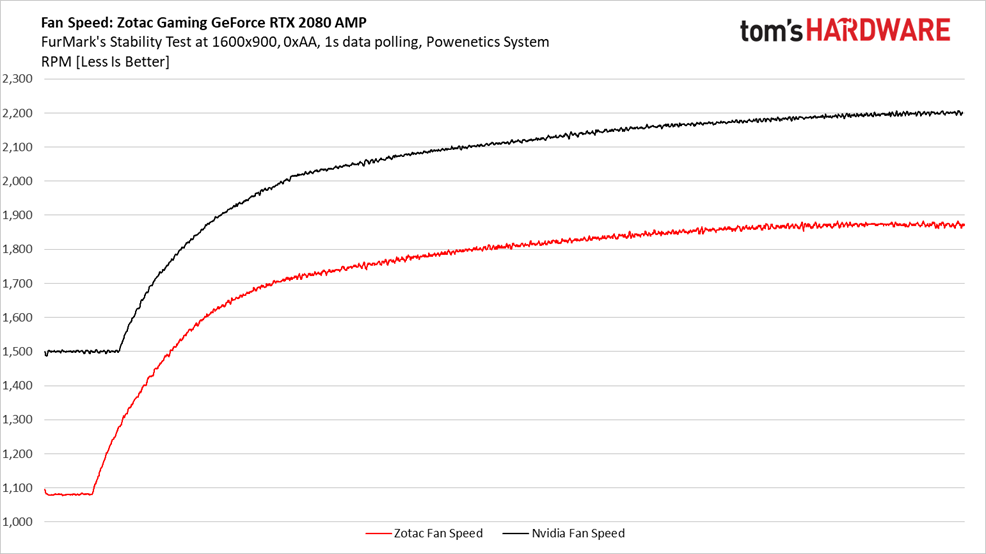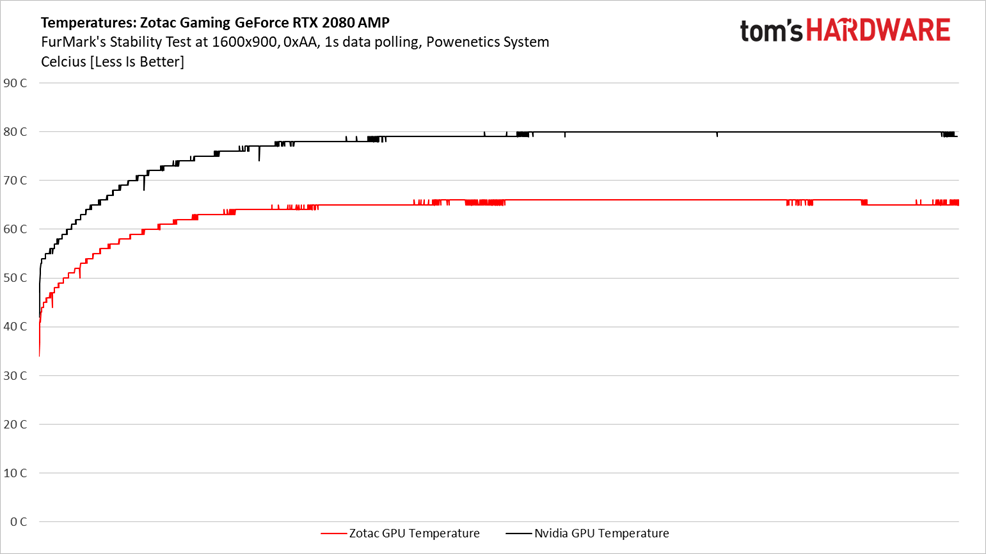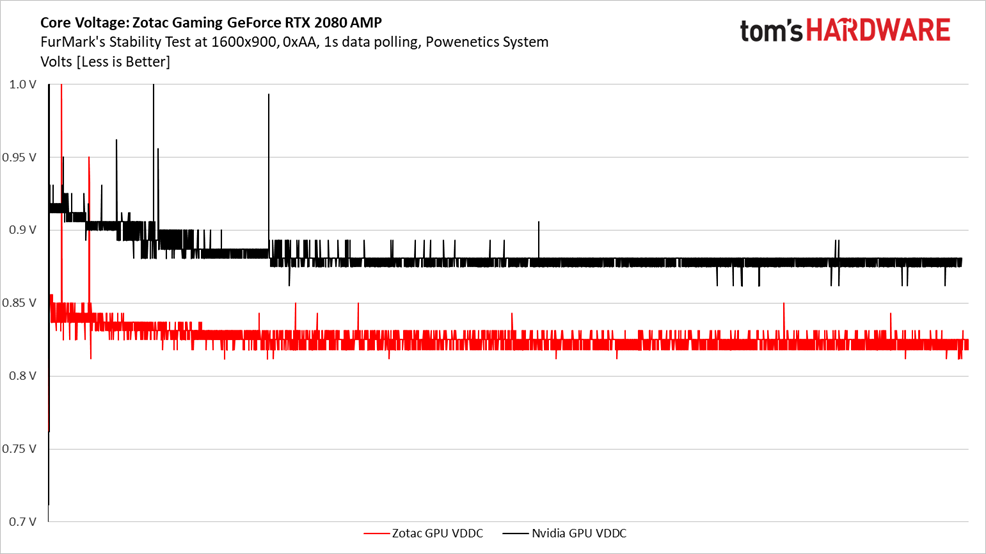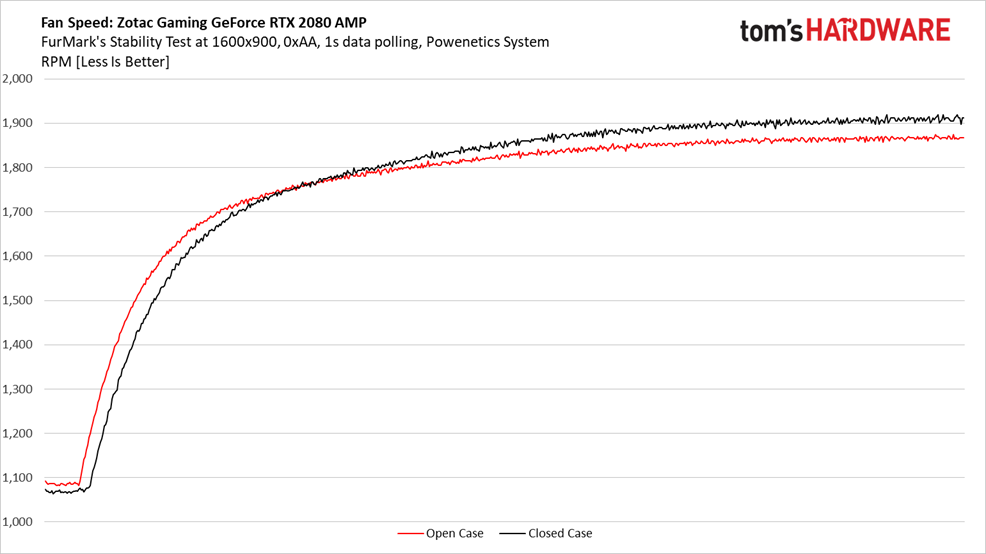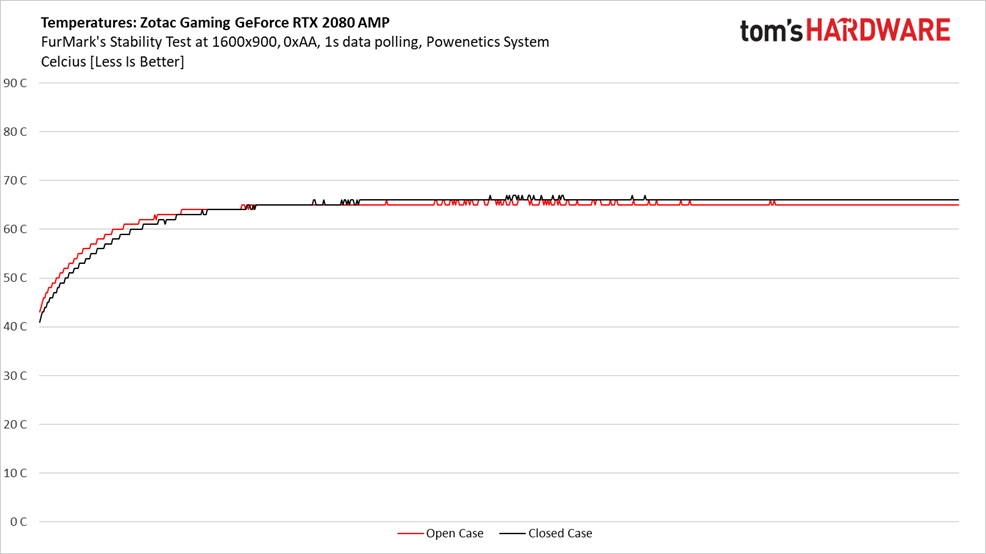Zotac Gaming GeForce RTX 2080 AMP Review: Cooler Than Nvidia’s Founders Edition
Why you can trust Tom's Hardware
Temperatures and Fan Speeds
Gaming
The erratic nature of our Metro Last Light workload at 1920x1080 coaxes a stair-step fan speed ramp from Zotac’s Gaming GeForce RTX 2080 AMP and Nvidia’s own GeForce RTX 2080. In the end, Zotac’s card ends the test spinning about 100 RPM slower than Nvidia’s two axial fans.
At the same time, Zotac’s big 2.5-slot cooler keeps TU104 several degrees cooler through our benchmark.
FurMark
Nvidia’s Founders Edition card must work a lot harder in order to keep up with our FurMark workload, so even after 10 minutes, its fans continue creeping over 2200 RPM. Meanwhile, the Gaming GeForce RTX 2080 AMP remains under 1900 RPM.
Under full utilization, the Zotac card’s TU104 processor stays quite a bit cooler than the GPU on Nvidia’s Founders Edition board.
Interestingly, the 2080 Founders Edition that Igor tested for our launch coverage never touched 80°C. Rather, on an open test bench, it topped out around 74°C. Digging further, we discovered that the model in our lab was overvolting under FurMark, pushing power consumption as high as 280W and likely causing the elevated temperatures/fan speeds. We’re following up with Nvidia to determine why our Founders Edition sample isn’t behaving as expected.
Open Case/Closed Case
Once upon a time, we would have looked to Nvidia’s Founders Edition family for the best behavior in closed, compact cases. But because the company’s own reference design now exhausts waste heat back into your chassis, there’s no reason to favor it over third-party designs with axial fans. In fact, Zotac’s Gaming GeForce RTX 2080 AMP performs better than the Founders Edition model in our cooling tests.
Enclosing any card with axial fans in a case changes its thermal profile as the ambient environment warms up. Good circulation is critical to keep GPU temperatures and fan speeds down. We boxed our Zotac Gaming GeForce RTX 2080 AMP up in a Corsair Obsidian 750D and ran the same FurMark test with and without its side in place, comparing the card’s behavior both ways.
Get Tom's Hardware's best news and in-depth reviews, straight to your inbox.
MORE: Best Graphics Cards
MORE: Desktop GPU Performance Hierarchy Table
MORE: All Graphics Content
-
John Nemesh "Just buy it", right? Nevermind that it's essentially the same performance as a card that costs hundreds less...Reply -
Wes006 Hey John Nemesh, when your whole life flashes before your eyes, how much of it do you want to spend trolling every Tom's Hardware article with "Just buy it"? Not everyone shares the same opinion as Avram Piltch; you don't have to be a sheep and spread the toxicity.Reply -
Specter0420 I just picked up a refurb GTX 1080 a few days ago for $430, I couldn't wait, my 1060 6GB was giving me issues and the warranty was about to expire at microcenter (so it was $250ish with the trade up, including a new 2 year microcenter warranty). After reviewing these benchmarks I feel good knowing I made the right decision. Saving $400+ while only losing 5-25 FPS is an easy decision for me.Reply -
aceb0079 Lol ' prices change rapidly '. No, no they don't, not for consumers buying thru normal channels, including online. Wish they didn't spread misinformation like that, smh.Reply -
680lightning Price did change rapidly for 2080Tis. Keep the ''Lol'' to yourself because pretty sure it's not possible for you to follow stores from different countries to check availability of some of these AIB cards. Maybe you aren't even a potential buyer!Reply