Tom's Hardware Verdict
The Zotac Mek Mini’s size means it takes up little space, and its powerful with up to an RTX 2070 Super and an Intel Core i7. But the two massive laptop-like power bricks disguise much of the system’s true bulk.
Pros
- +
Small size
- +
Adorable
- +
Good port selection for the size
Cons
- -
Two external power bricks
- -
Hard to upgrade
Why you can trust Tom's Hardware
It’s not about the size of the system, but the frames of the games. The Zotac Mek Mini ( $1,299.99 to start, $1,699.99 as tested) is a compact gaming PC that’s small enough to fit many entertainment centers or a bookshelf. At the very least, the 9.2 liter chassis won’t take up much room on your desk. With up to an Intel Core i7-9700 and Nvidia RTX 2070 Super, the Mek Mini packs some power in spite of its small size. It’s not as easily upgradeable as other desktops, though, and the two external power bricks make it a bit larger and clunkier than it first seems.
Design




The Mek Mini is adorable. As far as RGB-clad gaming machines go, it’s even aww-inducing. I swear, more than one person in our office walked up to it, asked what it was, and then proceeded to talk to it as if it was a puppy or a baby. And that’s because the Mek Mini is just that — really small.
The front panel is black with Zotac’s logo and two thick RGB stripes. The rest of the case on both sides is a dark gray, while the top is also black. Both sides have a Zotac Gaming logo, as well as grilles that allow for intake and exhaust. There is also ventilation up top.
At 10.3 x 10.2 x 5.4 inches, the Mek Mini can easily fit on most desks. It has a bigger footprint than the Corsair One i160’s 7.9 x 7-inch base, though the Corsair machine is taller at 15 inches. Of course, it’s still far smaller than conventional pre-built desktops like the HP Omen Obelisk 17.1 x 14.1 x 6.5 inches.
But what makes the Mek Mini larger than it seems is the fact that to get so tiny, there’s no internal power supply. Instead, the desktop touts a pair of external 330W laptop-style power bricks. The desktop itself is 8.9 pounds, and the pair of power bricks weigh another 6 pounds (and that’s without some rubberized casings that hold them together). If you’re buying this because it’s small and easy to carry around, consider the combined weight and all of those clunky, chunky cables.

Specifications
| Processor | Intel Core i7-9700 |
|---|---|
| Motherboard | Zotac Mek Mini U3E1 |
| Memory | 16GB DDR4-2666 (2x8GB) SODIMMs |
| Graphics | Zotac Gaming GeForce RTX 2070 Super (8GB GDDR6) |
| Storage | 2TB 2.5-inch HDD, 240GB NVMe M.2 SSD |
| Networking | Killer AC 1550 802.11ac Wi-Fi; Bluetooth 5.0; Dual Ethernet |
| Ports | Front: 2x USB 3.0 (1 Type-A, 1 Type-C), Headphone, Microphone, SD card reader; Back: 4x USB 3.1 Type-A, Dual Ethernet |
| Video Output | 3x DisplayPort 1.4, HDMI 2.0b |
| Power Supply | 2x 330W Power Adapters |
| Case | Zotac Mek Mini |
| Cooling | Air-cooled, Non-standard mobile fan; |
| Operating System | Windows 10 Home |
| Extras | Zotac Spectra 2.0 Lighting, Zotac Firestorm |
| Dimensions | 17.1 x 14.1 x 6.5 inches |
| Price As Configured | $1,699.99 |
Ports and Upgradeability



There’s a fair number of ports on the top of the Mek, including separate headphone and mic jacks up front, along with two USB 3.0 ports (one Type-C and one Type-A) and a full-sized SD card slot — a rarity for gaming desktops.
On the back of the computer, there are four USB 3.1 Type-A ports, dual Ethernet jacks, the power jacks for the two 330W power adapters and connectors for the two Wi-Fi antennas. The back of Zotac’s RTX 2070 Super has three DisplayPorts and an HDMI output.
Get Tom's Hardware's best news and in-depth reviews, straight to your inbox.
Unfortunately, one of the Wi-Fi antennas goes right below the power connector. This makes it all but impossible to have both antennas point up -- you’ll need to have the bottom one point backwards or turned to an angle.

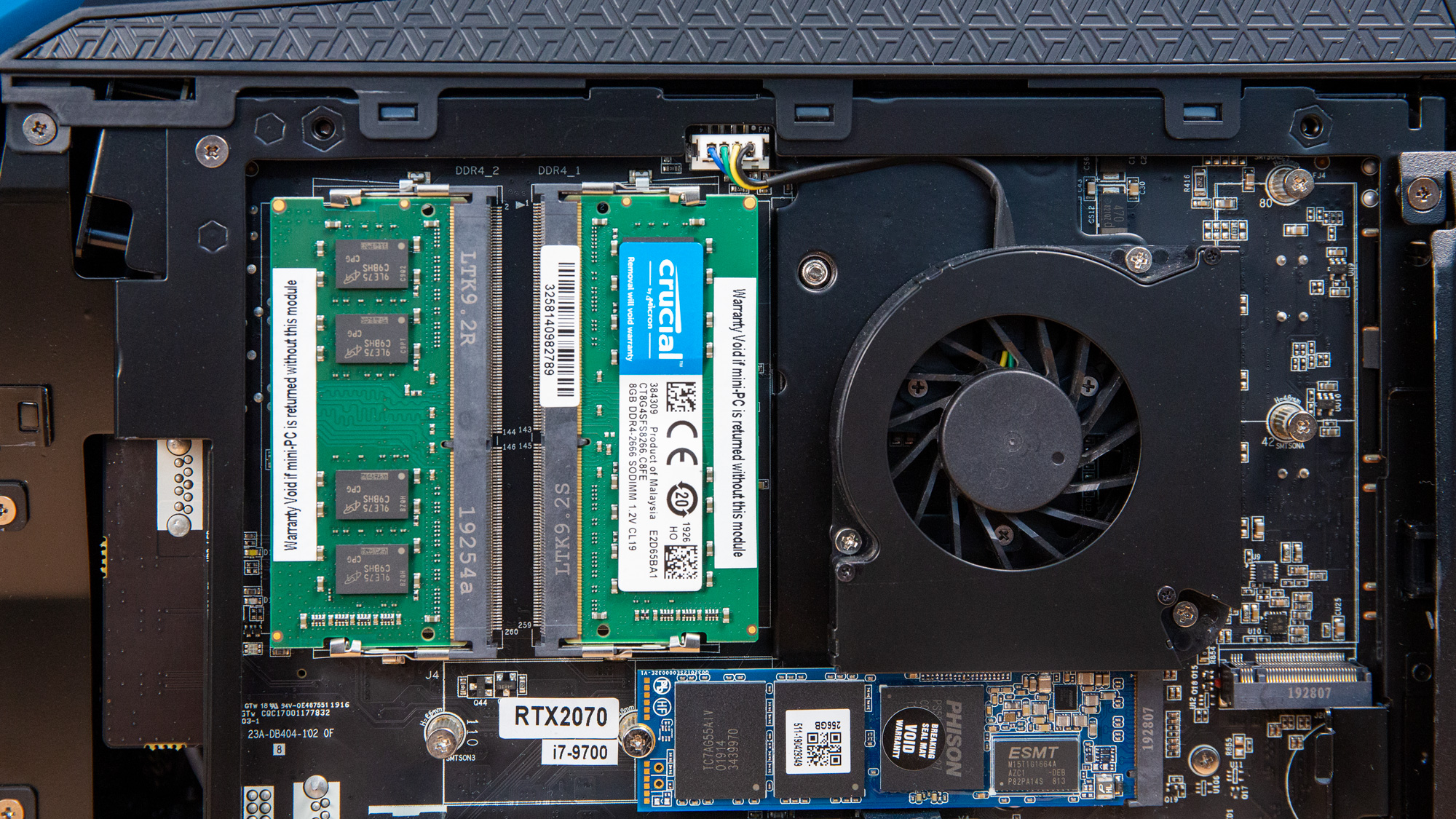
On the back of the system, there’s a switch to unlock the right side panel. When you pull that off, the RAM, storage and Wi-Fi card are revealed, as is a small laptop-sized fan for some airflow.
The RAM consists of two SODIMM sticks, each of which are immediately accessible. The HDD is held in with a small bracket, and the PCIe NVMe SSD is held in by the usuals screw. On the right side of the motherboard, there’s a second M.2 SSD slot if you want to expand your storage.
The left side is held on by clips. It’s easy enough to pry off if you’re careful, but it won’t lead to much. The GPU and the other side of the motherboard are blocked by a metal grate covered in screws. All but one are easily accessible, but that last one is stuck behind an overhang of the back panel, making it very hard to get to other components. Even if you could replace the GPU, you would need one that fits in the Mek Mini and works with a 330W power brick. The same power concerns go for upgrading the CPU, which again is hypothetical considering how hard it is to reach it.
Gaming and Graphics
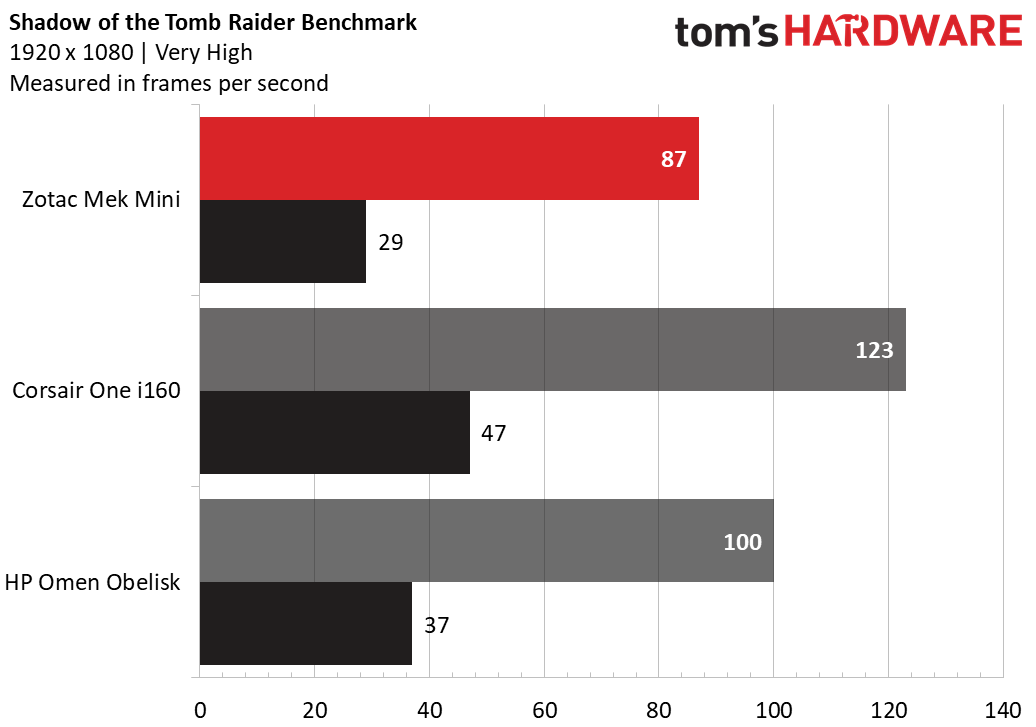
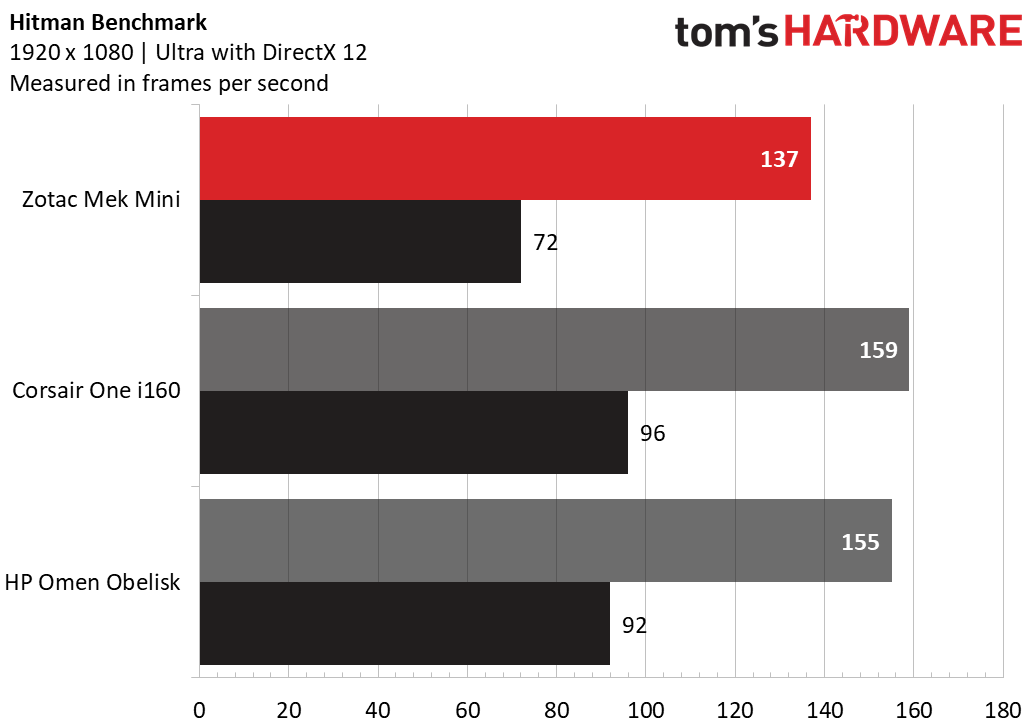
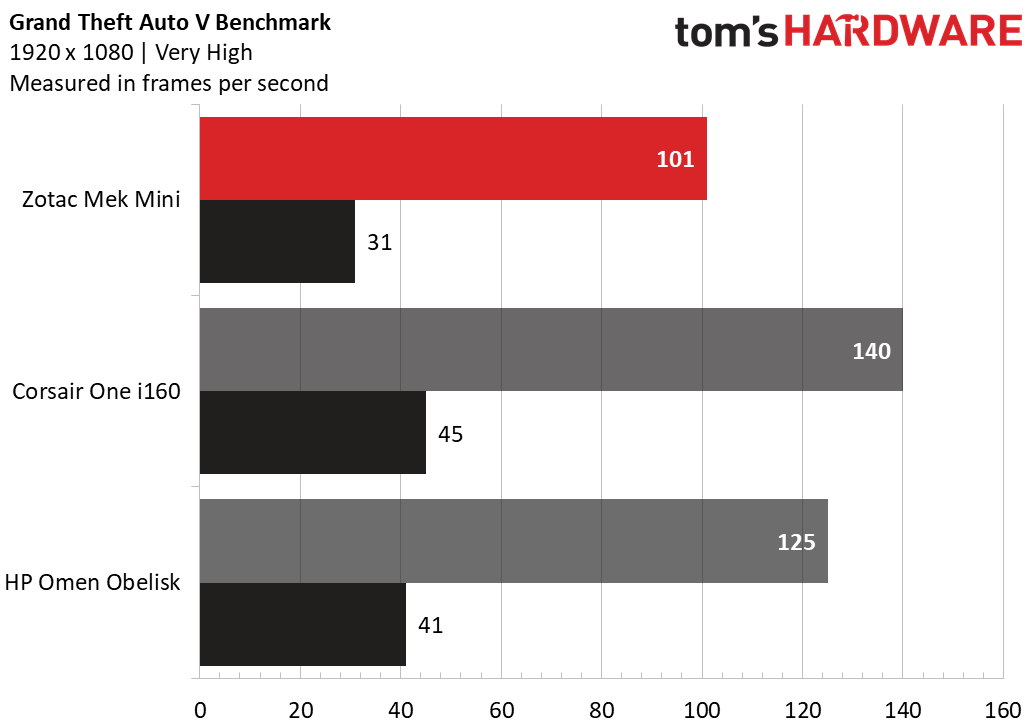
Zotac’s miniaturized version of the RTX 2070 packs some punch, though it’s not as powerful as what you get in more expensive, larger desktops. But for the size, you get plenty of performance here.
When I played Control at 1920 x 1080, on the high preset and high ray tracing, the Mek Mini tended to run between 40 and 52 frames per second (and higher in the sections set in the Astral Plane, which is largely a white background). To play at high in 4K, I had to turn ray tracing off.
On the Shadow of the Tomb Raider benchmark, the Mek Mini ran the game at 1080p on highest settings at 31 fps. The more expensive Corsair One i160 and HP Omen Obelisk surpassed that thanks to their RTX 2080 Ti’s. At 4K, though, it was unplayable on very high on the Mek, while still above 30 fps on systems with higher-end GPUs.
The Mek Mini handled our tests in both 1080p and 4K when we tried Grand Theft Auto V. It ran at 101 fps at FHD and 31 fps at 4K.
When it came to Hitman, the Mek played the game at 137 fps at 1080p and 72 fps at 4K. Again, unsurprisingly, pricier systems with more powerful graphics cards outperformed.
To stress-test the Mek Mini, we ran Metro Exodus 15 times on a loop at RTX presets to simulate roughly half an hour of gaming. The Mek Mini reached an average frame rate of 65 fps.
During those runs, the average CPU speed was 3.7 GHz and the average CPU temperature was 79.9 degrees Celsius (175.8 degrees Fahrenheit). The average GPU speed was 1.2 GHz and the average GPU temperature was 70.7 degrees Celsius (159.2 degrees Fahrenheit).
Productivity Performance
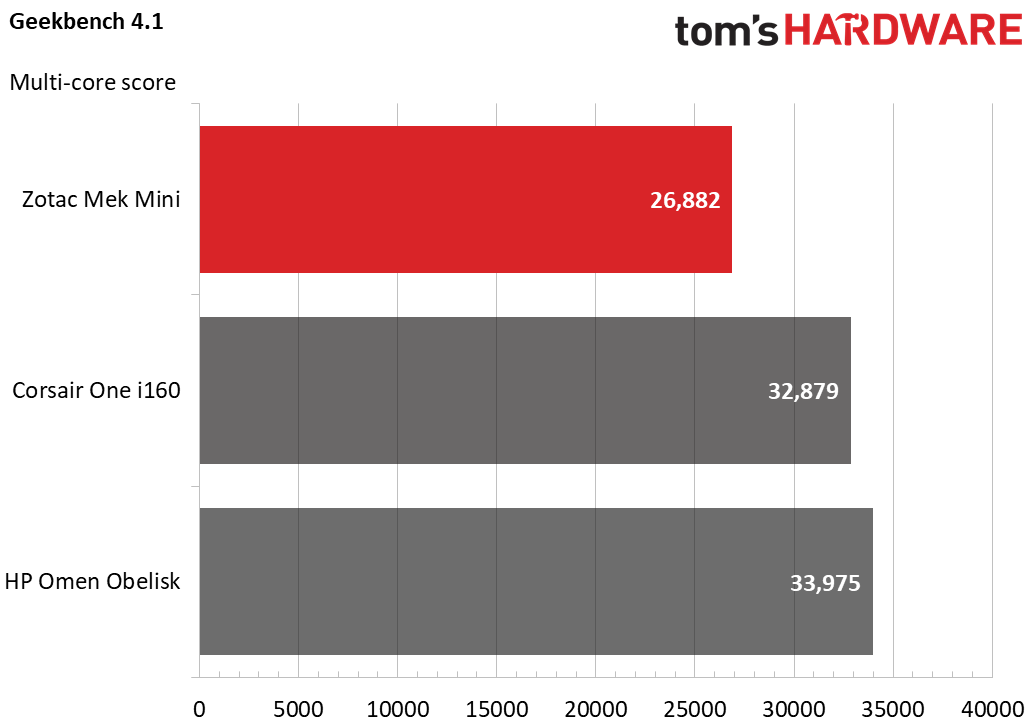
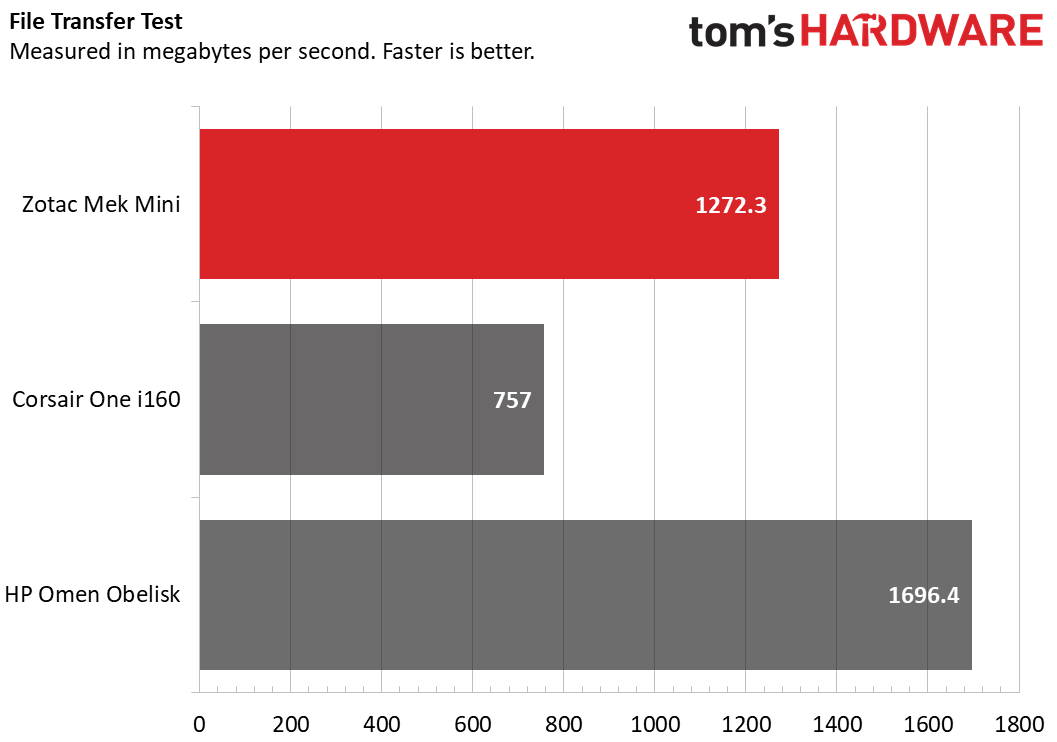
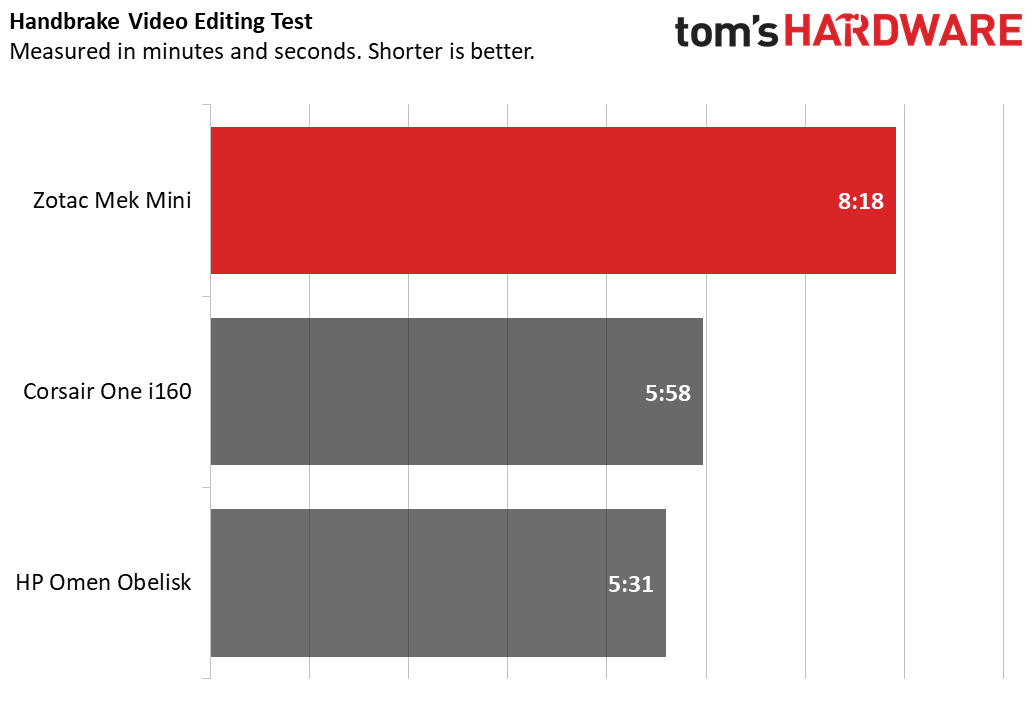
Most of the gaming desktops that we have tested had top-of-the-line Core i9’s, but the Intel Core i7-9700 in the Zotac Mek Mini is still a solid performer considering the size of the chassis.
On Geekbench 4.1, the Mek Mini earned a score of 26,882. The 9900K’s in the Corsair One i160 and HP Omen Obelisk were unsurprisingly higher at 32,879 and 33,975, respectively.
It took Zotac’s PC 4 seconds to copy 4.97GB of files, a rate of 1,272.3 MBps. That’s faster than the Corsair One i160 but slower than the Obelisk.
The Mek Mini took 8 minutes and 18 seconds to complete our Handbrake video editing test, falling behind those Core i9-machines, each of which took less than 6 minutes.
Software and Warranty
Zotac has done something strange with the software — it hasn’t included it on the PC. Instead, you have to go to the company’s website to get it, rather than it being preinstalled the way most vendors do it.
The two pieces of software are Zotac Spectra 2.0 and Zotac Firestorm. Spectra controls the RGB lighting on the front of the Mek, while Firestorm lets you change settings on your GPU.
But if you don’t install those, you get a clean copy of Windows 10, aside from the usual baked-in bloatware.
Configurations
Our Mek Mini came packed with an Intel Core i7-9700 CPU, a Zotac Gaming-branded Nvidia GeForce RTX 2070 Super, 16GB of DDR4-2666 RAM, a 2TB 2.5-inch HDD and 240GB NVMe M.2 SSD. All that costs $1,699.99.
For $1,299.99, you can get the Mek Mini with an Intel Core i5-9400F, a Zotac Gaming GeForce RTX 2060 Super and the same RAM and storage as our review unit.
Bottom Line

If you’re looking to get a compact gaming desktop, the Zotac Mek Mini is worth considering. It doesn’t have the top-end specs some larger competitors have, but it takes up little space and can still play most games at high settings.
For those looking for something to upgrade later, consider a more standard micro-ITX build. This machine uses a special chassis and motherboard that only makes it easy to access the storage and RAM. If you want to get to the GPU or CPU, you’ll have to disassemble the case in ways that may void your warranty and will probably be hard to put back together.
If you want the highest-end specs, pay more for something like the Corsair One, which offers better performance in a small, but taller, chassis. That system also doesn’t have two external power bricks like Zotac’s PC. As long as you won’t be moving the Mek Mini around a lot, though, that may not bother you.
If you don’t mind the external power bricks and ample-but-limited performance, the Mek Mini is a decently powerful gaming PC with limited bloatware in a compact, cute package that may induce a chorus of “awws.”
MORE: Best Gaming Desktops
MORE: How to Build A PC
MORE: All PC Builds Content

Andrew E. Freedman is a senior editor at Tom's Hardware focusing on laptops, desktops and gaming. He also keeps up with the latest news. A lover of all things gaming and tech, his previous work has shown up in Tom's Guide, Laptop Mag, Kotaku, PCMag and Complex, among others. Follow him on Threads @FreedmanAE and BlueSky @andrewfreedman.net. You can send him tips on Signal: andrewfreedman.01
-
dennphill I am not really looking for one of these...but yet may get a PC to go with my ROKU Smart TV (that isn't so). So the article grabbed my attention - I read it...and waited for the 'two large bricks' to show up in a photo. Another disappointing Tom's review that is half-completed.Reply -
archfrog I agree; I skimmed the article to see the size of the two large bricks, but found nothing.Reply
Please add a picture of the power bricks next to the PC itself so that you can get a sense of the problem :-) -
AndrewFreedman Replyarchfrog said:Please add a picture of the power bricks next to the PC itself so that you can get a sense of the problem :)
Thanks for the feedback! We snapped a quick pic to give you a size comparison. -
gggplaya I suggest you take pictures next an Xbox or PS4 in the vertical position to give people a better size understanding. Also put it next to a normal-mid size tower. It's really hard to judge size in your gallery and it quite honestly looks as big as any other mid-tower case in the pictures.Reply -
AlphaCompton Why not get a Zotac Magnus mini PC instead? it costs a bit more more at $1500 but it's significantly smaller, I don't think it uses 2 external bricks , I could be wrong though.Reply -
gggplaya ReplyAlphaCompton said:Why not get a Zotac Magnus mini PC instead? it costs a bit more more at $1500 but it's significantly smaller, I don't think it uses 2 external bricks , I could be wrong though.
Older gen GPU and CPU, only 4 cores instead of 8 cores in the MEK mini. -
kyzarvs Replydennphill said:I am not really looking for one of these...but yet may get a PC to go with my ROKU Smart TV (that isn't so). So the article grabbed my attention - I read it...and waited for the 'two large bricks' to show up in a photo. Another disappointing Tom's review that is half-completed.
Right above the Specs list, in the top third of the review?