Microsoft is working on a RAM limit slider for its Edge Browser, to prioritize memory-intensive applications, PC games
But will it be enough to tempt users away from Chome?
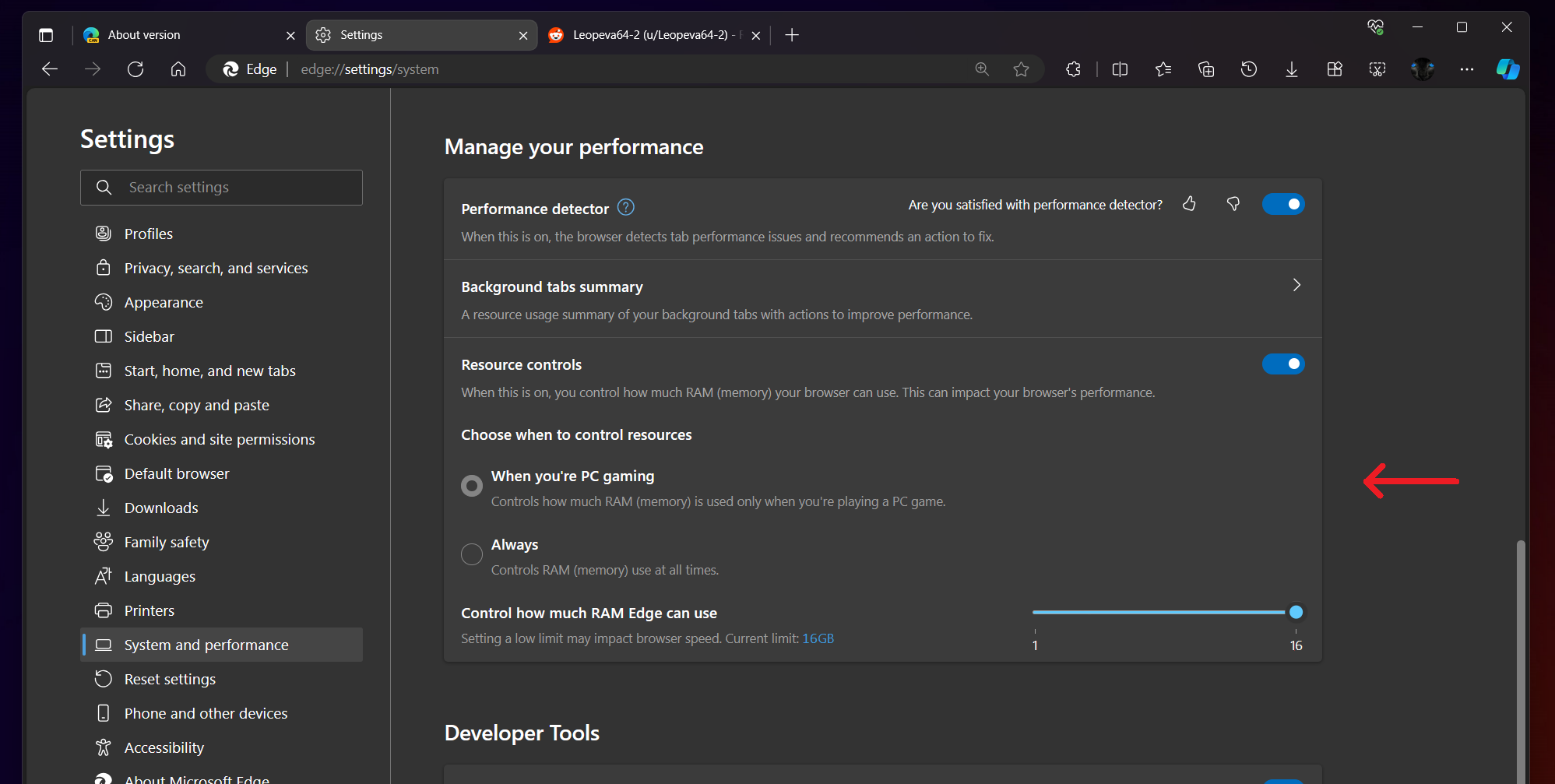
With an intent to have its default browser favored by gamers (and others), Microsoft is working on a feature to allow Edge users to limit the browser's RAM consumption. Once applied, other applications can take advantage of the free memory. According X / Twitter user Leopeva64, who was quick to notice this new option, the Edge browser will allow you to set the RAM limit via a slider.
Microsoft released this experimental Edge feature in its Canary Build. The setting is placed under the Edge browser's 'System and Performance' tab. The tab will allow a more user-friendly ability to limit system memory, but it's designed for 'more-than-casual' users. Additionally, this feature also has a function to allow you to limit the RAM use all the time, or specifically when you play a game.
Interestingly, Microsoft did not mention this experimental feature in its Windows 11 Insider Preview Build 26090 announcement.
The slider has memory interval options from 1GB, up to the system's maximum physical memory. Gamers and content creators can take advantage of this as you multi-task between productivity, gaming, and browsing. With Chrome being notoriously memory-intensive, Microsoft likely sees this as a chance to make its Edge browser a bit more appealing.
A new section on the Settings page could let you control how much RAM Edge can use, you can also choose whether this control is activated only when you are playing a game or always:https://t.co/YiCu5igL0U pic.twitter.com/pE29PI6FfRMarch 27, 2024
That said, limiting the browser to a small amount of memory will undoubtedly have an impact on your experience, so you'll need to actively balance between your number of open tabs and third-party browser extensions.
Gamers are not the only ones who could benefit from this feature, as productivity tools also tend to be memory intensive at times. Like gamers, such users wouldn't want RAM limit enabled all the time, but being able to turn the feature on and off could be appealing.
With Canary and public BETA builds, nothing is set in stone. Either specific functions in a feature, or the feature itself. Microsoft has enabled optimizations and features in the past for Canary builds. Even if this is only currently available for selected users, once the bugs and issues are ironed it will hopefully be available for the public eventually.
Get Tom's Hardware's best news and in-depth reviews, straight to your inbox.
Would This Help Gain Edge Gain Its Market Share?
No feature will make users shift to a particular browser immidiately but features such as RAM limiter help. While certain features do eventually get adopted by certain third-party browsers, the time taken to implement it. While there are many stat counters to show the browser's market share, most agree Google Chrome has a large share, with MacOS Safari taking a second spot and Edge taking the third space. Consumer trends change in time and it is simply a matter of time when such dominance begins to fall as many are competing in this space.
Competition is good, and with Microsoft learning a valuable lesson that going the anti-competitive way is counter-productive, we should see all internet browser makers make new optimizations and features for upcoming versions.

Roshan Ashraf Shaikh has been in the Indian PC hardware community since the early 2000s and has been building PCs, contributing to many Indian tech forums, & blogs. He operated Hardware BBQ for 11 years and wrote news for eTeknix & TweakTown before joining Tom's Hardware team. Besides tech, he is interested in fighting games, movies, anime, and mechanical watches.
-
YouFilthyHippo Any excess RAM that is needed will be deffered to pagefile. If paging is disabled, either tabs will cease function, until clicked on, at which point the page will have to refresh, possibly losing an open session that relied on constant connectivity. People are going to start getting pissed off at edge when their browser stops working properly, because 99.999999999% of end users are not computer literate. Then they will all switch to chrome because at least it works properly. Microsoft should probably put a disclaimer on there explaining how all this worksReply -
Geef This will work for people with a lot of RAM. 32GB or more. That way any games your running won't have any trouble running if some of that is spent on an open browser. No pagefile needed with a ton of RAM.Reply -
Alvar "Miles" Udell Memory usage is only a problem on office computers, student and media centered laptops, and DDR3 and earlier computers. In 2024 32GB DDR4-3200 is easily found for under $70 and 32GB DDR5-6000 is under $100. There is absolutely -zero- reason anyone should be using less than that on a desktop and 16GB on a laptop if it's being used for "memory-intensive" applications.Reply
This shouldn't even be a problem except Microsoft refuses to implement proper memory requirements for Windows, they never have, and no tech site ever makes it clear that people should not buy RAM underequipped PCs, instead pointing out the CPU and GPU instead. -
USAFRet One more "setting" for people to misunderstand and misuse.Reply
Like the "Number of Processors" checkbox.
Leave it alone! -
vijosef This is a great idea, and a necessary feature. I'm forced to use old notebooks limited to 4Gb by the manufacturers. The pagefile doesn't do his work, so programs crash or simply stop working ,when low on memory.Reply
But I will not use any browser from Microsoft, because MS doesn't respect privacy.
I will use it when other browsers implement it. -
USAFRet Reply
If you only have 4GB, it does not matter how you can allocate it...if you application(s) need more, it is simply not enough.vijosef said:This is a great idea, and a necessary feature. I'm forced to use old notebooks limited to 4Gb by the manufacturers. The pagefile doesn't do his work, so programs crash or simply stop working ,when low on memory.
But I will not use any browser from Microsoft, because MS doesn't respect privacy.
I will use it when other browsers implement it. -
coromonadalix Instead kill thoses many background process, even with no running EdgeReply
yeah i know the settings, but still not enough -
Alvar "Miles" Udell Reply
The problem is Windows processes that aren't listed. As I sit here I have 15GB RAM in use, but only about 2GB is accounted for under the processes tab in task manager. According to RamMap, under active memory usage, 8GB is private process, 2.5GB mapped file. 1.7GB system PTE, 1.4GB nonpaged pool, and the rest are smaller amounts at just over 1GB, so I'm not sure how much Windows actually hides of what's in use.coromonadalix said:Instead kill thoses many background process, even with no running Edge
yeah i know the settings, but still not enough
Also don't forget that Windows 10 and 11 love to fill every bit of RAM that it can so you never have any -free- memory unless you have 64GB or more, it uses "AI" (or what used to just be called "algorithms") to fill RAM with files it thinks you will need for quick loading, called "Standby" memory (renamed Cached memory in Windows 11). Even though standby/cached memory is cleared on demand by active use programs it can cause performance hiccups, especially with "high demand applications" on systems with limited memory. -
sjkpublic This is so sad it is funny. Windows bloatware will have a memory slider for Edge? Remove the bloatware. Have the OS hide memory management from the user.Reply
Smells like ChatGPT to me.