Windows 11 squeezed into a mere 100MB using text-only trick — Tiny11 maker NTDEV takes Windows install image challenge to the extreme
Should we colloquially call this 'MS-DOS 11.0'?
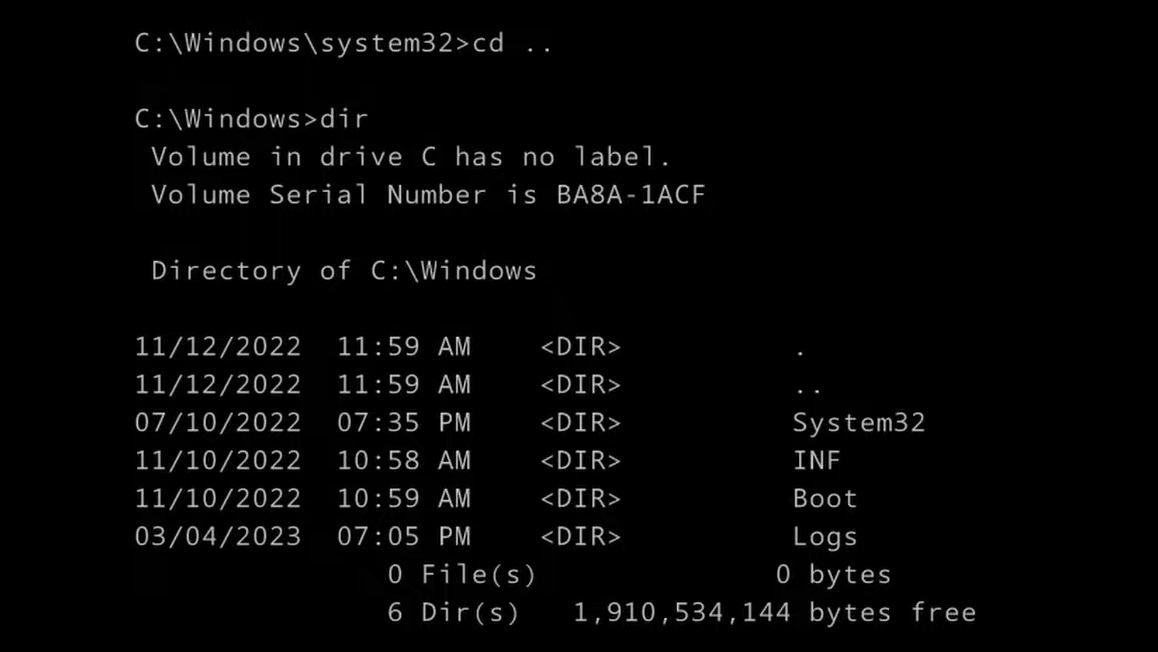
If is difficult to believe that Windows 11 can be squeezed even smaller than Tiny11. However, developer NTDEV took it down another level by stripping the operating system to its text-only mode. The result is an install ISO size in a tiny footprint of 100MB, likely making this the smallest Windows 11 image ever.
Naturally, since it is text-only mode many of its functions are pared-back compared to the normal (or Tiny 11) Windows 11's GUI. What should be impressive is that even after stripping all GUI interfaces and applications native to Windows 11, NTDEV made this work as a functional operating system. According to the developer, you can also still multi-task in this text-only OS. Once installed, all the Windows 11 directories occupy about 1.91GB. The stripped-down Windows only has four folders (and at least one hidden folder based on the commands used in the video). In contrast, Windows 11 needs at least 64GB of storage space for installation.
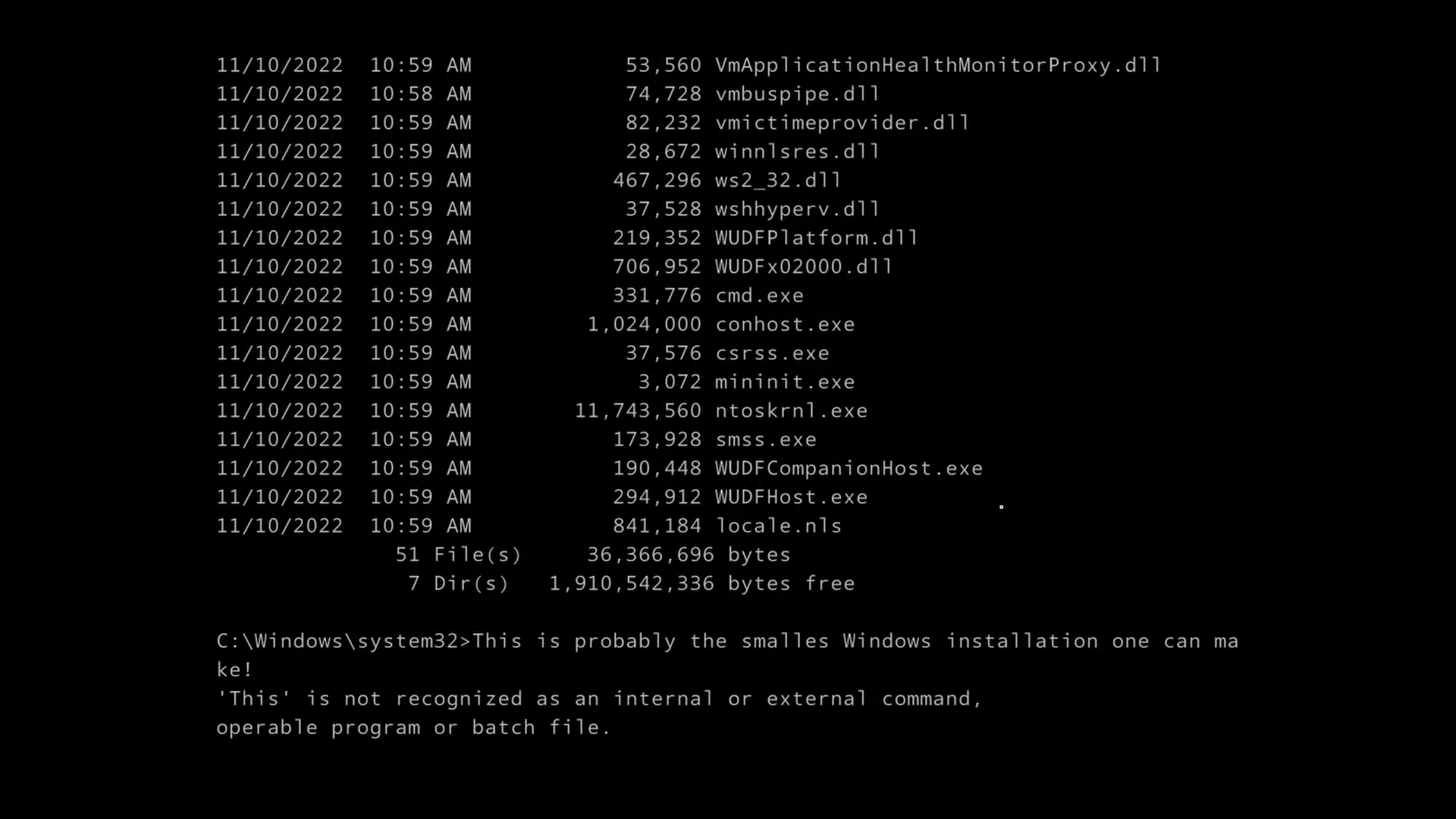
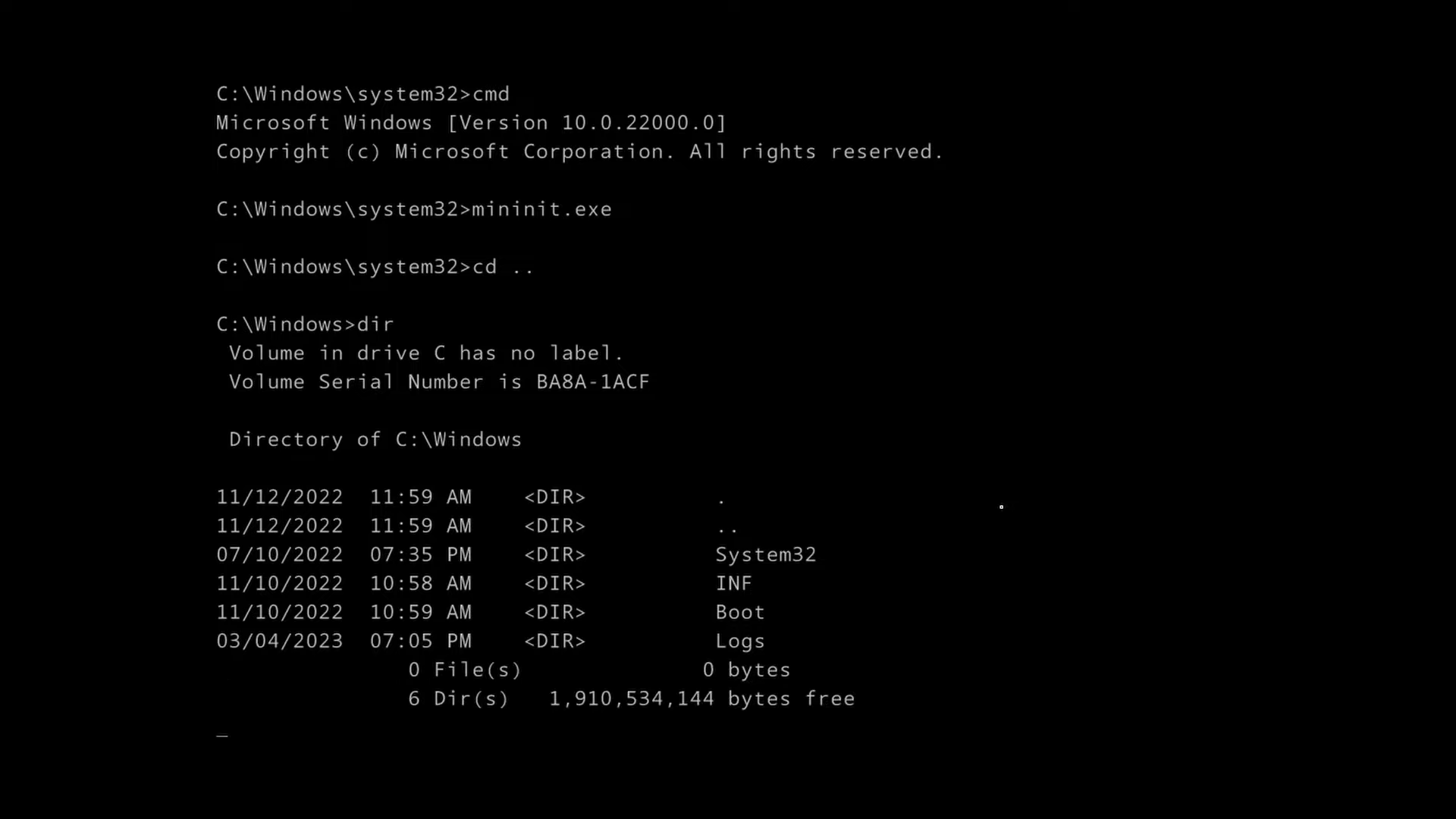
NTDEV points out a handful of flaws with this text-only Windows 11. The developer shows the OS is quite slow despite removing its GUI interface and many of its functions. Regardless, it shows what you can achieve once you know how the operating system works to the point that you can take many things out and still make it work somehow. There's no ISO or instructions on how this can be done by others. A video was posted where the developer ran 'mininit.exe' from Windows 10 in MS-DOS mode. Based on the video, this version of mini Windows 11 OS is named 'Min Wins'.
NTDEV has a long history of doing some remarkable things with Microsoft's Windows operating system, such as Live11 which can be installed in a 4GB USB drive and run from the VRAM of a GeForce RTX 3050. The developer also made Winception, a Windows 7 install running a virtual version of Windows 8, which ran a virtual version of Windows 8.1, which ran Windows 10, and Windows 11.
Naturally, one would need to have a great depth of knowledge of the technical ins and outs of the Windows operating system to figure it out and make these things happen. Even if this 'Text-Only' edition of Windows 11 is not available for the public to enjoy, such successful experiments deliver plenty of first-hand knowledge to further optimize Windows 11 for the masses. Once Microsoft releases a new major update, NTDEV will release a new Tiny 11 (or 12?) tool. Who knows! Maybe NTDEV will find some further excess fat that can be trimmed in upcoming releases. Time will tell!
Get Tom's Hardware's best news and in-depth reviews, straight to your inbox.

Roshan Ashraf Shaikh has been in the Indian PC hardware community since the early 2000s and has been building PCs, contributing to many Indian tech forums, & blogs. He operated Hardware BBQ for 11 years and wrote news for eTeknix & TweakTown before joining Tom's Hardware team. Besides tech, he is interested in fighting games, movies, anime, and mechanical watches.
-
Alvar "Miles" Udell ReplyWho knows! Maybe NTDEV will find some further excess fat that can be trimmed in upcoming releases. Time will tell!
Removing things that break the normal operation of the OS and/or prevent the normal running of applications is not "trimming fat". -
coromonadalix any windows could be trimmed down of many crap, but M4oft love to push us in some cases many thing we dont needReply
they should implement some drivers purge, once the machine is functional, and all we need is installed
but still the same problems with winsxs who become huge, hiberfil file, pagefile, swapfile ... same old stories -
sjkpublic Microsoft makes money through 3rd party apps. And it makes money by feeding your data into AI. It is not about reliability. It is not about trimming the fat and resources. It is about controlling your own data and privacy.Reply
