Notepad on Windows 11 gets spellcheck feature 41 years after launch
41 years after its initial launch, the Notepad tool finally gets spellcheck!
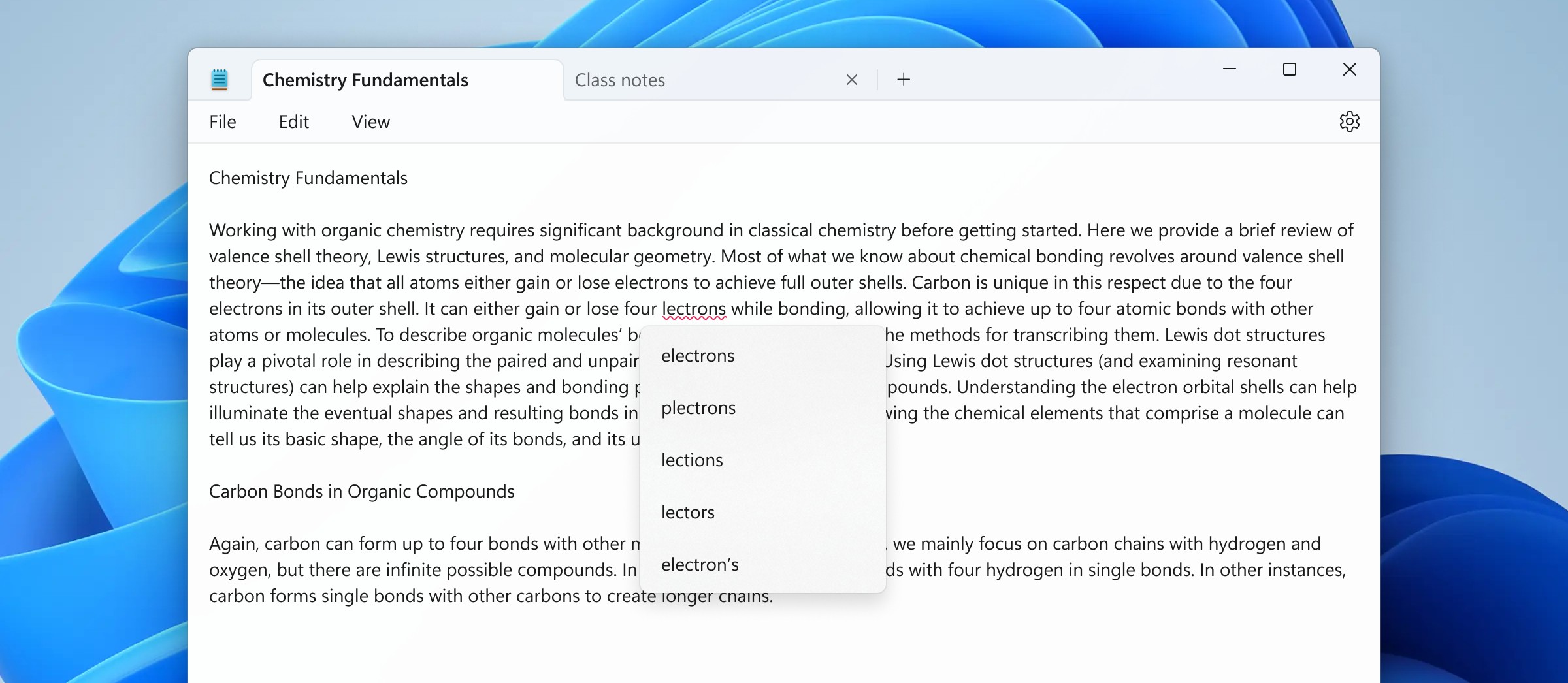
Yesterday, Microsoft dropped a blog post detailing the upcoming addition of spellcheck for Notepad in Windows 11's current Insider Preview. This updates comes to us 41 years after Notepad's introduction in 1983.
Shift + F10 or simply clicking/tapping the impacted word is the quickest way to bring up a list of spelling recommendations, at least according to the original blog imagery. Considering Windows 11's increasing focus on built-in AI features, it makes some sense we'd finally get basic spell checking functionality in Notepad.
Fortunately, spellcheck won't apply to a number of file types commonly associated with config files, log files, and other coding matters— unless you manually re-enable it. Notepad's app settings and Windows 11's Settings app allow deeper customization of the feature.
Dave Grochocki, Principal Product Manager Lead of Windows Inbox Apps closes the original blog post with an encouragement to submit feedback with the Windows + F shortcut. We presume this is for cases where suggested corrections are particularly absurd, don't match selected language, or are simply on a file type they shouldn't be.
In any case, this is a pleasant, if long overdue addition. Perhaps it could have prevented mistakes like The Asus motherboard with a spelling error. Unfortunately, this or even assistive AI is unlikely to catch a mistake like AMD accidentally listing an incorrect $100 discount on its Ryzen 9 7950X3D— issues like that tend to require another pair of discerning human eyes.
Now that we can enjoy Notepad with spellcheck in select Windows 11 Insider Previews (Canary and Dev Channels), we can likely expect this feature to emerge in Windows 11 proper in the coming months, or the next major update for Windows 11.
Get Tom's Hardware's best news and in-depth reviews, straight to your inbox.

Christopher Harper has been a successful freelance tech writer specializing in PC hardware and gaming since 2015, and ghostwrote for various B2B clients in High School before that. Outside of work, Christopher is best known to friends and rivals as an active competitive player in various eSports (particularly fighting games and arena shooters) and a purveyor of music ranging from Jimi Hendrix to Killer Mike to the Sonic Adventure 2 soundtrack.
-
vijosef This is pointless, the point of notepad is to be lightweight.Reply
This should be a feature for wordpad, which MS is removing from windows. -
usertests Reply
How does it make it less lightweight? The spell checker sounds like a universal OS feature external to the actual notepad program, and almost any computer will have the resources to handle it.vijosef said:This is pointless, the point of notepad is to be lightweight.
This should be a feature for wordpad, which MS is removing from windows. -
jp7189 I strongly disagree with adding features to notepad.Reply
I use notepad as a scratchpad to compose short scripts and commands before copy/paste to live systems. Often times those commands contain keys that need to be ephemeral. Imagine my surprise when notepad started remembering history, and past commands and keys could be recalled.
Now it seems things typed in notepad will be sent to external applications and/or cloud services for spelling. Nice they see the problem and offer exceptions to certain file types, but I wonder what happens when it's not a file being opened, but just used as a scratchpad. -
cknobman I am in the camp of leaving Notepad alone.Reply
I use it specifically because it has almost zero features and nothing gets in the way.
If I need editor features then I move over to Notepad++, VS Code, or any one of the other hundreds of available editors out there. -
salgado18 Notepad needs only one new feature: multiple ctrl-Z steps. The last time I used it (Windows 10), undo only did one step, which was plain useless. Add that and it becomes a safe text editor (mistakes happen, you need to roll them back).Reply
But I don't oppose adding new features like this to Notepad, like opening new files in tabs, or even identation suport. Ubuntu's Notepad is very useful because of them, but can't replace more powerful editors, which is fine. The Windows Notepad has always been an MVP of a text editor, ever since ancient times. -
Alvar "Miles" Udell Windows users: Fix the effing task bar and Start menu (or any of thr many issues people want fixed with Windows 11)!Reply
Microsoft: Here's something nobody asked for instead! -
ThomasKinsley WordPad would've been the perfect program to add spellcheck, but they terminated it.Reply -
toffty This isn't bad and any developer using notepad for scratch should already be using notepad++ for that.Reply -
Jack63SS Sorry, but to me "lightweight" means fast and easy. If the default for Wordpad was .txt then IT would be lightweight and fast. Having less features does NOT make it faster any longer.Reply