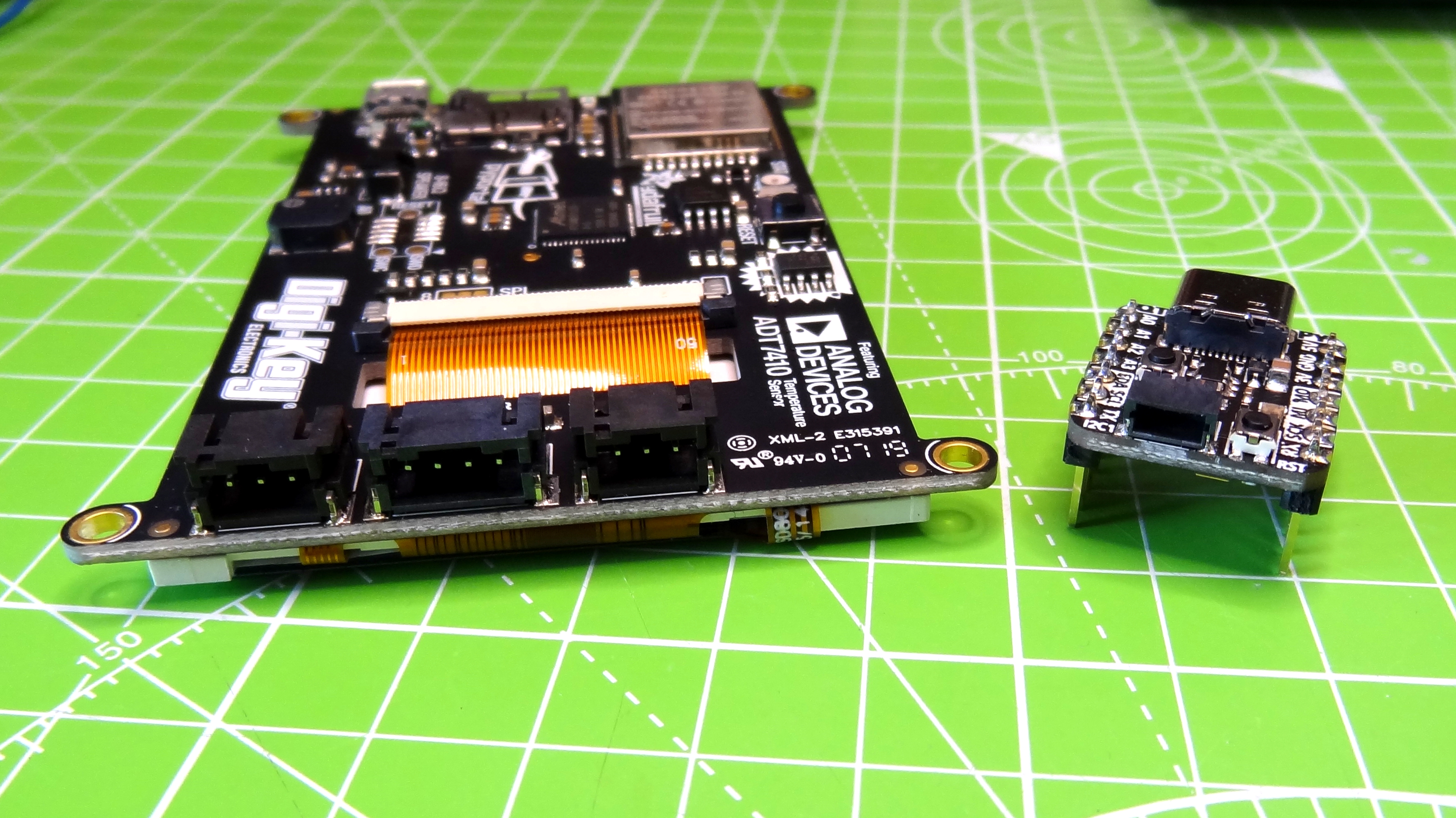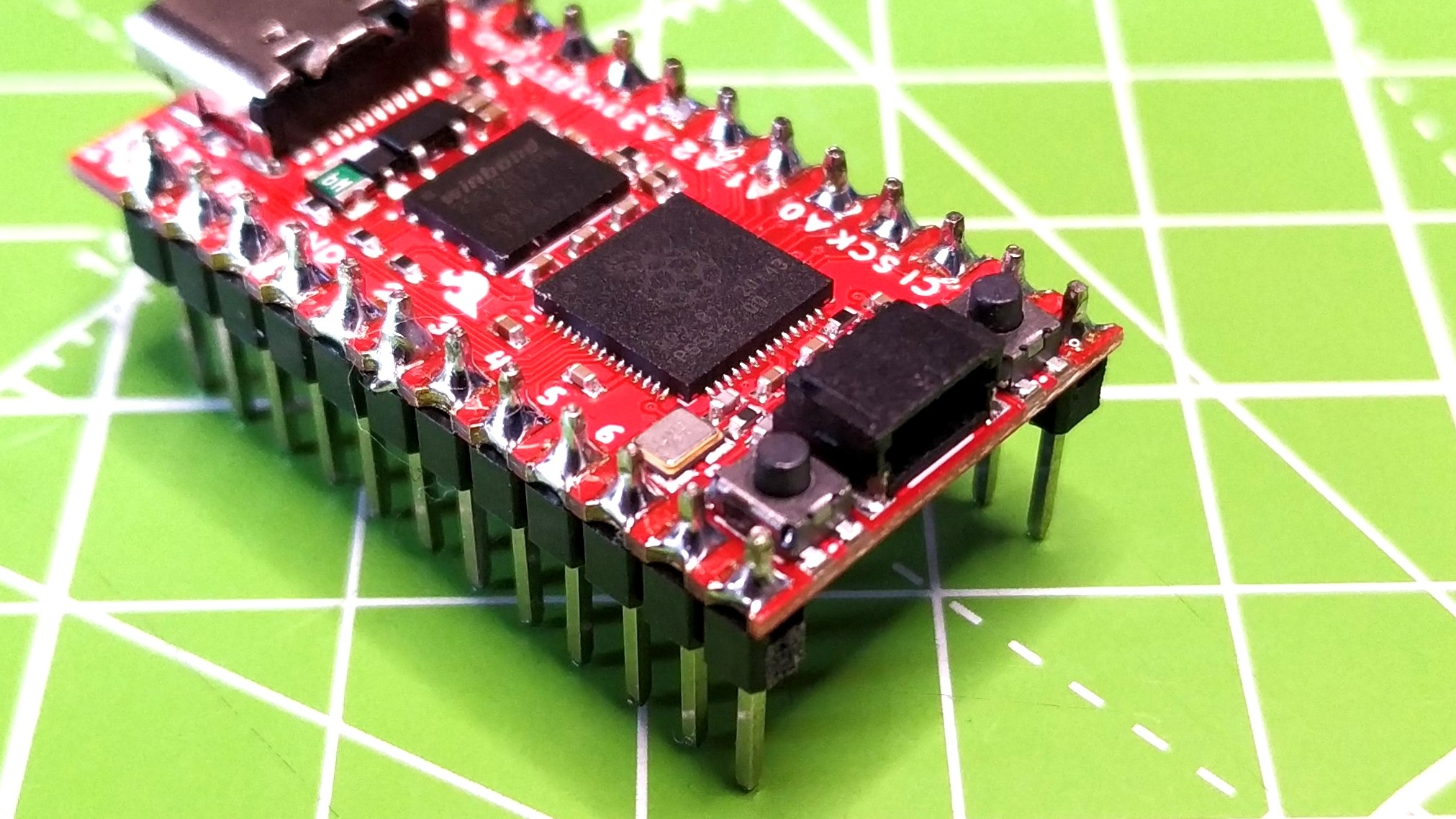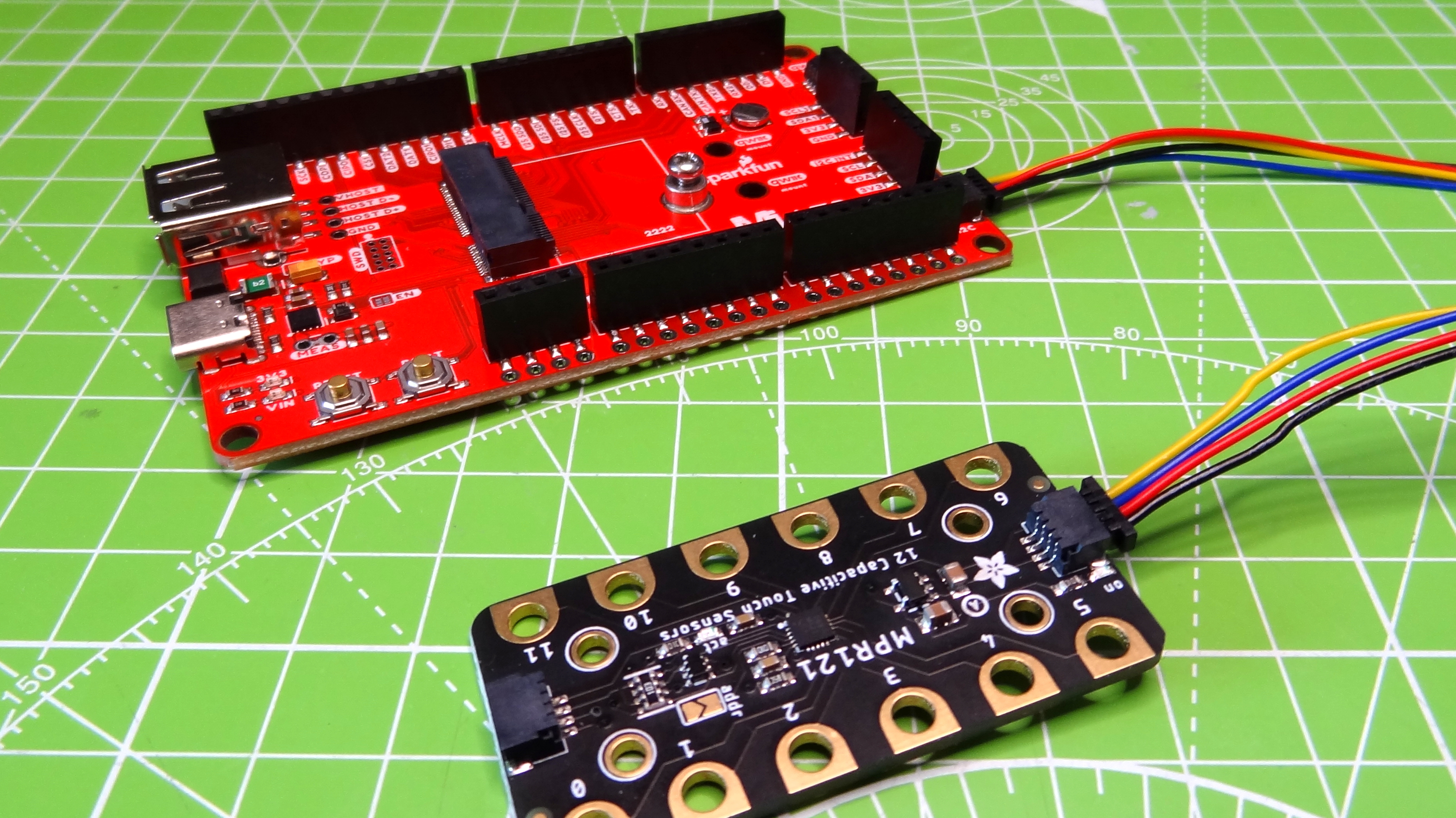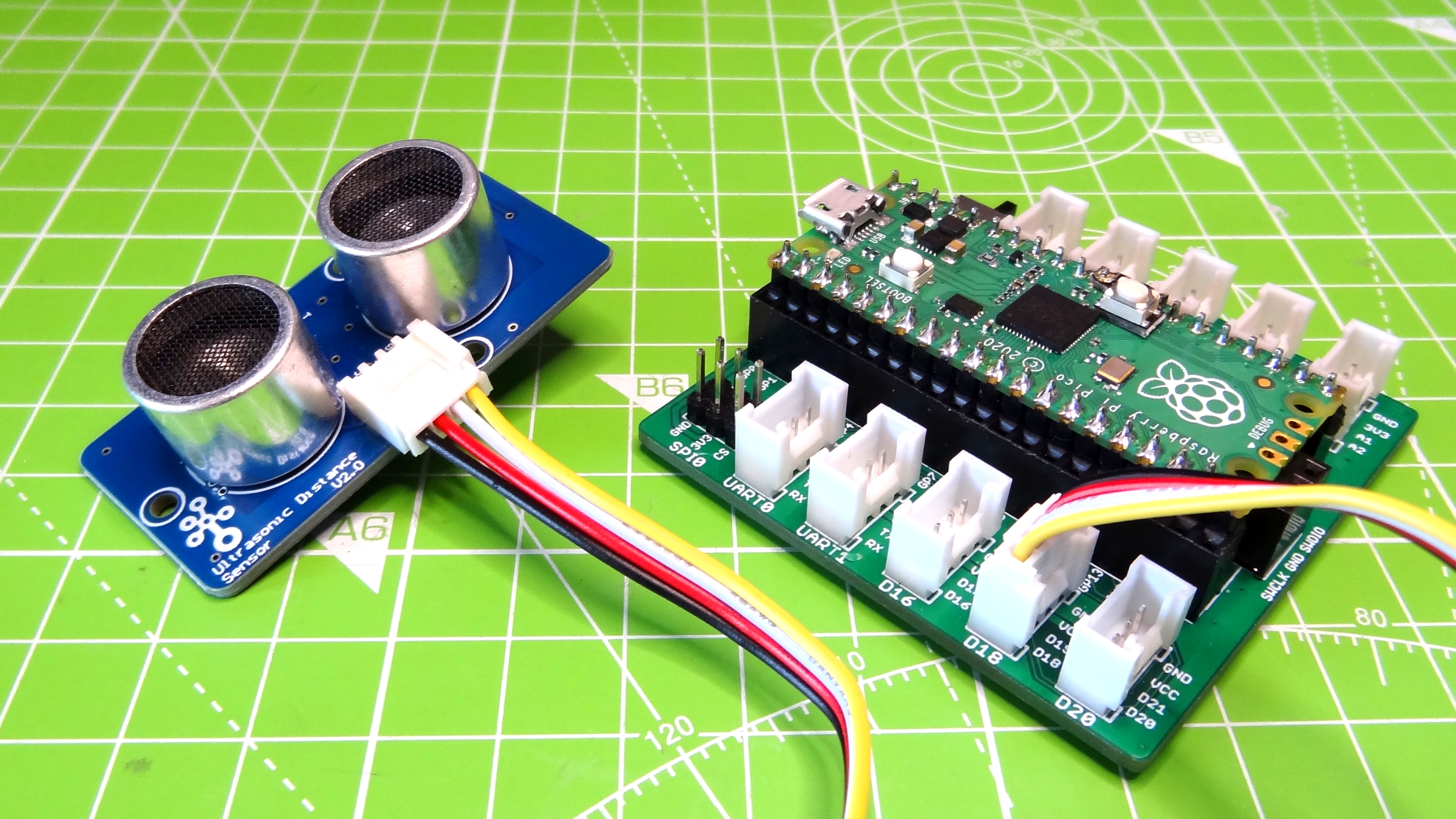Stemma, Qwiic and Grove Connectors: Which is Right for You?
Identify the right connector for your electronics projects
Electronics is a world of protocols, technologies and connections. From the humble jumper wire, the most basic of connections where individual wires are used to connect the GPIO to a device, to specialist connectors often polarized or keyed for use with a specific interface. If you are new to electronics then wiring up your first circuit may seem daunting.
Companies such as Adafruit, Seeed and SparkFun have come up with their own solutions to this problem. Each solution is a system that has polarized connectors that make connecting compatible projects easier, with no soldering required. Using these connectors makes constructing electronics projects as easy as building with Lego. But what exactly is the difference between Adafruit’s Stemma / Stemma QT, SparkFun’s Qwiic and Seed’s Grove connectors? Read on to find out.
What are Stemma and Stemma QT?
Adafruit’s Stemma connector arrived in 2018 and essentially it is three or four pin JST PH with 2.00 mm pitch, a connector which is keyed so that it cannot be inserted incorrectly. Stemma is seen on larger boards such as PyPortal which has plenty of space for multiple three and four pin connectors.
There are two forms of Stemma connectors, a three or four pin connector. The three pin connector is used for Pulse Width Modulation, Analog and Digital IO. Using this connector we can control Neopixels, read analog sensors and use digital IO devices such as LEDs and buttons. The four-pin connector is for I2C (Inter-Integrated Circuit) components, enabling the use of multiple sensors / devices on a single bus thanks to devices having an address which can be read from / written to.
Stemma is a great connector, but for smaller boards, such as Adafruit’s QT Py RP2040 we need something smaller and that is where Stemma QT (‘cutie’) comes in. Stemma QT is a smaller version of the four pin Stemma format, roughly half the size of Stemma, with a 1.0 mm pitch. Stemma QT is only for use with I2C components. Analog, PWM and digital IO connections are made via the traditional GPIO.
The pin order for QT is designed to match the pin order for SparkFun’s Qwiic enabling the use of Qwiic add-ons with Stemma QT boards and for the reverse to also be true.
Examples of Stemma QT boards are Adafruit’s MPR121 capacitive touch sensor, SGP40 air quality sensor, aBME680 temperature / humidity / pressure sensor and AMG8833 IR thermal camera.
Get Tom's Hardware's best news and in-depth reviews, straight to your inbox.
What is Qwiic?
SparkFun’s Qwiic Connect System was released in 2017 and is for use with I2C components. It is compatible with Adafruit’s Stemma and Stemma QT as Qwiic uses the same pin ordering. Qwicc, like Stemma, uses the I2C protocol and enables components to be daisy chained together.
Qwiic connectors can be found on many of SparkFun’s boards such as the MicroMod ATP carrier board which uses an M.2 slot, the MicroMod standard, for interchangeable processor boards such as the ESP32, Artemis and the new RP2040. There are also adapters for using Qwiic components on the Raspberry Pi via a HAT and pHAT and for the Arduino range of boards.
With SparkFun’s Qwiic connector we can easily connect sensors such as the HC-SR04 ultrasonic sensor, soil moisture sensor and even a NEO-M9N GPS breakout.
What is Seeed Studio’s Grove Connector?
Seeed Studio’s Grove connector is a proprietary connector for its range of boards and boards made in partnership with Arduino. The Grove connector is a 4-pin cable which can be used with analog, PWM, digital IO and I2C.
Grove is compatible with Stemma components, but only for I2C devices as analog, PWM and digital IO are not compatible. If you are unsure, just take a look at the component. If it has SDA / SCL pins, then it is an I2C device.
If you have never used Grove connections before, then the Grove Beginner Kit is worth your investment. In the kit we get an OLED screen, DHT11 temperature sensor, microphone, light sensor and a bonus Arduino compatible board.
Connector Comparison
| Device | Connector | Voltage / Logic | Protocols |
|---|---|---|---|
| Stemma | JST PH 3 / 4 Pin 2.0mm pin pitch | 3-5V DC | 4 Pin I2C, 3 Pin Analog / Digital / PWM |
| Stemma QT | JST SH 4 pin 1.0mm pin pitch | 3-5V DC | I2C |
| Qwiic | JST SH 4 pin 1.0mm pin pitch | 3V DC | I2C |
| Grove | Proprietary 4 pin 2.0mm pin pitch, Compatible with Stemma I2C only | 3-5V DC | 4 Pin I2C / Analog / Digital / PWM |
Which Connector is Right For You?
The answer is based on what boards you already have and what you want to achieve. If you have Adafruit’s boards, then you will most likely have some form of Stemma / Stemma QT connector and so the entire range of add-ons is available to you. You will also have access to SparkFun’s Qwiic range of add ons which opens up a plethora of options for your projects. This is also true if you have any of SparkFun’s boards with Qwiic connectors.
Seeed’s Grove connectors work with Arduino, Raspberry Pi and now the Raspberry Pi Pico. So buying one set of Grove components is good value for those that wish to use them across multiple platforms.
Ultimately the choice is yours. What projects you wish to build will dictate the choices that you make. But no matter what choice you make, all of these connectors make electronics a breeze and give you the confidence to learn new skills without worrying about your wiring.

Les Pounder is an associate editor at Tom's Hardware. He is a creative technologist and for seven years has created projects to educate and inspire minds both young and old. He has worked with the Raspberry Pi Foundation to write and deliver their teacher training program "Picademy".
-
Findecanor It could be worth to emphasise that Adafruit's STEMMA QT slave devices are made to handle both 3.3V and 5V whereas Sparkfun Qwiic devices support 3.3V only.Reply