Cherry’s First Mechanical Laptop Switches Improved My Typing Speed, Comfort
Fingers on with Cherry’s first-ever laptop keyboard switches.
Whether you're working or gaming on your computer, there's nothing quite like the feel of a mechanical keyboard. All of the best gaming keyboards are mechanical, but when it comes time to choose a laptop, you’ll find not many come mechanical switches. While there have been a handful of high-end gaming laptops that managed to incorporate mechanical keys into their designs over the past few years, the amount of vertical space needed is a huge limiting factor.
But last month, Alienware announced that it would be the first-ever brand to use new Cherry MX Ultra Low Profile mechanical switches as it deployed them in a couple current-generation gaming laptops. The Alienware m15 R4 and Alienware m17 R4 were already among the best gaming laptops, but it seemed likely they were about to get better. These unique switches provide strong tactile feedback with an audible click that feels and sounds like one of the company’s famous Cherry MX Blue switches.
The Cherry MX Ultra Low Profile keyboard is available right now as a $147 upgrade option when you configure your laptop on the Alienware website. It also comes with per-key RGB lighting, a feature that the standard Alienware keyboard lacks, and 100 percent anti-ghosting and N-Key rollover.
To demonstrate what Cherry MX Ultra Lower Profile switches feel like, Dell sent me an updated Alienware m17 with them under each key, along with a switch tester that shows what the mechanism looks like without a keycap or surrounding keys covering it. After typing and gaming on the laptop, I’m impressed with just how much this feels like an external, clicky keyboard.
The Cherry MX Ultra Low Profile switches have a fairly deep travel of 1.8mm and a total height of 3.5mm. This is much more compact than regular Cherry MX Blue switches that have 2mm of travel and an 18.5mm total height, or even MX Low Profile switches that have 3.2mm of travel and 11.9mm total height.
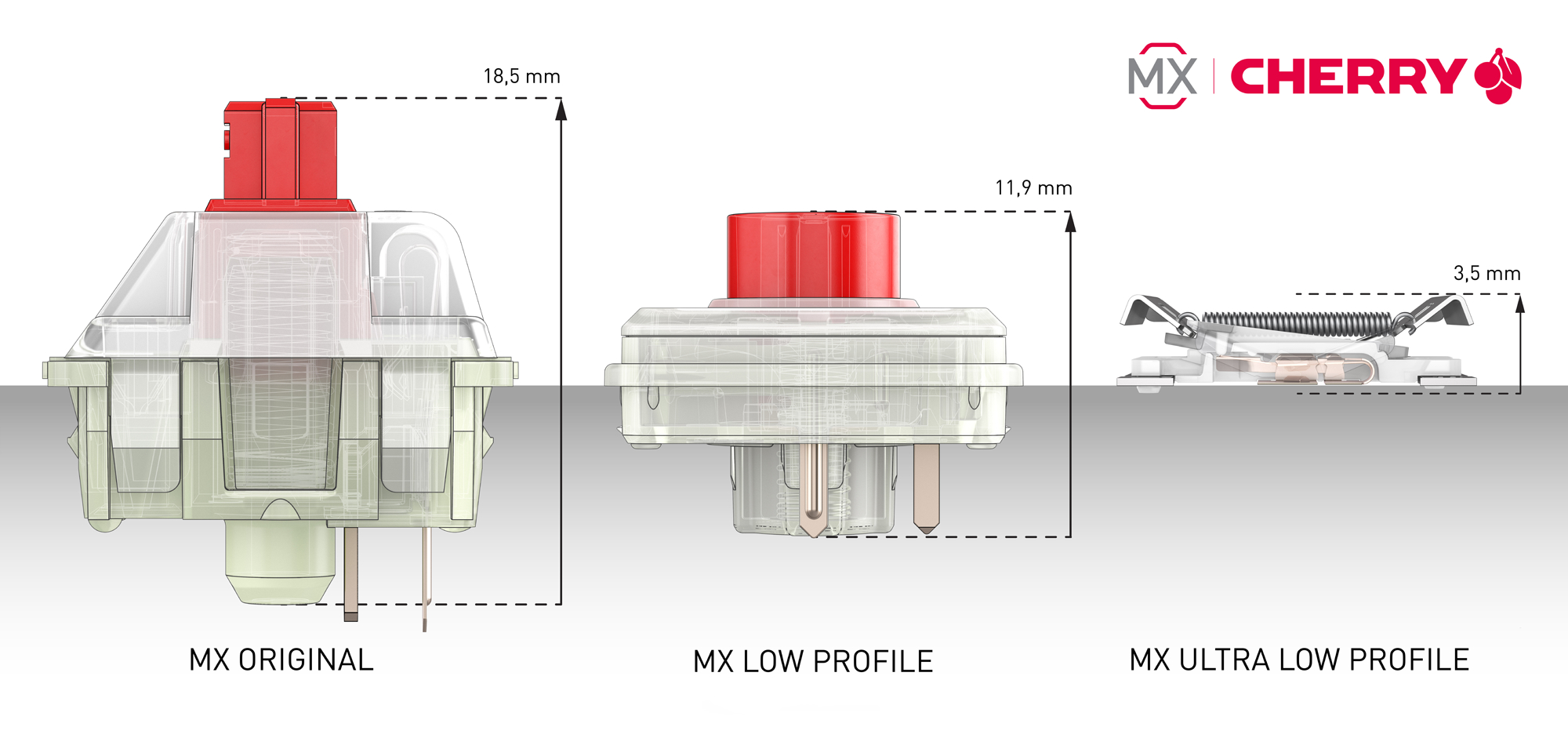
The 1.8mm of travel is good for a laptop keyboard, but it is by no means extraordinary, as we’ve seen ultraportable ThinkPads have this much. What makes the Cherry Ultra Low Profile switches stand out is a design that maximizes the amount of resistance and feedback by placing a taut spring horizontally across a metal base that has two edges which flip up like the “Gullwing” doors on a Delorean car (Cherry specifically cites the car as an inspiration). When you press down on the middle of the key, the spring stretches, pushing the edges down and actuating while you get a pleasant click sound.

Cherry says that the MX Ultra Low Profile switches require 65 grams of force to actuate, which actually makes them a bit more resistant than the 60-gram MX Blue switches you find on so many external keyboards. The keys also have 0.8mm of pre travel, which means that there’s an extra 1mm of travel after you actuate the key and before you bottom out. That’s good, because the goal of every typist, whether they know it or not, is to avoid the unpleasant feeling of bottoming out, pressing against the hard base at the end of a switch.
Get Tom's Hardware's best news and in-depth reviews, straight to your inbox.
When I typed on the Alienware m17’s mechanical keyboard, the feel was almost as good as on the Hexgears Impulse -- the external keyboard I use every day with my desktop -- and its best-in-class Kailh Box White clicky switches. The keys on the laptop felt snappy and emitted a very pleasant click. This enabled me to hit a very strong 102 words per minute with just a 3-percent error rate on the 10fastfingers.com typing test. That’s at the high end of my typical 95 to 100 wpm rate. Better still, my fingers were less tired than after performing the same test on my everyday keyboard.

To see what it’s like to game with the Cherry MX Ultra Low Profile switches, I loaded a saved game in Cyberpunk 2077 and immediately jumped into a firefight. Moving around with the mechanical keys felt great, but the gaming experience with the Alienware m17’s default, non-mechanical keyboard was also pretty good, so it’s a smaller step up than the typing experience. Gamers who prefer the rapid-fire feel of linear switches will probably not like the clicky feel here, but for me, it was fantastic.
Bottom Line
The Alienware m15 and m17 are already fantastic laptops, thanks to their strong performance, attractive sci-fi inspired designs and gorgeous screen options. The default, non-mechanical keyboard option is snappy and tactile all by itself. However, using Cherry MX Ultra Low Profile switches really takes the everyday typing experience to the next level while also making the gaming feel a bit more responsive. If you’re already spending thousands of dollars on a high-end gaming laptop, the $147 premium to get the mechanical keyboard option is worthwhile as you’ll have no reason to attach an external keyboard, which could cost $100 to $150 on its own. Plus you'll also get better per-key RGB backlighting along with the better keys.
As a picky typist, I’d like to see some non-gaming laptops using the Cherry MX Ultra Low Profile switches. Alienware told me that, right now, it has an exclusivity window with Cherry, but that’s not going to last forever. I’d love to see other companies, including Dell itself, put this on lightweight consumer and business laptops you can use for productivity. Having this kind of key feel would automatically make any system a contender for the best ultrabooks list.
Avram Piltch is Managing Editor: Special Projects. When he's not playing with the latest gadgets at work or putting on VR helmets at trade shows, you'll find him rooting his phone, taking apart his PC, or coding plugins. With his technical knowledge and passion for testing, Avram developed many real-world benchmarks, including our laptop battery test.
-
LinuxDevice I'd like to know if the underlying "Cherry MX Ultra Low Profile" keys/switches are available for purchase anywhere? For example, for making custom keyboard devices without purchasing an actual full keyboard. Lots of suppliers of other Cherry MX keys, but I have trouble finding the ultra low profile switches for separate purchase.Reply -
BillyBuerger Reply
Like Cherry always seems to do with their new stuff, these are exclusive for now. So no, not likely going to be available anywhere for a year or so. Usually it seems to be Corsair who gets the exclusive but I suppose it makes sense for Dell/Alienware to take this one since Corsair doesn't make any laptops, right? I'm pretty happy with my custom Kailh Choc keyboard that I can use with my Thinkpad Yoga with the keyboard folded out of the way. But these would allow an even lower profile keyboard. The click noise on these wouldn't be best for my laptop needs as I use laptops mostly for when I'm working in meetings or with customers. Noisy keyboards are not good in those situations.LinuxDevice said:I'd like to know if the underlying "Cherry MX Ultra Low Profile" keys/switches are available for purchase anywhere? For example, for making custom keyboard devices without purchasing an actual full keyboard. Lots of suppliers of other Cherry MX keys, but I have trouble finding the ultra low profile switches for separate purchase.
Also note, the article states that MX switches have 2mm of travel instead of the actual 4mm. -
badpool It would great if the reviewer described what makes these switches "mechanical" as opposed to more standard butterfly styles used by other laptop keyboards. I can believe that cherry makes a great laptop switch, but it sounds like we're calling these mechanical mainly because it's branded Cherry MX (whose other switches are labelled as such for rather weak reasons, but I digress).Reply -
BillyBuerger Reply
The previous article that talked about these switches showed an some details about the switches...badpool said:It would great if the reviewer described what makes these switches "mechanical" as opposed to more standard butterfly styles used by other laptop keyboards. I can believe that cherry makes a great laptop switch, but it sounds like we're calling these mechanical mainly because it's branded Cherry MX (whose other switches are labelled as such for rather weak reasons, but I digress).
Alienware's Latest Laptops Debut Cherry MX Ultra-Low Profile Mechanical Switches
They use their mechanical contacts underneath to make the contacts instead of a membrane and the spring provides the force instead of a rubber dome. Not exactly sure how the clicker works yet but it appears to be a metal leaf spring that is put under pressure then released. I found a review on YouTube where someone is actually typing on it and you can hear the click. Sounds more similar to a Kailh clickbar switch which is good. Sharp, not rattly like their crappy MX Blue click jackets...
Alienware M17 R4 Cherry MX keyboard review -
crooked windows CHERRY MX ULTRA LOW PROFILE - so what is special compared to traditional Scissor mechanical switches? apart that scissor are very quiet. The CHERRY MX ULTRA LOW PROFILE look more unstable to tilt.Reply -
BillyBuerger Reply
Well, technically, these are a scissor switch in that they have a scissor type support system to ensure the key travel is stable. So I wouldn't expect it to be much different in that regard.crooked windows said:CHERRY MX ULTRA LOW PROFILE - so what is special compared to traditional Scissor mechanical switches? apart that scissor are very quiet. The CHERRY MX ULTRA LOW PROFILE look more unstable to tilt.
These would have similar pros/cons as normal mechanical switches compared to rubber dome keyboards. Domes work well for their tactile feeling and are generally pretty quiet. But they also can be a bit mushy feeling. These should in theory be more sharp and crisp feeling. And with membrane keyboards, you generally have to bottom out before the key press is registered. Mechanical type switches generally actuate mid-way through the key travel which can be nice since you don't have to bottom out so hard. And of course, the metal contacts used are designed to have a longer lifetime.
