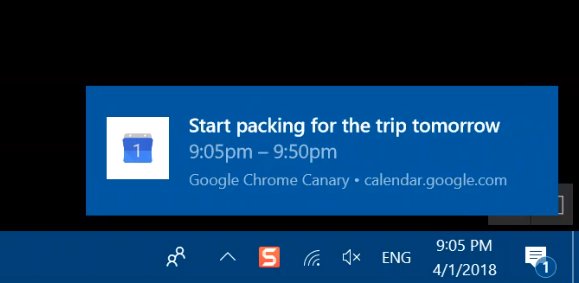Ready, Set, Action Center: Chrome Notifications Leave the Browser
It seems like everyone wants to be in people's notifications these days. Countless services ping users about new messages, event reminders, and pretty much anything else one could imagine. Companies have worked for years to help people manage these constant notifications, and the Action Center in Windows 10 is Microsoft's latest attempt to solve the problem. Now Action Center has an important new ally: Google Chrome.
Web Platform for Chrome and Android developer Peter Beverloo recently tweeted about Chrome sending notifications to the Action Center instead of merely displaying them in-browser. Presumably the hope is that pooling Chrome notifications with every other app's will make it easier for people to stay up to date with all their web-powered services without having to keep Chrome running for every waking moment of the day.
So far the response appears to be mixed. "Metrics show a slight decrease in [click through rate], something to be aware of if you're a Web developer using notifications," Beverloo said in a followup tweet. "It should pick up again as people get used to their notifications being in the Action Center." That makes sense--if people are used to finding their notifications in one place, it's probably going to take a while to start looking elsewhere.
Microsoft is said to have assisted Google with moving Chrome notifications to the Action Center, which seems like a quiet admission that its Edge browser is unlikely to steal every Chrome and Firefox user away from their browser of choice, at least for now. Better to improve the experience (at least from Microsoft and Google's perspectives) with Windows 10 than to keep every browser except for Edge out of the Action Center.
One advantage of using Action Center for notifications is that Chrome will now be compatible with Windows 10's Focus Assist, which disables notifications while playing a game or concentrating on an important task. Sometimes people just want to make all of the pings stop, which is exactly what Action Center and Focus Assist do, while also collecting all those updates for later viewing so none of them get lost in the shuffle.
Support for Action Center notifications is available in Chrome 68, which is the current release, but Google is limiting it to select users while it collects feedback about the change. If all goes according to plan, you'll probably see Chrome notifications in Action Center sooner than later.
Get Tom's Hardware's best news and in-depth reviews, straight to your inbox.

Nathaniel Mott is a freelance news and features writer for Tom's Hardware US, covering breaking news, security, and the silliest aspects of the tech industry.
-
techy1966 Yea I know Gmail has been hounding to switch to desktop notification's whenever I check my email from a web browser of coarse this does not happen when I use a real email client. I just keep declining the switch but at some point it will most likely be a forced thing like everything else these days.Reply -
Larmo-Ct I noticed in the past a few days, that along with my usual Google voice text notifications, I'm getting an audible tone with them. That was something that I have wanted for sometime. Before this, after sending a text on my PCs, I had to keep an eye on my monitors, to see when I got a response. I use Chrome as my main browser, and Firefox to watch video on Websites like France24, because they tend to crash on Chrome.Reply