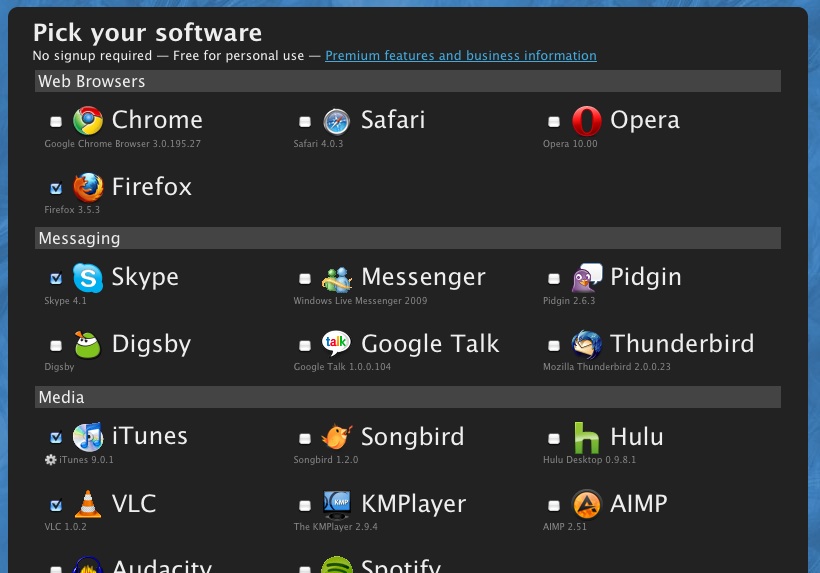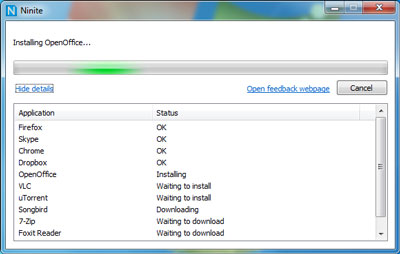Before Upgrading to Windows 7, Grab This!
Save time. Grab the must have Ninite!
I've been using Windows 7 on my home PC for several weeks now, and recently installed the 64-bit release version. I must say that Microsoft has done a very good job with Windows 7. From major changes to minor changes, I can confidently say that installing Windows 7 on your XP or Vista computer will give you a strong feeling of rejuvenation. Booting is fast, apps are managed better, and the overall OS is very slick.
But before you upgrade to Windows 7, take a look into a utility called Ninite. The little tool lets you customize all your favorite apps into one monolithic installer. You then download the package, and run the install. Ninite will install all the apps you picked without fuss. Walk away. Enjoy some coffee, and when you come back, all your apps are ready to go. There's no need to manually hunt for them again.
Ninite currently supports all the popular browsers like Firefox, Chrome, Opera, etc., and includes utility apps such as VLC, Skype, Thunderbird, Adobe PDF Reader, Flash, bit-torrent tools, RealVNC, WinRAR, PuTTY, and other common apps. You can suggest your own.
Hit up the Ninite website. Pick your apps, download the installer, copy to a USB-stick so that you'll have it ready to go before moving to a fresh Windows 7 install. Best of all, it's free and grabs you the latest version of the apps!
You're free to suggest apps that should be included too. One utility that I did find missing is Daemon Tools.
Get Tom's Hardware's best news and in-depth reviews, straight to your inbox.
-
cookies I have to say, this is cool. Though I don't know if I'd trust it to go through the installs correctly. I often do quirky little things during install. Now, if I could set up a batch of program configurations with it I'd be really excited.Reply -
Shadow703793 That's nice. Now all you have to do is just use nLite/vLite or smiler program and slipstream it to the OS.Reply -
Shadow703793 On a side note: How does the installer figure out what to install first? For example JDK needs to be installed before an IDE (Eclipse,NetBeans,etc)Reply
PS: Wish they had NetBeans also. -
The programs are downloaded from their respective websites; and the installations happen without problems.Reply
Sponsored links like yahoo toolbar or equals are ignored! -
VGM10000 You know, that REALLY looks like a screenshot of the software in OS X. Sort of like when Ballmer was on Today displaying all sorts of Win 7 computers and the image behind him was of a MacBook Pro.Reply -
JonathanDeane I sort of do this already. I have a folder with the installers for all my favorite aps. What happens is when I need to reinstall or upgrade the OS or just fix up some ones PC, I update all the files in that folder (sometimes they do not need to be...) But this ap looks like it could speed that up for me, so I am going to try it out.Reply -
Codesmith Yes you can do all that yourself. 66% of the programs out there have installers that accept command line switches. The ones that don't you can write an AutoIt Script to recognize the install screens and click the right buttons .. and there are programs that will let you bundle it all up in a single installer ....Reply
I used one disc to automatically install Windows, one to apply all the patches and a 3rd to install software.
But the time it saved wasn't justified by the number of installs I'd perform before having to update it.
This site does all that work for you ... for a limited selection or programs. :)
-
Drag0nR1der VGM10000You know, that REALLY looks like a screenshot of the software in OS X. Sort of like when Ballmer was on Today displaying all sorts of Win 7 computers and the image behind him was of a MacBook Pro.Reply
Could be either tbh, although the one below is def. windows. Don't see how it matters much, as its the program itself being discussed.
I currently install all my programs to a seperate drive (just partition really), which allows me to minimise the amount of space I need to back up my system files for quick recovery (not that I've ever needed to yet), will this let you choose a different drive to the default C drive to install to? -
ano VGM10000You know, that REALLY looks like a screenshot of the software in OS X. Sort of like when Ballmer was on Today displaying all sorts of Win 7 computers and the image behind him was of a MacBook Pro.Reply
yeah yeah yeah....
a typical Apple fanboy's day dreaming...!!