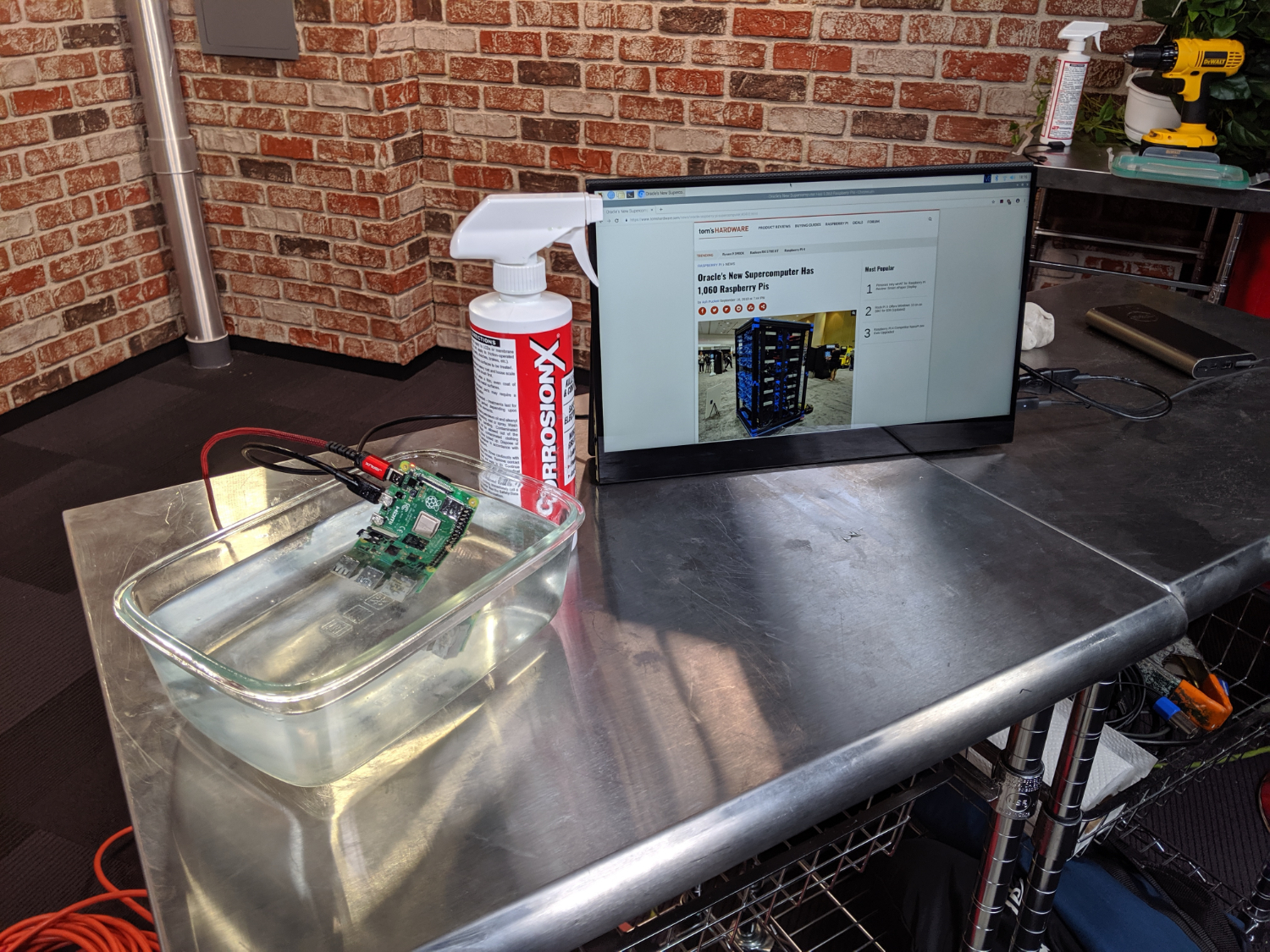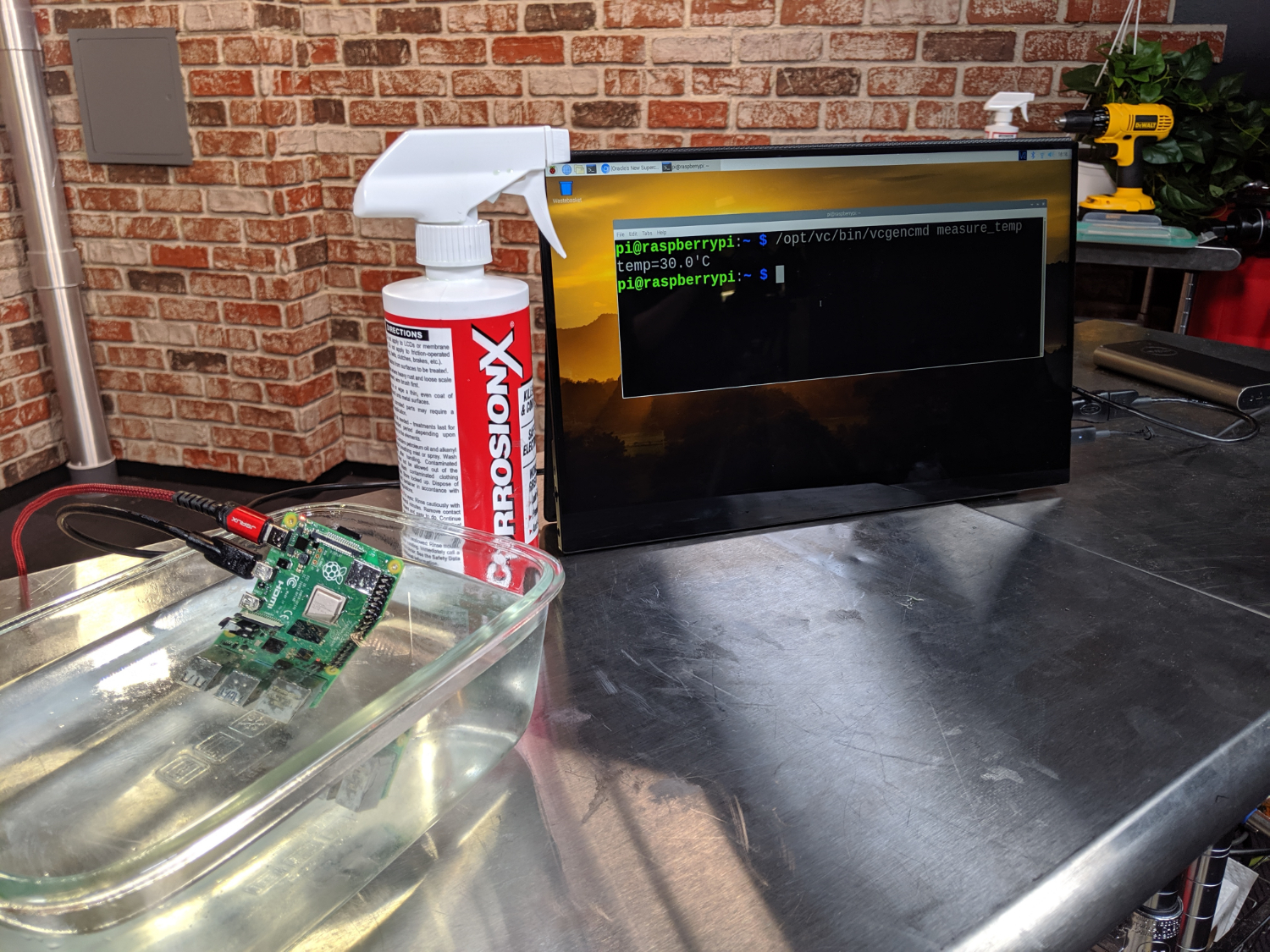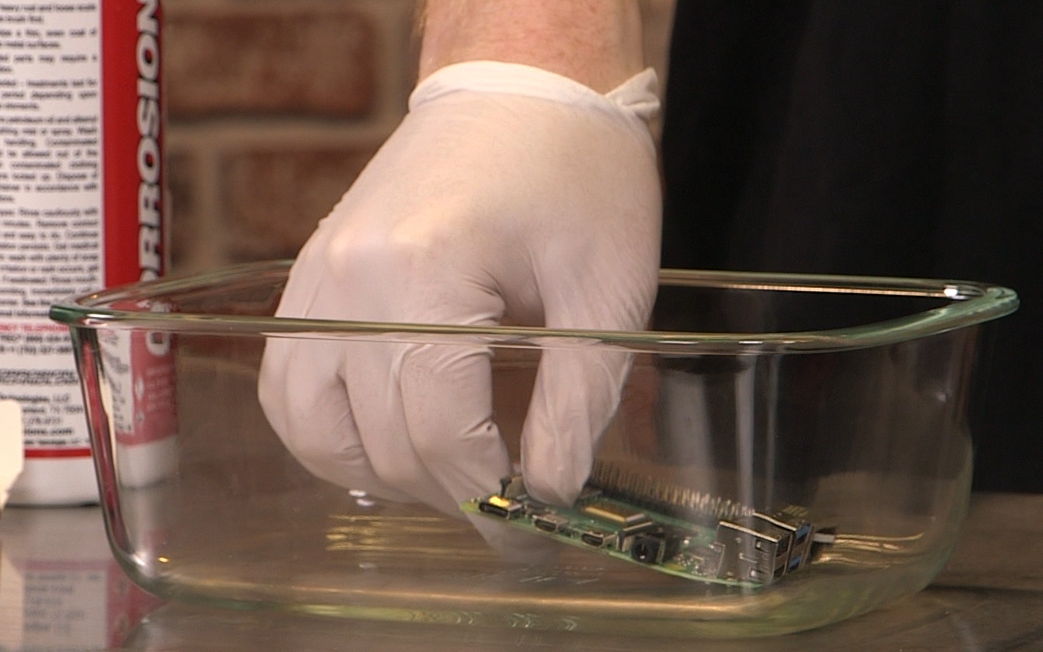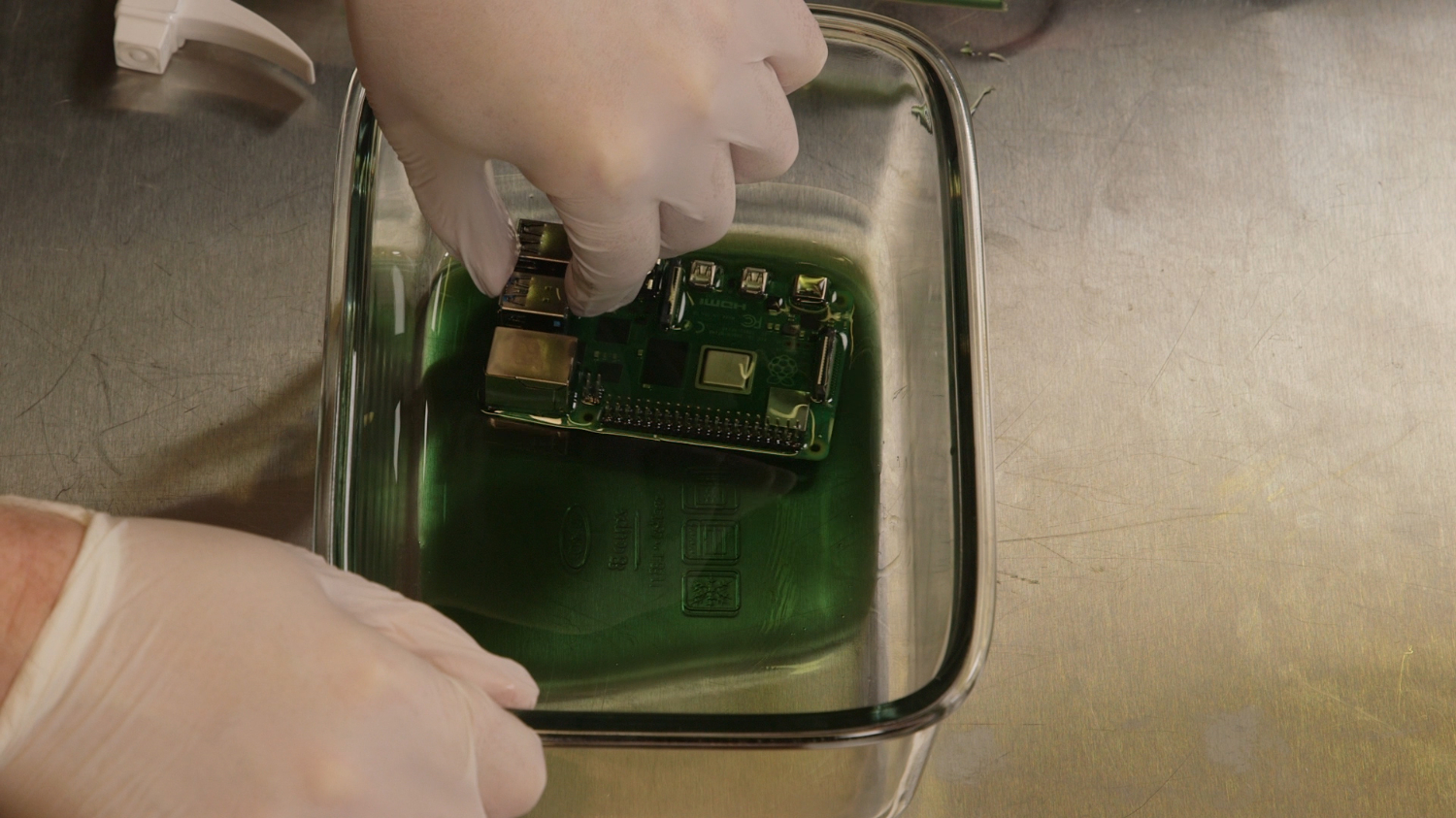You Can Run a Raspberry Pi Under Water: Here's How
With a chemical treatment, you can waterpoof a Raspberry Pi.
Electronics and water usually don’t mix, because exposing most powered-on gadgets to a storm or dropping them into a bathtub can be dangerous for both the components and you. However, with the help of an inexpensive chemical treatment, you can use a Raspberry Pi that’s completely submerged.
As you can see from the pictures and video in this article, we were able to take a Raspberry Pi 4 B without any case, stick it in a container full of water, boot it up and run it. We also were able to run a Raspberry Pi 4 B in a bucket of ice and play emulated Nintendo 64 games.
Why would you want to waterproof a Raspberry Pi? In our case, the answer was “because we can.” For most people, two scenarios come to mind: outdoor use and extreme cooling. However, if you’re going to run a Pi in the rain, you’d probably be better off with a weatherproof case, because you also need to protect the wires, sensors, battery and anything else you have connected. On the other hand, if you are building a robot that might get wet, this could be one way to protect its brain.
If you want to cool a Raspberry Pi, even an overclocked Pi, water or ice is very effective, but not necessarily practical. The Raspberry Pi 4 starts to throttle its clock speed when it hits 80 degrees Celsius so you want to keep it below that at all times. With ice, the temperature got as low as 8 degrees at stock speeds or 11 degrees overclocked and, with cold water from the sink, it was at a mere 30 degrees at stock. While those temps are impressive, you can also keep the Pi 4 well under its throttle point with an inexpensive fan like the Pimoroni Fan Shim.
What You Need to Waterproof Your Raspberry Pi
If you want to waterproof your Raspberry Pi for any reason, you’ll need the following materials.
- CorrosionX Trigger Spray. You want the regular CorrosionX, not the heavy duty version.Note that this is a highly-toxic chemical that is not only poisonous but can harm your skin and eyes.
- Small tub for applying the solution to the Pi. You may want to use a disposable container because you should never eat out of it again after putting a toxic chemical inside.
- Disposable gloves: While we have touched it with our bare hands and survived after hand-washing, we recommend using gloves.
- Paper towels: Good for removing excess or spilled CorrosionX.
- Wires: Whatever wires you need to connect to your Pi (in our case a USB-C power cord and a micro HDMI cable).
- Raspberry Pi board: We used a Raspberry Pi 4 B, but any model works.
We’ll emphasize again that CorrosionX is a toxic solution that is definitely poisonous if swallowed and can be an eye and skin irritant (safety sheet). Like a lubricant, it never completely dries so it will get on your hands when you touch your Pi.
How to Waterproof Your Raspberry Pi
1. Place the Raspberry Pi into your small tub. Ensure that there’s no microSD card inside. You don't need a waterproof card.
Get Tom's Hardware's best news and in-depth reviews, straight to your inbox.
2. Pour Corrosion X over the board until it’s submerged. No need to pour the entire bottle but just enough to swirl it around and make sure the entire board can be covered.
3. Swirl CorrosionX around in the container for 2-5 mins to make sure the metal soaks up the oil really well and bonds to the metal.
4. Put the Raspberry Pi on a paper towel to drip dry. It will never completely dry, but it’s helpful to let the excess drip off for a few minutes.
5. Dip the connectors from your wires into the CorrosionX so they are also waterproofed. You may want to use the paper towel to dry them.
Now, you should be able to use your Raspberry Pi in water. CorrosionX says that the solution should work for up to six months.
We recommend not sticking your hands in water when the Pi is powered on, just in case something isn’t correctly waterproofed. However, in our testing, the Raspberry Pi 4 worked just fine under water; our only issue was that the USB-C power cable occasionally failed to make contact when we were pushing the card under water and we had to apply pressure to keep the system on. It stayed on continuously when we just let the card float.