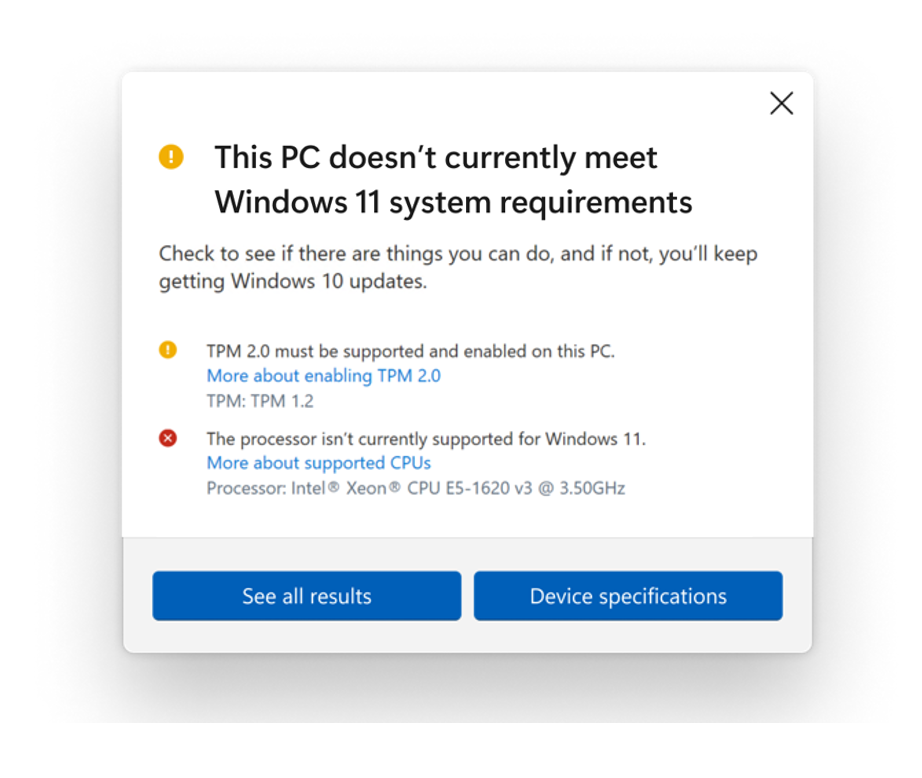Microsoft Expands Windows 11 CPU Compatibility List
Some 7th Gen Intel now included, but 1st Gen AMD Ryzen is out.
Back when Microsoft announced Windows 11, there was quite a bit of confusion over the system requirements, which included cutoffs at 8th Gen Intel Core CPUs, second-gen AMD Ryzen chips and just a handful of Qualcomm processors. Microsoft promised to test 7th Gen Intel and 1st Gen Ryzen in Windows Insider builds and with PC companies. Today, it's announcing the results, as well as updating its software to let you know if your PC is compatible.
Based on the testing, Microsoft is adding a few 7th Gen Intel Core processors to the list of compatible CPUs. Specifically, 7th Gen Intel Core X-series and Xeon W-series processors get the Windows 11 nod. The company is also adding the Intel Core i7-7820HQ, but only in "select devices that shipped with modern drivers based on Declarative, Componentized, Hardware Support Apps (DCH) design principles." That makes Microsoft's Surface Studio 2 eligible for Windows 11. (Previously, no version of the Surface Studio 2, which released in 2018 and Microsoft still sells starting at $3,499.99, was eligible for the update. A number of older Surface devices still won't be eligible for an upgrade)
On the first-gen AMD Ryzen side, however, there is no luck. "After carefully analyzing the first generation of AMD Zen processors in partnership with AMD, together we concluded that there are no additions to the supported CPU list," the Windows Team wrote in a blog post.
Microsoft claims that the devices that didn't meet its requirements see 52% more kernel mode crashes than those that do. But that claim isn't just about the processors -- other minimum specifications include 4GB of RAM, 64GB of storage and UEFI secure boot. Those that met the requirements were crash-free 99.8% of the time.
In June, Microsoft pulled its PC Health Check tool that let you know if your computer meets the company's requirements for Windows 11, stating that "we acknowledge that it was not fully prepared to share the level of detail or accuracy you expected from us." Now, it's coming back. A new version is going out to Windows Insiders, with clearer messaging and links to support articles that might help users get their PCs ready (like enabling Secure Boot). After a "feedback" period, the PC Health Check app will be enabled for all. The versions for Insiders will be available for 64-bit Windows, 32-bit Windows, Windows on Arm and Windows 10 in S mode.
None of the other requirements have changed, including one that confused many PC builders when it was first announced: a Trusted Platform Module (TPM). For those who build PCs, most should be able to enable it in the UEFI/BIOS. The initial uncertainty caused by the switch led to a run on TPM modules for desktops. (Modern laptops should have TPM running automatically.) Windows 11 requires the more recent TPM 2.0 over the older TPM 1.2 due to newer, more secure cryptographic algorithms, the post says. Paired with Secure Boot, which only allows code from Microsoft, or an OEM or chip maker to run, Microsoft is claiming to raise the security baseline from Windows 11 and, while it will sting for those left out, will prevent current and future threats. Some detractors have suggested that TPM and the CPU compatibility list will prevent otherwise capable hardware from running the new operating system.
For those who can't (or don't want to) upgrade to Windows 11, Microsoft will continue to support Windows 10 through October 14, 2025. Windows 11 is set to launch this fall.
Get Tom's Hardware's best news and in-depth reviews, straight to your inbox.

Andrew E. Freedman is a senior editor at Tom's Hardware focusing on laptops, desktops and gaming. He also keeps up with the latest news. A lover of all things gaming and tech, his previous work has shown up in Tom's Guide, Laptop Mag, Kotaku, PCMag and Complex, among others. Follow him on Threads @FreedmanAE and BlueSky @andrewfreedman.net. You can send him tips on Signal: andrewfreedman.01
-
BillyBuerger I put an older Thinkpad Yoga 260 laptop I have around on the beta channel thinking to try Win11 on it. Forgot the CPU requirements so it didn't allow it at first. But maybe 2 weeks ago it said it was ready for Win11 and has been running fine since. It has a 6th gen Core i5-6300U CPU.Reply -
Aaron44126 The Verge is reporting that Microsoft will not be blocking "manual installs" of Windows 11 on "unsupported" PCs. (This would be grabbing the ISO image and using it for a clean install or upgrade.) The stringent system requirements will only be a factor for users upgrading from Windows 10 to Windows 11 via Windows Update.Reply -
mikewinddale Why would some 7th generation Intel Core processors suffer more kernel mode crashes than others? And why would the Ryzen 1st gen suffer more kernel mode crashes?Reply
This can't just be a difference in clock speed or performance. Does it have something to do with Spectre or Meltdown mitigations? -
dwd999 MS's latest news is worthless. There are still 2 separate issues here, installing W11, and running W11, which won't be resolved until the final product is in general use. W11 will run on lots of old computers, like my H97 4770S build and an even older i7 920 X58 build I have sitting around here, I've obviously checked. So if the final product does not have any periodic post-install compatibility checks and can be updated normally after the initial install, then most enthusiasts will have no problem bypassing the install routines and running W11 until either their hardware is replaced or W12 comes out. Personally I've got 1 compliant build and I had already planned to replace my older builds once Alder Lake is available, so I don't care. But enthusiasts won't really know until the final product is running and checks for routine updates. So this latest news is really no news until people start running the final W11 build.Reply -
Zeric Surprisingly links to the list of compatible CPUs is not directly included in the article, here they are:Reply
Win 11 Intel CPUsWin 11 AMD CPUs -
dwd999 Now today they seem to be saying that if you use the ISO installation route on a noncompliant build, you won't have access to any W11 updates, including security patches. WTF! I give up, I'm just going to conquer my FOMO and stay with W10 for as long as its supported. I can't be bothered with this W11 standards business even though I have one compliant build and will have 2 more next year. When they stop supporting W10 then I'll start considering W11!Reply -
Khelban Everything on my laptop except the CPU is A-OK according to Microsoft. This machine is maybe a year old with an AMD A6-9225 Radeon R4 in it and they won't support it. Makes one think this Windows upgrade is merely an excuse to get people to buy new computers.Reply