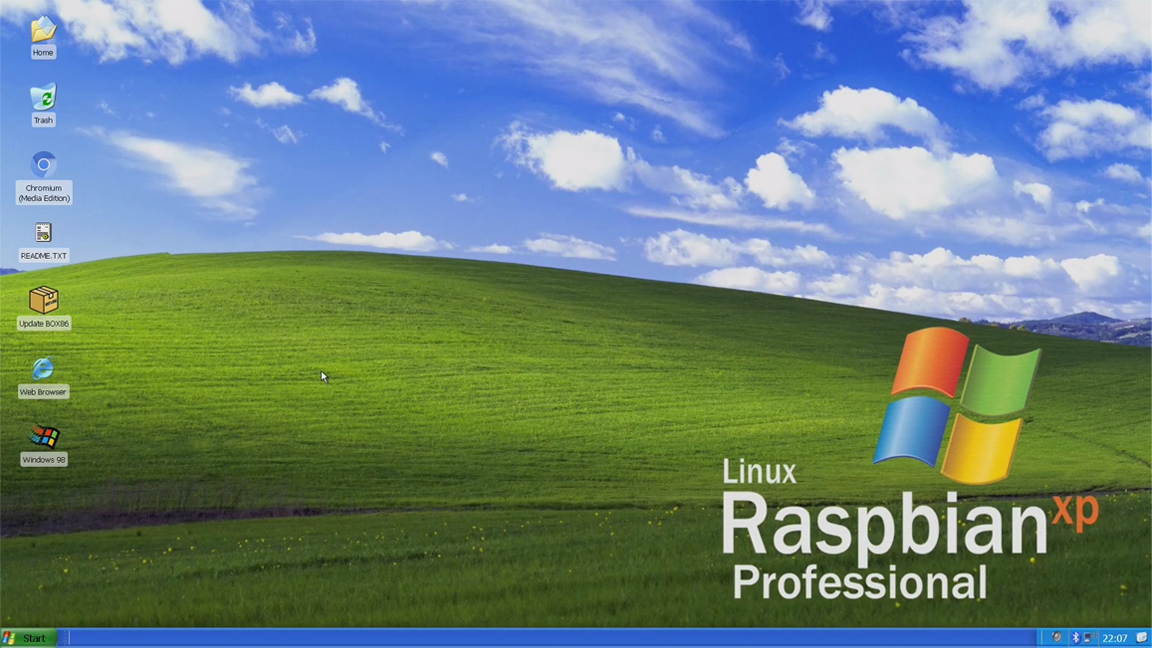New Raspberry Pi OS Looks Like Windows XP
While you can't quite have the full Windows XP experience on a Raspberry Pi, this Linux Raspbian XP Professional operating system (OS) from Pi Lab definitely gets close. It's designed to run on the Raspberry Pi 4, the only model powerful enough to handle it.
Linux Raspbian XP Professional comes with a number of features that are reminiscent of the old XP OS. It has a working Start Menu complete with a usable search bar at the top. All of the menus, icons and taskbars have the classic bubbly XP. They even included the complete LibreOffice suite in lieu of Microsoft Office.
Since this is Raspbian with an XP overlay, you won't be able to run XP applications as-is. It is possible to run Windows software from that era, however. You just need the right emulator. If you want to run a native Windows application, you can use the built-in Windows 98 virtual machine.
The OS is preloaded with several emulation platforms, like BOX86, that can run old PC games. You can also take advantage of other emulators, such as DOSBox, Mupen64 and MAME (here's how to run emulators on Raspberry Pi 4). By connecting a USB controller, the whole system doubles as a retro gaming console.
This is still a work in progress, so expect a few updates in the future. In the meantime, check out the current build and see what it's all about. You can visit the official Pi Lab channel on YouTube for installation details and new editions.
Get Tom's Hardware's best news and in-depth reviews, straight to your inbox.

Ash Hill is a contributing writer for Tom's Hardware with a wealth of experience in the hobby electronics, 3D printing and PCs. She manages the Pi projects of the month and much of our daily Raspberry Pi reporting while also finding the best coupons and deals on all tech.
-
DouglasLourey Download location?Reply
This is a wonderful idea. I would love to set this up for seniors on a budget who wish to browse the internet and check email. Seems like a solution. -
bit_user Reply... this Linux Raspbian XP Professional operating system (OS) from Pi Lab ...
It'd be good if you could clarify whether Pi Lab has any affiliation with the Raspberry Pi Foundation or what relationship this distro has with the official Raspbian distro.
I expect the answers are: none and that it's simply a fork with a tweaked installer and maybe a few custom skins.
Regardless, calling it a "new OS" is very misleading. Also, it's ironic how they brand it as "Professional", but it seems clearly aimed more toward novices. -
bit_user Reply
Did you look into doing that with the Pi's existing Raspbian distro? For the purposes you cite, I don't imagine there'd be a meaningful difference.DouglasLourey said:This is a wonderful idea. I would love to set this up for seniors on a budget who wish to browse the internet and check email. Seems like a solution. -
NightHawkRMX I still wish we could get Windows XP on the Nintendo DS, since you can only get dos based windows os working in an emulator, but I guess this isn't too far off.Reply
I want this on a handheld, so maybe put the pi in a PSP sized case. -
bit_user Reply
This seems to be just a skin + a set of pre-installed emulators that you can already get for the Pi.NightHawkRMX said:I want this on a handheld, so maybe put the pi in a PSP sized case.
As for the case, there are portable Pi enclosures, but I wouldn't personally recommend any that I've read about.
Maybe something like this is better-suited to your needs: https://www.hardkernel.com/shop/odroid-go-advance/
-
Stygian-Agenda ReplyDouglasLourey said:Download location?
This is a wonderful idea. I would love to set this up for seniors on a budget who wish to browse the internet and check email. Seems like a solution.
As an alternative, I recommend Ubuntu-Mate for RasPi devices.
For RPi4 boards: https://ubuntu-mate.community/t/how-to-get-ubuntu-mate-18-04-up-on-raspberry-pi-4/20049 )
For older RPi boards (2, 3): https://ubuntu-mate.org/ports/raspberry-pi/