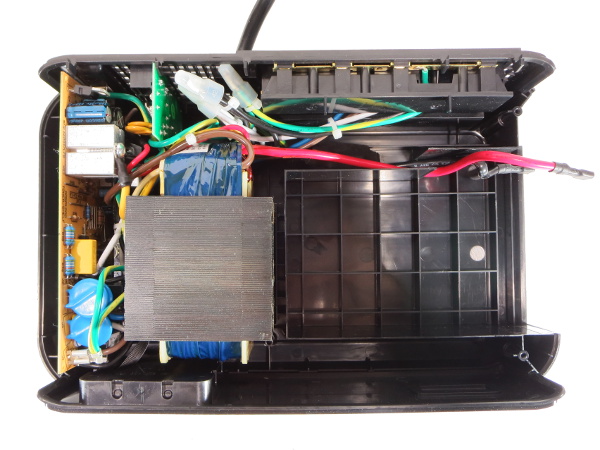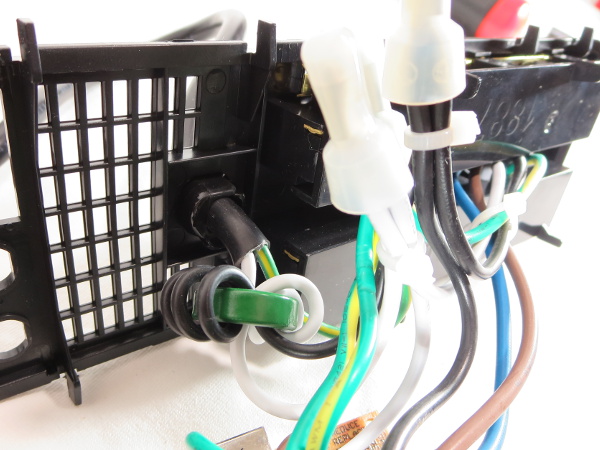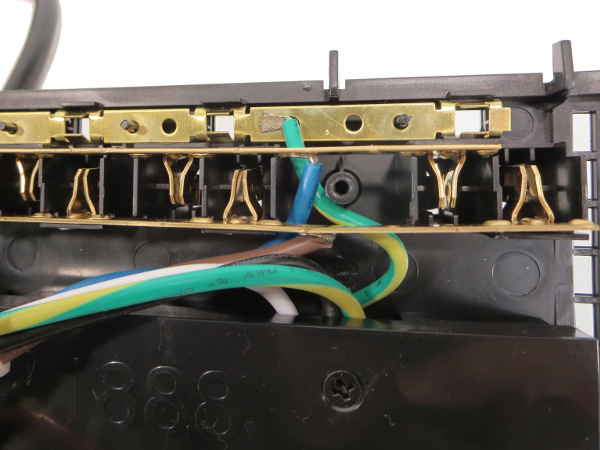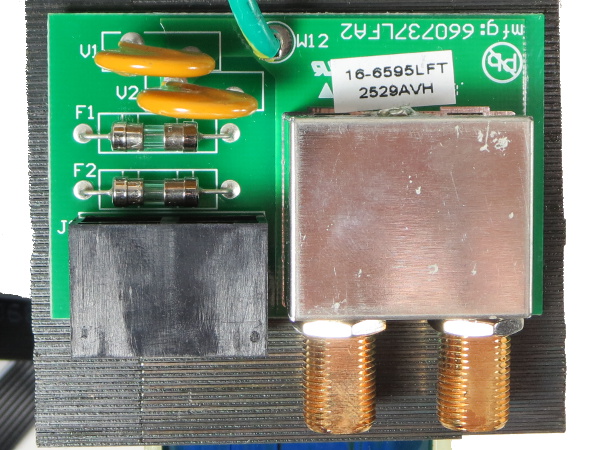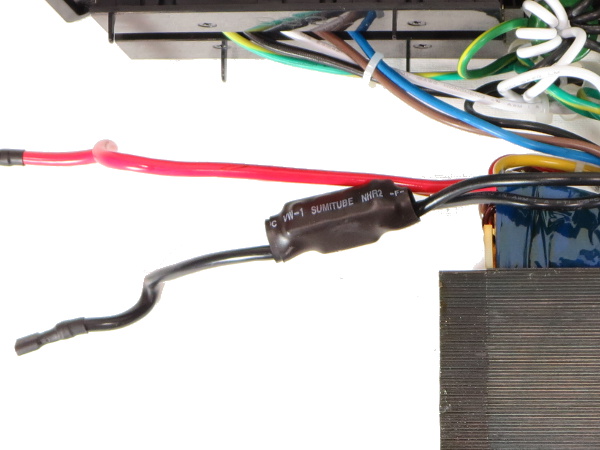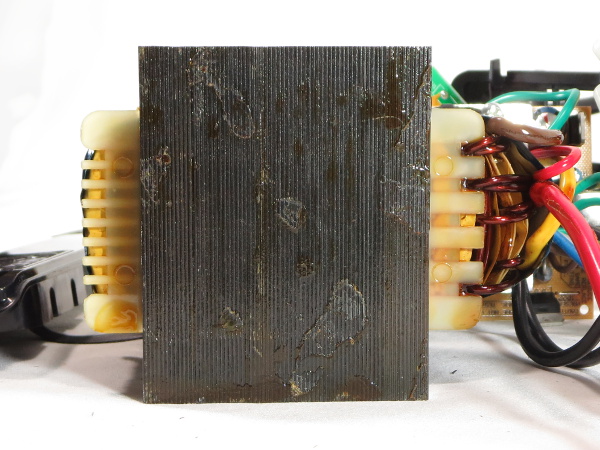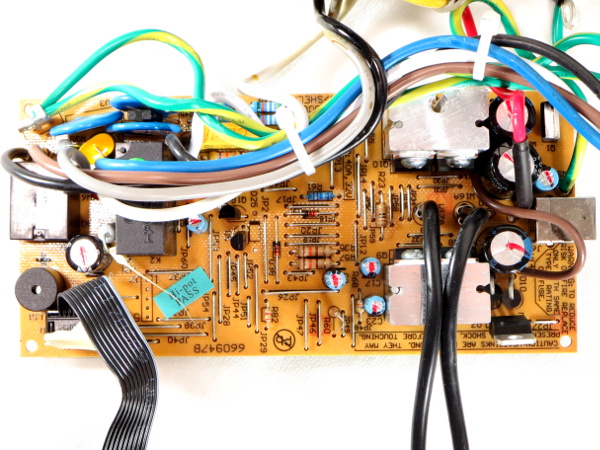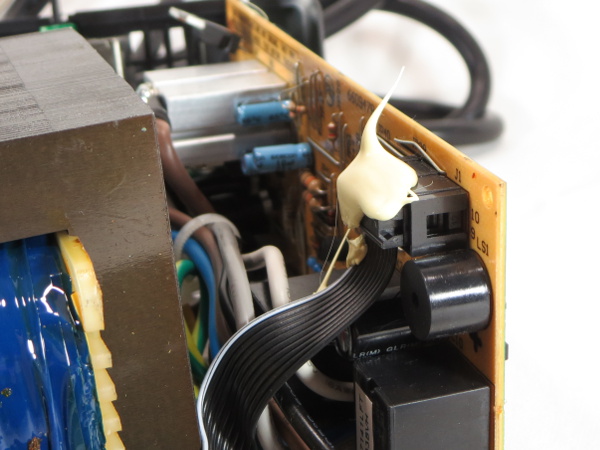Tripp-Lite SMART1000LCD Tear-Down
Internal Overview
The guts contain six major assemblies: the rear outlets, a combined phone and coax surge suppression board, the motherboard, the LCD and control module, and the transformer. The transformer alone occupies about one-third of the total internal volume; the battery compartment accounts for most of the rest. I have mixed feelings about how tightly packed the wiring is between the phone/coax board, the transformer and the main board.
Remember a bunch of slides ago when I asked if you could guess where all the idle waste heat was coming from? If you guessed the motherboard, you guessed wrong. It is the transformer. Why is the transformer heating up so much? We'll see soon enough.
Hollowed Out
Reinforcement ribs inside the housing look similar to the LX. But with half the depth and less than half the battery weight to contend with, Tripp-Lite's implementation feels much sturdier. You can also see that the screw wells have two or three reinforcement walls connecting them to other surfaces for additional structural strength. The company is not taking chances with shafts breaking off from the side panels. Mechanically speaking, the SMART1000LCD should survive getting kicked around quite well.
Tear-Down Unfriendly
Another minor disappointment is that spade terminals and their associated crimped connectors were apparently too expensive for Tripp-Lite to use in this model, except for the ground wire. Instead, the company crimped solder cups to the wires to facilitate insertion and provide some degree of strain relief, and then soldered those directly to the board. This means I am either stuck with everything getting in the way for the remainder of this tear-down or having to de-solder wires.
Of course, this assembly technique is perfectly fine for a regular end-user who doesn't plan to open their UPS.
Behind The Rear Cover
Just like the LX, the “Surge and Filter Only” outlets are wired directly to the cord. At least the cord’s wires loop a few times around a common mode choke before getting crimped to the outlets and main board wires. That’s slightly better.
Strip Mining
Also like the LX, the SMART1000LCD has plastic covers behind its outlet strips to secure them in place, prevent foreign objects from poking in any farther than that and reduce the likelihood of shorts between strips. Covers hide the usual complement of stamped metal strips: pinchy fingers for the live and neutral contacts, torque flaps for the grounds.
Get Tom's Hardware's best news and in-depth reviews, straight to your inbox.
Coax And Phone Surge Protection
To save space and cost, both coax and phone protection are implemented on the same circuit board. Phone protection is handled by a pair of Maida Z151-09 MOVs (150VAC, 9mm) and series fuses, while coax protection is done by shielded can magic that I'm not going to get into.
Battery Fuse
According to the main board’s silk screen, the UPS should have a pair of 40A fuses for the battery. Instead of putting them on the board, though, they appear to be soldered in-line with the battery’s negative cable. Each fuse has its own wire to the PCB and the whole thing is covered in two layers of thick heat-shrink tubing.
Transformer, Heater In Disguise
This transformer has one center-tapped winding connected to battery positive for the inverter’s drivers (which needs three wires), one winding for the AVR buck/boost and inverter output functions (which need another three wires), and a seventh wire that goes unaccounted for in this tally. Care to guess what it is for? Here is a hint: it is part of the reason why the transformer is running continuously whenever the UPS is turned on.
The Motherboard
Apologies for the cluttered view. I did not want to de-solder a dozen wires, especially when there's a high probability I will return the unit for a refund.
I thought the LX’s motherboard looked simple, but Tripp-Lite takes simplification another step further. In the top-left corner, we have all the line voltage wire connections and associated components. The bottom-left corner contains a small buzzer and the panel connector, while most of the middle is covered in jumper links. The right third is dominated by a pair of aluminum slugs with a pair of FETs each for the inverter driver, along with a handful of filter caps.
There is one major function missing from this description. Can you identify it before the board tour is over?
May The Glue Be With You
Tripp-Lite did not want the front panel connector popping out during shipping or, more likely, from someone pulling a little too eagerly on the panel while changing its orientation. This is one of the biggest globs of glue I have seen on a connector in a while. The rubbery adhesive would not come off without a fight, so I decided to leave it alone. That’s one more component I will have to continue tossing left and right as I explore the board.
-
beetlejuicegr It is getting boring to realize everytime that behind brandnames, shiny boxes and marketing show offs, the reality is sticky messy and sometimes even dangerous.Reply
Where is the quality of products check if there is any? -
turkey3_scratch Turdy. The majority of UPSs out there just suck eggs. Then you have all these people who think they need a UPS when they really don't, only to get some crappy UPS that probably makes their computer only less safe. If you want a good UPS, expect to spend multi-hundreds of dollars for something of quality. And even then, you have to have a legitimate reason to own a UPS in the first place; these misconceptions that everyone needs a UPS is ridiculous, then people go buy garbage like this and think, "yay now my computer is safe" when it would have been perfectly fine without the UPS.Reply -
Daniel Sauvageau Reply
The lack of a breaker is not so much a quality issue as much as it is a horrible cost-cutting decision and inexcusable in a $120+ UPS. Or an UPS of any size for that matter given how even $2 power bars from the dollar store usually have an inexpensive breaker-switch.17968946 said:Where is the quality of products check if there is any?
Where UL1363 is concerned, an extension rated for 15A or less (12A here) is required to have a cord with #14 gauge wire. Also, a relocatable tap with more than four outlets must have a breaker. I haven't read UL1778 to see if there were exceptions for UPS - I don't see why there should be any considering how UPS are effectively relocatable power taps with some battery-backup outlets on top. (Edit: I had a glance at UL1778 and wire gauges thinner than #14 are only mentioned for control wires.) -
razor512 This is a pic of the inside of my cheap APC UPS (took it a long time ago), took it apart many years ago to remote the alarm speaker.Reply
https://i.imgur.com/wkLhvEP.jpg
Luckily it works without the battery being in there,and the construction was not a complete mess.
-
falchard I still don't understand the point of the Coax protection unless your house was wired really badly in the '80s. I would be nervous about completing a circuit to ground by having both the coax grounded at the demarc and grounded to the UPS.Reply -
Daniel Sauvageau Reply
It is a standard battery size, you can get good replacements for less than $30 if you don't want to pay the UPS manufacturer's convenience premium for officially approved batteries.17971562 said:Battery replacement in these UPS devices is expensive unfortunately. -
alphax45 So based on all we have seen what is the "best" UPS for someone that want's to ensure a mid range home PC is getting clean power and the ability to shut down safe in case of power outage?Reply -
nukemaster Reply
Any recommended places to get decent batteries?17972300 said:
It is a standard battery size, you can get good replacements for less than $30 if you don't want to pay the UPS manufacturer's convenience premium for officially approved batteries.17971562 said:Battery replacement in these UPS devices is expensive unfortunately. -
warezme Great review and thank you for all that information. Unfortunately, I'm not surprised by all you found and will likely find in the future.Reply