17" LCD Part IV: Six Panels With 16 And 20 ms
The Monitors
Hyundai Q17

The Q17 may well be the best monitor around at the moment. It offers a response time of 20 ms, USB hub, good looks, well-designed ergonomics, height-adjustment arm, good-quality housing, speakers and sound inputs in the base - the only thing it lacks for perfection is a wall-mounting device. It even has a double video input. And you have the option of analog or digital. We tested both.
There is one downside though. The OSD - the menu for adjusting brightness, contrast, phase, etc. - is rather impractical and badly thought-out. Color adjustment, for instance, goes from MODE1 to MODE2 to USER, without identifying which temperatures these terms apply to. It would have been better to use 6500K, 9300K, etc. A more surprising failing is that the "brightness" item does not adjust the brightness. The option has no on-screen effect. To raise or lower the brightness, you have to tweak the temperatures manually. This is no easy matter, either: you have to fumble around for quite a while before you find the right display parameters (especially since, though the DVI default ones are OK, the analog ones burn the colors so much they look quite absurd). We finally set brightness at 50 and contrast at 75. In DVI, we adopted HUE to set the colors, and for analog we got the best results with red at 60, green at 65 and blue at 60.
We should mention that our DVI results were a bit better than the analog ones. So we advise you to use this monitor in digital mode, not so much for signal conversion as for the different options and parameters.
5000 K digital profile
6500 K analog profile
6500 K digital profile
If you are using this monitor, we advise you to download our profiles and copy them to C:\WINDOWS\system32\spool\drivers\color.
6500K
Stay on the Cutting Edge
Join the experts who read Tom's Hardware for the inside track on enthusiast PC tech news — and have for over 25 years. We'll send breaking news and in-depth reviews of CPUs, GPUs, AI, maker hardware and more straight to your inbox.
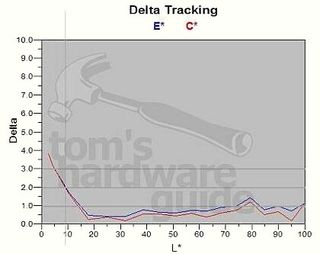
If you read this review all the way through, you will easily recognize the Hyundai panel graph. 91% of the colors are correctly displayed (DeltaE < 2), and only 5% of the darkest shades (DeltaE > 3) can be considered a problem. Once calibrated, the display is excellent and as good as many CRTs.
5000K
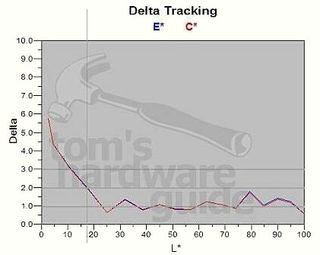
At 5000 K, results are not as good as they would be for a CRT, but are far from abysmal.
In both games and videos, the excellence of the display can be seen in its superb true colors and the near perfection of shade graduations. The smoothness of video sequences (DVD) and movements is as good as on a CRT. And unless you put it under the microscope, there is no afterglow.
There is the matter of dead pixels though. Hyundai has recently started guaranteeing its monitors for less than three dead pixels. Hats off - this is much more than most of its rivals can say. Given its price, this is the monitor we recommend. It has the best quality/ price ratio around and is one of the best 17" monitors out there.
Most Popular

