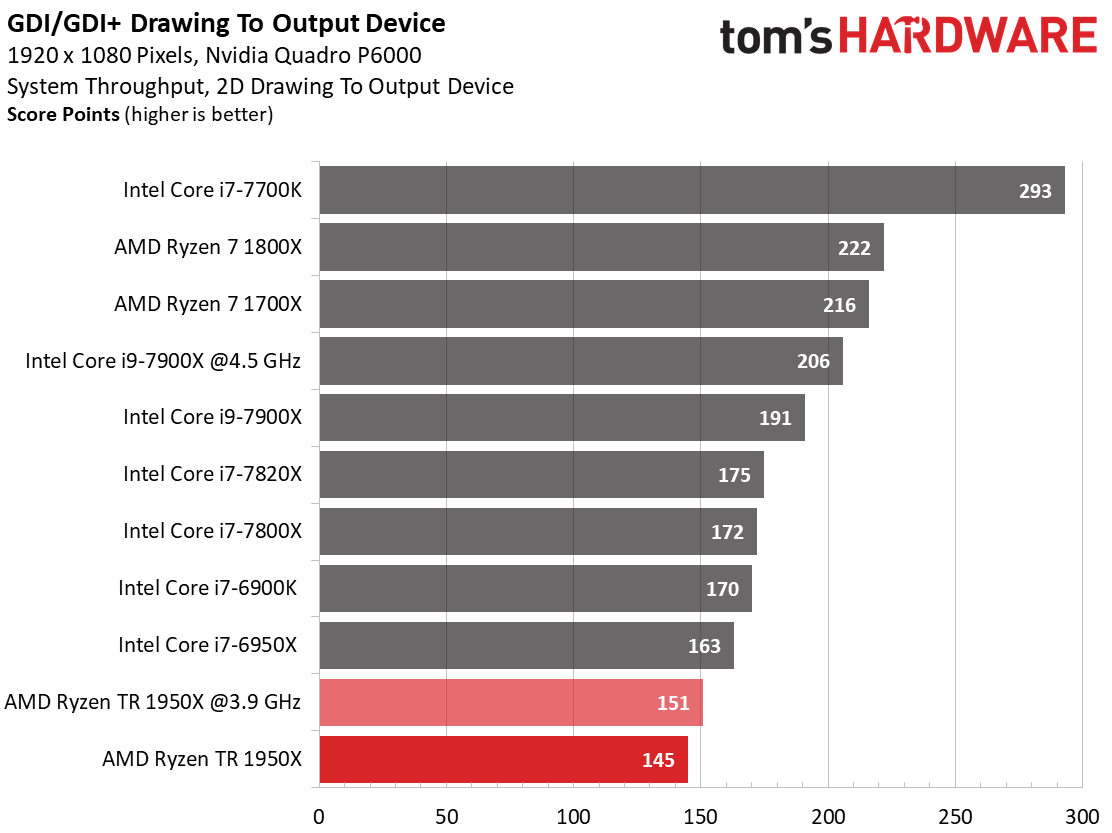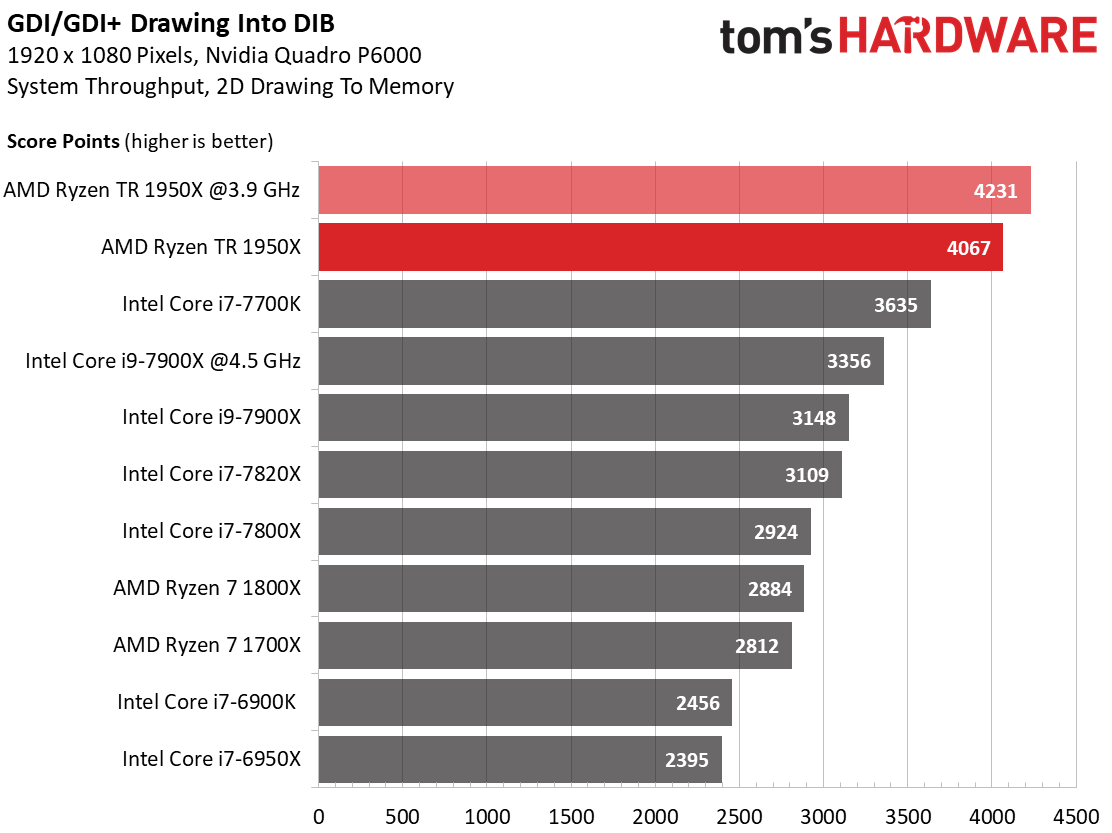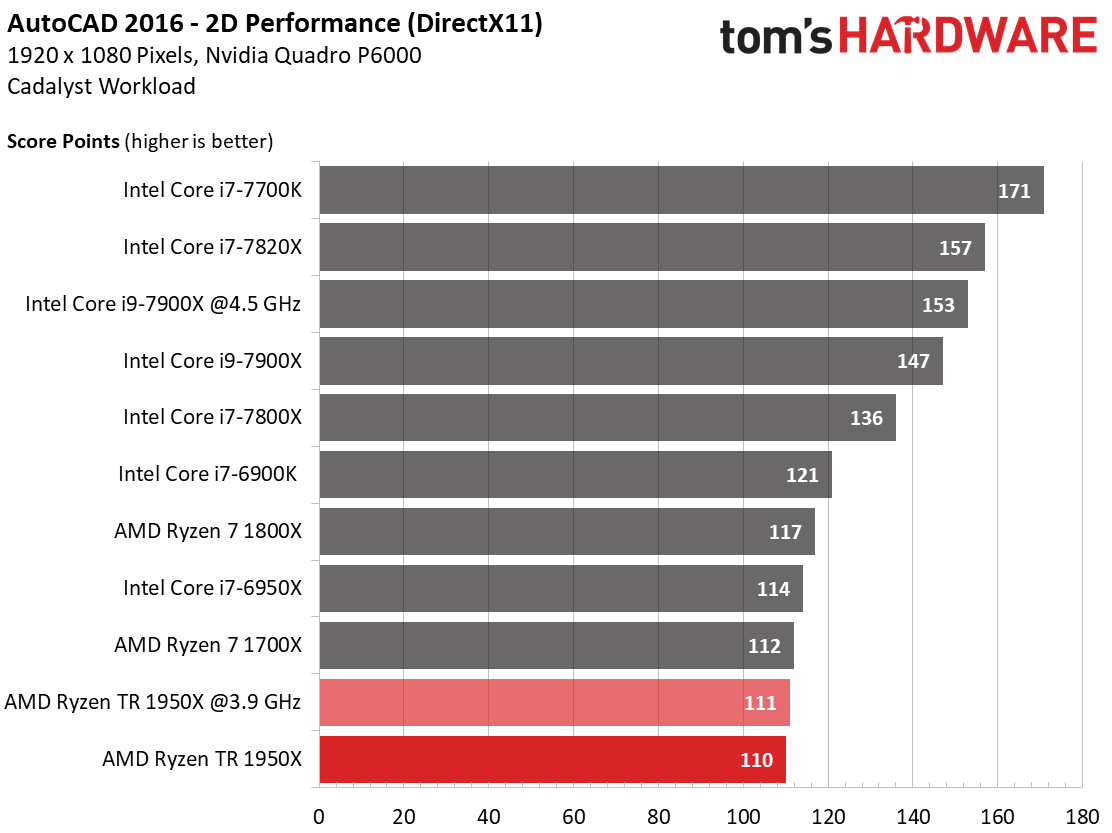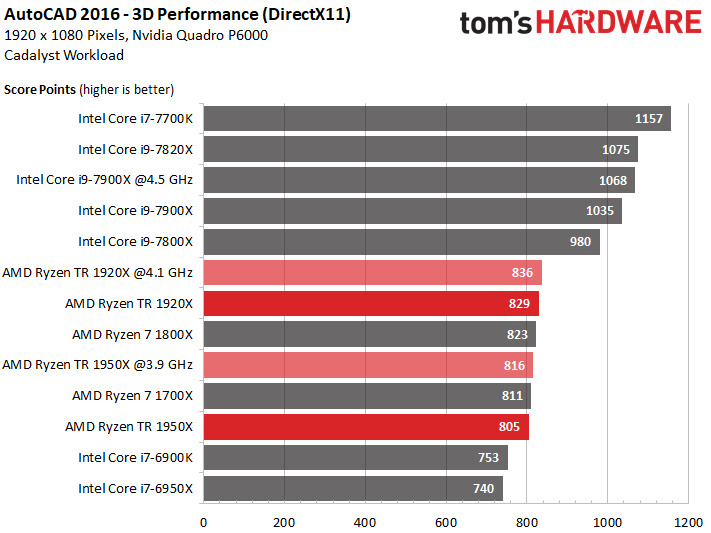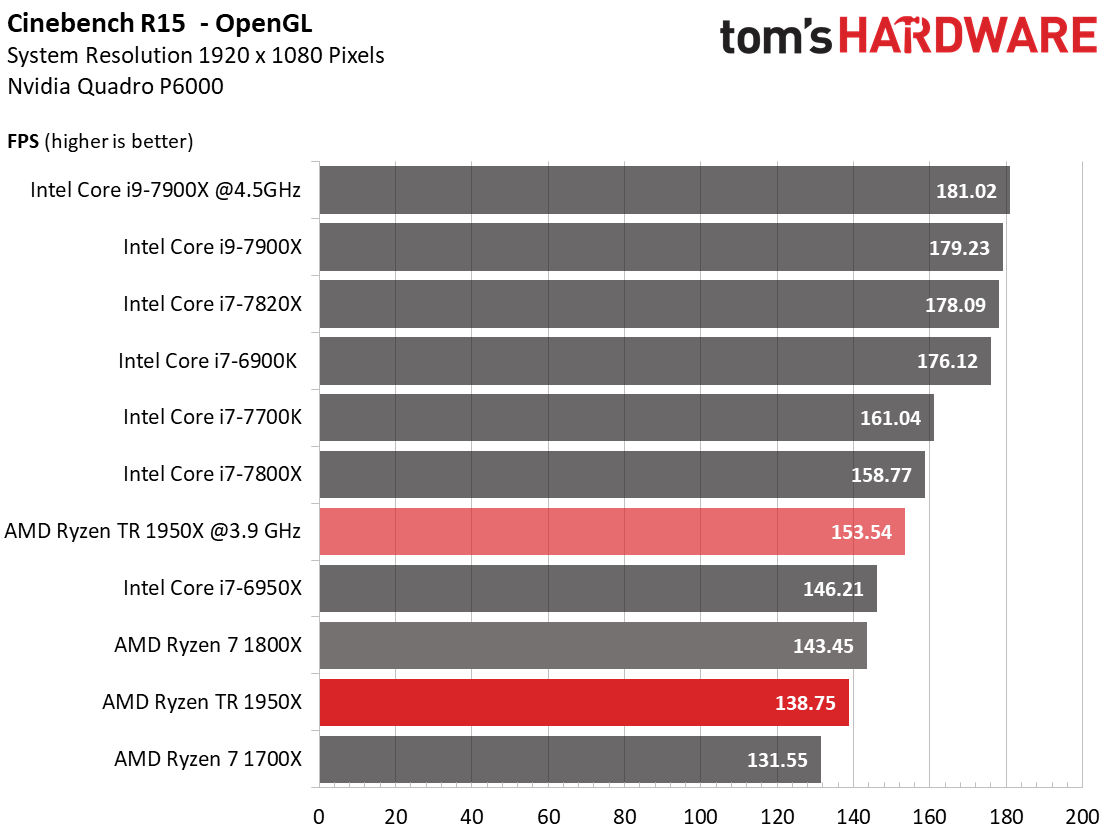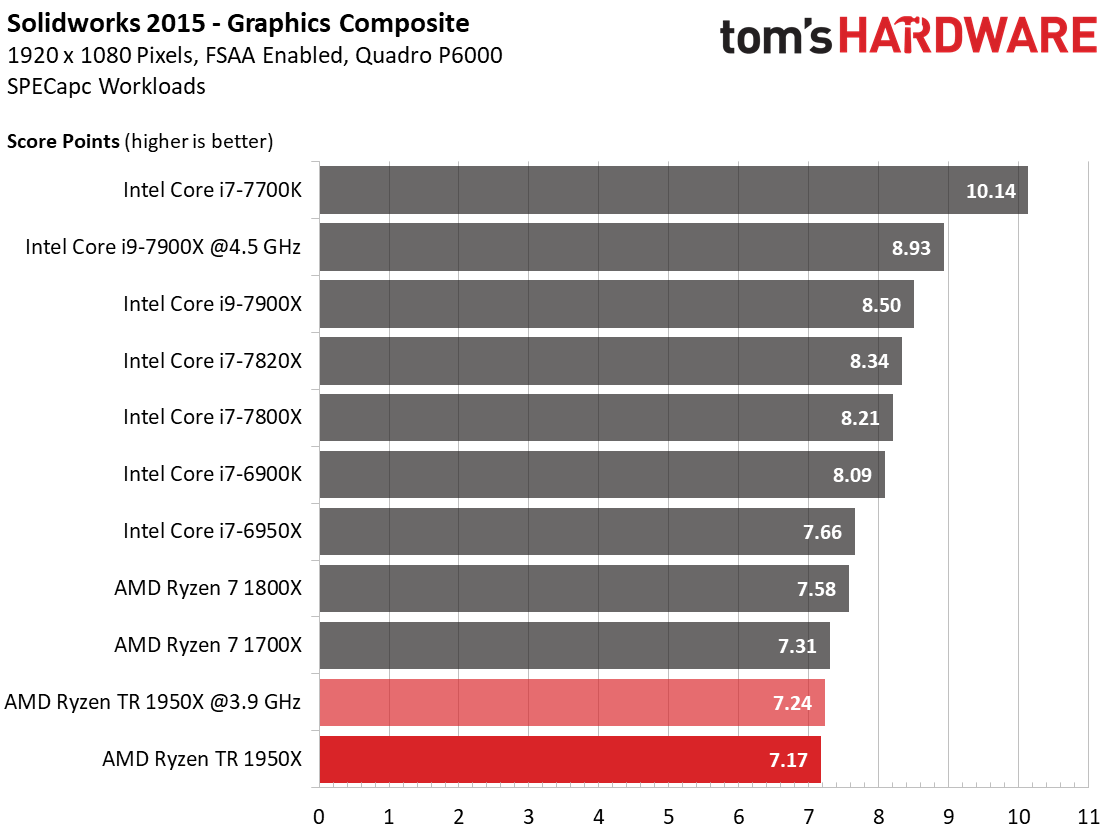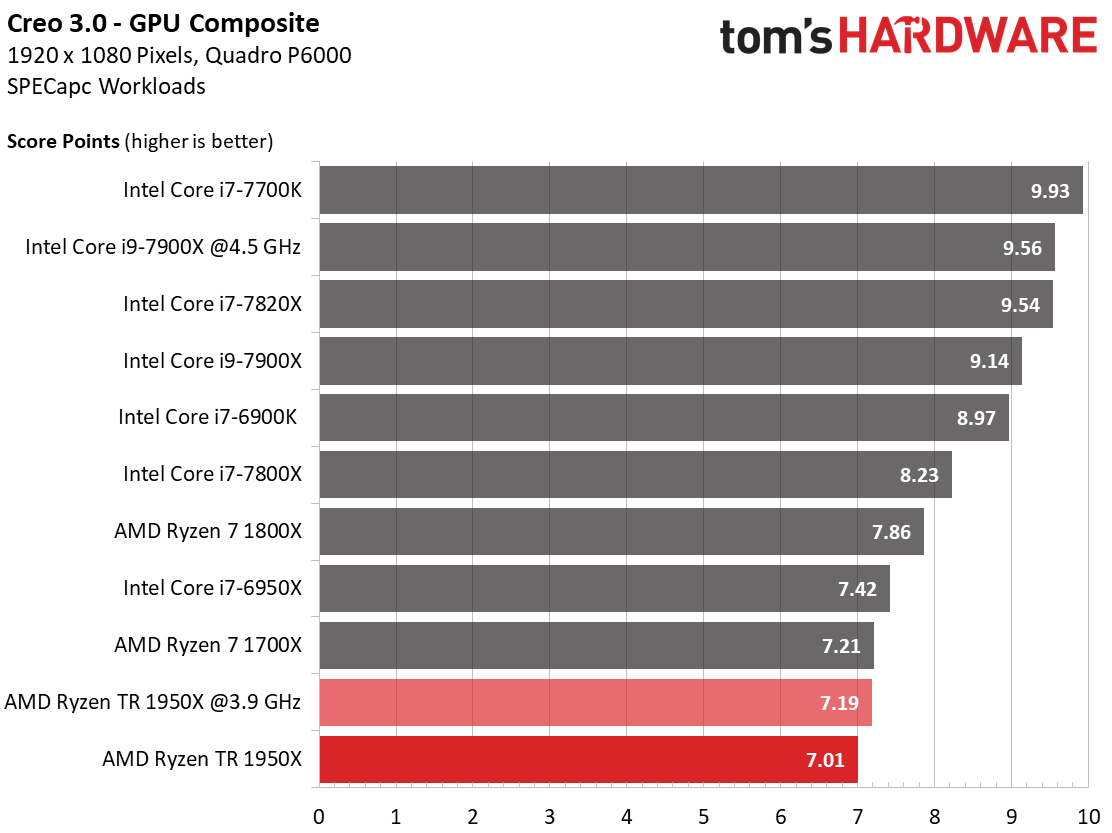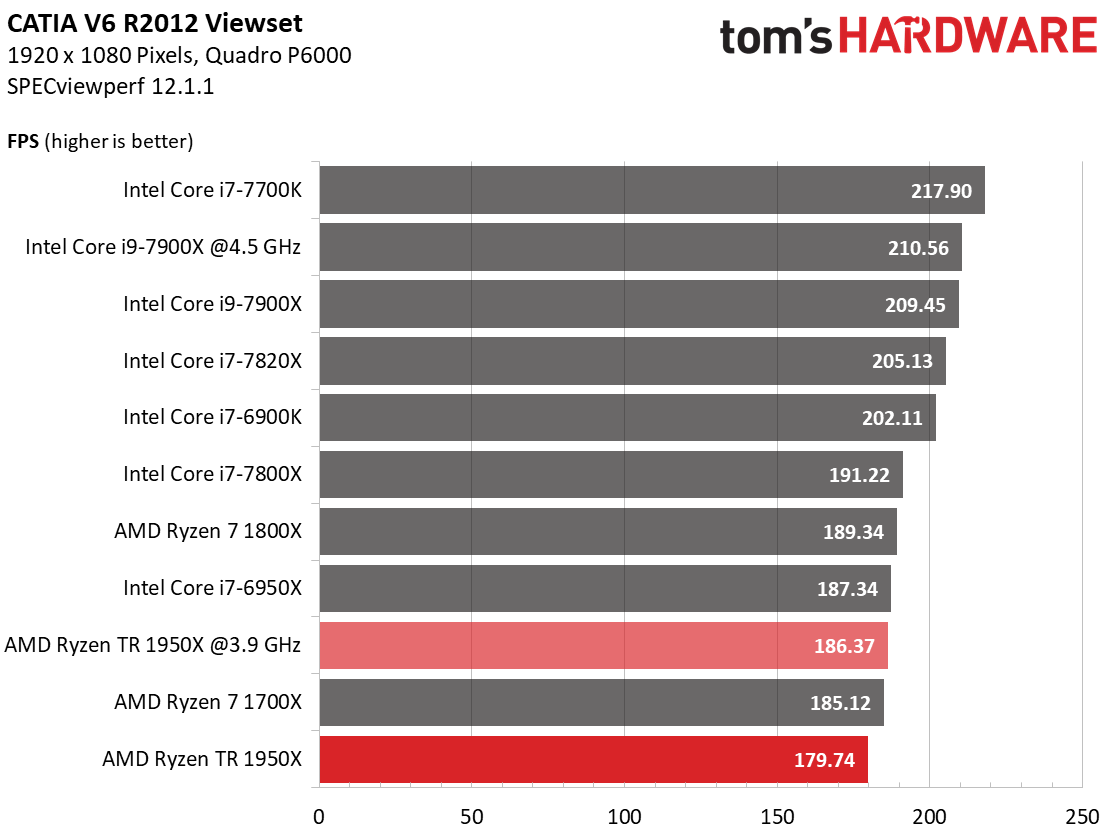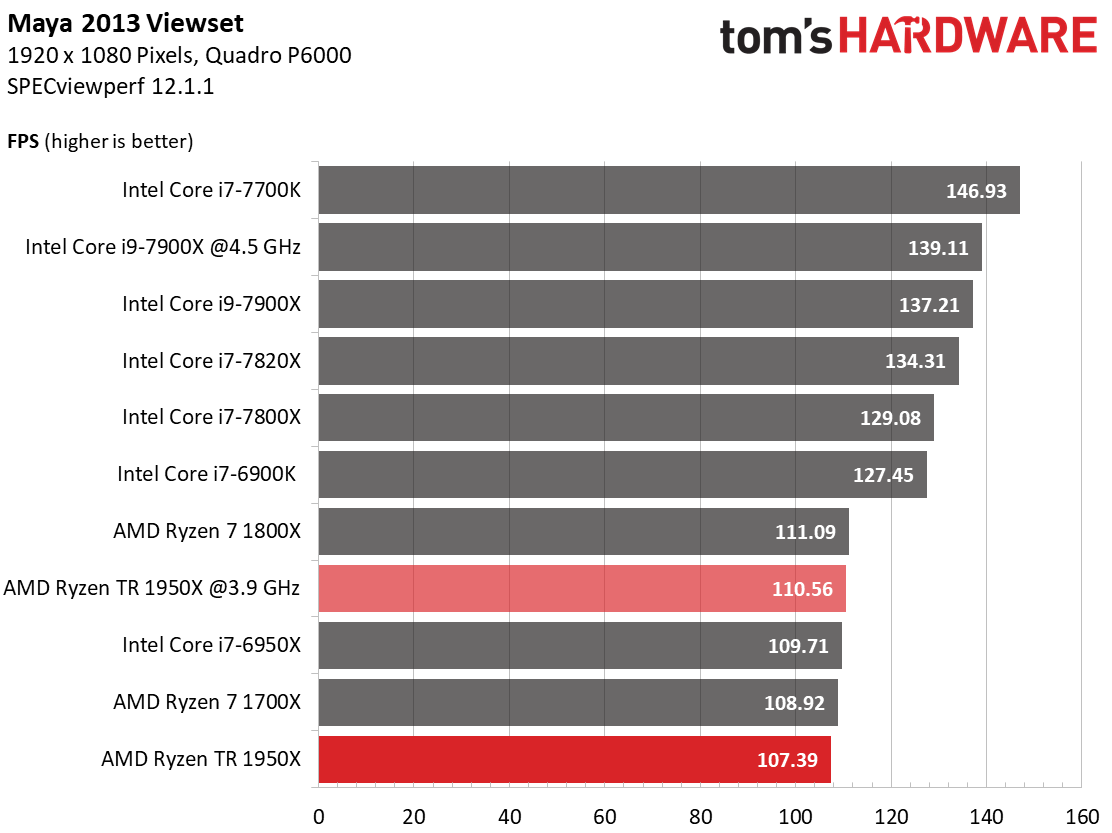AMD Ryzen Threadripper 1950X Review
Why you can trust Tom's Hardware
2D & 3D Workstation Performance
2D Workstation Performance
Our GDI/GDI+ tests are used to test two different output methods that can be found in older applications and printing tasks. Today, they, or at least a modified version of them, are commonly used to display the graphical user interface (GUI). They are also great benchmarks for direct device write throughput and memory performance when handling gigantic device-independent bitmap (DIB) files.
Tom’s Hardware Synthetic 2D Benchmarks
We take a look at direct device write throughput first. The graphics driver uses the CPU heavily for this task, but doesn’t employ many threads. There hasn’t been true 2D hardware acceleration since the introduction of the unified shader architecture, after all. Microsoft's Windows driver model provides a huge obstacle for 2D hardware acceleration as well.
We up the ante by introducing memory to the mix. This is done with the help of the only remaining 2D hardware function: generating the graphics output in memory and then copying it to the output device all at once. The benchmark’s the same as before. We just plot a bitmap in memory, as opposed to sending the information directly to the monitor. The bitmap’s copied to it only once it’s complete. This pushes the CPUs, since they’re no longer platform-bound.
The results are surprising: AMD’s Ryzen Threadripper dominates the field, including the Core i7-7700K that’s usually a strong contender.
AutoCAD 2016 (2D)
Even though AutoCAD does use DirectX, ultimately it just duplicates every single draw function in software. The results are exactly as expected, and IPC throughput is emphasized due to AutoCAD’s limited scaling with additional cores.
3D Workstation Performance
Most professional development applications have been optimized and compiled with Intel CPUs in mind. This is reflected in their performance numbers. Still, we include them in order to motivate developers to focus their efforts on AMD’s Ryzen processors as well. This would give users more than one choice. The same goes for an emphasis on multi-core processors, at least where that’s feasible and makes sense.
AutoCAD 2016 (3D)
Clock rate trumps core count. AMD’s Ryzen 7 and Ryzen Threadripper end up fairly close to each other. AutoCAD’s performance turns out to be close to that of older games, since it uses DirectX and isn’t really optimized to take advantage of multiple cores.
Get Tom's Hardware's best news and in-depth reviews, straight to your inbox.
Cinebench R15 OpenGL
The Cinebench R15 OpenGL benchmark demonstrates what happens when software isn’t optimized for AMD’s Ryzen processors. Clock rate edges out core count, and Cinebench R15 OpenGL retains its tendency to favor Intel processors.
SolidWorks 2015
The same goes for SolidWorks 2015. Even a Threadripper 1950X processor overclocked to 3.8 GHz loses to a Ryzen 7 1800X. Changing the memory access setting in the BIOS would result in parity. However, doing so would also negatively impact most compute tasks. It’s one or the other, and we can’t have both. This is a hard decision that comes down to which of the two is more important.
Creo 3.0
The trend continues with Creo 3.0. For AMD’s Threadripper processor, core count edges out clock rate this time around. Still, it ends up at the bottom of this 3D benchmark heap. Optimized BIOS settings would push it up to the middle of the field, but would also negatively impact the CPU composite score, which can be found on the next page.
Blender (Real-time 3D Preview)
Notwithstanding Intel's Core i7-7700K, the Blender benchmark results are acceptable. Taken together with the fantastic rendering performance, which is shown on the following page, things look good.
Catia V6 R2012
This is one of the graphics benchmarks that has been optimized time and again (it’s part of the free SPECviewperf 12 suite). Clock frequency is important to this metric.
Maya 2013
The same can be said for Maya 2013. Note that the real-time 3D output numbers don’t tell the whole story. AMD’s Threadripper processors fare a lot better when it comes to final rendering.
For pure design and drafting work, AMD’s Ryzen Threadripper 1950X is a respectable option. It isn't great either, though. In the end, it can be used for these professional tasks if you simultaneously hit it with other workloads that need to be completed at the same time. Otherwise, fewer cores operating at higher clocks tend to offer better performance.
MORE: Best CPUs
MORE: Intel & AMD Processor Hierarchy
MORE: All CPUs Content
Current page: 2D & 3D Workstation Performance
Prev Page DTP, Office, Multimedia & Compression Performance Next Page CPU Computing & Rendering Performance
Paul Alcorn is the Editor-in-Chief for Tom's Hardware US. He also writes news and reviews on CPUs, storage, and enterprise hardware.
-
I just looked at gaming benchmark and stopped reading there because as i thought Intel CPUs are killing Thread Ripper in gaming. As far as content creation, naturally having 16/32 setup will be faster than Intel 10/20 but again do you really need more than 10/20 cores. I don't and i heavily use PC for gaming, programming, web design, video/audio encoding. Overall Intel 7900x is better value and all around CPU. But if you are just in gaming 7700k is just enough.Reply
Thanks for review, and hello x299 platform.
Gaming vs. Content Creation mode through Software is just another big NO NO to me knowing how crappy AMD software is. I assume the most people will keep it in Game Mode and leave it as it is.
I appreciate that AMD brought this CPU for $999 with so many cores, helps competition but again there is nothing to drool over here in my book. AMD didn't bring any significant performance bump core vs. core basis. In fact AMD single core performance still sucks which means when Intel releases 10+ core CPU it is going to fun to watch.
Two things i am interested the most is Coffee Lake product and IPC improvement there and possible price adjustment with Core i9.
-
Kai Dowin I'm truly impressed to see 16 Zen cores consuming as much power as only 10 Skylake-X ones. Bravo, AMD!Reply -
Reply20045233 said:I'm truly impressed to see 16 Zen cores consuming as much power as only 10 Skylake-X ones. Bravo, AMD!
I am not knowing that Intel is running higher frequency.
-
JamesSneed Reply20045197 said:I just looked at gaming benchmark and stopped reading there because as i thought Intel CPUs are killing Thread Ripper in gaming. As far as content creation, naturally having 16/32 setup will be faster than Intel 10/20 but again do you really need more than 10/20 cores. I don't and i heavily use PC for gaming, programming, web design, video/audio encoding. Overall Intel 7900x is better value and all around CPU. But if you are just in gaming 7700k is just enough.
Thanks for review, and hello x299 platform.
Gaming vs. Content Creation mode through Software is just another big NO NO to me knowing how crappy AMD software is.
I love Intel even more...all you have to do pop CPU in and shit works and it works well.
I guess if gaming is why you were reading the Threadripper review then you are right it isn't as good as Intel's offerings but did you honestly expect any other result? I don't know why reviewers even do gaming tests on any CPU over 8 cores as it is mostly pointless. If you are doing scientific, encoding, professional tasks in just about every use case that is multi threaded it is blowing away every Intel offering. Of course that may change once there are 12-18 core Intel parts. However spending $1000 for a CPU is a bargain for those than can use it and never in history could you get a 16 core consumer part with this type of multi-threaded performance.
-
Lyden Thank you for this review. I was seriously considering Threadripper. Looks like the 7700k is still the sensible choice for the price when gaming.Reply -
Kai Dowin @FREAK777POWER And delivering higher multi-threaded performance with these lower clocked cores. Do you know what that's called? Efficiency.Reply -
redgarl This chip is designed for heavy calculation multithreading, it is not made for gaming, however it is working well with 1440p and 2160p.Reply
By the way, who in their mind will buy a 16 core CPU and play at 1080p with a 1080 TI... seriously, these 1080p bench are a joke and don't represent reality...
"A standard or point of reference against which things may be compared." Oxford
1080p with 1080 TI with a 16 core processor is not a point of reference at all. -
Pompompaihn Who are you people that come here and <ModEdit> about gaming performance on these chips??Reply
Threadripper is the F250 of CPUs. It's not the fastest, but it's plenty fast for 99% of your tasks, and if you need to haul a 12,000 pound trailer it'll do that, too. This is for people who do a lot of WORK on their machine but also game on the side.
<Moderator Warning: Watch your language in these forums>