HDMI Output And Camera Quality
HDMI output

Apple neglected to include a digital video output on the original iPad, which is something that I constantly bemoan. Yes, you could output via component video, but multiple cables leads are a pain to deal with. In order for this to be painless, you really need a single-plug solution like HDMI, which Apple finally made possible on the iPad 2.
Of course, it isn't free. You have to buy this capability, and it's not cheap. Apple's Digital AV Adapter runs $39.
The adapter is simple, but I really think the ultimate in video output is wireless display technology like Intel's WiDi. In the meantime, Apple is covering the basics. The adapter has a single HDMI port for video output, along with a docking pass-through connector so you can charge the iPad 2 at the same time. Outputting video seems to drain the battery pretty fast. So, ideally, presentations made with your iPad 2 should be limited to two hours or so if you don't want to hook up the charger at the same time.
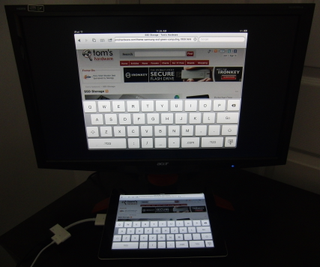
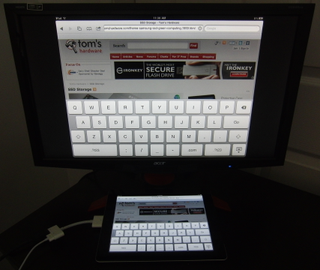
Video output isn't without its quirks. If you output via HDMI, native 1080p TVs and monitors display the image as an upscaled box in the center of the screen. If you use an HDMI-to-DVI cable, you'll see an upscaled image that takes up the total height of the screen. If you have a 1920x1200 screen, the image is correctly upscaled to fill the total height regardless of cable, but the 4:3 aspect ratio is preserved no matter what.
After a few days of mirroring the iPad 2's display, I decided that this isn't a perfect solution. I don't mind the upscaling, but I would prefer to have some sort of resolution control if I'm going to output to a larger screen. Apple also needs to fine-tune cloning because I don't need the iOS keyboard displayed on both screens. Ideally, it should only be visible on the iPad.

Playing video over HDMI is more refined. Regardless of the cable setup, you always get an image that preserves the aspect ratio of the original movie. According to Apple, media apps all have modes that are optimized for an external monitor. Netflix isn't listed, but this also applies to videos that you watch in that app.
Stay on the Cutting Edge
Join the experts who read Tom's Hardware for the inside track on enthusiast PC tech news — and have for over 25 years. We'll send breaking news and in-depth reviews of CPUs, GPUs, AI, maker hardware and more straight to your inbox.
| App | Notes |
|---|---|
| iPod | iPhone 4 |
| Videos | iPad and iPod touch (4th generation) |
| Safari | Video content on Web pages |
| Photos | Slideshow and video playback |
| YouTube | Row 4 - Cell 1 |
| Keynote | Available for iPad through the App Store |
Camera Quality
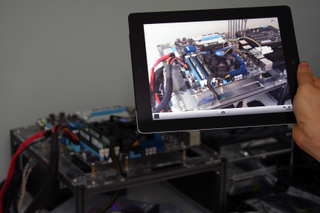
The front-facing and rear-facing cameras on the iPad 2 are really meant for FaceTime, which I unfortunately can’t test since no one else in the SoCal lab has the time to video conference (Ed.: So sue us for working!). No matter; the cameras are simply atrocious. The quality is good enough for Skype, but it pales in contrast to older smartphones that have 3+ megapixel sensors.

Apple narrows the competitive advantage of other tablets by adding cameras, but it does the bare minimum. Granted, nobody wants to even take a family photo with a big, awkward tablet, but at least exceed the capabilities of an old Blackberry Pearl. Yeesh.

Current page: HDMI Output And Camera Quality
Prev Page The User Experience: iOS Next Page Real-World Performance And Battery LifeMost Popular

