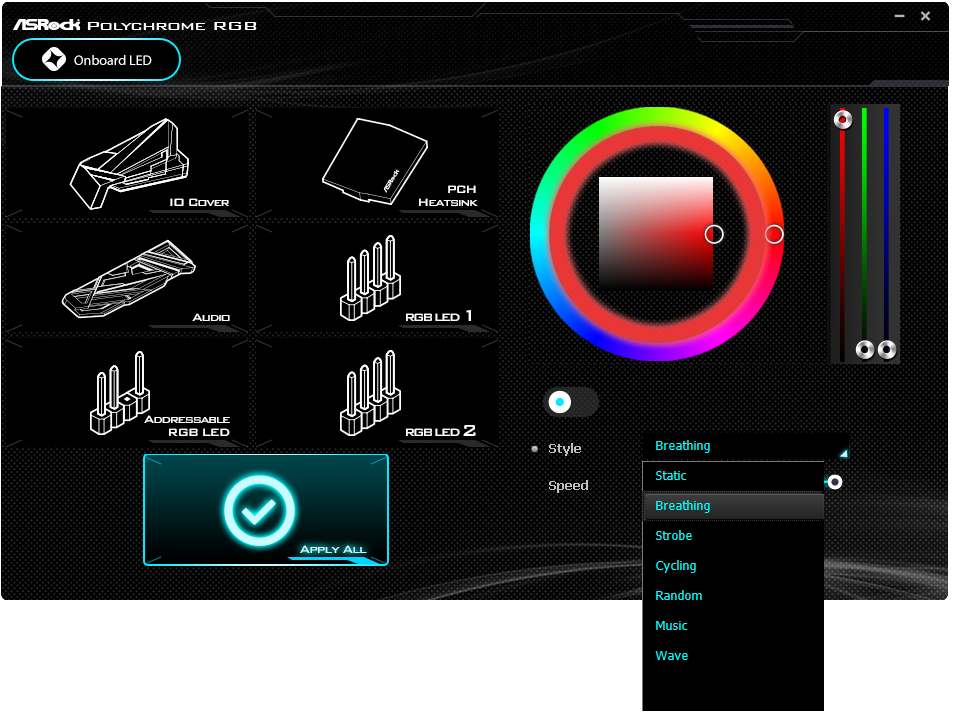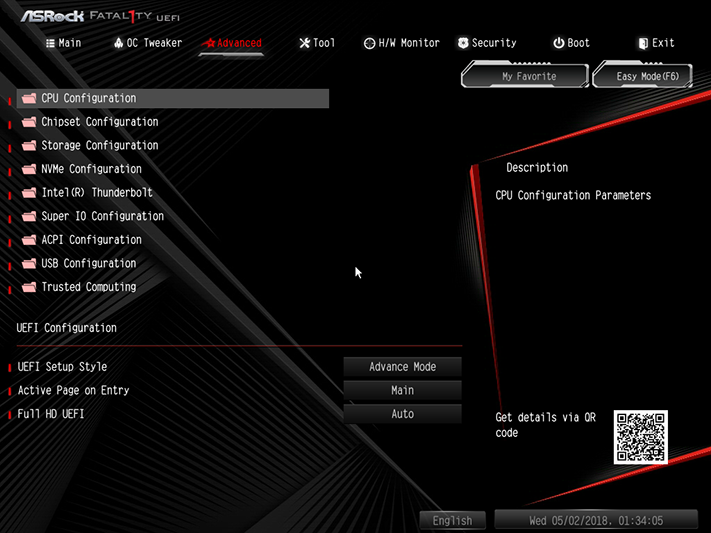ASRock Fatal1ty H370 Performance ATX Motherboard Review: Affordable, but No WiFi
Why you can trust Tom's Hardware
Software & Firmware
ASRock's package designers appear obligated to included F-Stream software with its entire Faltal1ty motherboard series, even though that software is nearly useless when running on a board with the H370 chipset. DRAM and CPU voltage settings are available, but increasing those doesn’t exactly make sense on a board that has no ability to overclock and a maximum RAM speed of DDR4-2666.
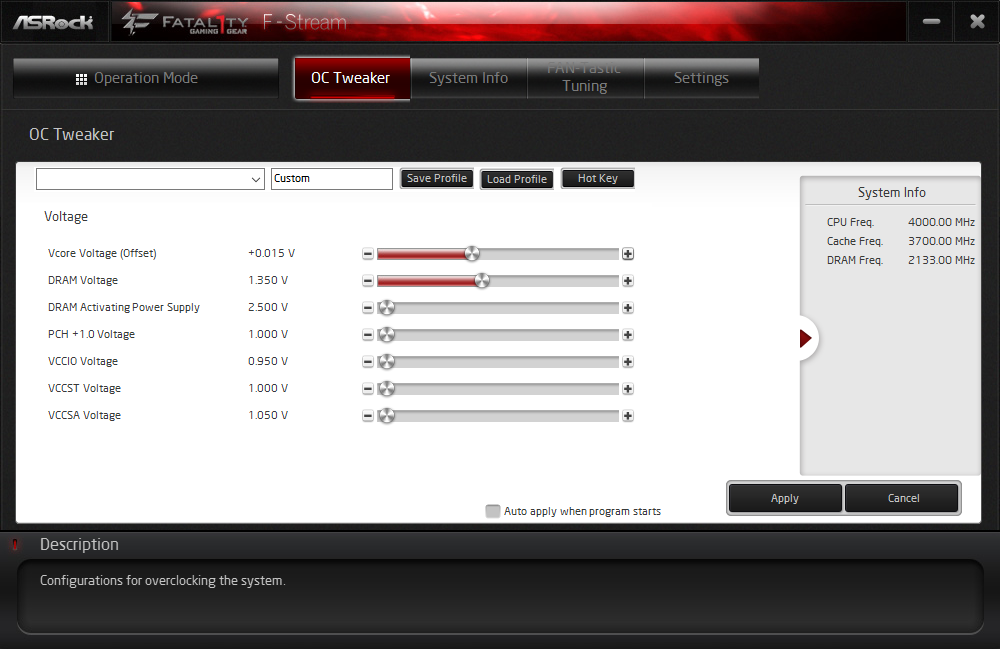
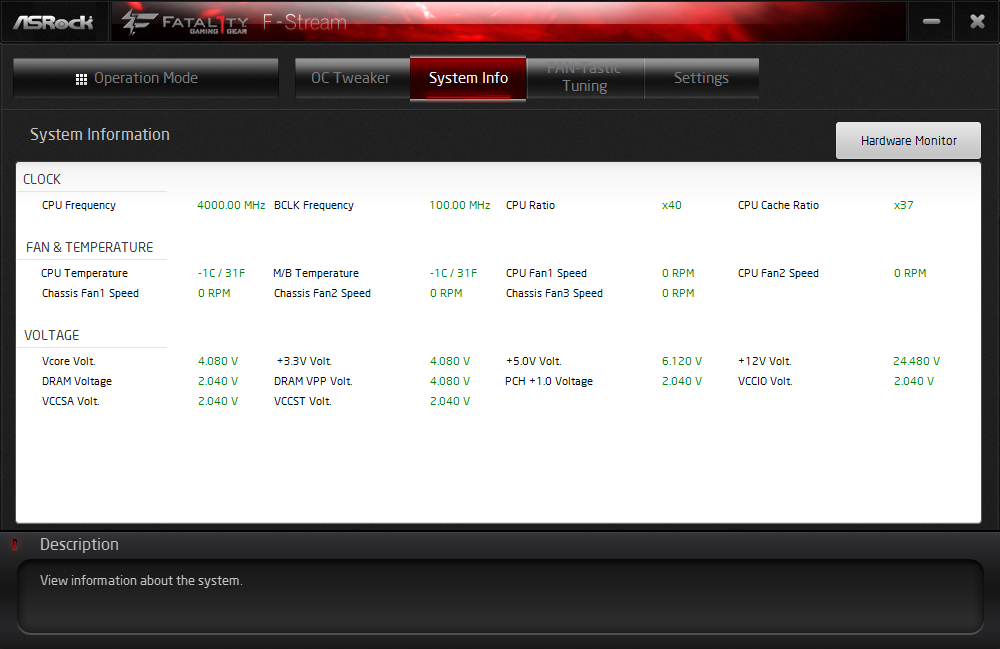
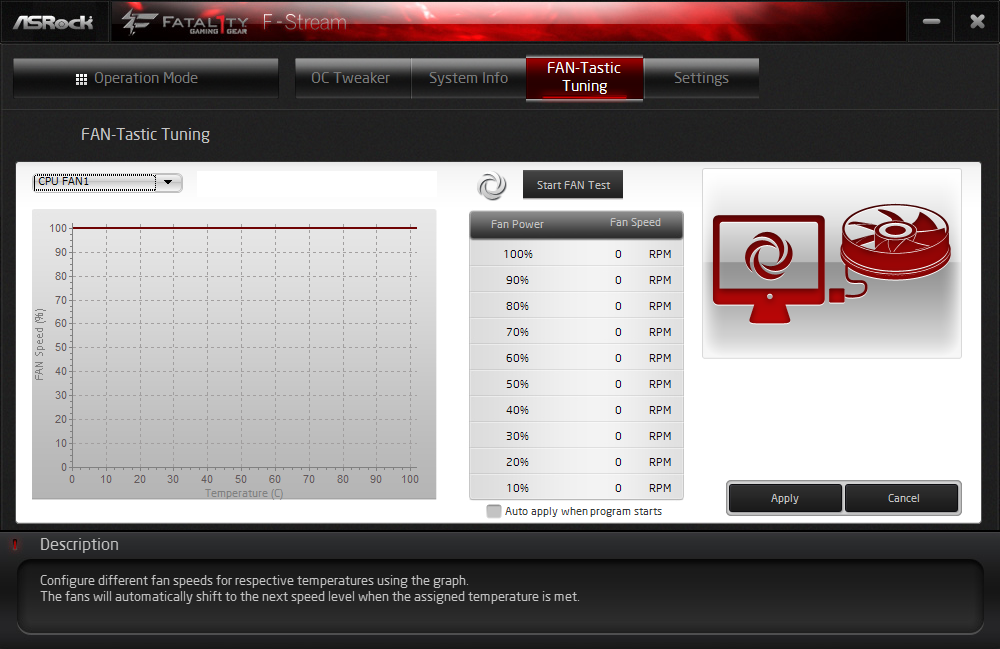
Another of ASRock’s Fatal1ty features, Sound Blaster Cinema 3 audio control software, can synthesize 3D on stereo speakers or headphones, increase music fidelity, reduce volume level swings like those that are often added for emphasis in moves, increase dialog volume above background noise/music, and increase bass level.
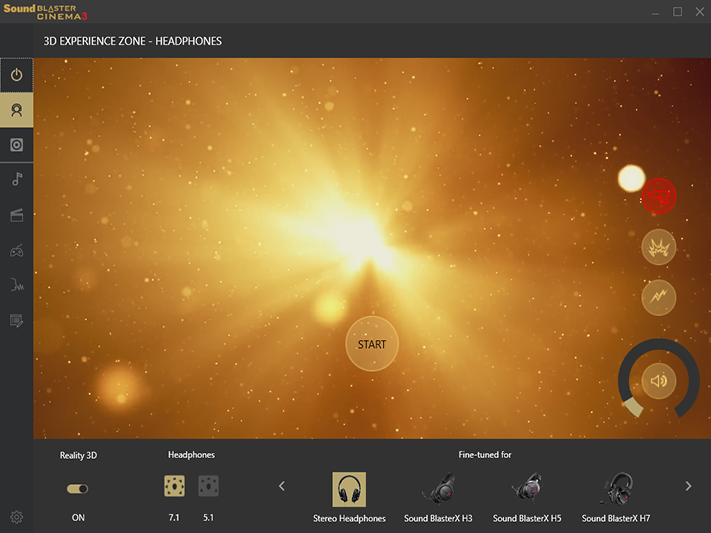
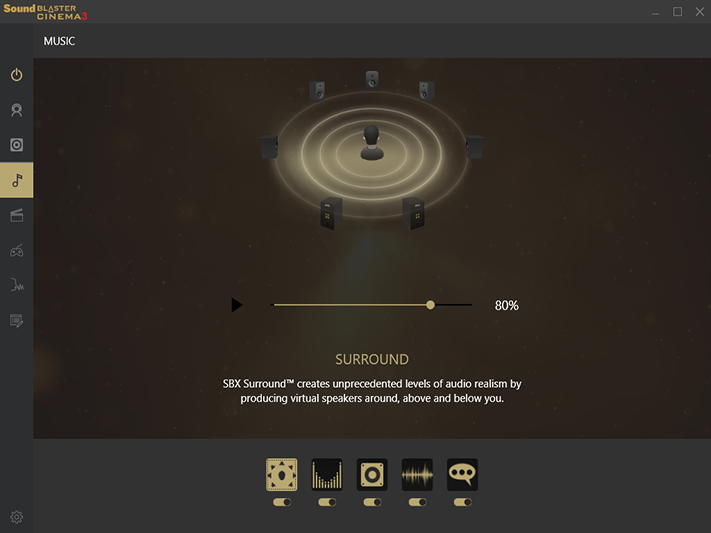
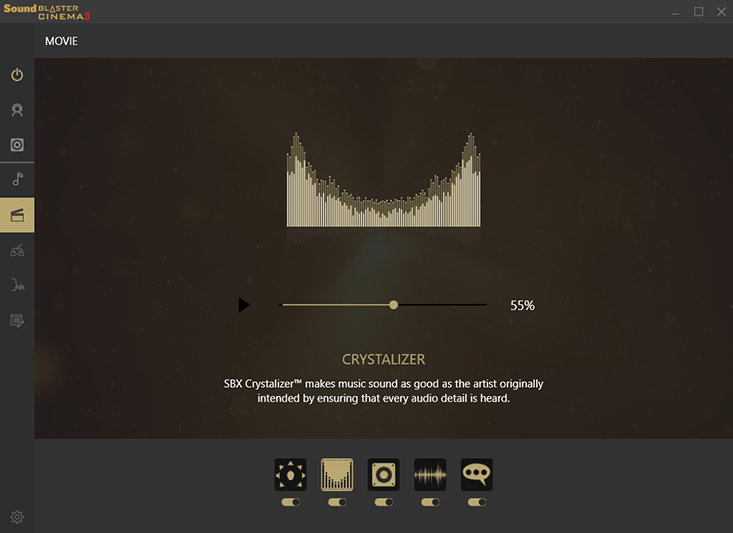
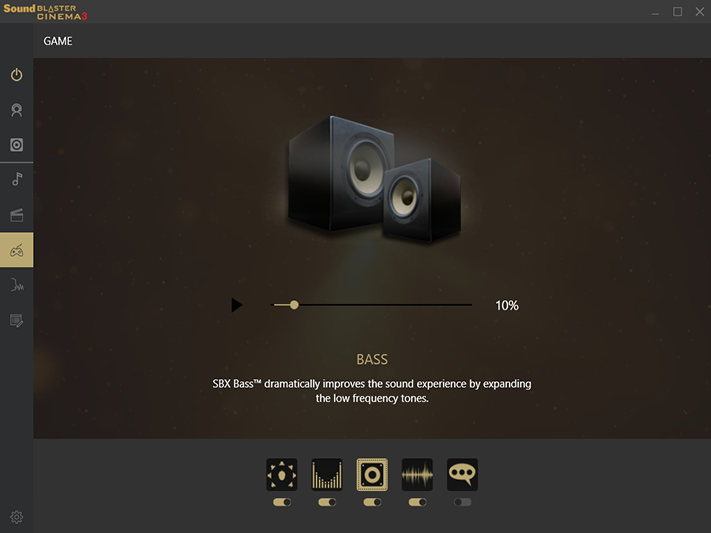
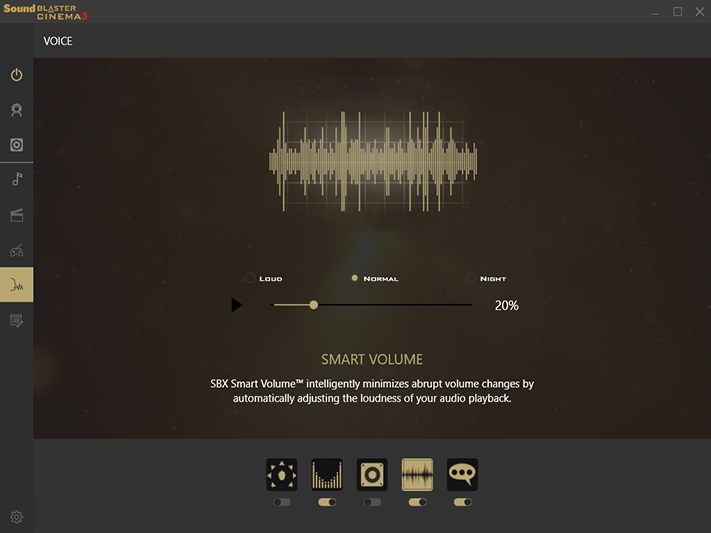
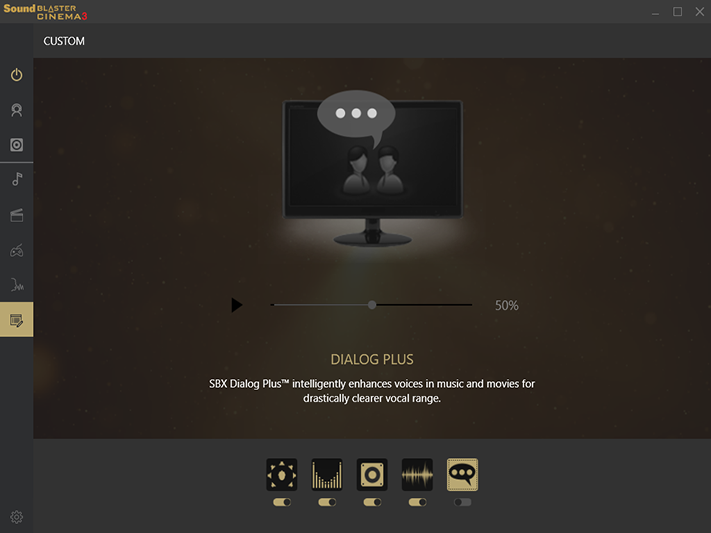
ASRock Polychrome RGB addresses the I/O cover, PCH sink, and audio codec cover motherboard LEDs, plus two RGB and one addressable LED header. The controls are very basic, with not so much as a chase sequence available. You’ll also notice that the three on-board zones affect three corners of the board: The DIMM area is a lighting dead zone once a graphics card is installed, though adding some RGB memory modules could bring aesthetic balance on the LED front.
Firmware
The Fatal1ty H370's Performance's firmware opens to an “Easy Mode” interface, which isn’t necessarily easier to use, but instead makes it harder to screw up settings compared to Advanced Mode. Only basic settings such as boot drive order and fan speed can be set here, though an integrated “Tools” menu also allows users to update firmware from a USB flash drive, download new firmware to a USB flash drive, and/or run a fan tuning algorithm that alters the default speed-to-temperature profile to match the minimum speed at which the fans will spin up.

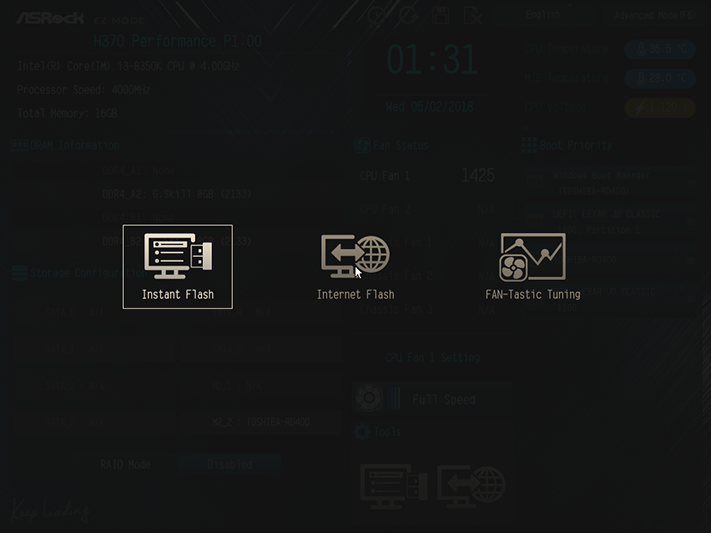
Advanced Mode includes an OC Tweaker menu despite the chipset’s lock on overclocking. With no overclocking ability, the CPU Configuration menu has no multiplier or base clock frequency controls. We’d have liked to at least have underclock capability for efficiency experiments, but that’s not possible here either.
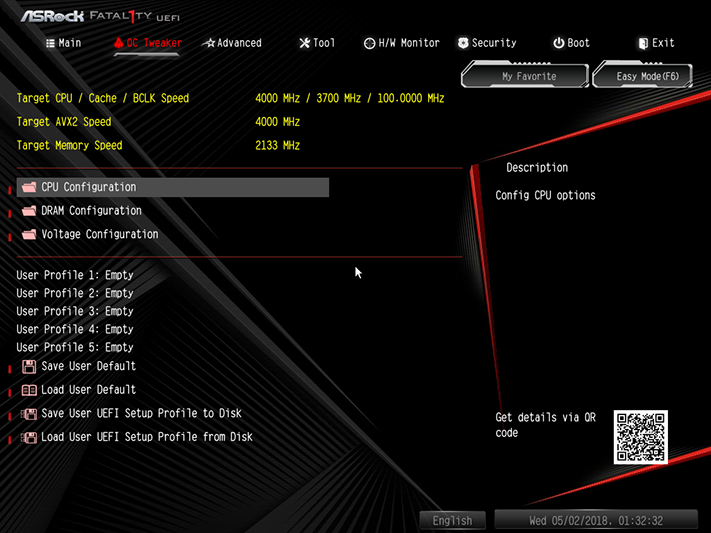

Our test CPU is theoretically limited to DDR4-2400, and the H370 chipset is firmly limited to DDR4-2666, so DRAM performance changes can only be done via latency tuning to make it more responsive (quicker). The Fatal1ty H370 Performance still has ASRock’s full DRAM Configuration menu though, including its DRAM Tweaker SPD/XMP configuration report.
The Fatal1ty voltage menu is also retained from overclockable motherboards such as the Z370, compete with its wide range of values. But without overclocking, the best use for the core voltage setting might be for power reduction experimentation. For memory tweakers, increased DRAM voltage could add stability to allow additional reductions in latency settings.
Get Tom's Hardware's best news and in-depth reviews, straight to your inbox.
The entry GUI for UEFI can be changed from Easy to Advanced mode by picking Advance from the UEFI Setup Style options of the Advanced menu. The below photo simplifies this discussion.
Though the CPU fan header supports only PWM control, the other four headers (Including CPU Fan2) support both PWM and voltage control modes. The Fan Tuning menu starts an adjustment algorithm to determine slope based on the fans minimum operational speed, and the Fan-Tastic Tuning menu allows users to pick a programed curve or set their own based on five points of adjustment.
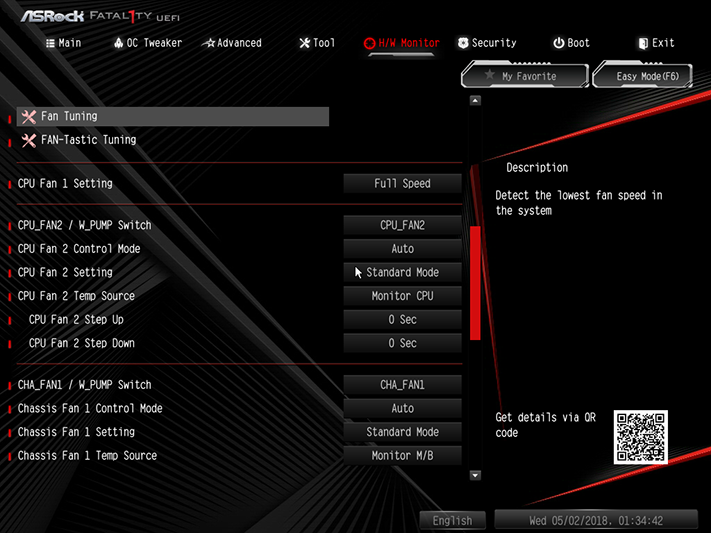

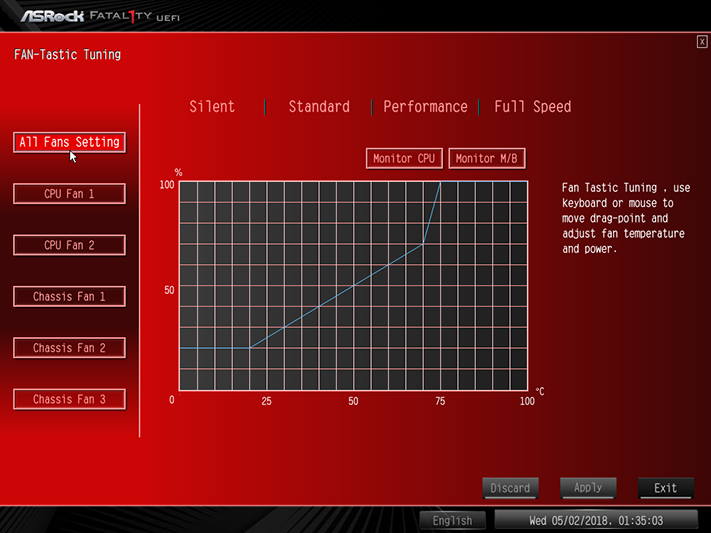
MORE: Best Motherboards
MORE: How To Choose A Motherboard
MORE: All Motherboard Content
-
punkncat I don't find it particularly unusual for any mobo above the Mini ITX NOT to have integrated WiFi….although admittedly I don't search for it on my large form factor builds. Considering the cost and performance of "key" based wireless/Bluetooth options now it's rather a non issue.Reply -
davidgirgis ReplyVerdict:
Buyers who don’t care about extensive onboard RGB lighting or Wi-Fi will find near-par value between the Fatal1ty H370 Performance and its highest-priced competitor, but a price reduction would be required to pusthis board above the competition.
Should Be:
Verdict:
Buyers who don’t care about extensive onboard RGB lighting or Wi-Fi will find near-par value between the Fatal1ty H370 Performance and its highest-priced competitor, but a price reduction would be required to put this board above the competition. -
gaurav71189 Reply21053140 said:But while the Gigabyte board offered a 10Gb/s front-panel header in addition to USB 3.0, ASRock chose instead to feature two USB 3.0 headers for the front panel.
The Gigabyte board offers 5Gb/s USB 3.1 Gen1 headers (one Type-C and one 19-pin) and not the 10 Gb/s Gen2 variant.
-
Onus It looks like this board has a few too many compromises for some people, but I can't tell if that's a "H" series issue or unique to ASRock. I suspect it is more the former, although I have to wonder who would buy this; many people would be just as happy performance-wise with a lesser board, but if they're not, they probably need to move up to a "Z," making this one the wrong choice.Reply -
Phillip Corcoran Well I don't regard a desktop board having no WiFi as fair game for criticism - - for those who need WiFi on a desktop PC (and it should be regarded as a last resort anyway) it doesn't take a degree in rocket-science to add it yourself - :/Reply -
Onus I mostly agree, although I think a lot of people add cheap USB 2.0 dongles then wonder why their speeds are so low.Reply