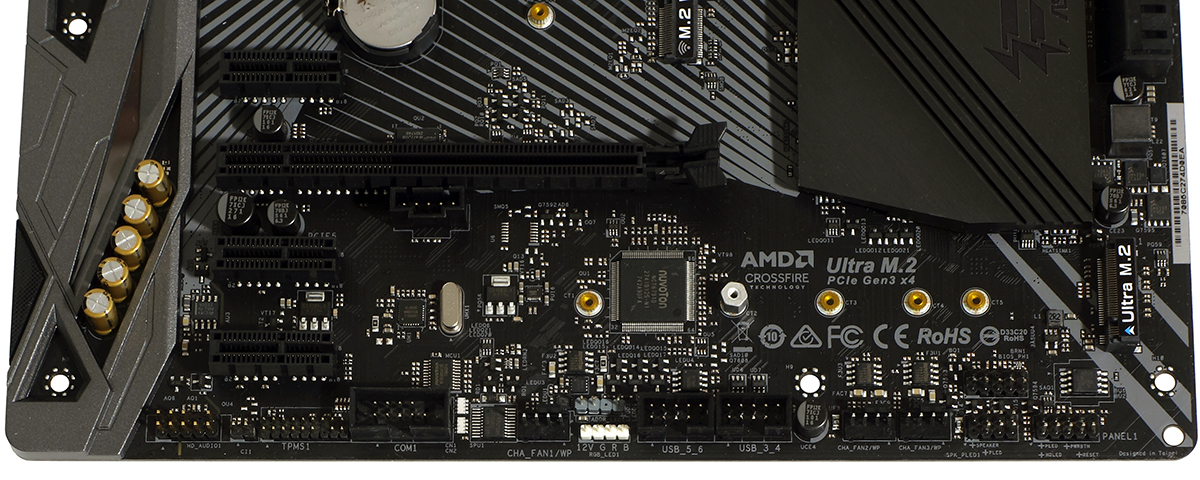Tom's Hardware Verdict
Buyers who don’t care about extensive onboard RGB lighting or Wi-Fi will find near-par value between the Fatal1ty H370 Performance and its highest-priced competitor, but a price reduction would be required to put this board above the competition.
Pros
- +
Less expensive than our leading H370 ATX sample
- +
Includes a CNVi on Key-E Wi-Fi module slot
- +
Dual USB 3.0 front-panel headers
- +
Quality audio components
- +
Comprehensive connectors for non-integrated RGB lighting
Cons
- -
Lack of Wi-Fi module offsets price savings
- -
No wires for integrated Wi-Fi antenna bracket
- -
Uncompetitive onboard lighting
Why you can trust Tom's Hardware
Features & Layout
Intel has never forgotten that its LGA 1151 platform targets mainstream buyers, even as its 2017 Coffee Lake series CPU launch included only a high-end Z-series chipset. Normally reserved for overclocking enthusiasts, those Z370 boards hardly seemed to be the most value-oriented solution for the clock-locked CPUs that followed the initial K-series chips. April’s H370 and B360 launch finally brought us a full spectrum of sub-$140 boards, including a feature-packed ATX, budget Micro-ATX, and more middling Mini ITX model. With those baselines set, the real competition for value supremacy begins with the Fatal1ty H370 Performance from ASRock.
The $125 Fatal1ty H370's Performance undercuts its chief rival, the H370 Aorus Gaming 3 WiFi, by around $15. Both boards feature a single PCIe x16 slot, an x16-length slot that runs at x4 speeds, two M.2 storage slots, a single short M.2 Key-E slot for Wi-Fi adapters, USB Type A and Type-C 10Gb/s ports on the I/O panel, Intel’s i219V networking hardware, and Realtek’s ALC1220 audio codec. But as comprehensive as those similarities appear, there are a few smaller details the could separate the two boards in larger ways.
ASRock solves one of the major deficiencies we found in its competitor’s review by adding an antenna bracket to its I/O shield, rather than relying on a slot adapter plate. ASRock also uses a DisplayPort graphics option to replace its competitors DVI connector, and even appeals to those using old equipment by also adding a VGA port.
The picture changes a bit as we zoom out though, because the Fatal1ty H370 Performance lacks the Intel 1.73Gb/s Wi-Fi controller of its Gigabyte rival. Instead, we see an empty Key-E/CNVi combination slot. CNVi is a new codec-card interface developed by Intel to host its faster Wi-Fi controller. The empty Key-E/CNVi slot rests between the metal-reinforced x16 slot and its four-pathway fraternal twin. The absence of Wi-Fi hardware on this ASRock board is enough by itself to offset the price difference between it and its Gigabyte rival. Though some buyers don’t care about Wi-Fi, those who think they might add a module later should note that the ASRock board does not include the extra-long antenna wires that would be required to snake around the PCIe x16 slot. The lack of antenna wires makes the smartly-placed Wi-Fi antenna bracket less useful.
You may have noticed in the above photo that the forward edges of the PCIe x1 slots aren’t capped. Open-ended PCIe slots allow longer cards to be fitted, as long as enough power is available via the shorter slot and/or a supplemental power cable, and ASRock was even careful enough to maintain clearance for cards up to x16-length on three of those slots. Unfortunately, the middle x1 slot shares its PCIe pathway with the M.2 Key-E slot, and the lower two x1 slots share pathways with the four-lane slot above them, forcing the latter down to x2-modewhen either of those slots are filled. Only the uppermost x1 slot gets its own PCIe pathway, and its ability to support longer cards is compromised by the placement of the top M.2 storage slot.
The Fatal1ty H370 Performance's ten-phase voltage regulator competes on spec with its Gigabyte rival, and we even find the same number of four-pin fan headers--three on the bottom edge, one above and one below the CPU socket. But while the Gigabyte board offered a 10Gb/s front-panel header in addition to USB 3.0, ASRock chose instead to feature two USB 3.0 headers for the front panel.
As with its competitor, the Fatal1ty H370 Performance’s two M.2 storage slots also share resources with SATA. In this case, placing a SATA M.2 card in the top slot disables the SATA port 2, and placing a SATA M.2 drive in the second storage slot disables SATA port 1. Oddly, placing an NVMe drive in the second M.2 storage slot disables SATA port 0. That type of resource switching certainly is frustrating, but common, and can only be attributed to Intel’s flexible-pathway (HSIO) design.
Get Tom's Hardware's best news and in-depth reviews, straight to your inbox.
While one RGB connector is placed at the Fatal1ty H370 Performance's top edge, the bottom edge is packed with front-panel audio, chassis intrusion, trusted platform module, serial port, three fan, addressable LED, a second RGB LED, two USB 2.0, PC (beep code) speaker, 3-pin power LED, and standard front panel LED/switch headers. A Thunderbolt add-in card header sits just below the second long PCIe slot, but getting the required four pathways to that slot requires builders to leave both x1 slots below empty.
Packed with documentation in print and on CD, the Fatal1ty H370 Performance's box also includes just two SATA cables, an I/O shield, and some easy-to-loose M.2 screws to aid installation. One of the SATA cables has a right-angle end, the other is straight on both ends.
Specifications
| Socket | LGA 1151 |
| Chipset | Intel Z370 |
| Form Factor | ATX |
| Voltage Regulator | 10 Phases |
| Video Ports | VGA, DisplayPort 1.2, HDMI 1.4 |
| USB Ports | 10Gbps: (1) Type-C, (1), Type A 5Gb/s: (2) Type A; (2) USB 2.0 |
| Network Jacks | (1) Gigabit Ethernet |
| Audio Jacks | (5) Analog, (1) Digital |
| Legacy Ports/Jacks | (1) PS/2 |
| Other Ports/Jacks | ✗ |
| PCIe x16 | (2) v3.0 (x16/x4) |
| PCIe x8 | ✗ |
| PCIe x4 | ✗ |
| PCIe x1 | (4) v3.0 (Shares lanes with four-lane x16, M.2 Key-E) |
| CrossFire/SLI | 2x / ✗ |
| DIMM Slots | (4) DDR4 |
| M.2 Slots | (2) PCIe 3.0 x4^ / SATA*, (1) Key-E/CNVi (Consumes *SATA ports 1, 2; ^SATA port 0) |
| U.2 Ports | ✗ |
| SATA Ports | (6) 6Gb/s (Port 0-2 shared w/M.2) |
| USB Headers | (2) v3.0, (2) v2.0 |
| Fan Headers | (5) 4-Pin |
| Legacy Interfaces | Serial COM Port |
| Other Interfaces | FP-Audio, TPM, (2) RGB LED, D-LED, TB-Header |
| Diagnostics Panel | ✗ |
| Internal Button/Switch | ✗ / ✗ |
| SATA/RAID Controllers | Integrated (0/1/5/10) |
| Ethernet Controllers | WGI219V PHY |
| Wi-Fi/Bluetooth Controllers | ✗ / ✗ |
| USB Controllers | Integrated |
| HD Audio Codec | ALC1220 |
| DDL/DTS Connect | ✗ / ✗ |
| Warranty | Three years |
MORE: Best Motherboards
MORE: How To Choose A Motherboard
MORE: All Motherboard Content
-
punkncat I don't find it particularly unusual for any mobo above the Mini ITX NOT to have integrated WiFi….although admittedly I don't search for it on my large form factor builds. Considering the cost and performance of "key" based wireless/Bluetooth options now it's rather a non issue.Reply -
davidgirgis ReplyVerdict:
Buyers who don’t care about extensive onboard RGB lighting or Wi-Fi will find near-par value between the Fatal1ty H370 Performance and its highest-priced competitor, but a price reduction would be required to pusthis board above the competition.
Should Be:
Verdict:
Buyers who don’t care about extensive onboard RGB lighting or Wi-Fi will find near-par value between the Fatal1ty H370 Performance and its highest-priced competitor, but a price reduction would be required to put this board above the competition. -
gaurav71189 Reply21053140 said:But while the Gigabyte board offered a 10Gb/s front-panel header in addition to USB 3.0, ASRock chose instead to feature two USB 3.0 headers for the front panel.
The Gigabyte board offers 5Gb/s USB 3.1 Gen1 headers (one Type-C and one 19-pin) and not the 10 Gb/s Gen2 variant.
-
Onus It looks like this board has a few too many compromises for some people, but I can't tell if that's a "H" series issue or unique to ASRock. I suspect it is more the former, although I have to wonder who would buy this; many people would be just as happy performance-wise with a lesser board, but if they're not, they probably need to move up to a "Z," making this one the wrong choice.Reply -
Phillip Corcoran Well I don't regard a desktop board having no WiFi as fair game for criticism - - for those who need WiFi on a desktop PC (and it should be regarded as a last resort anyway) it doesn't take a degree in rocket-science to add it yourself - :/Reply -
Onus I mostly agree, although I think a lot of people add cheap USB 2.0 dongles then wonder why their speeds are so low.Reply