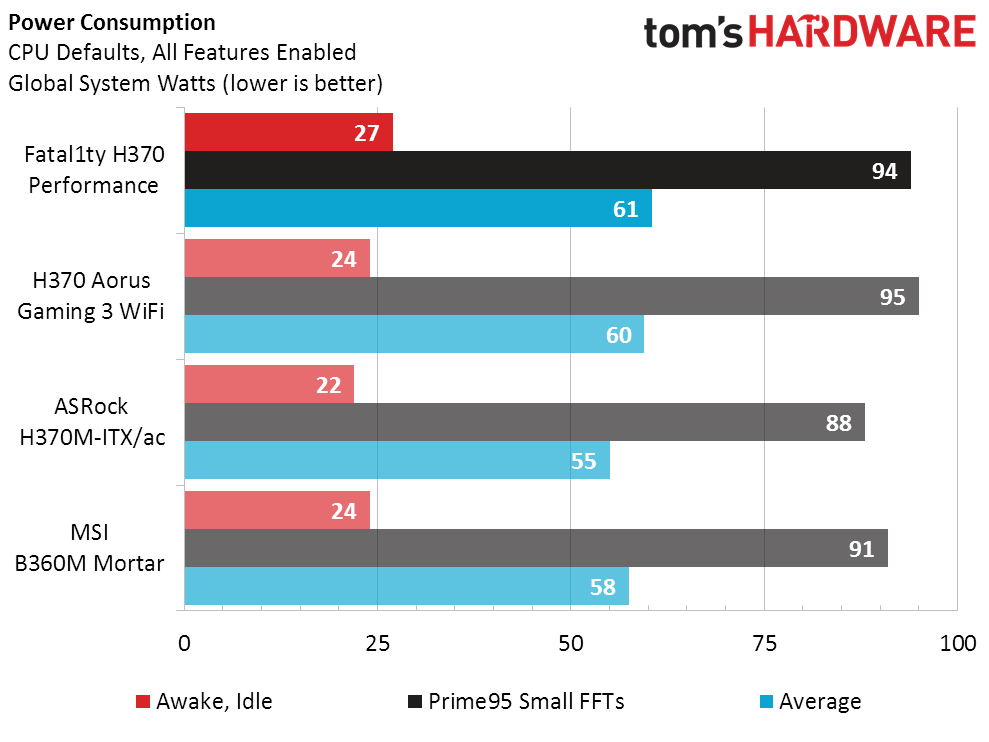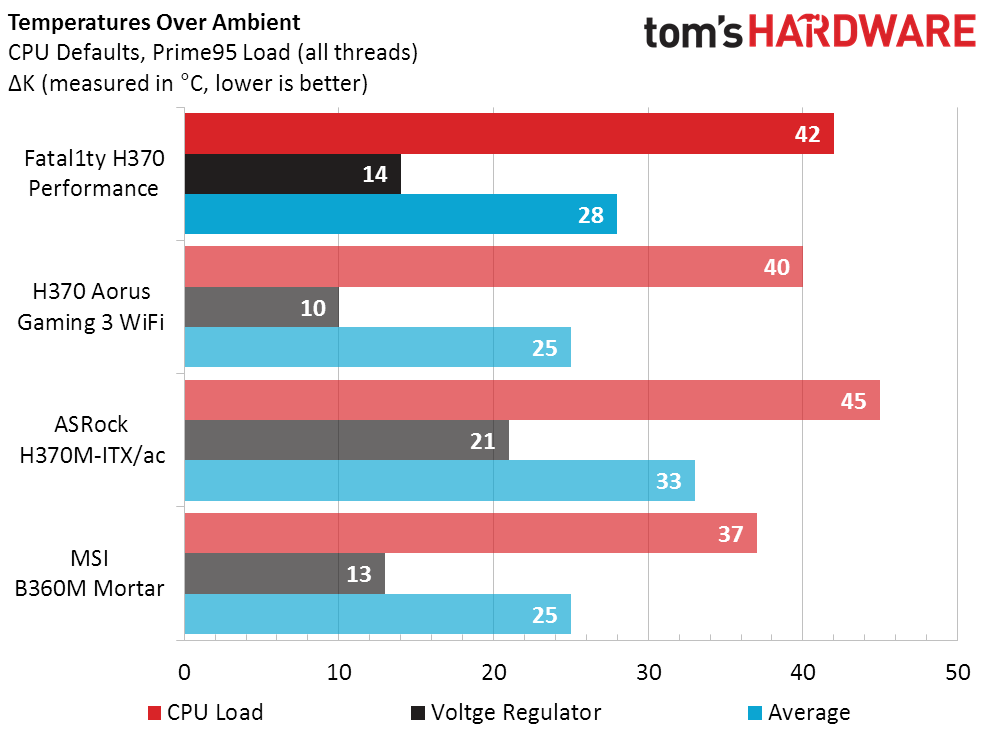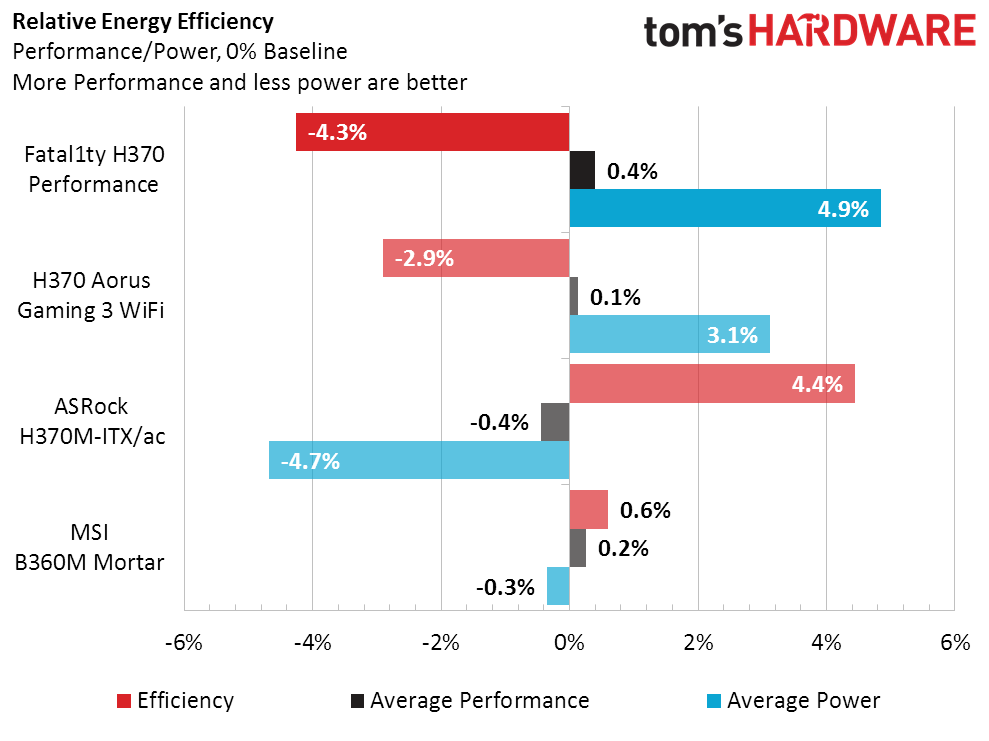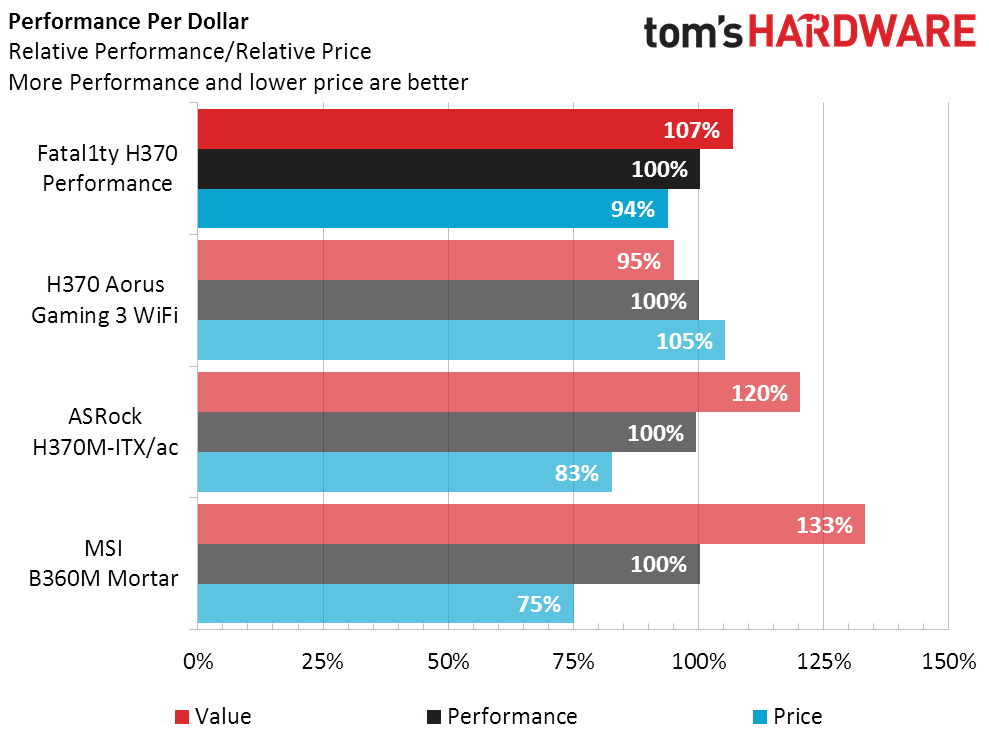ASRock Fatal1ty H370 Performance ATX Motherboard Review: Affordable, but No WiFi
Why you can trust Tom's Hardware
Benchmark Results & Final Analysis
From our prior reviews, the closest competitor to ASRock’s Fatal1ty H370 Performance is Gigabyte's H370 Aorus Gaming 3 WiFi. Besides having the same form factor and being marketed to similar customers, the two are a dead match through our entire benchmark suite.
Synthetic Benchmarks
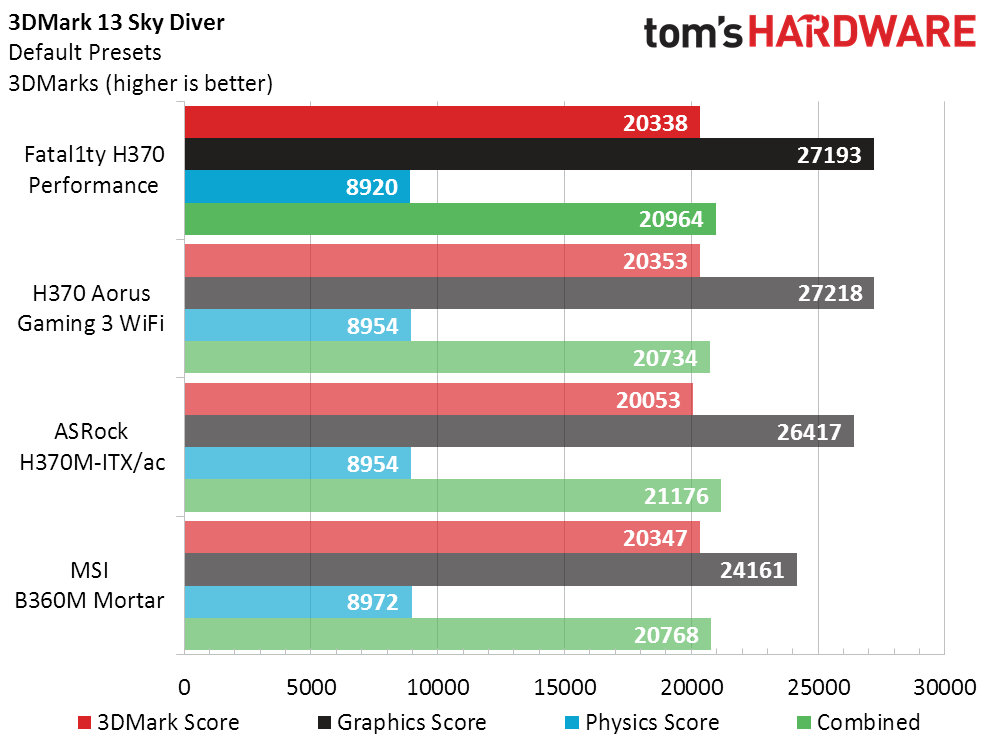
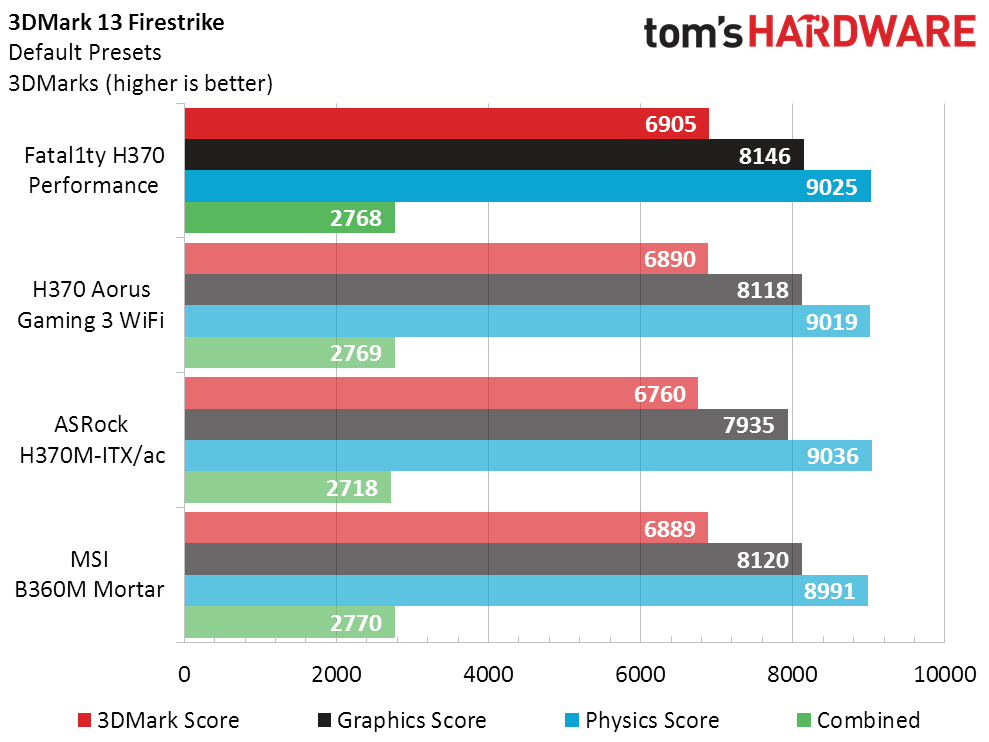
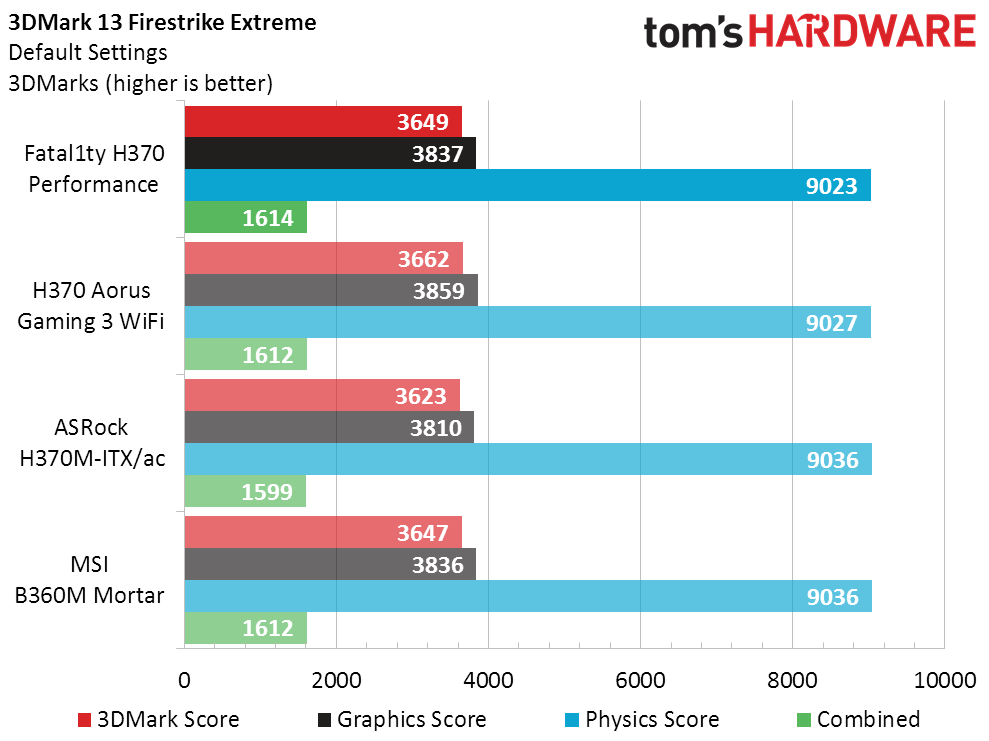
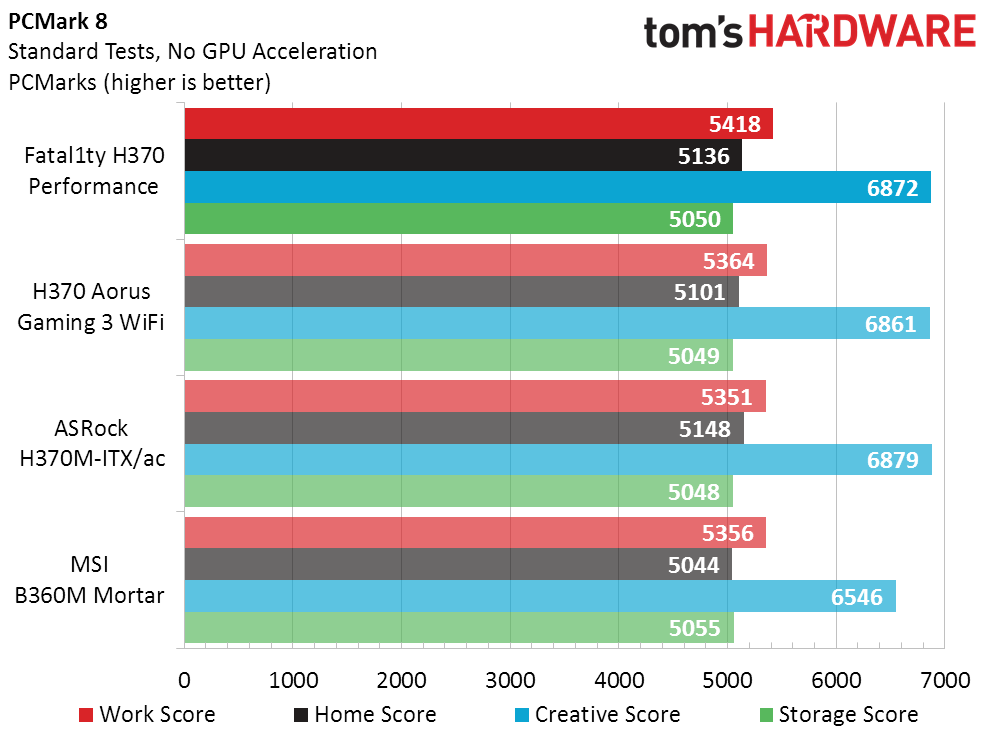
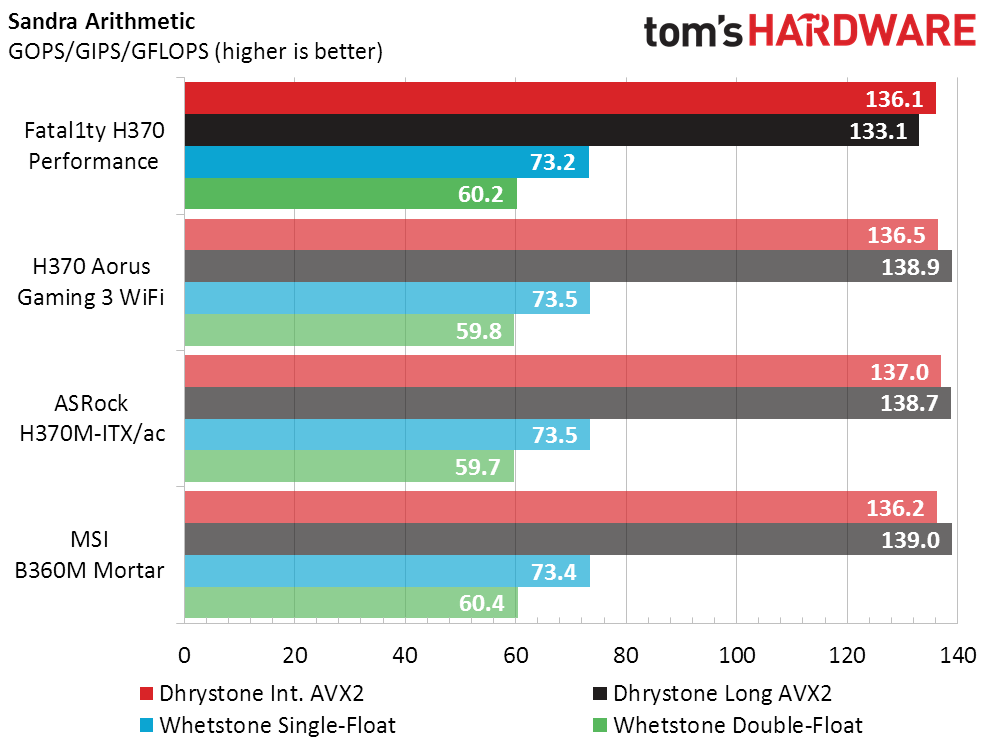
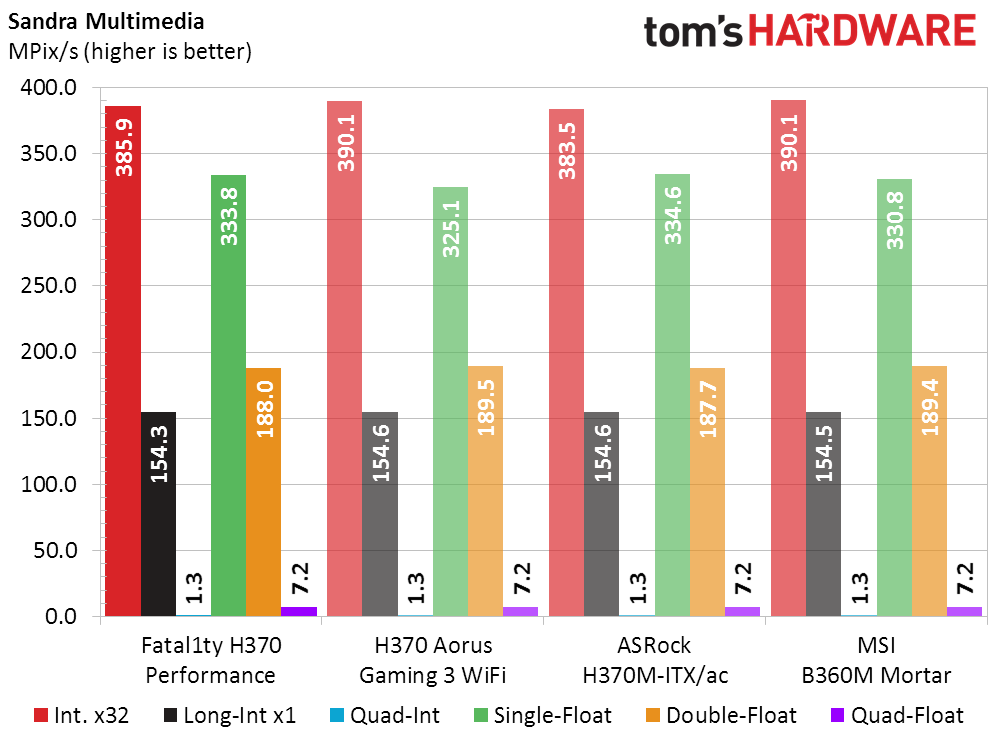
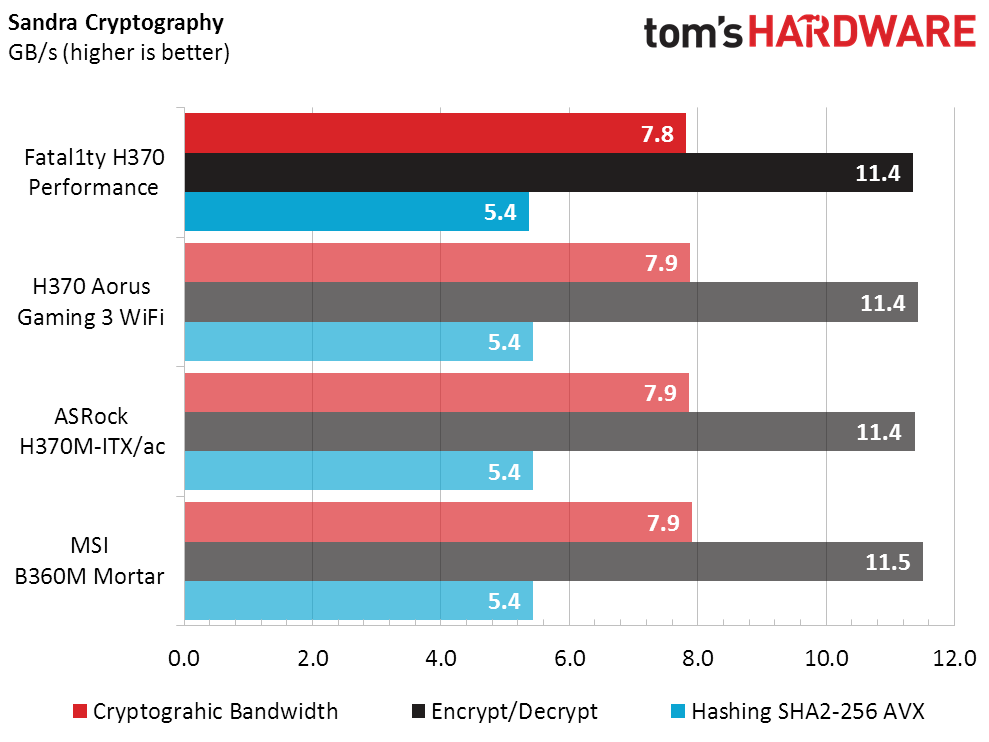
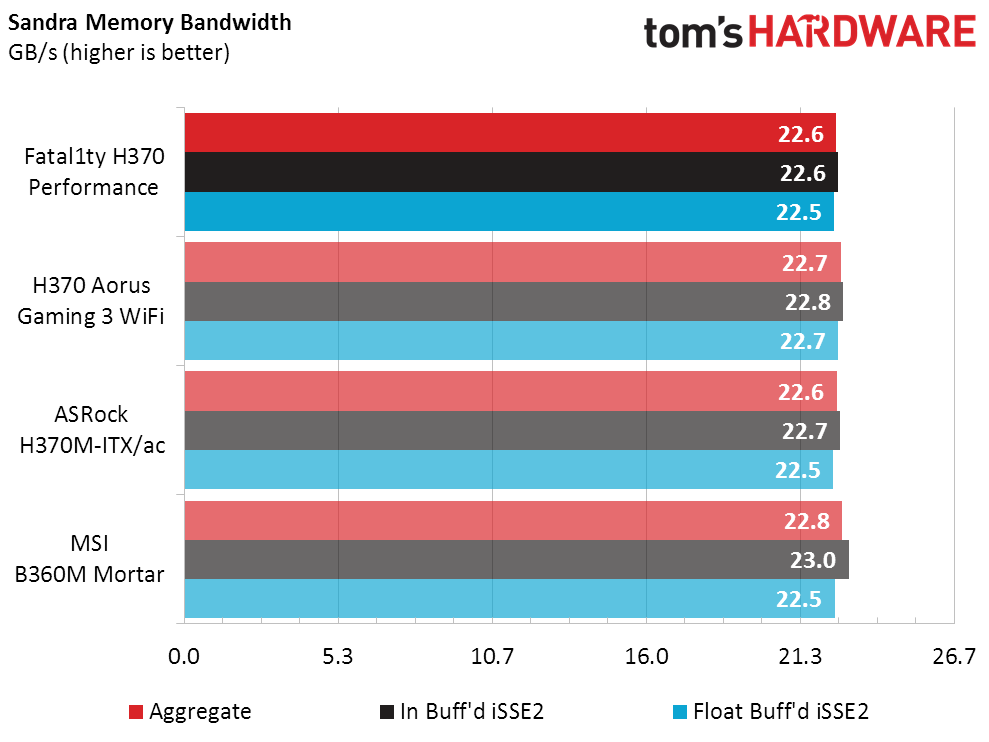
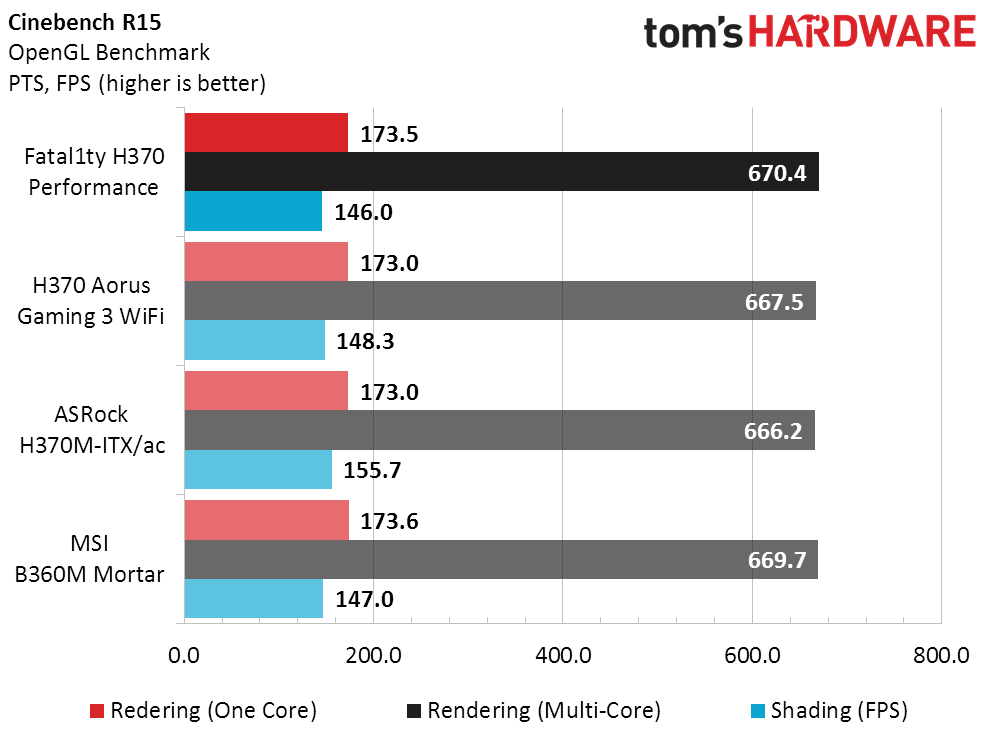
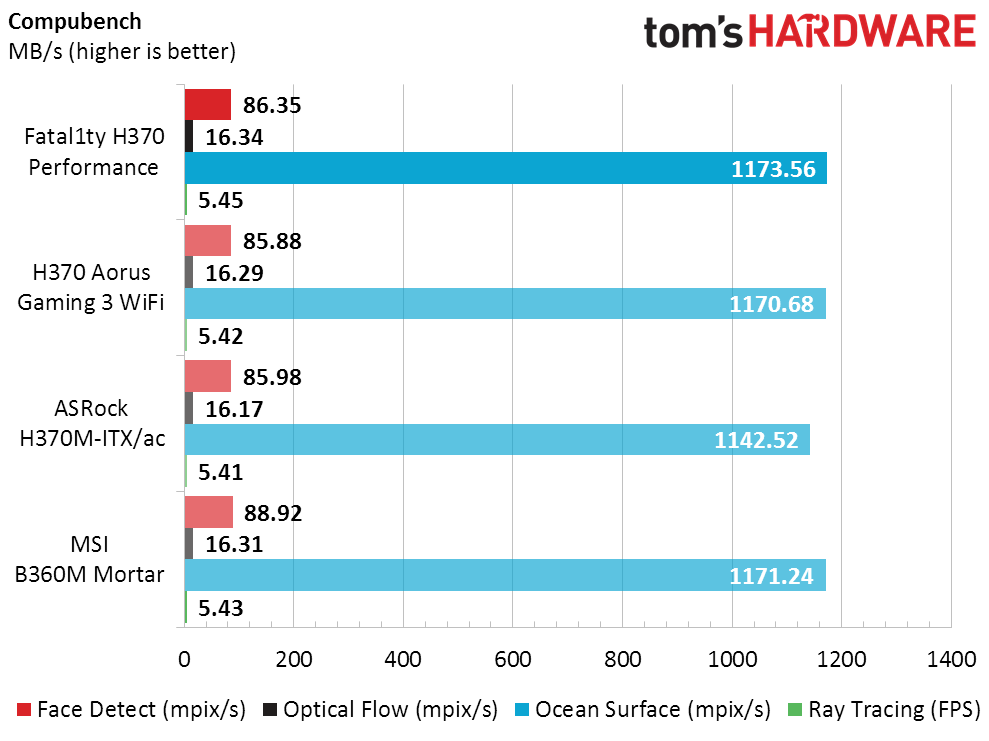
Even in Sandra Memory Bandwidth, the two ATX boards produce performance that’s close enough to squash any noticeable difference in the second-most-impacted synthetic, Sandra Cryptography.
3D Games
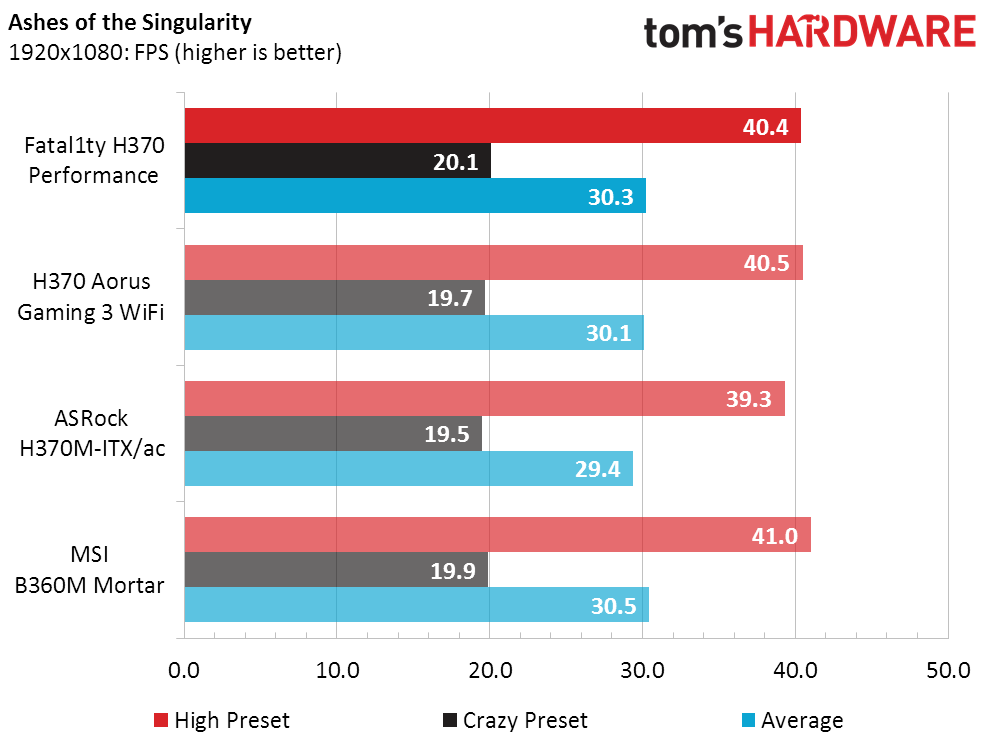
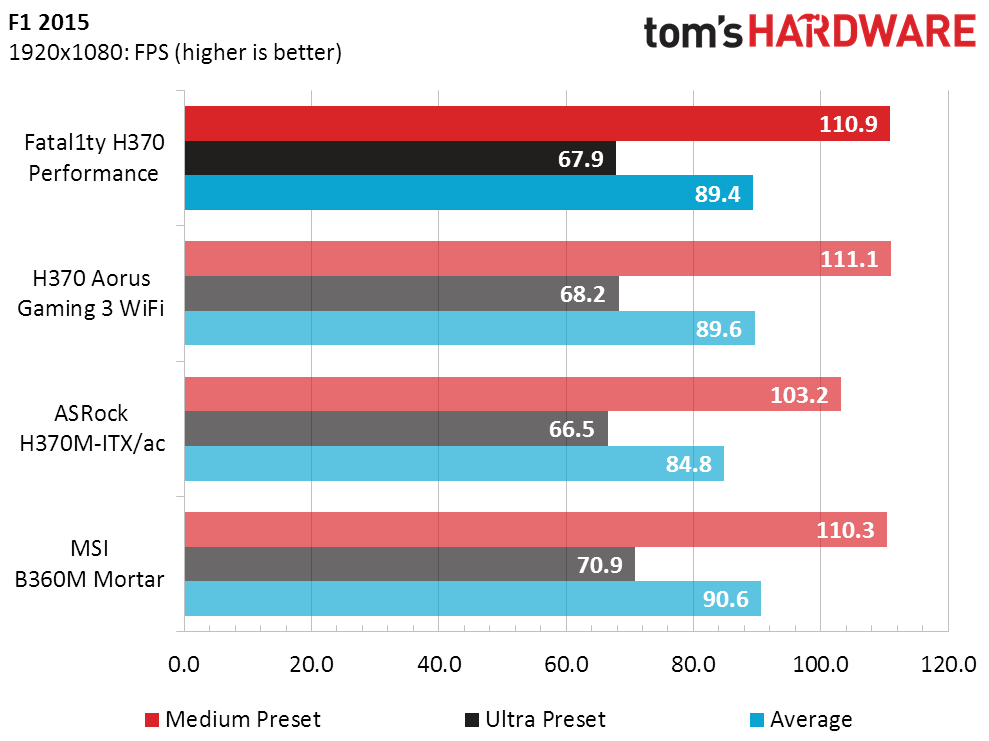
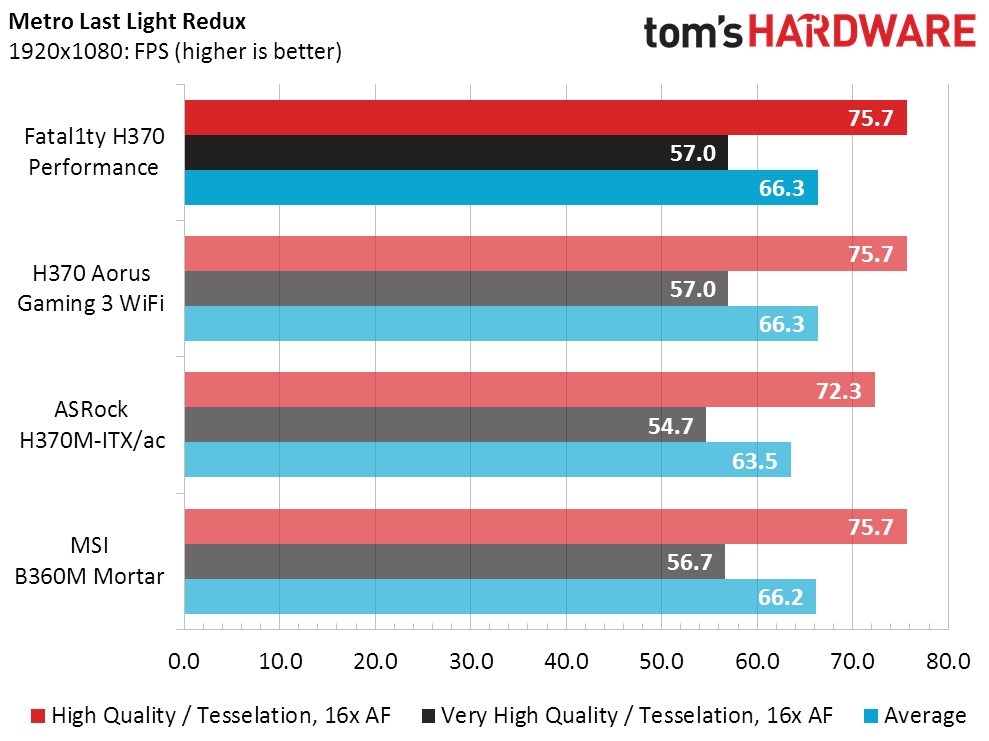
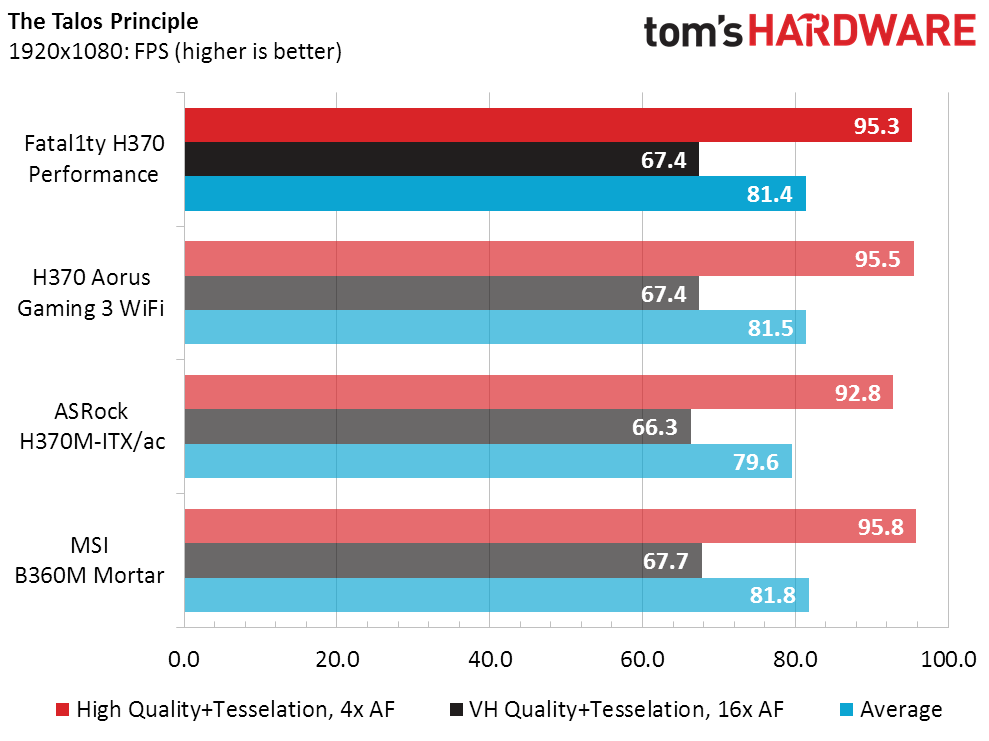
The lack of noticeable memory performance difference leaves the Fatal1ty H370 Performance and H370 Aorus Gaming 3 WiFi tied across our entire gaming suite. Even the fractional BCLK manipulations often found at the 100MHz setting of most Z370 boards have been stomped out when pairing Coffee Lake with the H370 chipset.
Timed Applications
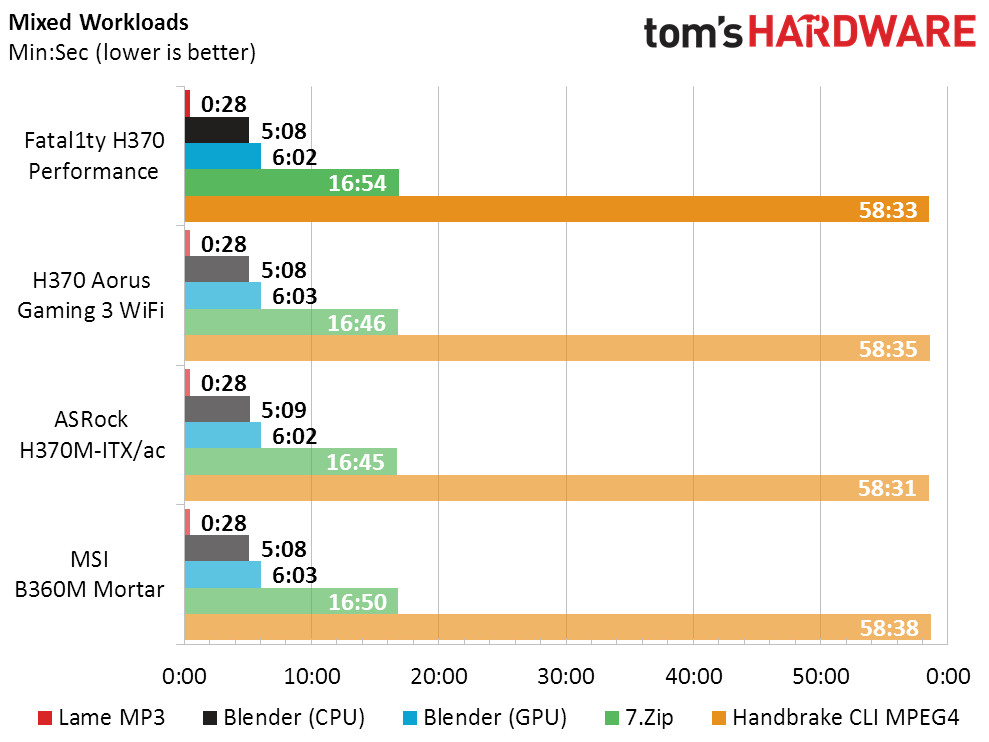
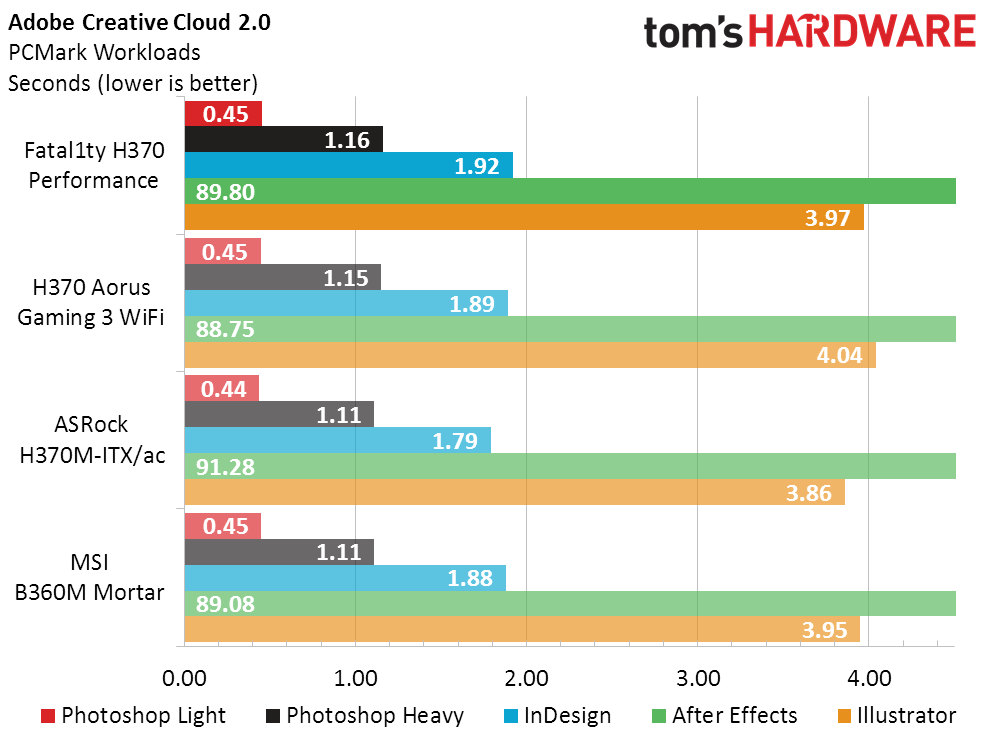
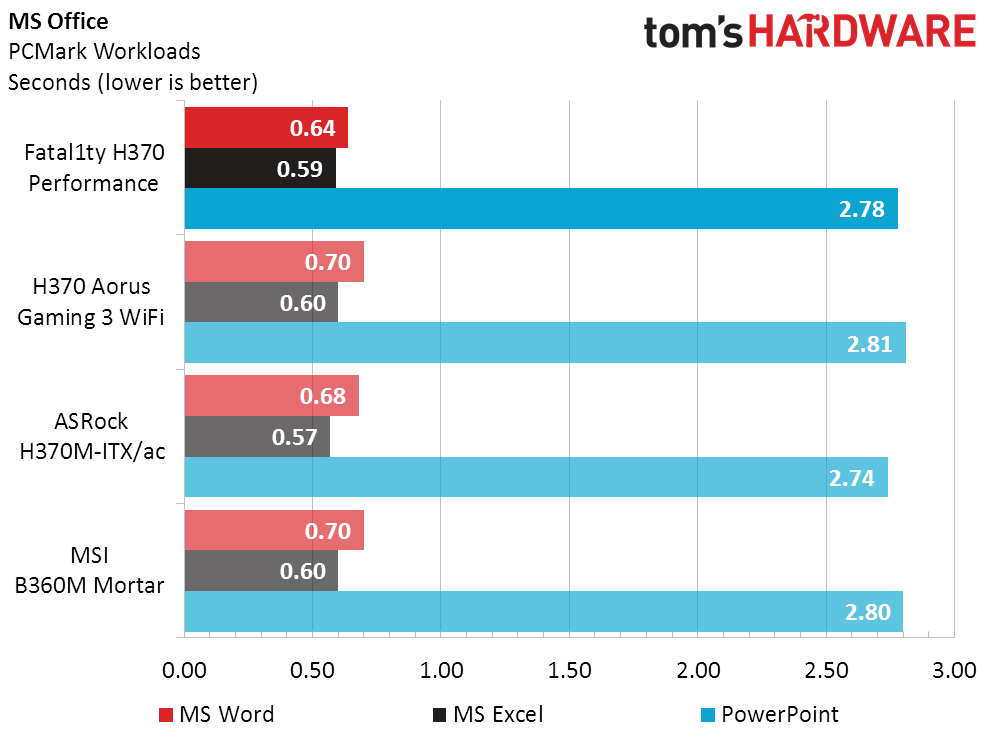
The close performance between the Fatal1ty H370 Performance and H370 Aorus Gaming 3 WiFi continues through timed tests, with differences between the two products approximate to variations between consecutive benchmark runs.
Power, Heat, & Efficiency
The Fatal1ty H370 Performance's power levels idle slightly higher than H370 Aorus Gaming 3 WiFi, but ASRock's board also draws slightly less power under full CPU load.
The Fatal1ty H370 Performance also runs a little warmer than the H370 Aorus Gaming 3. While the Mini ITX sample was even hotter, we can attribute at least part of that higher temperature to its smaller voltage regulator heat sink. As shown by the B360M Mortar, Micro ATX doesn’t have Mini ITX's problems.
A scant 0.3% performance difference separates the Fatal1ty H370 Performance from the H370 Aorus Gaming 3 WiFi, and that’s too small to offset even its tiny difference in power consumption. The ASRock board loses this efficiency battle.
Get Tom's Hardware's best news and in-depth reviews, straight to your inbox.
Final Analysis
Priced $15 lower than the H370 Aorus Gaming 3 WiFi, the ASRock Fatal1ty H370 Performance comes up short by about $20 in features, maybe a little less based on bulk discounts of the competitor’s WiFi controller, or maybe a little more given the competitor’s additional RGB lighting at the DIMM slots and front edge. Sure, some people don’t care about lighting, but those who do will certainly find the Fatal1ty H370 Performance DIMM area…dim, unless they splurge on lighted memory modules.
The one thing that held the H370 Aorus Gaming 3 WiFi back from an award was that we thought the $140 product should have been priced at around $130. At $125, the Fatal1ty H370 Performance loses enough features to make its prime competitor look like an even better value than we first assessed.
MORE: Best Motherboards
MORE: How To Choose A Motherboard
MORE: All Motherboard Content
-
punkncat I don't find it particularly unusual for any mobo above the Mini ITX NOT to have integrated WiFi….although admittedly I don't search for it on my large form factor builds. Considering the cost and performance of "key" based wireless/Bluetooth options now it's rather a non issue.Reply -
davidgirgis ReplyVerdict:
Buyers who don’t care about extensive onboard RGB lighting or Wi-Fi will find near-par value between the Fatal1ty H370 Performance and its highest-priced competitor, but a price reduction would be required to pusthis board above the competition.
Should Be:
Verdict:
Buyers who don’t care about extensive onboard RGB lighting or Wi-Fi will find near-par value between the Fatal1ty H370 Performance and its highest-priced competitor, but a price reduction would be required to put this board above the competition. -
gaurav71189 Reply21053140 said:But while the Gigabyte board offered a 10Gb/s front-panel header in addition to USB 3.0, ASRock chose instead to feature two USB 3.0 headers for the front panel.
The Gigabyte board offers 5Gb/s USB 3.1 Gen1 headers (one Type-C and one 19-pin) and not the 10 Gb/s Gen2 variant.
-
Onus It looks like this board has a few too many compromises for some people, but I can't tell if that's a "H" series issue or unique to ASRock. I suspect it is more the former, although I have to wonder who would buy this; many people would be just as happy performance-wise with a lesser board, but if they're not, they probably need to move up to a "Z," making this one the wrong choice.Reply -
Phillip Corcoran Well I don't regard a desktop board having no WiFi as fair game for criticism - - for those who need WiFi on a desktop PC (and it should be regarded as a last resort anyway) it doesn't take a degree in rocket-science to add it yourself - :/Reply -
Onus I mostly agree, although I think a lot of people add cheap USB 2.0 dongles then wonder why their speeds are so low.Reply