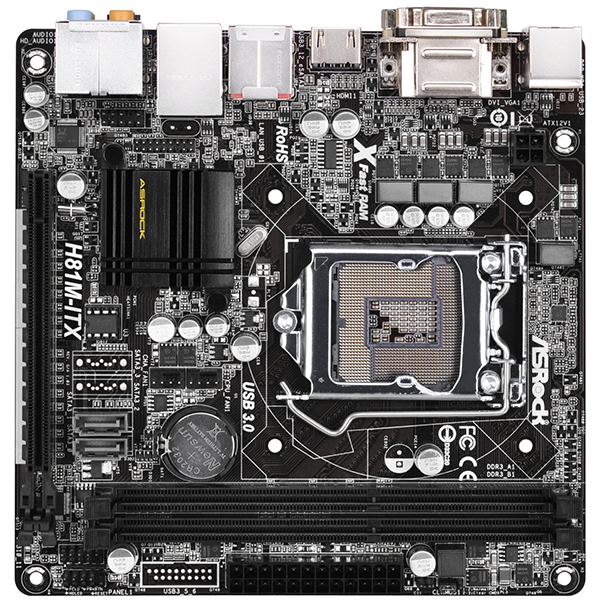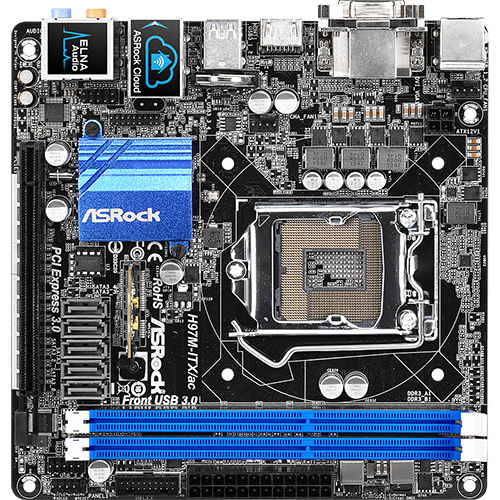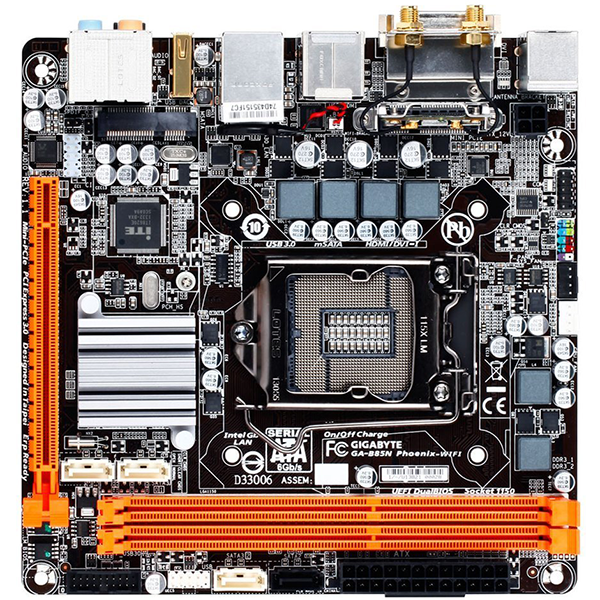Three Sub-$100 LGA1150 Mini-ITX Motherboards
Why you can trust Tom's Hardware
How We Tested
I assembled all three builds in an open case. All of the components except the motherboards were the same. Windows, its drivers and the benchmarks were reloaded for each board.
Test System Components
| CPU | Intel Pentium G3258 |
|---|---|
| CPU Cooler | Boxed Cooler |
| RAM | Mushkin Enhanced Stealth 996995S 8GB DDR3-1600 Dual-Channel Kit |
| Graphics | Gigabyte GV-N730D5-2GI GT 730 902MHz Core 5000 MT/s 2GB GDDR5 |
| Hard Drive | Mushkin Enhanced Chronos G2 MKNSSDCR120GB-G2, 120GB SSD |
| Sound | Integrated HD Audio |
| Network | Integrated Gigabit Networking |
| Power | be quiet! Straight Power 10 500W CM |
Software
| OS | Microsoft Windows 8.1 with Update x64 |
|---|---|
| Graphics | Nvidia 347.25 |
Settings
| Header Cell - Column 0 | ASRock H81M-ITX | ASRock H97M-ITX/ac | Gigabyte B85N Phoenix WiFi |
|---|---|---|---|
| PCB Revision | Not visible | 1.02 | 2.0 |
| 100.0 MHz BCLK | 99.94 (-0.06%) | 99.94 (-0.06%) | 99.76 (-0.24%) |
A colleague, also testing motherboards, provided some of his results. They obviously took a lot of time and effort to generate. But looking at them did not discourage me from skipping benchmark sections in future motherboard articles. They were too similar to base a buying decision on, and that's what I hope to do here. Still, some basic benchmarking is required to check for anomalies.
Benchmark Suite
| PCMark 8 | Version: 2.3.293 Work, Home, and Creative Benchmarks |
|---|---|
| SiSoftware Sandra | Version: 2015.01.21.15 Memory Bandwidth |
| Crystal DiskMark 3.03 | Sequential Read |
| Unigine Heaven 4.0 | Version 4.0, Built-in Benchmark Basic: DirectX 9, Low Detail, 1280x720, 2xAA, No Tessellation Custom: DirectX11, High Detail, 1280x720, 0xAA, No Tessellation |
All tests were run with the CPU at stock settings. However, I used Intel XMP settings for the RAM, getting as close to the labeled settings as the boards (or CPU) allow. I used a Kill-A-Watt meter rather than my UPS' read-out for power. With the system off, the UPS on its own draws about 6W.
I selected the Heaven 4.0 Custom Settings to try to improve appearance without killing performance on the test system's basic hardware. Removing AA seems to have helped. I ran only the sequential benchmark in CrystalDiskMark because I was interested in testing the chipset SATA and USB 3.0 throughput, not the attached drives. Similarly, I looked for bandwidth differences in the RAM.
Get Tom's Hardware's best news and in-depth reviews, straight to your inbox.
-
PaulBags Fix ya damn website tom's, why take up 60% of the screen with a "recommended article" while I'm trying to read this one, with a close button that doesn't work? Android 4.4.2, default browser, desktop mode.Reply -
Firion87 Dear Tom's. I own the Gigabyte B85N Phoenix for 2 months. Never measured the power draw but I'm using an Intel m-sata 530 SSD and that thing gets hot! I build some sort of duct above it with a 40mm fan to try cooling that thing from 56 degree Celsius to at least 48 which still seems a lot to me. The duct extends and covers also the chipset which stays nicely around 28 degrees. There's nothing else negative to report from this board. Everything works.Reply -
DonkeyOatie Thanks for the validation.Reply
http://www.tomshardware.com/forum/id-2625445/build-log-consolidated-middle-school-builds.html
My students have been building successfully with the ASRock H97 ITX/ac and it does everything you say. What challenges there are, like getting those tiny connectors on the WiFi card to fit into the sockets on the antenna wires, add texture, and frustration, to the building experience.
All customers are satisfies at the moment and we are trying a Z97E ITX/ac build now.
The i5 4460/GTX970 configuration is being updated to a GTX 980 and 4k monitor. -
akula2 Interesting article.Reply
Some folks may consider to pay a bit more for AsRock Rack boards if they are looking for personal or enterprise-grade storage (NAS server/box) based on ZFS. E.g., a typical home box config:
1) Core i3 4360T (35W) + C226M WS uATX board + 8GB ECC RAM -
Onus It looks like prices have changed again since I tested these boards.Reply
The more I think about it, the more I like the H97 chipset; the only thing you really give up is overclocking "K" CPUs. In the old days, you almost had to overclock to get good performance, but CPUs are so much faster today it seems less of a requirement unless you're down in Pentium territory; but that one can be overclocked on H97. -
dvanburen Reply15857592 said:Thanks for the validation.
http://www.tomshardware.com/forum/id-2625445/build-log-consolidated-middle-school-builds.html
My students have been building successfully with the ASRock H97 ITX/ac and it does everything you say. What challenges there are, like getting those tiny connectors on the WiFi card to fit into the sockets on the antenna wires, add texture, and frustration, to the building experience.
All customers are satisfies at the moment and we are trying a Z97E ITX/ac build now.
If you can justify the additional cost you should like the Z97E ITX/ac. I have both of these boards in different builds. While the H97M ITX/ac is a nice board, the Z97E ITX/ac is nicer all around. For me it is about a $30 USD premium.
-
Onus I built a rig on the Z77E-ITX, and it was my primary for months (its name was Gypsy, and true to form, it eventually wandered off to join the Circus; I sent it to some friends who have six minions). It was a nice board, and I could see buying another one for the i5-3570K from a different build that is now idle. It had a mSATA slot on its underside for a SSD. One gotcha: The mSATA screw was not included, and if whatever you used was long enough to short to the case, the board would not boot; a piece of electrical tape fixed that.Reply
-
dvanburen It's interesting that their use in an HTPC was mentioned in the article. I'm using an H97M ITX/ac for just this purpose. However, I don't think most will use the onboard audio as I believe HDMI will be used in the majority of HTPC builds. To be honest, the only reason I went this route is because I already have a very nice case with a VFD, a decent PS, and drives. If I was to start from scratch I would probably use something like the MSI Cubi. That is, if I could live without the VFD...Reply -
Karsten75 Could you only get boards from ASRock and Gigabyte? I'm not too sure I understand testing two much older chipsets against a more modern chipset. The price points are also way off. Why pay as much for a B85 chipset motherboard as for a H97??Reply -
Onus All the "big boys" were invited to send boards. Only ASRock sent any; two. Some specifically expressed disinterest. Tom's bought the Gigabyte board.Reply
I'm working on more boards now. Once again, ASRock has sent two. I bought one, and I believe Tom's is buying others.
As to the prices, they've jumped around in the last month or so.
One thing I think the article showed is that the price jump from H81 to another chipset buys quite a bit.
As to B85 vs. H97, it depends on your uses. In this case, Gigabyte's superior network adapters are worthwhile if you don't care about specific H97 features like RAID.