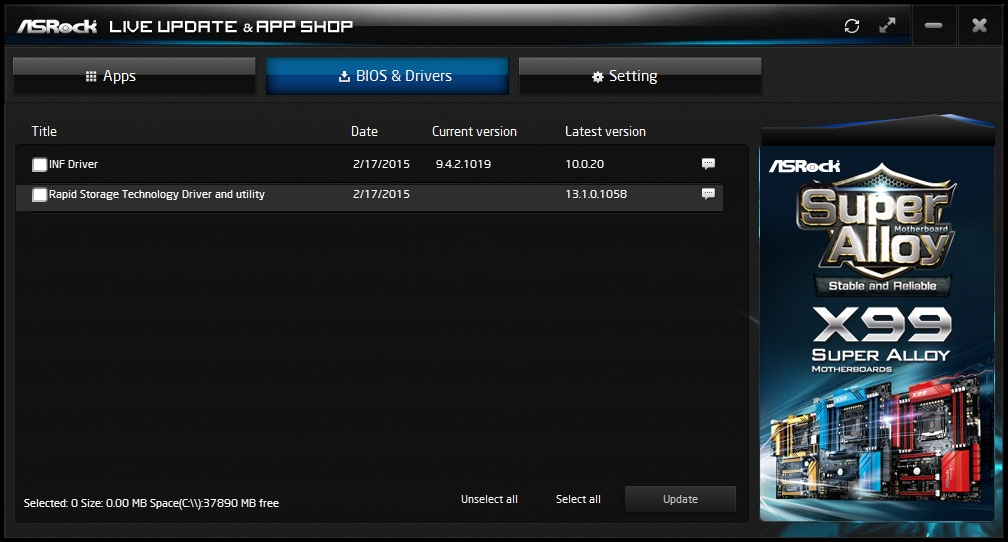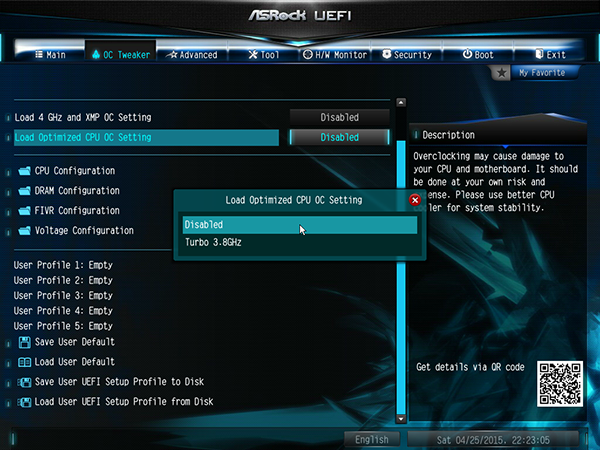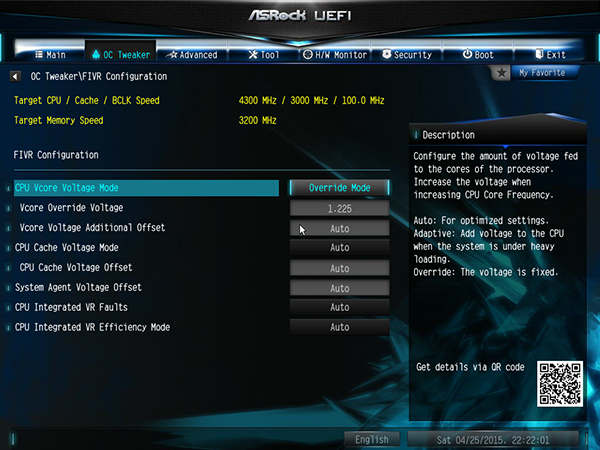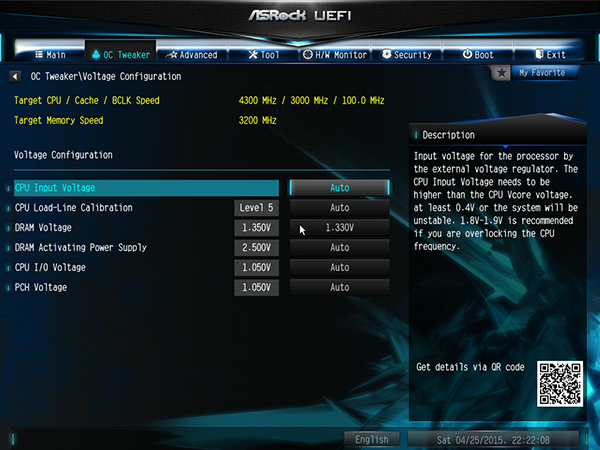ASRock X99E-ITX/ac Motherboard Review
Why you can trust Tom's Hardware
Firmware And Software
ASRock App Shop includes a software updater in addition to freeware links. Previous troubles linking to the update server appear to have been resolved.
ASRock’s A-Tuning interface hasn’t changed from our recent deep-dive, including useful integrated utilities like XFast RAM, XFast LAN and USB Key. The software is tied to firmware settings and limits though, and the X99E-ITX/ac has only one factory-programed overclocking profile at 3.8GHz/1.20V CPU core.
ASRock’s Auto-Tuning program provides 4.3GHz at 1.25V, which is stable within the limits of thermal throttling (occurring after several minutes at full load). Manual tuning provides frequency and voltage controls within the full range supported by hardware.
The reason A-Tuning finds only one overclocking profile is because it pulls this information from firmware. The setting is a good starting point for basic overclocking, though it’s slower than the “Load 4GHz and XMP OC Setting” that accompanies our installation of DDR4-3000.
The long story on this is that since XMP-3000 requires a 125MHz base clock, the “4GHz and XMP” setting drops the operational multiplier to 32x and the CPU Cache Ratio to 24x, while increasing the CPU core voltage to 1.20V and CPU base clock ratio to 1.25x. Four gigahertz is faster than 3.8, and it’s the same voltage, so everybody wins.
Additional tuning gets us to 4.3GHz at 43x 100MHz. Our processor's usual 4.45GHz overclock works for a while, but the 1.28V needed to get it there eventually causes thermal throttling.
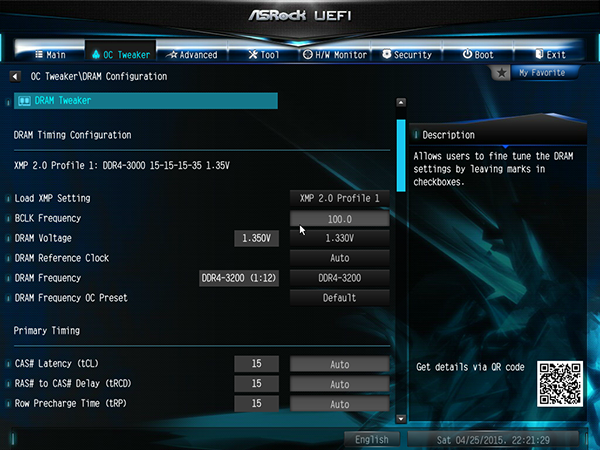
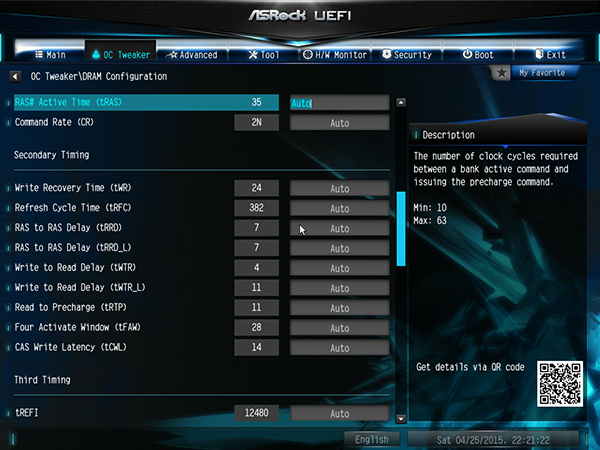
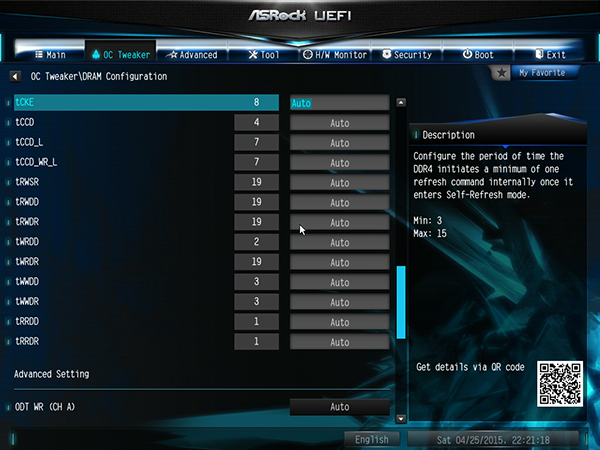

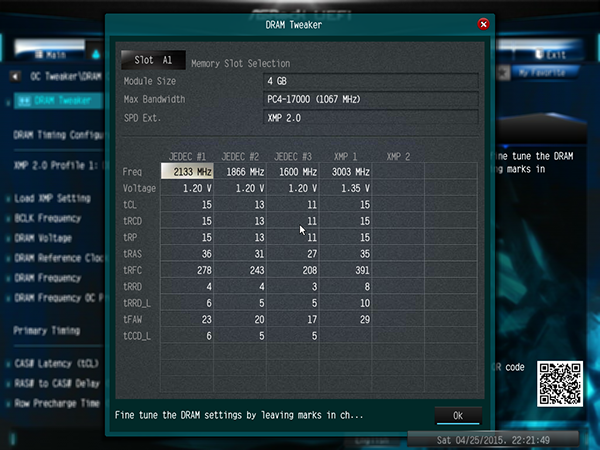
I was nearly thrilled to see the range of functioning memory ratios in the X99E-ITX/ac, all the way up to DDR4-2800 at 14x. DDR4-3000 at 15x doesn’t work, but DDR4-3200 at 12x works by using a 4:3 memory controller-to-CPU core ratio. That leaves our DDR4-3000 the odd man out by requiring a 125MHz BCLK at the 4:3 memory controller ratio and 9x memory multiplier. Oh, and for those who forgot, a doubled data rate is 2x the set clock frequency.
Get Tom's Hardware's best news and in-depth reviews, straight to your inbox.
Thermal throttling ruined our attempts to find a completely stable overclock at 1.28V CPU core, so we chose 1.225V after lengthy experimentation. That still got us within 150MHz of this CPU's previous 1.28V maximum clock, so efficiency seekers would probably be wise to use the lower voltage anyway.
A separate voltage menu includes a redundant DIMM voltage setting, in addition to “Load-Line Calibration” to control core voltage drop under load, I/O voltage and PCH (chipset) voltage.
-
Crashman Reply
Sorry, I don't have any DDR4 SODIMMs yet.15937166 said:How about a test of the ASRock EPC612D4I. It has four memory slots.
-
uglyduckling81 Is it just me or does the lets compare to other boards bit not contain any other boards to to compare against?Reply -
wtfxxxgp ReplyIs it just me or does the lets compare to other boards bit not contain any other boards to to compare against?
True. However, that section is pointless as it has no direct rivals - I think they're using a standard template and they had to fill something in there. -
apache_lives For that socket/platform its almost a complete waste - all those unusable memory channels and pcie lanes that make the 2011 platform high end have been stripped awayReply -
Crashman Reply
it's really just for people who want more cores. So, feel free to ridicule anyone who tries to pair it with an E5-1620 :p15937458 said:For that socket/platform its almost a complete waste - all those unusable memory channels and pcie lanes that make the 2011 platform high end have been stripped away -
Daniel Ladishew Testing this on the stock cooler is useful information, but this mobo will only shine when water cooled. I'd like to see the tests repeated with a closed loop cooler attached. Either the Cooler Master or Corsair H100 (which i've heard will work with that bracket as well). If the point is to pack lots of cores into a small form factor, not overcoming the thermal throttling seems like a weak test.Reply -
TechyInAZ While not as good as it's micro atx counterparts (obviously), I am very impressed by this motherboard.Reply
So if somebody that doesn't need all the PCIE lanes or memory lanes but just the pure power of a hexa/octo core CPU in a small package, then this is the best solution. -
goinginstyle So other X99 boards get ripped for not being able to do 4-way SLI or 3-way with a PCIe RAID controller but this one gets a pass on those items plus numerous others (lower OC, lack of memory expansion, high price, etc) and receives an award. The board reviews here are just becoming a joke.Reply