ASRock Z270 SuperCarrier 4-Way SLI ATX Motherboard Review
With 5 Gb/s Ethernet, dual Gigabit Ethernet, 802.11ac Wi-Fi, triple M.2, and even 10 SATA ports, is ASRock’s fully-loaded SuperCarrier the ultimate value in Kaby Lake compatible motherboards?
Why you can trust Tom's Hardware
Test Settings, Results, And Final Analysis
ASRock’s Z270 SuperCarrier takes on the Aorus Z270X-Gaming 9 for four-way SLI support, though other features are unique to each product. Asus’ ROG Strix Z270E and MSI’s Z270 Gaming M5 set the pace for lower-priced high-end products. All four boards have a similar range of available overclock settings:
Test System Configuration
| Sound | Integrated HD Audio |
|---|---|
| Network | Integrated Gigabit Networking |
| Graphics Driver | GeForce 372.90 |
Synthetic Benchmark Results
Both the Z270 SuperCarrier and Z270X-Gaming 9 fall slightly behind in 3DMark’s graphics score, likely as a result of feeding the CPU’s lanes through an extra component in the PEX8747 multicasting switch. This is the price you’ll pay to get three-way and four-way SLI capability from the Z270 chipset, and it appears to be a rather small price.










The Z270 SuperCarrier lags slightly behind in Sandra Memory Bandwidth, which in turn causes its slightly lower score in Sandra Cryptography. We’ve seen this in other ASRock boards, and it’s usually caused by conservative secondary or tertiary memory timings. DDR4-2133 SPD defaults are used for these tests.
3D Games




The ASRock Z270 SuperCarrier performs very close to the top two boards in all four games, but the top two boards change depending on the game. MSI’s Z270 Gaming M5 for example takes a hit in Talos when its Nahimic audio software is enabled, while the Z270X-Gaming 9 falls behind in Metro LL Redux when its SB Studio software is enabled. Both of those audio software suites have enhancements to help the local player locate opposing players.
Timed Applications



The Z270 SuperCarrier is also a close match to competing motherboards in timed applications, falling only slightly behind the average in Handbrake and After Effects.
Power, Heat, And Efficiency
The extra components of ASRock’s Z270 SuperCarrier will cost you around 20W at idle, and unlike the Z270X-Gaming 9, the SuperCarrier doesn’t make any gains to offset that difference at full load.




We enable all the CPU-based power savings features of every board before initiating our performance tests, and likewise disable any Turbo Boost enhancements that would force the CPU to a fixed 45x multiplier rather than the stock 45-44-44-44 setting for the four loaded cores. Still, the Z270 SuperCarrier creates more CPU heat than its competitors, which usually indicates greater CPU voltage at full load. Combining the power draw of extra components with the additional CPU energy that’s converted to heat, the Z270 SuperCarrier falls 11.8% behind the average in energy efficiency.
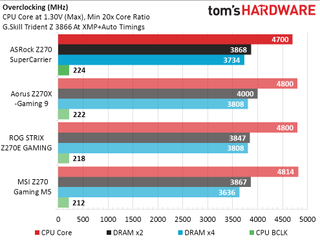
After reviewing a flurry of Z270 motherboards, it appears that all of the top-tier overclockers will reach 4.80 GHz without requiring more than 1.30V or overheating the processor. MSI’s slight BCLK cheat gives it 4814 MHz at the same 48 x 100 MHz setting, which is meaningless in an evaluation that uses 1 MHz BCLK bumps. The Z270 SuperCarrier doesn’t hold up to that stability challenge, instead overclocking like a mid-tier board.
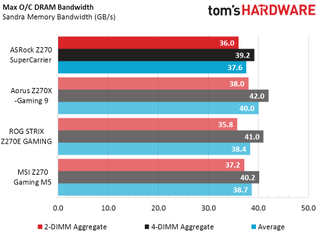
Adding a DRAM Bandwidth test to the overclocking evaluation assures readers that manufacturers aren’t getting sky-high DRAM data rates by crippling advanced timings. The Z270 SuperCarrier started out with slightly lower baseline bandwidth, and all results therefore appear appropriate in this overclocked performance chart.
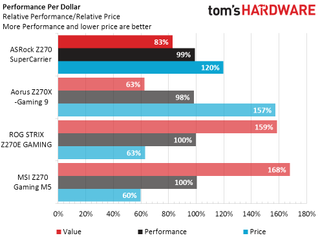
There’s no fair way to compare performance-per-dollar when different boards have vastly different feature sets. The Z270 SuperCarrier, for example, has three Ethernet controllers in addition to Wi-Fi, and one of those controllers is 5 Gb/s rather than 1 Gb/s. Both it and the Z270X-Gaming 9 have the somewhat expensive PLX8747 multicasting PCIe switch that enables 3-way and 4-way SLI, which is lacking from the other two comparison boards.
Similarly, only the two top boards have Intel’s Thunderbolt 3 controller onboard. The Z270X-Gaming 9 thoroughly outclasses the Z270 SuperCarrier in audio component specs, but it also costs more. Much more. Enough to add more expensive Gigabit and Wi-Fi network controllers to the mix, along with an EK chipset water block.
The $120 price difference between the Z270 SuperCarrier and Z270X-Gaming 9 is enough to put the value ball in ASRock’s court, but only marginally, and only if Tier 2 overclocking capability is acceptable in your build. Yet any board that’s good enough to initiate a value quandary is certainly good enough to get our stamp of approval.
MORE: Best Motherboards
MORE: How To Choose A Motherboard
MORE: All Motherboard Content
Stay on the Cutting Edge
Join the experts who read Tom's Hardware for the inside track on enthusiast PC tech news — and have for over 25 years. We'll send breaking news and in-depth reviews of CPUs, GPUs, AI, maker hardware and more straight to your inbox.
-
sillynilly I have no use for 3-4 way SLI, but I will say I think the mobo looks good. Glad to see more boards move away from bright color schemes for those of us that like a bit of flair, but not too much. Other than the looks I have no use for it - but great review for those that would.Reply -
nycalex ummmmm kind of pointless 4 way sli? even nvidia don't want you to go over 2 x sli on their pascal..........Reply -
Eximo Unless you happen to have a pile of older GPUs it doesn't make a lot of sense. But two 1080Ti should be better than four 980ti anyway. If not in raw performance, at least in scaling.Reply -
JackNaylorPE It seems everyone now is following MSI incorporating reinforced PCIE-slots and here with the "graphique" application to the MoBo (tho here done poorly). Even if you don't use 3 or 4 GFX cards, the extra slot spacing was oft chased by enthusiasts to provide wider card spacing and better cooling. But it has now been shown that with current MoBos, that having the switch negatively impacts 2 x SLI / CF performance.Reply
SLI performance with the 3rd or 4th card never brought significant gamoins as scaling was very poor compared to adding the second card. And now SLI isn't officially supported with 3 or 4 cards, nor can it be said that it is much supported at all as the days of 70+ average scaling and 95 to over 100% in the real hardware demanding gains are gone. Now we see 18% at 1080p, 30% at 1440p ... only at 4k do we get to anything cost effective.
Whether this exists because nVidia just didn't want 1080 sales to be cannibalized by 2 x 1070 sales as it has been since the 5xx series or because AMD had nothing to compete w/ the two cards that support SLI is unknown. But if my budget is going to be taped by a MoBo in this price category, I'm going to be forced to look elsewhere because of the inclusion of cheaper on board componentry and having a fan header that doesn't support both PWM and DCV control is just silly. This was to be more price competitive ? Increase margins ? or to allow inclusion of RGB ... no thanks to all. -
JackNaylorPE Reply19374971 said:So with 24 PCIe lanes your gonna do Quad SLI?
LOL
Anyone see that many PCIe slots on the Z270 chipset as anything more than a marketing gimmick? (24 Lanes)
So how would that work?
24 lanes / 4 video cards = 6 Lanes for each card = Lame
Then what about the M.2 card?
Sounds like a half-455ed quad SLI setup if you ask me.
Ummm ... It works as the extra PLX8747 chip has always worked to provide support for 4 cards by bringing an extra 48 lanes to the table. Nothing new or "weird" here.
https://docs.broadcom.com/docs/12351854
-
daddywalter This motherboard looks good, but it reminds me of Stephen Wright's line: "You can't have everything. Where would you put it?"Reply -
dstarr3 I'm glad I'm not the only one confused by the timing of this. Like... two years ago, sure! But... now? When everyone important has declared 3- and 4-way SLI dead?Reply -
Rookie_MIB Reply19374623 said:ummmmm kind of pointless 4 way sli? even nvidia don't want you to go over 2 x sli on their pascal..........
Well, don't forget that there might be other uses for those PCIe slots to have x8 usage, such as a RAID card, video capture, etc. I have a quad-SLI (Asus P7F7-E WS) motherboard which is running a SLI gpu setup, but the other two slots have a Intel quad-NIC and a RAID adapter for example...



