ASRock Z390 Phantom Gaming 7 Motherboard Review: Fast Ethernet Slips Under $200
Why you can trust Tom's Hardware
Software and Firmware
ASRock’s Phantom Gaming Tuning has not yet been adapted to support the new Z390 Phantom Gaming 7, though the rest of the software is carried over from its Phantom Gaming 9.


ASRock’s Polychrome Sync works mostly well, but the Rainbow mode doesn’t appear to synchronize color shift timing between the motherboard and our Predator RGB DIMMs. Breathing, Strobe, and Cycling are better synchronized, but the memory leads the motherboard LEDs by fractions of a second. Greyed-out modes in the first image become available when the motherboard isn’t set to synchronize with memory, and unsynchronized settings for memory are given a shorter set of lighting options.
Firmware
The Z390 Phantom Gaming 7’s UEFI features two different GUIs, with EZ Mode being the default. From there, users can set the clock, enable XMP, change boot order, flash firmware updates from a USB drive, download firmware updates to a USB drive, and set fan maps using a graphical interface.



Keying “F6” brings up the board’s Advanced mode interface, where the OC Tweaker menu provides a wide variety of overclocking options. The Z390 Phantom Gaming 7 pushed our Core i9-9900K to 4848 MHz with all cores loaded under Prime95 Small-FFTs. Intel’s default Turbo Boost setting for this CPU under the same load is 4700 MHz.



Our DDR4-2933 got a far larger overclock to DDR4-3800, using its rated 1.35V with extended 19-21-21-42 timings. Memory tweakers will find a great variety of settings to play with, which could allow them to reach even higher DRAM overclocks (or reduce latency for better response times). For those who easily lose track of where they’ve been, its DRAM Tweaker submenu adds detail to the memory’s rated settings.
As a test load, Prime95 small-FFTs puts great stress on the CPU’s AVX registers which in turn causes the voltage across the circuit to drop. The Z390 Phantom Gaming 7 continued to push CPU core voltage to 1.29 to 1.30 volts under that heavy stress after setting its Load-Line Calibration to “Level 1” mode. Our voltmeter showed memory voltage that was 12mV to 14mV over whatever we set, so that setting 1.34V gave us a reading of 1.352 to 1.354V: To keep overclocking comparisons fair, we long-ago chose a 1.355V ceiling.
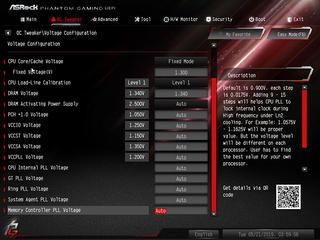
Those who prefer to enter UEFI in Advanced mode can pick the default GUI from the UEFI Setup Style option within Advanced Mode. Just remember that “clear CMOS” also resets this option.


The “Tool” menu offers the same flash programs as found in EZ Mode, but adds an RGB submenu, another tool for sending email to ASRock tech support, a tool to copy RAID drivers to a USB drive, and a tool to securely erase data from SSDs. At the bottom of the Tool menu are options to copy the main firmware to the backup IC, and a network configuration utility to help people on intranets access the internet.

The firmware version of Polychrome RGB doesn’t address RGB memory, but it does adjust onboard lighting schemes along with attached LED strips.
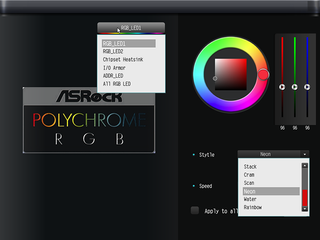
ASRock Fan Tuning algorithm determines minimum and maximum fan speeds to calibrate its integrated fan maps accordingly. Users can access the graphical fan tuning interface from FAN-Tastic tuning, or manually program each fan mathematically.


Four of the five headers can be switched between PWM and voltage-based RPM control, but the main CPU fan header is PWM-only.
Image Credits: Tom's Hardware
MORE: Best Motherboards
MORE: How To Choose A Motherboard
MORE: All Motherboard Content
Stay on the Cutting Edge
Join the experts who read Tom's Hardware for the inside track on enthusiast PC tech news — and have for over 25 years. We'll send breaking news and in-depth reviews of CPUs, GPUs, AI, maker hardware and more straight to your inbox.
-
g-unit1111 I really like this board and can't wait to see the review of the X570 version. The one trend that I do not like is the giant M2 covers, I feel like that could get really cumbersome in the long run. But this does look like a solid product.Reply -
B99RUO I'm not 100% sure but this one looks like yet another lie from mobo manufacturers. is this a proper 10 phase power board? With temps like that i seriously doubt it. It looks like the classic doubled components phases. This should be advertised as 4+2. That explains the poor O/C (that is a PRO feature) and the huge VRM temps (vrm cooling is another PRO feature). Led's are not a PRO feature. Apart from the post code .... and 100+ deg on the vrm will make that post code light up often enough ...Reply
I'm not 100% sure on the phases as i can't find a clear pcb pic anywhere but judging by the Phantom series of boards (all with crappy vrm, in no way PRO) and the huge temperatures it pulls, this is an entry level 4+2 phase board, good for a maximum of six cores and preferably no OC ...
It's place in ASrock's lineup suggest the same thing, average to entry level board masked up with LED's and 2 WIFI ants
No way is this a value proposition when for around 30-45USD more you can get the Z390 Taichi (not the ultimate) and that there is a proper board ...*as per pricing in my country -
Crashman Reply
Phase doubling wouldn't explain why the chokes were so hot, because those are on the other side of the MOSFETs.B99RUO said:I'm not 100% sure but this one looks like yet another lie from mobo manufacturers. is this a proper 10 phase power board? With temps like that i seriously doubt it. It looks like the classic doubled components phases. This should be advertised as 4+2. That explains the poor O/C (that is a PRO feature) and the huge VRM temps (vrm cooling is another PRO feature). Led's are not a PRO feature. Apart from the post code .... and 100+ deg on the vrm will make that post code light up often enough ...
I'm not 100% sure on the phases as i can't find a clear pcb pic anywhere but judging by the Phantom series of boards (all with crappy vrm, in no way PRO) and the huge temperatures it pulls, this is an entry level 4+2 phase board, good for a maximum of six cores and preferably no OC ...
It's place in ASrock's lineup suggest the same thing, average to entry level board masked up with LED's and 2 WIFI ants
No way is this a value proposition when for around 30-45USD more you can get the Z390 Taichi (not the ultimate) and that there is a proper board ...*as per pricing in my country
