Asus AGP-V7700 Pure Review
Asus AGP-V7700 Pure, Continued
After seeing many people go through much grief troubleshooting crashing problems on their various platforms, this utility may offer some relief and come in very handy when checking if the motherboard is supplying the proper power required by the GeForce2 board. I decided to do a couple of tests with the thermal portion of the utility by checking the fan speed monitor and check the accuracy of the heat displayed. Obviously fans aren't going to live forever so if it died, I'm sure you'd want to know. I tapped on my fan and within a few seconds the monitor registered that the average fan speed had decreased. Smart Doctor also has a built in warning system if your card should even reach its thermal limits and display a warning. The next little test I had was to measure the heat on the back of the die using my laser thermometer and compare it to the displayed measurement in Smart Doctor. The utility was off by a few degrees Celsius but that shouldn't be too big of a deal as its close enough to tell you when there are major problems.
Another item included that stood about the rest was the Asus manual for the V7700. The manual even surpassed the detail of Leadtek's WFGF2 as it not only went over the basic details of installation but offered an incredible amount of detail on every driver setting, detailed usage of each utility and DVD player. Some people might not appreciate this but I certainly did as it answered many questions that I feel most people would care to know about when tweaking their video driver. By far the best supporting material I've seen packaged with a graphics board.
The DVD player was tested and everything worked well as the player offered all the standard features and adjustments that most will need when watching a DVD movie on their PC. Just remember that this Pure version will be unable to play these movies on a TV as there is no video out.

Asus V7700 Software Driver
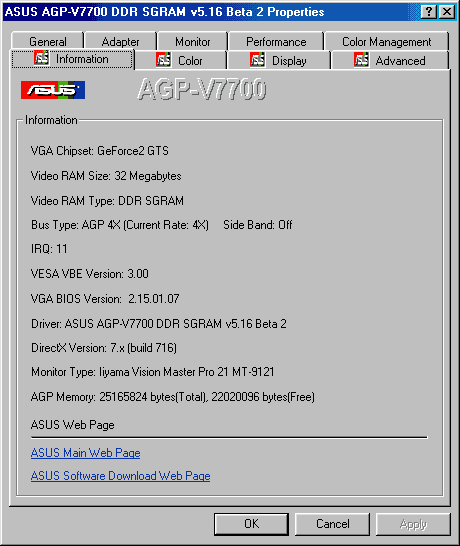
Here we have the basic main information sheet that comes in about all drivers today. It usually comes in useful for troubleshooting purposes.
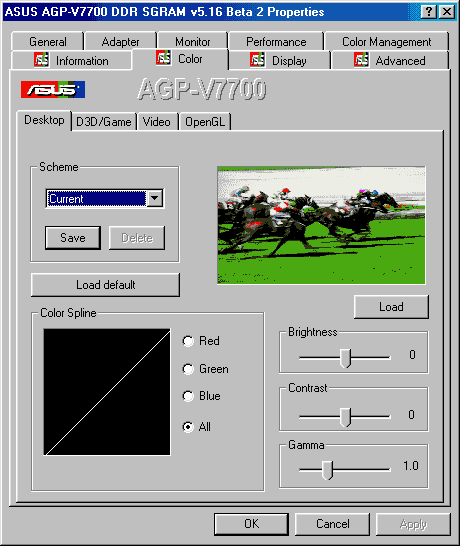
Color Adjustments for the Desktop, D3D, OpenGL and Video output. You can setup color schemes for various applications or just set them in general.
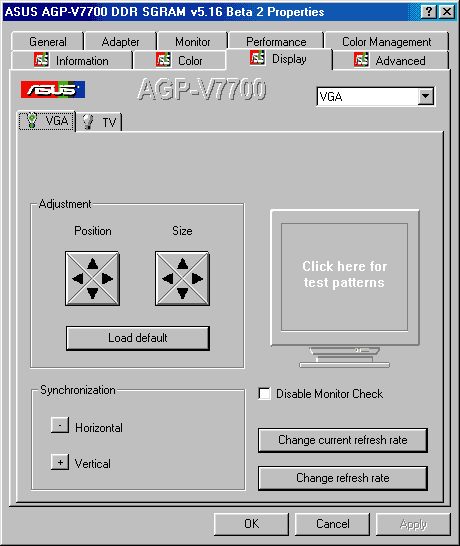
The Asus Display property window allows you to adjust screen positioning in VGA mode as well as Video mode. You can also reach some detailed refresh settings from here.
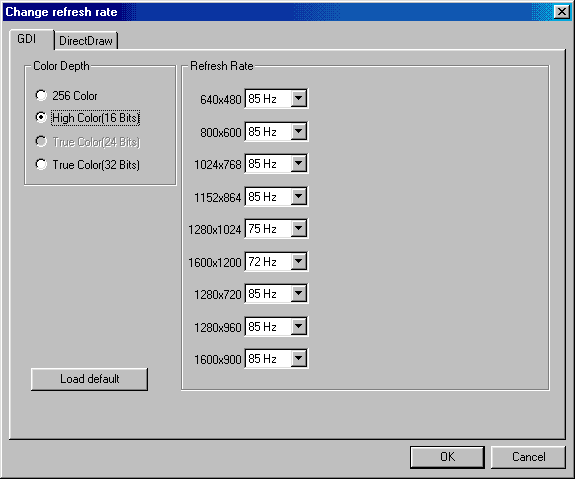
Stay On the Cutting Edge: Get the Tom's Hardware Newsletter
Join the experts who read Tom's Hardware for the inside track on enthusiast PC tech news — and have for over 25 years. We'll send breaking news and in-depth reviews of CPUs, GPUs, AI, maker hardware and more straight to your inbox.
Current page: Asus AGP-V7700 Pure, Continued
Prev Page Asus AGP-V7700 Pure Next Page Asus V7700 Software Driver, ContinuedMost Popular



