Asus Strix 15 GL502VS Gaming Laptop Review
Why you can trust Tom's Hardware
Battery, Thermal & Display Testing
Battery Test - Tomb Raider 2013 Battery Rundown
To test battery life, we set each laptop’s battery profile to Balanced while running Tomb Raider’s built-in benchmark at the lowest detail preset. The frame rate is locked at 30 FPS through GeForce Experience’s Battery Boost to limit the strain on the battery. Meanwhile, a script running in the background monitors and time stamps the system’s battery percentage. The laptops are set to hibernate once battery levels reach 5%. We test the battery life at 200 nits.
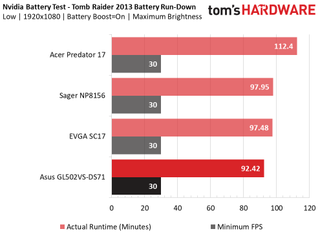
Unfortunately, the Asus Strix GL502VS-DS71 delivers the shortest battery life out of all four systems in our comparison set. At barely an hour and 30 minutes of uninterrupted game time, the Strix 15 might have enough juice to last (gaming wise) through daily seated commutes, but don't expect it to last much longer than that. Still, none of these laptops are particularly known for their battery life either, with the EVGA SC17 and Sager NP8156 only lasting a handful of minutes longer. The Acer Predator 17 takes the cake for longest battery life in our comparison, beating the Strix by a solid 20 minutes. That might be enough time to get a good Call of Duty match in before your break is over.
Thermal Testing
For our thermal testing, we use our Optris PI 640 infrared camera. For more information about how we test, be sure to check out our Measurement Science article.



During our review of the Asus Strix GL502VM-DB71, we praised it for its efficient thermal dissipation, and we hoped for similar performance this time around. After keeping our system idle for about 15 minutes, the Optris detected temperatures well below 40°C, whereas most systems would rise to around 40°C and higher. After using Furmark to thermally torture the system, Optris detected temperatures hovering in the low-to-mid 70s (degrees Celsius), which is a normal temperature that we find often in gaming laptops. The AIDA64's thermal log supports this, with the GPU diode sensor maxing out at 76°C. Although the Strix 15 is the hottest running system in the comparison set, that doesn't mean it's overheating by any means. Both the Predator 17 and the SC17 had wider chassis, which support larger cooling solutions. The Sager, on the other hand, kept its GPU cool, but the CPU heatsink exhibited dangerously high temperatures.
Display Testing
We use the SpectraCal C6 Colorimeter to measure the Strix 15's display. Be sure to check out our Display Testing Explained article for a full description of our test methodology.






The Asus display exhibits excellent contrasts overall. At 0% brightness, the white luminance is the best in its class, although the black luminance could have been a little darker. On the other hand, the Strix 15's maximum brightness settings has neither the brightest whites nor the darkest blacks, but still manages a solid contrast ratio. In both cases, the white luminances are adequately bright, so this isn't an issue. If the black luminances had been a smidgen darker, the contrast would be a bit better.





Unfortunately, the RGB levels leave much to be desired. The levels are somewhat balanced at minimum brightness, with blue levels slightly exceeding the optimum, but as we increase brightness, blues skyrocket while reds and greens drop significantly. As a result, the Asus display produces a noticeably blue tint, especially at those higher brightness levels.



Grayscale accuracy tells a similar story, with the grayscale DeltaE 2000 starting off relatively low and rising dramatically as we increase the brightness. This results in a high grayscale error of 4.4738; in our comparison group, the Asus panel scores second best in terms of grayscale accuracy, but it can certainly be improved.
On the other hand, gamma levels on this panel remain incredibly stable, with only an inconsequential dip at 10% brightness and a slight bump at 70% brightness, resulting in an average gamma of 2.23, which is the closest to 2.2 in our grouping. Gamut luminance remains below 0 almost across the board.
Finally, the average color error, while still noticeable, isn't as big of an issue. In particular, the Strix display exhibits errors in red, blue, cyan, and magenta, whereas green and yellow errors are unnoticeable. The Strix 15's display produces the lowest average color error in our comparison, landing at a DeltaE 2000 of 3.9049. Color errors are virtually unnoticeable below a DeltaE 2000 of 3, and the Asus display comes close.
MORE: Best Gaming Laptops
MORE: Gaming Laptop Previews
MORE :All Laptop Content
Current page: Battery, Thermal & Display Testing
Prev Page Gaming Benchmarks Next Page Price Analysis & ConclusionStay on the Cutting Edge
Join the experts who read Tom's Hardware for the inside track on enthusiast PC tech news — and have for over 25 years. We'll send breaking news and in-depth reviews of CPUs, GPUs, AI, maker hardware and more straight to your inbox.
-
g-unit1111 Reply19721520 said:14 screws? Get yourself a Sager, 3-4 screws to remove the back panel.
That's about typical for that kind of laptop - my MSI has 13 screws to remove the back panel.
I like the Asus laptops and I would have bought one, but I couldn't get past the ugly bright red WASD keys on many of their laptops in the Strix / ROG line. -
Jordan_118 I have the last years model, looks basically the same on the outside, but I love it. Great laptop.Reply -
SylentVyper Reply19721520 said:14 screws? Get yourself a Sager, 3-4 screws to remove the back panel.
I had a Sager NP8651 with a 970m and it had about that many screws.
Considering all I've done is add a stick of RAM and an SSD, I certainly wouldn't pass on a laptop because it had more screws anyway lol -
Xajel Still no XPS alternative in the ROG family. 4C/8T + 1050Ti or 1060 + M.2 PCIe + 16GB onboard + Single SO-DIMM slot + 15.4" 1080p with very thin bezels.Reply -
cats_Paw With vega and volta around the corner getting a laptop with a 1070 seems like a bad choice (especially if you consider the price is a bit high).Reply -
msmith7 Is there a strobed backlight? Is this capable of ultra low motion blur (ULMB), lightboost, or some other tech from reducing motion blur?Reply