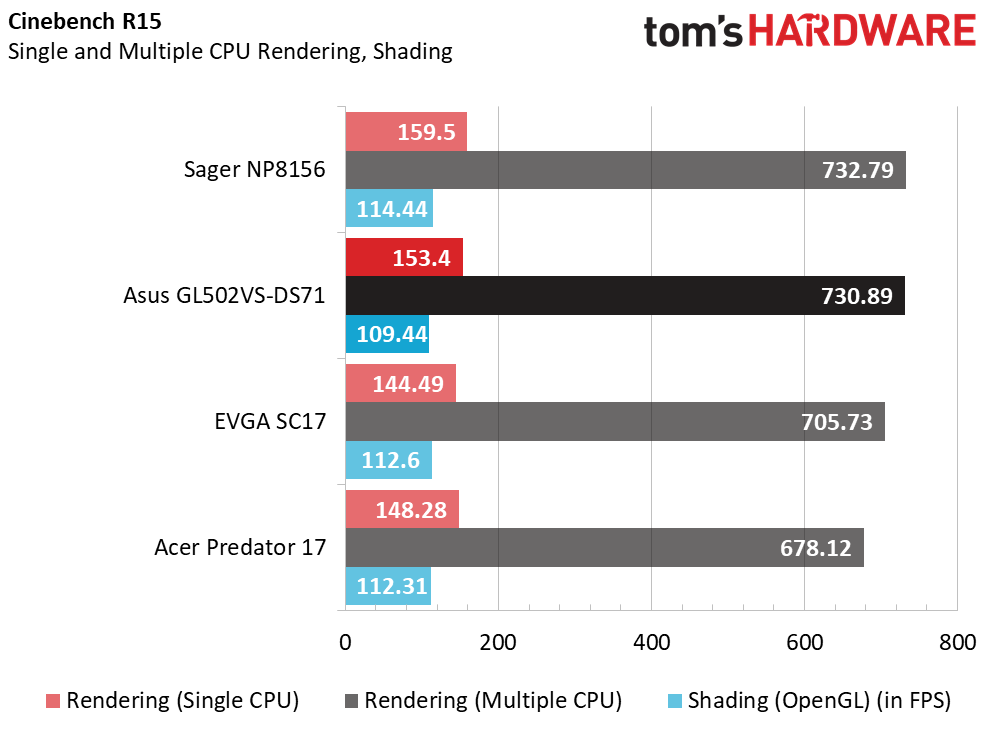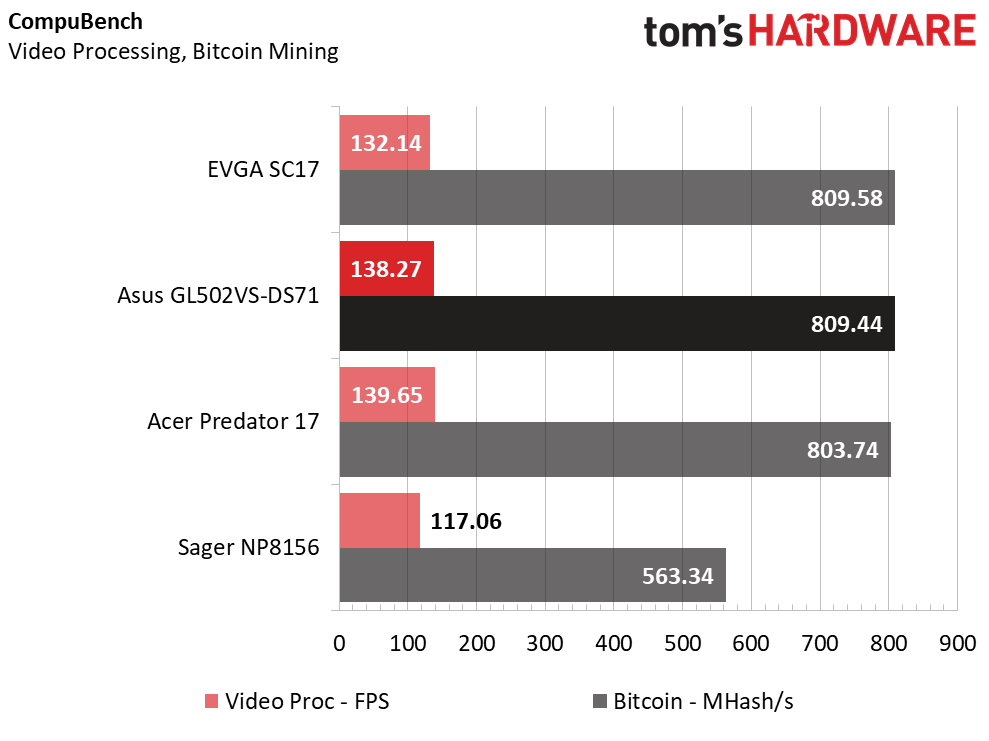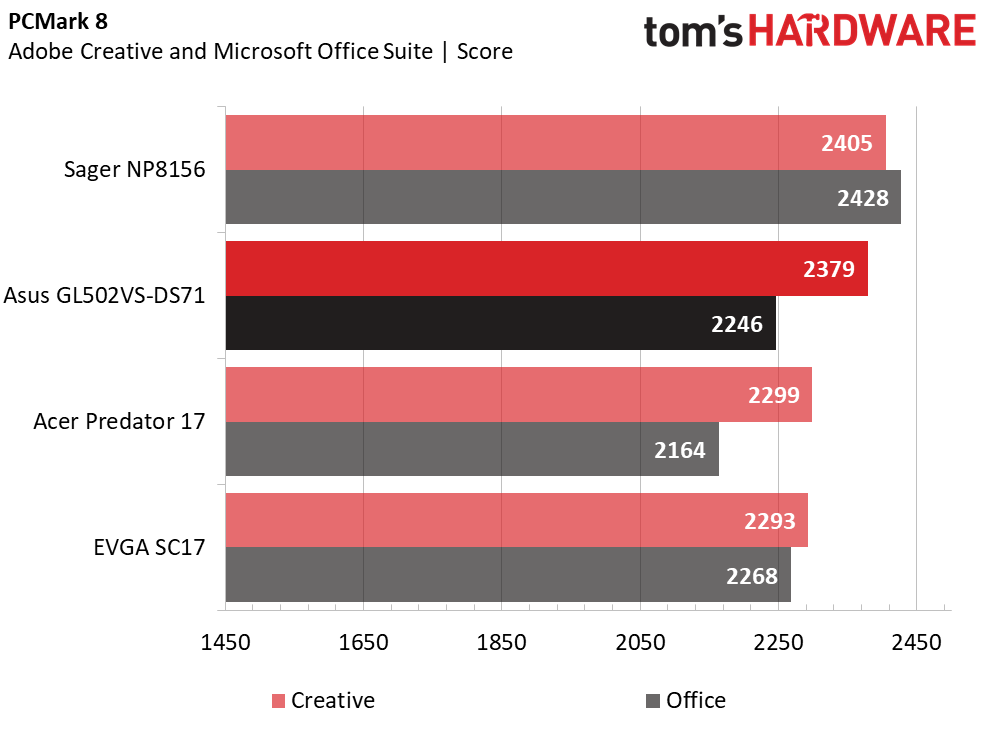Asus Strix 15 GL502VS Gaming Laptop Review
Why you can trust Tom's Hardware
Synthetic Benchmarks
The Asus Strix GL502VS-DS71 features a fairly standard high-end gaming laptop configuration. It consists of Intel's 7th generation Kaby Lake i7-7700HQ, an Nvidia GeForce GTX 1070, 16GB of DDR4-2400 memory, a 128GB M.2 SSD, and a 1TB 5400 RPM HDD. Additionally, the Strix 15 features a Full HD (1920x1080) matte IPS display with G-Sync technology, which seems to come standard on all of the Asus Strix laptops.
The Asus Strix' main contender is the Acer Predator 17, a large, daunting laptop that also features a GTX 1070, 16GB of DDR4 memory, a 256GB M.2 SSD, and a 1TB HDD, albeit 7200 RPM. The main difference is that a previous generation Intel Core i7-6700HQ is responsible for the Predator's primary processing. We'll be using the Acer and the Asus performance characteristics to help determine how much speed the newest generation CPU garners.
We'll also put the Strix up against the EVGA SC17, an expensive ($2,799) machine with an unlocked Intel Core i7-6820HK, and a comparable 8GB Nvidia GeForce GTX 1070. It sports 32GB of DDR4-2667 memory, however, and a 256GB M.2 SSD, plus a 1TB 7200RPM HDD. That price tag gets you not only the unlocked CPU, but a UHD display.
Finally, to showcase GPU differentiation, we’re throwing in Sager's NP8156, which contains a 6GB GTX 1060—a staple in most gaming laptops between $1,300 and $2,000. The Sager NP8156 contains an i7-7700HQ, 16GB of DDR4-2400 memory, and a 256GB M.2 SSD.
3DMark
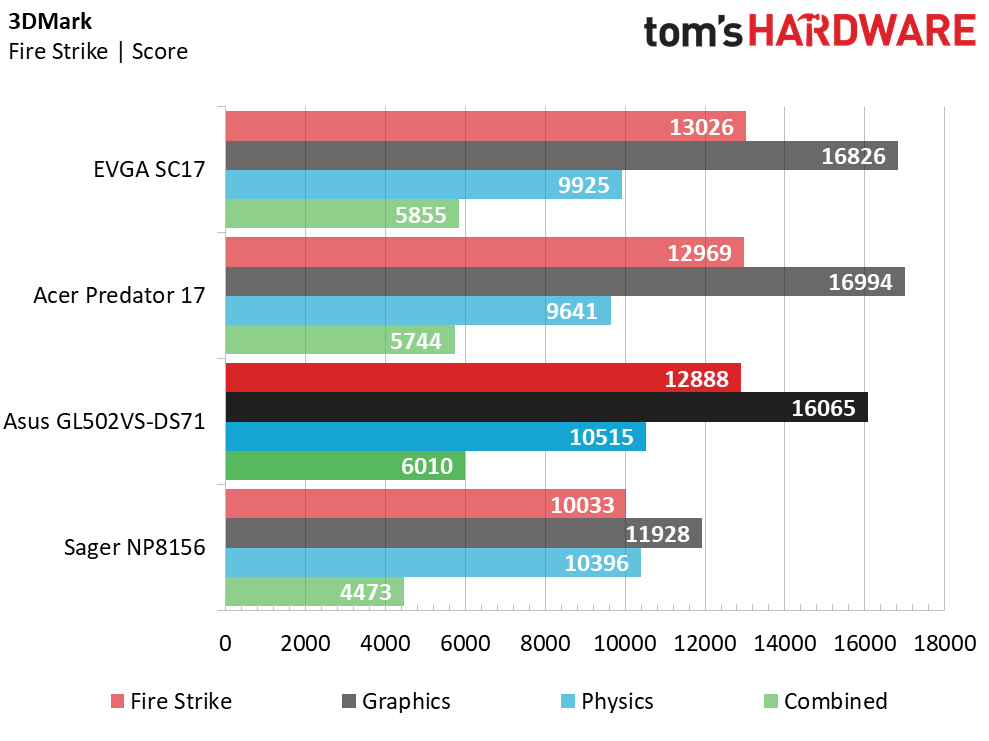
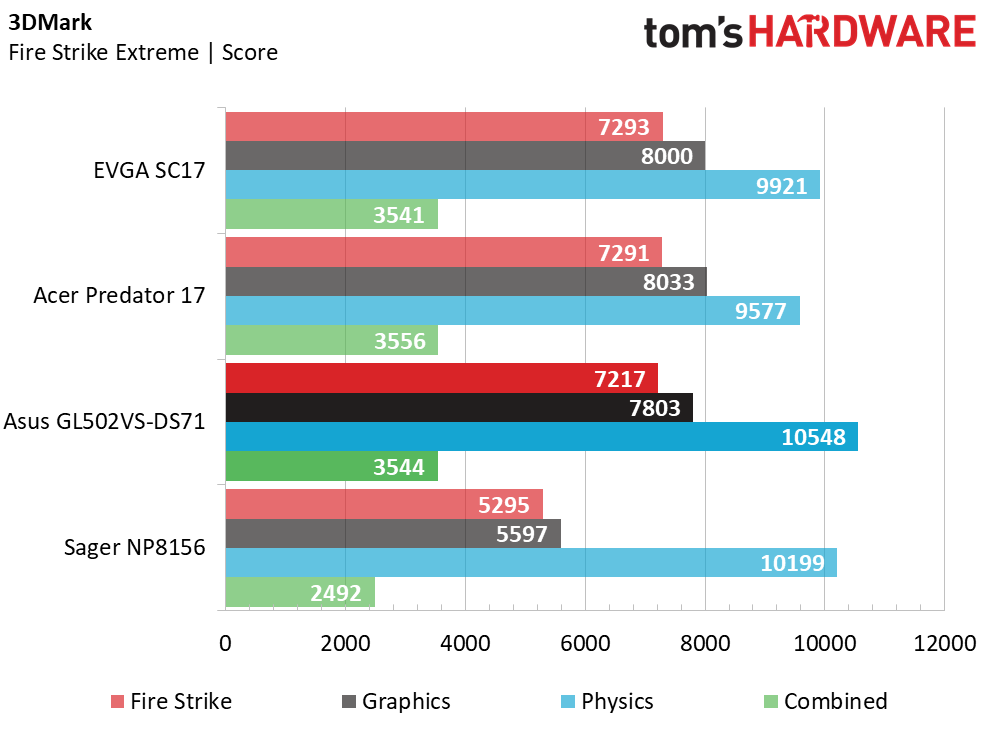
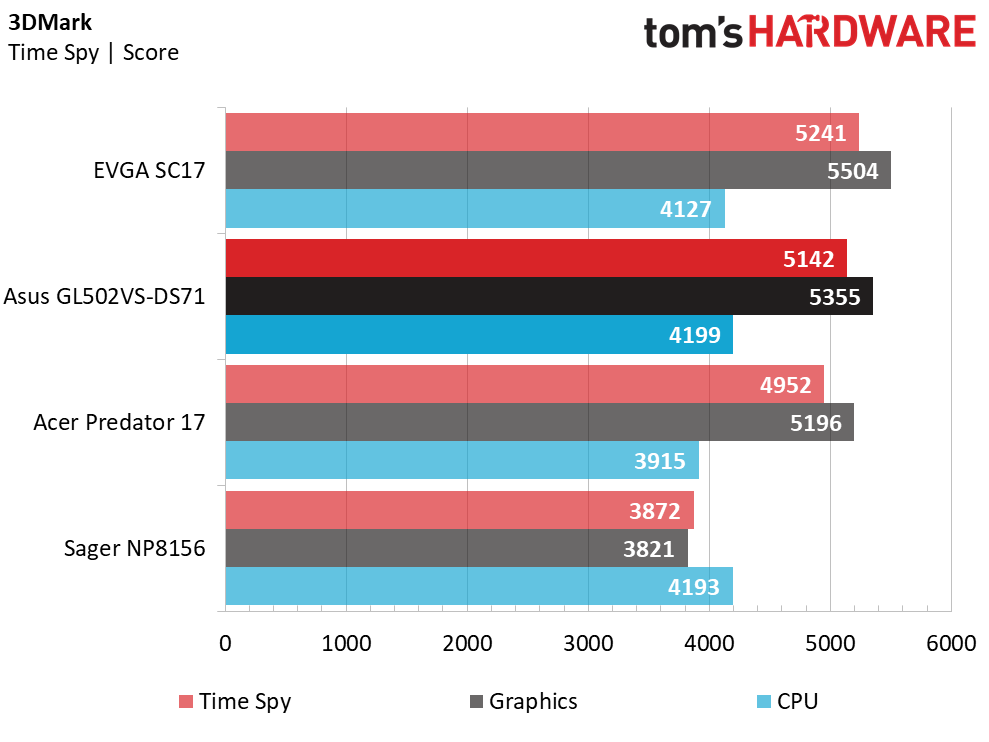
Futuremark's 3DMark utility features benchmarks that approximate a system's graphical prowess. The Asus Strix 15 performs about as well as the Acer Predator 17, which is to be expected. The graphics scores also land within the same ballpark as the much more powerful (overall) EVGA SC17, despite its overclockable i7-6820HK. In fact, both our Strix 15 and Sager NP8156 outperform the Acer and the EVGA laptops during the CPU-based physics tests, thanks to their 7th generation Kaby Lake i7 processors.
Cinebench R15
The Asus Strix 15's CPU prowess is further highlighted during Cinebench's CPU-focused single core and multi-core tests. Here, we see both the Asus and Sager units producing better rendering scores than even EVGA's i7-6820HK, with the Strix 15 in particular scoring about 6% better in single core performance and about 3% faster in multi-core performance. However, shading performance resides with the GPU, and here, the Asus sees no improvement over the Acer or EVGA.
CompuBench
Our CompuBench tests, on the other hand, are more GPU dependent than Cinebench, and as such the Asus, Acer, and EVGA laptops all produce similar scores. The less powerful NP8156 lands in last place with a significantly lower Bitcoin Mining score of 563.34 MHash/s, which is 30% lower than the GL502VS-DS71's score.
Get Tom's Hardware's best news and in-depth reviews, straight to your inbox.
IOMeter
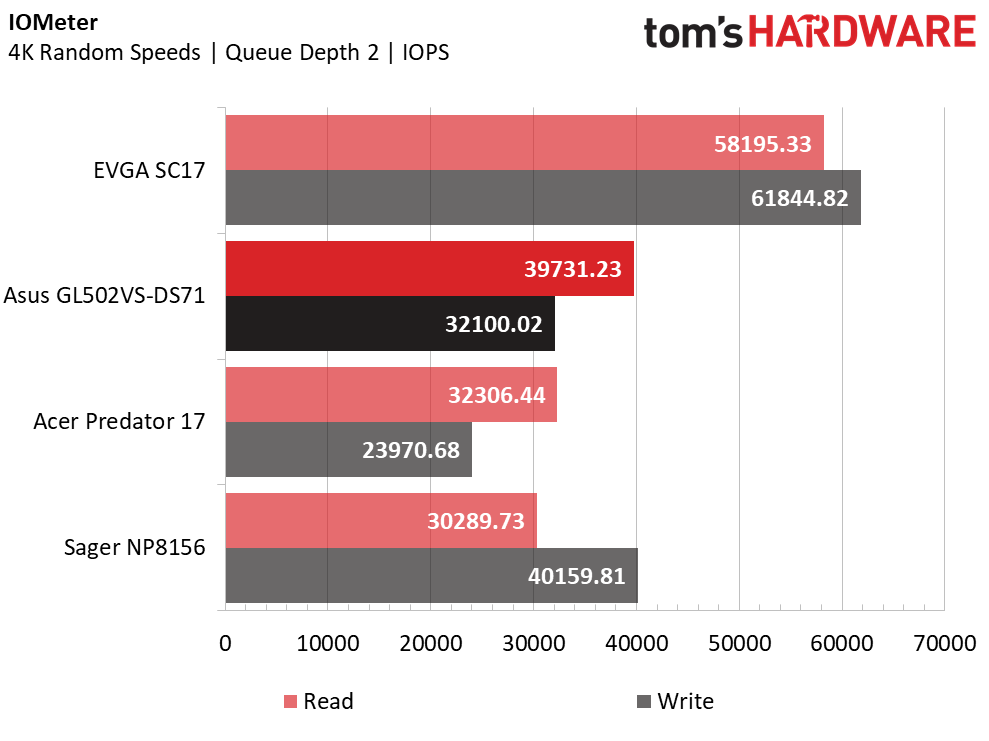
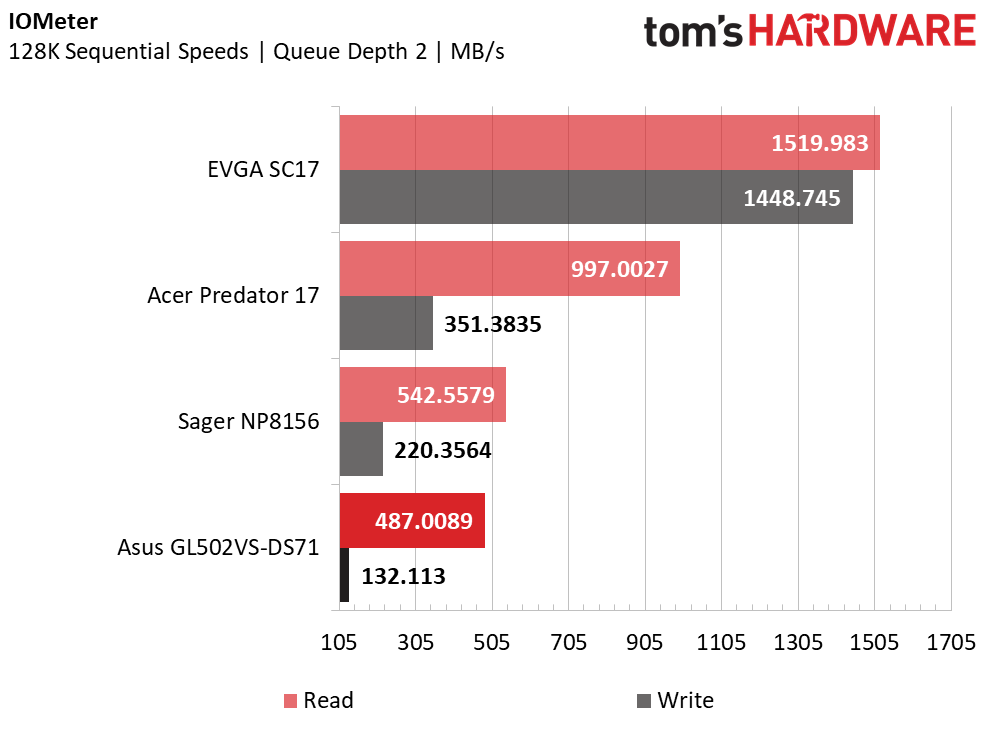
We perform an IOmeter test on each laptop’s primary drive to measure random and sequential speeds. The Asus includes a a 128GB SK Hynix SC308 M.2 SSD, the EVGA SC17 features a 256GB Toshiba XG3 M.2 SSD, the Acer has two 128GB LiteOn CV1 M.2 SSDs, and the Sager has a 256GB Sandisk X400 M.2 SSD.
The Asus SC308 provides decent 4K random speeds, and the Strix should have no problem launching and handling application-based tasks. However, the SC308 fails in the sequential department, producing speeds that are barely a step up from traditional HDDs. This means the Strix will take longer to access and create large files such as music or video. Also, the SC308 has considerably less SSD space (half, in fact) than the three other laptops in our comparison.
PCMark 8
PCMark 8 features workloads that use the Microsoft Office and Adobe Creative suites to gauge a system’s performance. The updated Kaby Lake architecture proves moderately beneficial here. The i7-7700HQ enjoys a slight boost of about 3% in Adobe and around 4% in Microsoft Office. Ultimate that's not a major improvement over the Predator 17's Skylake processor, however.
MORE: Best Gaming Laptops
MORE: Gaming Laptop Previews
MORE: All Laptop Content
Current page: Synthetic Benchmarks
Prev Page Introduction & Product Tour Next Page Gaming Benchmarks-
g-unit1111 Reply19721520 said:14 screws? Get yourself a Sager, 3-4 screws to remove the back panel.
That's about typical for that kind of laptop - my MSI has 13 screws to remove the back panel.
I like the Asus laptops and I would have bought one, but I couldn't get past the ugly bright red WASD keys on many of their laptops in the Strix / ROG line. -
Jordan_118 I have the last years model, looks basically the same on the outside, but I love it. Great laptop.Reply -
SylentVyper Reply19721520 said:14 screws? Get yourself a Sager, 3-4 screws to remove the back panel.
I had a Sager NP8651 with a 970m and it had about that many screws.
Considering all I've done is add a stick of RAM and an SSD, I certainly wouldn't pass on a laptop because it had more screws anyway lol -
Xajel Still no XPS alternative in the ROG family. 4C/8T + 1050Ti or 1060 + M.2 PCIe + 16GB onboard + Single SO-DIMM slot + 15.4" 1080p with very thin bezels.Reply -
cats_Paw With vega and volta around the corner getting a laptop with a 1070 seems like a bad choice (especially if you consider the price is a bit high).Reply -
msmith7 Is there a strobed backlight? Is this capable of ultra low motion blur (ULMB), lightboost, or some other tech from reducing motion blur?Reply